Page 17 of 104

INSTRUMENT AND CONTROL FUNCTIONS
Main switch/steering lock ...................................................................3-1
Indicator lights ...................................................................................3-2
Speedometer unit ..............................................................................3-4
Fuel gauge .........................................................................................3-4
Coolant temperature gauge ...............................................................3-5
Clock ..................................................................................................3-5
Self-diagnosis device .........................................................................3-6
Anti-theft alarm (optional) ..................................................................3-6
Handlebar switches ...........................................................................3-6
Front brake lever ...............................................................................3-9
Rear brake lever ................................................................................3-9
Fuel tank cap .....................................................................................3-9
Fuel ..................................................................................................3-10
Seat .................................................................................................3-11
Adjusting the rider backrest .............................................................3-12
Shock absorber ...............................................................................3-13
Helmet holder ..................................................................................3-13
Storage compartments ....................................................................3-14
Sidestand .........................................................................................3-14
Ignition circuit cut-off system ...........................................................3-15
3
5GJ-28199-E2 9/9/02 9:15 AM Page 15
Page 18 of 104

3-1
EAU00029
Main switch/steering lockMain switch/steering lock
The main switch/steering lock con-
trols the ignition and lighting systems,
and is used to lock the steering. The
various positions are described
below.
EAU04580
ON
All electrical circuits are supplied with
power; the meter lighting, taillight,
license plate light and auxiliary light
come on, and the engine can be
started. The key cannot be removed.
EAU00027
INSTRUMENT AND CONTROL FUNCTIONS
3IGNITIONP
LOCK
ON
OFF
OPEN
PUSH
PUSH
NOTE:
The headlight comes on automatical-
ly when the engine is started and
stays on until the key is turned to
“OFF” or the sidestand is moved
down.
EAU00038
OFF
All electrical systems are off. The key
can be removed.
EAU00040
LOCK
The steering is locked, and all electri-
cal systems are off. The key can be
removed.
To lock the steering
1. Turn the handlebars all the way
to the left.
2. Push the key in from the “OFF”
position, and then turn it to
“LOCK” while still pushing it.
3. Remove the key.To unlock the steering
Push the key in, and then turn it to
“OFF” while still pushing it.
EW000016
w
Never turn the key to “OFF” or
“LOCK” while the scooter is mov-
ing, otherwise the electrical sys-
tems will be switched off, which
may result in loss of control or an
accident. Make sure that the scoot-
er is stopped before turning the
key to “OFF” or “LOCK”.
5GJ-28199-E2 9/9/02 9:15 AM Page 16
Page 19 of 104

3-2
INSTRUMENT AND CONTROL FUNCTIONS
3
EAU03733.(Parking)
The steering is locked, and the tail-
light, license light and auxiliary light
are on, but all other electrical sys-
tems are off. The key can be
removed.
To turn the main switch to “
.”:
1. Turn the key to “LOCK”.
2. Slightly turn the key counter-
clockwise until it stops.
3. While still turning the key coun-
terclockwise, push it in until it
snaps into place.
ECA00043
cC
Do not use the parking position for
an extended length of time, other-
wise the battery may discharge.
If the engine oil is changed before the
oil change indicator light comes on
(i.e. before the periodic oil change
interval has been reached), the indi-
cator light must be reset after the oil
change for the next periodic oil
change to be indicated at the correct
time. (See page 6-15 for the resetting
procedure.)
The electrical circuit of the indicator
light can be checked according to the
following procedure.
1. Set the engine stop switch to “#”
and turn the key to “ON”.
2. Check that the indicator comes
on for a few seconds and then
goes off.
3. If the indicator light does not
come on, have a Yamaha dealer
check the electrical circuit.
EAU00056
Indicator lightsIndicator lights
EAU03797
Oil change indicator light “7”Oil change indicator light
This indicator light comes on at the
initial 1,000 km, then at 5,000 km and
every 5,000 km thereafter to indicate
that the engine oil should be
changed.
After changing the engine oil, reset
the oil change indicator light. (See
page 6-15 for the resetting proce-
dure.)
1234
1. Oil change indicator light “7”
2. V-belt replacement indicator light “V-BELT”
3. High beam indicator light “&”
4. Turn signal indicator lights “4” and “6”
5GJ-28199-E2 9/9/02 9:15 AM Page 17
Page 20 of 104

3-3
NOTE:
The oil change indicator light may
flash when the engine is revved with
the scooter on the centerstand, but
this does not indicate a malfunction.
INSTRUMENT AND CONTROL FUNCTIONS
3
EAU04424
V-belt replacement indicator light
“V-BELT”
V-belt replacement indicator light
This indicator light comes on every
20,000 km when the V-belt needs to
be replaced.
The electrical circuit of the indicator
light can be checked according to the
following procedure.
1. Turn the key to “ON” and make
sure that the engine stop switch
is set to “#”.
2. If the indicator light does not
come on, have a Yamaha dealer
check the electrical circuit.
1234
1. Oil change indicator light “7”
2. V-belt replacement indicator light “V-BELT”
3. High beam indicator light “&”
4. Turn signal indicator lights “4” and “6”
EAU00063
High beam indicator light “&”High beam indicator light
This indicator light comes on when
the high beam of the headlight is
switched on.
EAU04121
Turn signal indicator lights “4”
and “6”
Turn signal indicator lights
The corresponding indicator light
flashes when the turn signal switch is
pushed to the left or right.
5GJ-28199-E2 9/9/02 9:15 AM Page 18
Page 21 of 104

3-4
INSTRUMENT AND CONTROL FUNCTIONS
3
EAU04426
Speedometer unitSpeedometer unit
The speedometer unit is equipped
with a speedometer, an odometer
and a tripmeter. The speedometer
shows riding speed. The odometer
shows the total distance traveled.
The tripmeter shows the distance
traveled since it was last set to zero.
123
1. Speedometer
2. Odometer/tripmeter
3.“Trip” button
EAU02950
Fuel gaugeFuel gauge
The fuel gauge indicates the amount
of fuel in the fuel tank. The needle
moves towards “E” (Empty) as the
fuel level decreases. When the nee-
dle reaches the red line, refuel as
soon as possible.
NOTE:
Do not allow the fuel tank to empty
itself completely.
1
2
1. Fuel gauge
2. Red line
Pushing the “Trip” button switches
the display between the odometer
mode “ODO” and the tripmeter mode
“TRIP”. To reset the tripmeter, enter
the “TRIP” mode, and then hold down
the “Trip” button for at least one sec-
ond. The tripmeter can be used
together with the fuel gauge to esti-
mate the distance that can be trav-
eled with a full tank of fuel. This infor-
mation will enable you to plan future
fuel stops.
5GJ-28199-E2 9/9/02 9:15 AM Page 19
Page 22 of 104
3-5
EAU03124
Coolant temperature gaugeCoolant temperature gauge
This gauge indicates the coolant tem-
perature when the main switch is on.
The engine operating temperature
will vary with changes in weather and
engine load. If the needle points to
the red mark, stop your scooter and
let the engine cool. (See page 6-38
for details.)
EC000002
cC
Do not operate the engine if it is
overheated.
INSTRUMENT AND CONTROL FUNCTIONS
3
21
1. Coolant temperature gauge
2. Red mark
EAU04402
ClockClock
The digital clock shows the time
regardless of the main switch posi-
tion.
To set the clock:
1. Push or hold the hour setting
button “h” to change the hours.
2. Push or hold the minute setting
button “m” to change the min-
utes.
1 23
1. Digital clock
2. Hour setting button “h”
3. Minute setting button “m”
NOTE:
To set the clock after the power
source has been cut, first set the time
to 1:00 AM, and then set the clock to
the correct time.
5GJ-28199-E2 9/9/02 9:15 AM Page 20
Page 23 of 104

3-6
INSTRUMENT AND CONTROL FUNCTIONS
3
EAU03840
Self-diagnosis device
This model is equipped with a self-
diagnosis device for the throttle posi-
tion sensor, the speed sensor, and
the overturn switch. If any of those
circuits are defective, the oil change
indicator light will flash.
If the indicator light flashes, have a
Yamaha dealer check the scooter as
soon as possible.
NOTE:
The oil change indicator light may
flash when the engine is revved with
the scooter on the centerstand, but
this does not indicate a malfunction.
EAU00118
Handlebar switches
Handlebar switches
EAU00120
Pass switch “PASS”Pass switch
Press this switch to flash the head-
light.
EAU03888
Dimmer switch “&/%”Dimmer switch
Set this switch to “&” for the high
beam and to “%” for the low beam.
1
2
3
4
1. Pass switch “PASS”
2. Dimmer switch “&/%”
3. Turn signal switch “4/6”
4. Horn switch “*”
EAU00109
Anti-theft alarm (optional)Anti-theft alarm (optional)
This scooter can be equipped with an
optional anti-theft alarm by a Yamaha
dealer. Contact a Yamaha dealer for
more information.
5GJ-28199-E2 9/9/02 9:15 AM Page 21
Page 24 of 104

3-7
EAU03889
Turn signal switch “4/6”Turn signal switch
To signal a right-hand turn, push this
switch to “6”. To signal a left-hand
turn, push this switch to “4”. When
released, the switch returns to the
center position. To cancel the turn
signal lights, push the switch in after
it has returned to the center position.
EAU00129
Horn switch “*”Horn switch
Press this switch to sound the horn.
INSTRUMENT AND CONTROL FUNCTIONS
3
1
2
3
4
1. Pass switch “PASS”
2. Dimmer switch “&/%”
3. Turn signal switch “4/6”
4. Horn switch “*”
EAU03890
Engine stop switch “#/$”Engine stop switch
Set this switch to “#” before starting
the engine. Set this switch to “$” to
stop the engine in case of an emer-
gency, such as when the scooter
overturns or when the throttle cable is
stuck.
1
2
3
1. Engine stop switch “#/$”
2. Hazard switch “0”
3. Start switch “,”
EAU03826
Hazard switch “0”Hazard switch
With the key in the “ON” or “.” posi-
tion, use this switch to turn on the
hazard light (simultaneous flashing of
all turn signal lights).
The hazard light is used in case of an
emergency or to warn other drivers
when your scooter is stopped where
it might be a traffic hazard.
EC000006
cC
Do not use the hazard light for an
extended length of time, otherwise
the battery may discharge.
EAU03801
Start switch “,”Start switch
With the sidestand up, push this
switch while applying the front or rear
brake to crank the engine with the
starter.
EC000005
cC
See page 5-1 for starting instruc-
tions prior to starting the engine.
5GJ-28199-E2 9/9/02 9:15 AM Page 22
 1
1 2
2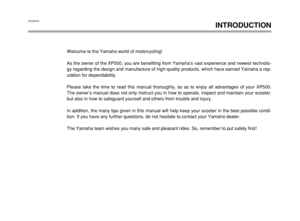 3
3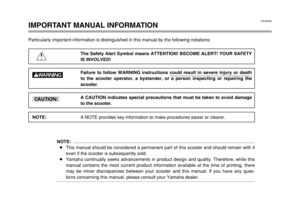 4
4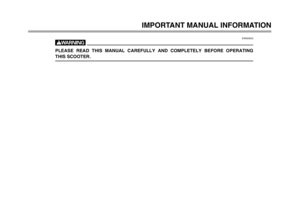 5
5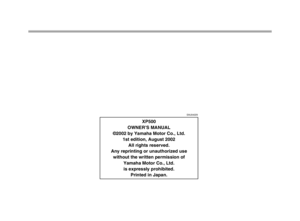 6
6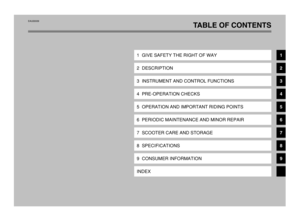 7
7 8
8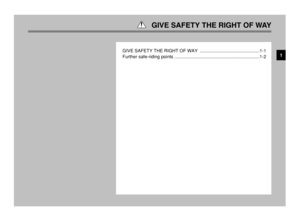 9
9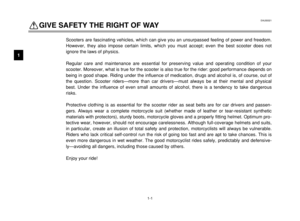 10
10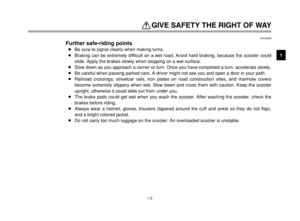 11
11 12
12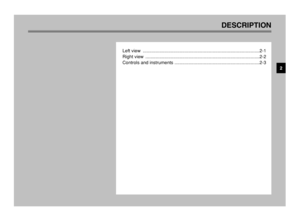 13
13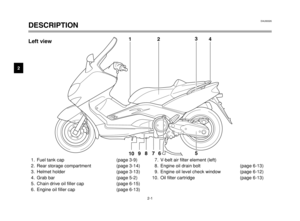 14
14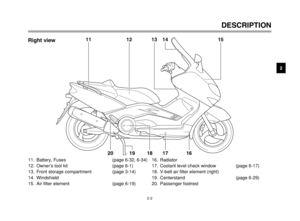 15
15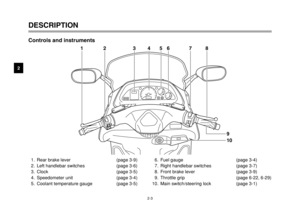 16
16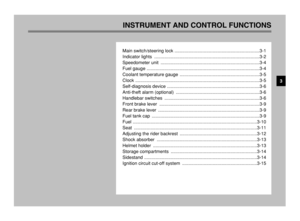 17
17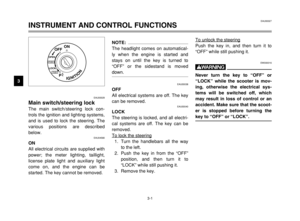 18
18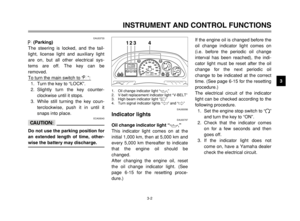 19
19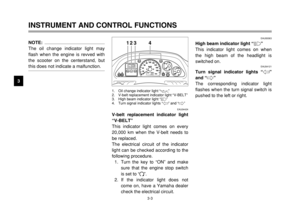 20
20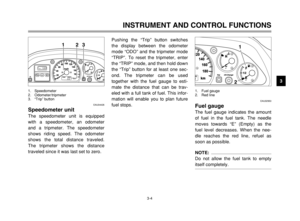 21
21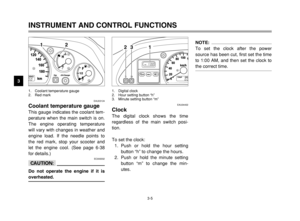 22
22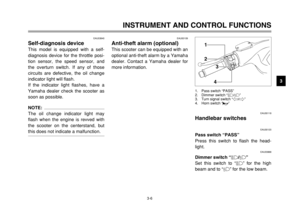 23
23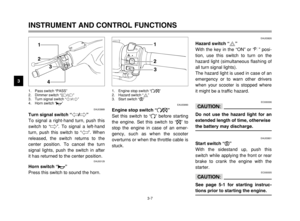 24
24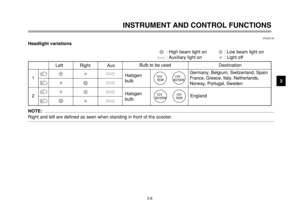 25
25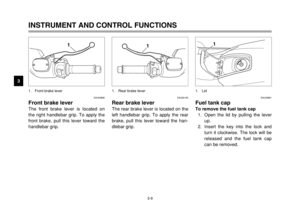 26
26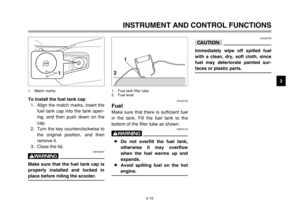 27
27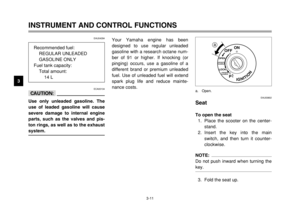 28
28 29
29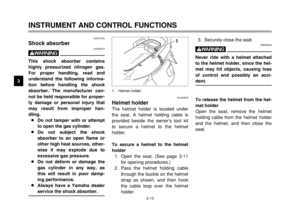 30
30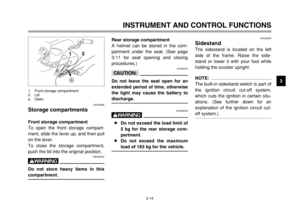 31
31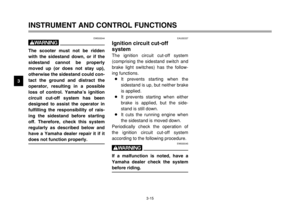 32
32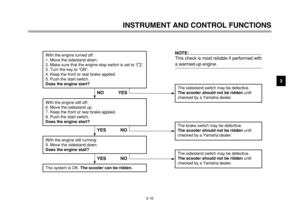 33
33 34
34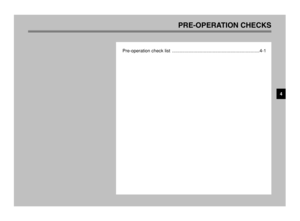 35
35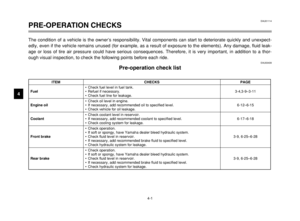 36
36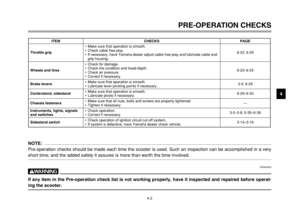 37
37 38
38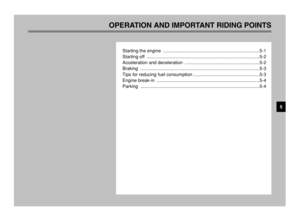 39
39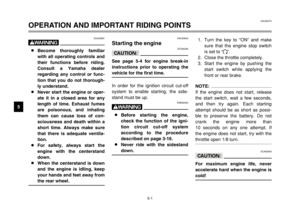 40
40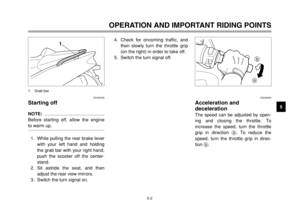 41
41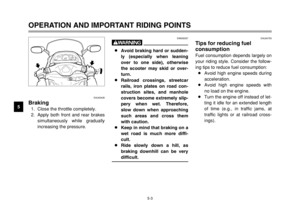 42
42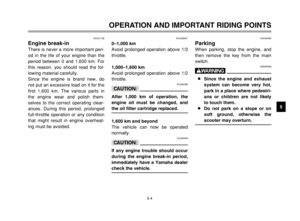 43
43 44
44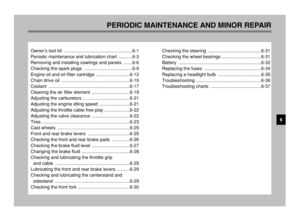 45
45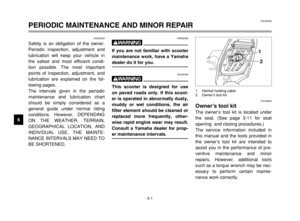 46
46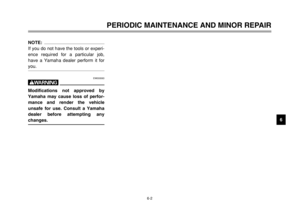 47
47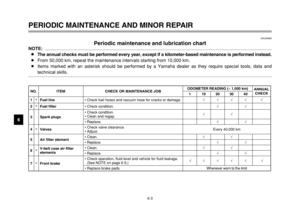 48
48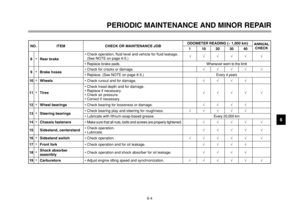 49
49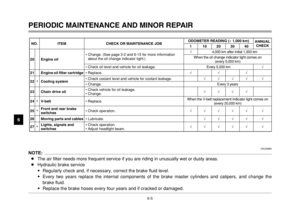 50
50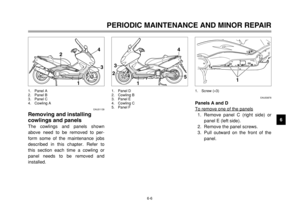 51
51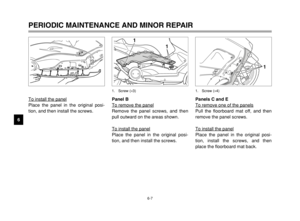 52
52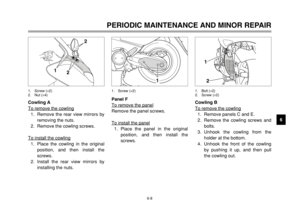 53
53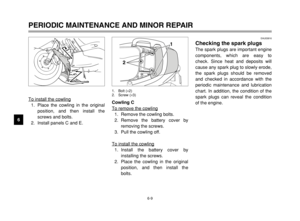 54
54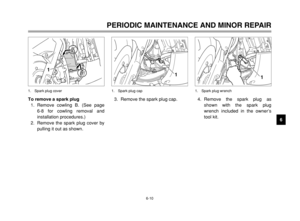 55
55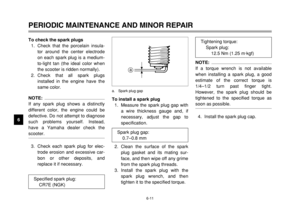 56
56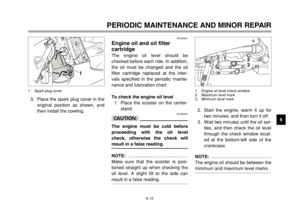 57
57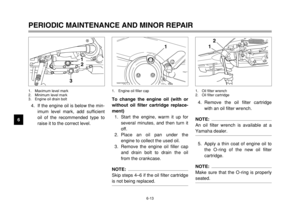 58
58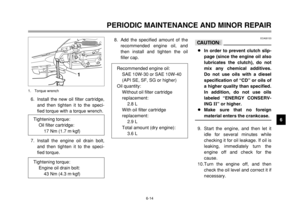 59
59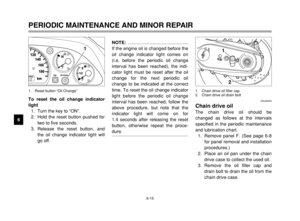 60
60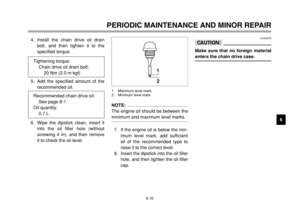 61
61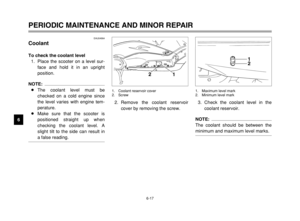 62
62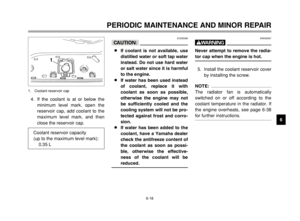 63
63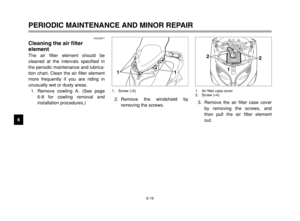 64
64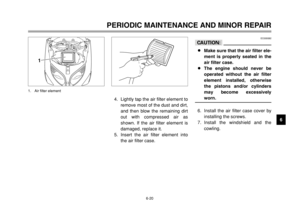 65
65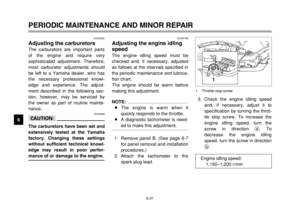 66
66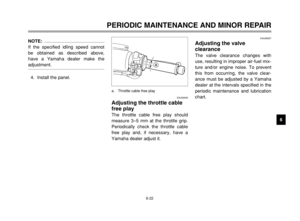 67
67 68
68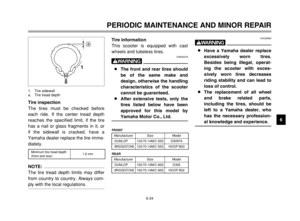 69
69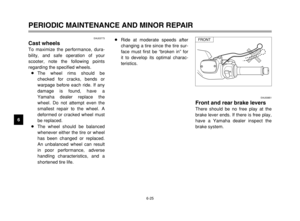 70
70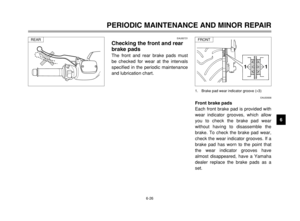 71
71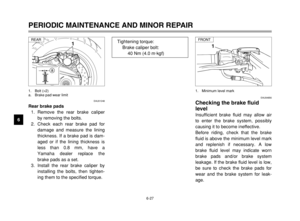 72
72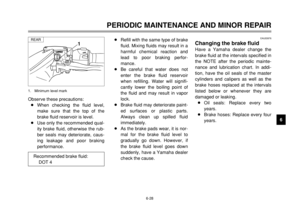 73
73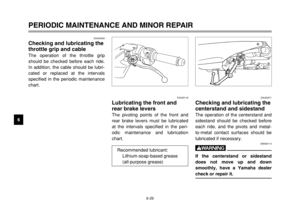 74
74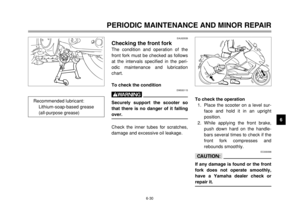 75
75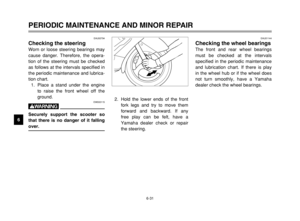 76
76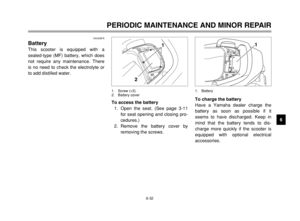 77
77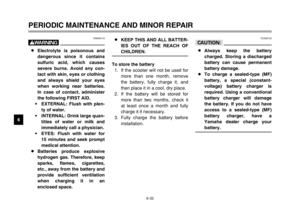 78
78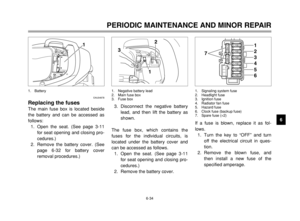 79
79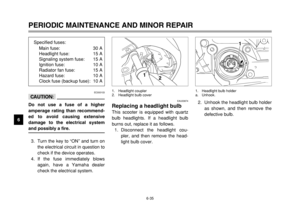 80
80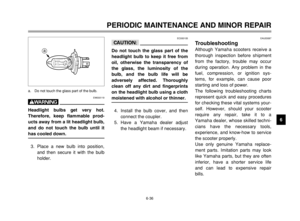 81
81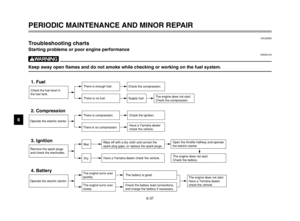 82
82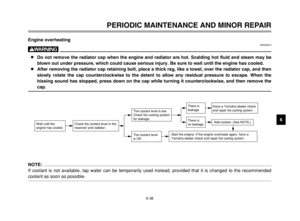 83
83 84
84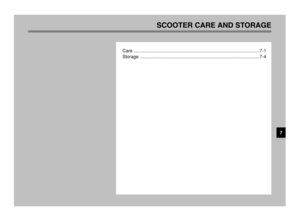 85
85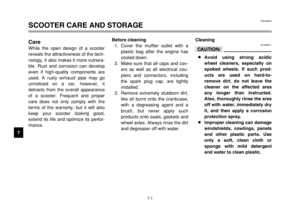 86
86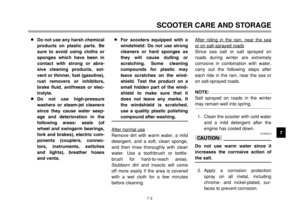 87
87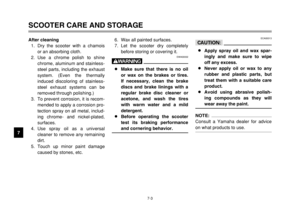 88
88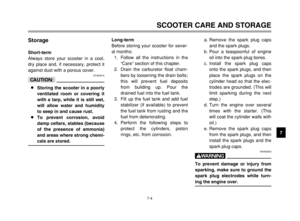 89
89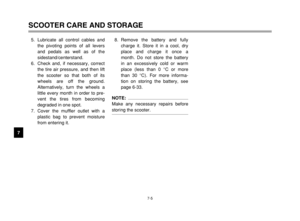 90
90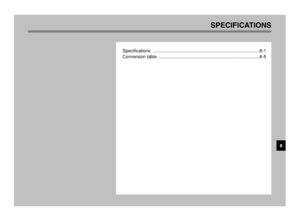 91
91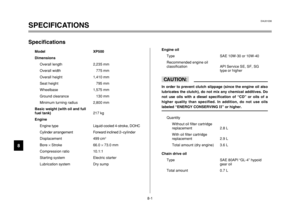 92
92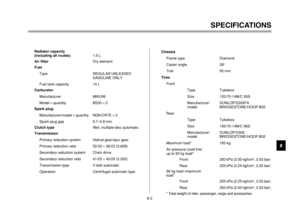 93
93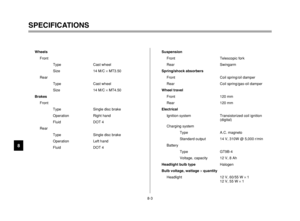 94
94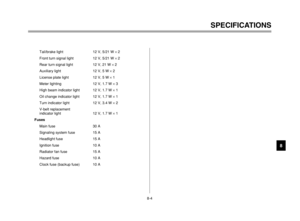 95
95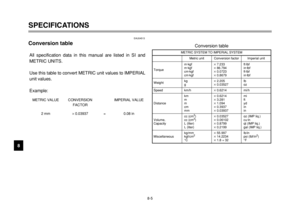 96
96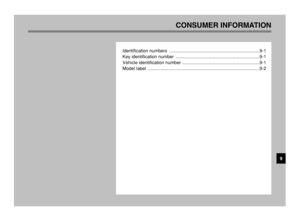 97
97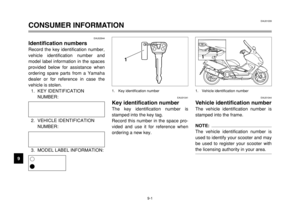 98
98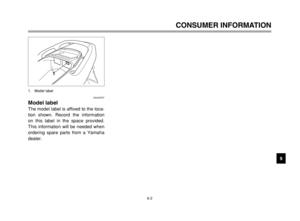 99
99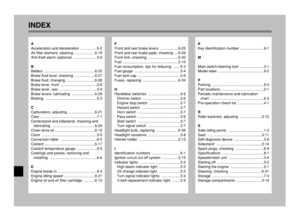 100
100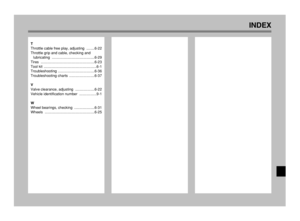 101
101 102
102 103
103






