Page 140 of 378
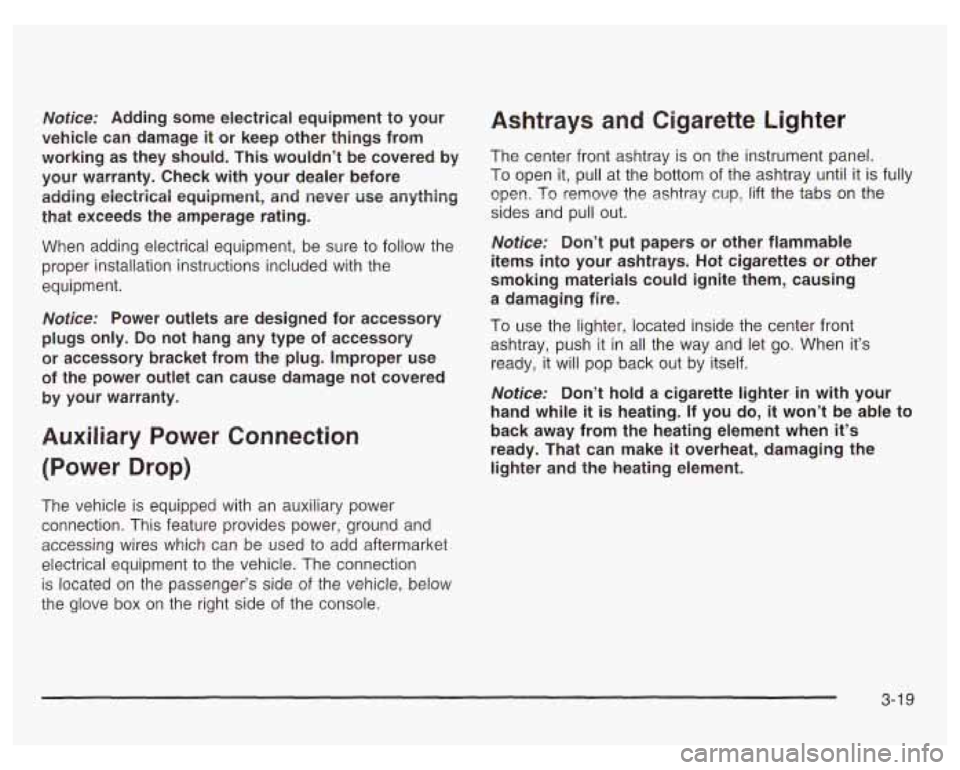
Notice: Adding some electrical equipment to your
vehicle can damage
it or keep other things from
working as they should. This wouldn’t be covered by
your warranty. Check with your dealer before
adding electricai
equipment, and never use anything
that exceeds the amperage
rating.
When adding electrical equipment, be sure to follow the
proper installation instructions included with the
equipment.
Notices Power outlets are designed for accessory
plugs only. Do not hang any type of accessory
or accessory bracket from the plug. Improper use
of the power outlet can cause damage not covered
by your warranty.
Auxiliary Power Connection
(Power Drop)
The vehicle is equipped with an auxiliary power
connection. This feature provides power, ground and
accessing wires which can
be used to add aftermarket
electrical equipment to the vehicle. The connection
is located on the passenger’s side of the vehicle, below
the glove box on the right side of the console.
Ashtrays and Cigarette Lighter
The center front ashtray is on the instrument panel.
To open it, pull at the bottom of the ashtray until it is fully
open.
To remove the ashtray cup, lift the tabs on the
sides and pull out.
Notice: Don’t put papers or other flammable
items into your ashtrays. Hot cigarettes
or other
smoking materials could ignite them, causing
a damaging fire.
To use the lighter, located inside the center front
ashtray, push it in all the way and let go. When it’s
ready, it will pop back out by itself.
Notice: Don’t hold a cigarette lighter in with you
hand while
it is heating. If you do, it won’t be able to
back away from the heating element when
it’s
ready. That can make it overheat, damaging the
lighter and the heating element.
3-1 9
Page 145 of 378
Instrument Panel Cluster
Your instrument panel cluster is designed to let you know at a glance how your vehicle is running. You’ll know how fast
you’re going, about how much fuel
is in your tank and many other things you need to drive safely and economically.
c 3 * SECURI TY
SRS AIR e,
/
r3
SERVICE ENG I NBOON
>>L LOW OIL
n /
APPLY BRAKE 10 SHIFT FROM PARK TEMP
I
United States ABS-Equipped Version Shown, Canada Similar
3-24
Page 151 of 378
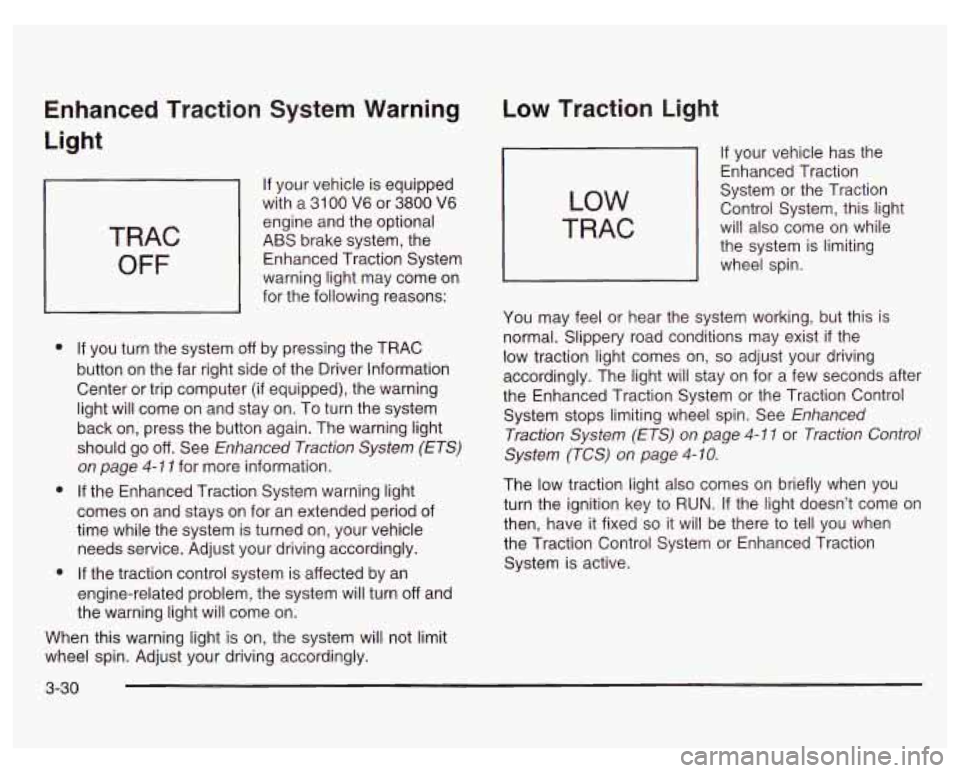
Enhanced Traction System Warning
Light
TRAC
OFF
If your vehicle is equipped
with a
31 00 V6 or 3800 V6
engine and the optional
ABS brake system, the
Enhanced Traction System
warning light may come on
for the following reasons:
e
e
e
If you turn the system off by pressing the TRAC
button on the far right side of the Driver Information
Center or trip computer (if equipped), the warning
light will come on and stay on. To turn the system
back on, press the button again. The warning light
should go
off. See Enhanced Traction System (ETS)
on page 4-1 1 for more information.
If the Enhanced Traction System warning light
comes on and stays on for an extended period of
time while the system is turned on, your vehicle
needs service. Adjust your driving accordingly.
If the traction control system is affected by an
engine-related problem, the system will turn off and
the warning light will come on.
When this warning light is on, the system will not limit
wheel spin. Adjust your driving accordingly.
Low Traction Light
LOW
TRAC
If your vehicle has the
Enhanced Traction
System or the Traction
Control System, this light
will also come on while
the system is limiting
wheel spin.
You may feel or hear the system working, but this is
normal. Slippery road conditions may exist
if the
low traction light comes on,
so adjust your driving
accordingly. The light will stay on for a few seconds after
the Enhanced Traction System or the Traction Control
System stops limiting wheel spin. See Enhanced
Traction System
(ETS) on page 4-1 1 or Traction Control
System (TCS) on page
4- 10.
The low traction light also comes on briefly when you
turn the ignition key to RUN. If the light doesn’t come on
then, have it fixed so it will be there to tell you when
the Traction Control System or Enhanced Traction
System is active.
3-30
Page 159 of 378
Driver Information Center (DIC)
c
I
SHANGE OIL SOON
3100 V6 or 3800 V6 Engine Vehicles Equipped with the ABS Brake System
3-38
Page 161 of 378
Trip Computer
ENG/MET
RESET
0 AVG --RANGE
3800 V6 Engine Vehicles Equipped with the ABS Brake System
3-40
Page 188 of 378

And, of course, actual stopping distances vary greatly
with the surface of the road (whether it’s pavement
or gravel); the condition of the road (wet, dry, icy);
tire tread; the condition of your brakes; the weight of the
vehicle and the amount of brake force applied.
Avoid needless heavy braking. Some people drive in
spurts
- heavy acceleration followed by heavy
braking
- rather than keeping pace with traffic. This is
a mistake. Your brakes may not have time
to cool
between hard stops. Your brakes will wear out much
faster
if you do a lot of heavy braking. If you keep pace
with the traffic and allow realistic following distances,
you will eliminate a lot of unnecessary braking.
That means better braking and longer brake life.
If your engine ever stops while you’re driving, brake
normally but don’t pump your brakes.
If you do,
the pedal may get harder to push down. If your engine
stops, you will still have some power brake assist.
But you will use it when you brake. Once the power
assist is used up, it may take longer to stop and
the brake pedal will be harder to push.
Anti-lock Brake System (ABS)
Your vehicle may have anti-lock brakes. ABS is an
advanced electronic braking system that will help
prevent a braking skid.
If your vehicle has anti-lock
brakes, this warning light
on the instrument panel will
come on briefly when
you start your vehicle.
When you start your engine, or when you begin to
drive away, your anti-lock brake system will check itself.
You may hear a momentary motor or clicking noise
while this test is going on, and you may even notice that
your brake pedal moves or pulses a little.
This is normal.
4-7
Page 189 of 378
Let’s say the road is wet and you’re driving safely.
Suddenly, an animal jumps out in front
of you. You slam
on the brakes and continue braking. Here’s what
happens with
ABS:
A computer senses that wheels are slowing down. If
one of the wheels is about to stop rolling, the computer
will separately work the brakes at each front wheel
and at both rear wheels. The anti-lock
system can change the brake pressure
faster than any driver could. The computer is
programmed to make the most of available tire and road
conditions. This can help you steer around the obstacle
while braking hard.
As you brake, your computer keeps receiving updates
on wheel speed and controls braking pressure
accordingly.
4-8
Page 224 of 378

But if you ever have to park your rig on a hill, here’s
how to do it:
1.
2.
3.
4.
5.
Apply your regular brakes, but don’t shift into
PARK
(P) yet.
Have someone place chocks under the trailer
wheels.
When the wheel chocks are in place, release the
regular brakes until the chocks absorb the load.
Reapply the regular brakes. Then apply your
parking brake, and then shift to PARK
(P).
Release the regular brakes.
When You Are Ready to Leave After
Parking on a
Hill
1. Apply your regular brakes and hold the pedal down
while you:
start your engine,
0 shift into a gear, and
0 release the parking brake. 2. Let
up on the brake pedal.
3. Drive slowly until the trailer is clear of the chocks.
4. Stop and have someone pick up and store the
chocks.
Maintenance When Trailer Towing
Your vehicle will need service more often when you’re
pulling a trailer. See Part
A: Scheduled Maintenance
Services on page
6-4 for more information. Things that
are especially important in trailer operation are
automatic transaxle fluid (don’t overfill), engine oil, drive
belts, cooling system and brake system. Each of
these is covered in this manual, and the Index will help
you find them quickly.
If you’re trailering, it’s a good
idea to review this information before you start your trip.
Check periodically
to see that all hitch nuts and bolts
are tight.
Engine Cooling When Trailer Towing
Your cooling system may temporarily overheat during
severe operating conditions. See Engine Overheating
on page
5-33.
4-43