2003 PONTIAC GRAND PRIX ignition
[x] Cancel search: ignitionPage 95 of 378
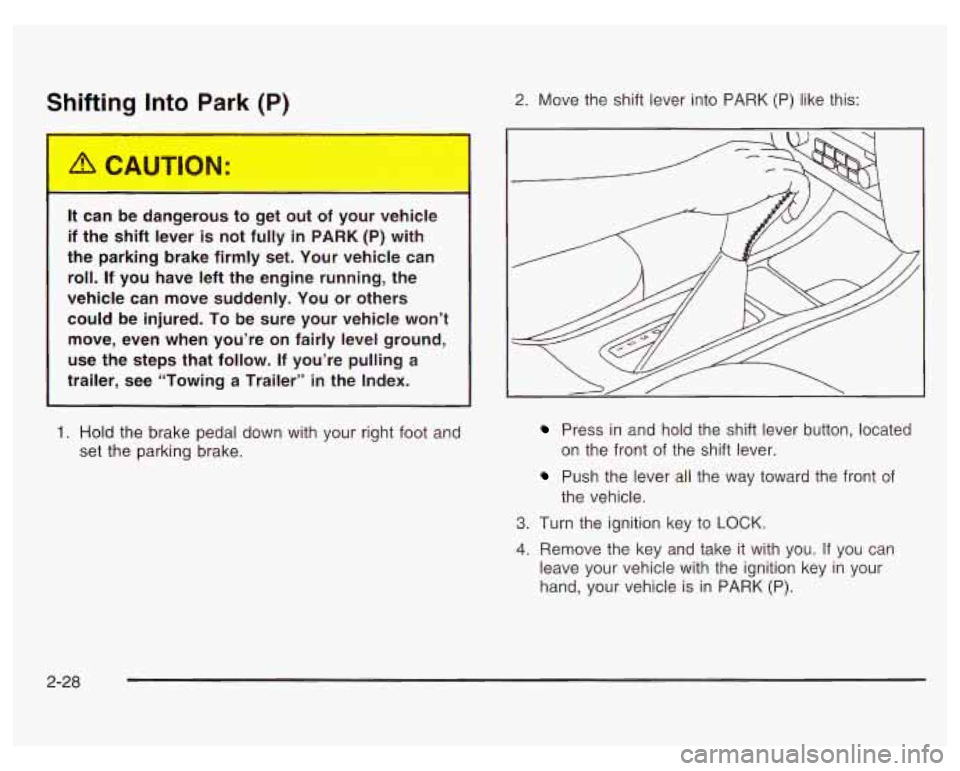
Shifting Into Park (P)
It can be dangerous to get out of your vehicle
if the shift lever
is not fully in PARK (P) with
the parking brake firmly set. Your vehicle can
roll. If you have left the engine running, the
vehicle can move suddenly. You or others
could be injured. To be sure your vehicle won’t move, even when you’re on fairly level ground,
use the steps that follow.
If you’re pulling a
trailer, see “Towing
a Trailer” in the Index.
1. Hold the brake pedal down with your right foot and
set the parking brake.
2. Move the shift lever into PARK (P) like this:
Press in and hold the shift lever button, located
on the front of the shift lever.
Push the lever all the way toward the front of
the vehicle.
3. Turn the ignition key to LOCK.
4. Remove the key and take it with you. If you can
leave your vehicle with the ignition key in your
hand, your vehicle is in PARK (P).
2-28
Page 97 of 378
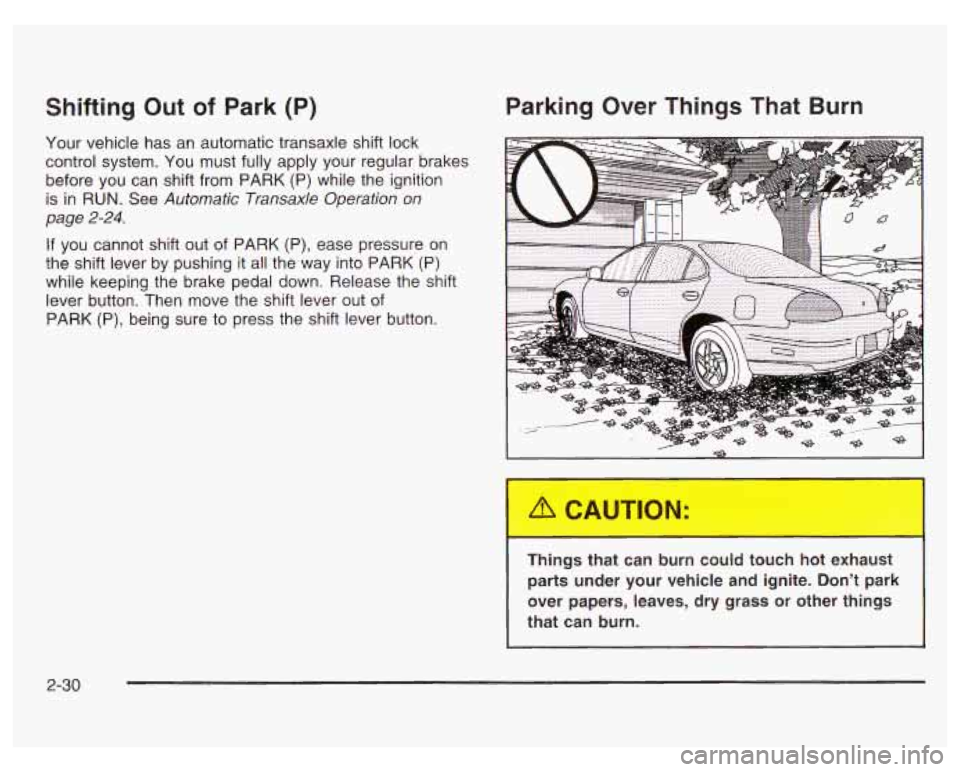
Shifting Out of Park (P)
Your vehicle has an automatic transaxle shift lock
control system. You
must fully apply your regular brakes
before you can shift from PARK (P) while the ignition
is in RUN. See Automatic Transaxle Operation on
page
2-24.
Parking Over Things That Burn
If you cannot shift out of PARK (P), ease pressure on
the shift lever by pushing it
all the way into PARK (P)
while keeping the brake pedal down. Release the shift
lever button. Then move the shift lever out of
PARK (P), being sure to press the shift lever button.
1 ngL -.iat can burn could touch hot exhaust
parts under your vehicle and ignite. Don’t park
over papers, leaves,
dry grass or other things
that can burn.
2-30
Page 108 of 378

Assist Handles
An assist handle with a reading lamp is located over
each rear side window. The handle can be used to help
you get in or out
of the vehicle. Press the reading
lamp to turn it on. Press
it again to turn it off.
Purse or Litter Bag Holder
On the front of the center console, to the right of the
accessory power outlet, there is a hook that can be used
to hold a purse or litter bag.
Rear Storage Area
If you have a trunk access panel, you will also have a
pull down armrest that contains an open storage bin and
two cupholders.
Convenience Net
The vehicle may have a convenience net. You’ll see it
on the back wall of the trunk.
Put small loads, like grocery bags, behind the net. It can
help keep them from falling over during sharp turns or
quick starts and stops. The
net isn’t for larger, heavier loads, which should be
stored
in the trunk as far forward as possible.
You can unhook the net
so that it will lie flat when
you’re not using it.
Trunk Access Panel
If the vehicle has rear seat armrests, you will also have
a trunk access panel.
This feature allows access to the trunk from the rear
seat area. To use the trunk access panel, pull the rear
armrest down, unlock the access panel with the
ignition key and pull it down.
2-41
Page 109 of 378
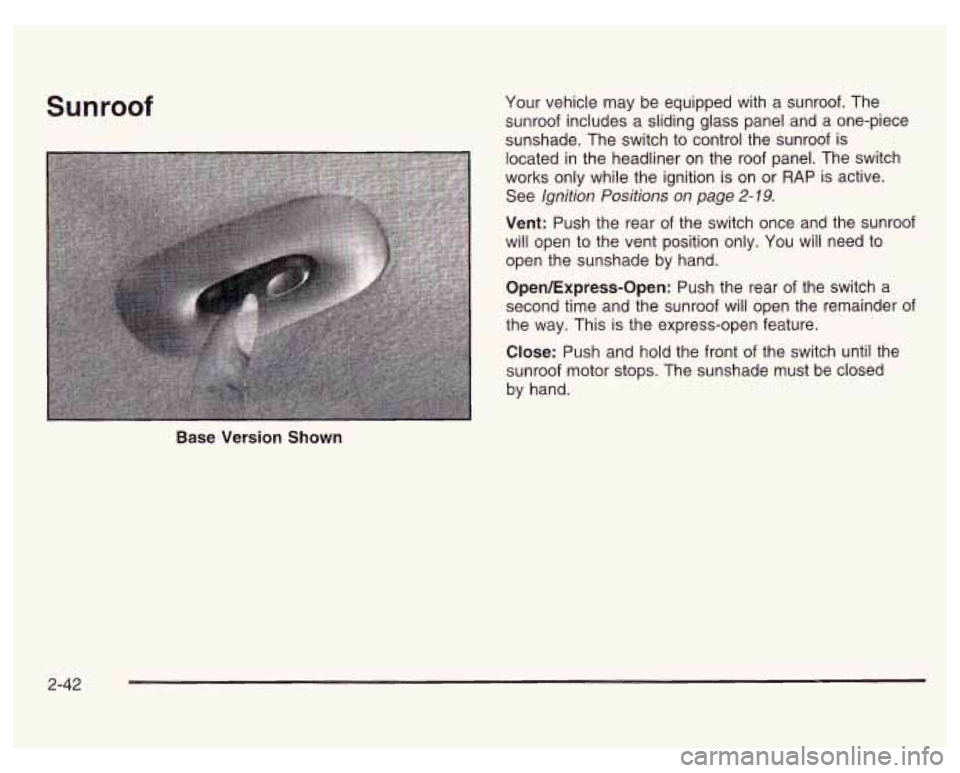
Sunroof Your vehicle may be equipped with a sunroof. The
sunroof includes a sliding glass panel and a one-piece
sunshade. The switch to control the sunroof is
located in the headliner on the roof panel. The switch
works only while the ignition is on or
RAP is active.
See Ignition Positions on page
2- 19.
Vent: Push the rear of the switch once and the sunroof
will open to the vent position only. You will need to
open the sunshade by hand.
Open/Express-Open: Push the rear of the switch a
second time and the sunroof will open the remainder of
the way. This is the express-open feature.
Close: Push and hold the front of the switch until the
sunroof motor stops. The sunshade must be closed
by hand.
Base Version Shown
2-42
Page 111 of 378
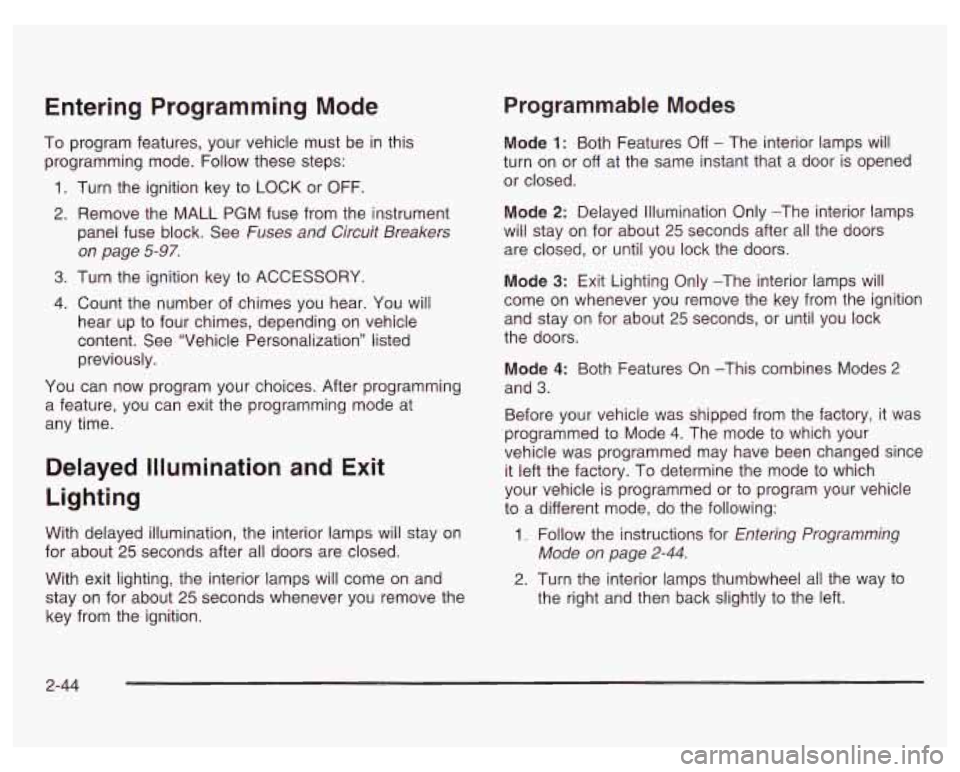
Entering Programming Mode
To program features, your vehicle must be in this
programming mode. Follow these steps:
1. Turn the ignition key to LOCK or OFF.
2. Remove the MALL
PGM fuse from the instrument
panel fuse block. See Fuses and Circuit Breakers
on page
5-97.
3. Turn the ignition key to ACCESSORY.
4. Count the number of chimes you hear. You will
hear up to four chimes, depending on vehicle
content. See “Vehicle Personalization’’ listed
previously.
YOU can now program your choices. After programming
a feature, you can exit the programming mode at
any time.
Delayed Illumination and Exit
Lighting
With delayed illumination, the interior lamps will stay on
for about 25 seconds after all doors are closed.
With exit lighting, the interior lamps will come on and
stay on for about
25 seconds whenever you remove the
key from the ignition.
Programmable Modes
Mode 1: Both Features Off - The interior lamps will
turn on or off at the same instant that a door is opened
or closed.
Mode 2: Delayed Illurnination Only -The interior lamps
will stay on for about
25 seconds after all the doors
are closed, or until you lock the doors.
Mode 3: Exit Lighting Only -The interior lamps will
come on whenever you remove the key from the ignition
and stay
on for about 25 seconds, or until you lock
the doors.
Mode 4: Both Features On -This combines Modes 2
and 3.
Before your vehicle was shipped from the factory, it was
programmed to Mode
4. The mode to which your
vehicle was programmed may have been changed since
it left the factory. To determine the mode
to which
your vehicle is programmed or to program your vehicle
to a different mode, do the following:
1. Follow the instructions for Entering Programming
2. Turn the interior lamps thumbwheel all the way to
Mode
on page 2-44.
the right
and then back slightly to the left.
2-44
Page 112 of 378
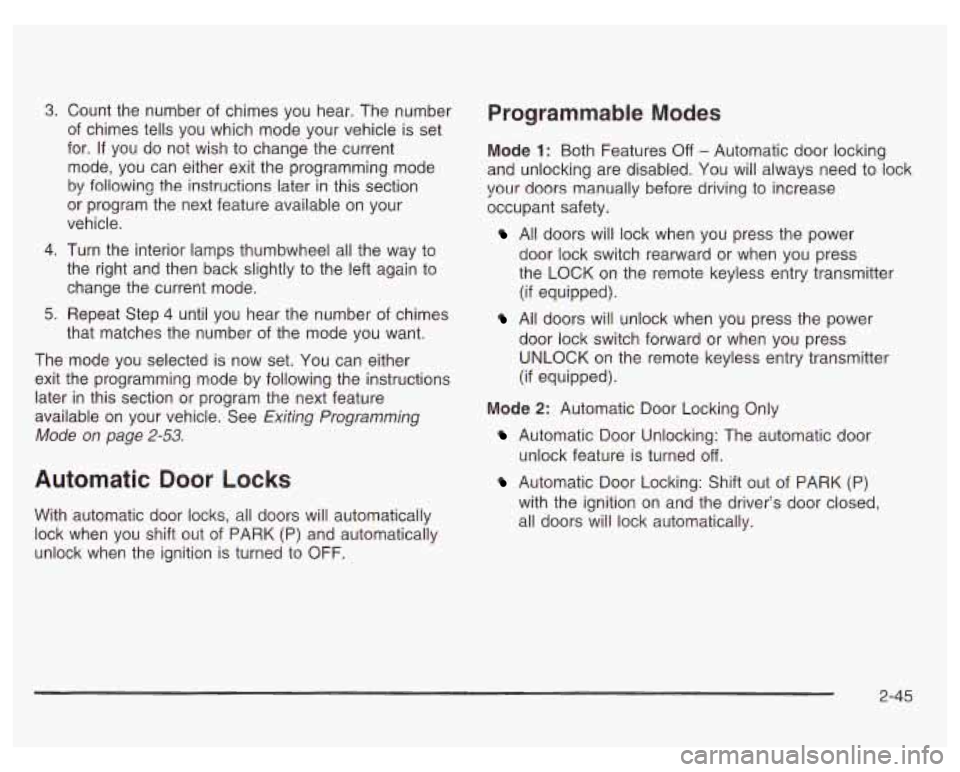
3.
4.
5.
Count the number of chimes you hear. The number
of chimes tells you which mode your vehicle is set
for.
If you do not wish to change the current
mode, you can either exit the programming mode
by following the instructions later in this section
or program the next feature available on your
vehicle.
Turn the interior lamps thumbwheel all the way to
the right and then back slightly to the left again to
change the current mode.
Repeat Step
4 until you hear the number of chimes
that matches the number of the mode you want.
The mode you selected is now set. You can either
exit the programming mode by following the instructions
later in this section or program the next feature
available on your vehicle. See Exiting Programming
Mode on page
2-53.
Automatic Door Locks
With automatic door locks, all doors will automatically
lock when you shift out
of PARK (P) and automatically
unlock when the ignition
is turned to OFF.
Programmable Modes
Mode 1: Both Features Off - Automatic door locking
and unlocking are disabled. You will always need to lock
your doors manually before driving to increase
occupant safety.
All doors will lock when you press the power
door lock switch rearward or when you press
the LOCK on the remote keyless entry transmitter
(if equipped).
All doors will unlock when you press the power
door lock switch forward or when you press
UNLOCK on the remote keyless entry transmitter
(if equipped).
Mode 2: Automatic Door Locking Only
Automatic Door Unlocking: The automatic door
Automatic Door Locking: Shift out of PARK (P)
unlock feature is turned off.
with the ignition on and the driver’s door closed,
all doors will lock automatically.
2-45
Page 113 of 378
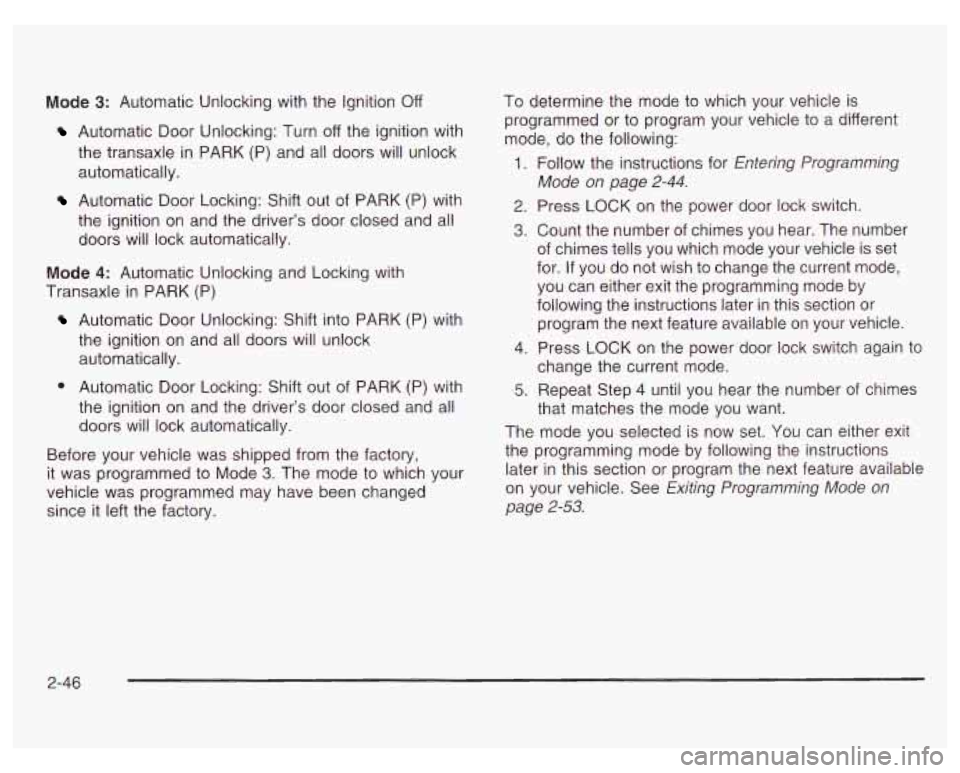
Mode 3: Automatic Unlocking with the Ignition Off
Automatic Door Unlocking: Turn off the ignition with
the transaxle in PARK (P) and all doors will unlock
automatically.
Automatic Door Locking: Shift out of PARK (P) with
the ignition on and the driver’s door closed and all
doors will lock automatically.
Mode 4: Automatic Unlocking and Locking with
Transaxle in PARK (P)
Automatic Door Unlocking: Shift into PARK (P) with
the ignition on and all doors will unlock
automatically.
4 Automatic Door Locking: Shift out of PARK (P) with
the ignition on and the driver’s door closed and all
doors will lock automatically.
Before your vehicle was shipped from the factory,
it was programmed
to Mode 3. The mode to which your
vehicle was programmed may have been changed
since it left the factory. To
determine the mode to which your vehicle is
programmed or
to program your vehicle to a different
mode, do the following:
1. Follow the instructions for Entering Programming
2. Press LOCK on the power door lock switch.
Mode on page
2-44.
3. Count
the number of chimes you hear. The number
of chimes tells you which mode your vehicle is set
for. If you do not wish
to change the current mode,
you can either exit the programming mode by
following the instructions later in this section or
program the next feature available on your vehicle.
4. Press LOCK on the power door lock switch again to
change the current mode.
5. Repeat Step 4 until you hear the number of chimes
that matches the mode you want.
The mode you selected is now set. You can either exit
the programming mode by following the instructions
later in this section or program the next feature available
on your vehicle. See Exiting Programming Mode on
page
2-53.
2-46
Page 114 of 378
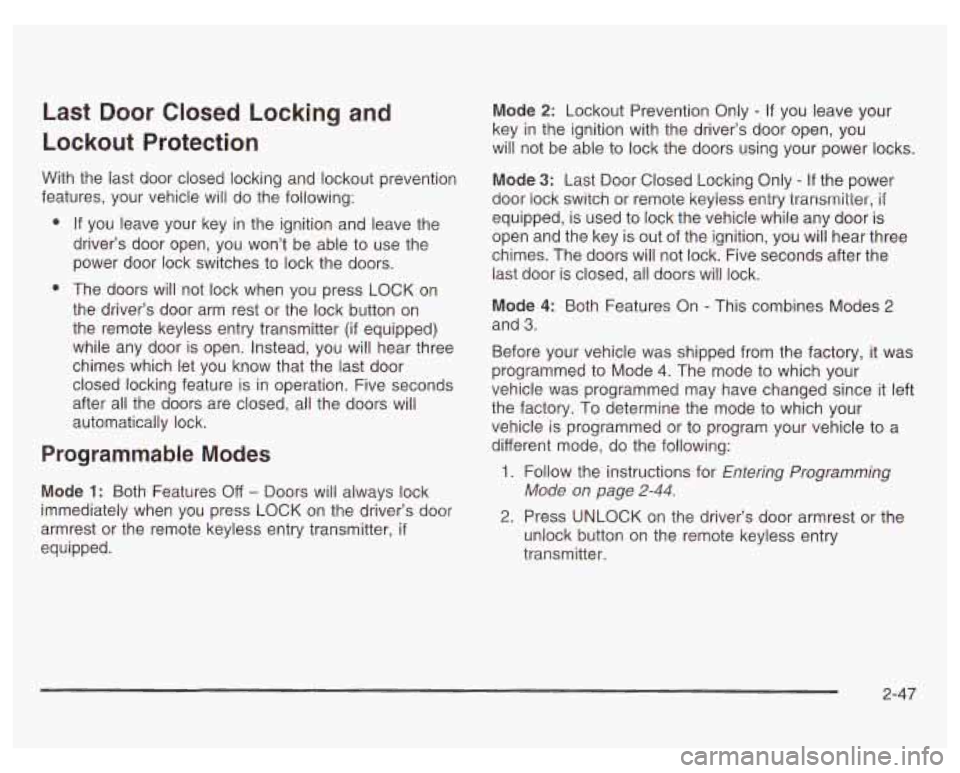
Last Door Closed Locking and
Lockout Protection
With the last door closed locking and lockout prevention
features, your vehicle will do the following:
0 If you leave your key in the ignition and leave the
driver’s door open, you won’t be able to use the
power door lock switches to lock the doors.
9 The doors will not lock when you press LOCK on
the driver’s door arm rest or the lock button on
the remote keyless entry transmitter
(if equipped)
while any door is open. Instead, you will hear three
chimes which let you know that the last door
closed locking feature is
in operation. Five seconds
after all the doors are closed, all the doors will
automatically lock.
Programmable Modes
Mode 1: Both Features Off - Doors will always lock
immediately when you press
LOCK on the driver’s door
armrest or the remote keyless entry transmitter,
if
equipped.
Mode 2: Lockout Prevention Only - If you leave your
key in the ignition with the driver’s door open, you
will not be able to lock the doors using your power locks.
Mode 3: Last Door Closed Locking Only - If the power
door lock switch or remote keyless entry transmitter,
if
equipped, is used to lock the vehicle while any door is
open and the key is out of the ignition, you will hear three
chimes. The doors will not lock. Five seconds after the
last door is closed, all doors will lock.
Mode 4: Both Features On - This combines Modes 2
and
3.
Before your vehicle was shipped from the factory, it was
programmed to Mode
4. The mode to which your
vehicle was programmed may have changed since it left
the factory. To determine the mode to which your
vehicle
is programmed or to program your vehicle to a
different mode, do the following:
1. Follow the instructions for Entering Programming
2. Press UNLOCK on the driver’s door armrest or the
Mode
on page 2-44.
unlock button
on the remote keyless entry
transmitter.
2-47