2003 PONTIAC GRAND PRIX fuel
[x] Cancel search: fuelPage 2 of 378

The 2003 Pontiac Grand Prix Owner Manual a
Seats and Restpaint Systems ........................... ? -1
Front Seats ............................................... 1-2
Safety Belts
.............................................. 1-7
Child Restraints
....................................... 1-29
Supplemental Restraint System
(SRS) ......... 1-51
Restraint System Check
............................ 1-58
Keys
........................................................ 2-3
Doors and Locks
....................................... 2-8
Windows
................................................. 2-1 3
Theft-Deterrent Systems
............................ 2-1 5
Starting and Operating Your Vehicle
........... 2-19
Mirrors
.................................................... 2-33
Onstar@ System
...................................... 2-38
Storage Areas
......................................... 2-40
Sunroof
.................................................. 2-42
Vehicle Personalization
............................. 2-43
Instrument Panel Overview
.......................... 3-2
Climate Controls
...................................... 3-20
Warning Lights, Gages and Indicators
......... 3-23
Driver Information Center (DIC)
.................. 3-38
Trip Computer
......................................... 3-40
Audio System(s)
....................................... 3-44
Features and Controls ..................................... 2-1
Instrument Panel ............................................. 3-1
~rivingi yoerr Vehicle ....................................... 4-1
Your Driving, the Road, and Your Vehicle
..... 4-2
Towing
................................................... 4-33
Service
..................................................... 5-3
Fuel
......................................................... 5-5
Checking Things Under the Hood
............... 5-10
Headlamp Aiming
..................................... 5-59
Bulb Replacement
.................................... 5-60
Windshield Wiper Blade Replacement
......... 5-67
Tires
...................................................... 5-68
Appearance Care
..................................... 5-88
Vehicle Identification
................................. 5-96
Electrical System
...................................... 5-97
Capacities and Specifications
................... 5-1 02
Normal Maintenance Replacement Parts .... 5-1 04
Maintenance Schedule ........................... ,6-1 ..
Maintenance Schedule ................................ 6-2
Customer Assistance Information .................... 7-1
Customer Assistance Information
.................. 7-2
Service and Appearance Care .......................... 5-1
Reporting Safety Defects
......................... 7-9
Index ........................................ ..... 1
Page 82 of 378

Theft-Deterrent Systems
Vehicle theft is big business, especially in some cities.
Although your vehicle has a number of theft-deterrent
features,
we know that nothing we put on it can make it
impossible to steal.
Content Theft-Deterrent
Your vehicle has a theft-deterrent alarm system. A
red light located on top of the instrument panel,
toward the center of the vehicle and near the windshield,
will flash slowly when the system is armed.
While armed, the doors will not unlock with the power
door lock switch. The
alarm will souad if someone
tampers with the trunk lock, enters the vehicle without
using the remote keyless entry transmitter or key to
unlock the doors, or turns the ignition on. The horn will
sound and the headlamps will flash for up to two
minutes. The system will also cut
off the fuel supply,
preventing the vehicle from being driven.
Arming with the Power Lock Switch
Your alarm system can be programmed to arm when
you use either power lock switch to lock the
doors while
any door is open and the key is removed from the
ignition.
If you would like to arm the system with the
power lock switch, see Vehicle Personalization on
page
2-43. When programmed, the red light will flash
quickly to let you know that the system is ready to arm
with the power lock switches. When you press the
rear of a power door lock switch, the red light will stop
flashing and stay on to let you know that the system
is arming. After all the doors are closed and locked, the
red light will begin flashing at a very slow rate to let
you know the system
is armed.
2-1 5
Page 84 of 378

Changes or modifications to this system by other than
an authorized service facility could void authorization to
use this equipment.
PASS-Key@
Ill uses a radio frequency transponder in
the key that matches a decoder in your vehicle.
PASS-Key@ 111 Operation
Your vehicle is equipped with PASS-Key@ Ill
(Personalized Automotive Security System)
theft-deterrent system. PASS-Key@
Ill is a passive
theft-deterrent system. This means you don’t have to do
anything special to arm or disarm the system. It works
when you insert or remove the key from the ignition.
When the PASS-Key@
Ill system senses that someone
is using the wrong key, it shuts down the vehicle’s
starter and fuel systems. The starter will not work and
fuel will stop being delivered
to the engine. Anyone
using a trial-and-error method to start the vehicle will
be
discouraged because of the high number of electrical
key codes.
When trying to start the vehicle
if the engine does not
start and the SECURITY light comes on, the key
may have a damaged transponder. Turn the ignition
off and try again.
If the engine still does not start, and the key appears
to be undamaged, try another ignition key. At this time,
you may also want to check the fuse, see Fuses
and Circuit Breakers
on page 5-97. If the engine still
does not start with the other key, your vehicle needs
service.
If your vehicle does start, the first key may
be faulty. See your dealer who can service the
PASS-Key@
Ill to have a new key made. In an
emergency, contact Pontiac Roadside Assistance.
See Roadside Assistance Program
on page 7-5 for
more information.
It is possible for the PASS-Key@
Ill decoder to learn
the transponder value of a new or replacement key.
Up to
10 additional keys may be programmed for
the vehicle. This procedure is for learning additional
keys only.
If all the currently programmed keys are lost
or do not operate, you must see your dealer or a
locksmith who can service PASS-Key@
Ill to have keys
made and programmed to the system.
See your dealer or a locksmith who can service
PASS-Key@
Ill to get a new key blank that is cut exactly
as the ignition key that operates the system.
2-1 7
Page 90 of 378

Engine Coolant Heater
Your vehicle may be equipped with an engine coolant
heater. In very cold weather,
0°F (-18°C) or colder,
the engine coolant heater can help. You’ll get easier
starting and better fuel economy during engine warm-up.
Usually, the coolant heater should be plugged in a
minimum of four hours prior
to starting your vehicle.
At temperatures above 32°F
(OOC), use of the coolant
heater
is not required.
To Use the Engine Coolant Heater
1. Turn off the engine.
2. Open the hood and unwrap the electrical cord.
The cord is located below the engine air
cleaner/filter near the coolant reservoir bottle. See
Engine Comparfment Overview on page
5-12
for more information on location.
3. Plug
it into a normal, grounded 1 IO-volt AC outlet.
Plugging the cord into an ungrounded outlet
could cause an electrical shock.
Also, the
wrong kind of extension cord could overheat
and cause a fire. You could be seriously injured. Plug the cord into a properly grounded
three-prong 110-volt
AC outlet. If the cord
won’t reach, use a heavy-duty three-prong
extension cord rated for at least 15 amps.
4. Before starting the engine, be sure to unplug and
store the cord as it was before
to keep it away
from moving engine parts. If you don’t, it could be
damaged.
2-23
Page 93 of 378

You’ll shift down to the next gear and have more power.
Notice: If your vehicle seems to start up rather
slowly, or if
it seems not to shift gears as you go
faster, something may be wrong with a transaxle system sensor.
If you drive very far that way, your
vehicle can be damaged. So, if
this happens,
have your vehicle serviced right away. Until then,
you can use SECOND
(2) when you are driving
less than
35 mph (55 km/h) and AUTOMATIC
OVERDRIVE (D) for higher speeds.
THIRD
(3): This position is also used for normal driving,
but
it offers more power and lower fuel economy than
AUTOMATIC OVERDRIVE
(@ ).
Here are some times you might choose THIRD (3)
instead of AUTOMATIC OVERDRIVE (a):
When driving on hilly, winding roads.
When towing a trailer, so there is less shifting
between gears.
When going down a steep hill.
When driving in non-highway scenarios
(i.e. city streets, etc.). SECOND
(2): This
position gives you more power but
lower fuel economy than THIRD
(3). You can use
SECOND (2) on hills. It can help control your speed as
you go down steep mountain roads, but then you
would also want to use your brakes
off and on.
Notice: Don’t drive in SECOND (2) for more than
25 miles (40 km), or at speeds over 55 mph
(90 km/h), or you can damage your transaxle.
Use THIRD
(3) or AUTOMATIC OVERDRIVE (D) as
much as possible. Don’t shift into SECOND
(2)
unless you are going slower than 65 mph (105 km/h)
or you can damage your engine.
FIRST
(1): This position gives you even more power
but lower fuel economy than SECOND (2). You can use
it on very steep hills, or in deep snow or mud. If the
shift lever is in
FIRST (I), the transaxle won’t shift into
first gear until the vehicle is going slowly enough.
Notice: If your front wheels won’t turn, don’t try to
drive. This might happen if you were stuck in
very deep sand or mud or were up against a solid
object. You could damage your transaxle. Also,
if you stop when going uphill, don’t hold your
vehicle there with only the accelerator pedal. This
could overheat and damage the transaxle. Use your
brakes to hold your vehicle in position on
a hill.
2-26
Page 122 of 378

Section 3 Instrument Panel
Instrument Panel Overview .......................... -3-2
Hazard Warning Flashers
-3-3
Other Warning Devices ................................... 3.4
Horn
............................................................. 3.4
Tilt Wheel
..................................................... 3.4
Turn Signal/Multifunction Lever
......................... 3.5
Exterior Lamps
............................................. 3.10
Interior Lamps
.............................................. 3.12
Head-Up Display (HUD)
................................. 3-15
Accessory Power Outlets
............................... 3.18
Auxiliary Power Connection (Power Drop)
......... 3.19
Ashtrays and Cigarette Lighter
........................ 3-19
Climate Controls ............................................ 3.20
Dual Climate Control System
.......................... 3.20
Outlet Adjustment
......................................... 3.22
Warning Lights, Gages and Indicators ............. 3.23
Instrument Panel Cluster
................................ 3.24
Speedometer and Odometer
........................... 3.25
Tachometer
................................................. 3.25
Safety Belt Reminder Light
............................. 3.26
Air Bag Readiness Light
................................ 3-26
Charging System Light
.................................. 3.27
Brake System Warning Light
......................... -3-28
Anti-Lock Brake System Warning Light
............. 3.29
Traction Control System (TCS) Warning Light
...... 3.29
Enhanced Traction System Warning Light
........ -3-30
.. ...............................
Low Traction Light ....................................... -3-30
Engine Coolant Temperature Gage
.................. 3-31
Malfunction Indicator Lamp
............................ -3-32
Oil Pressure Light
........................................ -3-35
Security Light
............................................... 3-36
Fuel Gage
................................................... 3-37
Low Fuel Warning Light
................................. 3-37
Driver Information Center (DE) ....................... 3-38
Trip Computer ................................... ..... 3-40
Control Buttons
............................................ 3-42
Functions
.................................................... 3-42
Audio System(s) ............................................. 3-44
Setting the Time
........................................... 3-44
Radio with Cassette
...................................... 3-45
Radio with CD (Base Level)
........................... 3-48
Radio with CD
(Up Level) .............................. 3-51
Theft-Deterrent Feature
.................................. 3-54
Engine
Coolant Temperature 'Warning Light
...... 3.31
Low Oil Level Light ....................................... 3-36
Audio Steering Wheel Controls
....................... 3-56
Understanding Radio Reception
...................... 3-57
Care of Your Cassette Tape Player
................. 3-58
Care
of Your CDs ......................................... 3-59
Care of Your CD Player
................................ 3-59
Backglass Antenna
....................................... 3-59
3-
1
Page 137 of 378

The HUD also shows the following lights when they are
lit on the instrument panel cluster:
Turn Signal Indicators
High-Beam Indicator Symbol
Low Fuel Symbol
The HUD will display CHECK GAGES when the
following items are lit on the instrument panel cluster:
Oil Warning Symbol
Coolant Temperature Symbol
Charging System Symbol
When the ignition key is turned to RUN, the entire HUD
image will come on. Then the Head-Up Display will
operate normally.
Notice: Although the HUD image appears to be
near the front
of the vehicle, do not use it as
a parking aid. The
HUD was not designed for that
purpose.
If you try to use it as such, you may
misjudge the distance and damage your vehicle.
When the HUD is on, the speedometer reading will be
displayed continually. The current radio station
or
CD track number will only be displayed for three
seconds after the radio or CD track status changes.
This will happen whenever one of the radio controls is
pressed, either on the radio itself or on the optional
steering wheel controls. To
adjust the HUD
so you can see it properly do the
following:
1. Adjust your seat, if necessary, to a comfortable
position.
2. Start the engine and adjust the HUD controls
located on the instrument panel, to the right
of
the steering wheel. Move the DIM thumbwheel up
or down to adjust brightness.
3-1 6
Page 145 of 378
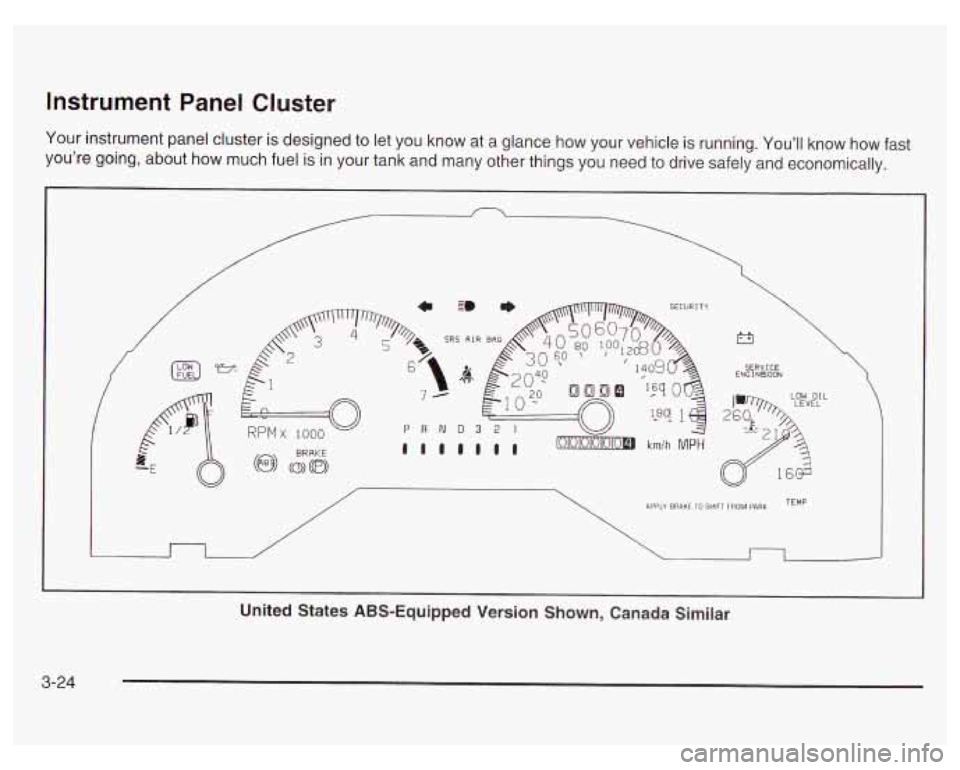
Instrument Panel Cluster
Your instrument panel cluster is designed to let you know at a glance how your vehicle is running. You’ll know how fast
you’re going, about how much fuel
is in your tank and many other things you need to drive safely and economically.
c 3 * SECURI TY
SRS AIR e,
/
r3
SERVICE ENG I NBOON
>>L LOW OIL
n /
APPLY BRAKE 10 SHIFT FROM PARK TEMP
I
United States ABS-Equipped Version Shown, Canada Similar
3-24