Page 239 of 354
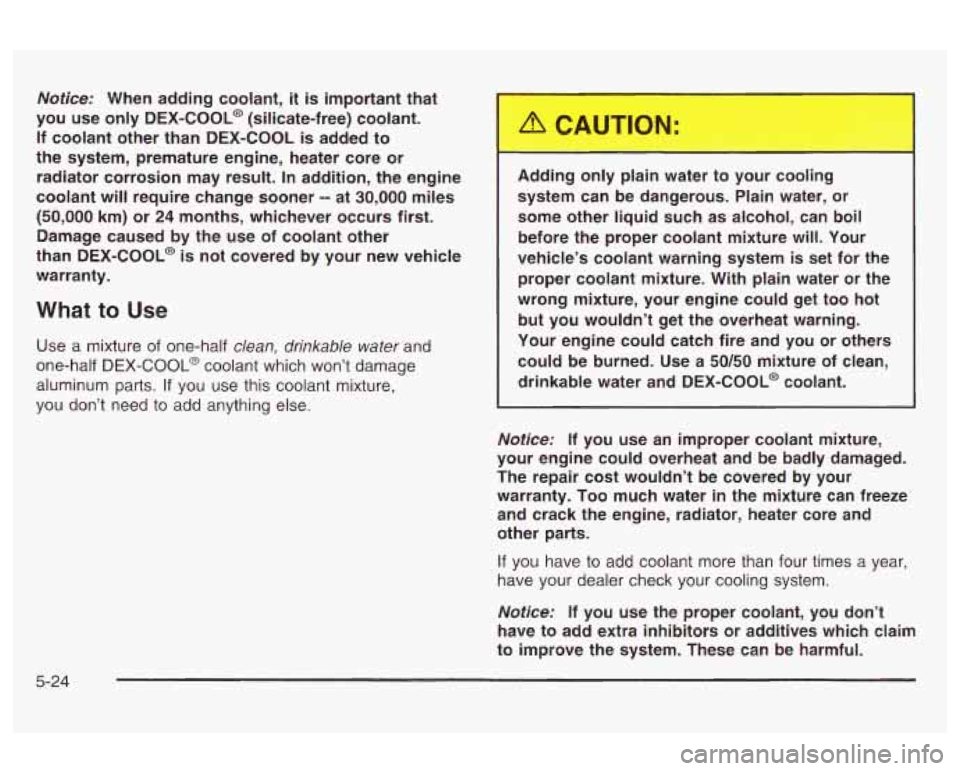
Notice: When adding coolant, it is important that
you use only
DEX-COOL@ (silicate-free) coolant.
If coolant other than DEX-COOL is added to
the system, premature engine, heater core or
radiator corrosion may result. In addition, the engine
coolant will require change sooner
-- at 30,000 miles
(50,000 km) or 24 months, whichever occurs first.
Damage caused by the use of coolant other
than DEX-COOL@
is not covered by your new vehicle
warranty.
What to Use
Use a mixture of one-half clean, drinkable wafer and
one-half
DEX-COOL@ coolant which won’t damage
aluminum parts.
If you use this coolant mixture,
you don’t need to add anything else. Adding only plain water to your cooling
system can be dangerous. Plain
water, or
some other liquid such as alcohol, can boil
before the proper coolant mixture will. Your
vehicle’s coolant warning system is set for the proper coolant mixture.
With plain water or the
wrong mixture, your engine could get too hot
but you wouldn’t get
the overheat warning.
Your engine could catch fire and you or others
could be burned. Use a
50/50 mixture of clean,
drinkable water and DEX-COOL@ coolant.
Notice: If you use an improper coolant mixture,
your engine could overheat and be badly damaged.
The repair cost wouldn’t be covered by your
warranty.
Too much water in the mixture can freeze
and crack the engine, radiator, heater core and
other parts.
If you have to add coolant more than four times a year,
have your dealer check your cooling system.
Notice: If you use the proper coolant, you don’t
have to add extra inhibitors or additives which claim
to improve the system. These can be harmful.
5-24
Page 240 of 354
Checking Coolant
2.2L L4 ECOTEC Engine shown,
3400 V6 Engine similar
The coolant surge tank
is located in the engine
compartment on the passenger’s side of the vehicle.
See
Engine Compartment Overview on page 5-12
for more information on location. Turning
the surge tank pressure cap when the
engine and radiator are hot can allow steam
and scalding liquids to blow out and burn
you badly. Never turn the surge tank pressure
cap
- even a little - when the engine and
radiator are hot.
The vehicle must be on
a level surface. When your
mgine is cold, the coolant level should be at the
FULL
;OLD mark, or a little higher.
If the
low coolant light
comes on and stays on,
it
means you’re low on
engine coolant.
See
Low Coolant Warning Light on page 3-31 for more
nformation.
5-25
Page 241 of 354
Adding Coolant
If you need more coolant, add the proper DEX-COOL@
coolant mixture
at the surge tank, but only when the
engine is cool.
If the surge tank is empty, a special fill
procedure is necessary. See
Engine Overheating
on page
5-26 and “How to Add Coolant to the Coolant
Surge Tank under
Cooling System on page 5-28
for instructions.
Engine Overheating
You will find a coolant temperature gage and a low
coolant warning light on your vehicle’s instrument panel.
See
Engine Coolant Temperature Gage on page 3-31
and Low Coolant Warning Light on page 3-31.
If Steam Is Coming From Your Engine
1 --I can be -Jrned you s I coolant on hot
engine parts. Coolant contains ethylene glycol,
and it will burn if the engine parts are hot
enough. Don’t spill coolant on a hot engine.
I I
When replacing the pressure cap, make sure it is
hand-tight.
5-26
Page 242 of 354
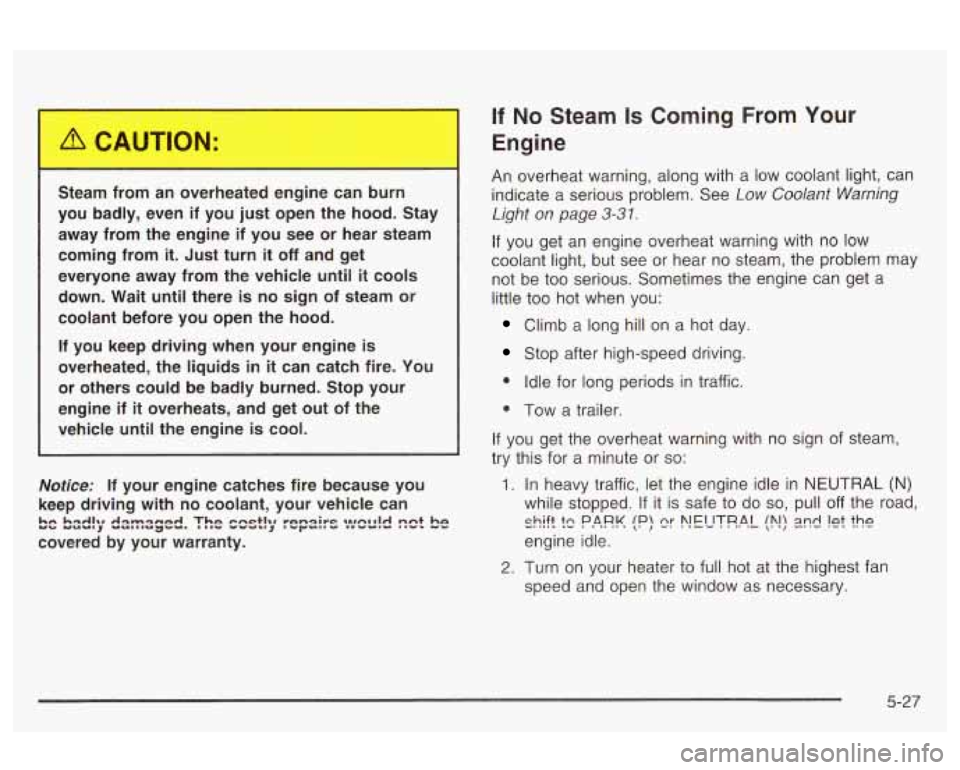
Steam from an overheated engine can burn
you badly, even if you just open the hood. Stay away from the engine if you see or hear steam
coming from
it. Just turn it off and get
everyone away from the vehicle until
it cools
down. Wait
until there is no sign of steam or
coolant before you open the hood.
If you keep driving when your engine
is
overheated, the liquids in it can catch fire. You
or others could be badly burned. Stop your
engine
if it overheats, and get out of the
vehicle
until the engine is cool.
Notice: If your engine catches fire because you
keep driving with no coolant, your vehicle can
covered by your warranty.
!x! bZd!.JI dZ~ZcJ;ed. The ccst!.; rep2iIrs \VC~!d nst 5e
If No Steam Is Coming From Your
Engine
An overheat warning, along with a low coolant light, can
indicate a serious problem. See
Low Coolant Warning
Light
on page 3-31.
If you get an engine overheat warning with no low
coolant light, but see or hear no steam, the problem may
not be too serious. Sometimes the engine can get a
little too hot when you:
Climb a long hill on a hot day.
Stop after high-speed driving.
0 Idle for long periods in traffic.
0 Tow a trailer.
If you get the overheat warning with no sign of steam,
try this for a minute or
so:
1. In heavy traffic, let the engine idle in NEUTRAL (N)
while stopped. If it is safe to do so, pull off the road,
engine idle.
speed and open the window as necessary.
shiff !e PPRK (P) 9r ?!ENT!?P.L (N) 2nd !et !!-!e
2. Turn on your heater to full hot at the highest fan
5-27
Page 243 of 354
If you no longer have the overheat warning, you can
drive.
Just to be safe, drive slower for about 10 minutes.
If the warning doesn’t come back on, you can drive
normally.
If the warning continues, pull over, stop, and park your
vehicle right away.
If there’s still
no sign of steam, you can idle the engine
for three minutes while you’re parked. If you still
have the warning,
turn off the engine and get everyone
out
of the vehicle until it cools down.
You may decide not to lift the hood but
to get service
help right away.
Cooling System
When you decide it’s safe to lift the hood, here’s what
you’ll see:
2.2L L4 Engine shown, 3400 V6 Engine similar
A. Coolant Surge Tank with Pressure Cap
B. Electric Engine Cooling Fans
5-28
Page 247 of 354
system can be dangerous. Plain water, or
some other liquid such as alcohol, can boil before the proper coolant mixture will. Your
vehicle’s coolant warning system is set for the
proper coolant mixture.
With plain water or the
wrong mixture, your engine could get too hot
but you wouldn’t get the overheat warning.
Your engine could catch fire and you or others
could be burned. Use a
50/50 mixture of clean,
drinkable water and DEX COOL@ coolant.
Notice: In cold weather, water can freeze and crack
the engine, radiator, heater core and other parts.
Use the recommended coolant and the proper
coolant mixture. You
can be burned if you spill coolant on hot
engine parts. Coolant contains ethylene glycol
and
it will burn if the engine parts are hot
enough. Don’t spill coolant on a hot engine.
5-32
Page 251 of 354
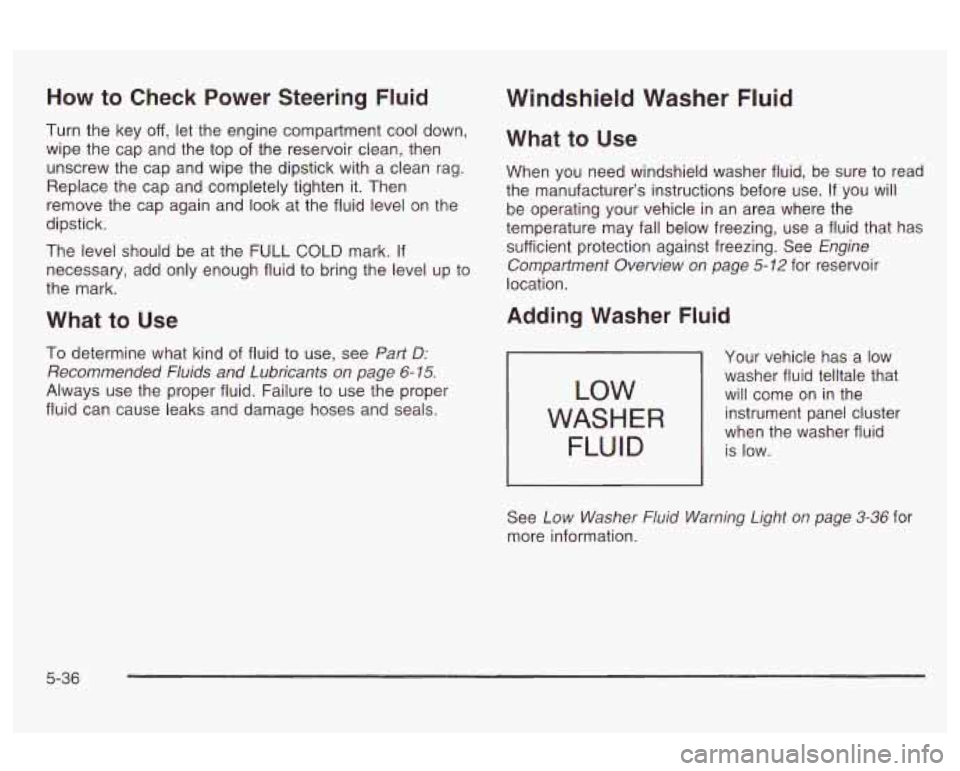
How to Check Power Steering Fluid
Turn the key off, let the engine compartment cool down,
wipe the cap and the top of the reservoir clean, then
unscrew the cap and wipe the dipstick with a clean rag.
Replace the cap and completely tighten it. Then
remove the cap again and look at the fluid level on the
dipstick.
The level should be at the
FULL COLD mark. If
necessary, add only enough fluid
to bring the level up to
the mark.
What to Use
To determine what kind of fluid to use, see Part Dr
Recommended Fluids and Lubricants on page 6- 15.
Always use the proper fluid. Failure to use the proper
fluid can cause leaks and damage hoses and seals.
Windshield Washer Fluid
What to Use
When you need windshield washer fluid, be sure to read
the manufacturer’s instructions before use.
If you will
be operating your vehicle in an area where the
temperature may fall below freezing, use
a fluid that has
sufficient protection against freezing. See
Engine
Compartment Overview on page
5-12 for reservoir
location.
Adding Washer Fluid
Your vehicle has a low
washer fluid telltale that
will come on in the
WASHER
FLU ID
instrument panel cluster
when the washer fluid
is low.
See
Low Washer Fluid Warning Light on page 3-36 for
more information.
5-36
Page 254 of 354
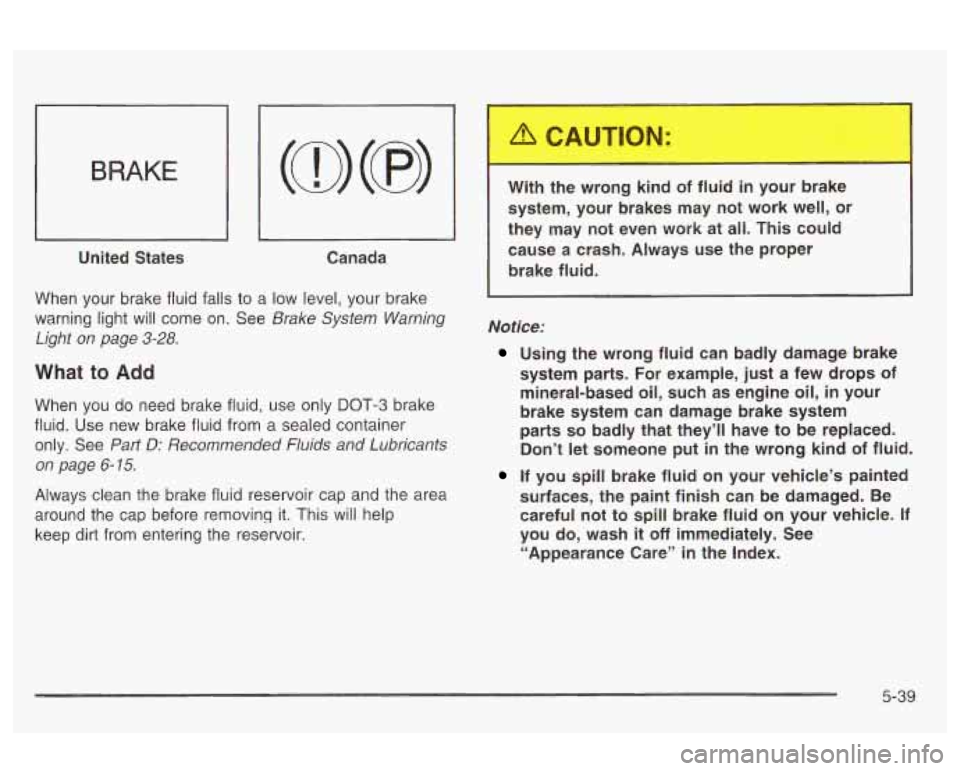
BRAKE
I I
United States
I I
Canada
When your brake fluid falls
to a low level, your brake
warning light will come on. See
Brake System Warning
Light on page
3-28.
What to Add
When you do need brake fluid, use only DOT-3 brake
fluid. Use new brake fluid from a sealed container
only. See
Part D: Recommended Fluids and Lubricants
on page
6- 15.
Always clean the brake fluid reservoir cap and the area
around the cap before removing it.
This will help
keep dirt from entering the reservoir.
\. ._h the wrong kinc~ luid in you1 re
system, your brakes may not work well, or
they may not even work at all.
This could
cause a crash. Always use the proper
brake fluid.
Notice:
Using the wrong fluid can badly damage brake
system parts. For example, just a few drops
of
mineral-based oil, such as engine oil, in your
brake system can damage brake system
parts
so badly that they’ll have to be replaced.
Don’t let someone put in the wrong kind of fluid.
If you spill brake fluid on your vehicle’s painted
surfaces, the paint finish can be damaged. Be careful not to spill brake fluid on your vehicle. If
you do, wash
it off immediately. See
“Appearance Care’’ in the Index.
5-39