Page 2944 of 4179
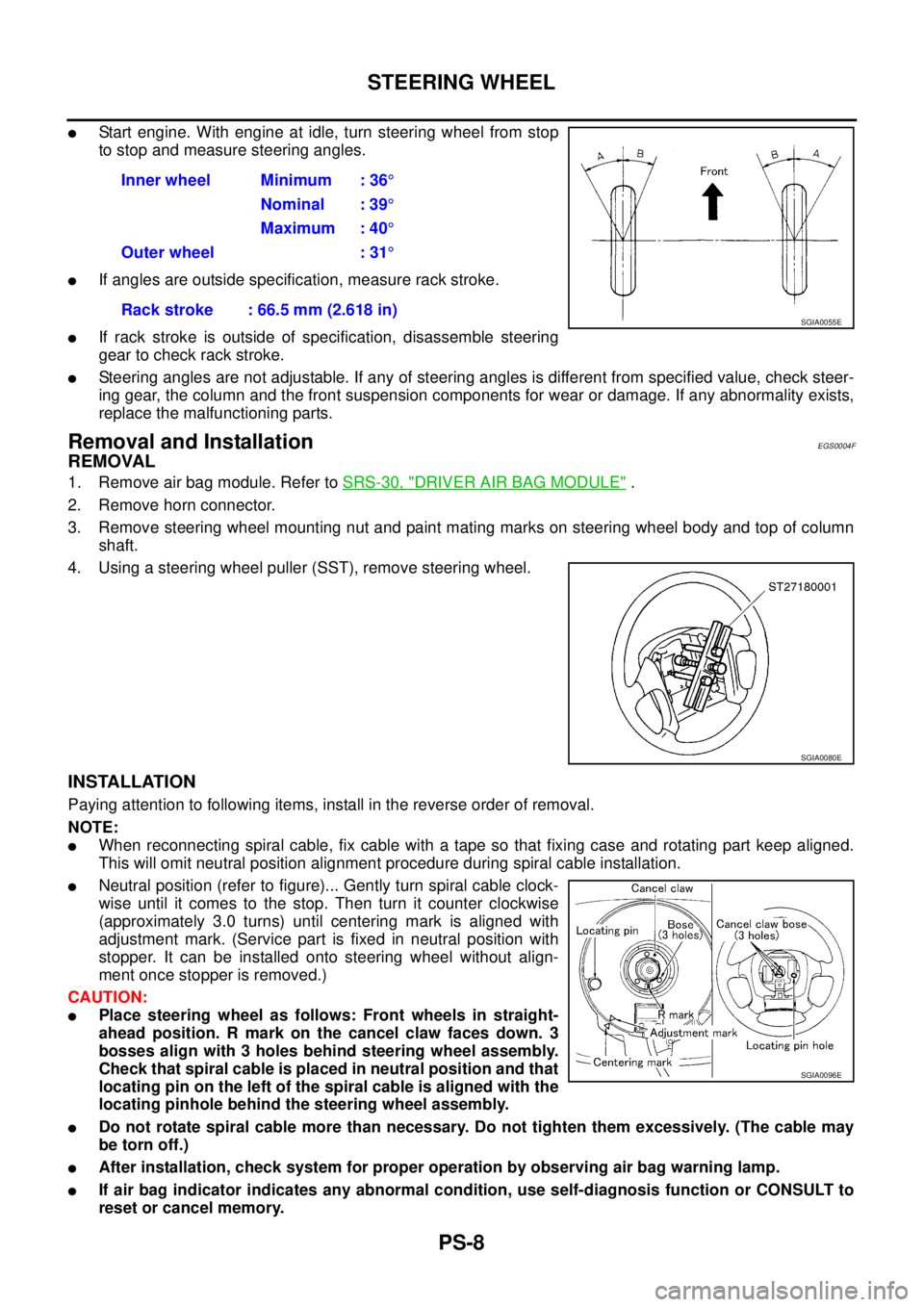
PS-8
STEERING WHEEL
�Start engine. With engine at idle, turn steering wheel from stop
to stop and measure steering angles.
�If angles are outside specification, measure rack stroke.
�If rack stroke is outside of specification, disassemble steering
gear to check rack stroke.
�Steering angles are not adjustable. If any of steering angles is different from specified value, check steer-
ing gear, the column and the front suspension components for wear or damage. If any abnormality exists,
replace the malfunctioning parts.
Removal and InstallationEGS0004F
REMOVAL
1. Remove air bag module. Refer to SRS-30, "DRIVER AIR BAG MODULE" .
2. Remove horn connector.
3. Remove steering wheel mounting nut and paint mating marks on steering wheel body and top of column
shaft.
4. Using a steering wheel puller (SST), remove steering wheel.
INSTALLATION
Paying attention to following items, install in the reverse order of removal.
NOTE:
�When reconnecting spiral cable, fix cable with a tape so that fixing case and rotating part keep aligned.
This will omit neutral position alignment procedure during spiral cable installation.
�Neutral position (refer to figure)... Gently turn spiral cable clock-
wise until it comes to the stop. Then turn it counter clockwise
(approximately 3.0 turns) until centering mark is aligned with
adjustment mark. (Service part is fixed in neutral position with
stopper. It can be installed onto steering wheel without align-
ment once stopper is removed.)
CAUTION:
�Place steering wheel as follows: Front wheels in straight-
ahead position. R mark on the cancel claw faces down. 3
bosses align with 3 holes behind steering wheel assembly.
Check that spiral cable is placed in neutral position and that
locating pin on the left of the spiral cable is aligned with the
locating pinhole behind the steering wheel assembly.
�Do not rotate spiral cable more than necessary. Do not tighten them excessively. (The cable may
be torn off.)
�After installation, check system for proper operation by observing air bag warning lamp.
�If air bag indicator indicates any abnormal condition, use self-diagnosis function or CONSULT to
reset or cancel memory.Inner wheel Minimum : 36°
Nominal : 39°
Maximum : 40°
Outer wheel : 31°
Rack stroke : 66.5 mm (2.618 in)
SGIA0055E
SGIA0080E
SGIA0096E
Page 2945 of 4179
STEERING WHEEL
PS-9
C
D
E
F
H
I
J
K
L
MA
B
PS
�If air bag warning lamp still shows abnormal condition even after operation above, diagnose sys-
tem. Repair malfunctioning parts.
Page 2946 of 4179
PS-10
STEERING COLUMN
STEERING COLUMNPFP:48810
Removal and InstallationEGS00094
CAUTION:
Care must be taken not to give axial impact to steering column assembly during removal and installa-
tion.
REMOVAL OF LOWER JOINT AND HOLE COVER
1. Raise vehicle with front wheels in straight-ahead position.
2. Mark lower joint and steering gear with paint for easy installation. Remove pinch bolt from lower side of
lower joint.
3. Remove mounting bolt and nut from upper side of lower joint.
4. Remove footrest.
5. Remove hole cover and lower joint from vehicle.
6. Remove clamp and lower seal cover from hole cover.
INSTALLATION OF LOWER JOINT AND HOLE COVER
�Refer to component diagram for tightening torque. Install in the reverse order of removal.
1. Steering column assembly 2. Hole cover 3. Lower joint
4. Steering wheel 5. Air bag module 6. Spiral cable
7. Column cover
SGIA0015E
Page 2947 of 4179
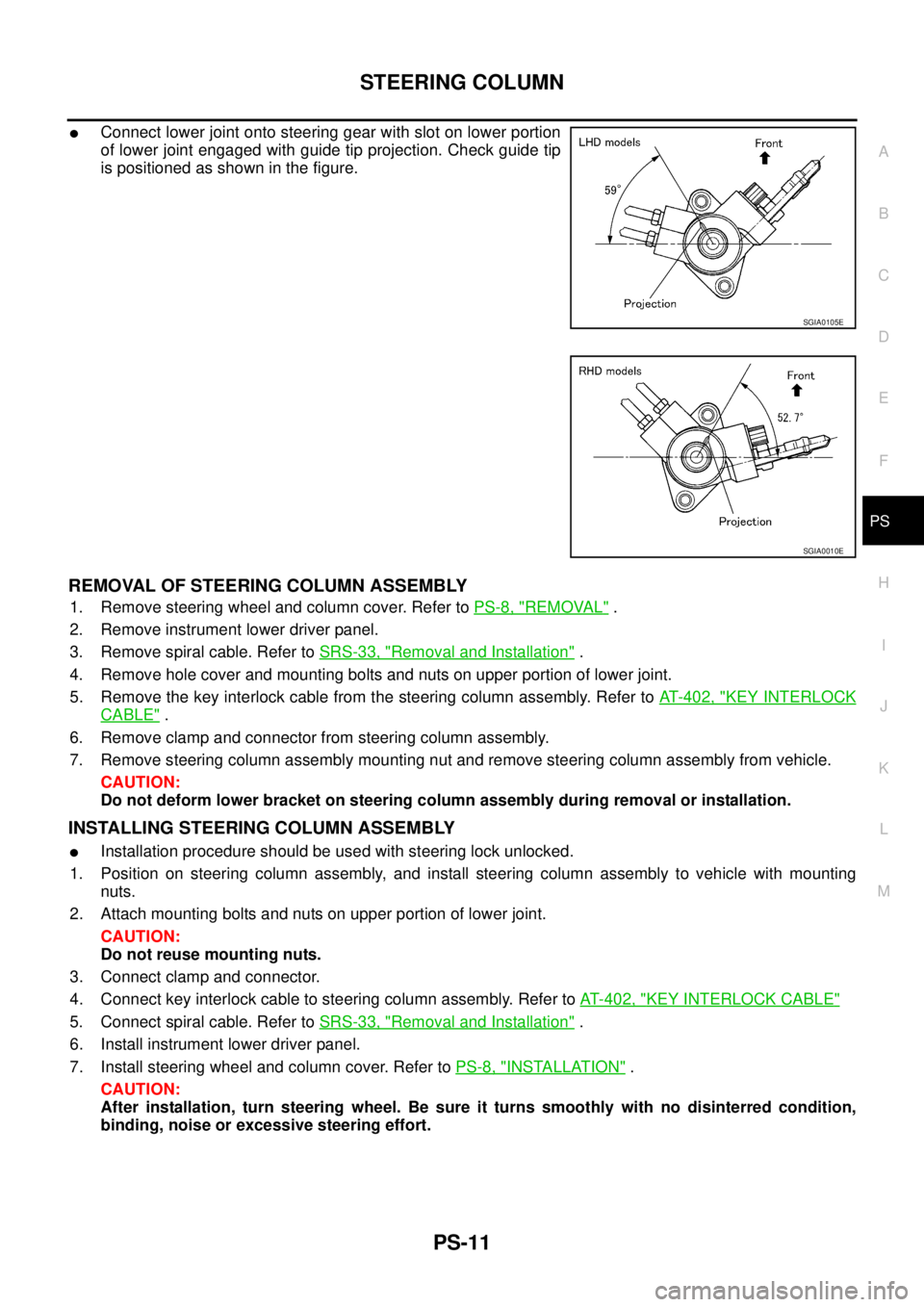
STEERING COLUMN
PS-11
C
D
E
F
H
I
J
K
L
MA
B
PS
�Connect lower joint onto steering gear with slot on lower portion
of lower joint engaged with guide tip projection. Check guide tip
is positioned as shown in the figure.
REMOVAL OF STEERING COLUMN ASSEMBLY
1. Remove steering wheel and column cover. Refer to PS-8, "REMOVAL" .
2. Remove instrument lower driver panel.
3. Remove spiral cable. Refer to SRS-33, "
Removal and Installation" .
4. Remove hole cover and mounting bolts and nuts on upper portion of lower joint.
5. Remove the key interlock cable from the steering column assembly. Refer to AT- 4 0 2 , "
KEY INTERLOCK
CABLE" .
6. Remove clamp and connector from steering column assembly.
7. Remove steering column assembly mounting nut and remove steering column assembly from vehicle.
CAUTION:
Do not deform lower bracket on steering column assembly during removal or installation.
INSTALLING STEERING COLUMN ASSEMBLY
�Installation procedure should be used with steering lock unlocked.
1. Position on steering column assembly, and install steering column assembly to vehicle with mounting
nuts.
2. Attach mounting bolts and nuts on upper portion of lower joint.
CAUTION:
Do not reuse mounting nuts.
3. Connect clamp and connector.
4. Connect key interlock cable to steering column assembly. Refer to AT- 4 0 2 , "
KEY INTERLOCK CABLE"
5. Connect spiral cable. Refer to SRS-33, "Removal and Installation" .
6. Install instrument lower driver panel.
7. Install steering wheel and column cover. Refer to PS-8, "
INSTALLATION" .
CAUTION:
After installation, turn steering wheel. Be sure it turns smoothly with no disinterred condition,
binding, noise or excessive steering effort.
SGIA0105E
SGIA0010E
Page 2948 of 4179
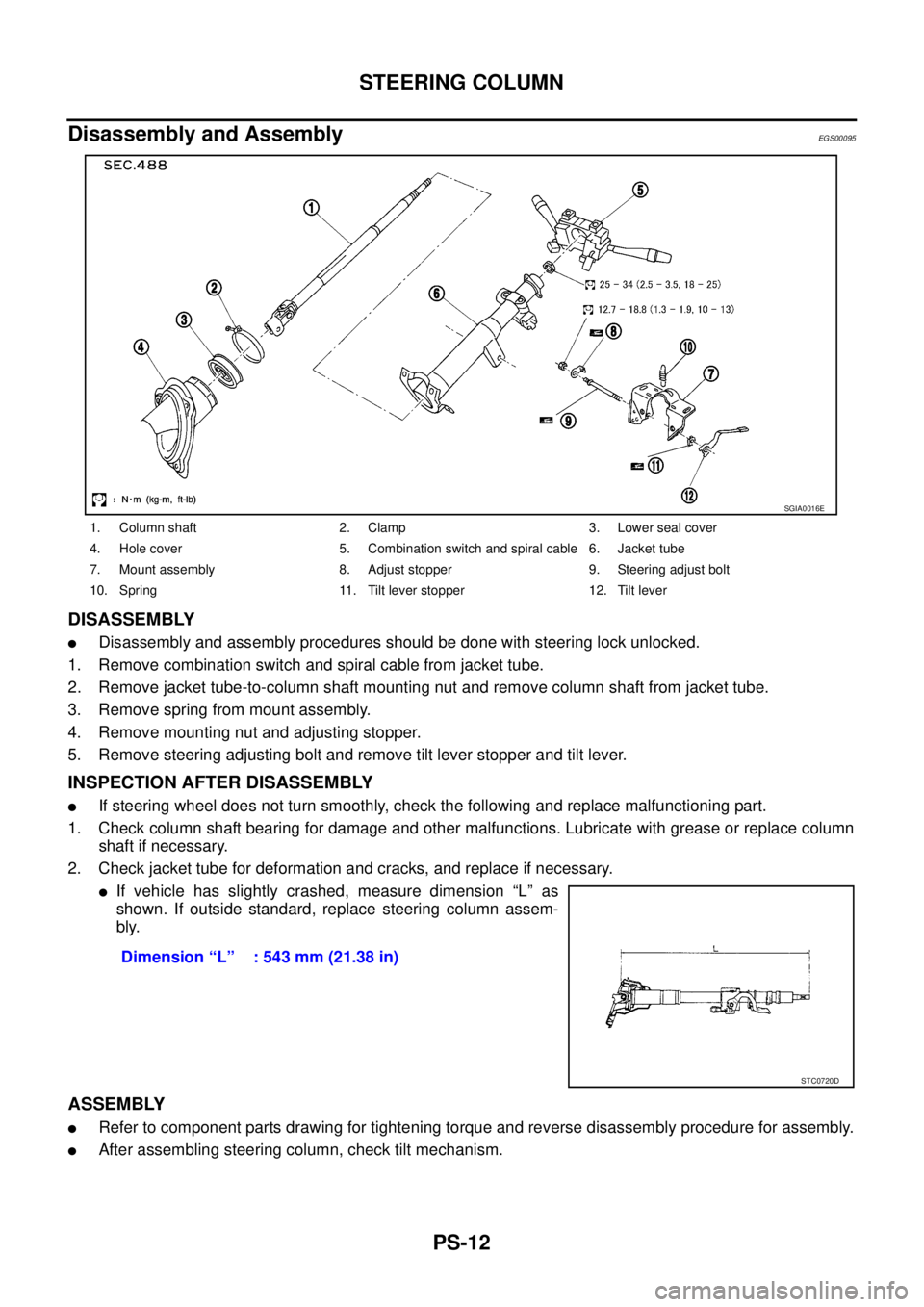
PS-12
STEERING COLUMN
Disassembly and AssemblyEGS00095
DISASSEMBLY
�Disassembly and assembly procedures should be done with steering lock unlocked.
1. Remove combination switch and spiral cable from jacket tube.
2. Remove jacket tube-to-column shaft mounting nut and remove column shaft from jacket tube.
3. Remove spring from mount assembly.
4. Remove mounting nut and adjusting stopper.
5. Remove steering adjusting bolt and remove tilt lever stopper and tilt lever.
INSPECTION AFTER DISASSEMBLY
�If steering wheel does not turn smoothly, check the following and replace malfunctioning part.
1. Check column shaft bearing for damage and other malfunctions. Lubricate with grease or replace column
shaft if necessary.
2. Check jacket tube for deformation and cracks, and replace if necessary.
�If vehicle has slightly crashed, measure dimension “L” as
shown. If outside standard, replace steering column assem-
bly.
ASSEMBLY
�Refer to component parts drawing for tightening torque and reverse disassembly procedure for assembly.
�After assembling steering column, check tilt mechanism.
1. Column shaft 2. Clamp 3. Lower seal cover
4. Hole cover 5. Combination switch and spiral cable 6. Jacket tube
7. Mount assembly 8. Adjust stopper 9. Steering adjust bolt
10. Spring 11. Tilt lever stopper 12. Tilt lever
SGIA0016E
Dimension “L” : 543 mm (21.38 in)
STC0720D
Page 2949 of 4179
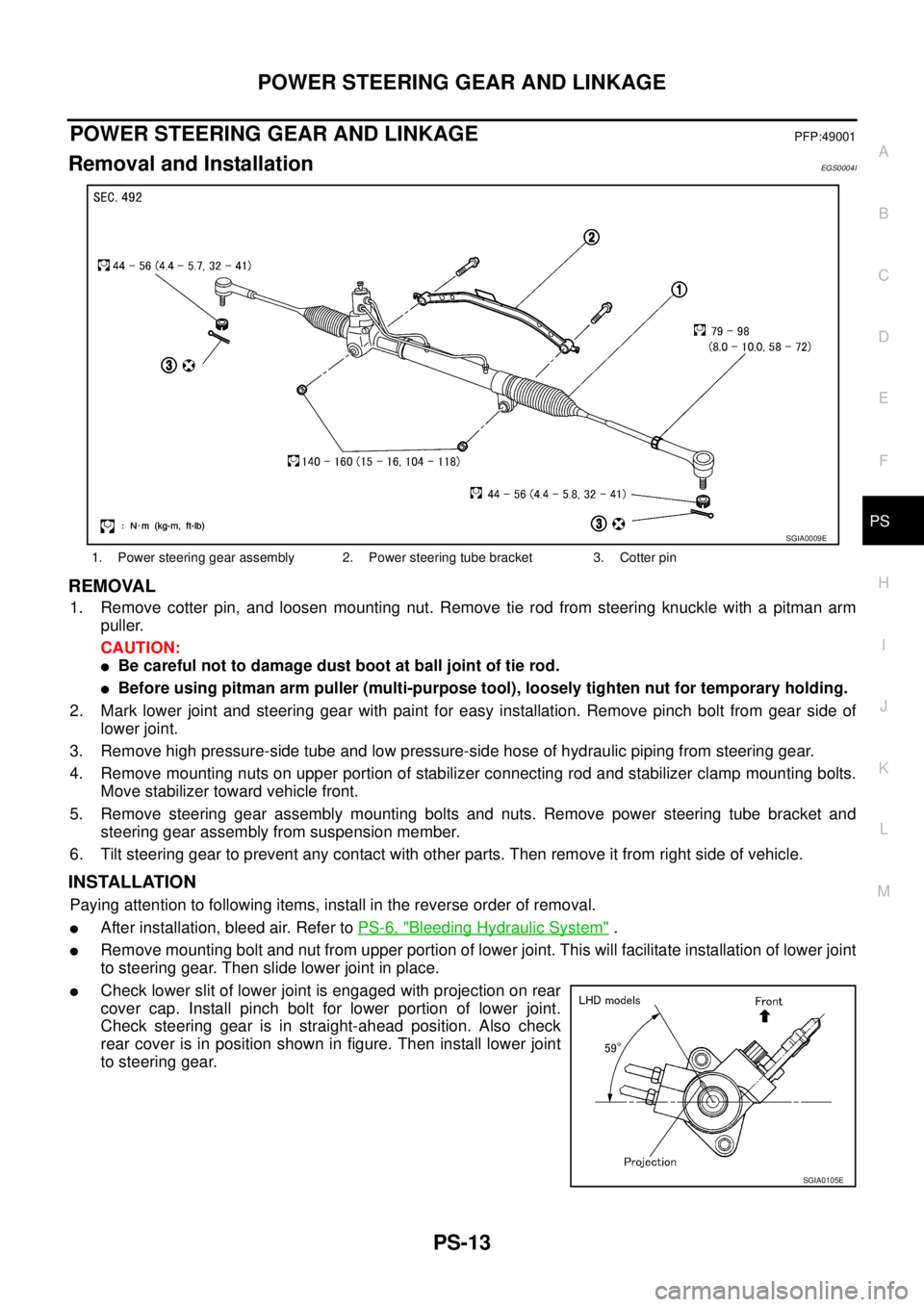
POWER STEERING GEAR AND LINKAGE
PS-13
C
D
E
F
H
I
J
K
L
MA
B
PS
POWER STEERING GEAR AND LINKAGEPFP:49001
Removal and InstallationEGS0004I
REMOVAL
1. Remove cotter pin, and loosen mounting nut. Remove tie rod from steering knuckle with a pitman arm
puller.
CAUTION:
�Be careful not to damage dust boot at ball joint of tie rod.
�Before using pitman arm puller (multi-purpose tool), loosely tighten nut for temporary holding.
2. Mark lower joint and steering gear with paint for easy installation. Remove pinch bolt from gear side of
lower joint.
3. Remove high pressure-side tube and low pressure-side hose of hydraulic piping from steering gear.
4. Remove mounting nuts on upper portion of stabilizer connecting rod and stabilizer clamp mounting bolts.
Move stabilizer toward vehicle front.
5. Remove steering gear assembly mounting bolts and nuts. Remove power steering tube bracket and
steering gear assembly from suspension member.
6. Tilt steering gear to prevent any contact with other parts. Then remove it from right side of vehicle.
INSTALLATION
Paying attention to following items, install in the reverse order of removal.
�After installation, bleed air. Refer to PS-6, "Bleeding Hydraulic System" .
�Remove mounting bolt and nut from upper portion of lower joint. This will facilitate installation of lower joint
to steering gear. Then slide lower joint in place.
�Check lower slit of lower joint is engaged with projection on rear
cover cap. Install pinch bolt for lower portion of lower joint.
Check steering gear is in straight-ahead position. Also check
rear cover is in position shown in figure. Then install lower joint
to steering gear.
1. Power steering gear assembly 2. Power steering tube bracket 3. Cotter pin
SGIA0009E
SGIA0105E
Page 2950 of 4179
PS-14
POWER STEERING GEAR AND LINKAGE
SGIA0010E
Page 2951 of 4179
POWER STEERING GEAR AND LINKAGE
PS-15
C
D
E
F
H
I
J
K
L
MA
B
PS
Components EGS0004J
MODEL PR24AD
SGIA0644E