Page 55 of 227
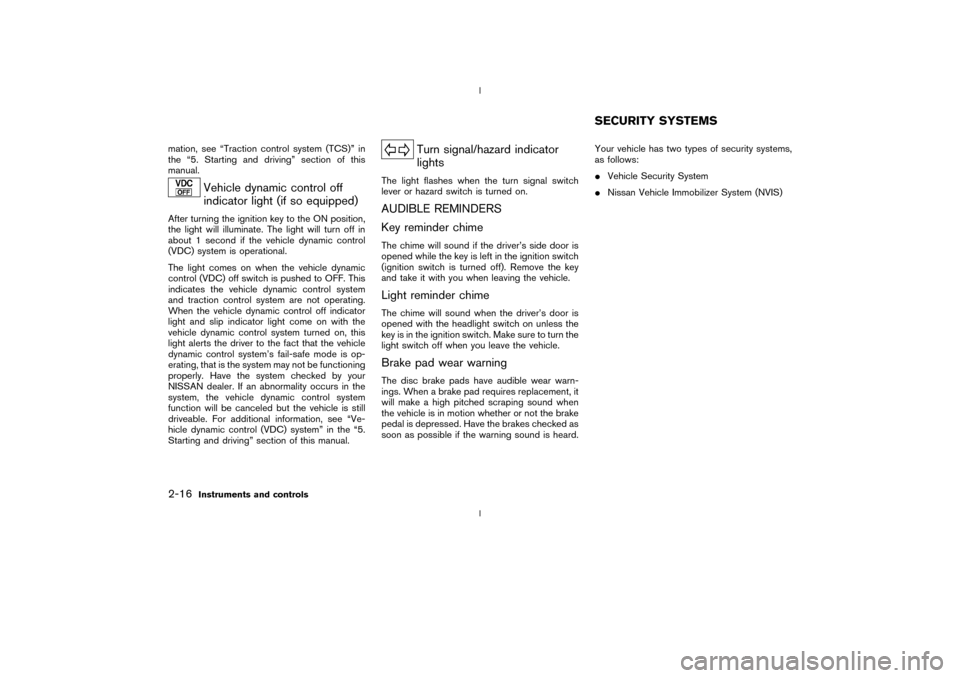
mation, see ªTraction control system (TCS)º in
the ª5. Starting and drivingº section of this
manual.
Vehicle dynamic control off
indicator light (if so equipped)
After turning the ignition key to the ON position,
the light will illuminate. The light will turn off in
about 1 second if the vehicle dynamic control
(VDC) system is operational.
The light comes on when the vehicle dynamic
control (VDC) off switch is pushed to OFF. This
indicates the vehicle dynamic control system
and traction control system are not operating.
When the vehicle dynamic control off indicator
light and slip indicator light come on with the
vehicle dynamic control system turned on, this
light alerts the driver to the fact that the vehicle
dynamic control system's fail-safe mode is op-
erating, that is the system may not be functioning
properly. Have the system checked by your
NISSAN dealer. If an abnormality occurs in the
system, the vehicle dynamic control system
function will be canceled but the vehicle is still
driveable. For additional information, see ªVe-
hicle dynamic control (VDC) systemº in the ª5.
Starting and drivingº section of this manual.
Turn signal/hazard indicator
lights
The light flashes when the turn signal switch
lever or hazard switch is turned on.AUDIBLE REMINDERS
Key reminder chimeThe chime will sound if the driver's side door is
opened while the key is left in the ignition switch
(ignition switch is turned off). Remove the key
and take it with you when leaving the vehicle.Light reminder chimeThe chime will sound when the driver's door is
opened with the headlight switch on unless the
key is in the ignition switch. Make sure to turn the
light switch off when you leave the vehicle.Brake pad wear warningThe disc brake pads have audible wear warn-
ings. When a brake pad requires replacement, it
will make a high pitched scraping sound when
the vehicle is in motion whether or not the brake
pedal is depressed. Have the brakes checked as
soon as possible if the warning sound is heard.Your vehicle has two types of security systems,
as follows:
IVehicle Security System
INissan Vehicle Immobilizer System (NVIS)
SECURITY SYSTEMS
2-16
Instruments and controls
Z
02.9.13/Z33-D/V5.0
X
Page 137 of 227
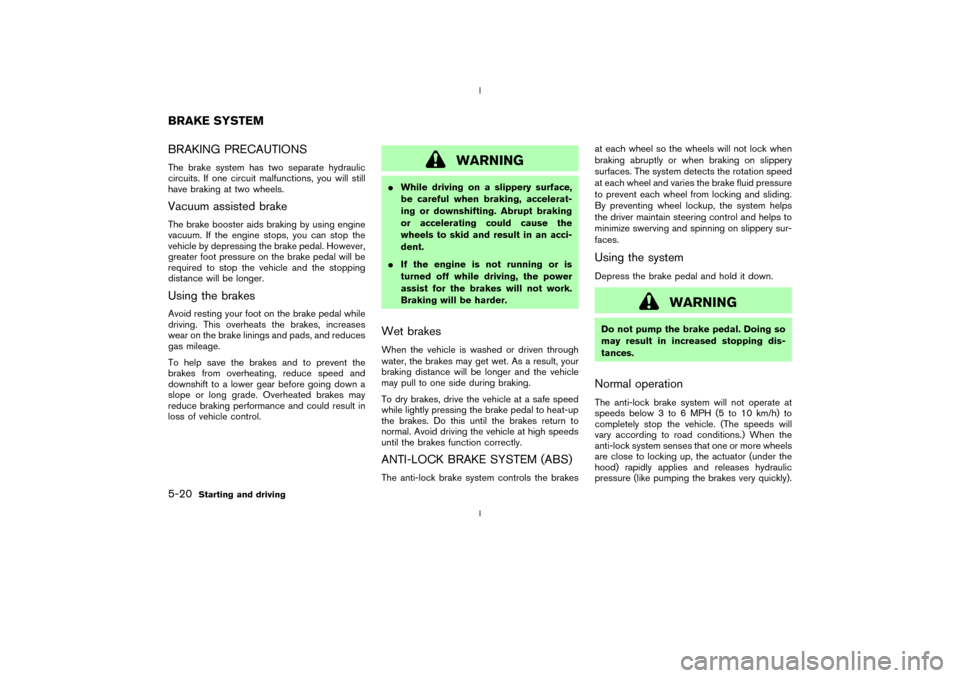
BRAKING PRECAUTIONSThe brake system has two separate hydraulic
circuits. If one circuit malfunctions, you will still
have braking at two wheels.Vacuum assisted brakeThe brake booster aids braking by using engine
vacuum. If the engine stops, you can stop the
vehicle by depressing the brake pedal. However,
greater foot pressure on the brake pedal will be
required to stop the vehicle and the stopping
distance will be longer.Using the brakesAvoid resting your foot on the brake pedal while
driving. This overheats the brakes, increases
wear on the brake linings and pads, and reduces
gas mileage.
To help save the brakes and to prevent the
brakes from overheating, reduce speed and
downshift to a lower gear before going down a
slope or long grade. Overheated brakes may
reduce braking performance and could result in
loss of vehicle control.
WARNING
IWhile driving on a slippery surface,
be careful when braking, accelerat-
ing or downshifting. Abrupt braking
or accelerating could cause the
wheels to skid and result in an acci-
dent.
IIf the engine is not running or is
turned off while driving, the power
assist for the brakes will not work.
Braking will be harder.Wet brakesWhen the vehicle is washed or driven through
water, the brakes may get wet. As a result, your
braking distance will be longer and the vehicle
may pull to one side during braking.
To dry brakes, drive the vehicle at a safe speed
while lightly pressing the brake pedal to heat-up
the brakes. Do this until the brakes return to
normal. Avoid driving the vehicle at high speeds
until the brakes function correctly.ANTI-LOCK BRAKE SYSTEM (ABS)The anti-lock brake system controls the brakesat each wheel so the wheels will not lock when
braking abruptly or when braking on slippery
surfaces. The system detects the rotation speed
at each wheel and varies the brake fluid pressure
to prevent each wheel from locking and sliding.
By preventing wheel lockup, the system helps
the driver maintain steering control and helps to
minimize swerving and spinning on slippery sur-
faces.
Using the systemDepress the brake pedal and hold it down.
WARNING
Do not pump the brake pedal. Doing so
may result in increased stopping dis-
tances.Normal operationThe anti-lock brake system will not operate at
speeds below 3 to 6 MPH (5 to 10 km/h) to
completely stop the vehicle. (The speeds will
vary according to road conditions.) When the
anti-lock system senses that one or more wheels
are close to locking up, the actuator (under the
hood) rapidly applies and releases hydraulic
pressure (like pumping the brakes very quickly).
BRAKE SYSTEM5-20
Starting and driving
Z
02.9.13/Z33-D/V5.0
X
Page 182 of 227
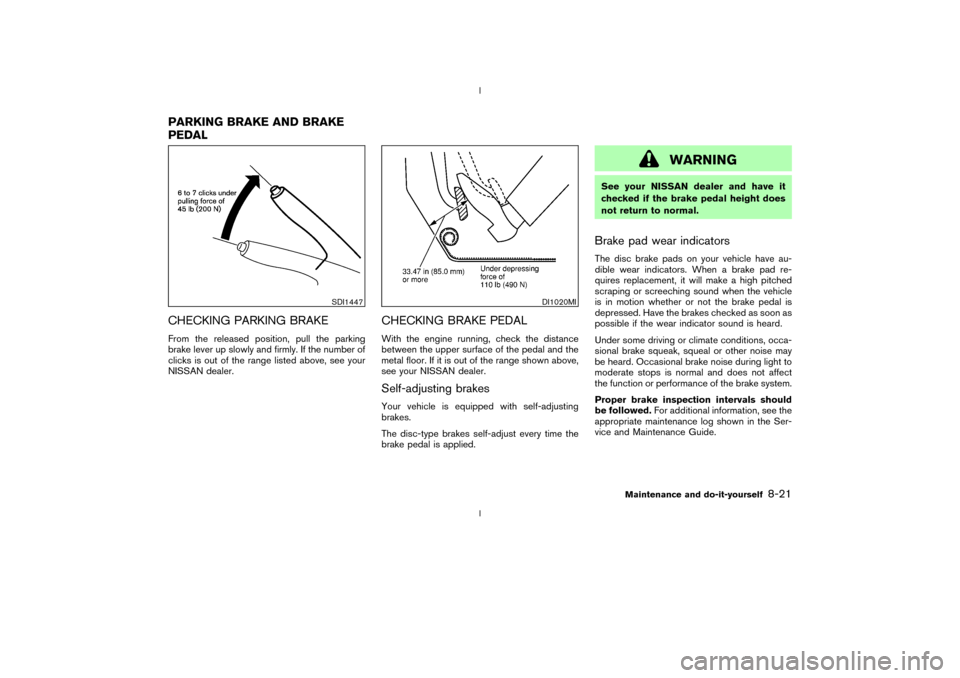
CHECKING PARKING BRAKEFrom the released position, pull the parking
brake lever up slowly and firmly. If the number of
clicks is out of the range listed above, see your
NISSAN dealer.
CHECKING BRAKE PEDALWith the engine running, check the distance
between the upper surface of the pedal and the
metal floor. If it is out of the range shown above,
see your NISSAN dealer.Self-adjusting brakesYour vehicle is equipped with self-adjusting
brakes.
The disc-type brakes self-adjust every time the
brake pedal is applied.
WARNING
See your NISSAN dealer and have it
checked if the brake pedal height does
not return to normal.Brake pad wear indicatorsThe disc brake pads on your vehicle have au-
dible wear indicators. When a brake pad re-
quires replacement, it will make a high pitched
scraping or screeching sound when the vehicle
is in motion whether or not the brake pedal is
depressed. Have the brakes checked as soon as
possible if the wear indicator sound is heard.
Under some driving or climate conditions, occa-
sional brake squeak, squeal or other noise may
be heard. Occasional brake noise during light to
moderate stops is normal and does not affect
the function or performance of the brake system.
Proper brake inspection intervals should
be followed.For additional information, see the
appropriate maintenance log shown in the Ser-
vice and Maintenance Guide.
SDI1447
DI1020MI
PARKING BRAKE AND BRAKE
PEDAL
Maintenance and do-it-yourself
8-21
Z
02.9.13/Z33-D/V5.0
X