Page 50 of 174
2. The display shows the screen to select
states/provinces.
Input a state/province name.INFO:
When the
Last 5 States key is selected in
step 2, the previous five settings will be listed.3. The display shows the state/province list.
Select a state/province name.
INV1494INV1495INV1496
HOW DO I PROGRAM A DESTINATION?
5-10
Page 51 of 174
4. The screen returns to the [DEST . SETTINGS
(Address/Street)] screen.
When the state/province is set, the display
shows the selected state/province next to
the
State key .
Input the street name.
Please refer to “Setting with the
List key”
on page 5-7.
Setting with theCitykey
TheCity key is used when you select a city
to set the destination.
1. Select the
City key .
�The display shows the screen to select cit-
ies.2. Input a city name.
INV1497INV1498INV1499
INV1500
HOW DO I PROGRAM A DESTINATION?
5-11
Page 52 of 174
INFO:
�When the
Last 5 Cities key is selected in
step 2, the previous five settings will be
listed.
�It is not possible to select cities if they are
not in the state/province you set.
3. The display shows the city list.
Select a city of your choice.4. The screen returns to the [DEST . SETTINGS
(Address/Street)] screen.
When the city is set, the display shows the
selected city beside the
City key .
Input the street name of your choice.
Proceed to “Setting with the
List key” on
page 5-7.
SETTING WITH THEIntersection
KEY
This will allow you to set an intersection as a
destination (waypoints).
1. Press the DEST button.
2. Select the
Intersection key .
A keyboard will be displayed.INV1501
INV1502
INV1503
HOW DO I PROGRAM A DESTINATION?
5-12
Page 53 of 174
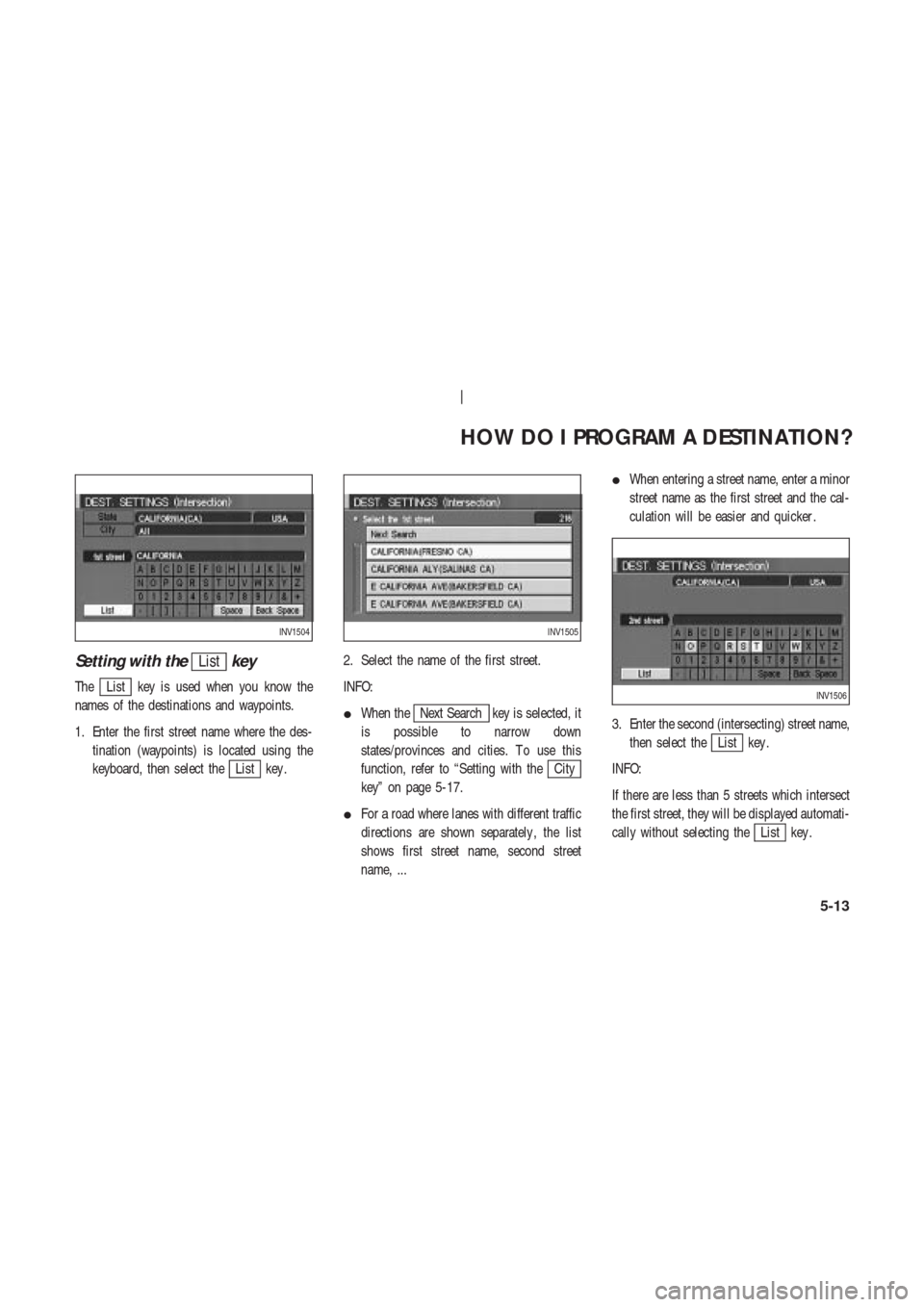
Setting with theListkey
TheList key is used when you know the
names of the destinations and waypoints.
1. Enter the first street name where the des-
tination (waypoints) is located using the
keyboard, then select the
List key .2. Select the name of the first street.
INFO:
�When the
Next Search key is selected, it
is possible to narrow down
states/provinces and cities. T o use this
function, refer to “Setting with the
City
key” on page 5-17.
�For a road where lanes with different traffic
directions are shown separately , the list
shows first street name, second street
name, ...�When entering a street name, enter a minor
street name as the first street and the cal-
culation will be easier and quicker .
3. Enter the second (intersecting) street name,
then select the
List key .
INFO:
If there are less than 5 streets which intersect
the first street, they will be displayed automati-
cally without selecting the
List key .
INV1504INV1505
INV1506
HOW DO I PROGRAM A DESTINATION?
5-13
Page 54 of 174
4. Select the name of the second street.
The [DEST . SETTINGS (Intersection)] screen
will appear .5. T o set the destination (waypoints), refer to
“Making the system guide the route with
detailed options” on page 5-27.6. T o slightly alter the destination.
Select the
Map key to display the map
screen of the area around the specified des-
tination (waypoints).
INV1507INV1508INV1509
HOW DO I PROGRAM A DESTINATION?
5-14
Page 55 of 174
7. If necessary , operate the joystick to adjust
the location of the destination (waypoint).
Press the PUSH ENTER button. Select the
Destination key to confirm. The
[DEST . SETTINGS (Intersection)] screen
will be displayed.
T o set the destination (waypoint), refer to
“Making the system guide the route with
detailed options” on page 5-27.
NOTE:
When the corresponding data does not
exist under the following conditions, thestreet name list may not be displayed:
�A street name is being input after the
Citykey has been selected.
�The list is being displayed by selec-
tion of the
Listkey .
Setting with theStatekey
TheState key is used when you select a
state/province to set the destination.
1. Select the
State key .2. The display shows the screen to select
states/provinces.
Input a state/province name.
INV1510
INV1511
INV1512
HOW DO I PROGRAM A DESTINATION?
5-15
Page 56 of 174
INFO:
When the
Last 5 States key is selected in
step 2, the previous five settings will be listed.3. The display shows the state/province list.
Select a state/province name.4. The screen returns to the [DEST . SETTINGS
(Intersection)] screen.
When the state/province is set, the display
shows the selected state/province next to
the
State key .
Input the street name.
Please refer to “Setting with the
List key”
on page 5-13.
INV1513INV1514INV1515
HOW DO I PROGRAM A DESTINATION?
5-16
Page 57 of 174
Setting with theCitykey
TheCity key is used to select an intersection
from the specified city to set the destination.
1. Select the
City key .
�The display shows the screen to select cit-
ies.2. Input a city name.INFO:
�When the
Last 5 Cities key is selected in
step 2, the previous five settings will be
listed.
�It is not possible to select cities if they are
not in the state/province you set.
3. The display shows the city list.
Select a city of your choice.
INV1516INV1517
INV1518
INV1519
HOW DO I PROGRAM A DESTINATION?
5-17