Page 246 of 376
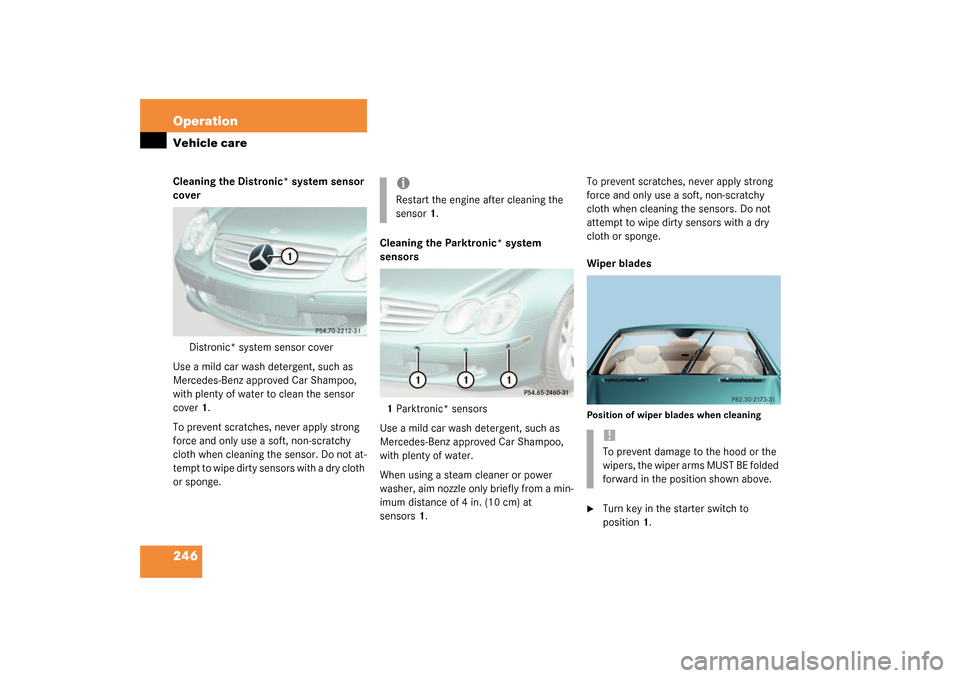
246 OperationVehicle careCleaning the Distronic* system sensor
cover
Distronic* system sensor cover
Use a mild car wash detergent, such as
Mercedes-Benz approved Car Shampoo,
with plenty of water to clean the sensor
cover1.
To prevent scratches, never apply strong
force and only use a soft, non-scratchy
cloth when cleaning the sensor. Do not at-
tempt to wipe dirty sensors with a dry cloth
or sponge.Cleaning the Parktronic* system
sensors
1Parktronic* sensors
Use a mild car wash detergent, such as
Mercedes-Benz approved Car Shampoo,
with plenty of water.
When using a steam cleaner or power
washer, aim nozzle only briefly from a min-
imum distance of 4 in. (10 cm) at
sensors1.To prevent scratches, never apply strong
force and only use a soft, non-scratchy
cloth when cleaning the sensors. Do not
attempt to wipe dirty sensors with a dry
cloth or sponge.
Wiper blades
Position of wiper blades when cleaning�
Turn key in the starter switch to
position1.
iRestart the engine after cleaning the
sensor1.
!To prevent damage to the hood or the
wipers, the wiper arms MUST BE folded
forward in the position shown above.
Page 247 of 376
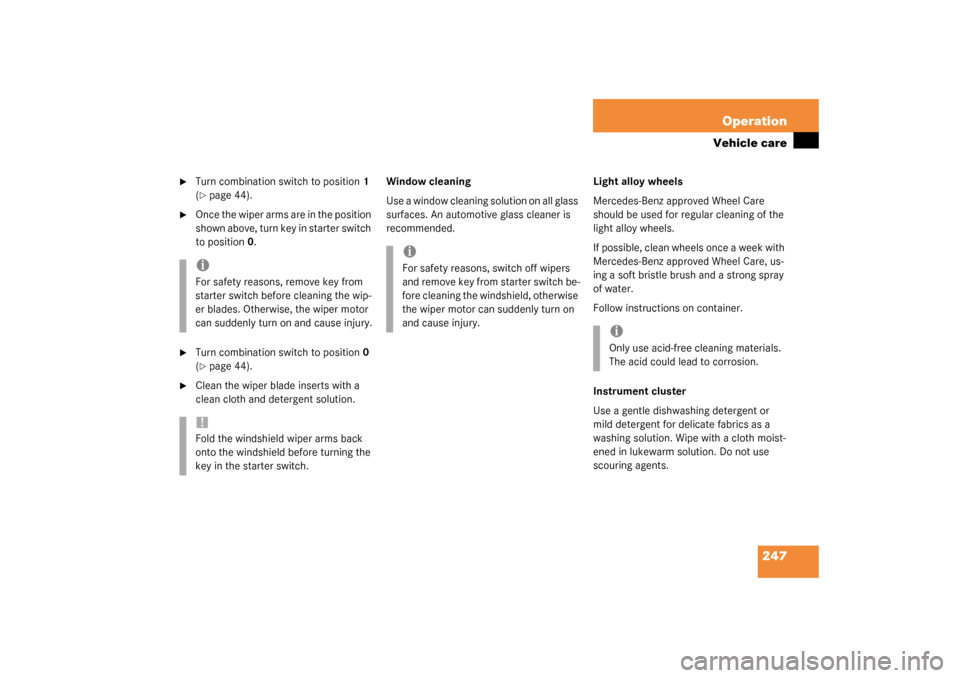
247 Operation
Vehicle care
�
Turn combination switch to position1
(�page 44).
�
Once the wiper arms are in the position
shown above, turn key in starter switch
to position0.
�
Turn combination switch to position0
(�page 44).
�
Clean the wiper blade inserts with a
clean cloth and detergent solution.Window cleaning
Use a window cleaning solution on all glass
surfaces. An automotive glass cleaner is
recommended.Light alloy wheels
Mercedes-Benz approved Wheel Care
should be used for regular cleaning of the
light alloy wheels.
If possible, clean wheels once a week with
Mercedes-Benz approved Wheel Care, us-
ing a soft bristle brush and a strong spray
of water.
Follow instructions on container.
Instrument cluster
Use a gentle dishwashing detergent or
mild detergent for delicate fabrics as a
washing solution. Wipe with a cloth moist-
ened in lukewarm solution. Do not use
scouring agents.iFor safety reasons, remove key from
starter switch before cleaning the wip-
er blades. Otherwise, the wiper motor
can suddenly turn on and cause injury.!Fold the windshield wiper arms back
onto the windshield before turning the
key in the starter switch.
iFor safety reasons, switch off wipers
and remove key from starter switch be-
fore cleaning the windshield, otherwise
the wiper motor can suddenly turn on
and cause injury.
iOnly use acid-free cleaning materials.
The acid could lead to corrosion.
Page 257 of 376
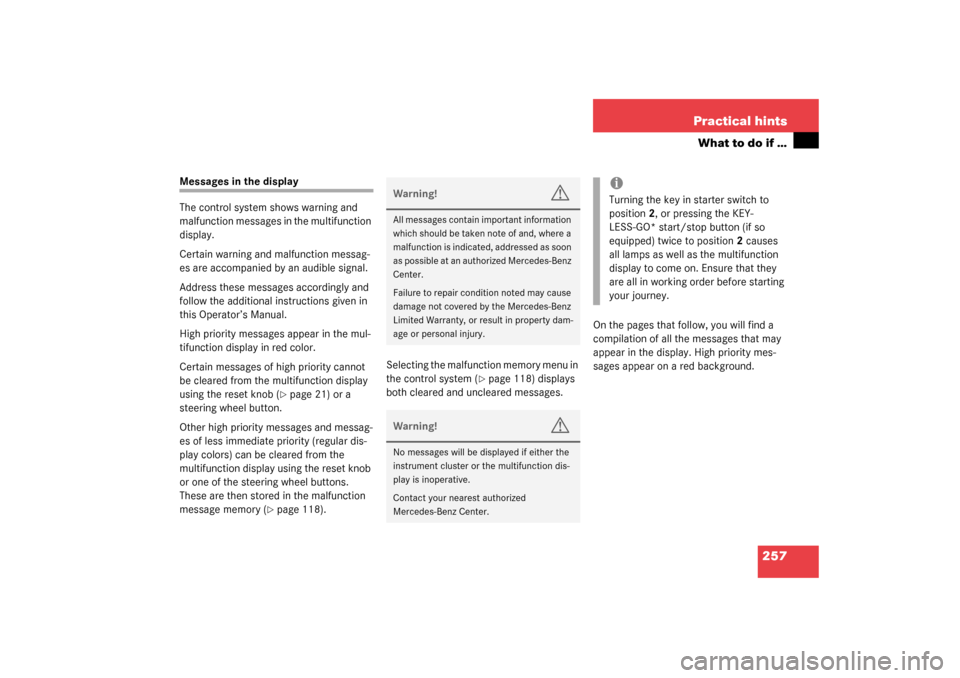
257 Practical hints
What to do if …
Messages in the display
The control system shows warning and
malfunction messages in the multifunction
display.
Certain warning and malfunction messag-
es are accompanied by an audible signal.
Address these messages accordingly and
follow the additional instructions given in
this Operator’s Manual.
High priority messages appear in the mul-
tifunction display in red color.
Certain messages of high priority cannot
be cleared from the multifunction display
using the reset knob (
�page 21) or a
steering wheel button.
Other high priority messages and messag-
es of less immediate priority (regular dis-
play colors) can be cleared from the
multifunction display using the reset knob
or one of the steering wheel buttons.
These are then stored in the malfunction
message memory (
�page 118).Selecting the malfunction memory menu in
the control system (
�page 118) displays
both cleared and uncleared messages.On the pages that follow, you will find a
compilation of all the messages that may
appear in the display. High priority mes-
sages appear on a red background.
Warning!
G
All messages contain important information
which should be taken note of and, where a
malfunction is indicated, addressed as soon
as possible at an authorized Mercedes-Benz
Center.
Failure to repair condition noted may cause
damage not covered by the Mercedes-Benz
Limited Warranty, or result in property dam-
age or personal injury.Warning!
G
No messages will be displayed if either the
instrument cluster or the multifunction dis-
play is inoperative.
Contact your nearest authorized
Mercedes-Benz Center.
iTurning the key in starter switch to
position2, or pressing the KEY-
LESS-GO* start/stop button (if so
equipped) twice to position2 causes
all lamps as well as the multifunction
display to come on. Ensure that they
are all in working order before starting
your journey.
Page 262 of 376
262 Practical hintsWhat to do if …Left display
Right display
Possible cause
Possible solution
Distronic
External fault
Reactivate!
Distronic* is switched off and is
temporarily unavailable.
�
Try activating Distronic* again later.
Clear sensor!
See Owner’s Man.
Distronic* is switched off be-
cause the Distronic* cover in the
radiator grille is dirty.
�
Clean the Distronic* cover in the radiator grille
(�page 246).
�
Restart the vehicle.
Visit workshop!
Distronic* is malfunctioning or
the display is malfunctioning.
�
Visit an authorized
Mercedes-Benz Center as soon as possible.
P
Selector lever
to P!
You have turned off the engine
with the KEYLESS-GO*
start/stop button* and opened
the driver’s door.
�
Place the selector lever in position P.
Cruise
Control
Visit workshop!
Cruise control or Distronic* is
malfunctioning.
�
Have the cruise control or Distronic* checked
by an authorized Mercedes-Benz Center.
Page 269 of 376
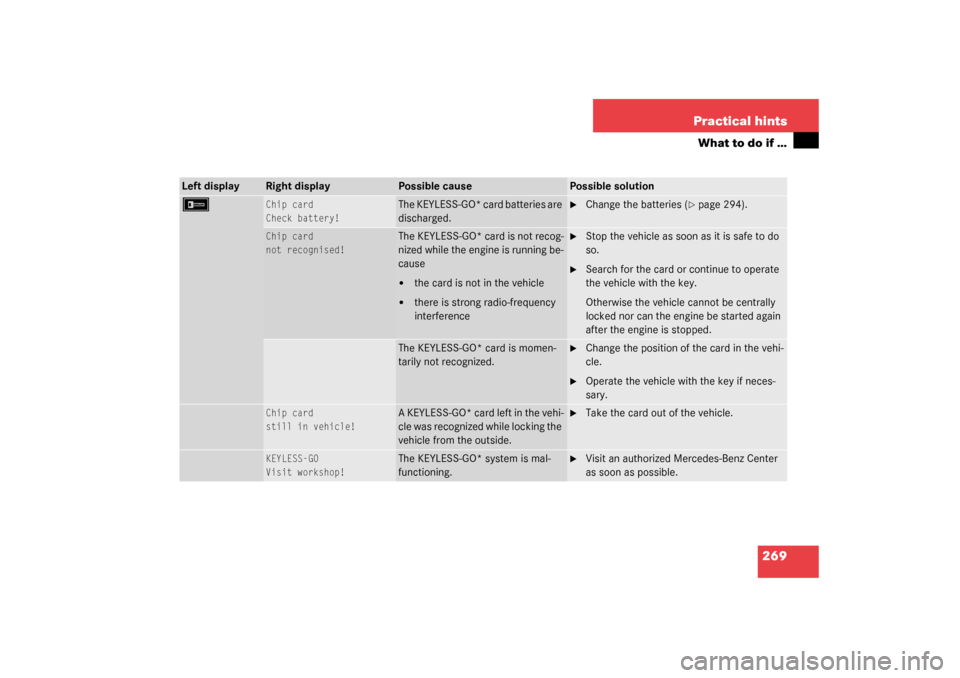
269 Practical hints
What to do if …
Left display
Right display
Possible cause
Possible solution
F
Chip card
Check battery!
The KEYLESS-GO* card batteries are
discharged.
�
Change the batteries (
�page 294).
Chip card
not recognised!
The KEYLESS-GO* card is not recog-
nized while the engine is running be-
cause�
the card is not in the vehicle
�
there is strong radio-frequency
interference
�
Stop the vehicle as soon as it is safe to do
so.
�
Search for the card or continue to operate
the vehicle with the key.
Otherwise the vehicle cannot be centrally
locked nor can the engine be started again
after the engine is stopped.
The KEYLESS-GO* card is momen-
tarily not recognized.
�
Change the position of the card in the vehi-
cle.
�
Operate the vehicle with the key if neces-
sary.
Chip card
still in vehicle!
A KEYLESS-GO* card left in the vehi-
cle was recognized while locking the
vehicle from the outside.
�
Take the card out of the vehicle.
KEYLESS-GO
Visit workshop!
The KEYLESS-GO* system is mal-
functioning.
�
Visit an authorized Mercedes-Benz Center
as soon as possible.
Page 271 of 376
271 Practical hints
What to do if …
Left display
Right display
Possible cause
Possible solution
F
KEYLESS GO
Check system
The KEYLESS-GO* system is mal-
functioning.
�
Visit an authorized Mercedes-Benz Center as
soon as possible.
Key
Do not forget
This display appears (for a maximum
of 60 seconds) if the driver’s door is
opened with the engine shut off and
no key in the starter switch.
Message is only a reminder.
�
Insert key in the starter switch.
�
Take the SmartKey with KEYLESS-GO* with
you when leaving the vehicle.
_
Entry position
Do not drive!
Seat, mirrors and steering wheel
have not yet moved into their preset
driving positions.
�
Wait until the seat, mirrors and steering
wheel have moved to their driving positions.
The message disappears.
Except Canada:;Canada only:!
Release
parking brake!
You are driving with the parking
brake set.
�
Release the parking brake (
�page 41).
Page 291 of 376
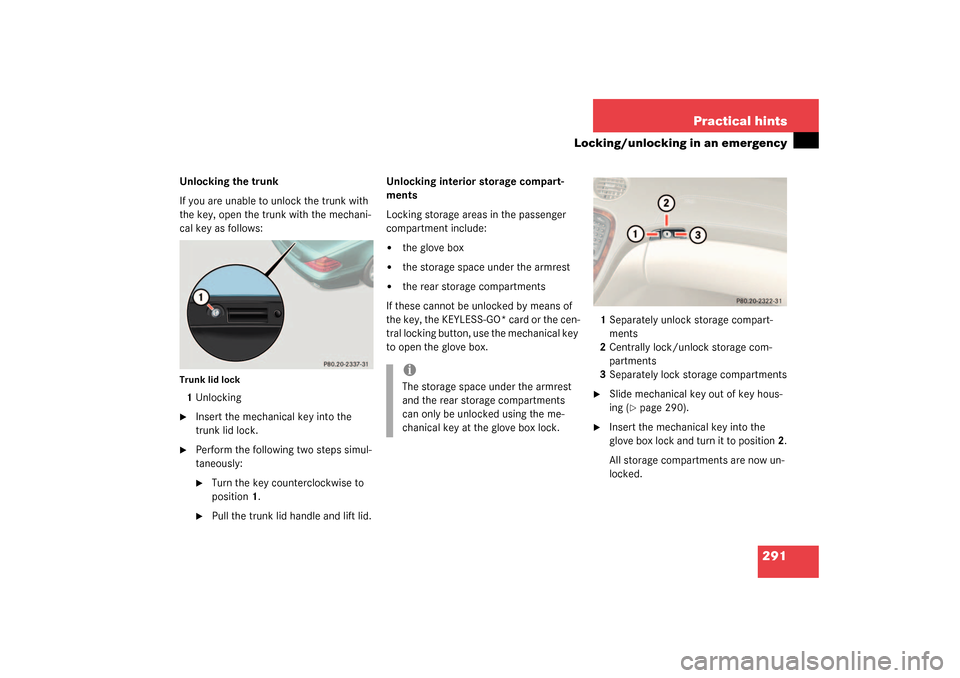
291 Practical hints
Locking/unlocking in an emergency
Unlocking the trunk
If you are unable to unlock the trunk with
the key, open the trunk with the mechani-
cal key as follows:Trunk lid lock1Unlocking�
Insert the mechanical key into the
trunk lid lock.
�
Perform the following two steps simul-
taneously:�
Turn the key counterclockwise to
position 1.
�
Pull the trunk lid handle and lift lid.Unlocking interior storage compart-
ments
Locking storage areas in the passenger
compartment include:
�
the glove box
�
the storage space under the armrest
�
the rear storage compartments
If these cannot be unlocked by means of
the key, the KEYLESS-GO* card or the cen-
tral locking button, use the mechanical key
to open the glove box.1Separately unlock storage compart-
ments
2Centrally lock/unlock storage com-
partments
3Separately lock storage compartments
�
Slide mechanical key out of key hous-
ing (
�page 290).
�
Insert the mechanical key into the
glove box lock and turn it to position 2.
All storage compartments are now un-
locked.
iThe storage space under the armrest
and the rear storage compartments
can only be unlocked using the me-
chanical key at the glove box lock.
Page 292 of 376
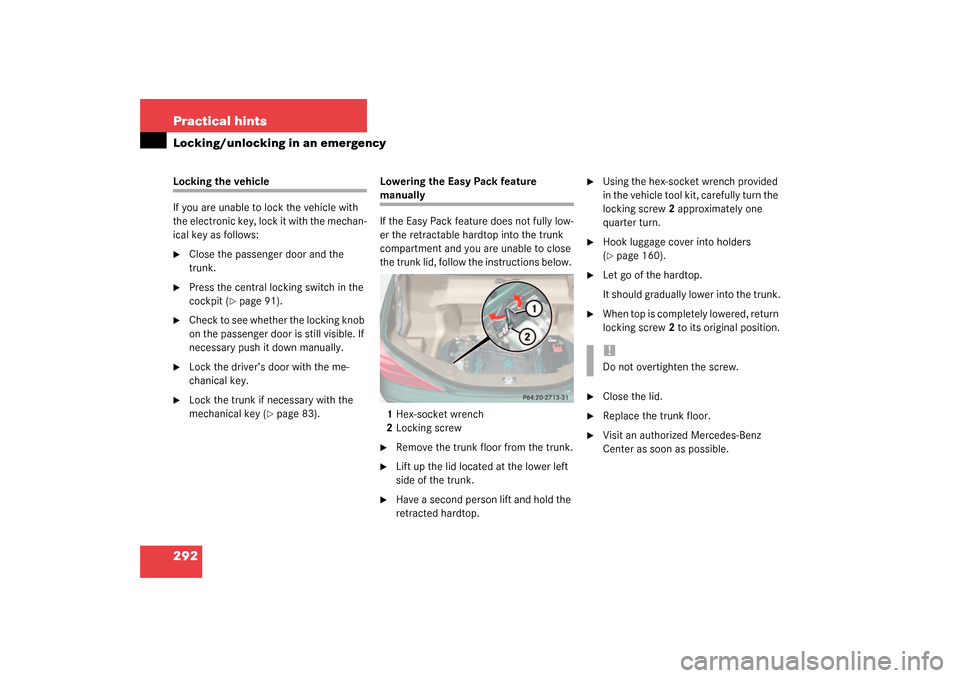
292 Practical hintsLocking/unlocking in an emergencyLocking the vehicle
If you are unable to lock the vehicle with
the electronic key, lock it with the mechan-
ical key as follows:�
Close the passenger door and the
trunk.
�
Press the central locking switch in the
cockpit (
�page 91).
�
Check to see whether the locking knob
on the passenger door is still visible. If
necessary push it down manually.
�
Lock the driver’s door with the me-
chanical key.
�
Lock the trunk if necessary with the
mechanical key (
�page 83).Lowering the Easy Pack feature
manually
If the Easy Pack feature does not fully low-
er the retractable hardtop into the trunk
compartment and you are unable to close
the trunk lid, follow the instructions below.
1Hex-socket wrench
2Locking screw�
Remove the trunk floor from the trunk.
�
Lift up the lid located at the lower left
side of the trunk.
�
Have a second person lift and hold the
retracted hardtop.
�
Using the hex-socket wrench provided
in the vehicle tool kit, carefully turn the
locking screw 2 approximately one
quarter turn.
�
Hook luggage cover into holders
(�page 160).
�
Let go of the hardtop.
It should gradually lower into the trunk.
�
When top is completely lowered, return
locking screw 2 to its original position.
�
Close the lid.
�
Replace the trunk floor.
�
Visit an authorized Mercedes-Benz
Center as soon as possible.!Do not overtighten the screw.