Page 162 of 376
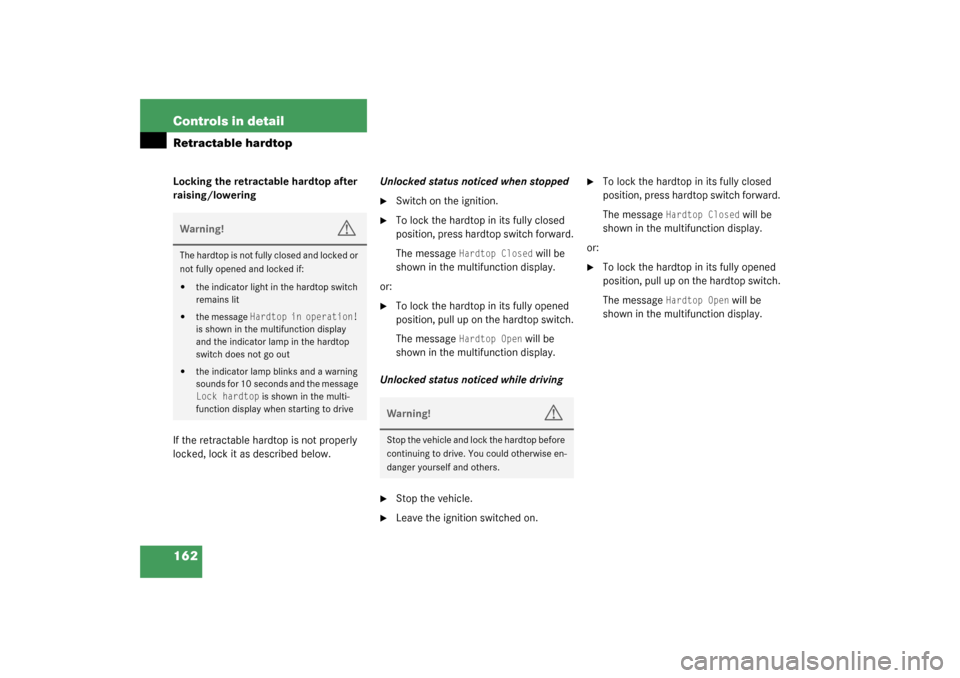
162 Controls in detailRetractable hardtopLocking the retractable hardtop after
raising/lowering
If the retractable hardtop is not properly
locked, lock it as described below.Unlocked status noticed when stopped
�
Switch on the ignition.
�
To lock the hardtop in its fully closed
position, press hardtop switch forward.
The message
Hardtop Closed
will be
shown in the multifunction display.
or:
�
To lock the hardtop in its fully opened
position, pull up on the hardtop switch.
The message
Hardtop Open
will be
shown in the multifunction display.
Unlocked status noticed while driving
�
Stop the vehicle.
�
Leave the ignition switched on.
�
To lock the hardtop in its fully closed
position, press hardtop switch forward.
The message
Hardtop Closed
will be
shown in the multifunction display.
or:
�
To lock the hardtop in its fully opened
position, pull up on the hardtop switch.
The message
Hardtop Open
will be
shown in the multifunction display.
Warning!
G
The hardtop is not fully closed and locked or
not fully opened and locked if:�
the indicator light in the hardtop switch
remains lit
�
the message
Hardtop in operation!
is shown in the multifunction display
and the indicator lamp in the hardtop
switch does not go out
�
the indicator lamp blinks and a warning
sounds for 10 seconds and the message Lock hardtop
is shown in the multi-
function display when starting to drive
Warning!
G
Stop the vehicle and lock the hardtop before
continuing to drive. You could otherwise en-
danger yourself and others.
Page 169 of 376
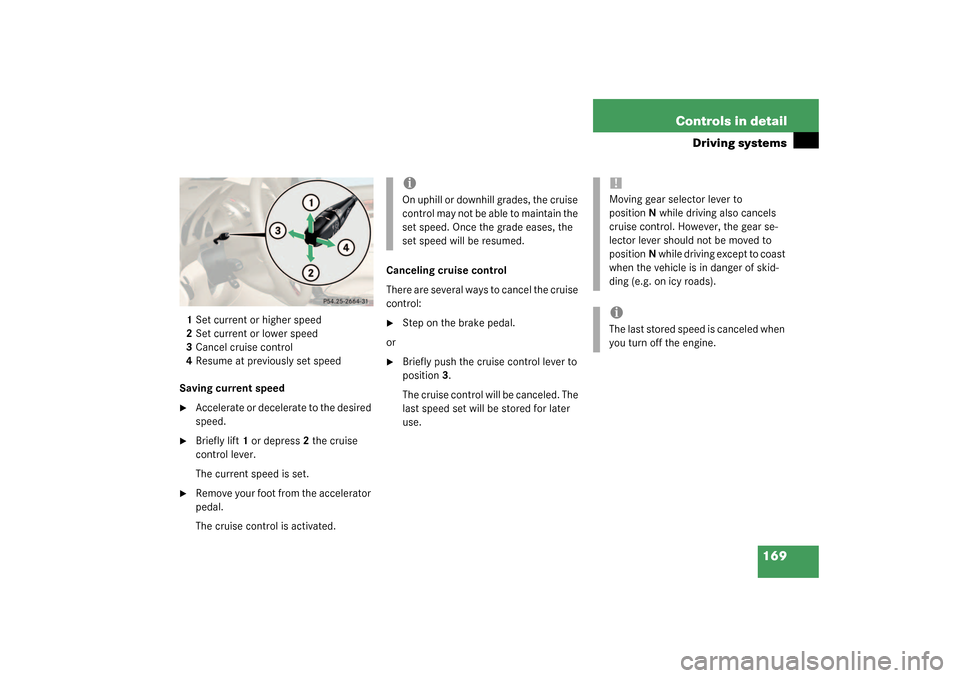
169 Controls in detail
Driving systems
1Set current or higher speed
2Set current or lower speed
3Cancel cruise control
4Resume at previously set speed
Saving current speed�
Accelerate or decelerate to the desired
speed.
�
Briefly lift1 or depress2 the cruise
control lever.
The current speed is set.
�
Remove your foot from the accelerator
pedal.
The cruise control is activated.Canceling cruise control
There are several ways to cancel the cruise
control:
�
Step on the brake pedal.
or
�
Briefly push the cruise control lever to
position3.
The cruise control will be canceled. The
last speed set will be stored for later
use.iOn uphill or downhill grades, the cruise
control may not be able to maintain the
set speed. Once the grade eases, the
set speed will be resumed.
!Moving gear selector lever to
positionN while driving also cancels
cruise control. However, the gear se-
lector lever should not be moved to
positionN while driving except to coast
when the vehicle is in danger of skid-
ding (e.g. on icy roads).iThe last stored speed is canceled when
you turn off the engine.
Page 170 of 376
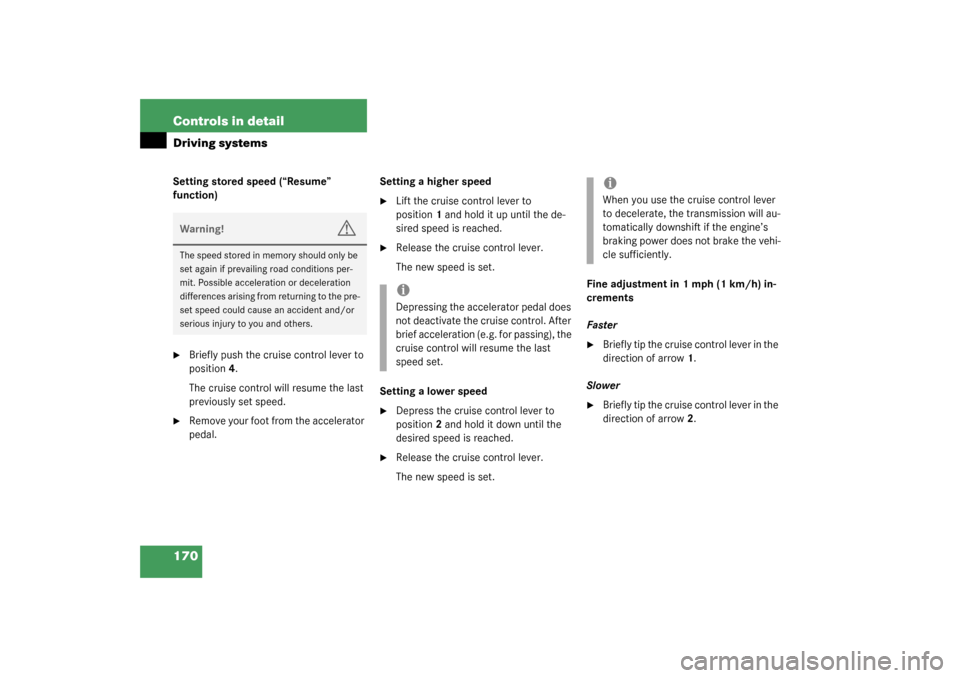
170 Controls in detailDriving systemsSetting stored speed (“Resume”
function)�
Briefly push the cruise control lever to
position4.
The cruise control will resume the last
previously set speed.
�
Remove your foot from the accelerator
pedal.Setting a higher speed
�
Lift the cruise control lever to
position1 and hold it up until the de-
sired speed is reached.
�
Release the cruise control lever.
The new speed is set.
Setting a lower speed
�
Depress the cruise control lever to
position2 and hold it down until the
desired speed is reached.
�
Release the cruise control lever.
The new speed is set.Fine adjustment in 1 mph (1 km/h) in-
crements
Faster
�
Briefly tip the cruise control lever in the
direction of arrow1.
Slower
�
Briefly tip the cruise control lever in the
direction of arrow2.
Warning!
G
The speed stored in memory should only be
set again if prevailing road conditions per-
mit. Possible acceleration or deceleration
differences arising from returning to the pre-
set speed could cause an accident and/or
serious injury to you and others.
iDepressing the accelerator pedal does
not deactivate the cruise control. After
brief acceleration (e.g. for passing), the
cruise control will resume the last
speed set.
iWhen you use the cruise control lever
to decelerate, the transmission will au-
tomatically downshift if the engine’s
braking power does not brake the vehi-
cle sufficiently.
Page 175 of 376
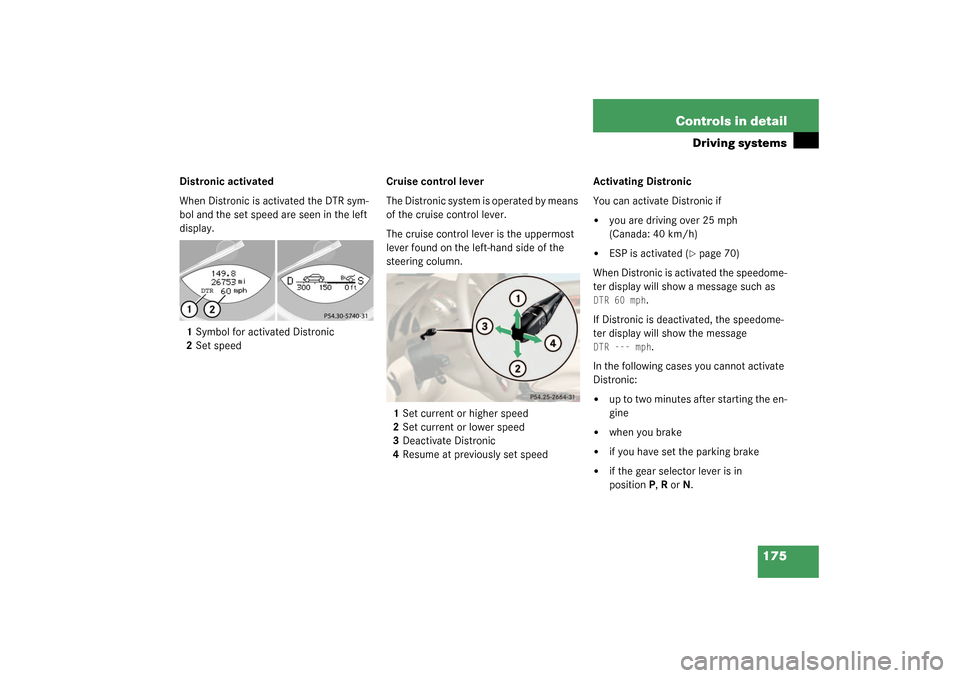
175 Controls in detail
Driving systems
Distronic activated
When Distronic is activated the DTR sym-
bol and the set speed are seen in the left
display.
1Symbol for activated Distronic
2Set speedCruise control lever
The Distronic system is operated by means
of the cruise control lever.
The cruise control lever is the uppermost
lever found on the left-hand side of the
steering column.
1Set current or higher speed
2Set current or lower speed
3Deactivate Distronic
4Resume at previously set speedActivating Distronic
You can activate Distronic if
�
you are driving over 25 mph
(Canada: 40 km/h)
�
ESP is activated (
�page 70)
When Distronic is activated the speedome-
ter display will show a message such as
DTR60mph
.
If Distronic is deactivated, the speedome-
ter display will show the message
DTR --- mph
.
In the following cases you cannot activate
Distronic:
�
up to two minutes after starting the en-
gine
�
when you brake
�
if you have set the parking brake
�
if the gear selector lever is in
positionP, R or N.
Page 176 of 376
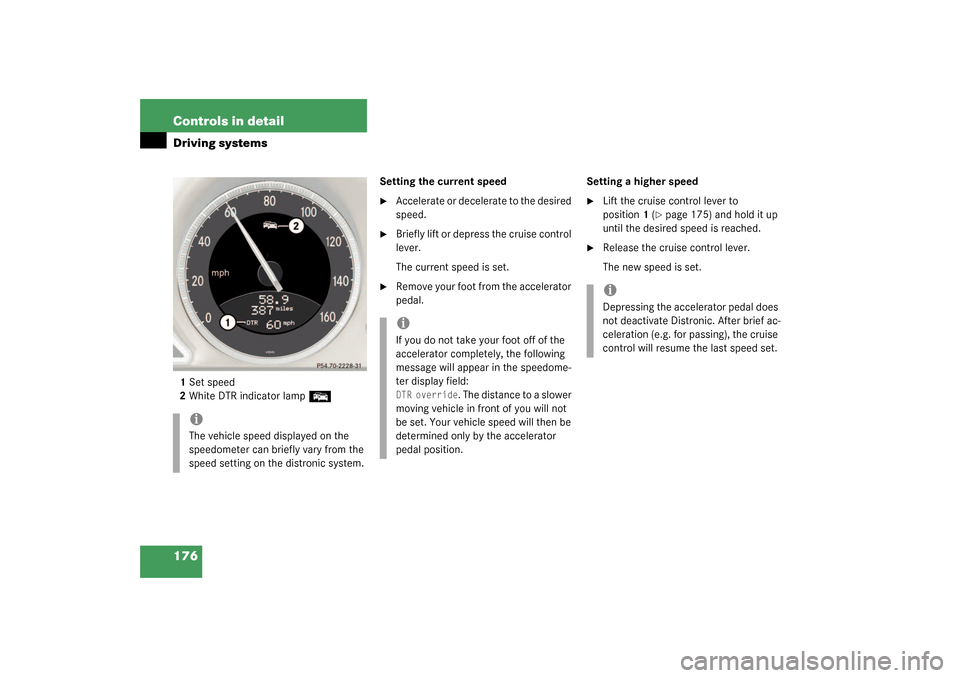
176 Controls in detailDriving systems1Set speed
2White DTR indicator lamp
E
Setting the current speed�
Accelerate or decelerate to the desired
speed.
�
Briefly lift or depress the cruise control
lever.
The current speed is set.
�
Remove your foot from the accelerator
pedal.Setting a higher speed
�
Lift the cruise control lever to
position1 (
�page 175) and hold it up
until the desired speed is reached.
�
Release the cruise control lever.
The new speed is set.
iThe vehicle speed displayed on the
speedometer can briefly vary from the
speed setting on the distronic system.
iIf you do not take your foot off of the
accelerator completely, the following
message will appear in the speedome-
ter display field:DTR override
. The distance to a slower
moving vehicle in front of you will not
be set. Your vehicle speed will then be
determined only by the accelerator
pedal position.
iDepressing the accelerator pedal does
not deactivate Distronic. After brief ac-
celeration (e.g. for passing), the cruise
control will resume the last speed set.
Page 177 of 376
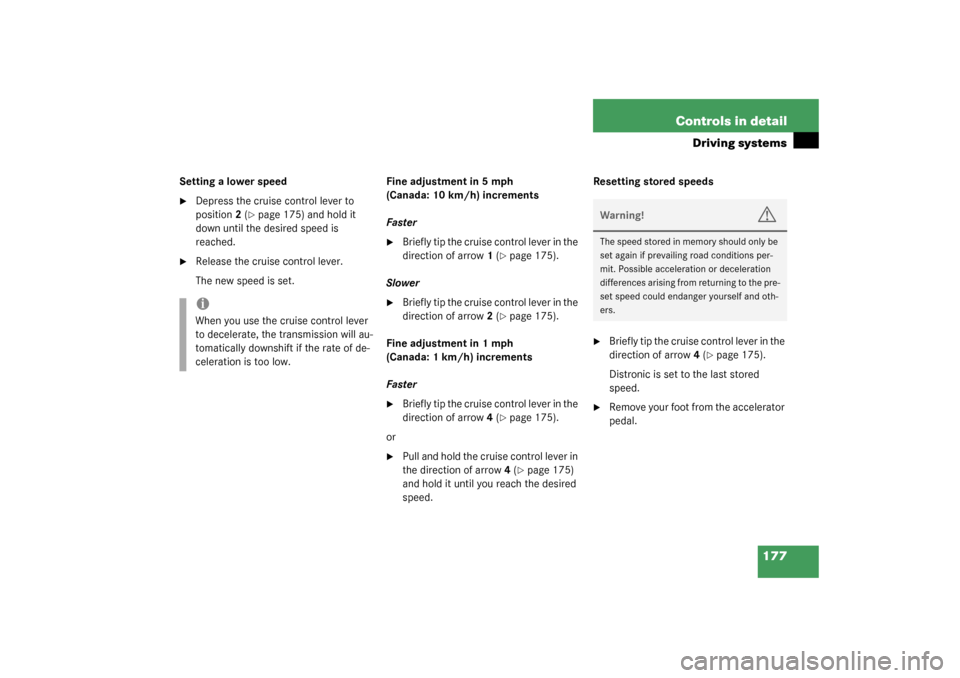
177 Controls in detail
Driving systems
Setting a lower speed�
Depress the cruise control lever to
position2 (
�page 175) and hold it
down until the desired speed is
reached.
�
Release the cruise control lever.
The new speed is set.Fine adjustment in 5 mph
(Canada: 10 km/h) increments
Faster
�
Briefly tip the cruise control lever in the
direction of arrow1 (
�page 175).
Slower
�
Briefly tip the cruise control lever in the
direction of arrow2 (
�page 175).
Fine adjustment in 1 mph
(Canada: 1 km/h) increments
Faster
�
Briefly tip the cruise control lever in the
direction of arrow4 (
�page 175).
or
�
Pull and hold the cruise control lever in
the direction of arrow4 (
�page 175)
and hold it until you reach the desired
speed.Resetting stored speeds
�
Briefly tip the cruise control lever in the
direction of arrow4 (
�page 175).
Distronic is set to the last stored
speed.
�
Remove your foot from the accelerator
pedal.
iWhen you use the cruise control lever
to decelerate, the transmission will au-
tomatically downshift if the rate of de-
celeration is too low.
Warning!
G
The speed stored in memory should only be
set again if prevailing road conditions per-
mit. Possible acceleration or deceleration
differences arising from returning to the pre-
set speed could endanger yourself and oth-
ers.
Page 178 of 376
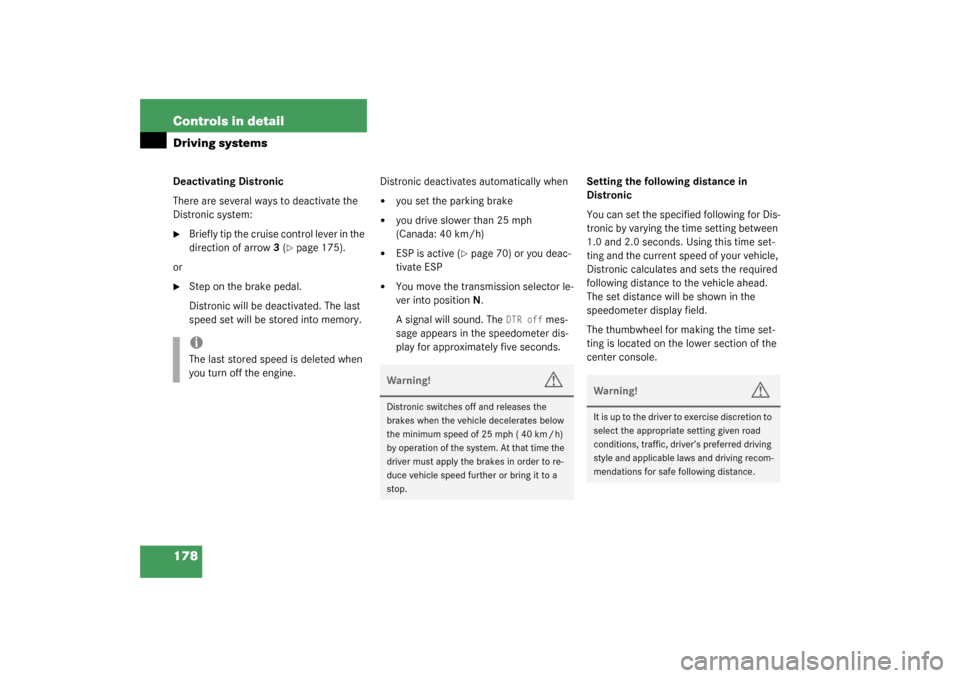
178 Controls in detailDriving systemsDeactivating Distronic
There are several ways to deactivate the
Distronic system:�
Briefly tip the cruise control lever in the
direction of arrow3 (
�page 175).
or
�
Step on the brake pedal.
Distronic will be deactivated. The last
speed set will be stored into memory.Distronic deactivates automatically when
�
you set the parking brake
�
you drive slower than 25 mph
(Canada: 40 km/h)
�
ESP is active (
�page 70) or you deac-
tivate ESP
�
You move the transmission selector le-
ver into positionN.
A signal will sound. The
DTR off
mes-
sage appears in the speedometer dis-
play for approximately five seconds.Setting the following distance in
Distronic
You can set the specified following for Dis-
tronic by varying the time setting between
1.0 and 2.0 seconds. Using this time set-
ting and the current speed of your vehicle,
Distronic calculates and sets the required
following distance to the vehicle ahead.
The set distance will be shown in the
speedometer display field.
The thumbwheel for making the time set-
ting is located on the lower section of the
center console.
iThe last stored speed is deleted when
you turn off the engine.
Warning!
G
Distronic switches off and releases the
brakes when the vehicle decelerates below
the minimum speed of 25 mph ( 40 km / h)
by operation of the system. At that time the
driver must apply the brakes in order to re-
duce vehicle speed further or bring it to a
stop.
Warning!
G
It is up to the driver to exercise discretion to
select the appropriate setting given road
conditions, traffic, driver’s preferred driving
style and applicable laws and driving recom-
mendations for safe following distance.
Page 188 of 376
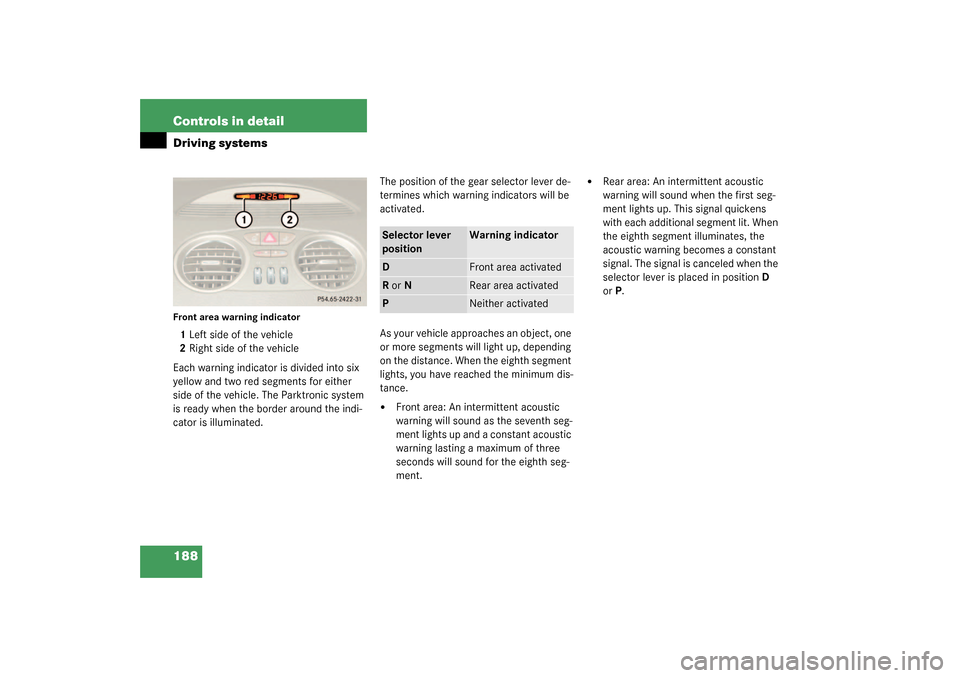
188 Controls in detailDriving systemsFront area warning indicator1Left side of the vehicle
2Right side of the vehicle
Each warning indicator is divided into six
yellow and two red segments for either
side of the vehicle. The Parktronic system
is ready when the border around the indi-
cator is illuminated.The position of the gear selector lever de-
termines which warning indicators will be
activated.
As your vehicle approaches an object, one
or more segments will light up, depending
on the distance. When the eighth segment
lights, you have reached the minimum dis-
tance.
�
Front area: An intermittent acoustic
warning will sound as the seventh seg-
ment lights up and a constant acoustic
warning lasting a maximum of three
seconds will sound for the eighth seg-
ment.
�
Rear area: An intermittent acoustic
warning will sound when the first seg-
ment lights up. This signal quickens
with each additional segment lit. When
the eighth segment illuminates, the
acoustic warning becomes a constant
signal. The signal is canceled when the
selector lever is placed in positionD
orP.
Selector lever
position
Warning indicator
D
Front area activated
R or N
Rear area activated
P
Neither activated