Page 139 of 376

139 Controls in detail
Automatic transmission
Gear ranges
With the selector lever in positionD, you
can limit the transmission’s gear range by
pressing the lever to the left (D-), and re-
verse the gear range limit by pressing the
lever to the right (D+).
The selected gear range will appear in the
tachometer display field. If you press on
the accelerator when the engine has
reached its rpm limit, the transmission will
upshift beyond any gear range limit
selected.
Gear
range
Effect
é
The transmission shifts
through fourth gear only.
è
The transmission shifts
through third gear only.
With this selection you can
use the braking effect of the
engine.
Gear
range
Effect
ç
The transmission shifts
through second gear only.
Allows the use of the engine’s
braking power when driving �
on steep downgrades
�
in mountainous regions
�
under extreme operating
conditions
æ
The transmission operates
only in first gear.
For maximum use of the en-
gine’s braking effect on very
steep or lengthy downgrades.
Page 140 of 376
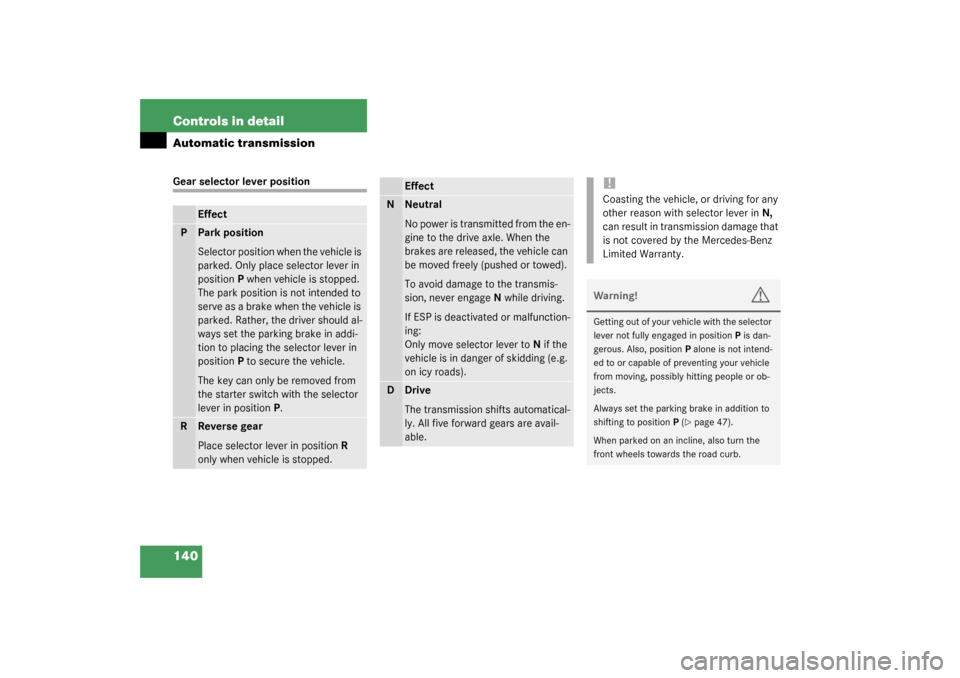
140 Controls in detailAutomatic transmissionGear selector lever position
Effect
P
Park position
Selector position when the vehicle is
parked. Only place selector lever in
positionP when vehicle is stopped.
The park position is not intended to
serve as a brake when the vehicle is
parked. Rather, the driver should al-
ways set the parking brake in addi-
tion to placing the selector lever in
positionP to secure the vehicle.
The key can only be removed from
the starter switch with the selector
lever in positionP.
R
Reverse gear
Place selector lever in positionR
only when vehicle is stopped.
Effect
N
Neutral
No power is transmitted from the en-
gine to the drive axle. When the
brakes are released, the vehicle can
be moved freely (pushed or towed).
To avoid damage to the transmis-
sion, never engageN while driving.
If ESP is deactivated or malfunction-
ing:
Only move selector lever toN if the
vehicle is in danger of skidding (e.g.
on icy roads).
D
Drive
The transmission shifts automatical-
ly. All five forward gears are avail-
able.
!Coasting the vehicle, or driving for any
other reason with selector lever inN,
can result in transmission damage that
is not covered by the Mercedes-Benz
Limited Warranty.Warning!
G
Getting out of your vehicle with the selector
lever not fully engaged in positionP is dan-
gerous. Also, positionP alone is not intend-
ed to or capable of preventing your vehicle
from moving, possibly hitting people or ob-
jects.
Always set the parking brake in addition to
shifting to positionP (
�page 47).
When parked on an incline, also turn the
front wheels towards the road curb.
Page 143 of 376
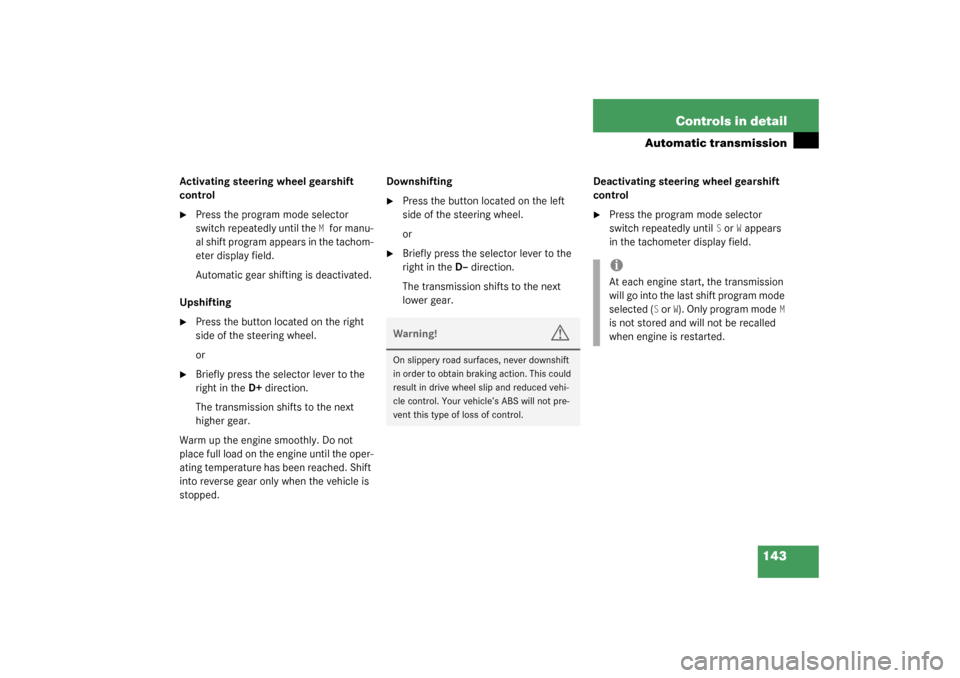
143 Controls in detail
Automatic transmission
Activating steering wheel gearshift
control�
Press the program mode selector
switch repeatedly until the
Mfor manu-
al shift program appears in the tachom-
eter display field.
Automatic gear shifting is deactivated.
Upshifting
�
Press the button located on the right
side of the steering wheel.
or
�
Briefly press the selector lever to the
right in the D+direction.
The transmission shifts to the next
higher gear.
Warm up the engine smoothly. Do not
place full load on the engine until the oper-
ating temperature has been reached. Shift
into reverse gear only when the vehicle is
stopped.Downshifting
�
Press the button located on the left
side of the steering wheel.
or
�
Briefly press the selector lever to the
right in the D–direction.
The transmission shifts to the next
lower gear.Deactivating steering wheel gearshift
control
�
Press the program mode selector
switch repeatedly until
S or
W appears
in the tachometer display field.
Warning!
G
On slippery road surfaces, never downshift
in order to obtain braking action. This could
result in drive wheel slip and reduced vehi-
cle control. Your vehicle’s ABS will not pre-
vent this type of loss of control.
iAt each engine start, the transmission
will go into the last shift program mode
selected (
S or
W). Only program mode
M
is not stored and will not be recalled
when engine is restarted.
Page 160 of 376
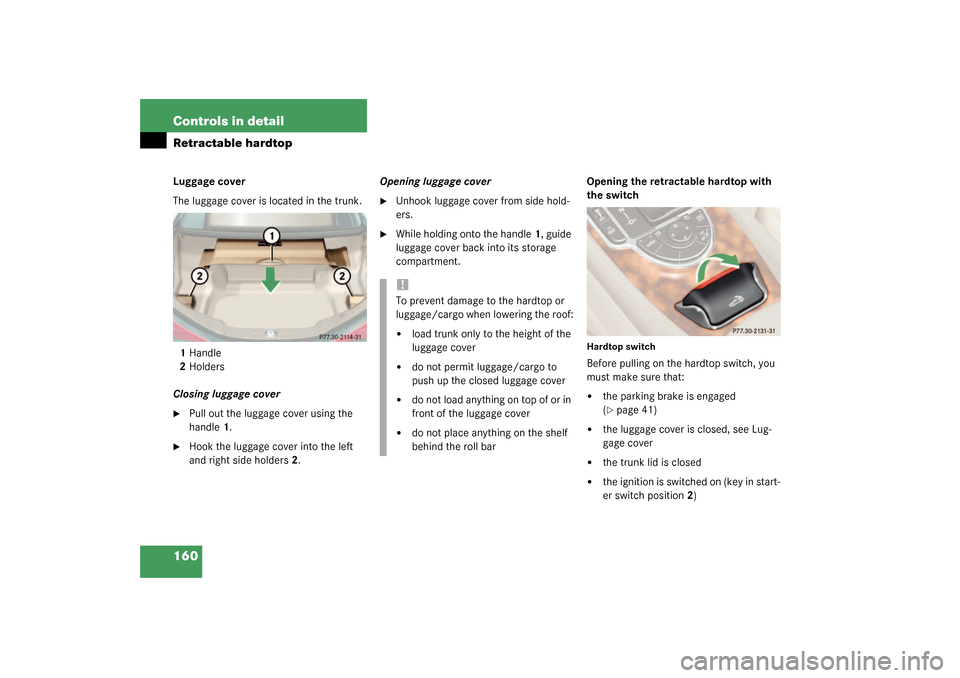
160 Controls in detailRetractable hardtopLuggage cover
The luggage cover is located in the trunk.
1Handle
2Holders
Closing luggage cover�
Pull out the luggage cover using the
handle1.
�
Hook the luggage cover into the left
and right side holders2.Opening luggage cover
�
Unhook luggage cover from side hold-
ers.
�
While holding onto the handle1, guide
luggage cover back into its storage
compartment. Opening the retractable hardtop with
the switch
Hardtop switchBefore pulling on the hardtop switch, you
must make sure that:�
the parking brake is engaged
(�page 41)
�
the luggage cover is closed, see Lug-
gage cover
�
the trunk lid is closed
�
the ignition is switched on (key in start-
er switch position2)
!To prevent damage to the hardtop or
luggage/cargo when lowering the roof:�
load trunk only to the height of the
luggage cover
�
do not permit luggage/cargo to
push up the closed luggage cover
�
do not load anything on top of or in
front of the luggage cover
�
do not place anything on the shelf
behind the roll bar
Page 161 of 376
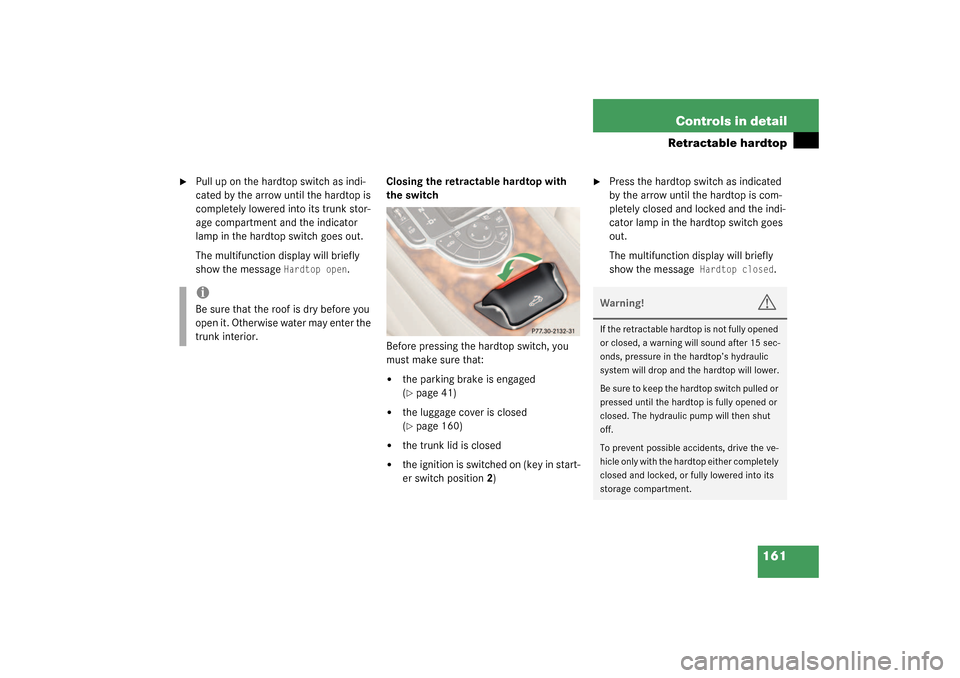
161 Controls in detail
Retractable hardtop
�
Pull up on the hardtop switch as indi-
cated by the arrow until the hardtop is
completely lowered into its trunk stor-
age compartment and the indicator
lamp in the hardtop switch goes out.
The multifunction display will briefly
show the message
Hardtop open
.Closing the retractable hardtop with
the switch
Before pressing the hardtop switch, you
must make sure that:
�
the parking brake is engaged
(�page 41)
�
the luggage cover is closed
(�page 160)
�
the trunk lid is closed
�
the ignition is switched on (key in start-
er switch position2)
�
Press the hardtop switch as indicated
by the arrow until the hardtop is com-
pletely closed and locked and the indi-
cator lamp in the hardtop switch goes
out.
The multifunction display will briefly
show the message
Hardtop closed
.
iBe sure that the roof is dry before you
open it. Otherwise water may enter the
trunk interior.
Warning!
G
If the retractable hardtop is not fully opened
or closed, a warning will sound after 15 sec-
onds, pressure in the hardtop’s hydraulic
system will drop and the hardtop will lower.
Be sure to keep the hardtop switch pulled or
pressed until the hardtop is fully opened or
closed. The hydraulic pump will then shut
off.
To prevent possible accidents, drive the ve-
hicle only with the hardtop either completely
closed and locked, or fully lowered into its
storage compartment.
Page 168 of 376
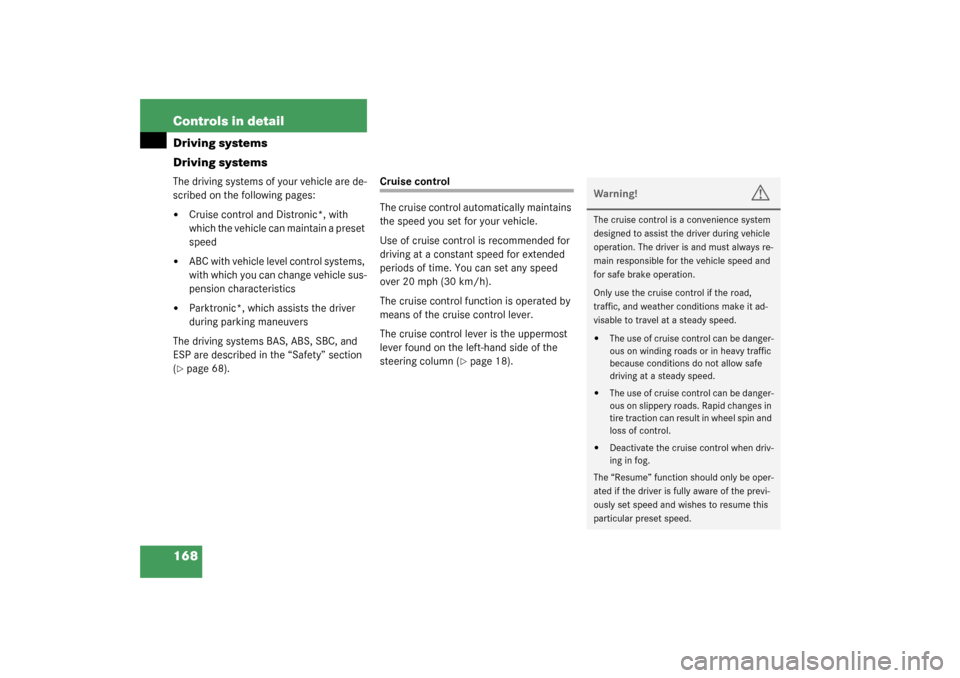
168 Controls in detailDriving systems
Driving systemsThe driving systems of your vehicle are de-
scribed on the following pages:�
Cruise control and Distronic*, with
which the vehicle can maintain a preset
speed
�
ABC with vehicle level control systems,
with which you can change vehicle sus-
pension characteristics
�
Parktronic*, which assists the driver
during parking maneuvers
The driving systems BAS, ABS, SBC, and
ESP are described in the “Safety” section
(
�page 68).
Cruise control
The cruise control automatically maintains
the speed you set for your vehicle.
Use of cruise control is recommended for
driving at a constant speed for extended
periods of time. You can set any speed
over 20 mph (30 km/h).
The cruise control function is operated by
means of the cruise control lever.
The cruise control lever is the uppermost
lever found on the left-hand side of the
steering column (
�page 18).
Warning!
G
The cruise control is a convenience system
designed to assist the driver during vehicle
operation. The driver is and must always re-
main responsible for the vehicle speed and
for safe brake operation.
Only use the cruise control if the road,
traffic, and weather conditions make it ad-
visable to travel at a steady speed.�
The use of cruise control can be danger-
ous on winding roads or in heavy traffic
because conditions do not allow safe
driving at a steady speed.
�
The use of cruise control can be danger-
ous on slippery roads. Rapid changes in
tire traction can result in wheel spin and
loss of control.
�
Deactivate the cruise control when driv-
ing in fog.
The “Resume” function should only be oper-
ated if the driver is fully aware of the previ-
ously set speed and wishes to resume this
particular preset speed.
Page 169 of 376
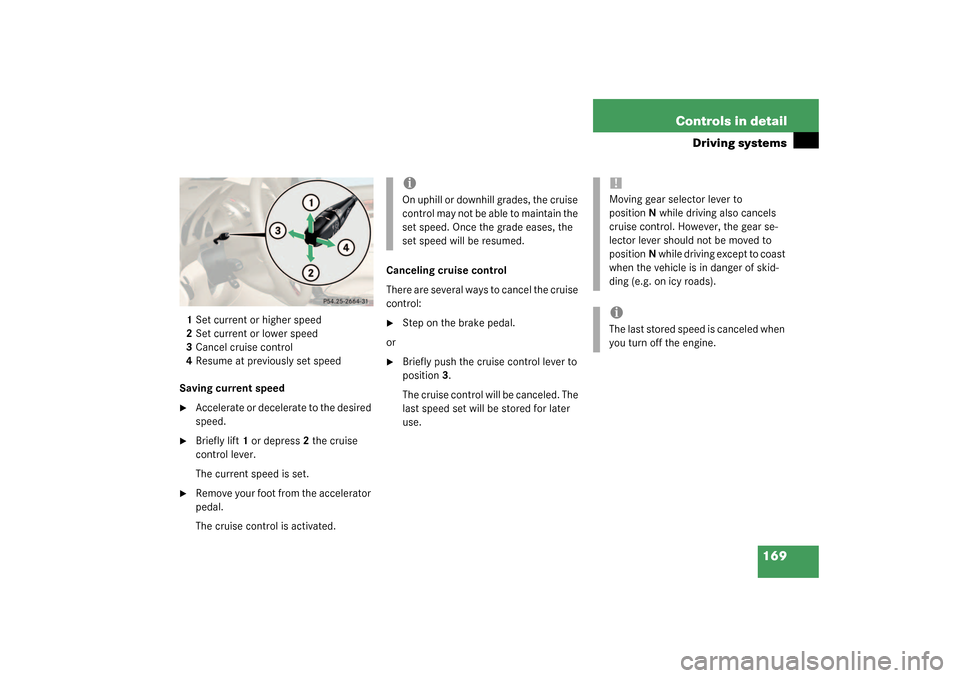
169 Controls in detail
Driving systems
1Set current or higher speed
2Set current or lower speed
3Cancel cruise control
4Resume at previously set speed
Saving current speed�
Accelerate or decelerate to the desired
speed.
�
Briefly lift1 or depress2 the cruise
control lever.
The current speed is set.
�
Remove your foot from the accelerator
pedal.
The cruise control is activated.Canceling cruise control
There are several ways to cancel the cruise
control:
�
Step on the brake pedal.
or
�
Briefly push the cruise control lever to
position3.
The cruise control will be canceled. The
last speed set will be stored for later
use.iOn uphill or downhill grades, the cruise
control may not be able to maintain the
set speed. Once the grade eases, the
set speed will be resumed.
!Moving gear selector lever to
positionN while driving also cancels
cruise control. However, the gear se-
lector lever should not be moved to
positionN while driving except to coast
when the vehicle is in danger of skid-
ding (e.g. on icy roads).iThe last stored speed is canceled when
you turn off the engine.
Page 170 of 376
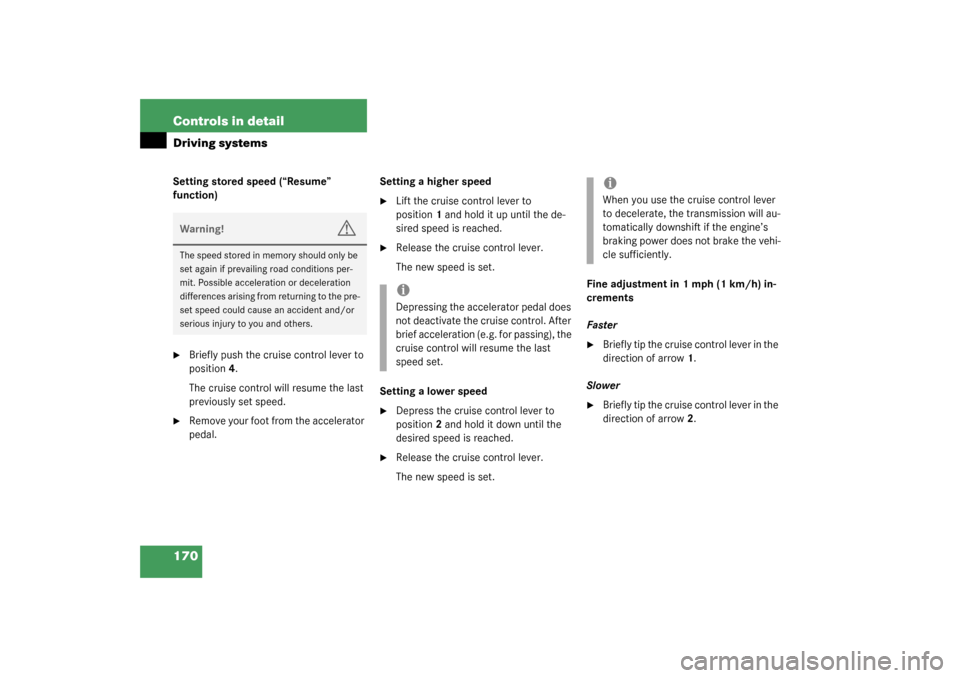
170 Controls in detailDriving systemsSetting stored speed (“Resume”
function)�
Briefly push the cruise control lever to
position4.
The cruise control will resume the last
previously set speed.
�
Remove your foot from the accelerator
pedal.Setting a higher speed
�
Lift the cruise control lever to
position1 and hold it up until the de-
sired speed is reached.
�
Release the cruise control lever.
The new speed is set.
Setting a lower speed
�
Depress the cruise control lever to
position2 and hold it down until the
desired speed is reached.
�
Release the cruise control lever.
The new speed is set.Fine adjustment in 1 mph (1 km/h) in-
crements
Faster
�
Briefly tip the cruise control lever in the
direction of arrow1.
Slower
�
Briefly tip the cruise control lever in the
direction of arrow2.
Warning!
G
The speed stored in memory should only be
set again if prevailing road conditions per-
mit. Possible acceleration or deceleration
differences arising from returning to the pre-
set speed could cause an accident and/or
serious injury to you and others.
iDepressing the accelerator pedal does
not deactivate the cruise control. After
brief acceleration (e.g. for passing), the
cruise control will resume the last
speed set.
iWhen you use the cruise control lever
to decelerate, the transmission will au-
tomatically downshift if the engine’s
braking power does not brake the vehi-
cle sufficiently.