Page 216 of 226
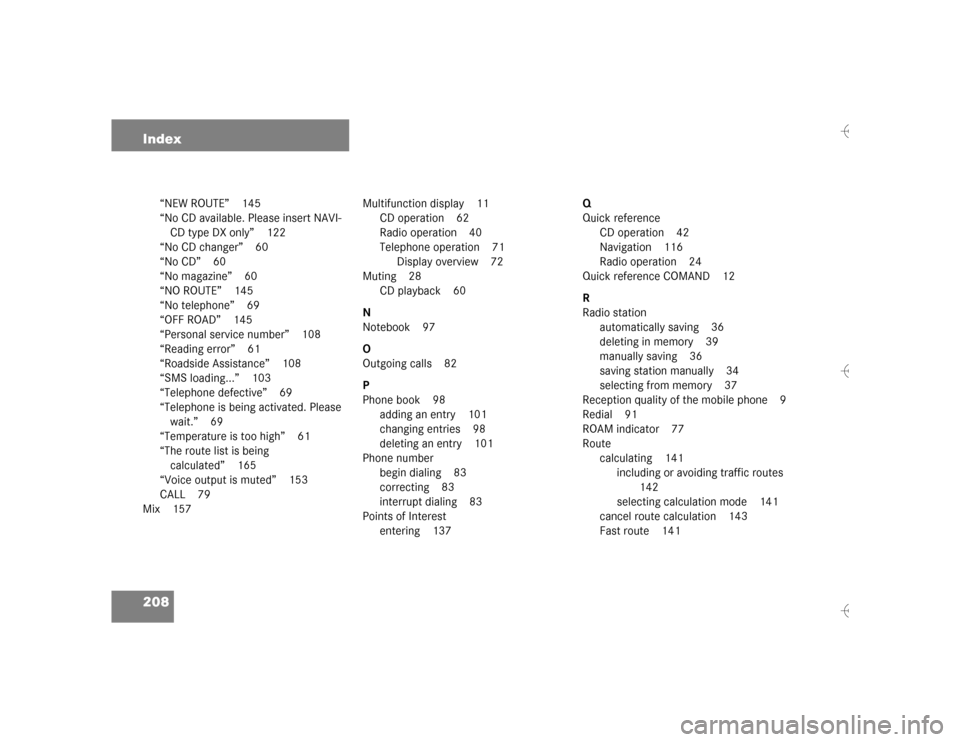
208 Index
“NEW ROUTE” 145
“No CD available. Please insert NAVI-
CD type DX only” 122
“No CD changer” 60
“No CD” 60
“No magazine” 60
“NO ROUTE” 145
“No telephone” 69
“OFF ROAD” 145
“Personal service number” 108
“Reading error” 61
“Roadside Assistance” 108
“SMS loading...” 103
“Telephone defective” 69
“Telephone is being activated. Please
wait.” 69
“Temperature is too high” 61
“The route list is being
calculated” 165
“Voice output is muted” 153
CALL 79
Mix 157Multifunction display 11
CD operation 62
Radio operation 40
Telephone operation 71
Display overview 72
Muting 28
CD playback 60
N
Notebook 97
O
Outgoing calls 82
P
Phone book 98
adding an entry 101
changing entries 98
deleting an entry 101
Phone number
begin dialing 83
correcting 83
interrupt dialing 83
Points of Interest
entering 137Q
Quick reference
CD operation 42
Navigation 116
Radio operation 24
Quick reference COMAND 12
R
Radio station
automatically saving 36
deleting in memory 39
manually saving 36
saving station manually 34
selecting from memory 37
Reception quality of the mobile phone 9
Redial 91
ROAM indicator 77
Route
calculating 141
including or avoiding traffic routes
142
selecting calculation mode 141
cancel route calculation 143
Fast route 141
Page 217 of 226

209 Index
selecting 142
Short route 141
Route guidance
advance notice of right turn 154
arriving at destination 170
beginning 152
beginning (way point) 161
canceling 173
changing to the map display 156
deviating from the calculated route
168
following the course of the road 155
Mix of map and symbol display 157
retrieving a destination 174
turning onto a street 154
S
Saving
current destination 175
current vehicle location 177
Radio station 34, 36
Screen displays 9Selecting
City center 130
Destination via the map 131
Service number
changing number for roadside
assistance 110
changing personal service
number 109
Service numbers 108
calling 108
Service sources 63
Setting
Date and time 190
automatically 190
date and time
manually 190
Settings
Brightness (system) 187
Factory settings 199
SMS 103
deleting 105
Incoming SMS message 9Sound 63
Setting Bass/Treble/Balance 65
Sound impressions 66
Sound-center
Balance 64
Speed dialing (only with COMAND) 95
Station
Radio station
Automatic station scan 33
Manual tuning 31
Seek tuning 30
selecting 30
Station selection via direct frequen-
cy entry 32
Station selection via number key-
pad (presets) 32
Station frequency 28
Storing
in the phone book 102
Notebook input 97
Street list 127
Switch on
Radio operation 28
Page 218 of 226
210 IndexSwitching another system on
CD mode 28
Radio operation 50
Switching off
Beeps 197
COMAND control unit 13
Mix 157
Telephone operation 79
Switching on
Auxiliary audio source 200
Beeps 197
CD operation 15, 50
COMAND control unit 12
Mix 157
Navigation 122
Navigation system 17
Radio operation 14
Telephone operation 16, 78
Symbol display 144
T
Travelling abroad 114V
Voice output
“Bear left after 250 feet” 155
“Please bear left” 155
“Please, make the next right turn”
143
“Prepare to turn right” 154
“The route is being calculated” 142
“The route to your intermediate desti-
nation is being calculated” 161
“Turn right after 250 feet” 154
W
Way point
deleting 162