Page 93 of 226

85 Telephone
Telephone operation
Dialing a number from the phone book
Dialing using the multifunction steering
wheel
In order to use this feature, the phone
book must have previously been downloa-
ded to the COMAND memory. This is per-
formed automatically each time the
portable phone is connected to the coiled
cord.
The telephone is ready for operation
(�page 78).
�
Press E or H as often as neces-
sary until the telephone operation ap-
pears in the multifunction display.
If ENTER CODE
appears, enter your unlock
code first (�page 78).
The message NO ENTRY
appears when the
portable phone has been put into the crad-
le and no entries are stored in the phone
book.
�
Press F or G.
You are paging the phone book back-
wards or forwards in alphabetical or-
der. Name and memory location
appear.
or
�
Press F or G longer than 2 se-
conds.
You are scrolling through the phone
book very quickly.
The name that is selected appears in
the display.
DS
TEL M39
P82.85-9128-31
MERCEDES
iIf you do not wish to place a call, press
L. The process will be cancelled and
the message
READY
appears again.
Page 99 of 226
91 Telephone
Telephone operation
RedialDialing using the multifunction steering
wheel1The telephone is ready for operation.
2Number in the redial memory
3Number in the redial memory, dialing
has begun4Dialing is completed. Name or still the
dialed number (name has not been sa-
ved).
5Reception quality - the more bars ap-
pear, the stronger the signal of the cel-
lular network received
6Memory location number, the last 10
dialed telephone numbers are stored
L01, number dialed last
L01 to L10, numbers dialed previously
7Call time
P82.85-9136-31
Page 123 of 226
115 Navigation
Important notes
Changing tires
Mercedes-Benz recommends that you
have any tire changes done by an authori-
zed Mercedes-Benz Center.
COMAND operates based on measure-
ments taken by wheel revolutions. When
changing tires, the correct tire information
must be entered for the system to operate
as expected.
See “Calibration” (
�page 181).
Page 161 of 226

153 Navigation
Route guidance
If an audio source is switched on, e.g. the
radio, the voice output will be mixed with
that of the audio source.
You can individually set the audio volume
differential between voice output/audio
source (
�page 64). COMAND mutes navi-
gation voice outputs during telephone/
Tele Aid operation.
Repeating current voice output
�
Press the left-hand rotary/push-
button v briefly.
Muting current voice output
�
Press Ö briefly during a voice out-
put. You will hear the next announce-
ment normally.Switching the voice output off for the
duration of the current route guidance
�
Press Ö longer than 2 seconds du-
ring a voice output.
You will see the message “Voice output
is muted”.
Switching the voice output on again
The current route guidance has been com-
pleted
Voice output will automatically switch on
again.
During route guidance
�
Press the left-hand rotary/push-
button v.Altering the voice output volume
At the COMAND control unit
�
Turn the left-hand rotary/push-
button v during a voice output.
COMAND will accept this setting for
following voice outputs.
At the multifunctional steering wheel
You can alter the volume with the steering
wheel keys during a voice output as well.
To raise the volume:
�
Press J.
To lower the volume:
�
Press I.
Page 209 of 226
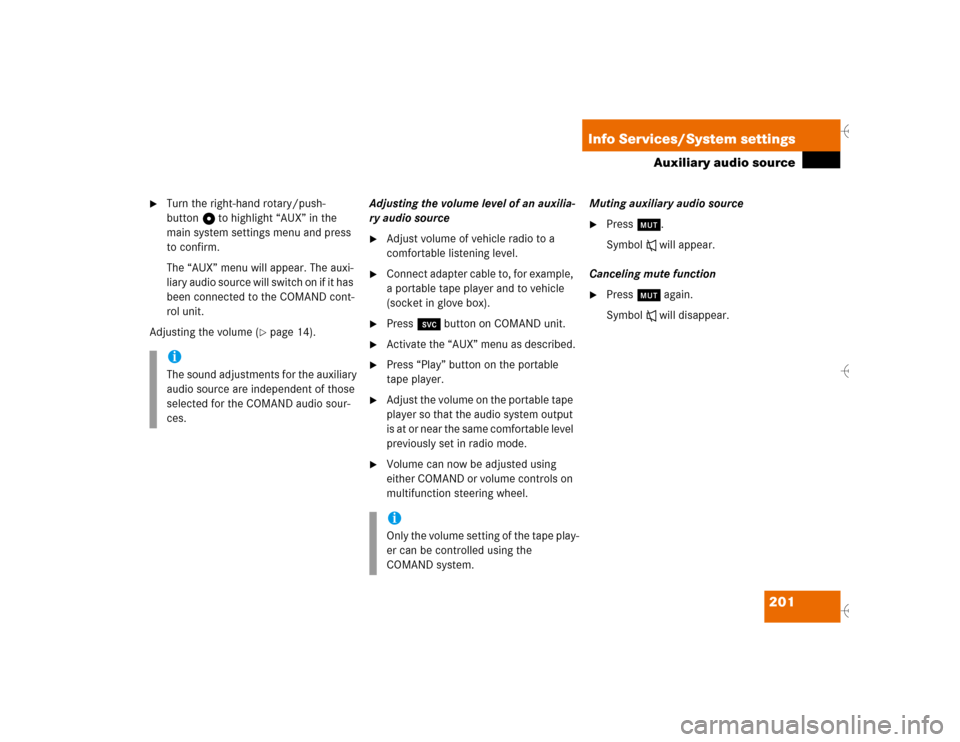
201 Info Services/System settings
Auxiliary audio source
�
Turn the right-hand rotary/push-
button v to highlight “AUX” in the
main system settings menu and press
to confirm.
The “AUX” menu will appear. The auxi-
liary audio source will switch on if it has
been connected to the COMAND cont-
rol unit.
Adjusting the volume (
�page 14).Adjusting the volume level of an auxilia-
ry audio source
�
Adjust volume of vehicle radio to a
comfortable listening level.
�
Connect adapter cable to, for example,
a portable tape player and to vehicle
(socket in glove box).
�
Press ( button on COMAND unit.
�
Activate the “AUX” menu as described.
�
Press “Play” button on the portable
tape player.
�
Adjust the volume on the portable tape
player so that the audio system output
is at or near the same comfortable level
previously set in radio mode.
�
Volume can now be adjusted using
either COMAND or volume controls on
multifunction steering wheel.Muting auxiliary audio source
�
Press Ö.
Symbol R will appear.
Canceling mute function
�
Press Ö again.
Symbol R will disappear.
iThe sound adjustments for the auxiliary
audio source are independent of those
selected for the COMAND audio sour-
ces.
iOnly the volume setting of the tape play-
er can be controlled using the
COMAND system.
Page 211 of 226

203 Glossary
Audio source
This includes the systems radio and CD
(CD drive in the control unit and CD
changer) as well as an auxiliary audio
source, e.g. tape player.
COMAND
(Co
ckpit Man
agement and D
ata Sys-
tem)
Information and operating center for
vehicle sound and communications
systems, including the radio and CD
player, as well as for other optional
equipment (CD changer, telephone*,
etc.).
Emergency call
This function places a call to a local
9-1-1 provider. It does not initiate a
->TELE AID call. Please note that the
9-1-1 emergency call system is a public
service. Using it without due cause is a
criminal offense.GPS
(G
lobal P
ositioning S
ystem)
Satellite-based system for relaying
geographic location information to and
from vehicles equipped with special re-
ceivers. Employs CD digital maps for
navigation.
Heading-up
The map is displayed facing driving di-
rection pointing up during route
guidance.
Info Services*
With this function you can request in-
formation on news, weather, stocks,
sports and reminders. Info Services is
an additional optional feature to basic
Tele Aid service. Tele Aid can be initial-
ly activated by completing a subscriber
agreement and placing an acquain-
tance call. Mix
Display representation during route
guidance. The symbol display is activa-
ted automatically from the map display
before making a turn. After you have
made the turn, the map will appear
again.
Multifunction display
Two displays in the combination instru-
ment that show important information
about the COMAND systems radio, CD,
telephone* and navigation. The dis-
plays can be called up using the control
buttons on the multifunction steering
wheel.
Navigation CD
Contains all the destination addresses
(town, road, intersection, house num-
ber, special destinations) and the digi-
tal map material for a country or a
region for destination entry, route cal-
culation and route guidance.
Page 214 of 226
206 IndexDetour
calculating 164
Traffic jam ahead 164
Dialing
from calls list 94
Redial 91
Speed dialing 95
Subsequent dialing 84
Dialing operation 83
Distance bar 145
E
Emergency call 106
entering emergency call number 107
initiating 107
Ending a call
at the COMAND control unit 81
at the multifunctional steering
wheel 79
Enter
Unlock code 78Entering
House number 129
Intersection 128
Vehicle location 180
Error messages
CD operation 60
F
Factory settings
reset 199
Fault messages
during preparation of navigation
startup 122
G
GPS 114
GPS time 191
I
Important notes
Navigation 112
Telephone 68Incoming call 79
accepting at the COMAND control
unit 80
accepting at the multifunctional
steering wheel 79
refusing a call 81
L
Language
selecting 189
List
Country list 193
Route list
detailed route list 166
route list 165
Loading
CD drive with an audio CD 45
CDs in the changer 45
M
Main menu structure 9