Page 114 of 384

114 Controls in detailInstrument cluster
Instrument clusterA full view illustration of the instrument
cluster can be found in the “At a glance”
section of this manual (
�page 22).
The instrument cluster is activated when
you
�
open a door
�
turn on the ignition
�
press the reset button
J
(�page 22)
�
switch on the exterior lamps
You can change the instrument cluster set-
tings in the Instrument cluster submenu of
the control system (
�Seite 134).
Instrument cluster illumination
1Knob for adjusting instrument cluster
illumination
Use knob1 to adjust the illumination
brightness for the instrument cluster.
�
Press the knob1.
The knob will pop out.
To brighten illumination
�
Turn the knob1 clockwise.
The instrument cluster illumination will
brighten.
To dim illumination
�
Turn the knob1 in the instrument clus-
ter counterclockwise.
The instrument cluster illumination will
dim.
iThe instrument cluster illumination is
dimmed or brightened automatically to
suit ambient light conditions.
The instrument cluster illumination will
also be adjusted automatically when
you switch on the vehicle’s exterior
lamps.
Page 133 of 384
133 Controls in detail
Control system
The table below shows what settings can
be changed within the various menus. De-
tailed instructions on making individual
settings can be found on the following pag-
es.INSTRUMENT CLUSTER
LIGHTING
VEHICLE
CONVENIENCE
Select temperature display
mode
Set daytime running lamp mode
(USA only)
Set station selection mode (ra-
dio)
Set key dependency
Select speedometer display
mode
Set locator lighting
Set automatic locking
Activate easy-entry / exit fea-
ture
Select language
Exterior lamps delayed shut-off
Set parking position for exterior
rear view mirrors
Interior lighting delayed shut-off
Set fold-in function for exterior
rear view mirrors
Page 136 of 384

136 Controls in detailControl systemSetting daytime running lamp mode
(USA only)�
Move the selection marker with
the
æ
or
ç
button to the
LIGHT-
ING
submenu.
�
Press button
j
or
k
repeatedly
until you see this message in the dis-
play:
LIGHT CIRCUIT HEADLIGHT MODE
.
The selection marker is on the current
setting.
�
Press
æ
or
ç
to select manual
or daytime running lamp (constant)
mode. This function is not available in
countries where daytime running
lamps are mandatory.With daytime running lamp mode se-
lected and the exterior lamp switch at
position0, the following lamps will
come on automatically when the en-
gine is turned on:
�
Parking lamps and low beam head-
lamps
�
License plate lamps (in low ambient
light conditions) Setting locator lighting
During darkness, the following lamps will
come on when the exterior lamp switch is
in position
U
, the locator lighting fea-
ture is activated and the vehicle is un-
locked by remote control:
�
Parking lamps
�
Tail lamps
�
License plate lamps
�
Front fog lamps
The locator lighting switches off when the
driver’s door is opened. It switches off au-
tomatically after a period of approximately
40 seconds.
�
Move the selection marker with
the
æ
or
ç
button to the
LIGHT-
ING
submenu.
iIf you turn the exterior lamp switch to
another position, the corresponding
lamp(s) will switch on.
For safety reasons, resetting the LIGHTING
submenu to factory settings
(
�page 132) will not reset the daytime
running lamp mode.
In the display you will then see the mes-
sage:
LIGHTING – CANNOT BE TOTALLY
RESET TO FACTORY SETTINGS WHILE
DRIVING!
.
Page 139 of 384

139 Controls in detail
Control system
Vehicle submenu
Access the
VEHICLE
submenu via the
SET-
INGS
menu. Use the
VEHICLE
submenu to
make general vehicle settings. The follow-
ing functions are available:
Setting station selection mode
Use the
STATION SEARCH USING
function
to select the manual or memory station se-
lection mode for the radio (
�page 122).
�
Move the selection marker with
the
æ
or
ç
button to the
VEHI-
CLE
submenu.
�
Press button
j
or
k
repeatedly
until you see this message in the dis-
play:
STATION SEARCH USING
.
The selection marker is on the current
setting.
�
Press
æ
or
ç
to select the de-
sired station selection mode. You can
select:
�
FREQUENCY
�
MEMORY
selects next stored station
Setting automatic locking
Use this function to activate or deactivate
the automatic central locking. With the au-
tomatic central locking system activated,
the vehicle is centrally locked at vehicle
speeds of approximately 9 mph
(15 km/h).
�
Move the selection marker with
the
æ
or
ç
button to the
VEHI-
CLE
submenu.
�
Press button
j
or
k
repeatedly
until you see this message in the dis-
play:
AUTOMATIC DOOR LOCK
.
The selection marker is on the current
setting.
�
Press
æ
or
ç
to switch
AUTOMATIC DOOR LOCK
ON or
OFF
.
Function
Page
Set station selection mode
(radio)
see
below
Set automatic locking
139
Page 141 of 384

141 Controls in detail
Control system
After entering the vehicle, the steering
wheel and seat will move into the position
stored in memory when�
the driver’s door is closed
�
you put the key in the starter switch
�
press the appropriate stored position
button on the memory switch
(�page 105).
�
Move the selection marker with
the
æ
or
ç
button to
the
CONVENIENCE
submenu.
�
Press button
j
or
k
repeatedly
until you see this message in the dis-
play:
EASY-ENTRY FEATURE ACTIVATE
.
The selection marker is on the current
setting.
�
Press
æ
or
ç
to change the
easy-entry / exit setting.
The following settings are available for the
easy-entry / exit feature:
Warning!
G
You must make sure that no one can be-
come trapped or injured by the moving
steering wheel and the driver’s seat when
the easy-entry / exit feature is in operation
and the driver’s door is being opened or the
key is removed from the starter switch. Do
not leave children unattended in the vehicle,
or with access to an unlocked vehicle. Unsu-
pervised use of vehicle equipment may
cause an accident and / or serious personal
injury.
Do not leave children unattended in the ve-
hicle, or with access to an unlocked vehicle.
Children could open the driver’s door and
unintentionally activate the easy-entry / exit
feature, which could result in an accident
and / or serious personal injury.
iTo cancel seat / steering wheel move-
ment, do one of the following:�
Press seat adjustment switch
(�page 35)
�
Move the steering column stalk
(�page 37)
�
Press the memory switch
(�page 105)
OFF
The
easy-entry / exit
feature is deactivat-
ed.
STEER. COL.
Only the steering
column is moved.
ST. COL + SEAT
Both the steering
column and the
seat are moved.
Page 142 of 384

142 Controls in detailControl systemSetting parking position for exterior rear
view mirror
Use the
MIRROR SETTING WHEN PARKING
function to select whether the passenger
side exterior rear view mirror should be
turned downward during parking maneu-
vers when reverse gear is engaged. For ad-
ditional information see “Setting parking
position for exterior rear view mirror”
(
�page 142).
�
Move the selection marker to
the
CONVENIENCE
submenu using
the
æ
or
ç
button.
�
Press the
j
or
k
button repeat-
edly until the message MIRROR SETTING
WHEN PARKING
appears in the display.The selection marker is on the current
setting.
�
Press
æ
or
ç
to switch function
ON or
OFF
.
Setting fold-in function for exterior rear
view mirrors
Using this function, you can set the exteri-
or rear view mirrors to be automatically
folded in when you lock your vehicle
(
�page 152).
�
Move the selection marker to
the
CONVENIENCE
submenu using
the
æ
or
ç
button.
�
Press the
j
or
k
button repeat-
edly until the message FOLD MIRRORS
WHEN LOCKING
appears in the display.
The selection marker is on the current
setting.
�
Press the
æ
or
ç
button to
switch the automatic fold-in setting for
the mirrors
ON or
OFF
when the vehicle
is locked.
Page 146 of 384
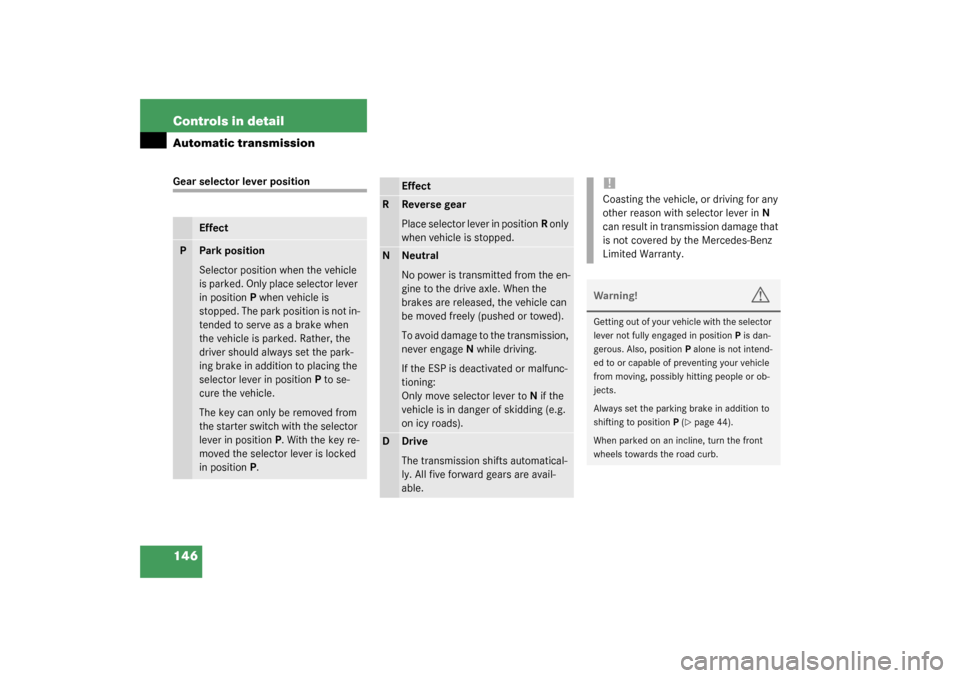
146 Controls in detailAutomatic transmissionGear selector lever position
Effect
P
Park position
Selector position when the vehicle
is parked. Only place selector lever
in positionP when vehicle is
stopped. The park position is not in-
tended to serve as a brake when
the vehicle is parked. Rather, the
driver should always set the park-
ing brake in addition to placing the
selector lever in positionP to se-
cure the vehicle.
The key can only be removed from
the starter switch with the selector
lever in positionP. With the key re-
moved the selector lever is locked
in positionP.
Effect
R
Reverse gear
Place selector lever in positionR only
when vehicle is stopped.
N
Neutral
No power is transmitted from the en-
gine to the drive axle. When the
brakes are released, the vehicle can
be moved freely (pushed or towed).
To avoid damage to the transmission,
never engageN while driving.
If the ESP is deactivated or malfunc-
tioning:
Only move selector lever toN if the
vehicle is in danger of skidding (e.g.
on icy roads).
D
Drive
The transmission shifts automatical-
ly. All five forward gears are avail-
able.
!Coasting the vehicle, or driving for any
other reason with selector lever inN
can result in transmission damage that
is not covered by the Mercedes-Benz
Limited Warranty.Warning!
G
Getting out of your vehicle with the selector
lever not fully engaged in positionP is dan-
gerous. Also, positionP alone is not intend-
ed to or capable of preventing your vehicle
from moving, possibly hitting people or ob-
jects.
Always set the parking brake in addition to
shifting to positionP (
�page 44).
When parked on an incline, turn the front
wheels towards the road curb.
Page 147 of 384

147 Controls in detail
Automatic transmission
Program mode selector switch
1Program mode selector switch
S Sport For standard driving
C Comfort For comfort driving
�
Press the program mode selector
switch repeatedly until the letter of the
desired shift program appears in the ta-
chometer display (
�page 22).
Select Cfor comfort driving:
�
The vehicle starts out in second
gear (both forward and reverse) for
gentler starts. This does not apply if
full throttle is applied or gear
range1 is selected.
�
Traction and driving stability are im-
proved on icy roads.
�
Upshifts occur earlier even when
you give more gas. The engine then
operates at lower rpms and the
wheels are less likely to spin.
�
The power transmission ratio for se-
lector lever positionR changes de-
pending on the program mode
selected (C or S).
Warning!
G
When leaving the vehicle, always remove the
key from the starter switch, take the
KEYLESS-GO* card with you and lock the ve-
hicle. Do not leave children unattended in
the vehicle, or with access to an unlocked
vehicle. Children could move the selector le-
ver from positionP, which could result in an
accident and / or serious personal injury.
!Never change the program mode when
the selector lever is out of positionP.
This could result in a change of driving
characteristics for which you may not
be prepared.