Page 5 of 384

Contents
Instrument cluster ............................. 114
Instrument cluster illumination .... 114
Coolant temperature gauge ......... 115
Trip odometer .............................. 115
Tachometer .................................. 115
Outside temperature indicator ..... 116
Control system .................................. 117
Multifunction display .................... 117
Multifunction steering wheel ........ 118
Menus .......................................... 120
Standard display menu ................ 122
AUDIO menu ................................ 122
CD changer operating mode ........ 123
TEL menu* ................................... 125
NAVI menu ................................... 127
Distronic* menu........................... 128
Trip computer menu..................... 129
Malfunction memory menu .......... 130
Settings menu .............................. 131Automatic transmission...................... 143
One-touch gearshifting ................. 144
Gear ranges .................................. 145
Gear selector lever position .......... 146
Program mode selector switch ..... 147
Accelerator position...................... 148
Emergency operation
(Limp home mode) ........................ 148
Steering wheel gearshift control
(Speedshift) and manual
shift program CL 55 AMG ............. 149
Good visibility ..................................... 151
Rear view mirror ........................... 151
Windshield wipers ......................... 154
Headlamp cleaning system ........... 154
Sun visors ..................................... 155
Rear window sunshade ................. 156Automatic climate control .................. 157
Setting the temperature ............... 160
Adjusting air distribution .............. 161
Adjusting air volume ..................... 162
Maximum cooling MAXCOOL ........ 162
Defrosting ..................................... 162
Air recirculation mode .................. 163
Charcoal filter ............................... 164
Rear window defroster.................. 165
Deactivating the climate
control system .............................. 166
Air conditioning ............................ 166
Residual heat and ventilation ........ 167
Ventilated storage compartment
under armrest ............................... 167
Rear passenger compartment
adjustable air vents ...................... 168
Page 26 of 384
26 At a glanceCenter consoleLower part
Item
Page
1
KEYLESS-GO* start / stop
button
33, 43
2
Selector lever for
automatic transmission
43,
145
3
PASSENGER AIRBAG OFF
indicator lamp
65
4
Thumbwheel for setting
distance in Distronic*
187
5
Distance warning func-
tion* on / off switch
187
6
Program mode selector for
automatic transmission
147
Page 43 of 384

43 Getting started
Driving
Automatic transmissionGearshift pattern for automatic
transmissionPPark position with selector lever lock
RReverse gear
NNeutral
DDrive position�
Make sure that the gear selector lever
is set toP.Starting with the SmartKey
�
Turn the key in the starter switch to
position3 and hold until the engine
starts (
�page 31).
�
Firmly depress the brake pedal.
The selector lever lock is released.
For information on turning off the engine
with the SmartKey, see “Turning off engine
with the SmartKey” (
�page 51).
Starting with KEYLESS-GO*
You can start your vehicle without a key
using the KEYLESS-GO start/stop button
on the gear selector lever.1KEYLESS-GO start/stop button
�
Firmly depress the brake pedal during
the starting procedure. Do not depress
accelerator.
The selector lever lock is released.
�
Press KEYLESS-GO start/stop
button1 once.
The engine starts automatically.
For information on turning off the engine
with KEYLESS-GO, see “Turning off engine
with KEYLESS-GO” (
�page 51).
iYou can also use the “touch-start”
function. Turn the key to position3 and
release it again immediately. The en-
gine then starts automatically.
Page 79 of 384
79 Controls in detail
Locking and unlocking
Seats
Memory function
Lighting
Instrument cluster
Control system
Automatic transmission
Good visibility
Automatic climate control
Power windows
Sliding / pop-up roof
Driving systems
Loading
Useful features
Page 143 of 384

143 Controls in detail
Automatic transmission
Automatic transmission
Information on driving with an automatic
transmission is found in the “Getting start-
ed” section (
�page 43).
Your transmission adapts its gear shifting
process to your individual driving style by
continually adjusting the shift points up or
down. These shift point adjustments are
performed based on current operating and
driving conditions.
If the operating conditions change the au-
tomatic transmission reacts by adjusting
its gear shift program.The automatic transmission selects indi-
vidual gears automatically, depending on:
�
the selector lever positionD with gear
ranges4, 3, 2, 1 (
�page 145)
�
the selected shift program (C/S)
(�page 147)
�
the position of the accelerator pedal
(�page 148)
�
the vehicle speed
The current selector lever position and
shift program (
C/S) appear in the tachom-
eter display (
�page 22). When the selector lever is in positionD,
you can influence transmission shifting by:
�
limiting the gear range
�
changing gears manually
iDuring the brief warm-up the transmis-
sion upshifting is delayed. This allows
the catalytic converter to heat up more
quickly to operating temperature.
Warning!
G
It is dangerous to shift the selector lever out
of P or N if the engine speed is higher than
idle speed. If your foot is not firmly on the
brake pedal, the vehicle could accelerate
quickly forward or reverse. You could lose
control of the vehicle and hit someone or
something. Only shift into gear when the en-
gine is idling normally and when your right
foot is firmly on the brake pedal.
Page 144 of 384

144 Controls in detailAutomatic transmissionOne-touch gearshifting
Even with an automatic transmission you
can change the gears manually when the
selector lever is in positionD.
Downshifting�
Briefly press the selector lever to the
left in the D–direction.
The transmission will shift from the current
gear to the next lower gear. This action si-
multaneously limits the gear range of the
transmission (
�page 145).Upshifting
�
Briefly press the selector lever to the
right in the D+direction.
The transmission will shift from the current
gear to the next higher gear as permitted
by the shift program. This action simulta-
neously extends the gear range of the
transmission.Canceling gear range limit
�
Press and hold the selector lever in the
D+direction until
D reappears in the ta-
chometer display.
The transmission will shift from the current
gear range directly to gear rangeD.
Shifting into optimal gear range
�
Press and hold the gear selector lever
in the D–direction.
The transmission will automatically select
the gear range suited for optimal accelera-
tion and deceleration. This will involve
shifting down one or more gears.
Warning!
G
On slippery road surfaces, never downshift
in order to obtain braking action. This could
result in drive wheel slip and reduced vehi-
cle control. Your vehicle’s ABS will not pre-
vent this type of loss of control.
iTo avoid overrevving the engine when
the selector lever is moved to the
D–direction, the transmission will not
shift to a lower gear if the engine's
max. speed would be exceeded.
Page 145 of 384

145 Controls in detail
Automatic transmission
Gear ranges
With the selector lever in positionD, you
can limit the transmission’s gear range by
pressing the lever to the left (D-), and re-
verse the gear range limit by pressing the
lever to the right (D+).
The selected gear range will appear in the
tachometer display. If you press on the ac-
celerator when the engine has reached its
rpm limit, the transmission will upshift be-
yond any gear range limit selected.
Gear
range
Effect
é
The transmission shifts
through fourth gear only.
è
The transmission shifts
through third gear only.
With this selection you can
use the braking effect of the
engine.
Gear
range
Effect
ç
The transmission shifts
through second gear only.
Allows the use of engine’s
braking power when driving �
on steep downgrades
�
in mountainous regions
�
under extreme operating
conditions
æ
The transmission operates
only in first gear.
For maximum use of engine’s
braking effect on very steep
or lengthy downgrades.
Page 146 of 384
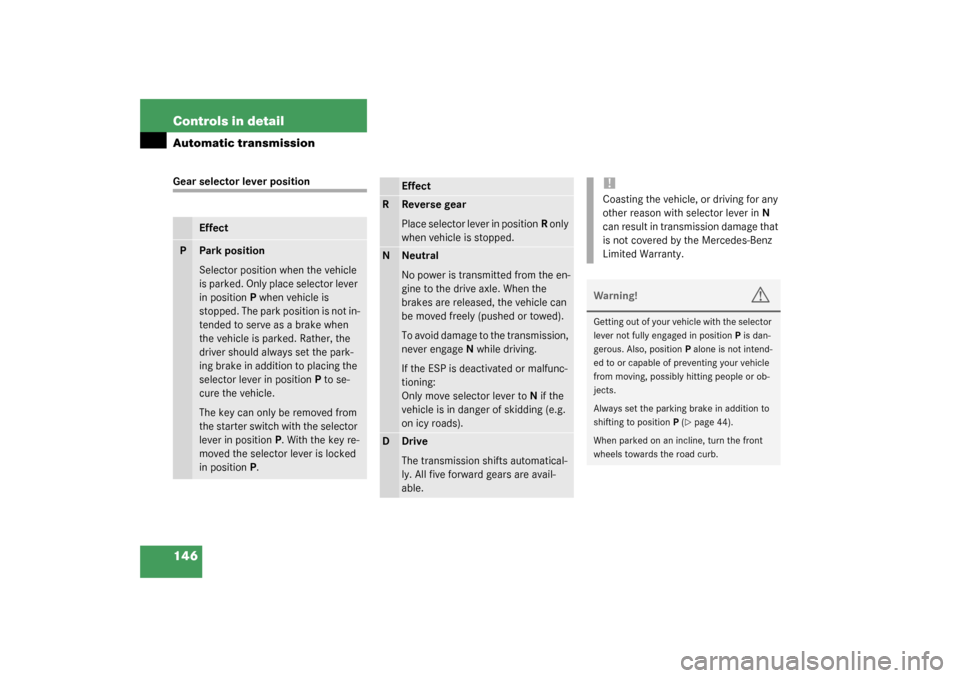
146 Controls in detailAutomatic transmissionGear selector lever position
Effect
P
Park position
Selector position when the vehicle
is parked. Only place selector lever
in positionP when vehicle is
stopped. The park position is not in-
tended to serve as a brake when
the vehicle is parked. Rather, the
driver should always set the park-
ing brake in addition to placing the
selector lever in positionP to se-
cure the vehicle.
The key can only be removed from
the starter switch with the selector
lever in positionP. With the key re-
moved the selector lever is locked
in positionP.
Effect
R
Reverse gear
Place selector lever in positionR only
when vehicle is stopped.
N
Neutral
No power is transmitted from the en-
gine to the drive axle. When the
brakes are released, the vehicle can
be moved freely (pushed or towed).
To avoid damage to the transmission,
never engageN while driving.
If the ESP is deactivated or malfunc-
tioning:
Only move selector lever toN if the
vehicle is in danger of skidding (e.g.
on icy roads).
D
Drive
The transmission shifts automatical-
ly. All five forward gears are avail-
able.
!Coasting the vehicle, or driving for any
other reason with selector lever inN
can result in transmission damage that
is not covered by the Mercedes-Benz
Limited Warranty.Warning!
G
Getting out of your vehicle with the selector
lever not fully engaged in positionP is dan-
gerous. Also, positionP alone is not intend-
ed to or capable of preventing your vehicle
from moving, possibly hitting people or ob-
jects.
Always set the parking brake in addition to
shifting to positionP (
�page 44).
When parked on an incline, turn the front
wheels towards the road curb.