Page 196 of 225
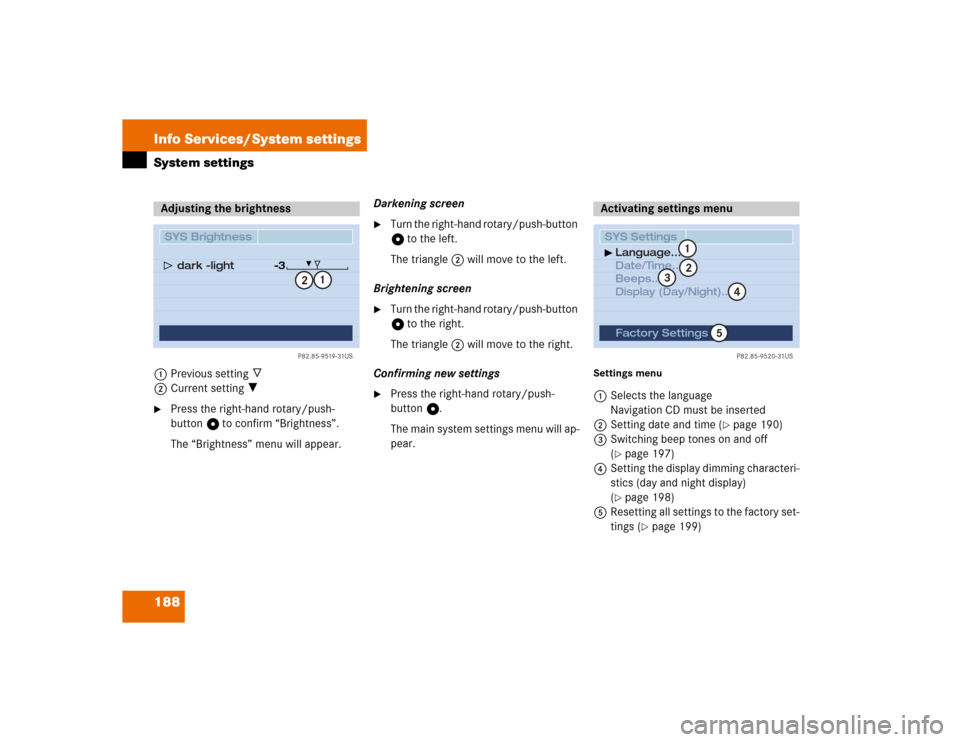
188 Info Services/System settingsSystem settings1Previous setting _
2Current setting ?�
Press the right-hand rotary/push-
button v to confirm “Brightness”.
The “Brightness” menu will appear.Darkening screen
�
Turn the right-hand rotary/push-button
v to the left.
The triangle 2 will move to the left.
Brightening screen
�
Turn the right-hand rotary/push-button
v to the right.
The triangle 2 will move to the right.
Confirming new settings
�
Press the right-hand rotary/push-
button v.
The main system settings menu will ap-
pear.
Settings menu 1Selects the language
Navigation CD must be inserted
2Setting date and time (
�page 190)
3Switching beep tones on and off
(
�page 197)
4Setting the display dimming characteri-
stics (day and night display)
(�page 198)
5Resetting all settings to the factory set-
tings (
�page 199)
Adjusting the brightness
P82.85-9519-31US
SYS Brightness
dark �light
�3
1
2
Activating settings menu SYS SettingsLanguage...
Date/Time...
Beeps...
Display (Day/Night)...
P82.85-9520-31US
Factory Settings
12
4
3
5
Page 207 of 225
199 Info Services/System settings
System settings
If the settings menu is displayed�
Turn the right-hand rotary/push-button
v to highlight “Factory Settings” and
press to confirm.
An inquiry menu will appear. “Yes” is
highlighted.
Accepting the factory settings
�
Press the right-hand rotary/push-
button v.
A screen with the factory setting will
appear for 8 seconds.
The main system settings menu is reac-
tivated.The factory settings are:
�
Acknowledgement beep – on
�
Info beep – off
�
Language – adopt from instrument
cluster
�
Time display – 24 h
�
Date format –DD.MM (day, month)
If you do not wish to reset to factory
settings
�
Turn the right-hand rotary/push-button
v to highlight “No” and press to con-
firm.
The main system settings menu will ap-
pear.
Resetting all settings to the
factory settings
P82.85-9529-31US
SYS SettingsReset of all
system parameters to
factory settings?
Ye s
No
Page 216 of 225

208 Index
“DEST AREA” 145
“Destination memory is full” 174
“Error” 61
“Loading CD ...” 50
“Manual route exclusions have been
reset” 168
“Navigation cannot be activated. An er-
ror has occurred” 122
“NEW ROUTE” 145
“No CD available. Please insert NAVI-
CD type DX only” 122
“No CD changer” 60
“No CD” 60
“No magazine” 60
“NO ROUTE” 145
“No telephone” 69
“OFF ROAD” 145
“Personal service number” 108
“Reading error” 61
“Roadside Assistance” 108“SMS loading...” 103
“Telephone defective” 69
“Telephone is being activated. Please
wait.” 69
“Temperature is too high” 61
“The route list is being
calculated” 164
“Voice output is muted” 153
CALL 79
Mix 157
Multifunction display 11
CD operation 62
Radio operation 40
Telephone mode 71
Display overview 72
Muting 28
CD playback 60
N
Notebook 97O
Outgoing calls 82
P
Phone book 98
adding an entry 101
changing entries 98
deleting an entry 101
Phone number
begin dialing 83
correcting 83
interrupt dialing 83
Points of Interest
entering 137
Q
Quick reference
CD operation 42
Navigation 116
Radio operation 24
Quick reference COMAND 12