Page 93 of 225

85 Telephone
Telephone operation
Dialing a number from the phone book
Dialing using the multifunction steering
wheel
In order to use this feature, the phone
book must have previously been downloa-
ded to the COMAND memory. This is per-
formed automatically each time the
portable phone is connected to the coiled
cord.
The telephone is ready for operation
(�page 78).
�
Press E or H as often as neces-
sary until the telephone mode appears
in the multifunction display.
If ENTER CODE
appears, enter your unlock
code first (�page 78).
The message NO ENTRY
appears when the
portable phone has been put into the crad-
le and no entries are stored in the phone
book.
�
Press F or G.
You are paging the phone book back-
wards or forwards in alphabetical or-
der. Name and memory location
appear.
or
�
Press F or G longer than 2 se-
conds.
You are scrolling through the phone
book very quickly.
The name that is selected appears in
the display.
P82.85-9546-31US
MERCEDES
TEL MO
iIf you do not wish to place a call, press
L. The process will be cancelled and
the message
READY
appears again.
Page 114 of 225
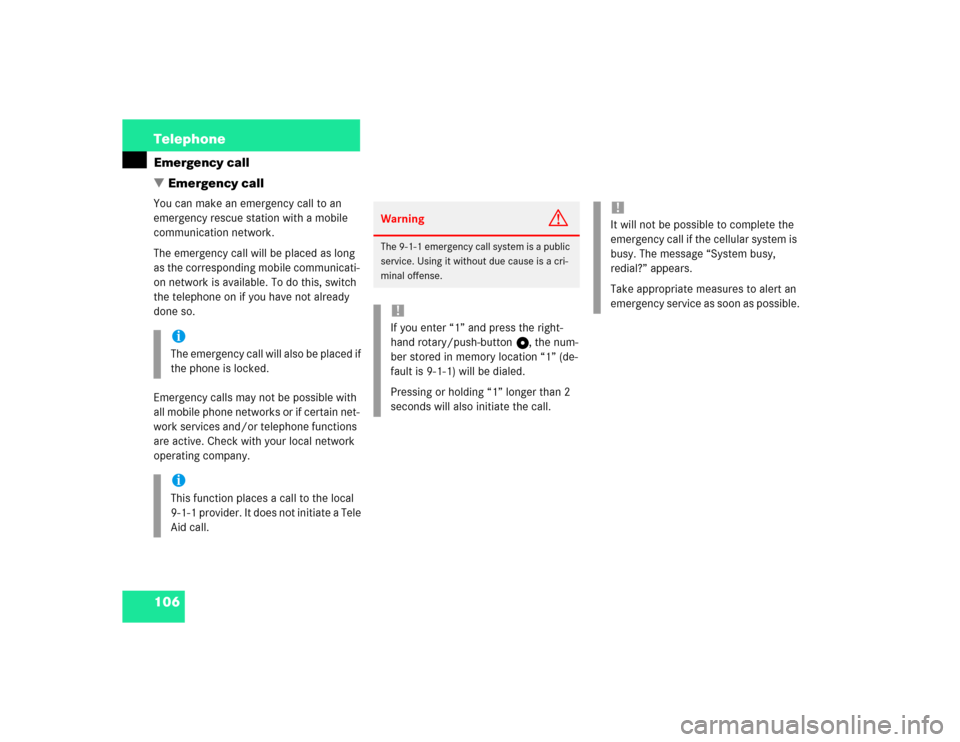
106 TelephoneEmergency call
� Emergency callYou can make an emergency call to an
emergency rescue station with a mobile
communication network.
The emergency call will be placed as long
as the corresponding mobile communicati-
on network is available. To do this, switch
the telephone on if you have not already
done so.
Emergency calls may not be possible with
all mobile phone networks or if certain net-
work services and/or telephone functions
are active. Check with your local network
operating company.
iThe emergency call will also be placed if
the phone is locked.iThis function places a call to the local
9-1-1 provider. It does not initiate a Tele
Aid call.
Warning
G
The 9-1-1 emergency call system is a public
service. Using it without due cause is a cri-
minal offense.!If you enter “1” and press the right-
hand rotary/push-button v, the num-
ber stored in memory location “1” (de-
fault is 9-1-1) will be dialed.
Pressing or holding “1” longer than 2
seconds will also initiate the call.
!It will not be possible to complete the
emergency call if the cellular system is
busy. The message “System busy,
redial?” appears.
Take appropriate measures to alert an
emergency service as soon as possible.
Page 115 of 225
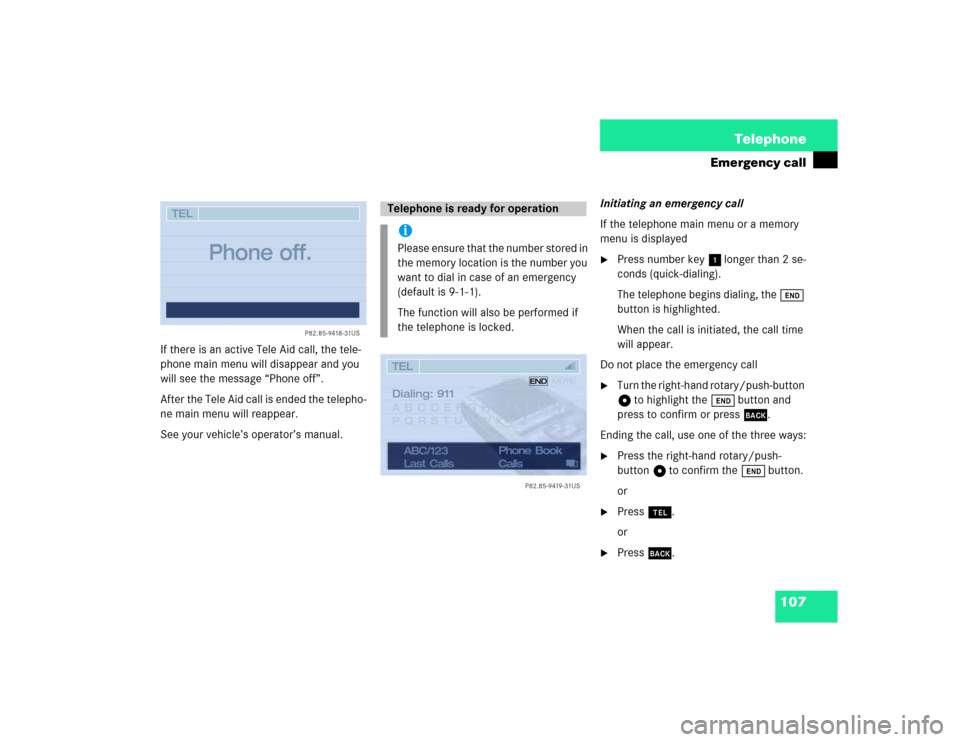
107 Telephone
Emergency call
If there is an active Tele Aid call, the tele-
phone main menu will disappear and you
will see the message “Phone off”.
After the Tele Aid call is ended the telepho-
ne main menu will reappear.
See your vehicle’s operator’s manual.Initiating an emergency call
If the telephone main menu or a memory
menu is displayed
�
Press number key 1 longer than 2 se-
conds (quick-dialing).
The telephone begins dialing, the Ö
button is highlighted.
When the call is initiated, the call time
will appear.
Do not place the emergency call
�
Turn the right-hand rotary/push-button
v to highlight the Ö button and
press to confirm or press *.
Ending the call, use one of the three ways:
�
Press the right-hand rotary/push-
button v to confirm the Ö button.
or
�
Press a.
or
�
Press *.
P82.85-9418-31US
TEL
Phone off.
Telephone is ready for operationiPlease ensure that the number stored in
the memory location is the number you
want to dial in case of an emergency
(default is 9-1-1).
The function will also be performed if
the telephone is locked.ABC/123
Last CallsPhone Book
CallsTELABCDEFGHIJKLMNO
PQRSTUVWXYZDialing: 911
P82.85-9419-31US SENDENDMUTE
Page 138 of 225

130 NavigationDestination input�
Turn the right-hand rotary/push-button
v to highlight the desired block and
press to confirm.
The selection menu “Destination Entry”
will appear.
�
Press the right-hand rotary/push-
button v longer than 2 seconds to cal-
culate the route (
�page 141).Selecting a city center
You can activate the list “Center Entry” in
the main address menu (
�page 123) or af-
ter selecting a city (
�page 126).
�
Turn the right-hand rotary/push-button
v to highlight “Center” and press to
confirm.
The list “Center Entry” will appear.
�
Turn the right-hand rotary/push-button
v to highlight the desired entry and
press to confirm.
The selection menu “Destination Entry”
will appear.
�
Press the right-hand rotary/push-
button v longer than 2 seconds to cal-
culate the route (
�page 141).
iThe house numbers usually appear on
the list in blocks, e.g.
1-5 odd numbers
42-50 even numbers
1-50 mixed numbers
P82.85-9439-31US
NAVI Center EntryISLAND, STATEN
STATEN, ISLAND
Page 142 of 225
134 NavigationDestination input�
Press the right-hand rotary/push-but-
ton v or wait 6 seconds to calculate
the map with the new scale.
A clock symbol will appear on the top
right of the display, the square will be
masked.Zooming out for less detailed map
�
Press /.
The scale selector will appear and
show the current _ and the next smal-
ler scale ?.
�
Press the right-hand rotary/push-but-
ton v or wait 6 seconds to calculate
the map with the new scale.
A clock symbol will appear on the top
right of the display.Confirming destination and calculating
route
The crosshairs highlight the desired desti-
nation
�
Press the right-hand rotary/push-
button v longer than 2 seconds.
�
Then calculate the route (
�page 141).
iYou can continue to decrease the scale
within 5 seconds�
Press /.
�
Turn the right-hand rotary/push-
button v to the right.
Page 157 of 225
149 Navigation
Route guidance
Requesting route mode�
Turn the right-hand rotary/push-button
v in the selection menu “Destination
Info” to highlight “Options” and press
to confirm.
The settings for the current route are
displayed. Switching back to the symbol or map dis-
play
�
Press * or wait approximately 15
seconds. Activating the location map
If route guidance is active
�
Turn the right-hand rotary/push-button
v in the selection menu “Destination
Info” to highlight “Location Map” and
press to confirm.
The location map faces north (North-
up).
P82.85-9458-31US
NAVI Route Mode� Short Route
� No Freeway, with Toll,
with Ferry
� No Blocking �
iSelecting calculation mode
(�page 141)
Selecting a detour during destination
guidance (
�page 162)
Marking a way point (
�page 160)
Page 170 of 225
162 NavigationRoute guidanceMain detour menu
1It is possible to block route sections
ahead
2Ends the detour function, the previous
route is calculated
�
Traffic Jam Ahead/Detour in Route
List not activated:
“Cancel” cannot be selected
�
Traffic Jam Ahead/Detour in Route
List activated:
“Cancel” is highlighted
3It is possible to block route sections in
the route list (
�page 164)
�
Press ) at any time.
The main detour menu will appear.
�
Turn the right-hand rotary/push-button
v to highlight the desired menu field
and press to confirm.
^
Selecting a detour
P82.85-9479-31US
NAVI Traffic Jam
Traffic Jam Ahead...
Cancel Traffic Jam...
Cancel Detour... Detour in Route List...
12
32
iTraffic jams are identified by the driver,
not by the COMAND.
I f y o u s w i t c h o f f C O M A N D f o r m o r e t h a n
30 minutes during active route
guidance, all manually entered traffic
jams are deleted.
Page 171 of 225

163 Navigation
Route guidance
Traffic jam ahead
If a traffic jam lies ahead, you can block the
route sections following the next intersec-
tion/the next turn-off.Traffic jam menu1Length of the blocked route section in
miles
�
Turn the right-hand rotary/push-button
v to highlight “Traffic Jam Ahead...” in
the main detour menu and press to
confirm.
The traffic jam menu will appear.Entering the length of the blocked route
section
Increasing the blocked section
�
Turn the right-hand rotary/push-button
v to the right.
Decreasing the blocked section
�
Turn the right-hand rotary/push-button
v to the left.
Calculating detour
�
Press the right-hand rotary/push-
button v.
The route will be re-calculated. An in-
formation menu will appear.
Then COMAND continues route
guidance.
P82.85-9480-31US
NAVI Traffic JamRoute section to detour:0.3 mi
1
iCOMAND suggests reasonable route
sections.
Minimum/maximum length of detour is
governed by the logical grouping of rou-
te sections. If additional detour seg-
ments are required after the original
detour, they must be requested indivi-
dually.
iYou can also select “Traffic Jam Ahead”
during the course of a detour. The cur-
rent detour will then be cancelled.