Page 113 of 356
113
Controls in detail
Control system
�
Press button
è
or
ÿ
repeatedly
until you see the malfunction message
memory in the display.
No malfunction messages
If no malfunctions have occurred, the mes-
sage in the display is:
NO MALFUNCTION
Malfunctions have occurred
If malfunctions have occurred, you will see
the number of malfunctions in the display:
1 Number of malfunctions�
Press button
k
or
j
.
The stored messages will now be dis-
played in order. See the “Practical
hints” section for malfunction and
warning messages (
�page 252). Should any malfunctions occur while driv-
ing, the number of malfunctions will reap-
pear in the display when the key in the
starter switch is turned to position
0 or re-
moved from the starter switch.
iThe message memory will be cleared
when you turn the key in the starter
switch to position 1 or 2. You will then
only see Priority 1 malfunctions
(�page 252).
Page 114 of 356
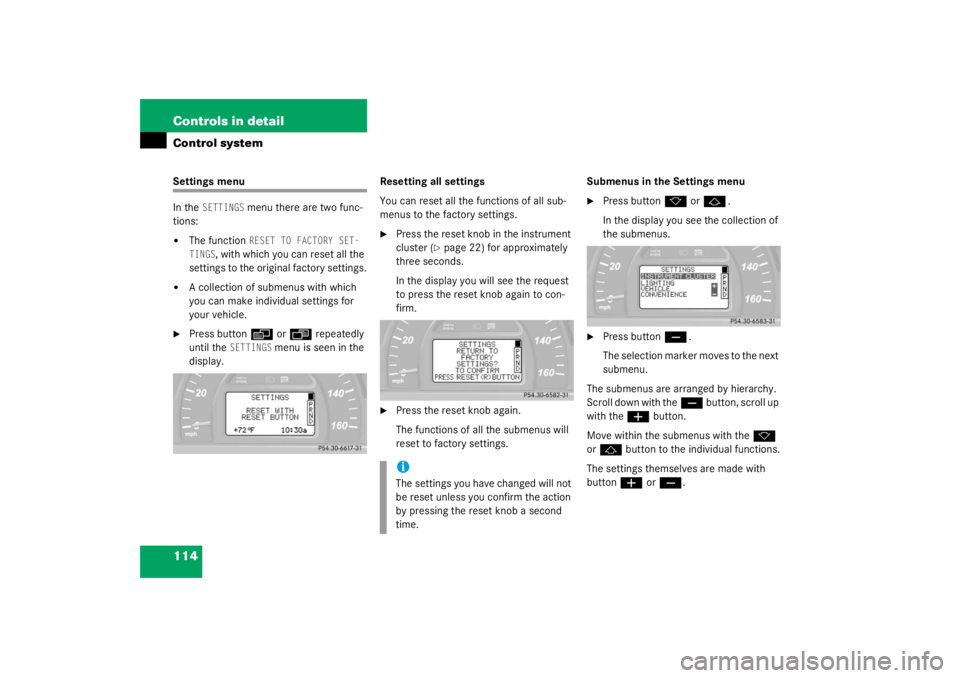
114 Controls in detailControl systemSettings menu
In the
SETTINGS
menu there are two func-
tions:
�
The function
RESET TO FACTORY SET-
TINGS
, with which you can reset all the
settings to the original factory settings.
�
A collection of submenus with which
you can make individual settings for
your vehicle.
�
Press button
è
or
ÿ
repeatedly
until the
SETTINGS
menu is seen in the
display. Resetting all settings
You can reset all the functions of all sub-
menus to the factory settings.
�
Press the reset knob in the instrument
cluster (
�page 22) for approximately
three seconds.
In the display you will see the request
to press the reset knob again to con-
firm.
�
Press the reset knob again.
The functions of all the submenus will
reset to factory settings. Submenus in the Settings menu
�
Press button
k
or
j
.
In the display you see the collection of
the submenus.
�
Press button
ç
.
The selection marker moves to the next
submenu.
The submenus are arranged by hierarchy.
Scroll down with theç
button, scroll up
with the
æ
button.
Move within the submenus with the
k
or
j
button to the individual functions.
The settings themselves are made with
buttonæ
or
ç
.
iThe settings you have changed will not
be reset unless you confirm the action
by pressing the reset knob a second
time.
Page 115 of 356
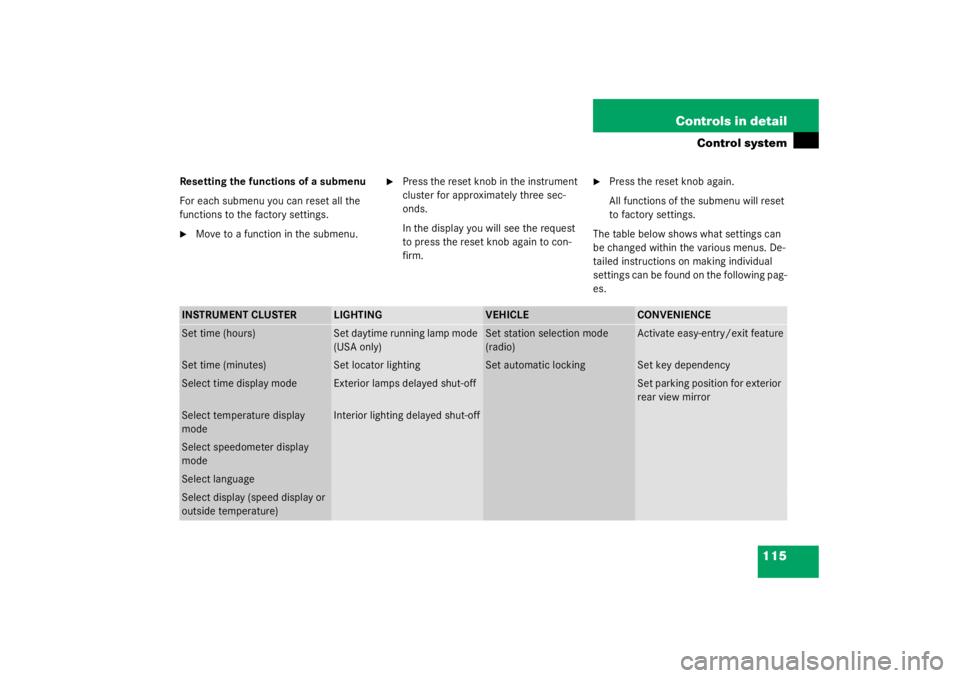
115
Controls in detail
Control system
Resetting the functions of a submenu
For each submenu you can reset all the
functions to the factory settings.�
Move to a function in the submenu.
�
Press the reset knob in the instrument
cluster for approximately three sec-
onds.
In the display you will see the request
to press the reset knob again to con-
firm.
�
Press the reset knob again.
All functions of the submenu will reset
to factory settings.
The table below shows what settings can
be changed within the various menus. De-
tailed instructions on making individual
settings can be found on the following pag-
es.
INSTRUMENT CLUSTER
LIGHTING
VEHICLE
CONVENIENCE
Set time (hours)
Set daytime running lamp mode
(USA only)
Set station selection mode
(radio)
Activate easy-entry/exit feature
Set time (minutes)
Set locator lighting
Set automatic locking
Set key dependency
Select time display mode
Exterior lamps delayed shut-off
Set parking position for exterior
rear view mirror
Select temperature display
mode
Interior lighting delayed shut-off
Select speedometer display
modeSelect languageSelect display (speed display or
outside temperature)
Page 116 of 356
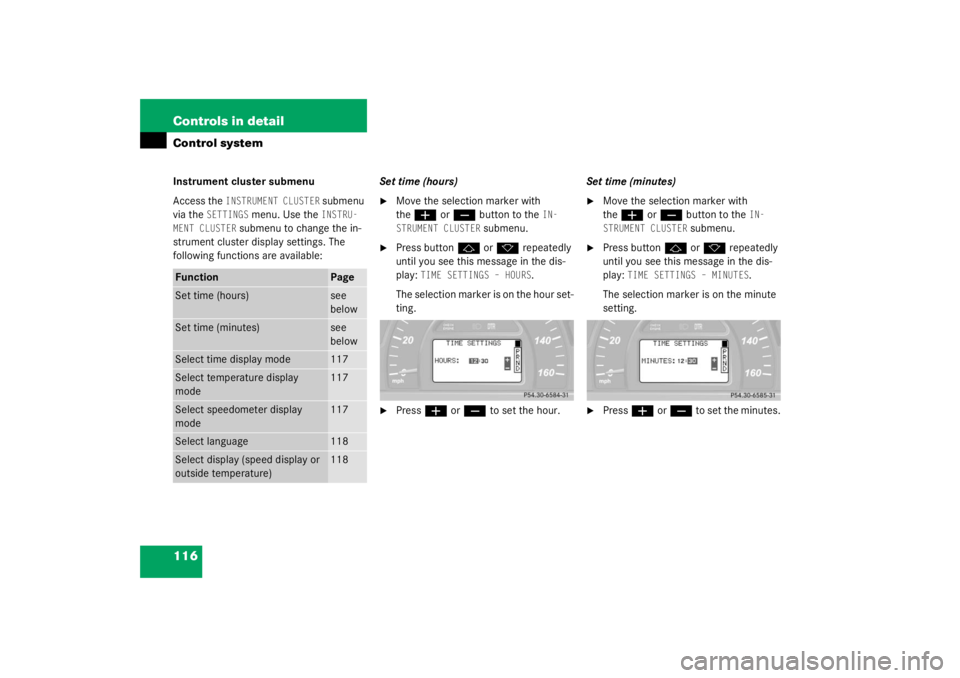
116 Controls in detailControl systemInstrument cluster submenu
Access the
INSTRUMENT CLUSTER
submenu
via the
SETTINGS
menu. Use the
INSTRU-
MENT CLUSTER
submenu to change the in-
strument cluster display settings. The
following functions are available: Set time (hours)
�
Move the selection marker with
the
æ
or
ç
button to the
IN-
STRUMENT CLUSTER
submenu.
�
Press button
j
or
k
repeatedly
until you see this message in the dis-
play:
TIME SETTINGS – HOURS
.
The selection marker is on the hour set-
ting.
�
Press
æ
or
ç
to set the hour. Set time (minutes)
�
Move the selection marker with
the
æ
or
ç
button to the
IN-
STRUMENT CLUSTER
submenu.
�
Press button
j
or
k
repeatedly
until you see this message in the dis-
play:
TIME SETTINGS – MINUTES
.
The selection marker is on the minute
setting.
�
Press
æ
or
ç
to set the minutes.
Function
Page
Set time (hours)
see
below
Set time (minutes)
see
below
Select time display mode
117
Select temperature display
mode
117
Select speedometer display
mode
117
Select language
118
Select display (speed display or
outside temperature)
118
Page 117 of 356
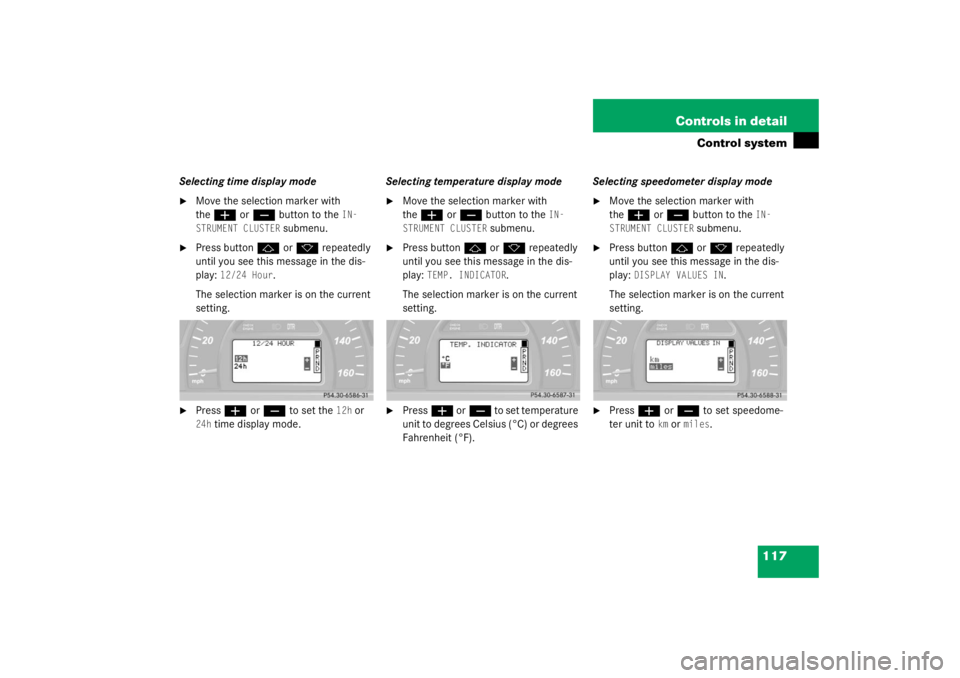
117
Controls in detail
Control system
Selecting time display mode�
Move the selection marker with
the
æ
or
ç
button to the
IN-
STRUMENT CLUSTER
submenu.
�
Press button
j
or
k
repeatedly
until you see this message in the dis-
play:
12/24 Hour
.
The selection marker is on the current
setting.
�
Press
æ
or
ç
to set the
12h
or
24h
time display mode. Selecting temperature display mode
�
Move the selection marker with
the
æ
or
ç
button to the
IN-
STRUMENT CLUSTER
submenu.
�
Press button
j
or
k
repeatedly
until you see this message in the dis-
play:
TEMP. INDICATOR
.
The selection marker is on the current
setting.
�
Press
æ
or
ç
to set temperature
unit to degrees Celsius (°C) or degrees
Fahrenheit (°F). Selecting speedometer display mode
�
Move the selection marker with
the
æ
or
ç
button to the
IN-
STRUMENT CLUSTER
submenu.
�
Press button
j
or
k
repeatedly
until you see this message in the dis-
play:
DISPLAY VALUES IN
.
The selection marker is on the current
setting.
�
Press
æ
or
ç
to set speedome-
ter unit to
km or
miles
.
Page 118 of 356
118 Controls in detailControl systemSelecting language�
Move the selection marker with
the
æ
or
ç
button to the
IN-
STRUMENT CLUSTER
submenu.
�
Press button
j
or
k
repeatedly
until you see this message in the dis-
play:
TEXT
.
The selection marker is on the current
setting.
�
Press
æ
or
ç
to select the lan-
guage to be used for the multifunction
display messages.
Available languages:
�
German
�
English
�
Italian
�
French
�
Spanish Selecting display (speed display or out-
side temperature)
�
Move the selection marker with
the
æ
or
ç
button to the
IN-
STRUMENT CLUSTER
submenu.
�
Press button
j
or
k
repeatedly
until you see this message in the dis-
play:
SELECT DISPLAY
.
The selection marker is on the current
setting.
�
Press
æ
or
ç
to select the dis-
play permanently shown in the multi-
function display.
Page 119 of 356

119
Controls in detail
Control system
Lighting submenu
Access the
LIGHTING
submenu via the
SET-
TINGS
menu. Use the
LIGHTING
submenu
to change the lamp and lighting settings on
your vehicle. The following functions are
available: Setting daytime running lamp mode
(USA only)
�
Move the selection marker with
the
æ
or
ç
button to the
LIGHT-
ING
submenu.
�
Press button
j
or
k
repeatedly
until you see this message in the dis-
play:
LAMP CIRCUIT HEADLAMP MODE
.
The selection marker is on the current
setting.
�
Press
æ
or
ç
to select manual
or daytime running lamp (constant)
mode. This function is not available in
countries where daytime running
lamps are mandatory. With daytime running lamp mode se-
lected and the exterior lamp switch at
position
0, the following lamps will
come on automatically when the en-
gine is turned on:
�
Parking lamps and low beam head-
lamps
�
License plate lamps in low ambient
light conditions
Function
Page
Set daytime running lamp mode
(USA only)
see
below
Set locator lighting
120
Exterior lamps delayed shut-off
120
Interior lighting delayed shut-off
121
iIf you turn the exterior lamp switch to
another position, the corresponding
lamp(s) will switch on.
For safety reasons, resetting the LIGHTING
submenu to factory settings
(
�page 115) will not reset the daytime
running lamp mode.
In the display you will then see the mes-
sage:
LIGHTING – CANNOT BE COM-
PLETELY RESET TO FACTORY SETTINGS
WHILE DRIVING
.
Page 125 of 356
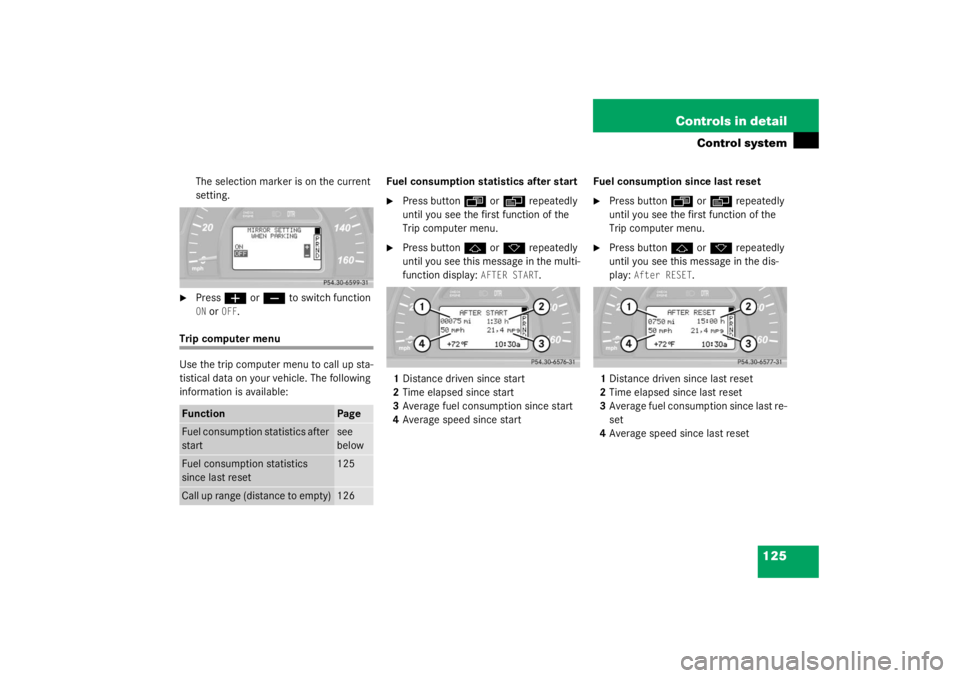
125
Controls in detail
Control system
The selection marker is on the current
setting.
�
Press
æ
or
ç
to switch function
ON or
OFF
.
Trip computer menu
Use the trip computer menu to call up sta-
tistical data on your vehicle. The following
information is available:
Fuel consumption statistics after start
�
Press button
ÿ
or
è
repeatedly
until you see the first function of the
Trip computer menu.
�
Press button
j
or
k
repeatedly
until you see this message in the multi-
function display:
AFTER START
.
1 Distance driven since start
2 Time elapsed since start
3 Average fuel consumption since start
4 Average speed since start Fuel consumption since last reset
�
Press button
ÿ
or
è
repeatedly
until you see the first function of the
Trip computer menu.
�
Press button
j
or
k
repeatedly
until you see this message in the dis-
play:
After RESET
.
1 Distance driven since last reset
2 Time elapsed since last reset
3 Average fuel consumption since last re-
set
4 Average speed since last reset
Function
Page
Fuel consumption statistics after
start
see
below
Fuel consumption statistics
since last reset
125
Call up range (distance to empty)
126