2003 INFINITI G35 heating
[x] Cancel search: heatingPage 119 of 256
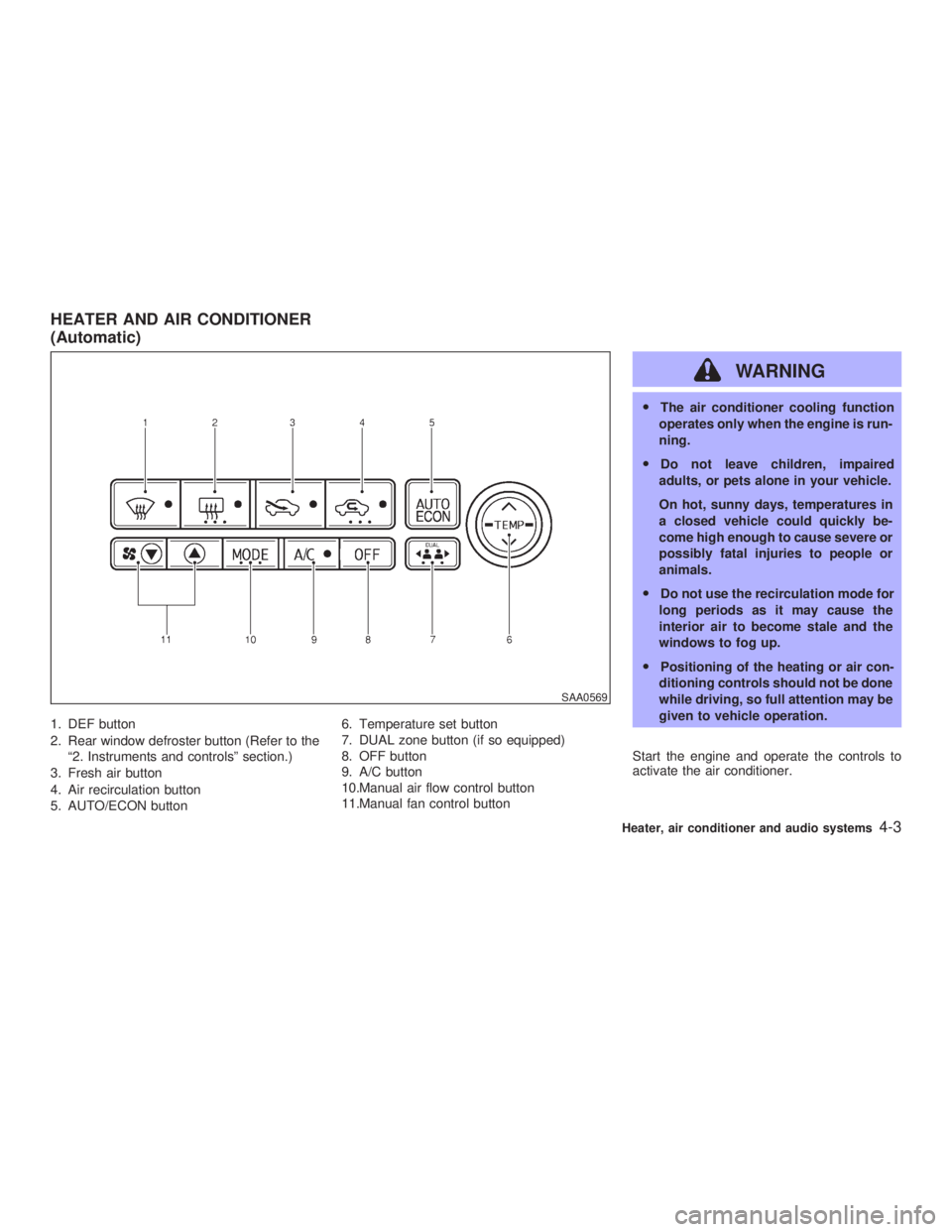
1. DEF button
2. Rear window defroster button (Refer to the
ª2. Instruments and controlsº section.)
3. Fresh air button
4. Air recirculation button
5. AUTO/ECON button 6. Temperature set button
7. DUAL zone button (if so equipped)
8. OFF button
9. A/C button
10.Manual air flow control button
11.Manual fan control button WARNING O The air conditioner cooling function
operates only when the engine is run-
ning.
O Do not leave children, impaired
adults, or pets alone in your vehicle.
On hot, sunny days, temperatures in
a closed vehicle could quickly be-
come high enough to cause severe or
possibly fatal injuries to people or
animals.
O Do not use the recirculation mode for
long periods as it may cause the
interior air to become stale and the
windows to fog up.
O Positioning of the heating or air con-
ditioning controls should not be done
while driving, so full attention may be
given to vehicle operation.
Start the engine and operate the controls to
activate the air conditioner. SAA0569HEATER AND AIR CONDITIONER
(Automatic)
Heater, air conditioner and audio systems
4-3
Z 02.7.29/V35-D/V5.0
X
Page 120 of 256
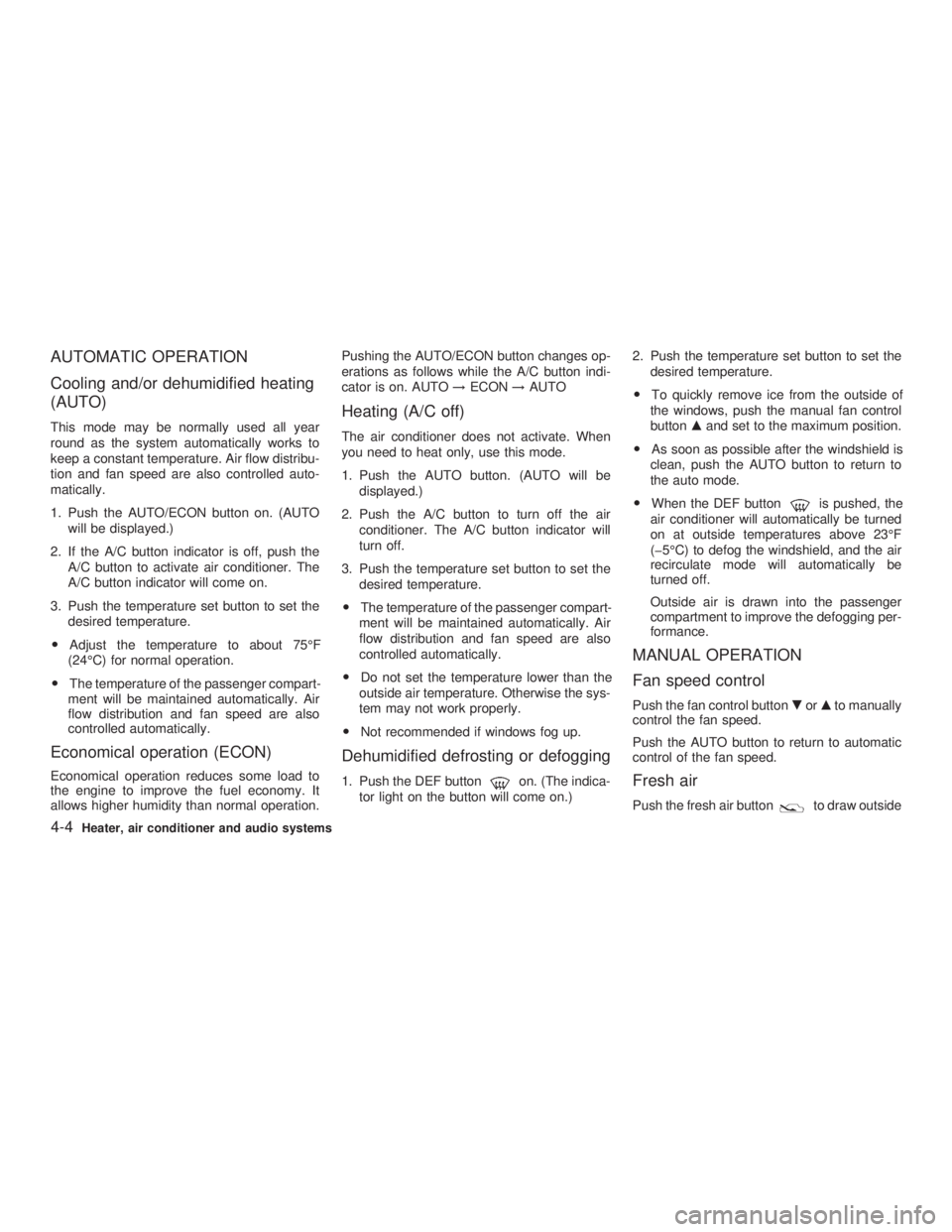
AUTOMATIC OPERATION
Cooling and/or dehumidified heating
(AUTO) This mode may be normally used all year
round as the system automatically works to
keep a constant temperature. Air flow distribu-
tion and fan speed are also controlled auto-
matically.
1. Push the AUTO/ECON button on. (AUTO
will be displayed.)
2. If the A/C button indicator is off, push the
A/C button to activate air conditioner. The
A/C button indicator will come on.
3. Push the temperature set button to set the
desired temperature.
O Adjust the temperature to about 75ÉF
(24ÉC) for normal operation.
O The temperature of the passenger compart-
ment will be maintained automatically. Air
flow distribution and fan speed are also
controlled automatically.
Economical operation (ECON) Economical operation reduces some load to
the engine to improve the fuel economy. It
allows higher humidity than normal operation. Pushing the AUTO/ECON button changes op-
erations as follows while the A/C button indi-
cator is on. AUTO ! ECON ! AUTO
Heating (A/C off) The air conditioner does not activate. When
you need to heat only, use this mode.
1. Push the AUTO button. (AUTO will be
displayed.)
2. Push the A/C button to turn off the air
conditioner. The A/C button indicator will
turn off.
3. Push the temperature set button to set the
desired temperature.
O The temperature of the passenger compart-
ment will be maintained automatically. Air
flow distribution and fan speed are also
controlled automatically.
O Do not set the temperature lower than the
outside air temperature. Otherwise the sys-
tem may not work properly.
O Not recommended if windows fog up.
Dehumidified defrosting or defogging 1. Push the DEF button on. (The indica-
tor light on the button will come on.) 2. Push the temperature set button to set the
desired temperature.
O To quickly remove ice from the outside of
the windows, push the manual fan control
button m and set to the maximum position.
O As soon as possible after the windshield is
clean, push the AUTO button to return to
the auto mode.
O When the DEF button is pushed, the
air conditioner will automatically be turned
on at outside temperatures above 23ÉF
(þ5ÉC) to defog the windshield, and the air
recirculate mode will automatically be
turned off.
Outside air is drawn into the passenger
compartment to improve the defogging per-
formance.
MANUAL OPERATION
Fan speed control Push the fan control button . or m to manually
control the fan speed.
Push the AUTO button to return to automatic
control of the fan speed.
Fresh air Push the fresh air button to draw outside
4-4 Heater, air conditioner and audio systems
Z 02.7.29/V35-D/V5.0
X
Page 154 of 256

To help save the brakes and to prevent the
brakes from overheating, reduce speed and
downshift to a lower gear before going down a
slope or long grade. Overheated brakes may
reduce braking performance and could result
in loss of vehicle control.
WARNINGO While driving on a slippery surface,
be careful when braking, accelerating
or downshifting. Abrupt braking or
accelerating could cause the wheels
to skid and result in an accident.
O If the engine is not running or is
turned off while driving, the power
assist for the brakes will not work.
Braking will be harder.
ANTI-LOCK BRAKE SYSTEM (ABS) The anti-lock brake system controls the brakes
at each wheel so the wheels will not lock when
braking abruptly or when braking on slippery
surfaces. The system detects the rotation
speed at each wheel and varies the brake fluid
pressure to prevent each wheel from locking
and sliding. By preventing wheel lockup, the
system helps the driver maintain steering con- trol and helps to minimize swerving and spin-
ning on slippery surfaces.
Using the system Depress the brake pedal and hold it down.
WARNING Do not pump the brake pedal. Doing so
may result in increased stopping dis-
tances.
Normal operation The anti-lock brake system will not operate at
speeds below 3 to 6 MPH (5 to 10 km/h) to
completely stop the vehicle. (The speeds will
vary according to road conditions.) When the
anti-lock system senses that one or more
wheels are close to locking up, the actuator
(under the hood) rapidly applies and releases
hydraulic pressure (like pumping the brakes
very quickly). While the actuator is working,
you may feel a pulsation in the brake pedal
and hear a noise or vibration from the actuator
under the hood. This is normal and indicates
that the anti-lock system is working properly.
However, the pulsation may indicate that road conditions are hazardous and extra care is
required while driving.
Self-test feature The anti-lock brake system consists of elec-
tronic sensors, electric pumps, and hydraulic
solenoids controlled by a computer. The com-
puter has a built-in diagnostic feature that tests
the system each time you start the engine and
move the vehicle at a low speed in forward or
reverse. When the self-test occurs, you may
hear a clunk noise and/or feel a pulsation in
the brake pedal. This is normal and is not an
indication of any malfunction. If the computer
senses any malfunction, it switches the anti-
lock brake system OFF and turns on the ABS
warning light in the dashboard. The brake
system will then behave normally, but without
anti-lock assistance.
If the light comes on during the self check, or
while you are driving, you should take your
vehicle to your INFINITI retailer for repair at
your earliest convenience.
WARNING The anti-lock brake system is a sophis-
ticated device, but it cannot prevent ac-
5-20 Starting and driving
Z 02.7.29/V35-D/V5.0
X
Page 168 of 256

WARNINGO Do not continue to drive if your ve-
hicle overheats. Doing so could
cause a vehicle fire.
O To avoid the danger of being scalded,
never remove the radiator cap while
the engine is still hot. When the radia-
tor cap is removed, pressurized hot
water will spurt out, possibly causing
serious injury.
O Do not open the hood if steam is
coming out.
If your vehicle is overheating (indicated by an
extremely high temperature gauge reading), or
if you feel a lack of engine power, detect
abnormal noise, etc., take the following steps:
1. Move the vehicle safely off the road, apply
the parking brake and move the shift lever
to the N (Neutral) position (automatic trans-
mission to the P (Park) position).
Do not stop the engine.
2. Turn off the air conditioner switch. Open all
the windows, move the heater or air condi- tioner temperature control to maximum hot
and fan control to high speed.
3. If engine overheating is caused by climbing
a long hill on a hot day, run the engine at a
fast idle (approximately 1,500 rpm) until the
temperature gauge indication returns to
normal.
4. Get out of the vehicle. Look and listen for
steam or coolant escaping from the radiator
before opening the hood. Wait until no
steam or coolant can be seen before pro-
ceeding.
5. Open the engine hood.
WARNING If steam or water is coming from the
engine, stand clear to prevent getting
burned.
6. Visually check if the cooling fan is running.
The radiator hoses and radiator should not
leak water.
If coolant is leaking or the cooling fan does
not run, stop the engine. WARNING O Be careful not to allow your hands,
hair, jewelry or clothing to come into
contact with, or to get caught in the
cooling fan, or drive belt.
O The engine cooling fan can start at
any time when the coolant tempera-
ture is high.
7. After the engine cools down, check the
coolant level in the reservoir tank with the
engine running. Add coolant to the reservoir
tank if necessary. Have your vehicle re-
paired at the nearest INFINITI retailer.
If needed, Roadside Assistance is available.
Please see your Warranty Information Booklet
or Roadside Assistance I.D. Card for the toll-
free number to call (U.S.) or Warranty & Road-
side assistance information booklet (Canada).IF YOUR VEHICLE OVERHEATS
6-10 In case of emergency
Z 02.7.29/V35-D/V5.0
X
Page 184 of 256

CHANGING ENGINE COOLANT O Major cooling system repairs should be
performed by your INFINITI retailer. The
service procedures can be found in the
appropriate INFINITI Service Manual. O Improper servicing can result in reduced
heater performance and engine overheat-
ing.
WARNING O To avoid being scalded, never change
the coolant when the engine is hot.
O Never remove the radiator cap when
the engine is hot. Serious burns
could be caused by high pressure
fluid escaping from the radiator.
O Avoid direct skin contact with used
coolant. If skin contact is made, wash
thoroughly with soap or hand cleaner
as soon as possible.
O Keep coolant out of reach of children
and pets.
1. Open radiator drain plug at the bottom of
radiator, and remove radiator filler cap.
O Be careful not to allow coolant to con-
tact drive belts.
O Waste coolant must be disposed of
properly. Check your local regulations.
2. Close the radiator drain plug securely after
the coolant is drained. 3. Fill the radiator slowly with the proper mix-
ture of anti-freeze solution and demineral-
ized water/distilled water. Fill the reservoir
tank up to the MAX level. Then install the
radiator filler cap.
4. Start the engine and warm it up until it
reaches normal operating temperature.
Then race the engine 2 or 3 times under no
load. Watch the engine coolant tempera-
ture gauge for signs of overheating.
5. Stop the engine. After it completely cools
down, refill the radiator up to the filler
opening. Fill the reservoir tank up to the
MAX level. Check the drain plug for any
sign of leakage.
6. Recheck the coolant level after the vehicle
has been driven for a day.SDI0114
8-6 Do-it-yourself
Z 02.7.29/V35-D/V5.0
X
Page 226 of 256

after using oxygenate-blend fuels, immediately
change to a non-oxygenate fuel or a fuel with
a low blend of MTBE.
Take care not to spill gasoline during refu-
eling. Gasoline containing oxygenates can
cause paint damage.
Aftermarket fuel additives INFINITI does not recommend the use of any
fuel additives (i.e. fuel injector cleaner, octane
booster, intake valve deposit removers, etc.)
which are sold commercially. Many of these
additives intended for gum, varnish or deposit
removal may contain active solvent or similar
ingredients that can be harmful to the fuel
system and engine.
Octane rating tips In most parts of North America, you should use
unleaded gasoline with an octane rating of at
least 87 or 91 AKI (Anti-Knock Index) number.
However, you may use unleaded gasoline with
an octane rating as low as 85 AKI number in
these high altitude areas [over 4,000 ft (1,219
m)] such as: Colorado, Montana, New Mexico,
Utah, Wyoming, northeastern Nevada, south-
ern Idaho, western South Dakota, western
Nebraska, and that part of Texas which is
directly south of New Mexico. Using unleaded gasoline with an octane
rating lower than stated above can cause
persistent, heavy spark knock. (Spark
knock is a metallic rapping noise.) If se-
vere, this can lead to engine damage. If you
detect a persistent heavy spark knock even
when using gasoline of the stated octane
rating, or if you hear steady spark knock
while holding a steady speed on level
roads, have your dealer correct the condi-
tion. Failure to correct the condition is
misuse of the vehicle, for which INFINITI is
not responsible.
Incorrect ignition timing will result in knocking,
after-run or overheating. This in turn may
cause excessive fuel consumption or damage
to the engine. If any of the above symptoms
are encountered, have your vehicle checked at
an INFINITI retailer or other competent service
facility.
However, now and then you may notice
light spark knock for a short time while
accelerating or driving up hills. This is no
cause for concern, because you get the
greatest fuel benefit when there is light
spark knock for a short time under heavy
engine load.
10-4 Technical and consumer information
Z 02.7.29/V35-D/V5.0
X
Page 240 of 256

condition; check for improper tongue load,
overload, worn suspension or other pos-
sible causes of either condition.
O Always secure items in the trailer to prevent
load shifts while driving.
O Be certain your rear view mirrors conform to
all federal, state or local regulations. If not,
install any mirrors required for towing be-
fore driving the vehicle.
Trailer towing tips In order to gain skill and an understanding of
the vehicle's behavior, you should practice
turning, stopping and backing up in an area
which is free from traffic. Steering stability, and
braking performance will be somewhat differ-
ent than under normal driving conditions.
O Always secure items in the trailer to prevent
load shift while driving.
O Avoid abrupt starts, acceleration or stops.
O Avoid sharp turns or lane changes.
O Always drive your vehicle at a moderate
speed.
O Always block the wheels on both vehicle
and trailer when parking. Parking on a
slope is not recommended; however, if you
must do so, and if your vehicle is equipped with automatic transmission, first apply the
parking brake and block the wheels, and
then move the transmission selector lever
into the P (Park) position. If you move the
selector lever to the P (Park) position be-
fore blocking the wheels and applying the
parking brake, the transmission may be
damaged.
O When going down a hill, shift into a lower
gear and use the engine braking effect.
When ascending on a long grade, down-
shift the transmission to a lower gear and
reduce speed to reduce chances of engine
overloading and/or overheating.
O If the engine coolant rises to an extremely
high temperature when the air conditioning
system is on, turn off the air conditioner.
Coolant heat can be additionally vented by
opening the windows, switching the fan
control to high and setting the temperature
control to the HOT position.
O Trailer towing consumes more fuel than
normal circumstances.
O Avoid towing a trailer for the first 500 miles
(800 km).
O Have your vehicle serviced more often than
at intervals specified in the recommended
maintenance schedule. O When making a turn, your trailer wheels will
be closer to the inside of the turn than your
vehicle wheels. To compensate for this,
make a larger than normal turning radius
during the turn.
O Crosswinds and rough roads will adversely
affect vehicle/trailer handling, possibly
causing vehicle sway. When being passed
by larger vehicles, be prepared for possible
changes in crosswinds that could affect
vehicle handling. If swaying does occur,
firmly grip the steering wheel, steer straight
ahead, and immediately (but gradually) re-
duce vehicle speed. This combination will
help stabilize the vehicle. Never increase
speed.
O Be careful when passing other vehicles.
Passing while towing a trailer requires con-
siderably more distance than normal pass-
ing. Remember the length of the trailer
must also pass the other vehicle before you
can safely change lanes.
O To maintain engine braking efficiency and
electrical charging performance, do not use
sixth gear (manual transmission) or fifth
position (automatic transmission).
O Avoid holding the brake pedal down too
long or too frequently such as on long
down-hill sections of road. This could cause
10-18 Technical and consumer information
Z 02.7.29/V35-D/V5.0
X