2003 INFINITI G35 battery
[x] Cancel search: batteryPage 10 of 256

FRONT POWER SEAT
ADJUSTMENT (if so equipped)
WARNINGO Do not adjust the driver's seat while
driving so full attention may be given
to vehicle operation.
O Do not leave children unattended in-
side the vehicle. They could unknow-
ingly activate switches or controls.
Unattended children could become
involved in serious accidents.
Operating tips O The seat motor has an auto-reset overload
protection circuit. If the motor stops during
operation, wait 30 seconds, then reactivate
the switch.
O Do not operate the power seat for a long
period of time when the engine is off. This
will discharge the battery.
See ªAutomatic seat positionerº in the ª3.
Pre-driving checks and adjustmentsº for auto-
matic seat positioner operation. Forward and backward (Sedan) Moving the switch forward or backward will
slide the seat forward or backward to the
desired position.
Reclining (Sedan) Move the recline switch backward until the
desired angle is obtained. To bring the seat-
back forward again, move the switch forward
and move your body forward. The seatback
will move forward. SSS0182
1-4 Seats, restraints and supplemental air bag systems
Z 02.7.29/V35-D/V5.0
X
Page 72 of 256

headlights will automatically turn off 5 minutes
after the ignition switch is turned to the OFF
position and the driver's or front passenger's
door is opened.
The headlight will also automatically turn off 45
seconds after a front door is opened and
closed.
When the light switch is turned to the po-
sition, the headlight low or high beam will turn
off.
Turn the switch to the position:
The front clearance, side marker, tail, license
plate and instrument lights will come on.
Turn the switch to the position:
Headlights will come on and all the other lights
remain on. Be sure not to put anything on top of the
photo sensor located on the top left-hand
side of the instrument panel. The photo
sensor controls the autolamp; if it is cov-
ered, the photo sensor reacts as if it is dark
and the headlights will illuminate.
Battery saver system O When the headlight switch is in the or
position while the ignition switch is in
the ON position, the lights (including the
front fog light) will automatically turn off 5
minutes after the ignition switch has been
turned to the OFF position. O When the headlight switch remains in the
or position after the lights auto-
matically turn off, the lights will turn on for 5
minutes when the headlight switch is turned
to the OFF position and turn to the or
position.
CAUTION O Be sure to turn the light switch to the
OFF position when you leave the ve-
hicle for extended periods of time,
otherwise the battery will go dead.
O Never leave the light switch on when
the engine is not running for ex-
tended periods of time even if the
headlights turn off automatically. SIC1230
2-18 Instruments and controls
Z 02.7.29/V35-D/V5.0
X
Page 75 of 256
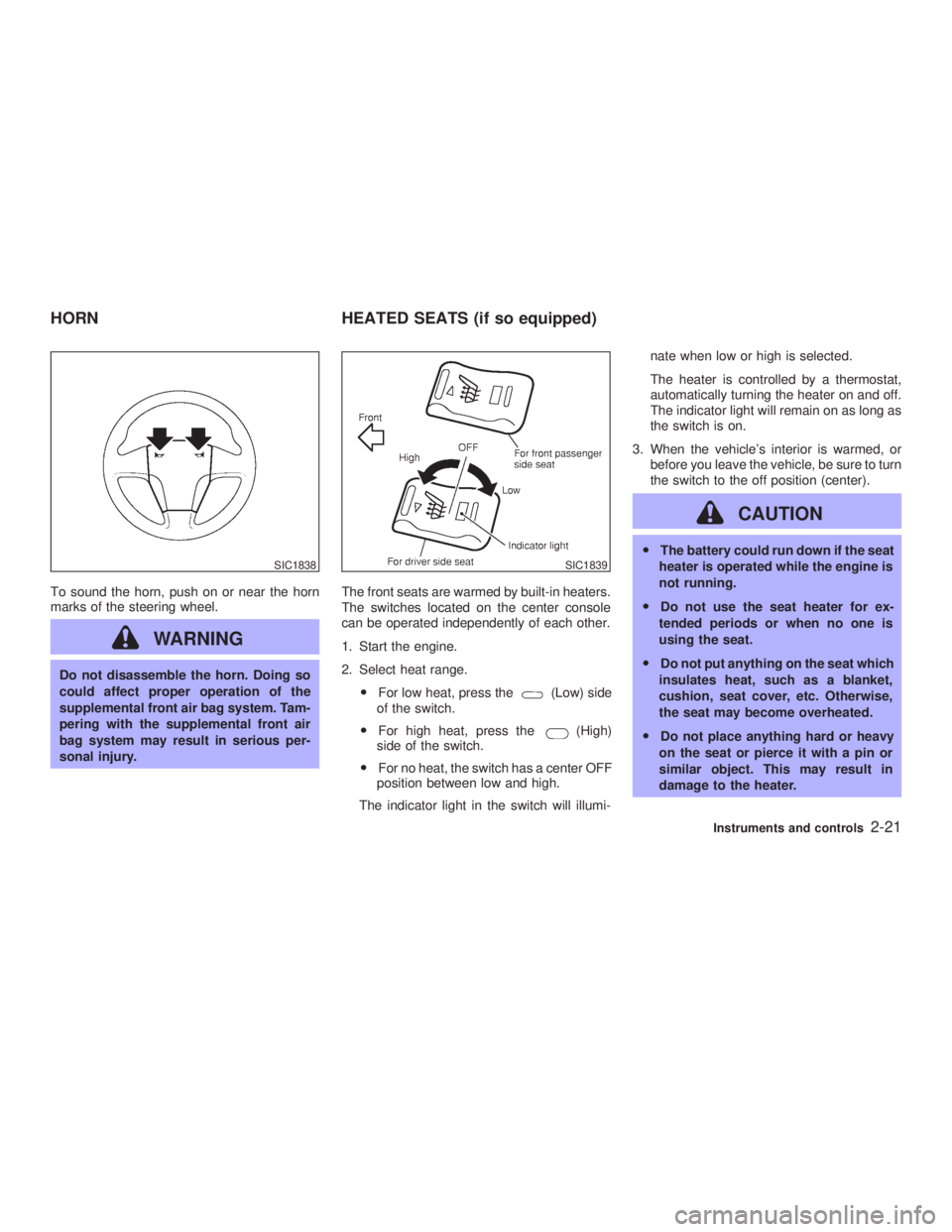
To sound the horn, push on or near the horn
marks of the steering wheel.
WARNINGDo not disassemble the horn. Doing so
could affect proper operation of the
supplemental front air bag system. Tam-
pering with the supplemental front air
bag system may result in serious per-
sonal injury. The front seats are warmed by built-in heaters.
The switches located on the center console
can be operated independently of each other.
1. Start the engine.
2. Select heat range.
O For low heat, press the (Low) side
of the switch.
O For high heat, press the (High)
side of the switch.
O For no heat, the switch has a center OFF
position between low and high.
The indicator light in the switch will illumi- nate when low or high is selected.
The heater is controlled by a thermostat,
automatically turning the heater on and off.
The indicator light will remain on as long as
the switch is on.
3. When the vehicle's interior is warmed, or
before you leave the vehicle, be sure to turn
the switch to the off position (center).
CAUTION O The battery could run down if the seat
heater is operated while the engine is
not running.
O Do not use the seat heater for ex-
tended periods or when no one is
using the seat.
O Do not put anything on the seat which
insulates heat, such as a blanket,
cushion, seat cover, etc. Otherwise,
the seat may become overheated.
O Do not place anything hard or heavy
on the seat or pierce it with a pin or
similar object. This may result in
damage to the heater.SIC1838 SIC1839
HORN HEATED SEATS (if so equipped)
Instruments and controls
2-21
Z 02.7.29/V35-D/V5.0
X
Page 87 of 256
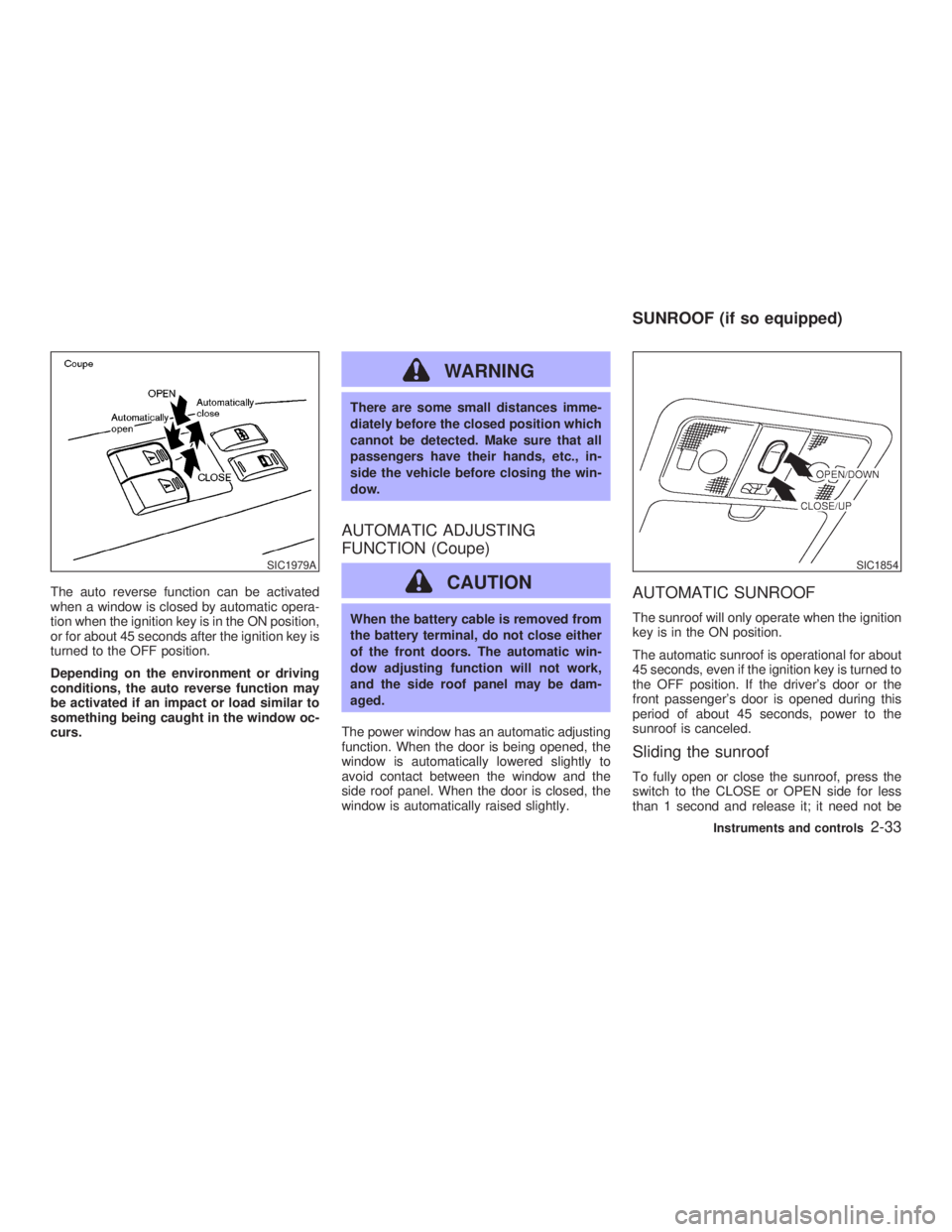
The auto reverse function can be activated
when a window is closed by automatic opera-
tion when the ignition key is in the ON position,
or for about 45 seconds after the ignition key is
turned to the OFF position.
Depending on the environment or driving
conditions, the auto reverse function may
be activated if an impact or load similar to
something being caught in the window oc-
curs. WARNING There are some small distances imme-
diately before the closed position which
cannot be detected. Make sure that all
passengers have their hands, etc., in-
side the vehicle before closing the win-
dow.
AUTOMATIC ADJUSTING
FUNCTION (Coupe)
CAUTION When the battery cable is removed from
the battery terminal, do not close either
of the front doors. The automatic win-
dow adjusting function will not work,
and the side roof panel may be dam-
aged.
The power window has an automatic adjusting
function. When the door is being opened, the
window is automatically lowered slightly to
avoid contact between the window and the
side roof panel. When the door is closed, the
window is automatically raised slightly. AUTOMATIC SUNROOF The sunroof will only operate when the ignition
key is in the ON position.
The automatic sunroof is operational for about
45 seconds, even if the ignition key is turned to
the OFF position. If the driver's door or the
front passenger's door is opened during this
period of about 45 seconds, power to the
sunroof is canceled.
Sliding the sunroof To fully open or close the sunroof, press the
switch to the CLOSE or OPEN side for less
than 1 second and release it; it need not beSIC1979A SIC1854
SUNROOF (if so equipped)
Instruments and controls
2-33
Z 02.7.29/V35-D/V5.0
X
Page 90 of 256
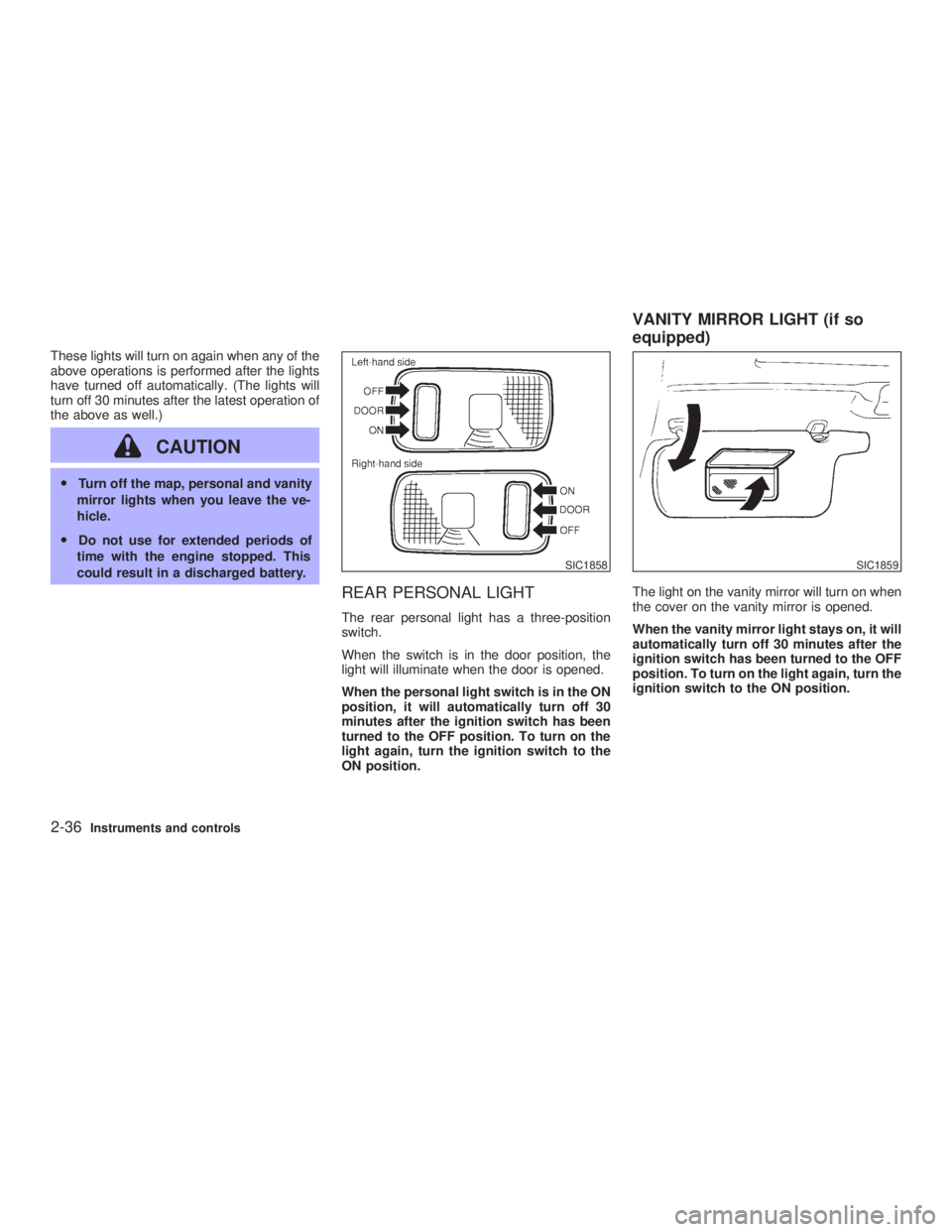
These lights will turn on again when any of the
above operations is performed after the lights
have turned off automatically. (The lights will
turn off 30 minutes after the latest operation of
the above as well.)
CAUTIONO Turn off the map, personal and vanity
mirror lights when you leave the ve-
hicle.
O Do not use for extended periods of
time with the engine stopped. This
could result in a discharged battery.
REAR PERSONAL LIGHT The rear personal light has a three-position
switch.
When the switch is in the door position, the
light will illuminate when the door is opened.
When the personal light switch is in the ON
position, it will automatically turn off 30
minutes after the ignition switch has been
turned to the OFF position. To turn on the
light again, turn the ignition switch to the
ON position. The light on the vanity mirror will turn on when
the cover on the vanity mirror is opened.
When the vanity mirror light stays on, it will
automatically turn off 30 minutes after the
ignition switch has been turned to the OFF
position. To turn on the light again, turn the
ignition switch to the ON position. SIC1858 SIC1859
VANITY MIRROR LIGHT (if so
equipped)
2-36 Instruments and controls
Z 02.7.29/V35-D/V5.0
X
Page 91 of 256
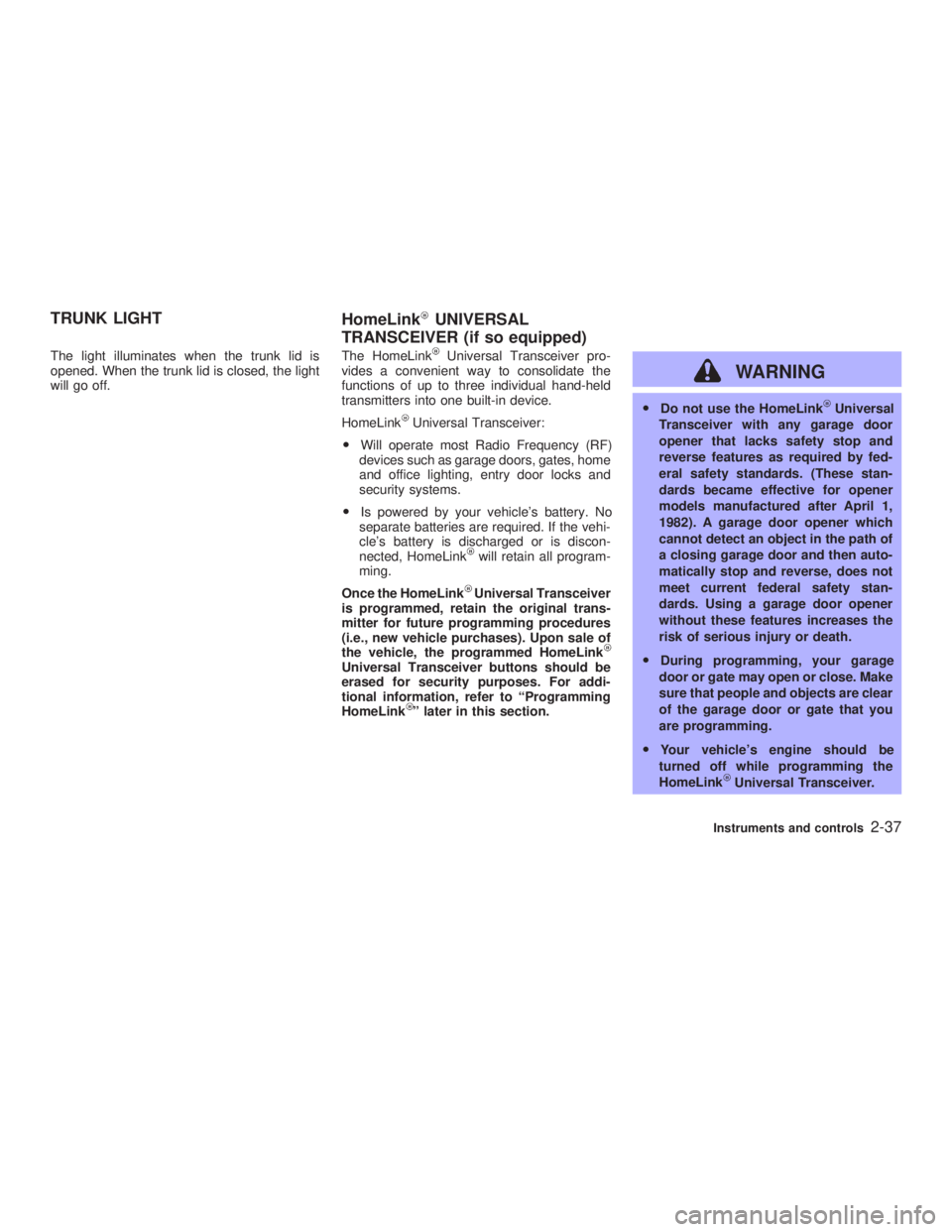
The light illuminates when the trunk lid is
opened. When the trunk lid is closed, the light
will go off. The HomeLink Universal Transceiver pro-
vides a convenient way to consolidate the
functions of up to three individual hand-held
transmitters into one built-in device.
HomeLink Universal Transceiver:
O Will operate most Radio Frequency (RF)
devices such as garage doors, gates, home
and office lighting, entry door locks and
security systems.
O Is powered by your vehicle's battery. No
separate batteries are required. If the vehi-
cle's battery is discharged or is discon-
nected, HomeLink will retain all program-
ming.
Once the HomeLink Universal Transceiver
is programmed, retain the original trans-
mitter for future programming procedures
(i.e., new vehicle purchases). Upon sale of
the vehicle, the programmed HomeLink
Universal Transceiver buttons should be
erased for security purposes. For addi-
tional information, refer to ªProgramming
HomeLink º later in this section. WARNING O Do not use the HomeLink Universal
Transceiver with any garage door
opener that lacks safety stop and
reverse features as required by fed-
eral safety standards. (These stan-
dards became effective for opener
models manufactured after April 1,
1982). A garage door opener which
cannot detect an object in the path of
a closing garage door and then auto-
matically stop and reverse, does not
meet current federal safety stan-
dards. Using a garage door opener
without these features increases the
risk of serious injury or death.
O During programming, your garage
door or gate may open or close. Make
sure that people and objects are clear
of the garage door or gate that you
are programming.
O Your vehicle's engine should be
turned off while programming the
HomeLink
Universal Transceiver.TRUNK LIGHT
HomeLink UNIVERSAL
TRANSCEIVER (if so equipped)
Instruments and controls
2-37
Z 02.7.29/V35-D/V5.0
X
Page 93 of 256
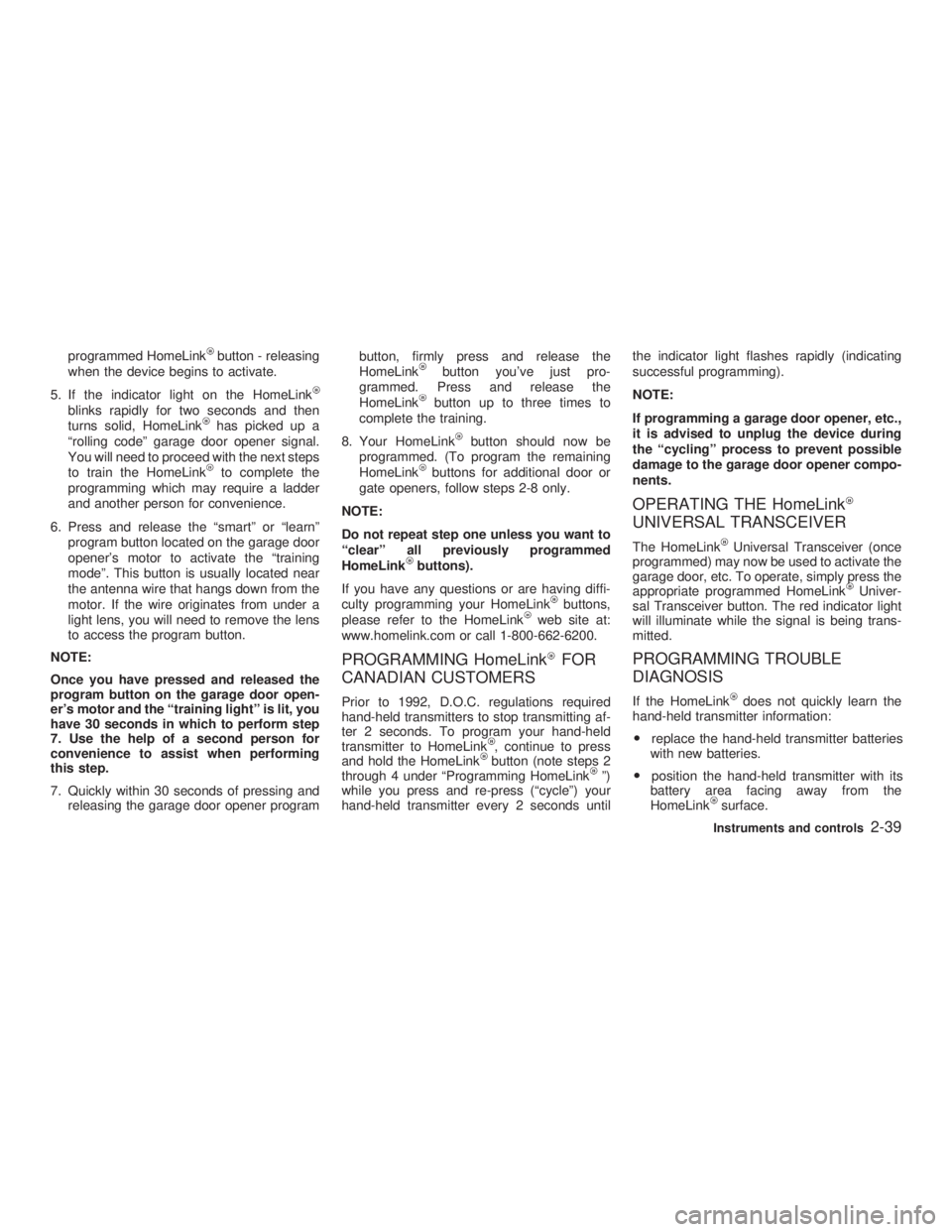
programmed HomeLink button - releasing
when the device begins to activate.
5. If the indicator light on the HomeLink
blinks rapidly for two seconds and then
turns solid, HomeLink has picked up a
ªrolling codeº garage door opener signal.
You will need to proceed with the next steps
to train the HomeLink to complete the
programming which may require a ladder
and another person for convenience.
6. Press and release the ªsmartº or ªlearnº
program button located on the garage door
opener's motor to activate the ªtraining
modeº. This button is usually located near
the antenna wire that hangs down from the
motor. If the wire originates from under a
light lens, you will need to remove the lens
to access the program button.
NOTE:
Once you have pressed and released the
program button on the garage door open-
er's motor and the ªtraining lightº is lit, you
have 30 seconds in which to perform step
7. Use the help of a second person for
convenience to assist when performing
this step.
7. Quickly within 30 seconds of pressing and
releasing the garage door opener program button, firmly press and release the
HomeLink button you've just pro-
grammed. Press and release the
HomeLink button up to three times to
complete the training.
8. Your HomeLink button should now be
programmed. (To program the remaining
HomeLink buttons for additional door or
gate openers, follow steps 2-8 only.
NOTE:
Do not repeat step one unless you want to
ªclearº all previously programmed
HomeLink buttons).
If you have any questions or are having diffi-
culty programming your HomeLink buttons,
please refer to the HomeLink web site at:
www.homelink.com or call 1-800-662-6200.
PROGRAMMING HomeLink FOR
CANADIAN CUSTOMERS Prior to 1992, D.O.C. regulations required
hand-held transmitters to stop transmitting af-
ter 2 seconds. To program your hand-held
transmitter to HomeLink , continue to press
and hold the HomeLink button (note steps 2
through 4 under ªProgramming HomeLink º)
while you press and re-press (ªcycleº) your
hand-held transmitter every 2 seconds until the indicator light flashes rapidly (indicating
successful programming).
NOTE:
If programming a garage door opener, etc.,
it is advised to unplug the device during
the ªcyclingº process to prevent possible
damage to the garage door opener compo-
nents.
OPERATING THE HomeLink
UNIVERSAL TRANSCEIVER The HomeLink Universal Transceiver (once
programmed) may now be used to activate the
garage door, etc. To operate, simply press the
appropriate programmed HomeLink Univer-
sal Transceiver button. The red indicator light
will illuminate while the signal is being trans-
mitted.
PROGRAMMING TROUBLE
DIAGNOSIS If the HomeLink does not quickly learn the
hand-held transmitter information:
O replace the hand-held transmitter batteries
with new batteries.
O position the hand-held transmitter with its
battery area facing away from the
HomeLink surface. Instruments and controls
2-39
Z 02.7.29/V35-D/V5.0
X
Page 95 of 256
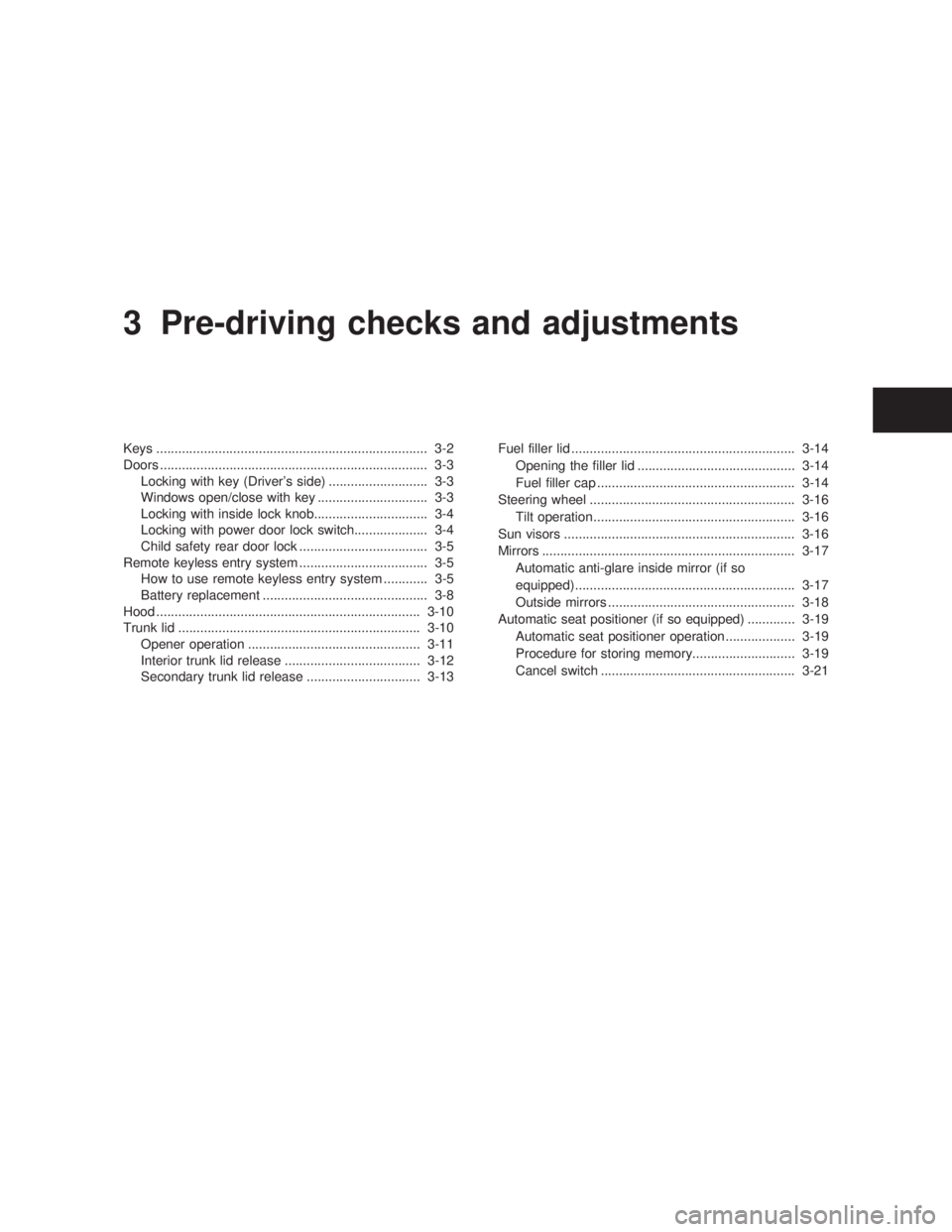
3 Pre-driving checks and adjustments Keys .......................................................................... 3-2
Doors ......................................................................... 3-3
Locking with key (Driver's side) ........................... 3-3
Windows open/close with key .............................. 3-3
Locking with inside lock knob............................... 3-4
Locking with power door lock switch.................... 3-4
Child safety rear door lock ................................... 3-5
Remote keyless entry system ................................... 3-5
How to use remote keyless entry system ............ 3-5
Battery replacement ............................................. 3-8
Hood ........................................................................ 3-10
Trunk lid .................................................................. 3-10
Opener operation ............................................... 3-11
Interior trunk lid release ..................................... 3-12
Secondary trunk lid release ............................... 3-13 Fuel filler lid ............................................................. 3-14
Opening the filler lid ........................................... 3-14
Fuel filler cap ...................................................... 3-14
Steering wheel ........................................................ 3-16
Tilt operation....................................................... 3-16
Sun visors ............................................................... 3-16
Mirrors ..................................................................... 3-17
Automatic anti-glare inside mirror (if so
equipped)............................................................ 3-17
Outside mirrors ................................................... 3-18
Automatic seat positioner (if so equipped) ............. 3-19
Automatic seat positioner operation ................... 3-19
Procedure for storing memory............................ 3-19
Cancel switch ..................................................... 3-21
Z 02.7.29/V35-D/V5.0
X