Page 202 of 392
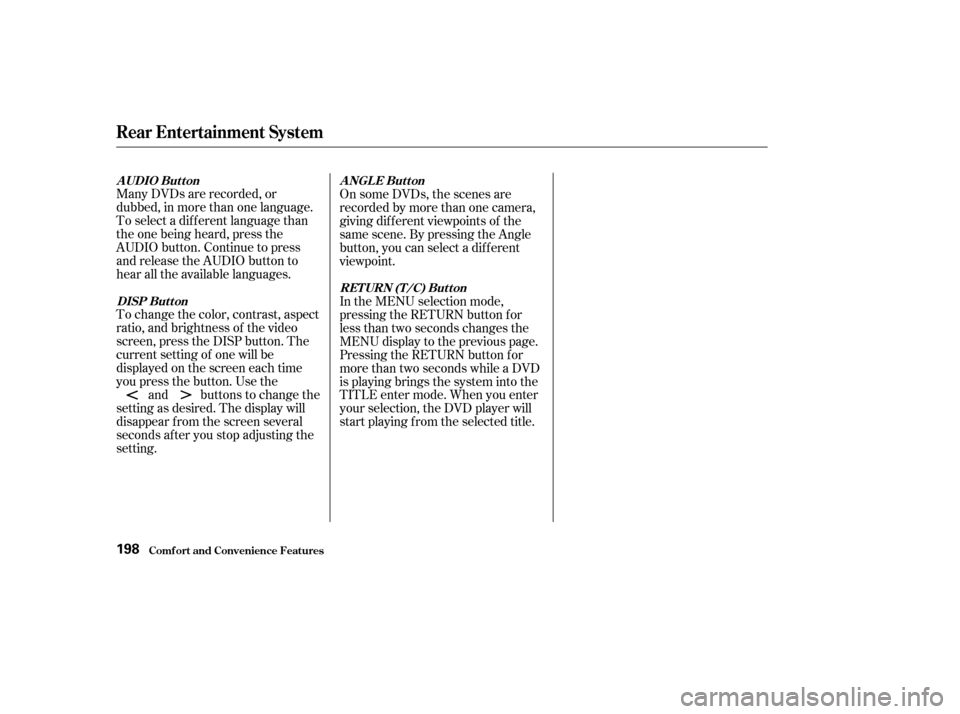
Many DVDs are recorded, or
dubbed, in more than one language.
To select a dif f erent language than
the one being heard, press the
AUDIO button. Continue to press
and release the AUDIO button to
hear all the available languages.
To change the color, contrast, aspect
ratio, and brightness of the video
screen, press the DISP button. The
current setting of one will be
displayed on the screen each time
you press the button. Use theand buttons to change the
setting as desired. The display will
disappear f rom the screen several
seconds af ter you stop adjusting the
setting. On some DVDs, the scenes are
recorded by more than one camera,
giving dif f erent viewpoints of the
same scene. By pressing the Angle
button, you can select a dif f erent
viewpoint.
In the MENU selection mode,
pressing the RETURN button for
less than two seconds changes the
MENU display to the previous page.
Pressing the RETURN button for
more than two seconds while a DVD
is playing brings the system into the
TITLE enter mode. When you enter
your selection, the DVD player will
start playing f rom the selected title.
A UDIO Button
DISP But t on A NGL E Button
RETURN (T/C) Button
Rear Entertainment System
Comf ort and Convenience Feat ures198
Page 204 of 392
IndicationSolution
If you see an error indication in the
display while operating the DVD
player,findthecauseinthechartto
the right. If you cannot clear the
error indication, take the vehicle to
your Honda dealer. Cause
Press the EJECT button and pull out the disc.
Check if the disc is inserted correctly in the
DVD Player.
Make sure the disc is not scratched or damaged.
Press the EJECT button and pull out the disc.
Check the disc for damage or deformation.
If the DVD cannot be pulled out or the error
indication does not disappear after the disc is
ejected, see your Honda dealer.
Do not try to force the disc out of the player.
Will disappear when the temperature returns to
normal.
Run the engine to recharge the battery.
FOCUS Error
Mechanical Error
High Temperature
Low Vehicle Battery
Voltage
DVDPlayerErrorIndications
Rear Entertainment System
Comf ort and Convenience Feat ures200
Page 205 of 392
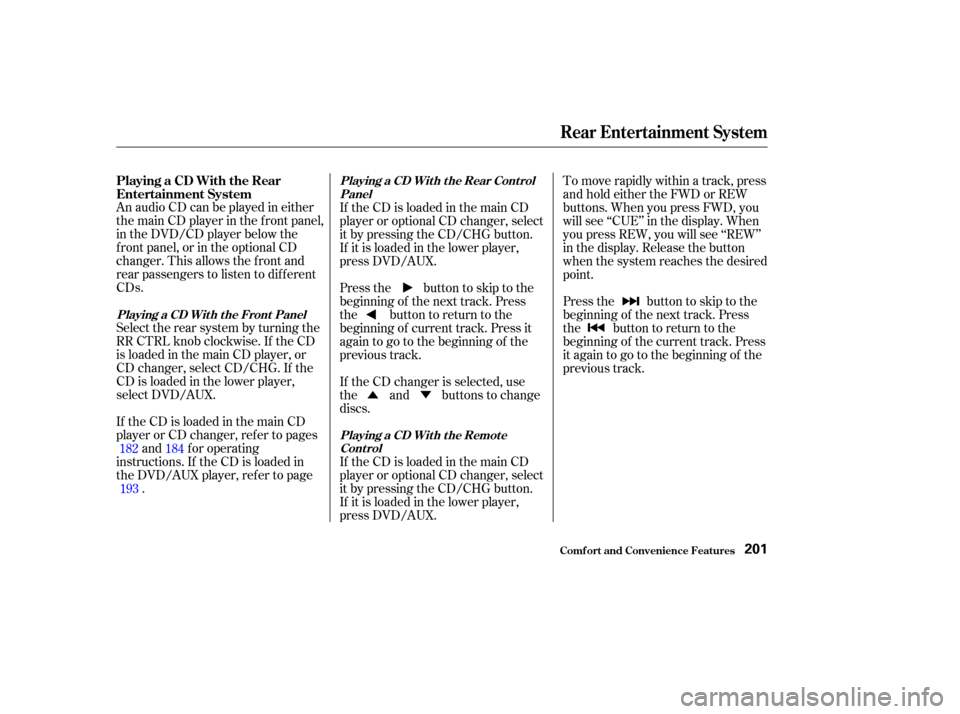
�Û�Ý
An audio CD can be played in either
the main CD player in the f ront panel,
in the DVD/CD player below the
f ront panel, or in the optional CD
changer. This allows the f ront and
rear passengers to listen to dif f erent
CDs.
Select the rear system by turning the
RR CTRL knob clockwise. If the CD
is loaded in the main CD player, or
CD changer, select CD/CHG. If the
CD is loaded in the lower player,
select DVD/AUX.
If theCDisloadedinthemainCD
player or CD changer, ref er to pagesand f or operating
instructions. If the CD is loaded in
the DVD/AUX player, ref er to page . If theCDisloadedinthemainCD
player or optional CD changer, select
it by pressing the CD/CHG button.
If it is loaded in the lower player,
press DVD/AUX.
Pressthe buttontoskiptothe
beginning of the next track. Press
the button to return to the
beginning of current track. Press it
again to go to the beginning of the
previous track.
If the CD changer is selected, use
the and buttons to change
discs.
If theCDisloadedinthemainCD
player or optional CD changer, select
it by pressing the CD/CHG button.
If it is loaded in the lower player,
press DVD/AUX. To move rapidly within a track, press
andholdeithertheFWDorREW
buttons. When you press FWD, you
will see ‘‘CUE’’ in the display. When
you press REW, you will see ‘‘REW’’
in the display. Release the button
when the system reaches the desired
point.
Pressthe buttontoskiptothe
beginning of the next track. Press
the button to return to the
beginning of the current track. Press
it again to go to the beginning of the
previous track.
182 184 193
Playing a CD With the Rear
Entertainment System
Playing a CD Wit h t he Front Panel
Playing a CD Wit h t he Rear Cont rol
Panel
Playing a CD Wit h t he Remot eCont rol
Rear Entertainment System
Comf ort and Convenience Feat ures201
Page 206 of 392
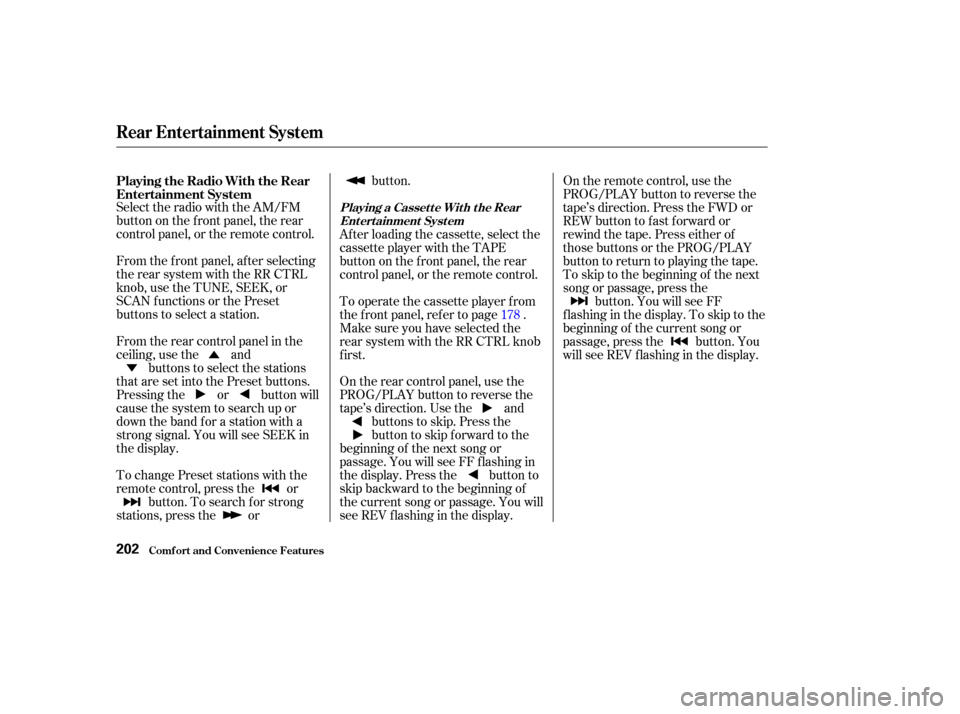
�Û
�Ý
Select the radio with the AM/FM
buttononthefrontpanel,therear
control panel, or the remote control.
From the front panel, after selecting
the rear system with the RR CTRL
knob, use the TUNE, SEEK, or
SCAN f unctions or the Preset
buttons to select a station.
From the rear control panel in the
ceiling, use the and buttons to select the stations
that are set into the Preset buttons.
Pressing the or button will
cause the system to search up or
down the band for a station with a
strong signal. You will see SEEK in
the display.
To change Preset stations with the
remote control, press the or button. To search for strong
stations, press the or button.
After loading the cassette, select the
cassette player with the TAPE
buttononthefrontpanel,therear
control panel, or the remote control.
On the rear control panel, use the
PROG/PLAY button to reverse the
tape’s direction. Use the and buttons to skip. Press the
button to skip forward to the
beginning of the next song or
passage. You will see FF f lashing in
the display. Press the button to
skip backward to the beginning of
the current song or passage. You will
seeREVflashinginthedisplay. On the remote control, use the
PROG/PLAY button to reverse the
tape’s direction. Press the FWD or
REW button to f ast f orward or
rewind the tape. Press either of
those buttons or the PROG/PLAY
button to return to playing the tape.
To skip to the beginning of the next
song or passage, press the
button. You will see FF
flashinginthedisplay.Toskiptothe
beginning of the current song or
passage, press the button. You
will see REV f lashing in the display.
To operate the cassette player from
the f ront panel, ref er to page .
Make sure you have selected the
rear system with the RR CTRL knob
first.
178
Playing the Radio With the Rear
Entertainment SystemPlaying a Cassette With the Rear
Entertainment System
Rear Entertainment System
Comf ort and Convenience Feat ures202
Page 210 of 392
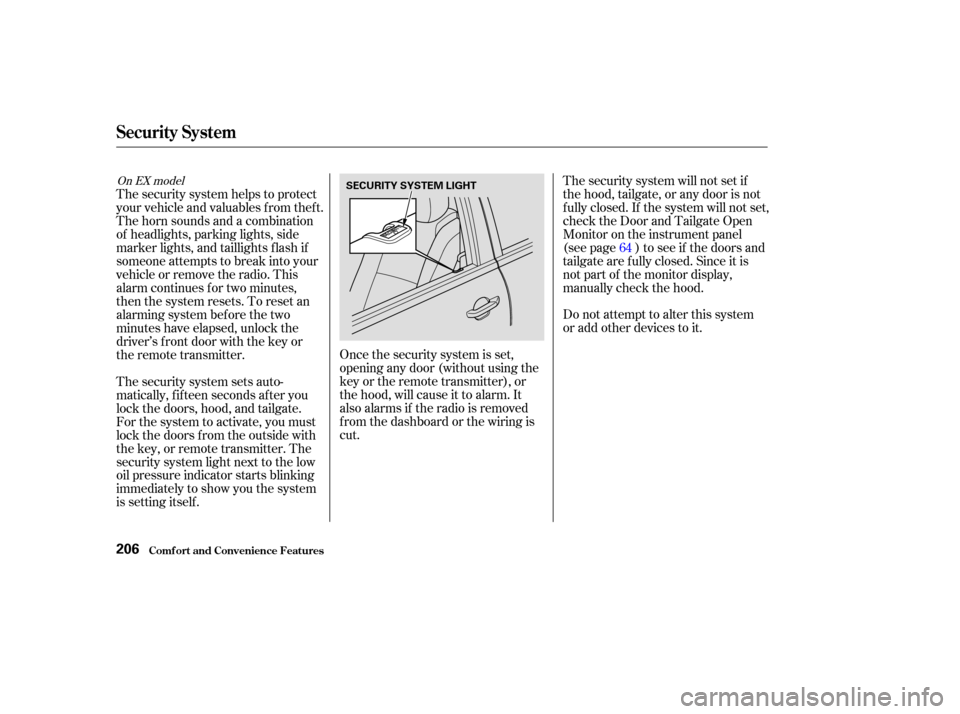
Once the security system is set,
opening any door (without using the
key or the remote transmitter), or
the hood, will cause it to alarm. It
also alarms if the radio is removed
f rom the dashboard or the wiring is
cut.Do not attempt to alter this system
or add other devices to it. The security system will not set if
the hood, tailgate, or any door is not
f ully closed. If the system will not set,
check the Door and Tailgate Open
Monitor on the instrument panel
(see page ) to see if the doors and
tailgate are f ully closed. Since it is
notpartofthemonitordisplay,
manually check the hood.
The security system helps to protect
your vehicle and valuables f rom thef t.
The horn sounds and a combination
of headlights, parking lights, side
marker lights, and taillights f lash if
someone attempts to break into your
vehicleorremovetheradio.This
alarm continues f or two minutes,
then the system resets. To reset an
alarming system before the two
minutes have elapsed, unlock the
driver’s f ront door with the key or
the remote transmitter.
The security system sets auto-
matically, f if teen seconds af ter you
lock the doors, hood, and tailgate.
For the system to activate, you must
lock the doors f rom the outside with
the key, or remote transmitter. The
security system light next to the low
oil pressure indicator starts blinking
immediately to show you the system
is setting itself . 64
On EX model
Security System
Comf ort and Convenience Feat ures206
SECURITY SYSTEM LIGHT
Page 287 of 392
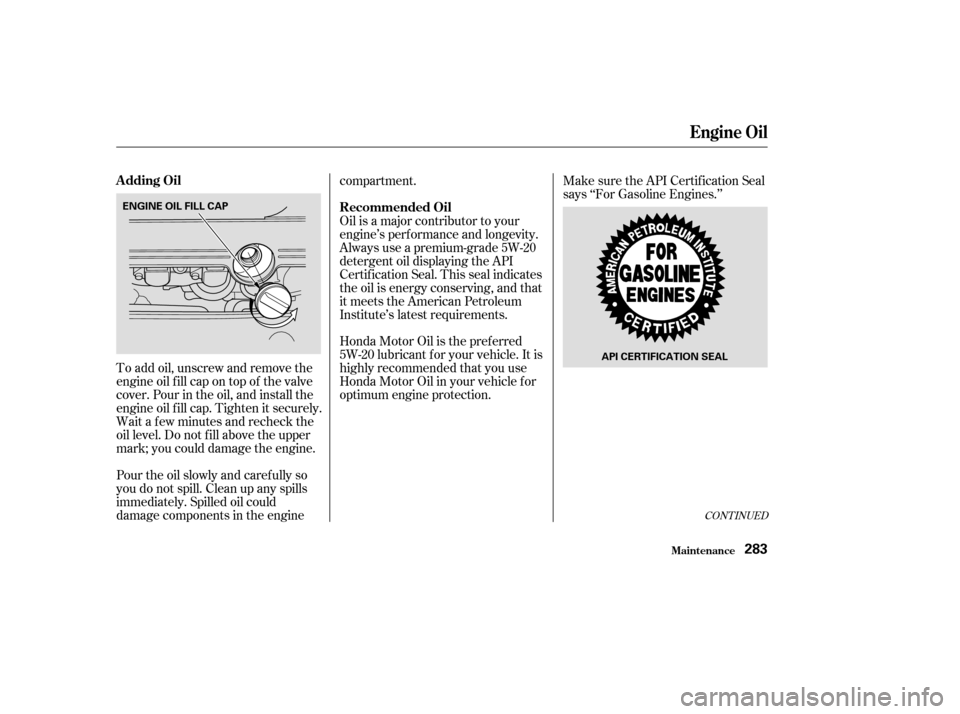
To add oil, unscrew and remove the
engine oil f ill cap on top of the valve
cover. Pour in the oil, and install the
engine oil f ill cap. Tighten it securely.
Wait a f ew minutes and recheck the
oil level. Do not f ill above the upper
mark; you could damage the engine.Make sure the API Certif ication Seal
says ‘‘For Gasoline Engines.’’
Pour the oil slowly and caref ully so
you do not spill. Clean up any spills
immediately. Spilled oil could
damage components in the engine compartment.
Honda Motor Oil is the pref erred
5W-20 lubricant f or your vehicle. It is
highly recommended that you use
Honda Motor Oil in your vehicle f or
optimum engine protection. Oil is a major contributor to your
engine’s perf ormance and longevity.
Always use a premium-grade 5W-20
detergent oil displaying the API
Certif ication Seal. This seal indicates
the oil is energy conserving, and that
it meets the American Petroleum
Institute’s latest requirements.
CONT INUED
A dding Oil
Recommended Oil
Engine Oil
Maint enance283
ENGINE OIL FILL CAP
API CERTIFICATION SEAL
Page 288 of 392
You may use a synthetic motor oil if
it meets the same requirements
given f or a conventional motor oil: it
displays the API Certif ication Seal,
and it is the proper weight as shown
on the chart. When using synthetic
oil, you must f ollow the oil and f ilter
change intervals given in the
maintenance schedule.
The oil’s viscosity or weight is
provided on the container’s label.
Select the oil f or your vehicle
according to this chart.
5W-20 oil is f ormulated f or year-
round protection of your Honda, to
improve cold weather starting, and
to help your engine use less f uel.
Your Honda does not require any oil
additives. Additives may adversely
af f ect your engine’s or transmission’s
perf ormance and durability.
Engine Oil
Maint enance
Synthetic Oil
A dditives
284
Ambient Temperature
Page 307 of 392
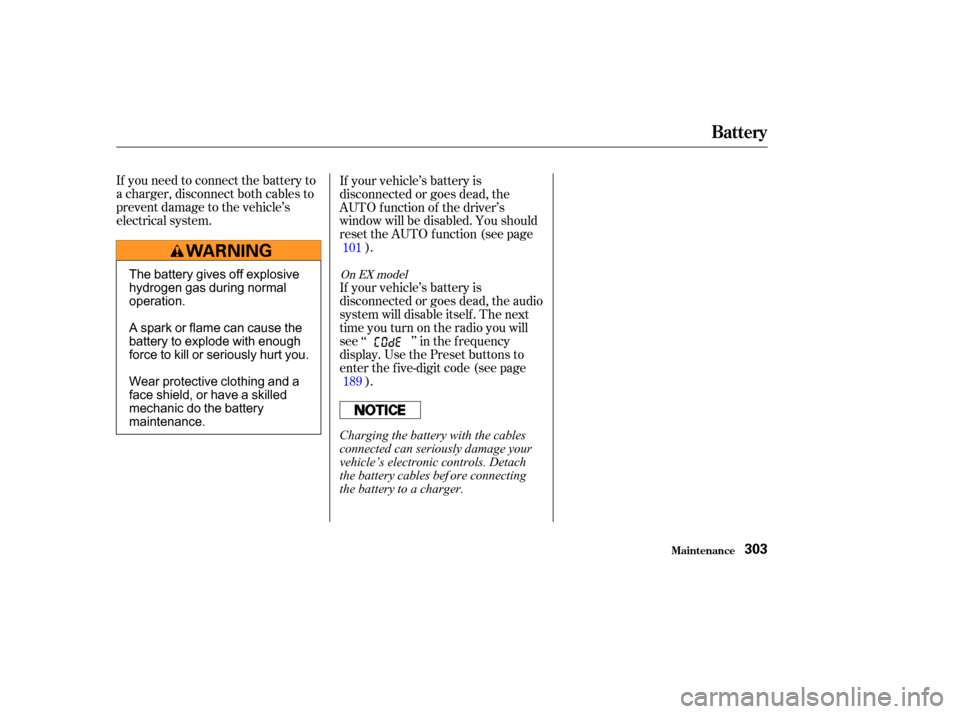
If you need to connect the battery to
a charger, disconnect both cables to
prevent damage to the vehicle’s
electrical system.If your vehicle’s battery is
disconnected or goes dead, the
AUTO f unction of the driver’s
window will be disabled. You should
reset the AUTO f unction (see page
).
If your vehicle’s battery is
disconnected or goes dead, the audio
system will disable itself . The next
timeyouturnontheradioyouwill
see ‘‘ ’’ in the f requency
display. Use the Preset buttons to
enter the f ive-digit code (see page ).
189
101
On EX model
Battery
Maint enance303
The battery gives off explosive
hydrogen gas during normal
operation.
A spark or flame can cause the
battery to explode with enough
force to kill or seriously hurt you.
Wear protective clothing and a
face shield, or have a skilled
mechanic do the battery
maintenance.
Charging the battery with the cables
connected can seriously damage your
vehicle’s electronic controls. Detach
the battery cables bef ore connecting
the battery to a charger.