Page 91 of 415
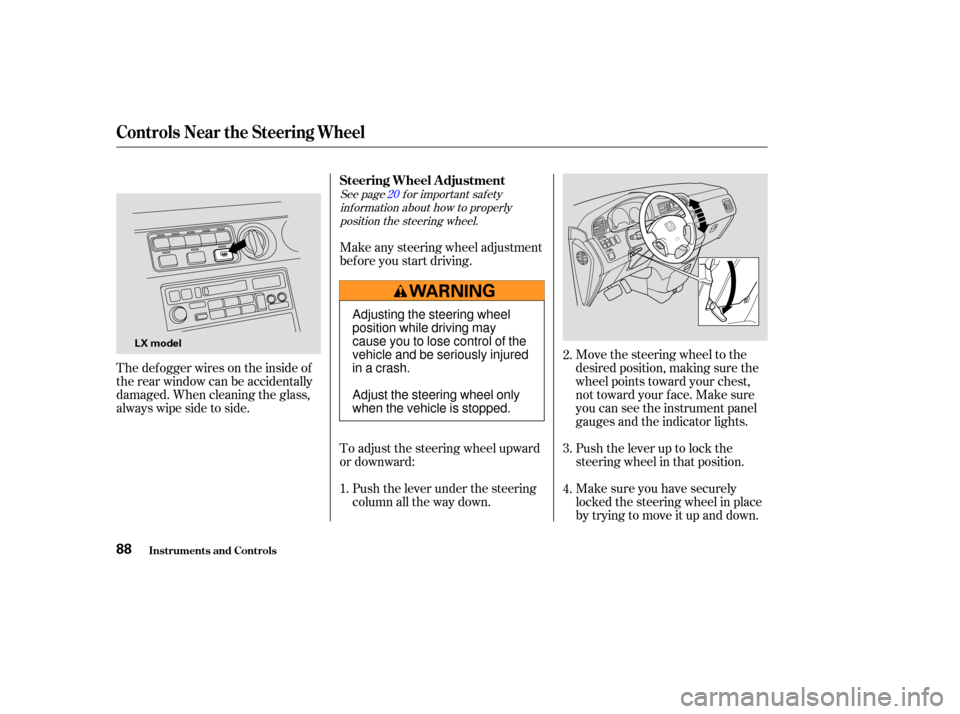
See page f or important saf etyinf ormation about how to properlyposition the steering wheel. 20
Make any steering wheel adjustment
bef ore you start driving.
Make sure you have securely
locked the steering wheel in place
by trying to move it up and down. Push the lever up to lock the
steering wheel in that position. Move the steering wheel to the
desired position, making sure the
wheel points toward your chest,
not toward your f ace. Make sure
you can see the instrument panel
gauges and the indicator lights.
Push the lever under the steering
column all the way down.
To adjust the steering wheel upward
or downward:
Thedefoggerwiresontheinsideof
the rear window can be accidentally
damaged. When cleaning the glass,
always wipe side to side.
3.
4.
1. 2.
Controls Near the Steering Wheel
Inst rument s and Cont rols
Steering Wheel A djustment
88
LX model
Adjusting the steering wheel
position while driving may
cause you to lose control of the
vehicle and be seriously injured
inacrash.
Adjust the steering wheel only
when the vehicle is stopped.
Page 104 of 415
Your Honda is equipped with dual
sliding doors. Be sure all passengers
are clear of the sliding doors bef ore
closing them.Each sliding door has a lock knob
under the inside door handle. Slide
the lock knob f orward to unlock, and
backward to lock.
Whenyoudrivewithchildreninyour
vehicle, use the childproof door
locks (see page ). This will
prevent children f rom opening the
doors accidentally.
To open a manual sliding door, pull
the inside or outside door handle and
slide the door back. It will latch in
the f ully-open position.
To close the door, pull either handle
and slide the door closed. Make sure
the door is closed and latched
securely bef ore driving.
98
CONT INUED
Manual Sliding Doors (L X Model)
Inst rument s and Cont rols
L ocking t he Doors
Opening and Closing t he Doors
101
OUTSIDE
INSIDE LOCK KNOB
Lock
Unlock
Page 120 of 415
The second row bucket seat on the
passenger’s side can be moved to the
center to provide access to the third
row seat.
Remove the two floor covers
between the bucket seats in the
second row by caref ully prying on
the back edge of the covers with a
f lat-tipped screwdriver.Unlock the seat f rom the f loor by
pulling the lock release lever under
the seat cushion’s f ront edge and
lifting the rear of the seat.
Slide the seat toward the center of
the vehicle.Push the back of the seat down over
the f loor hooks. Make sure the seat
is securely locked in place.
CONT INUED
Moving the Second Row Bucket
Seat
Seats
Inst rument s and Cont rols117
LOCK
RELEASE
LEVER
Page 121 of 415
Install the f loor covers over the outer
f loor hooks on the passenger’s side
as shown.Make sure the seat is securely
locked in place bef ore driving. A seat
thatisnotlockedinplacecouldfly
around and cause injury in a sudden
stop or crash.
Reversethisproceduretomovethe
seat back to the outside.
Seats
Inst rument s and Cont rols118
Page 122 of 415
Unhook the f ront of the seat f rom
the f loor by pulling it back slightly,
then pivoting it upward.
Always remove an unlocked seat
f rom the vehicle bef ore driving. A
seat that is not locked in place could
f ly around and cause injury in a
sudden stop or crash.
Both seats can be removed to give
more cargo capacity.
To remove a seat:
Pull up the seat-back angle
adjustment lever, and fold the seat-
back f orward.
Unlock the seat f rom the f loor by
pulling the lock release lever under
the seat cushion’s f ront edge and
lifting the rear of the seat. To reinstall the seat, hook the f ront
of the seat to the f loor, then push the
back into the locks. Make sure both
the f ront and the back of the seat are
securely latched bef ore driving.
Removing the Bucket Seats in the
Second Row
Seats
Inst rument s and Cont rols119
LOCK RELEASE LEVER
Page 124 of 415
Make sure the center shoulder belt
is stored in the holder and the outer
shoulder belts are positioned on each
hook whenever the third seat is
f olded.
Make sure all items in the cargo area
are secured. Loose items can f ly
f orward and cause injury if you have
to brake hard. See
on page .Pull the seat out of the recess by
pulling on the handle and the strap.
Pivot the seat forward all the way.
To return the seat to the upright
position:
Pull the handle on the back of the
seat cushion while you pull the
entire seat towards you with the
strap. Pivot the seat into the f loor
recess. Make sure the strap is
above the seat.
4.
1.
253
CONT INUED
Carrying Cargo
Seats
Inst rument s and Cont rols121
HANDLE
Page 125 of 415
Reinstall the head restraints. Pull up on the handle on the seat-
back, and pull the seat-back
upright with the strap. Make sure
the seat is securely locked in place.
2.
3.
Seats
Inst rument s and Cont rols122
HANDLE
Page 146 of 415

.....................
Heating and Cooling .144
.........
What Each Control Does . 144
............
How to Use the System . 147
..........
To Turn Everything Of f . 151
...............
Climate Control System . 152
(EX model and EX-L model without Navigation System) .......
Fully-automatic Operation . 154
.......
Semi-automatic Operation . 156
(EX-L model with Navigation System) .......
Fully-automatic Operation . 160
.......
Semi-automatic Operation . 161
Sunlight Sensor/ ............
Temperature Sensor . 165
...........................
Rear A/C Unit .166
.......................
Audio System (LX) .169
AM/FM/Cassette Stereo ........................
Audio System .169
.................
Operating the Radio . 170
.................
Adjusting the Sound . 173
............
Audio System Lighting . 174
Operating the Cassette .....................................
Player .174
............
Tape Search Functions . 174Operating the Optional CD
....................
Player/Changer .177
CD Changer Error .............................
Indications .180
............
Audio System (EX, EX-L) . 181
....
AM/FM/CD Audio System . 181
.................
Operating the Radio . 182
.................
Adjusting the Sound . 186
............
Audio System Lighting . 187
....................
Radio Frequencies . 187
........................
Radio Reception .187
.........
Operating the CD Player . 189
.....
Operating the CD Changer . 191
.......
Protecting Compact Discs . 192
....
CD Player Error Indications . 193
CD Changer Error .............................
Indications .194
Operating the Cassette .....................................
Player .195
............
Tape Search Functions . 196
Caring f or the Cassette .....................................
Player .198
...........
Remote Audio Controls . 199
.......................
Thef t Protection .200 Audio System (Optional on
..................
U.S. EX-L model) . 201
AM/FM/CD/DVD Audio ....................................
System .201
.................
Operating the Radio . 203
.................
Adjusting the Sound . 207
............
Audio System Lighting . 208
Operating the Cassette .....................................
Player .209
.........
Operating the CD Player . 212
.....
Operating the CD Changer . 214
....
CD Player Error Indications . 215
CD Changer Error .............................
Indications .216
........
Rear Entertainment System . 217
............................
Security System .234
...............................
Cruise Control .235
HomeLink Universal ................................
Transceiver .238
Comf ort and Convenience Features
Comf ort and Convenience Feat ures143