Page 66 of 317
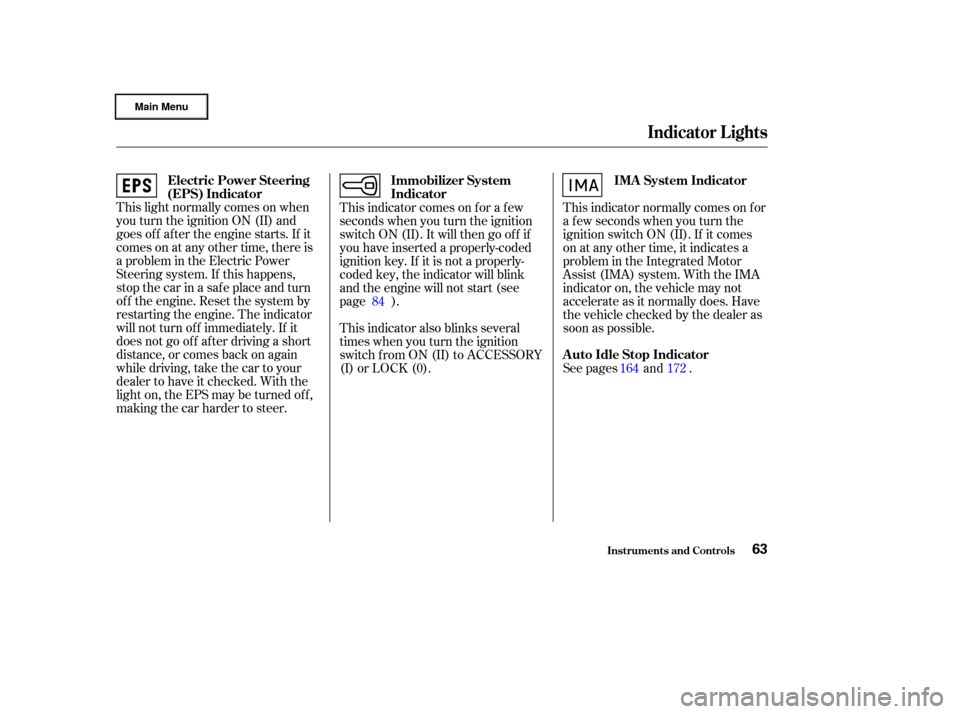
This light normally comes on when
you turn the ignition ON (II) and
goes of f af ter the engine starts. If it
comes on at any other time, there is
a problem in the Electric Power
Steering system. If this happens,
stop the car in a safe place and turn
of f the engine. Reset the system by
restarting the engine. The indicator
will not turn of f immediately. If it
does not go of f af ter driving a short
distance, or comes back on again
while driving, take the car to your
dealer to have it checked. With the
light on, the EPS may be turned of f ,
making the car harder to steer.This indicator comes on f or a f ew
seconds when you turn the ignition
switch ON (II). It will then go of f if
you have inserted a properly-coded
ignition key. If it is not a properly-
coded key, the indicator will blink
and the engine will not start (see
page ).
This indicator also blinks several
times when you turn the ignition
switch f rom ON (II) to ACCESSORY
(I) or LOCK (0).
This indicator normally comes on f or
a f ew seconds when you turn the
ignition switch ON (II). If it comes
on at any other time, it indicates a
problem in the Integrated Motor
Assist (IMA) system. With the IMA
indicator on, the vehicle may not
accelerate as it normally does. Have
the vehicle checked by the dealer as
soon as possible.
See pages and .
84
172
164
Indicator L ights
Inst rument s and Cont rols
Electric Power Steering
(EPS) Indicator Immobilizer System
IndicatorIMA System Indicator
A uto Idle Stop Indicator
63
Page 77 of 317
�Î�Î
Thetwoleversonthesteering
column contain controls f or driving
f eatures you use most of ten. The lef t
lever controls the turn signals,
headlights, and high beams. The
right lever controls the windshield
washers and wipers.
The hazard warning lights switch is
on the dashboard between the
center air vents.
The controls under the lef t air vent
are f or the rear window def ogger,
mirrors, and cruise control.
The tilt adjustment lever on the
underside of the steering column
allows you to tilt the steering wheel.To use the horn, press the center
pad of the steering wheel.
:
Controls Near the Steering Wheel
Inst rument s and Cont rols74
CRUISE CONTROL
MASTER SWITCH
REAR WINDOW
DEFOGGER
MIRROR CONTROLS TILT ADJUSTMENTHORN
CRUISE CONTROL
SWITCHESECON BUTTON
HAZARD WARNING
LIGHTS
WINDSHIELD
WIPERS/WASHERS
HEADLIGHTS/
TURN SIGNALS
Page 78 of 317
If you leave the lights on with the
ignition switch in ACCESSORY (I)
or LOCK (0), you will hear a
reminder tone when you open the
driver’s door.
The rotating switch on the lef t lever
controls the lights. Turning this
switch to the ‘‘ ’’ position turns
on the parking lights, taillights, side-
marker lights, and rear license plate
lights. Turning the switch to the
‘‘ ’’ position turns on the
headlights. To change f rom low beams to high
beams, push the turn signal lever
f orward until you hear a click. The
blue high beam indicator will light
(see page ). To return to low
beams, pull the turn signal lever
back.
64
CONT INUED
Headlights
Inst rument s and Cont rols
Controls Near the Steering Wheel
75
Page 79 of 317
To f lash the high beams, pull the
turn signal lever back lightly, then
release it. The high beams will come
on and go of f . The high beams will
stay on f or as long as you hold the
lever back, no matter what position
the headlight switch is in.With the headlight switch off, the
high beam headlights come on with
reduced brightness when you turn
the ignition switch to ON (II) and
release the parking brake. They
remain on until you turn the ignition
of f , even if you set the parking brake.
The headlights revert to normal
operation when you turn them on
with the switch.
Canadian models only
Controls Near the Steering Wheel
Inst rument s and Cont rols
Daytime Running L ights
76
Page 80 of 317
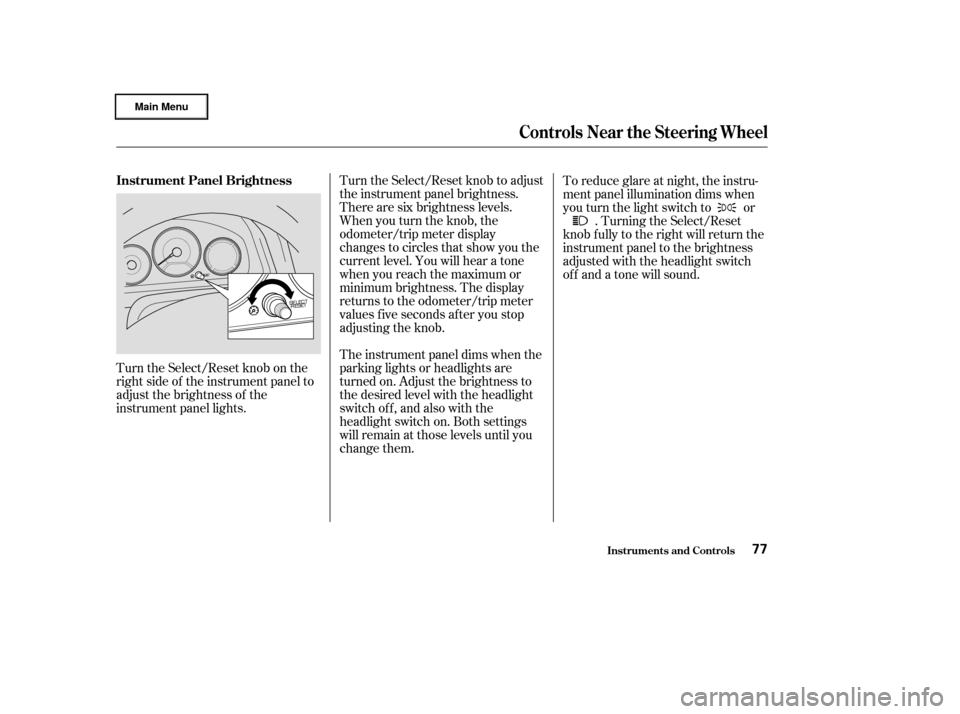
Turn the Select/Reset knob on the
right side of the instrument panel to
adjust the brightness of the
instrument panel lights.Turn the Select/Reset knob to adjust
the instrument panel brightness.
There are six brightness levels.
When you turn the knob, the
odometer/trip meter display
changes to circles that show you the
current level. You will hear a tone
when you reach the maximum or
minimum brightness. The display
returns to the odometer/trip meter
values f ive seconds af ter you stop
adjusting the knob.
The instrument panel dims when the
parking lights or headlights are
turned on. Adjust the brightness to
the desired level with the headlight
switch of f , and also with the
headlight switch on. Both settings
will remain at those levels until you
change them.To reduce glare at night, the instru-
ment panel illumination dims when
you turn the light switch to or
. Turning the Select/Reset
knob f ully to the right will return the
instrument panel to the brightness
adjusted with the headlight switch
of f and a tone will sound.
Controls Near the Steering Wheel
Inst rument s and Cont rols
Instrument Panel Brightness
77
Page 81 of 317
Signal a turn or lane change with this
lever. Push down on the lever to
signal a lef t turn, and up to signal a
right turn. If you push it up or down
all the way, the turn signal continues
to blink even when you release the
lever. It shuts off automatically as
you complete the turn.To signal a lane change, push lightly
on the turn signal lever in the proper
direction and hold it. The lever will
return to the center position as soon
as you release it.
This lever controls the windshield
wipers and washers. It has five
positions:MIST: mist
OFF: off
INT: intermittent
LO: low speed
HI: high speed
To select a position, push the lever
up or down.
T urn Signals
Windshield Wipers
Controls Near the Steering Wheel
Inst rument s and Cont rols78
TURN SIGNAL LEVER
Page 82 of 317
In intermittent, the wipers operate
every f ew seconds. You can vary
how of ten the wipers sweep the
windshield by turning the INT TIME
ring on the right lever. In low speed
and high speed, the wipers run
continuously.To operate the wipers in mist mode,
push the control lever up f rom the
OFF position. The wipers run at high
speed until you release the lever.
This gives you a quick way to clear
the windshield.
Controls Near the Steering Wheel
Inst rument s and Cont rols79
INT TIME RING
Page 83 of 317
To clean the windshield, pull back on
the wiper control lever. The washers
spray until you release the lever.Push the button between the center
vents to turn on the hazard warning
lights (f our-way f lashers). This
causes all f our outside turn signals
and both indicators in the instrument
panel to f lash. Use the hazard
warning lights if you need to park in
a dangerous area near heavy traffic,
or if your car is disabled.
The wipers run at low speed while
you’re pulling the lever, then
complete one more sweep of the
windshield af ter you release it.
Controls Near the Steering Wheel
Inst rument s and Cont rols
Windshield Washers
Hazard Warning
80