Page 74 of 429

If you exceed 10,000 miles (16,000
km) without having the scheduled
maintenance perf ormed, this
indicator will remain on as a constant
reminder. For the f irst 8,000 miles (12,800 km)
af ter the Maintenance Required
Indicator is reset, it will come on f or
two seconds when you turn the
ignition switch to ON (II).
Between 8,000 miles (12,800 km)
and 10,000 miles (16,000 km) this
indicator will light f or two seconds
when you first turn the ignition
switch to ON (II), and then flash for
ten seconds.If you exceed 7,500 miles (12,000
km) without having the scheduled
maintenance perf ormed, this
indicator will remain on as a constant
reminder. Between 6,000 miles (9,600 km) and
7,500 miles (12,000 km) this
indicator will light f or two seconds
when you f irst turn the ignition
switch to ON (II), and then flash for
ten seconds. For the f irst 6,000 miles (9,600 km)
after the Maintenance Required
Indicator is reset, it will come on f or
two seconds when you turn the
ignition switch to ON (II).
This indicator reminds you that it is
time to take your car in for
scheduled maintenance per the
Normal Conditions maintenance
schedule. The indicator light does
not ref lect severe maintenance
intervals.
Ref er to the Maintenance Schedule
f or Normal Driving Conditions on
page (4-cylinder models) or page (6-cylinder models).276
284
4-cylinder models 6-cylinder models
CONT INUED
Maintenance Required Indicator
Gauges
Inst rument s and Cont rols71
MAINTENANCE REQUIRED
INDICATOR
Page 79 of 429

With the headlight switch off, the
high beam headlights and the high
beam indicator come on with
reduced brightness when you turn
the ignition switch to ON (II) and
release the parking brake. They
remain on until you turn the ignition
of f , even if you set the parking brake.
The headlights revert to normal
operation when you turn them on
with the switch.The Select/Reset knob on the
instrument panel controls the
brightness of the instrument panel
lights. Turn the knob to adjust the
brightness.
The instrument panel will illuminate
with reduced brightness when you
unlock and open the driver’s door.
The brightness will increase slightly
when you insert the key in the
ignitionswitch,thengotonormalbrightness when you turn the
ignition switch to ON (II).
If you do not insert the key in the
ignition switch af ter opening the
driver’s door, the illumination turns
of f in about 30 seconds af ter closing
that door.
If you insert the key but do not turn
the ignition switch to ON (II), the
illumination turns of f in about 10
seconds.
To reduce glare at night, the instru-
ment panel illumination dims when
you turn the light switch to or
. Turning the Select/Reset
knob f ully to the right until you hear
a click will cancel the reduced bright-
ness.
Instrument Panel Brightness
Daytime Running L ights
(Canadian Models)
Controls Near the Steering Wheel
Inst rument s and Cont rols76
SELECT/RESET KNOB
Page 81 of 429
To operate the wipers in mist mode,
push the control lever up f rom the
OFF position. The wipers run at high
speed until you release the lever.
This gives you a quick way to clear
the windshield.
In intermittent, the wipers operate
every f ew seconds. The sweep
interval will change slightly with
speed; getting shorter as you drive
f aster. While the car is stopped and
in gear, the wipers sweep the
windshield whenever you remove
your f oot f rom the brake pedal. In
low speed and high speed, the wipers
run continuously.
You can vary how of ten the wipers
sweep the windshield by turning the
INT TIME ring on the lever.
If you turn the INT TIME ring to the
shortest delay, the wipers will
change from intermittent to low
speed operation when vehicle speed
exceeds 12 mph (20 km/h).
Controls Near the Steering Wheel
Inst rument s and Cont rols78
Page 91 of 429

The ceiling light (if the ceiling light
switch is in the center position) and
the spotlights (if the switch is in the
Door position) will come on when
you press the UNLOCK button. If
you do not open either door, the
lights stay on f or about 30 seconds,
then f ade out. If you relock the doors
with the remote transmitter before
30 seconds have elapsed, the lights
will go of f immediately.
You cannot lock the doors with the
remote transmitter if either door is
not f ully closed or the key is in the
ignition switch. You cannot unlock
the doors with the key in the ignition
switch.If you unlock the doors with the
remote transmitter, but do not open
either door within 30 seconds, the
doors automatically relock and the
security system sets (except f or
4-cylinder LX model).
To open the trunk, push the Trunk
Release button f or approximately
one second.
The trunk will not open if the key is
in the ignition switch.
Panic mode allows you to remotely
activate your car’s horn and exterior
lights to attract attention. The horn
sounds and the exterior lights f lash
f or about 30 seconds. To activate
panic mode, press and hold the
PANIC button f or about two seconds.
To cancel Panic mode bef ore 30
seconds, press any button on the
remote transmitter. You can also
turn the ignition switch to ON (II).
Panic mode will not activate if the
ignition switch is in the ON (II)
position.Panic Mode
Keys and Locks
Inst rument s and Cont rols88
Page 110 of 429

To tilt up the back of the moonroof ,
press and hold the center button
( ). To close the moonroof ,
press and hold the upper part of the
switch ( ). To open the
moonroof , press and hold the lower
part of the switch ( ). Release
the switch when the moonroof gets
to the desired position. Make sure
everyone’s hands are away f rom the
moonroof bef ore opening or closing
it.
The moonroof has two positions: it
can be tilted up in the back f or
ventilation, or it can be slid back into
the roof . Use the switch under the
lef t dashboard vent to operate the
moonroof . The ignition switch must
be ON (II).
To close:
Insert the key in the driver’s door
lock.
Turn the key counterclockwise,
then release it.
Turn the key counterclockwise
again, and hold it. Both windows
starttoclose.Tostopthewindows,
release the key.
To close the windows f urther, turn
andholdthekeyagain(within
10 seconds).
NOTE: If the window stops bef ore
the desired position, repeat steps 2
and 3. 1.
2.
3.
4.
CONT INUED
On all EX and EX-V6 models
Power Windows, Moonroof
Inst rument s and Cont rols
Moonroof
107
MOONROOF SWITCH
Opening or closing the
moonroof on someone’s hands
or fingers can cause serious
injury.
Make sure all hands and fingers
are clear of the moonroof
before opening or closing it.
Page 121 of 429
The ceiling light (with the switch in
the center position) comes on when
you remove the key f rom the ignition
switch. If you do not open a door, the
light stays on, then f ades out in
about 30 seconds.
If you leave either door open with
the key not in the ignition switch, the
ceiling light will go of f af ter three
minutes.Turn on a spotlight by pushing the
lens. Push the lens again to turn it
of f . You can use the spotlights at all
times. Spotlights
Interior Lights
Inst rument s and Cont rols118
LX and LX-V6 models EX and EX-V6 models
Page 122 of 429
The courtesy light in each door
comes on when the door is opened,
and goes out when the door is closed.
Your car also has a courtesy light in
the ignition switch. This light comes
on when you open the driver’s door.
It f ades out in about 30 seconds af ter
the door is closed.
The spotlights (with the switch in
the DOOR position) also come on
when you unlock the door with the
remote transmitter, and when you
remove the key from the ignition
switch.(See Ceiling Light on page
.)
The spotlights have a two-position
switch. In the DOOR position, the
lights come on when you open either
door. In the OFF position, the lights
do not come on. 117
CONT INUED
On EX and EX-V6 models
Interior Lights
Inst rument s and Cont rols
Courtesy Lights
119
IGNITION SWITCH LIGHT
DOOR LIGHT
OFF
DOOR
ACTIVATED
Page 131 of 429
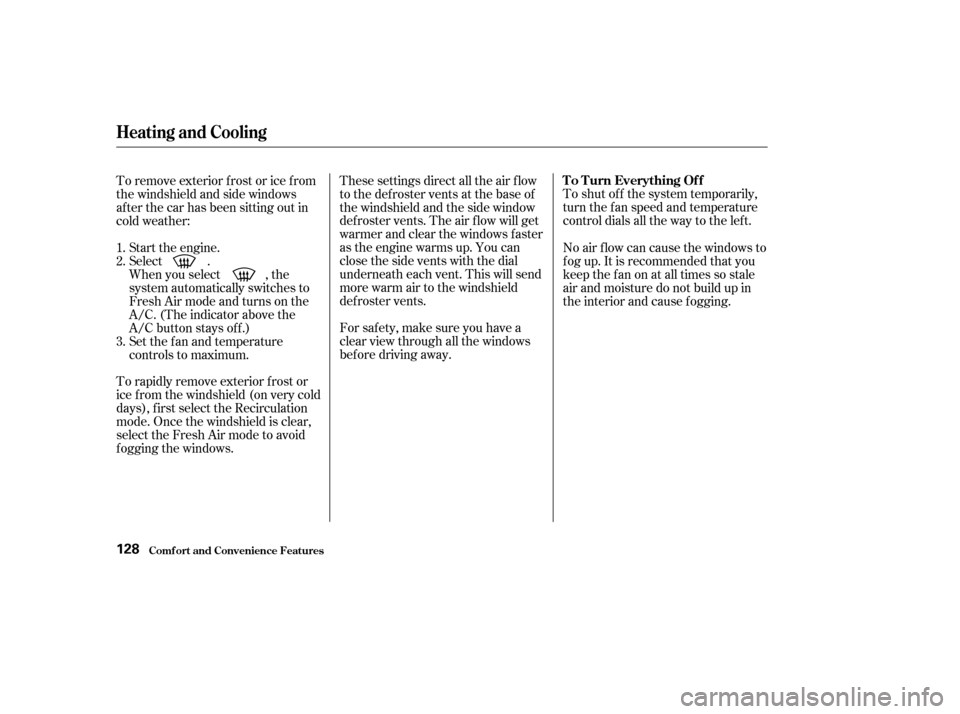
For saf ety, make sure you have a
clear view through all the windows
bef ore driving away.To shut of f the system temporarily,
turn the fan speed and temperature
control dials all the way to the lef t.
These settings direct all the air f low
to the defroster vents at the base of
the windshield and the side window
def roster vents. The air f low will get
warmer and clear the windows faster
as the engine warms up. You can
close the side vents with the dial
underneath each vent. This will send
more warm air to the windshield
defroster vents.
To remove exterior f rost or ice f rom
the windshield and side windows
after the car has been sitting out in
cold weather:
Start the engine.
Select .
When you select , the
system automatically switches to
Fresh Air mode and turns on the
A/C. (The indicator above the
A/C button stays off.)
Set the f an and temperature
controls to maximum.
To rapidly remove exterior f rost or
ice f rom the windshield (on very cold
days), f irst select the Recirculation
mode. Once the windshield is clear,
select the Fresh Air mode to avoid
f ogging the windows. No air flow can cause the windows to
fogup.Itisrecommendedthatyou
keep the fan on at all times so stale
air and moisture do not build up in
the interior and cause f ogging.
1.
2.
3.
Heating and Cooling
Comf ort and Convenience Feat ures
To Turn Everything Of f
128