2003 GMC SIERRA DENALI glove box
[x] Cancel search: glove boxPage 82 of 428

Section 2 Features and Controls
Keys ............................................................... 2-2
Remote Keyless Entry System
......................... 2-3
Remote Keyless Entry System Operation
........... 2-4
Doors and Locks
............................................. 2-6
Door Locks
.................................................... 2-6
Power Door Locks
.......................................... 2-7
Rear Doors
................................................... 2-8
Tailgate
........................................................ 2-8
Windows
........................................................ 2-10
Power Windows
............................................ 2-11
Swing-Out Windows
...................................... 2-11
Sun Visors
................................................... 2-12
Theft-Deterrent Systems
.................................. 2.13
Content Theft-Deterrent
................................. 2.13
Passlock@
.................................................... 2.14
Starting and Operating Your Vehicle
................ 2.15
New Vehicle Break-In
.................................... 2.15
Ignition Positions
.......................................... 2.15
Starting Your Engine
..................................... 2.16
Engine Coolant Heater
.................................. 2.17
Automatic Transmission Operation
................... 2.18
All-Wheel Drive
............................................ 2-21
Parking Brake
.............................................. 2-22
Shifting Into Park
(P) ..................................... 2-23 Shifting
Out
of Park (P) ................................. 2-25
Parking Over Things That Burn
....................... 2-26
Engine Exhaust
............................................ 2-26
Running Your Engine While You Are Parked
.... 2-27
Mirrors
........................................................... 2-28
Automatic Dimming Rearview Mirror with
OnStap, Compass and Temperature
Display
.................................................... 2-28
Outside Power Mirrors
................................... 2-31
Outside Power Foldaway Mirrors
..................... 2-31
Outside Automatic Dimming Mirror
.................. 2-31
Outside Curb View Assist Mirrors
.................... 2-32
Outside Convex Mirror
................................... 2-32
Outside Heated Mirrors
.................................. 2-32
Onstar@ System
............................................. 2-33
HomeLink@ Transmitter
................................... 2-35
Programming the HomeLink Transmitter
........... 2-35
Storage Areas
................................................ 2-39
Glove Box
................................................... 2-39
Cupholder(s)
................................................ 2-39
Center Console Storage Area
......................... 2-39
Tonneau Cover
............................................ 2-39
Vehicle Personalization
................................... 2-42
Memory Seat
............................................... 2-42
2- 1
Page 114 of 428
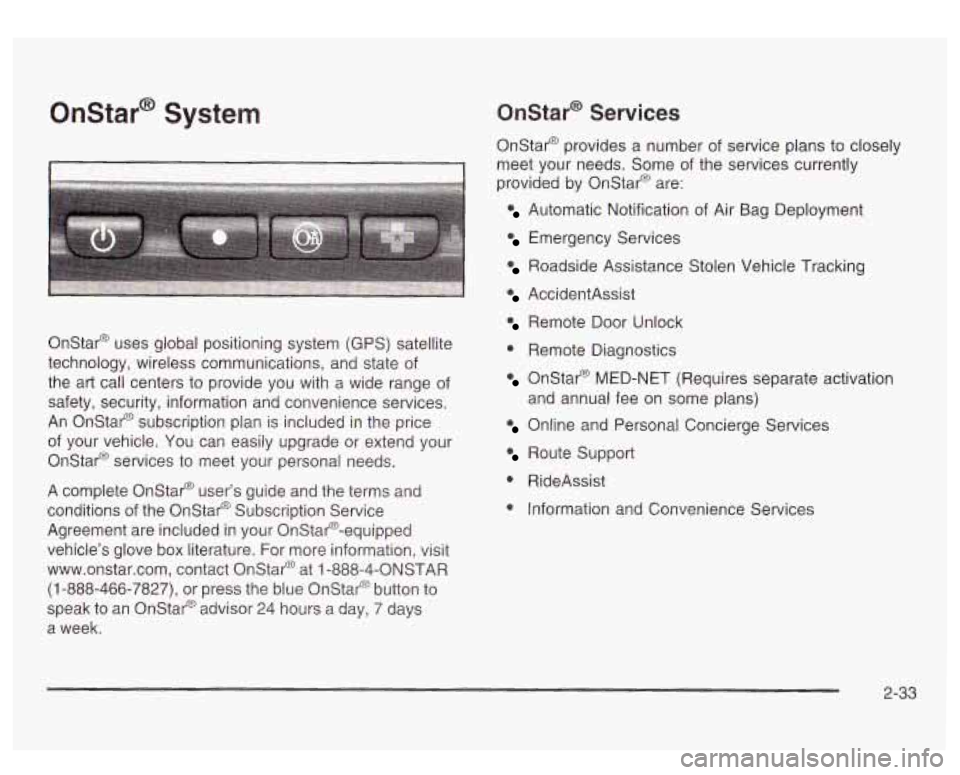
Onstar@ System
I I
Onstar@ uses global positioning system (GPS) satellite
technology, wireless communications, and state of
the art call centers to provide you with a wide range of
safety, security, information and convenience services.
An Onstar@ subscription plan is included in the price
of your vehicle. You can easily upgrade or extend your
Onstar@ services to meet your personal needs.
A complete Onstar@ user’s guide and the terms and
conditions of the Onstar@ Subscription Service
Agreement are included in your Onstar@-equipped
vehicle’s glove box literature. For more information, visit
www.onstar.com, contact Onstar@ at
1 -888-4-ONSTAR
(1-888-466-7827), or press the blue Onstar@ button to
speak to an Onstat@ advisor 24 hours a day, 7 days
a week.
Onstar@ Services
Onstar@ provides a number of service plans to closely
meet your needs. Some of the services currently
provided by OnStar@ are:
Automatic Notification of Air Bag Deployment
Emergency Services
Roadside Assistance Stolen Vehicle Tracking
AccidentAssist
Remote Door Unlock
0 Remote Diagnostics
Onstar@ MED-NET (Requires separate activation
Online and Personal Concierge Services
and
annual fee on some plans)
Route Support
0 RideAssist
0 Information and Convenience Services
2-33
Page 115 of 428
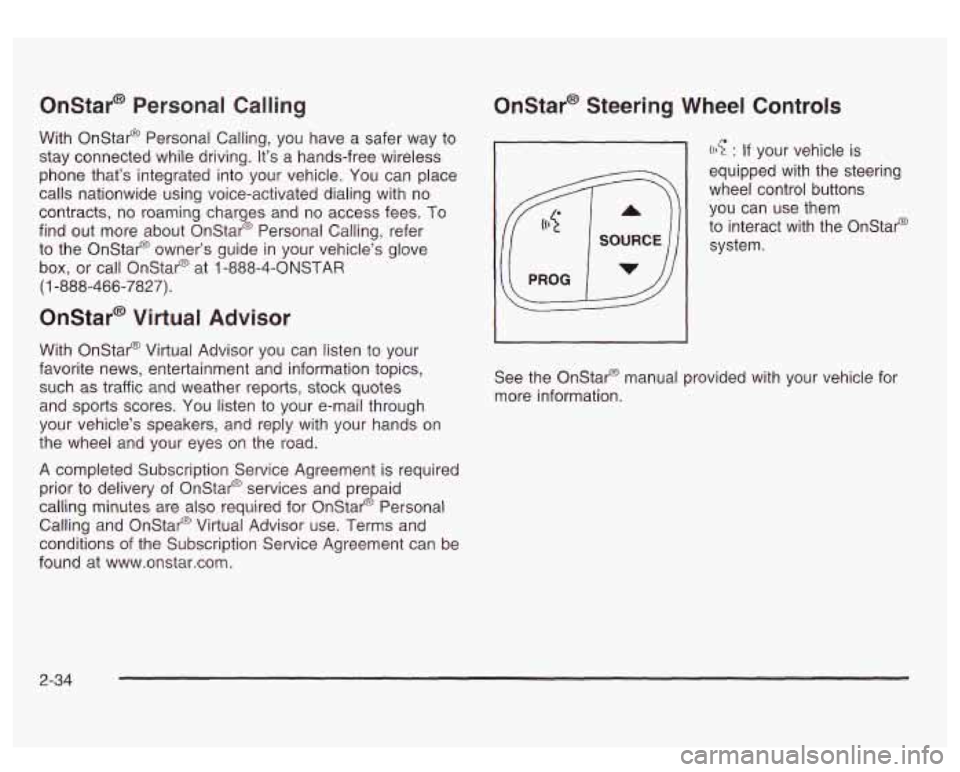
Onstar* Personal Calling
With Onstar@ Personal Calling, you have a safer way to
stay connected while driving. It’s a hands-free wireless
phone that’s integrated into your vehicle. You can place
calls nationwide using voice-activated dialing with no
contracts, no roaming charges and no access fees.
To
find out more about Onstar@ Personal Calling, refer
to the Onstar@ owner’s guide in your vehicle’s glove
box,
or call Onstar@ at 1-888-4-ONSTAR
(1 -888-466-7827).
Onstar* Virtual Advisor
With Onstar@ Virtual Advisor you can listen to your
favorite news, entertainment and information topics,
such as traffic and weather reports, stock quotes
and sports scores. You listen to your e-mail through
your vehicle’s speakers, and reply with your hands on
the wheel and your eyes on the road.
A completed Subscription Service Agreement is required
prior to delivery of Onstar@ services and prepaid
calling minutes are also required for Onstar@ Personal
Calling and Onstar@ Virtual Advisor use. Terms and
conditions of the Subscription Service Agreement can be
found at www.onstar.com.
Onstar* Steering Wheel Controls
: If your vehicle is
equipped with the steering
wheel control buttons
you can use them
to interact with the Onstar@
system.
See the Onstar@ manual provided with your vehicle for
more information.
2-34
Page 120 of 428
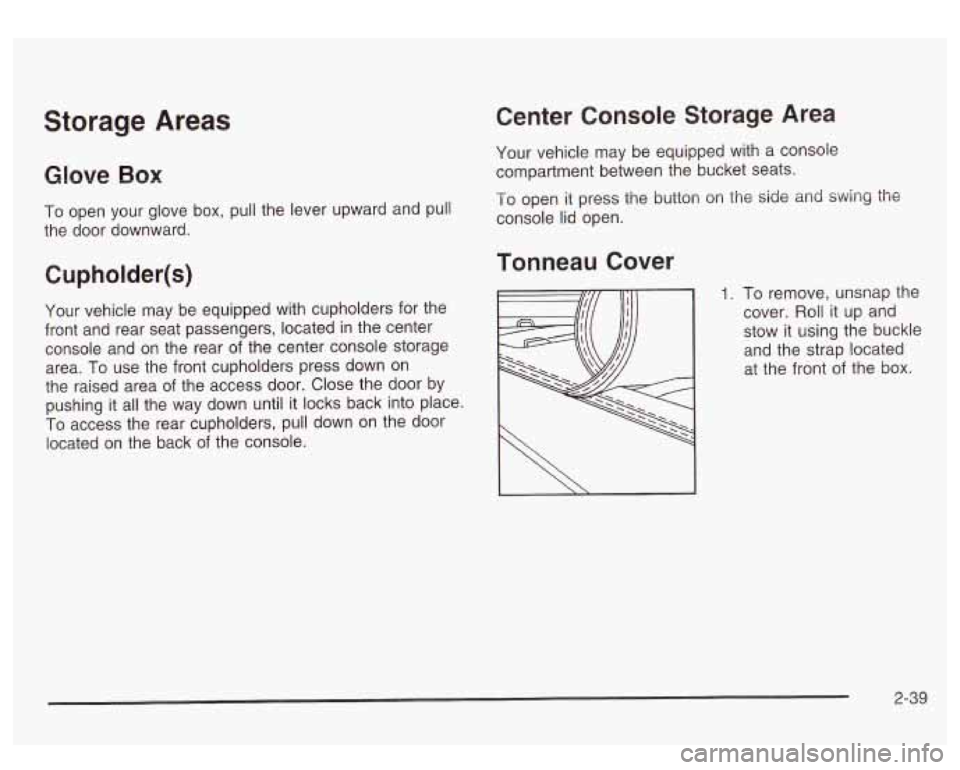
Storage Areas
Glow Box
To open your glove box, pull the lever upward and pull
the door downward.
Cupholder(s)
Your vehicle may be equipped with cupholders for the
front and rear seat passengers, located in the center
console and on the rear of the center console storage
area.
To use the front cupholders press down on
the raised area
of the access door. Close the door by
pushing it all the way down until it locks back into place.
To access the rear cupholders, pull down on the door
located on the back of the console.
Center Console Storage Area
Your vehicle may be equipped with a console
compartment between the bucket seats.
To open it press the button on the side and swing the
console lid open.
Tonneau Cover
1. To remove, unsnap the
cover. Roll it up and
stow it using the buckle
and the strap located
at the front
of the box.
I \ I
2-39
Page 128 of 428

Hazard Warning Flashers The main components of your instrument panel are the
following:
A. Dome Lamp Override Button
9. Exterior Lamp Control
C. Air Outlets
D. Storage Compartment
E. Multifunction Lever
F. Instrument Panel Cluster
G. Shift Lever
H. Tow/Haul Selector Switch (If Equipped)
I. Audio System
J. Comfort Control System
K. Instrument Panel Fuse Block
L. Hood Release
M. Audio Steering Wheel Controls
(If Equipped)
N. Center Instrument Panel Fuse Block
0. Tilt Lever
P. Parking Brake Release
Q. Compact Disc Changer (If Equipped)
R. Ashtray
S. Accessory Power Outlet
1. Air Bag Off Switch and 4-Wheel Steer Button
U. Glovebox Your hazard
warning flashers let you warn others. They
also let police know you have a problem. Your front
and rear turn signal lamps will flash on and
off.
3-3
Page 141 of 428
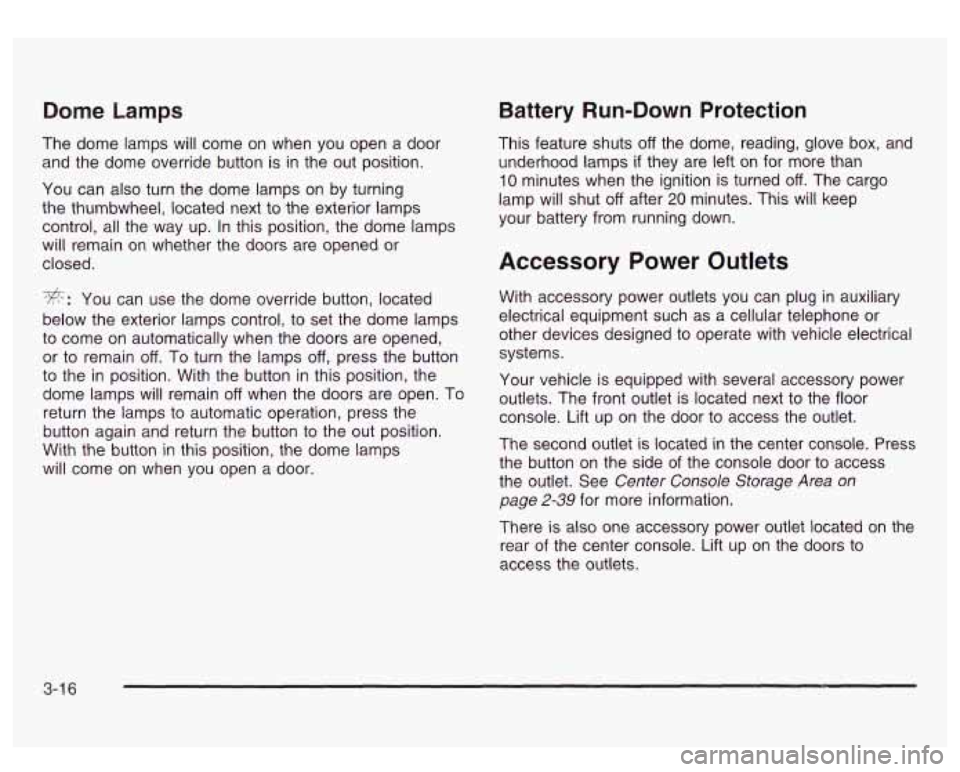
Dome Lamps
The dome lamps will come on when you open a door
and the dome override button is
in the out position.
You can also turn the dome lamps on by turning
the thumbwheel, located next to the exterior lamps
control, all the way up. In this position, the dome lamps
will remain on whether the doors are opened or
closed.
*: You can use the dome override button, located
below the exterior lamps control, to set the dome lamps
to come on automatically when the doors are opened,
or to remain
off. To turn the lamps off, press the button
to the
in position. With the button in this position, the
dome lamps will remain
off when the doors are open. To
return the lamps to automatic operation, press the
button again and return the button to the out position.
With the button
in this position, the dome lamps
will come on when you open a door.
Battery Run-Down Protection
This feature shuts off the dome, reading, glove box, and
underhood lamps
if they are left on for more than
10 minutes when the ignition is turned off. The cargo
lamp will shut
off after 20 minutes. This will keep
your battery from running down.
Accessory Power Outlets
With accessory power outlets you can plug in auxiliary
electrical equipment such as a cellular telephone or
other devices designed to operate with vehicle electrical
systems.
Your vehicle is equipped with several accessory power
outlets. The front outlet is located next to the floor
console. Lift up on the door to access the outlet.
The second outlet is located
in the center console. Press
the button on the side
of the console door to access
the outlet. See
Center Console Storage Area on
page 2-39 for more information.
There is also one accessory power outlet located on the
rear of the center console. Lift up on the doors to
access the outlets.
3-1 6
Page 257 of 428
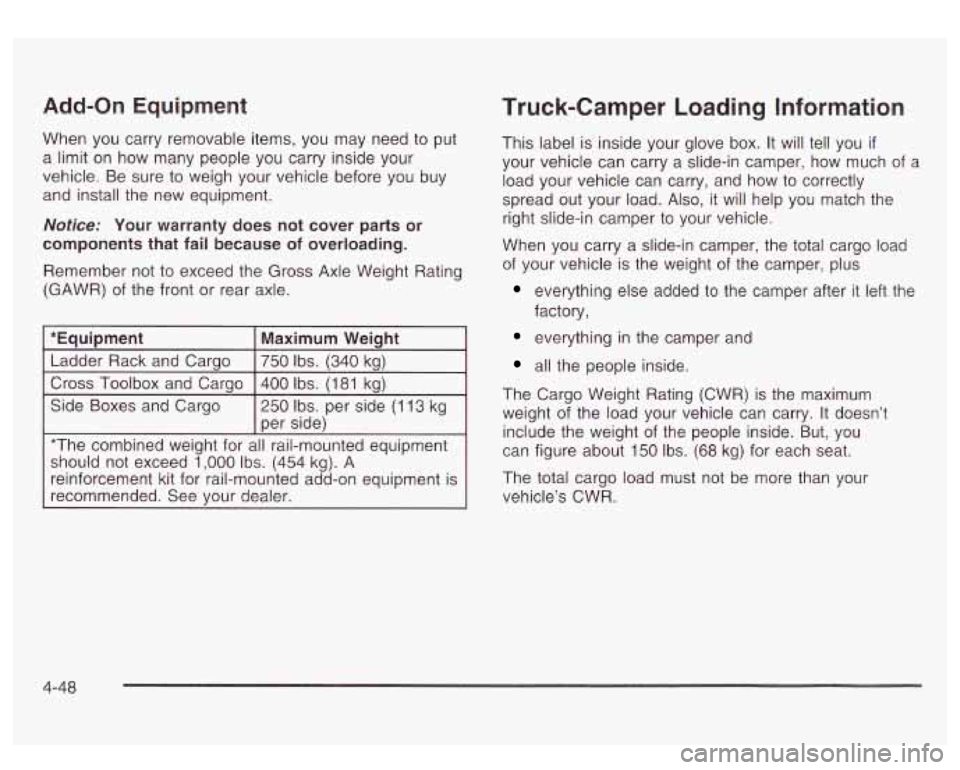
Add-on Equipment
When you carry removable items, you may need to put
a limit on how many people you carry inside your
vehicle. Be sure to weigh your vehicle before you buy
and install the new equipment.
Notice: Your warranty does not cover parts or
components that fail because of overloading.
Remember not to exceed the Gross Axle Weight Rating
(GAWR) of the front
or rear axle.
1 *EauiDment I Maximum Weiaht I .. I
Ladder Rack and Cargo I750 Ibs. (340 kg)
v
I Cross Toolbox and Carqo I400 Ibs. (181 kq) I
I
Side Boxes and Cargo 250 Ibs. per side (1 13 kg
I per side)
*The combined weight for all rail-mounted equipment
should not exceed
1,000 Ibs. (454 kg). A
reinforcement kit for rail-mounted add-on equipment is
recommended. See your dealer.
Truck-Camper Loading Information
This label is inside your glove box. It will tell you if
your vehicle can carry a slide-in camper, how much of a
load your vehicle can carry, and how
to correctly
spread out your load. Also, it will help you match the
right slide-in camper
to your vehicle.
When you carry a slide-in camper, the total cargo load
of your vehicle is the weight of the camper, plus
everything else added to the camper after it left the
factory,
everything in the camper and
all the people inside.
The Cargo Weight Rating (CWR) is the maximum
weight of the load your vehicle can carry.
It doesn’t
include the weight of the people inside. But, you
can figure about
150 Ibs. (68 kg) for each seat.
The total cargo load must not be more than your
vehicle’s CWR.
4-48
Page 258 of 428

Refer to the Truck-Camper Loading Information label in
glove box for dimensions
A and B as shown in the
following illustration.
Use the rear edge
of the load floor for measurement
purposes. The recommended location for the cargo
center
of gravity is at point C for the CWR. It is the point
where the mass of a body is concentrated and,
if
suspended at that point, would balance the front and rear. Here
is an example of proper truck and camper match:
A. Camper Center of Gravity
B. Recommended Center of Gravity Location Zone
The camper’s center
of gravity should fall within
the center of gravity zone for your vehicle’s cargo load.
You must weigh any accessories or other equipment
that you add to your vehicle. Then, subtract this
extra weight from the CWR. This extra weight may
shorten the center
of gravity zone of your vehicle. Your
dealer can help you with this.
4-45