2003 GMC SIERRA DENALI ECU
[x] Cancel search: ECUPage 90 of 428
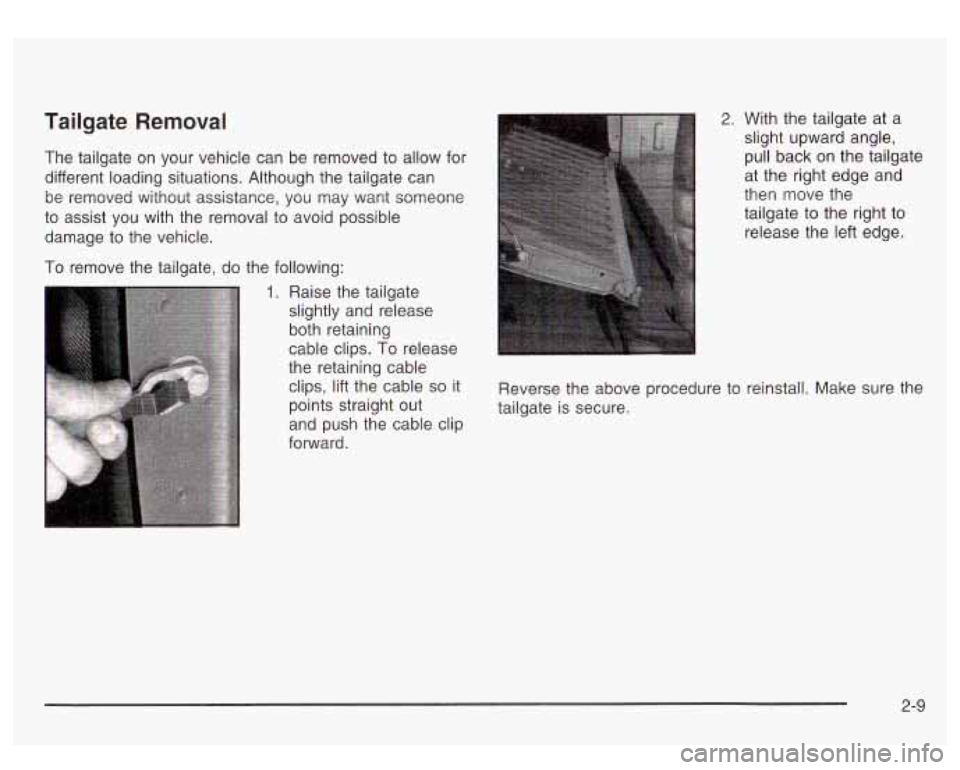
Tailgate Removal
The tailgate on your vehicle can be removed to allow for
different loading situations. Although the tailgate can
be removed without assistance, you may want someone
to assist you with the removal to avoid possible
damage to the vehicle.
To remove the tailgate, do the following:
1. Raise the tailgate
slightly and release
both retaining
cable clips. To release
the retaining cable clips, lift the cable
so it
points straight out
and push the cable clip
forward.
2. With the tailgate at a
slight upward angle,
pull back on the tailgate
at the right edge and
then move the
tailgate to the right to
release the left edge.
Reverse the above procedure to reinstall. Make sure the
tailgate is secure.
2-9
Page 94 of 428
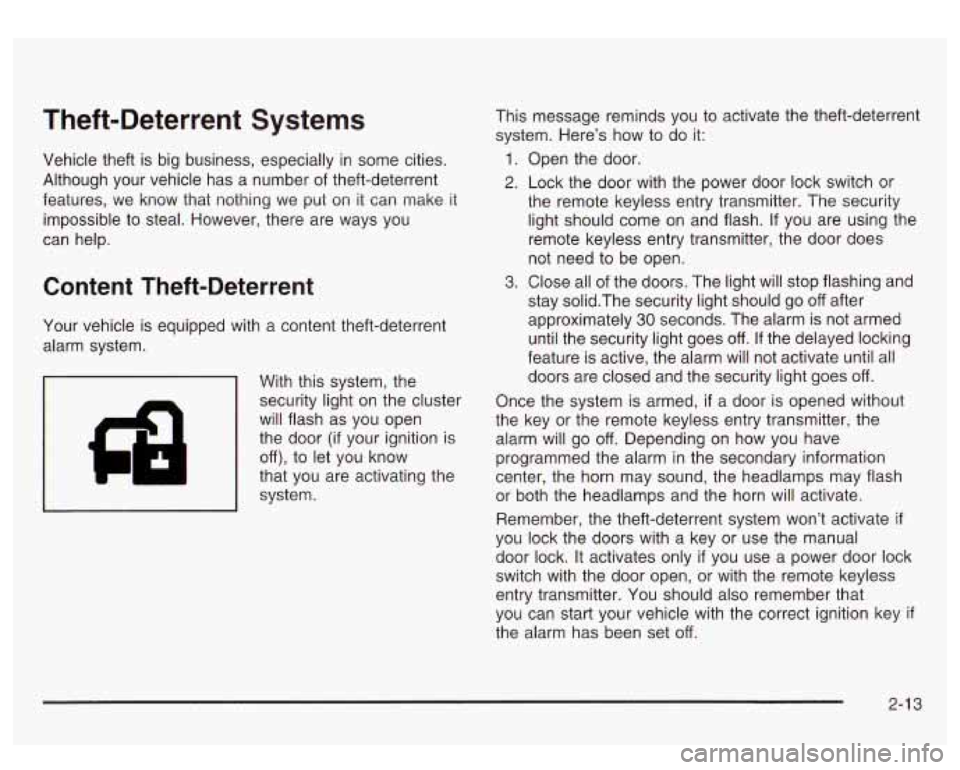
Theft-Deterrent Systems
Vehicle theft is big business, especially in some cities.
Although your vehicle has a number of theft-deterrent
features, we know that nothing we put on it can make
it
impossible to steal. However, there are ways you
can help.
Content Theft-Deterrent
Your vehicle is equipped with a content theft-deterrent
alarm system.
With this system, the
security light on the cluster
will flash
as you open
the door
(if your ignition is
off), to let you know
that you are activating the
system. This
message reminds you to activate the theft-deterrent
system. Here’s how to do it:
1. Open the door.
2. Lock the door with the power door lock switch or
the remote keyless entry transmitter. The security light should come on and flash.
If you are using the
remote keyless entry transmitter, the door does
not need to be open.
3. Close all of the doors. The light will stop flashing and
stay solid.The security light should go
off after
approximately
30 seconds. The alarm is not armed
until the security light goes
off. If the delayed locking
feature is active, the alarm will not activate until all
doors are closed and the security light goes
off.
Once the system is armed, if a door is opened without
the key or the remote keyless entry transmitter, the
alarm will go
off. Depending on how you have
programmed the alarm in the secondary information
center, the horn may sound, the headlamps may flash
or both the headlamps and the horn will activate.
Remember, the theft-deterrent system won’t activate
if
you lock the doors with a key or use the manual
door lock. It activates only
if you use a power door lock
switch with the door open, or with the remote keyless
entry transmitter. You should also remember that
you can start your vehicle with the correct ignition key
if
the alarm has been set off.
Page 95 of 428
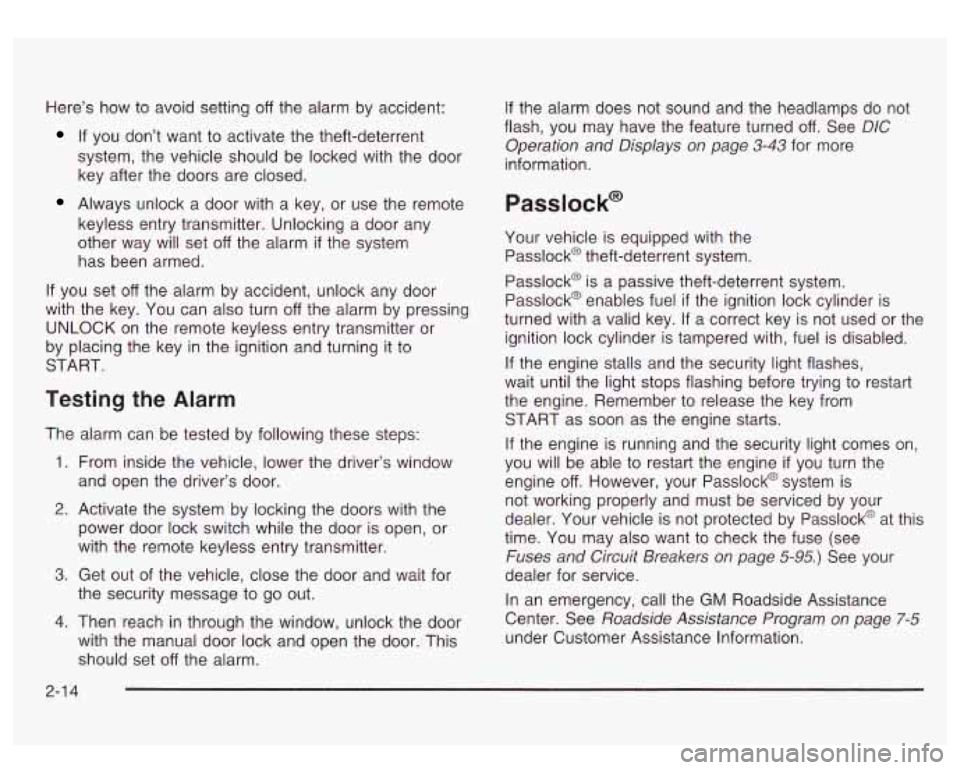
Here’s how to avoid setting off the alarm by accident:
If you don’t want to activate the theft-deterrent
system, the vehicle should be locked with the door
key after the doors are closed.
Always unlock a door with a key, or use the remote
keyless entry transmitter. Unlocking a door any
other way will set
off the alarm if the system
has been armed.
If you set off the alarm by accident, unlock any door
with the key. You can also turn
off the alarm by pressing
UNLOCK on the remote keyless entry transmitter or
by placing the key in the ignition and turning it to
START.
Testing the Alarm
The alarm can be tested by following these steps:
1. From inside the vehicle, lower the driver’s window
and open the driver’s door.
2. Activate the system by locking the doors with the
power door lock switch while the door is open, or
with the remote keyless entry transmitter.
3. Get out of the vehicle, close the door and wait for
the security message
to go out.
4. Then reach in through the window, unlock the door
with the manual door lock and open the door. This
should set
off the alarm. If the
alarm does not sound and the headlamps do not
flash, you may have the feature turned
off. See DIC
Operation and Displays on page 3-43 for more
information.
Passlock@
Your vehicle is equipped with the
Passlock@ theft-deterrent system.
Passlock@ is a passive theft-deterrent system.
Passlock@ enables fuel
if the ignition lock cylinder is
turned with a valid key.
If a correct key is not used or the
ignition lock cylinder is tampered with, fuel is disabled.
If the engine stalls and the security light flashes,
wait until the light stops flashing before trying to restart
the engine. Remember
to release the key from
START as soon as the engine starts.
If the engine is running and the security light comes on,
you will be able
to restart the engine if you turn the
engine
off. However, your Passlock@ system is
not working properly and must be serviced by your
dealer. Your vehicle is not protected by Passlock@ at this
time. You may also want to check the fuse (see
Fuses and Circuit Breakers on page 5-95.) See your
dealer for service.
In an emergency, call the GM Roadside Assistance
Center. See
Roadside Assistance Program on page 7-5
under Customer Assistance Information.
2-1 4
Page 114 of 428
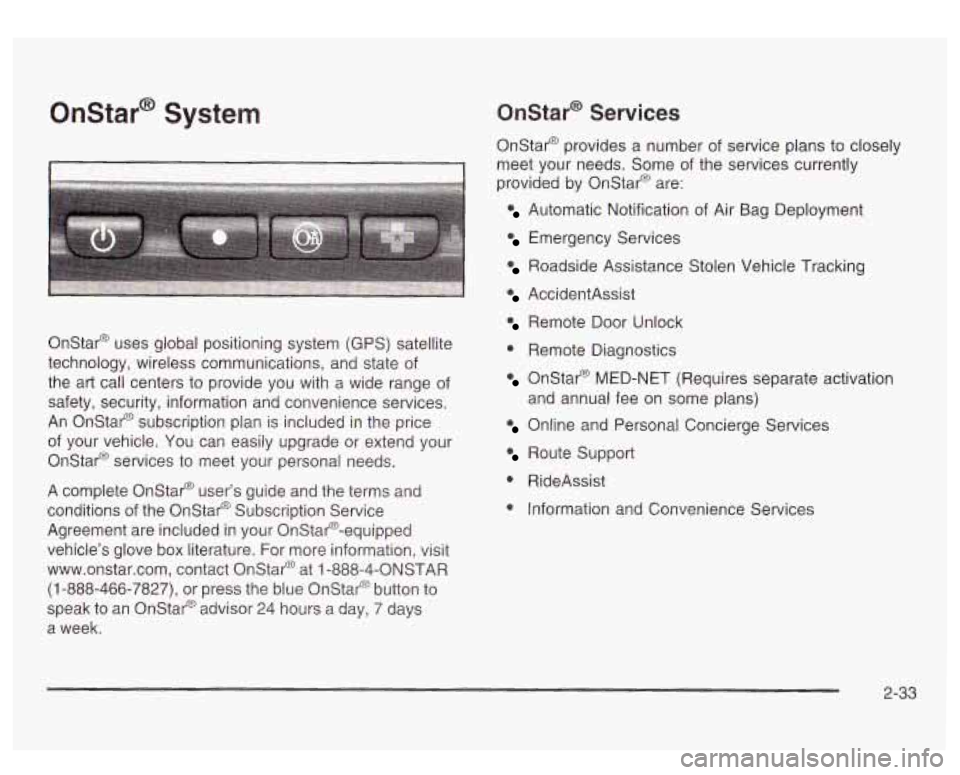
Onstar@ System
I I
Onstar@ uses global positioning system (GPS) satellite
technology, wireless communications, and state of
the art call centers to provide you with a wide range of
safety, security, information and convenience services.
An Onstar@ subscription plan is included in the price
of your vehicle. You can easily upgrade or extend your
Onstar@ services to meet your personal needs.
A complete Onstar@ user’s guide and the terms and
conditions of the Onstar@ Subscription Service
Agreement are included in your Onstar@-equipped
vehicle’s glove box literature. For more information, visit
www.onstar.com, contact Onstar@ at
1 -888-4-ONSTAR
(1-888-466-7827), or press the blue Onstar@ button to
speak to an Onstat@ advisor 24 hours a day, 7 days
a week.
Onstar@ Services
Onstar@ provides a number of service plans to closely
meet your needs. Some of the services currently
provided by OnStar@ are:
Automatic Notification of Air Bag Deployment
Emergency Services
Roadside Assistance Stolen Vehicle Tracking
AccidentAssist
Remote Door Unlock
0 Remote Diagnostics
Onstar@ MED-NET (Requires separate activation
Online and Personal Concierge Services
and
annual fee on some plans)
Route Support
0 RideAssist
0 Information and Convenience Services
2-33
Page 116 of 428
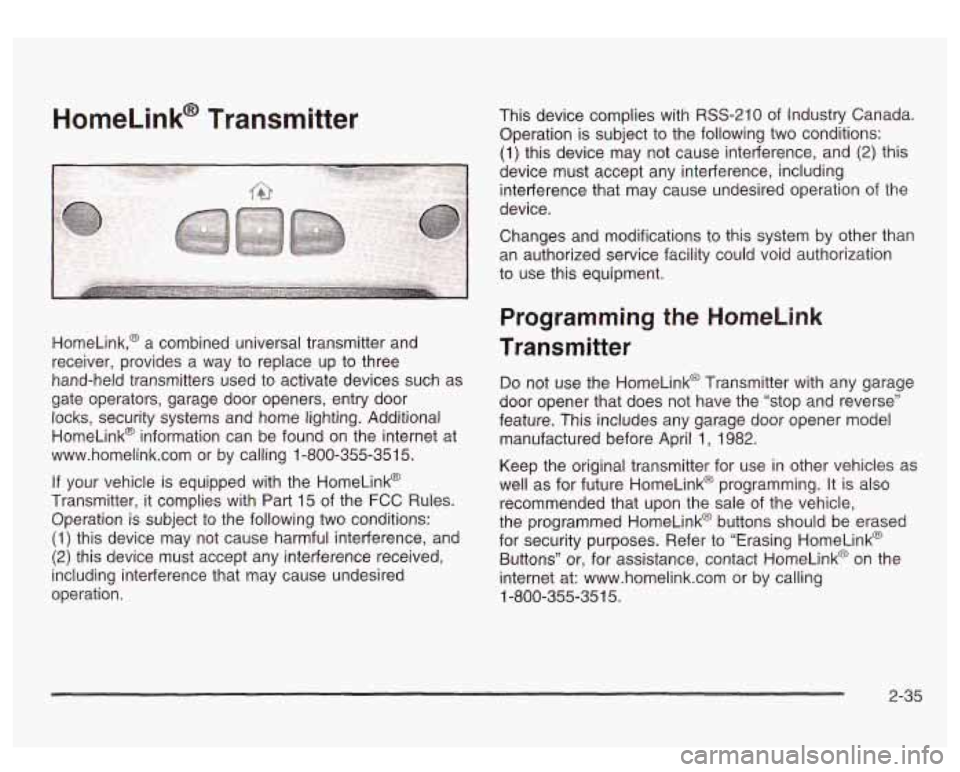
HomeLink@ Transmitter
HomeLink,@ a combined universal transmitter and
receiver, provides a way to replace up to three
hand-held transmitters used to activate devices such as
gate operators, garage door openers, entry door locks, security systems and home lighting. Additional
HomeLink@ information can be found on the internet at
www.homelink.com or by calling 1-800-355-351
5.
If your vehicle is equipped with the HomeLink@
Transmitter, it complies with Part
15 of the FCC Rules.
Operation is subject to the following two conditions:
(1) this device may not cause harmful interference, and
(2) this device must accept any interference received,
including interference that may cause undesired
operation. This device complies
with RSS-210 of Industry Canada.
Operation
is subject to the following two conditions:
(1) this device may not cause interference, and (2) this
device must accept any interference, including
interference that may cause undesired operation of the
device.
Changes and modifications to this system by other than
an authorized service facility could void authorization
to use this equipment.
Programming the HomeLink
Transmitter
Do not use the HomeLink@ Transmitter with any garage
door opener that does not have the “stop and reverse”
feature. This includes any garage door opener model
manufactured before April
1, 1982.
Keep the original transmitter for use in other vehicles as
well as for future HomeLink@ programming. It is also
recommended that upon the sale of the vehicle,
the programmed HomeLink@ buttons should be erased
for security purposes. Refer to “Erasing HomeLink@
Buttons” or, for assistance, contact HomeLinkO on the
internet at: www.homelink.com or by calling
1-800-355-351
5.
2-35
Page 155 of 428
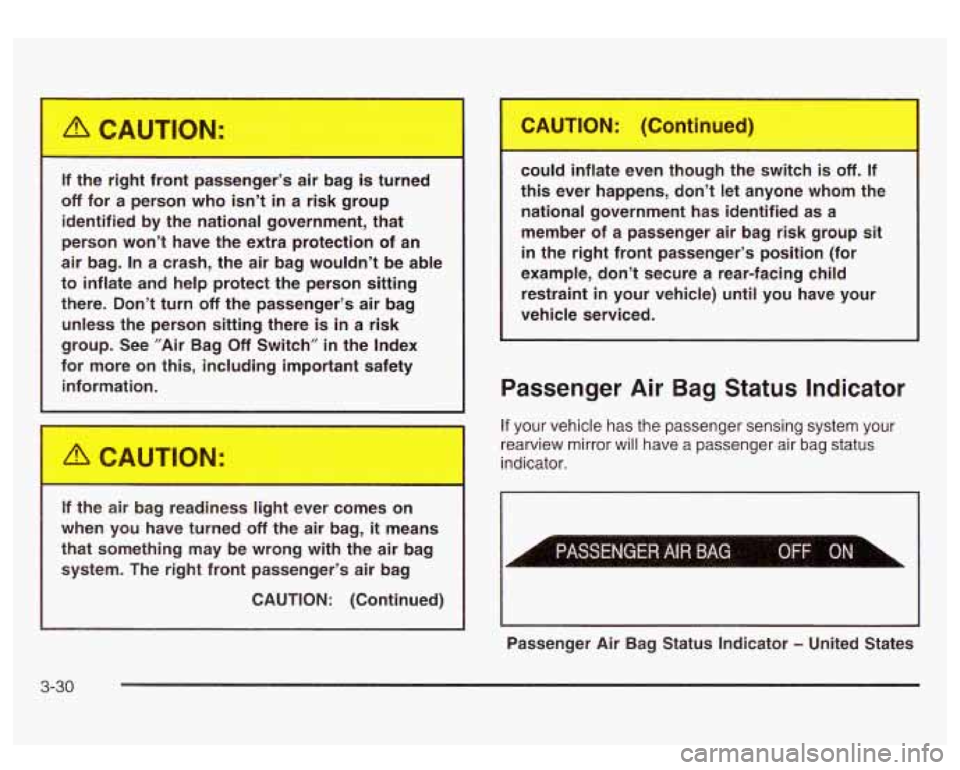
If the right front passenger’s air bag is turned
off for a person who isn’t in a risk group
identified by the national government, that
person won’t have the extra protection of an
air bag.
In a crash, the air bag wouldn’t be able
to inflate and help protect the person sitting
there. Don’t
turn off the passenger’s air bag
unless the person
sitting there is in a risk
group. See
”Air Bag Off Switch” in the Index
for more on this, including important safety
information.
I he air bag readiness I r. It ever comes ~ 7
when you have turned off the air bag, it means
that something may be wrong with the air bag
system. The right front passenger’s air bag
CAUTION: (Continued)
wuld inflate even though the svvl;ch is off. If
this ever happens, don’t let anyone whom the
national government has identified as a
member of a passenger air bag risk group
sit
in the right front passenger’s position (for
example, don’t secure a rear-facing child
restraint
in your vehicle) until you have your
vehicle serviced.
Passenger Air Bag Status Indicator
If your vehicle has the passenger sensing system your
rearview mirror will have a passenger air bag status
indicator.
Passenger Air Bag Status Indicator
- United States
3-30
Page 196 of 428
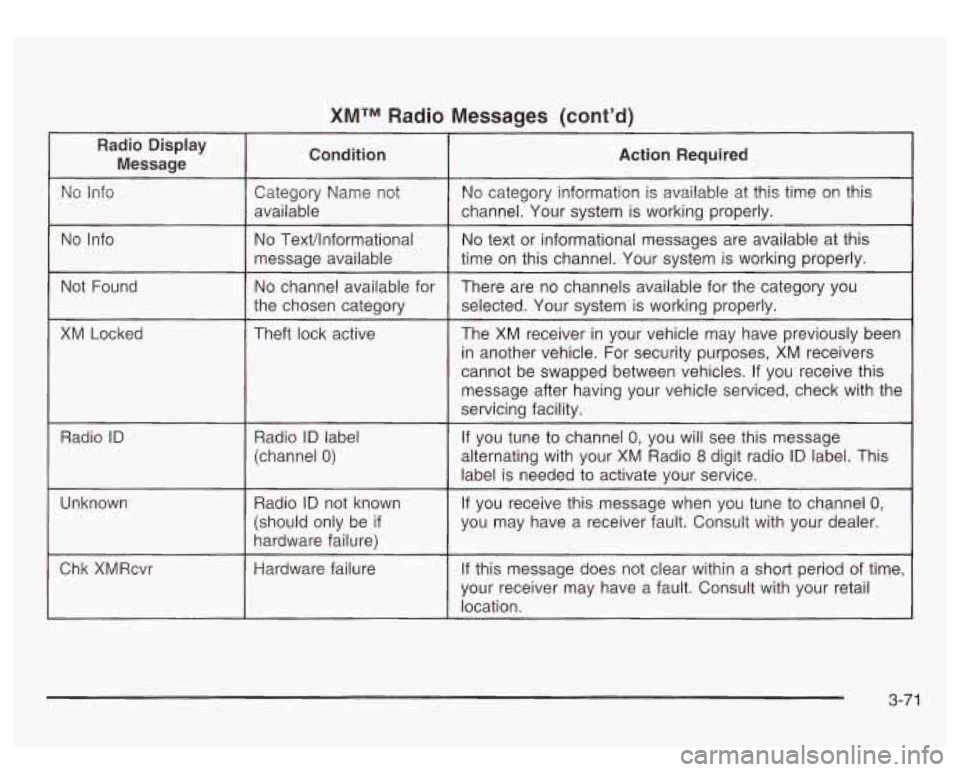
XMTM Radio Messages (cont’d)
No Info
Not Found
XM Locked
Radio
ID
Unknown
Chk XMRcvr
No Text/lnformational
message available
No channel available for
the chosen category
Theft lock active
Radio
ID label
(channel
0)
Radio ID not known
(should only be
if
hardware failure)
Hardware failure
No text or informational messages are available at this
time
on this channel. Your system is working properly.
There are no channels available for the category you
selected. Your system is working properly.
The XM receiver in your vehicle may have previously been
in another vehicle. For security purposes, XM receivers
cannot be swapped between vehicles. If you receive this
message after having your vehicle serviced, check with the
servicing facility.
If you tune to channel
0, you will see this message
alternating with your
XM Radio 8 digit radio ID label. This
label is needed to activate your service.
If you receive this message when you tune to channel 0,
you may have a receiver fault. Consult with your dealer.
If this message does not clear within a short period of time,
your receiver may have a fault. Consult with your retail
location.
3-71
Page 226 of 428
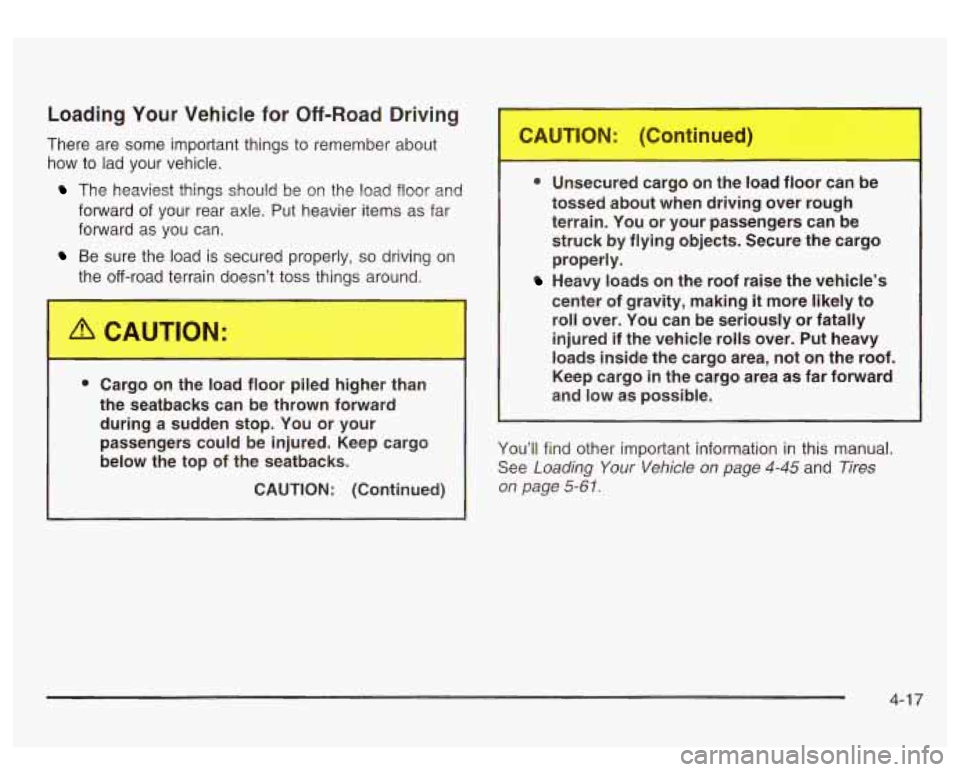
Loading Your Vehicle for Off-Road Driving
There are some important things to remember about
how to lad your vehicle.
The heaviest things should be on the load floor and
forward
of your rear axle. Put heavier items as far
forward as you can.
Be sure the load is secured properly, so driving 011
the off-ro? ‘I doesn’t toss things around. +----.
0 Cargo on the load floor piled higher than
the seatbacks can be thrown forward
during a sudden stop. You or your passengers could be injured. Keep cargo
below the top of the seatbacks.
CAUTION: (Continued)
0 Unsecured cargo on the load floor can be
tossed about when driving over rough
terrain. You or your passengers can be struck by flying objects. Secure the cargo
properly.
Heavy loads on the roof raise the vehicle’s
center of gravity, making
it more likely to
roll over. You can be seriously or fatally
injured if the vehicle
rolls over. Put heavy
loads inside
the cargo area, not on the roof.
Keep cargo
in the cargo area as far forward
and low as possible.
You’ll find other important information in this manual.
See
Loading Your Vehicle on page 4-45 and Tires
on page 5-6 1.
4-1 7