Page 144 of 256

If a system fault is detected the OFF indicator lamp
on the traction control switch will be illuminated and
your vehicle should be serviced.
TRACTION-LOK AXLE (IF EQUIPPED)
This axle provides added traction on slippery
surfaces, particularly when one wheel is on a poor
traction surface. Under normal conditions, the
Traction-Lok axle functions like a standard rear axle.
Extended use of other than the manufacturer’s
specified size tires on a Traction-Lok rear axle could
result in a permanent reduction in effectiveness.
This loss of effectiveness does not affect normal
driving and should not be noticeable to the driver.
To reduce the risk of injury, never run the
engine with one wheel off the ground, such
as when changing a tire.
AUTOMATIC TRANSMISSION OPERATION
(IF EQUIPPED)
Brake-shift interlock
This vehicle is equipped with a brake-shift interlock
feature that prevents the gearshift lever from being
moved from P (Park) when the ignition is in the ON
position unless brake pedal is depressed.
If you cannot move the gearshift lever out of P
(Park) with ignition in the ON position and the
brake pedal depressed:
1. Apply the parking brake, turn ignition key to
LOCK, then remove the key.
2. Insert the key and turn it to OFF.Apply the
brake pedal and shift to N (Neutral).
In the ignition OFF position, the automatic
transmission shift lever can be moved from
the P (Park) position without the brake pedal
depressed. To avoid unwanted vehicle movement,
always set the parking brake.
Driving
144
Page 145 of 256

3. Start the vehicle.
If it is necessary to use the above procedure to
move the gearshift lever, it is possible that a fuse
has blown or the vehicle’s brakelamps are not
operating properly. Refer toFuses and relaysin the
Roadside emergencieschapter.
Do not drive your vehicle until you verify
that the brakelamps are working.
If your vehicle gets stuck in mud or snow it may be
rocked out by shifting from forward and reverse
gears, stopping between shifts, in a steady pattern.
Press lightly on the accelerator in each gear.
Do not rock the vehicle if the engine is not at
normal operating temperature or damage to
the transmission may occur.
Do not rock the vehicle for more than a few
minutes or damage to the transmission and
tires may occur or the engine may overheat.
Always set the parking brake fully and make
sure the gearshift is latched in P (Park).
Turn the ignition to the LOCK position and remove
the key whenever you leave your vehicle.
If the parking brake is fully released, but the
brake warning lamp remains illuminated, the
brakes may not be working properly. See your
dealer or a qualified service technician.
Driving
145
Page 146 of 256
Driving with an automatic overdrive
transmission with console gearshift and O/D off
switch
Your automatic
overdrive transmission
provides fully
automatic operation in
either D (Overdrive) or
with the O/D OFF
switch depressed.
Driving with the
gearshift lever in D
(Overdrive) gives the
best fuel economy for
normal driving
conditions. For manual control, start in 1 (First) and
then shift manually.
Driving with a 4–speed automatic transmission
(if equipped)
Use the following
procedure to put your
vehicle in gear.
1. Start the engine.
2. Depress and hold
the brake pedal.
3. Push and hold the
thumb button.
4. Move gearshift lever
out of P (Park).
Hold the brake pedal down while you move
the gearshift lever from P (Park) to another
position. If you do not hold the brake pedal down,
your vehicle may move unexpectedly and injure
someone.
Driving
146
Page 148 of 256
(Overdrive)
The normal driving
position for the best
fuel economy.
Transmission operates
in gears one through
four.
(Overdrive) can be
deactivated by pressing
the transmission
control switch on the
gearshift lever.
The transmission
control indicator light
(TCIL) will illuminate
on the instrument
cluster.
Drive–Not shown on the display. Activate by
pressing the transmission control switch on the
gearshift lever with the gearshift in the
position.
The O/D OFF indicator will illuminate on the
instrument cluster. Transmission operates in gears
one through three.
(Drive) provides more engine
braking than
(Overdrive) and is useful when:
•driving with a heavy load.
•towing a trailer up or down steep hills.
•additional engine braking is desired. If towing a
trailer, refer toDriving while you towin this
chapter.
O/ D
OFF
Driving
148
Page 149 of 256
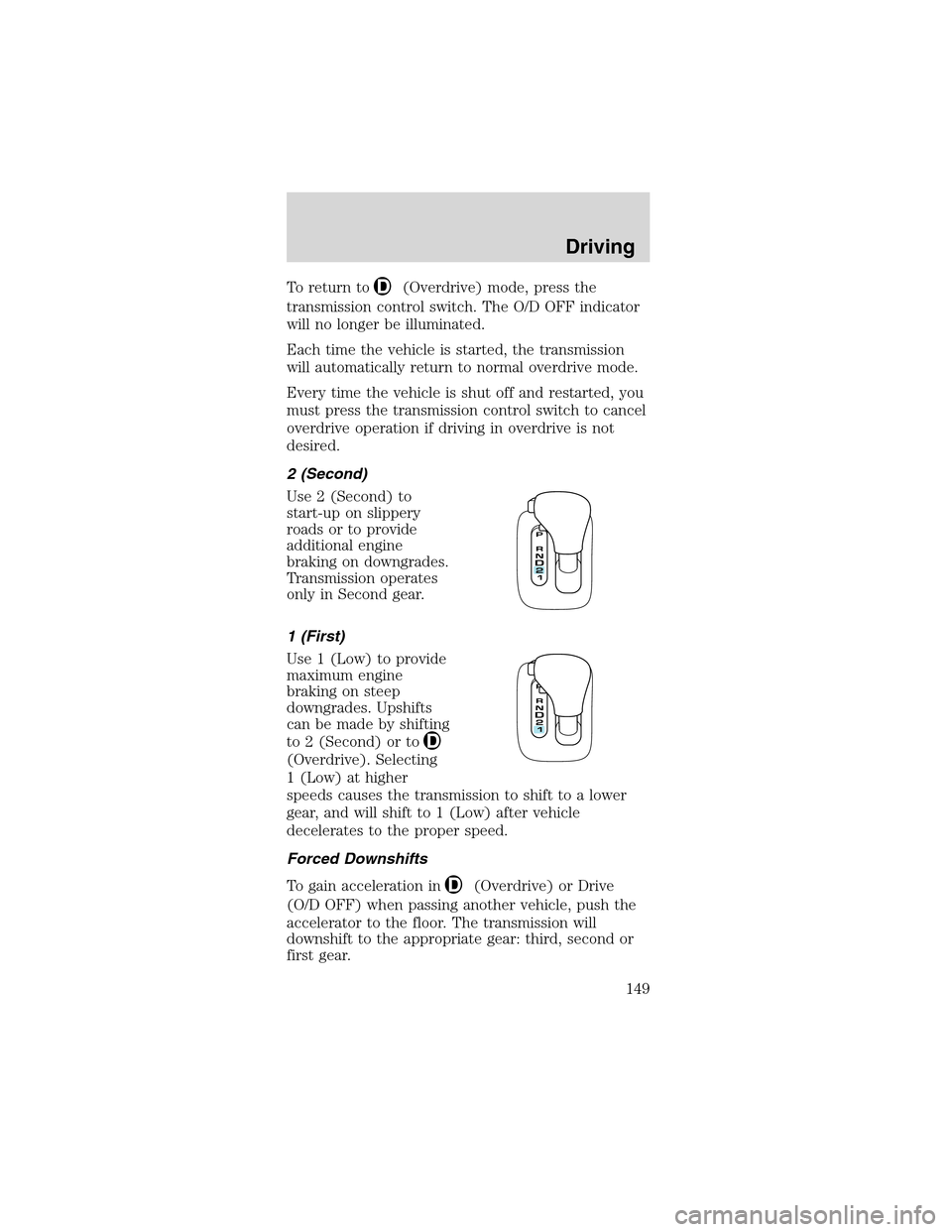
Toreturn to(Overdrive) mode, press the
transmission control switch. The O/D OFF indicator
will no longer be illuminated.
Each time the vehicle is started, the transmission
will automatically return to normal overdrive mode.
Every time the vehicle is shut off and restarted, you
must press the transmission control switch to cancel
overdrive operation if driving in overdrive is not
desired.
2 (Second)
Use 2 (Second) to
start-up on slippery
roads or to provide
additional engine
braking on downgrades.
Transmission operates
only in Second gear.
1 (First)
Use 1 (Low) to provide
maximum engine
braking on steep
downgrades. Upshifts
can be made by shifting
to 2 (Second) or to
(Overdrive). Selecting
1 (Low) at higher
speeds causes the transmission to shift to a lower
gear, and will shift to 1 (Low) after vehicle
decelerates to the proper speed.
Forced Downshifts
To gain acceleration in
(Overdrive) or Drive
(O/D OFF) when passing another vehicle, push the
accelerator to the floor. The transmission will
downshift to the appropriate gear: third, second or
first gear.
Driving
149
Page 150 of 256
MANUAL TRANSMISSION OPERATION
(IF EQUIPPED)
Using the clutch
Vehicles equipped with a manual transmission have a
starter interlock that prevents cranking of the
engine unless the clutch pedal is fully depressed.
When starting a vehicle with a manual transmission,
you must:
1. Make sure the
parking brake is fully
set.
2. Depress the clutch
pedal fully.
3. Put the gearshift
lever in neutral.
4. Start the engine and
letitidleforafew
seconds.
5. Depress the brake
pedal.
6. Release the parking
brake.
7. Move the gearshift
lever to the desired
gear.
8. Release the brake
pedal.
9. Slowly release the
clutch pedal while slowly pressing down on the
accelerator pedal.
•Do not drive with your foot resting on the clutch
pedal and do not use the clutch to hold your
vehicle at a standstill while waiting on a hill.
These actions will greatly reduce clutch life.
1
24R3
5
1
2
34
5
Driving
150
Page 153 of 256
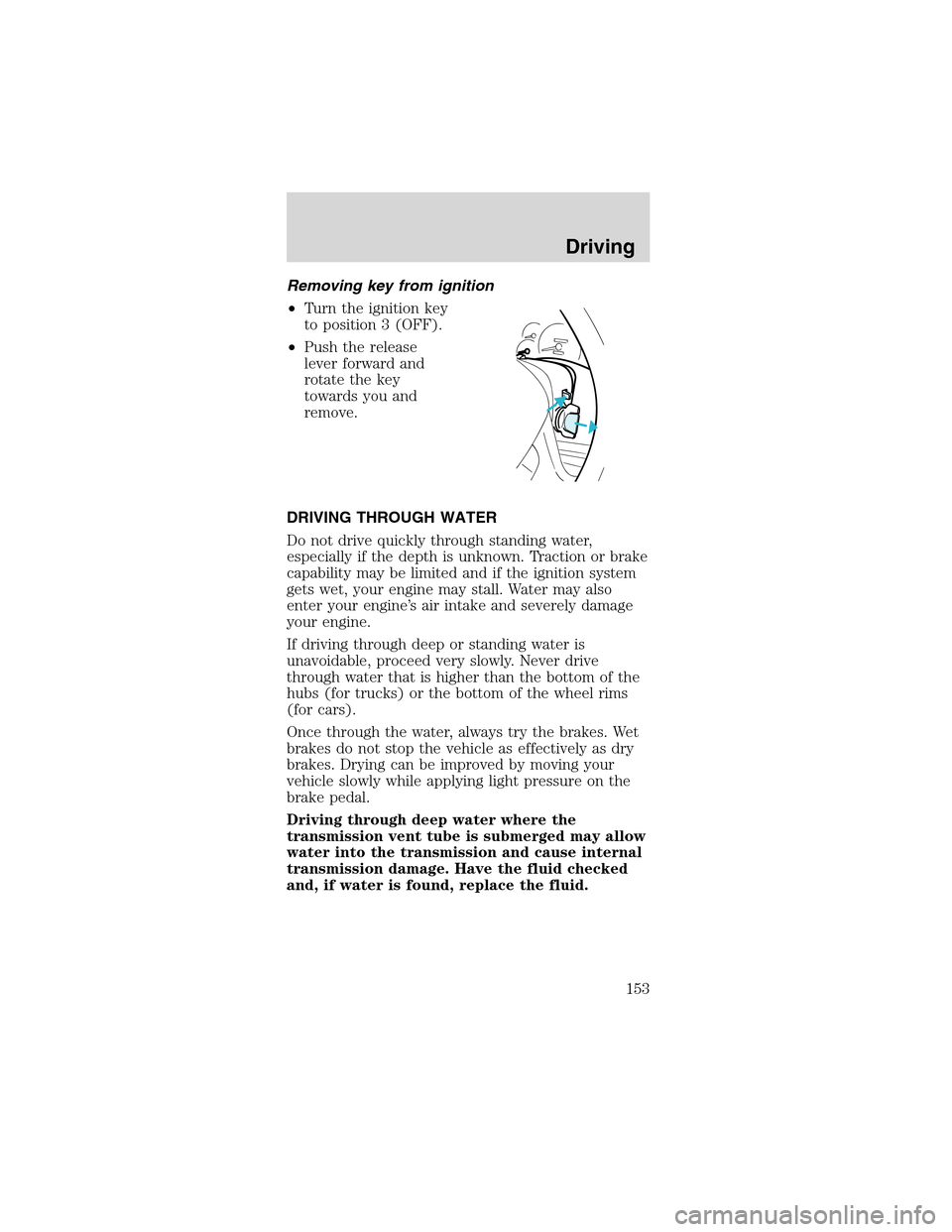
Removingkeyfrom ignition
•Turn the ignition key
to position 3 (OFF).
•Push the release
lever forward and
rotate the key
towards you and
remove.
DRIVING THROUGH WATER
Do not drive quickly through standing water,
especially if the depth is unknown. Traction or brake
capability may be limited and if the ignition system
gets wet, your engine may stall. Water may also
enter your engine’s air intake and severely damage
your engine.
If driving through deep or standing water is
unavoidable, proceed very slowly. Never drive
through water that is higher than the bottom of the
hubs (for trucks) or the bottom of the wheel rims
(for cars).
Once through the water, always try the brakes. Wet
brakes do not stop the vehicle as effectively as dry
brakes. Drying can be improved by moving your
vehicle slowly while applying light pressure on the
brake pedal.
Driving through deep water where the
transmission vent tube is submerged may allow
water into the transmission and cause internal
transmission damage. Have the fluid checked
and, if water is found, replace the fluid.
Driving
153
Page 154 of 256
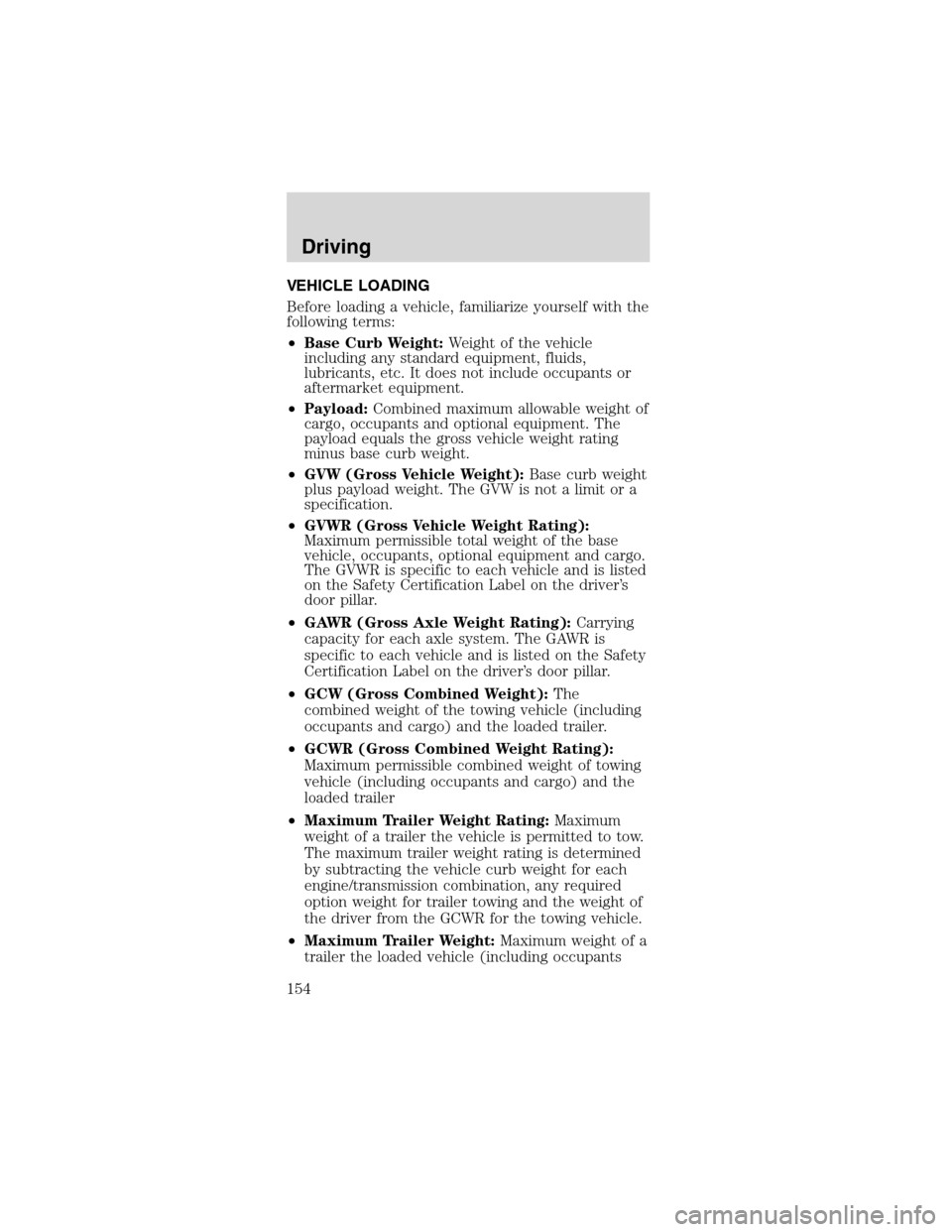
VEHICLE LOADING
Before loading a vehicle, familiarize yourself with the
following terms:
•Base Curb Weight:Weight of the vehicle
including any standard equipment, fluids,
lubricants, etc. It does not include occupants or
aftermarket equipment.
•Payload:Combined maximum allowable weight of
cargo, occupants and optional equipment. The
payload equals the gross vehicle weight rating
minus base curb weight.
•GVW (Gross Vehicle Weight):Base curb weight
plus payload weight. The GVW is not a limit or a
specification.
•GVWR (Gross Vehicle Weight Rating):
Maximum permissible total weight of the base
vehicle, occupants, optional equipment and cargo.
The GVWR is specific to each vehicle and is listed
on the Safety Certification Label on the driver’s
door pillar.
•GAWR (Gross Axle Weight Rating):Carrying
capacity for each axle system. The GAWR is
specific to each vehicle and is listed on the Safety
Certification Label on the driver’s door pillar.
•GCW (Gross Combined Weight):The
combined weight of the towing vehicle (including
occupants and cargo) and the loaded trailer.
•GCWR (Gross Combined Weight Rating):
Maximum permissible combined weight of towing
vehicle (including occupants and cargo) and the
loaded trailer
•Maximum Trailer Weight Rating:Maximum
weight of a trailer the vehicle is permitted to tow.
The maximum trailer weight rating is determined
by subtracting the vehicle curb weight for each
engine/transmission combination, any required
option weight for trailer towing and the weight of
the driver from the GCWR for the towing vehicle.
•Maximum Trailer Weight:Maximum weight of a
trailer the loaded vehicle (including occupants
Driving
154