2003 CHEVROLET SILVERADO seat memory
[x] Cancel search: seat memoryPage 90 of 556
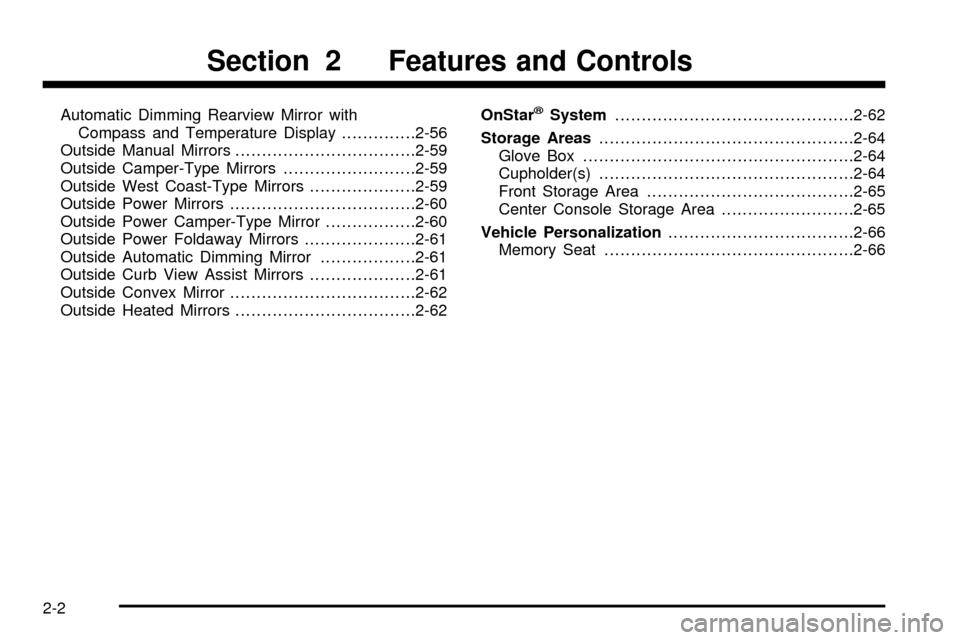
Automatic Dimming Rearview Mirror with
Compass and Temperature Display..............2-56
Outside Manual Mirrors..................................2-59
Outside Camper-Type Mirrors.........................2-59
Outside West Coast-Type Mirrors....................2-59
Outside Power Mirrors...................................2-60
Outside Power Camper-Type Mirror.................2-60
Outside Power Foldaway Mirrors.....................2-61
Outside Automatic Dimming Mirror..................2-61
Outside Curb View Assist Mirrors....................2-61
Outside Convex Mirror...................................2-62
Outside Heated Mirrors..................................2-62OnStaržSystem.............................................2-62
Storage Areas................................................2-64
Glove Box...................................................2-64
Cupholder(s)................................................2-64
Front Storage Area.......................................2-65
Center Console Storage Area.........................2-65
Vehicle Personalization...................................2-66
Memory Seat...............................................2-66
Section 2 Features and Controls
2-2
Page 148 of 556

Outside Power Mirrors
If your vehicle is equipped
with power outside mirrors,
the controls are located
on the driver's door
armrest.
Move the selector switch located above the control pad
to the left or right to choose the mirror you want to
adjust, then press the dots located on the four-way
control pad to adjust the mirror.The mirrors also include a memory function which works
in conjunction with the memory seats. See ªMemory
Seatsº in the Index for more information.
Outside Power Camper-Type Mirror
If your vehicle is equipped with outside power
camper-type mirrors, they can be adjusted so you can
have a clear view of objects behind you.
To extend the mirrors move the selector switch, located
above the mirror control, to the middle position. The
mirror control will illuminate. Press the left side of
the mirror control to slide the mirror heads away from
the body of the vehicle. Press the right side of the mirror
control to slide the mirror heads toward the body of
the vehicle.
2-60
Page 154 of 556
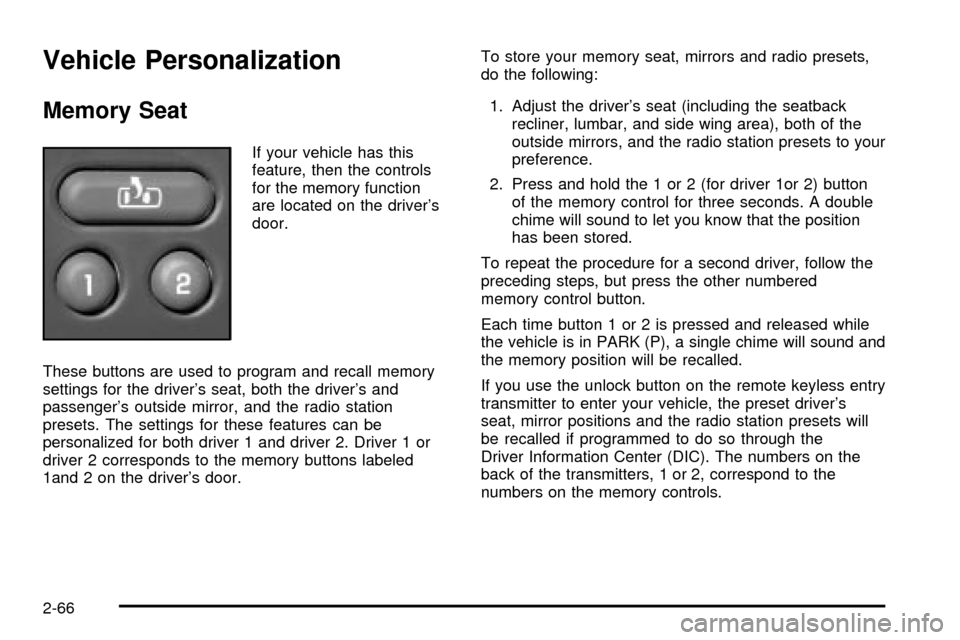
Vehicle Personalization
Memory Seat
If your vehicle has this
feature, then the controls
for the memory function
are located on the driver's
door.
These buttons are used to program and recall memory
settings for the driver's seat, both the driver's and
passenger's outside mirror, and the radio station
presets. The settings for these features can be
personalized for both driver 1 and driver 2. Driver 1 or
driver 2 corresponds to the memory buttons labeled
1and 2 on the driver's door.To store your memory seat, mirrors and radio presets,
do the following:
1. Adjust the driver's seat (including the seatback
recliner, lumbar, and side wing area), both of the
outside mirrors, and the radio station presets to your
preference.
2. Press and hold the 1 or 2 (for driver 1or 2) button
of the memory control for three seconds. A double
chime will sound to let you know that the position
has been stored.
To repeat the procedure for a second driver, follow the
preceding steps, but press the other numbered
memory control button.
Each time button 1 or 2 is pressed and released while
the vehicle is in PARK (P), a single chime will sound and
the memory position will be recalled.
If you use the unlock button on the remote keyless entry
transmitter to enter your vehicle, the preset driver's
seat, mirror positions and the radio station presets will
be recalled if programmed to do so through the
Driver Information Center (DIC). The numbers on the
back of the transmitters, 1 or 2, correspond to the
numbers on the memory controls.
2-66
Page 155 of 556
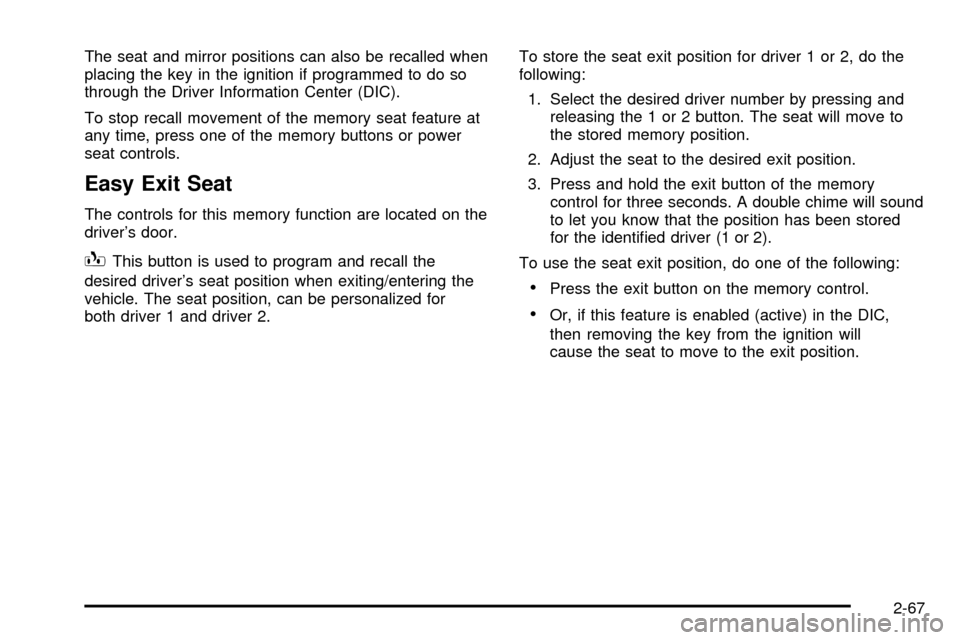
The seat and mirror positions can also be recalled when
placing the key in the ignition if programmed to do so
through the Driver Information Center (DIC).
To stop recall movement of the memory seat feature at
any time, press one of the memory buttons or power
seat controls.
Easy Exit Seat
The controls for this memory function are located on the
driver's door.
BThis button is used to program and recall the
desired driver's seat position when exiting/entering the
vehicle. The seat position, can be personalized for
both driver 1 and driver 2.To store the seat exit position for driver 1 or 2, do the
following:
1. Select the desired driver number by pressing and
releasing the 1 or 2 button. The seat will move to
the stored memory position.
2. Adjust the seat to the desired exit position.
3. Press and hold the exit button of the memory
control for three seconds. A double chime will sound
to let you know that the position has been stored
for the identi®ed driver (1 or 2).
To use the seat exit position, do one of the following:
·Press the exit button on the memory control.
·Or, if this feature is enabled (active) in the DIC,
then removing the key from the ignition will
cause the seat to move to the exit position.
2-67
Page 216 of 556
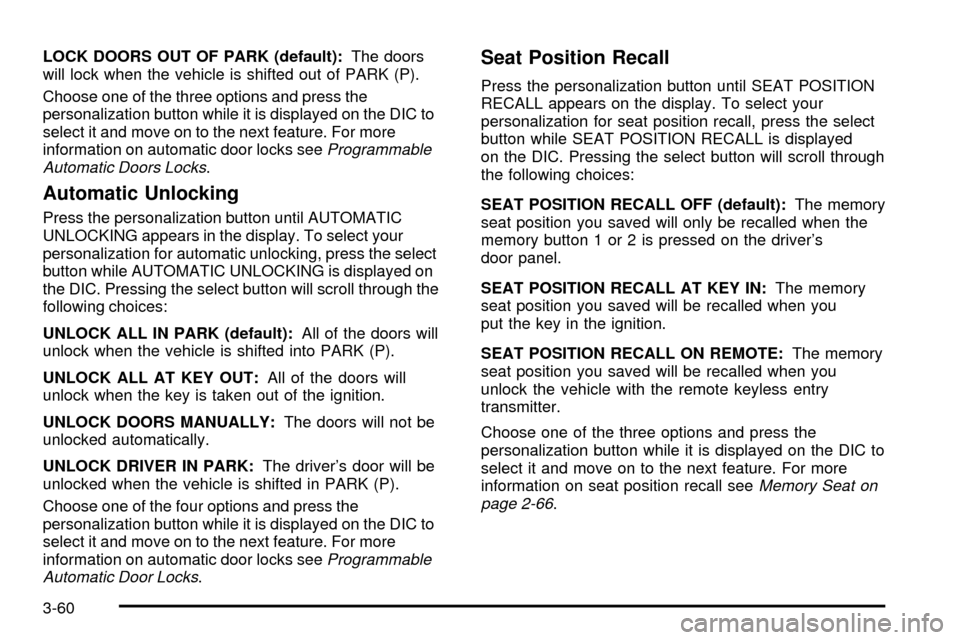
LOCK DOORS OUT OF PARK (default):The doors
will lock when the vehicle is shifted out of PARK (P).
Choose one of the three options and press the
personalization button while it is displayed on the DIC to
select it and move on to the next feature. For more
information on automatic door locks see
Programmable
Automatic Doors Locks.
Automatic Unlocking
Press the personalization button until AUTOMATIC
UNLOCKING appears in the display. To select your
personalization for automatic unlocking, press the select
button while AUTOMATIC UNLOCKING is displayed on
the DIC. Pressing the select button will scroll through the
following choices:
UNLOCK ALL IN PARK (default):All of the doors will
unlock when the vehicle is shifted into PARK (P).
UNLOCK ALL AT KEY OUT:All of the doors will
unlock when the key is taken out of the ignition.
UNLOCK DOORS MANUALLY:The doors will not be
unlocked automatically.
UNLOCK DRIVER IN PARK:The driver's door will be
unlocked when the vehicle is shifted in PARK (P).
Choose one of the four options and press the
personalization button while it is displayed on the DIC to
select it and move on to the next feature. For more
information on automatic door locks see
Programmable
Automatic Door Locks.
Seat Position Recall
Press the personalization button until SEAT POSITION
RECALL appears on the display. To select your
personalization for seat position recall, press the select
button while SEAT POSITION RECALL is displayed
on the DIC. Pressing the select button will scroll through
the following choices:
SEAT POSITION RECALL OFF (default):The memory
seat position you saved will only be recalled when the
memory button 1 or 2 is pressed on the driver's
door panel.
SEAT POSITION RECALL AT KEY IN:The memory
seat position you saved will be recalled when you
put the key in the ignition.
SEAT POSITION RECALL ON REMOTE:The memory
seat position you saved will be recalled when you
unlock the vehicle with the remote keyless entry
transmitter.
Choose one of the three options and press the
personalization button while it is displayed on the DIC to
select it and move on to the next feature. For more
information on seat position recall see
Memory Seat on
page 2-66.
3-60
Page 219 of 556
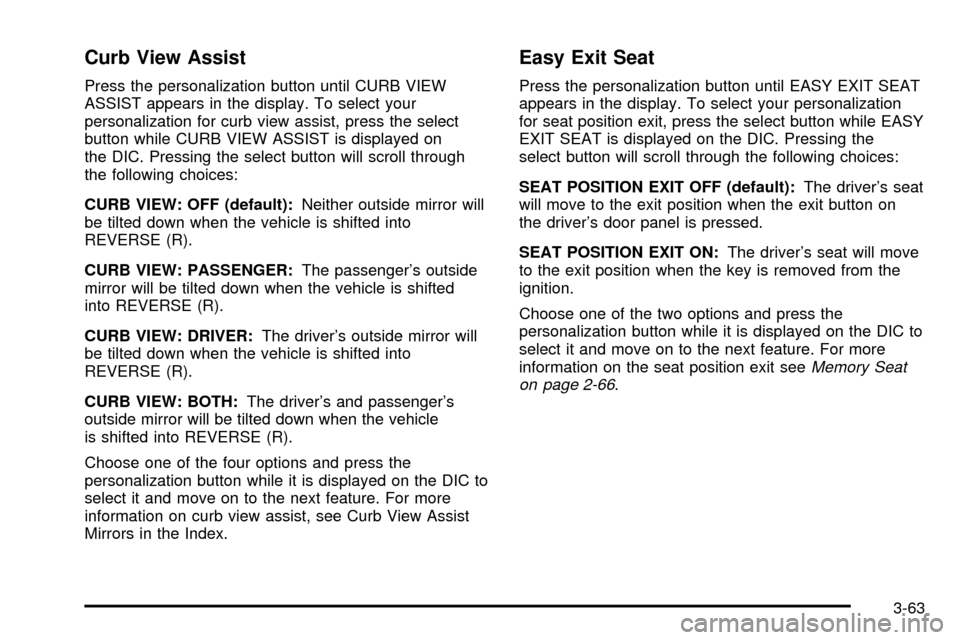
Curb View Assist
Press the personalization button until CURB VIEW
ASSIST appears in the display. To select your
personalization for curb view assist, press the select
button while CURB VIEW ASSIST is displayed on
the DIC. Pressing the select button will scroll through
the following choices:
CURB VIEW: OFF (default):Neither outside mirror will
be tilted down when the vehicle is shifted into
REVERSE (R).
CURB VIEW: PASSENGER:The passenger's outside
mirror will be tilted down when the vehicle is shifted
into REVERSE (R).
CURB VIEW: DRIVER:The driver's outside mirror will
be tilted down when the vehicle is shifted into
REVERSE (R).
CURB VIEW: BOTH:The driver's and passenger's
outside mirror will be tilted down when the vehicle
is shifted into REVERSE (R).
Choose one of the four options and press the
personalization button while it is displayed on the DIC to
select it and move on to the next feature. For more
information on curb view assist, see Curb View Assist
Mirrors in the Index.
Easy Exit Seat
Press the personalization button until EASY EXIT SEAT
appears in the display. To select your personalization
for seat position exit, press the select button while EASY
EXIT SEAT is displayed on the DIC. Pressing the
select button will scroll through the following choices:
SEAT POSITION EXIT OFF (default):The driver's seat
will move to the exit position when the exit button on
the driver's door panel is pressed.
SEAT POSITION EXIT ON:The driver's seat will move
to the exit position when the key is removed from the
ignition.
Choose one of the two options and press the
personalization button while it is displayed on the DIC to
select it and move on to the next feature. For more
information on the seat position exit see
Memory Seat
on page 2-66.
3-63
Page 547 of 556
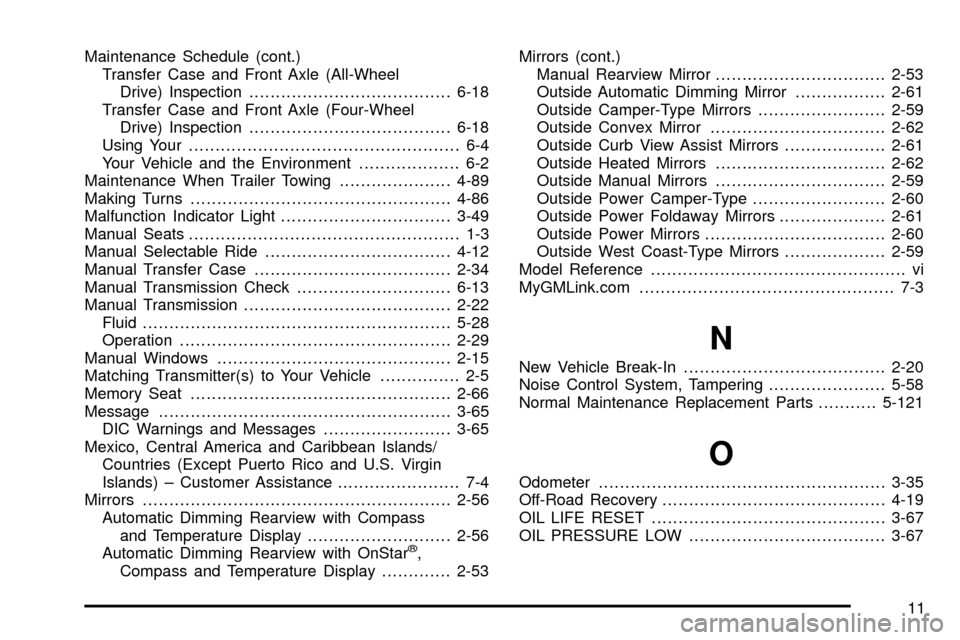
Maintenance Schedule (cont.)
Transfer Case and Front Axle (All-Wheel
Drive) Inspection......................................6-18
Transfer Case and Front Axle (Four-Wheel
Drive) Inspection......................................6-18
Using Your................................................... 6-4
Your Vehicle and the Environment................... 6-2
Maintenance When Trailer Towing.....................4-89
Making Turns.................................................4-86
Malfunction Indicator Light................................3-49
Manual Seats................................................... 1-3
Manual Selectable Ride...................................4-12
Manual Transfer Case.....................................2-34
Manual Transmission Check.............................6-13
Manual Transmission.......................................2-22
Fluid..........................................................5-28
Operation...................................................2-29
Manual Windows............................................2-15
Matching Transmitter(s) to Your Vehicle............... 2-5
Memory Seat.................................................2-66
Message.......................................................3-65
DIC Warnings and Messages........................3-65
Mexico, Central America and Caribbean Islands/
Countries (Except Puerto Rico and U.S. Virgin
Islands) ± Customer Assistance....................... 7-4
Mirrors..........................................................2-56
Automatic Dimming Rearview with Compass
and Temperature Display...........................2-56
Automatic Dimming Rearview with OnStar
ž,
Compass and Temperature Display.............2-53Mirrors (cont.)
Manual Rearview Mirror................................2-53
Outside Automatic Dimming Mirror.................2-61
Outside Camper-Type Mirrors........................2-59
Outside Convex Mirror.................................2-62
Outside Curb View Assist Mirrors...................2-61
Outside Heated Mirrors................................2-62
Outside Manual Mirrors................................2-59
Outside Power Camper-Type.........................2-60
Outside Power Foldaway Mirrors....................2-61
Outside Power Mirrors..................................2-60
Outside West Coast-Type Mirrors...................2-59
Model Reference................................................ vi
MyGMLink.com................................................ 7-3
N
New Vehicle Break-In......................................2-20
Noise Control System, Tampering......................5-58
Normal Maintenance Replacement Parts...........5-121
O
Odometer......................................................3-35
Off-Road Recovery..........................................4-19
OIL LIFE RESET............................................3-67
OIL PRESSURE LOW.....................................3-67
11
Page 551 of 556
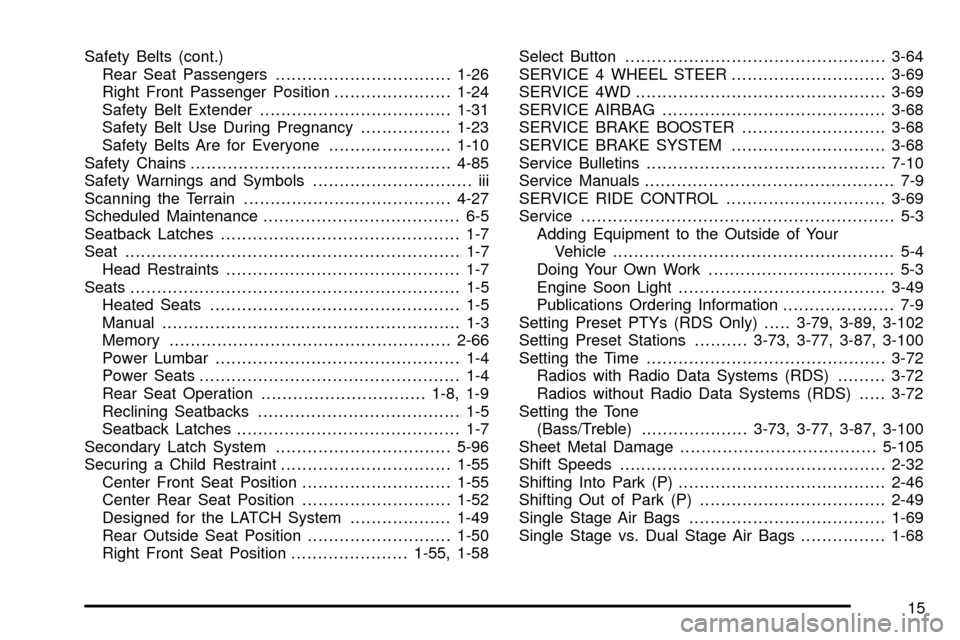
Safety Belts (cont.)
Rear Seat Passengers.................................1-26
Right Front Passenger Position......................1-24
Safety Belt Extender....................................1-31
Safety Belt Use During Pregnancy.................1-23
Safety Belts Are for Everyone.......................1-10
Safety Chains.................................................4-85
Safety Warnings and Symbols.............................. iii
Scanning the Terrain.......................................4-27
Scheduled Maintenance..................................... 6-5
Seatback Latches............................................. 1-7
Seat............................................................... 1-7
Head Restraints............................................ 1-7
Seats.............................................................. 1-5
Heated Seats............................................... 1-5
Manual........................................................ 1-3
Memory.....................................................2-66
Power Lumbar.............................................. 1-4
Power Seats................................................. 1-4
Rear Seat Operation...............................1-8, 1-9
Reclining Seatbacks...................................... 1-5
Seatback Latches.......................................... 1-7
Secondary Latch System.................................5-96
Securing a Child Restraint................................1-55
Center Front Seat Position............................1-55
Center Rear Seat Position............................1-52
Designed for the LATCH System...................1-49
Rear Outside Seat Position...........................1-50
Right Front Seat Position......................1-55, 1-58Select Button.................................................3-64
SERVICE 4 WHEEL STEER.............................3-69
SERVICE 4WD...............................................3-69
SERVICE AIRBAG..........................................3-68
SERVICE BRAKE BOOSTER...........................3-68
SERVICE BRAKE SYSTEM.............................3-68
Service Bulletins.............................................7-10
Service Manuals............................................... 7-9
SERVICE RIDE CONTROL..............................3-69
Service........................................................... 5-3
Adding Equipment to the Outside of Your
Vehicle..................................................... 5-4
Doing Your Own Work................................... 5-3
Engine Soon Light.......................................3-49
Publications Ordering Information..................... 7-9
Setting Preset PTYs (RDS Only).....3-79, 3-89, 3-102
Setting Preset Stations..........3-73, 3-77, 3-87, 3-100
Setting the Time.............................................3-72
Radios with Radio Data Systems (RDS).........3-72
Radios without Radio Data Systems (RDS).....3-72
Setting the Tone
(Bass/Treble)....................3-73, 3-77, 3-87, 3-100
Sheet Metal Damage.....................................5-105
Shift Speeds..................................................2-32
Shifting Into Park (P).......................................2-46
Shifting Out of Park (P)...................................2-49
Single Stage Air Bags.....................................1-69
Single Stage vs. Dual Stage Air Bags................1-68
15