2003 CHEVROLET SILVERADO fuses
[x] Cancel search: fusesPage 107 of 556

If you set off the alarm by accident, unlock any door
with the key. You can also turn off the alarm by pressing
UNLOCK on the remote keyless entry transmitter or
by placing the key in the ignition and turning it to
START.
Testing the Alarm
The alarm can be tested by following these steps:
1. From inside the vehicle, lower the driver's window
and open the driver's door.
2. Activate the system by locking the doors with the
power door lock switch while the door is open, or
with the remote keyless entry transmitter.
3. Get out of the vehicle, close the door and wait for
the security light to go out.
4. Then reach in through the window, unlock the door
with the manual door lock and open the door. This
should set off the alarm.
If the alarm does not sound when it should but the
vehicle's headlamps ¯ash, check to see if the horn
works. The horn fuse may be blown. To replace
the fuse, see
Fuses and Circuit Breakers on page 5-110.
If the alarm does not sound or the vehicle's headlamps
do not ¯ash, the vehicle should be serviced by an
authorized service center.
Passlockž
Your vehicle is equipped with the
Passlockžtheft-deterrent system.
Passlock
žis a passive theft-deterrent system.
Passlockženables fuel if the ignition lock cylinder is
turned with a valid key. If a correct key is not used or the
ignition lock cylinder is tampered with, fuel is disabled.
If the engine stalls and the security light ¯ashes,
wait until the light stops ¯ashing before trying to restart
the engine. Remember to release the key from
START as soon as the engine starts.
If the engine is running and the security light comes on,
you will be able to restart the engine if you turn the
engine off. However, your Passlock
žsystem is
not working properly and must be serviced by your
dealer. Your vehicle is not protected by Passlock
žat this
time. You may also want to check the fuse (see
Fuses and Circuit Breakers on page 5-110.) See your
dealer for service.
In an emergency, call the GM Roadside Assistance
Center. See
Roadside Assistance Program on page 7-5under Customer Assistance Information.
2-19
Page 113 of 556
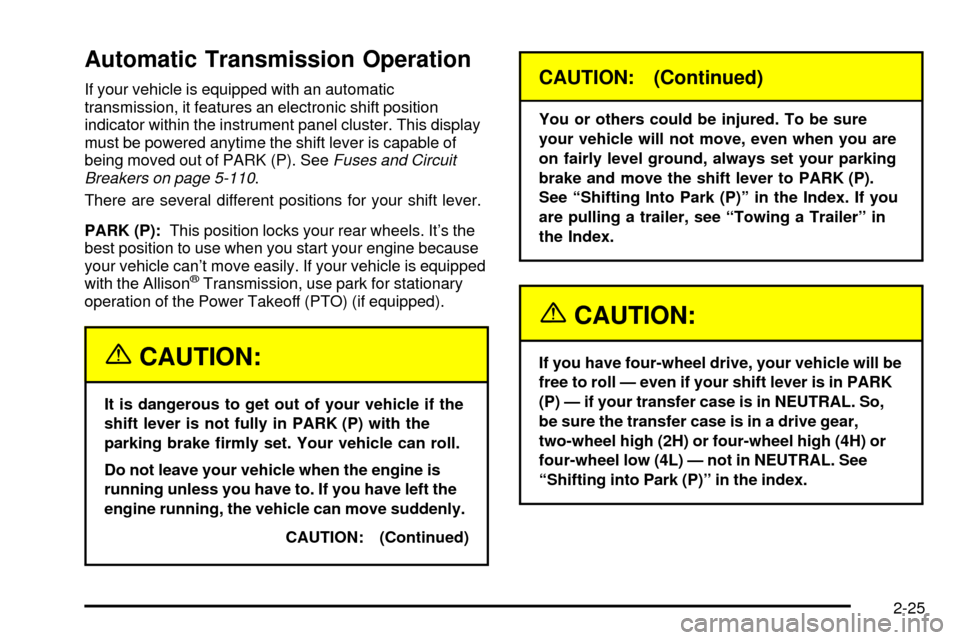
Automatic Transmission Operation
If your vehicle is equipped with an automatic
transmission, it features an electronic shift position
indicator within the instrument panel cluster. This display
must be powered anytime the shift lever is capable of
being moved out of PARK (P). See
Fuses and Circuit
Breakers on page 5-110.
There are several different positions for your shift lever.
PARK (P):This position locks your rear wheels. It's the
best position to use when you start your engine because
your vehicle can't move easily. If your vehicle is equipped
with the Allison
žTransmission, use park for stationary
operation of the Power Takeoff (PTO) (if equipped).
{CAUTION:
It is dangerous to get out of your vehicle if the
shift lever is not fully in PARK (P) with the
parking brake ®rmly set. Your vehicle can roll.
Do not leave your vehicle when the engine is
running unless you have to. If you have left the
engine running, the vehicle can move suddenly.
CAUTION: (Continued)
CAUTION: (Continued)
You or others could be injured. To be sure
your vehicle will not move, even when you are
on fairly level ground, always set your parking
brake and move the shift lever to PARK (P).
See ªShifting Into Park (P)º in the Index. If you
are pulling a trailer, see ªTowing a Trailerº in
the Index.
{CAUTION:
If you have four-wheel drive, your vehicle will be
free to roll Ð even if your shift lever is in PARK
(P) Ð if your transfer case is in NEUTRAL. So,
be sure the transfer case is in a drive gear,
two-wheel high (2H) or four-wheel high (4H) or
four-wheel low (4L) Ð not in NEUTRAL. See
ªShifting into Park (P)º in the index.
2-25
Page 161 of 556
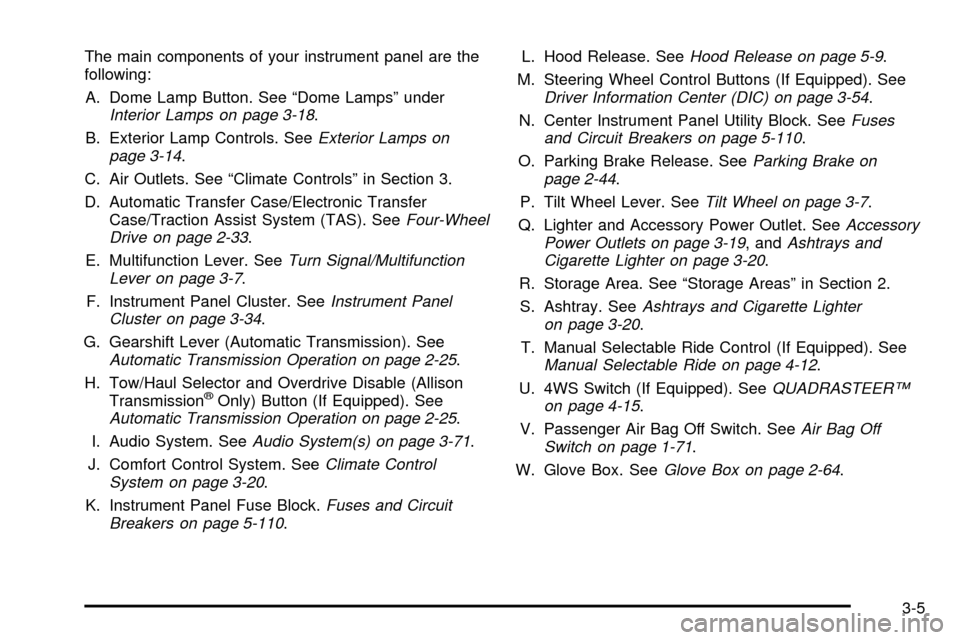
The main components of your instrument panel are the
following:
A. Dome Lamp Button. See ªDome Lampsº under
Interior Lamps on page 3-18.
B. Exterior Lamp Controls. See
Exterior Lamps on
page 3-14.
C. Air Outlets. See ªClimate Controlsº in Section 3.
D. Automatic Transfer Case/Electronic Transfer
Case/Traction Assist System (TAS). See
Four-Wheel
Drive on page 2-33.
E. Multifunction Lever. See
Turn Signal/Multifunction
Lever on page 3-7.
F. Instrument Panel Cluster. See
Instrument Panel
Cluster on page 3-34.
G. Gearshift Lever (Automatic Transmission). See
Automatic Transmission Operation on page 2-25.
H. Tow/Haul Selector and Overdrive Disable (Allison
Transmission
žOnly) Button (If Equipped). SeeAutomatic Transmission Operation on page 2-25.
I. Audio System. See
Audio System(s) on page 3-71.
J. Comfort Control System. See
Climate Control
System on page 3-20.
K. Instrument Panel Fuse Block.
Fuses and Circuit
Breakers on page 5-110.L. Hood Release. See
Hood Release on page 5-9.
M. Steering Wheel Control Buttons (If Equipped). See
Driver Information Center (DIC) on page 3-54.
N. Center Instrument Panel Utility Block. See
Fuses
and Circuit Breakers on page 5-110.
O. Parking Brake Release. See
Parking Brake on
page 2-44.
P. Tilt Wheel Lever. See
Tilt Wheel on page 3-7.
Q. Lighter and Accessory Power Outlet. See
Accessory
Power Outlets on page 3-19, andAshtrays and
Cigarette Lighter on page 3-20.
R. Storage Area. See ªStorage Areasº in Section 2.
S. Ashtray. See
Ashtrays and Cigarette Lighter
on page 3-20.
T. Manual Selectable Ride Control (If Equipped). See
Manual Selectable Ride on page 4-12.
U. 4WS Switch (If Equipped). See
QUADRASTEERŸ
on page 4-15.
V. Passenger Air Bag Off Switch. See
Air Bag Off
Switch on page 1-71.
W. Glove Box. See
Glove Box on page 2-64.
3-5
Page 164 of 556
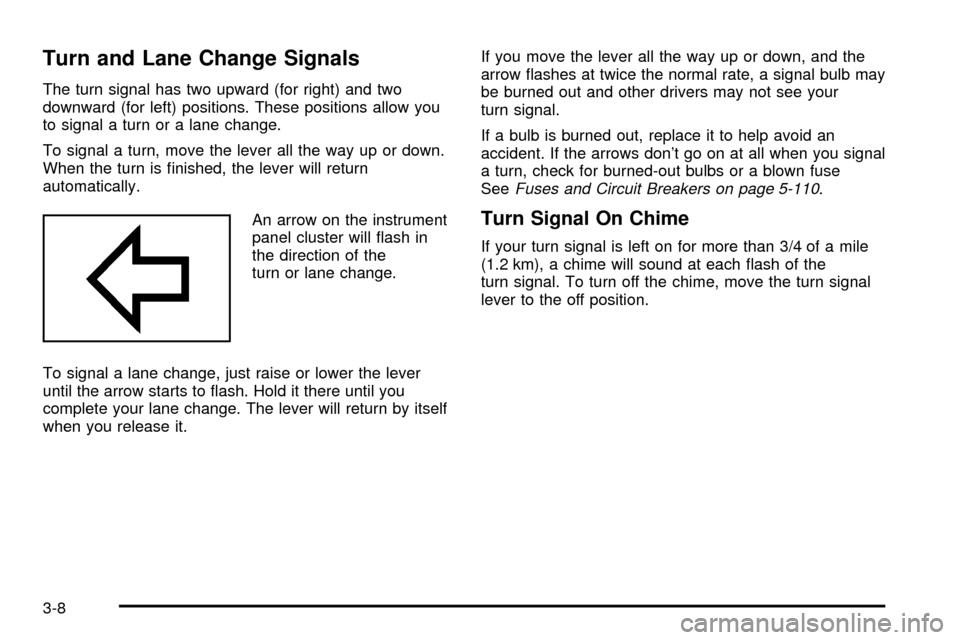
Turn and Lane Change Signals
The turn signal has two upward (for right) and two
downward (for left) positions. These positions allow you
to signal a turn or a lane change.
To signal a turn, move the lever all the way up or down.
When the turn is ®nished, the lever will return
automatically.
An arrow on the instrument
panel cluster will ¯ash in
the direction of the
turn or lane change.
To signal a lane change, just raise or lower the lever
until the arrow starts to ¯ash. Hold it there until you
complete your lane change. The lever will return by itself
when you release it.If you move the lever all the way up or down, and the
arrow ¯ashes at twice the normal rate, a signal bulb may
be burned out and other drivers may not see your
turn signal.
If a bulb is burned out, replace it to help avoid an
accident. If the arrows don't go on at all when you signal
a turn, check for burned-out bulbs or a blown fuse
See
Fuses and Circuit Breakers on page 5-110.
Turn Signal On Chime
If your turn signal is left on for more than 3/4 of a mile
(1.2 km), a chime will sound at each ¯ash of the
turn signal. To turn off the chime, move the turn signal
lever to the off position.
3-8
Page 175 of 556
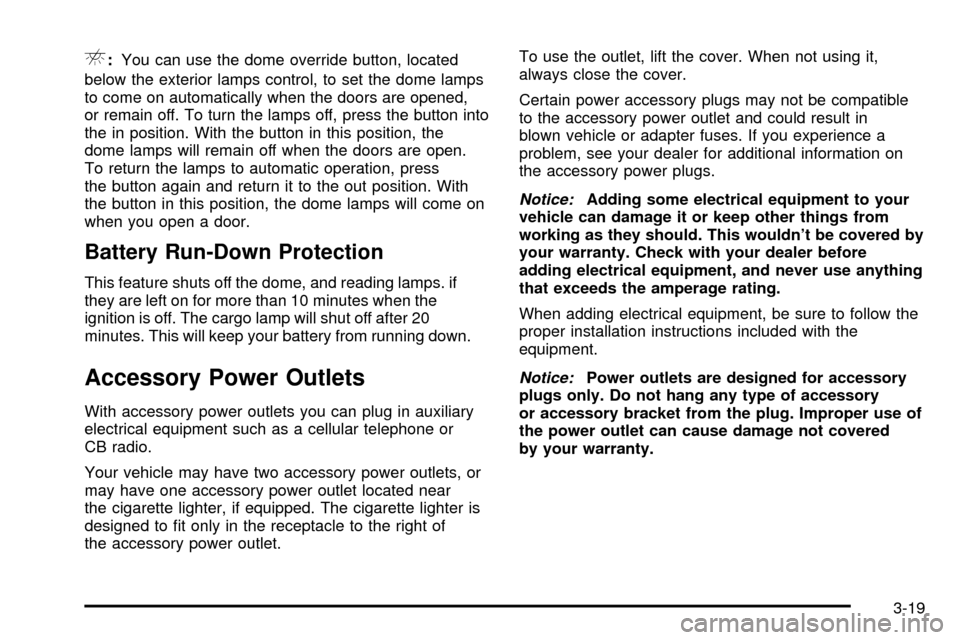
E:You can use the dome override button, located
below the exterior lamps control, to set the dome lamps
to come on automatically when the doors are opened,
or remain off. To turn the lamps off, press the button into
the in position. With the button in this position, the
dome lamps will remain off when the doors are open.
To return the lamps to automatic operation, press
the button again and return it to the out position. With
the button in this position, the dome lamps will come on
when you open a door.
Battery Run-Down Protection
This feature shuts off the dome, and reading lamps. if
they are left on for more than 10 minutes when the
ignition is off. The cargo lamp will shut off after 20
minutes. This will keep your battery from running down.
Accessory Power Outlets
With accessory power outlets you can plug in auxiliary
electrical equipment such as a cellular telephone or
CB radio.
Your vehicle may have two accessory power outlets, or
may have one accessory power outlet located near
the cigarette lighter, if equipped. The cigarette lighter is
designed to ®t only in the receptacle to the right of
the accessory power outlet.To use the outlet, lift the cover. When not using it,
always close the cover.
Certain power accessory plugs may not be compatible
to the accessory power outlet and could result in
blown vehicle or adapter fuses. If you experience a
problem, see your dealer for additional information on
the accessory power plugs.
Notice:Adding some electrical equipment to your
vehicle can damage it or keep other things from
working as they should. This wouldn't be covered by
your warranty. Check with your dealer before
adding electrical equipment, and never use anything
that exceeds the amperage rating.
When adding electrical equipment, be sure to follow the
proper installation instructions included with the
equipment.
Notice:Power outlets are designed for accessory
plugs only. Do not hang any type of accessory
or accessory bracket from the plug. Improper use of
the power outlet can cause damage not covered
by your warranty.
3-19
Page 382 of 556
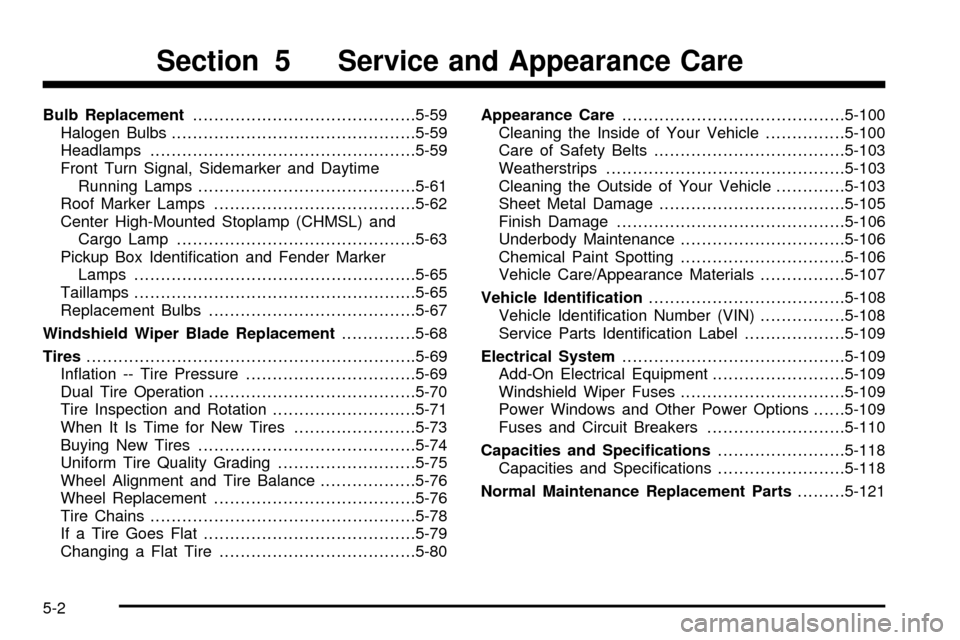
Bulb Replacement..........................................5-59
Halogen Bulbs..............................................5-59
Headlamps..................................................5-59
Front Turn Signal, Sidemarker and Daytime
Running Lamps.........................................5-61
Roof Marker Lamps......................................5-62
Center High-Mounted Stoplamp (CHMSL) and
Cargo Lamp.............................................5-63
Pickup Box Identi®cation and Fender Marker
Lamps.....................................................5-65
Taillamps.....................................................5-65
Replacement Bulbs.......................................5-67
Windshield Wiper Blade Replacement..............5-68
Tires..............................................................5-69
In¯ation -- Tire Pressure................................5-69
Dual Tire Operation.......................................5-70
Tire Inspection and Rotation...........................5-71
When It Is Time for New Tires.......................5-73
Buying New Tires.........................................5-74
Uniform Tire Quality Grading..........................5-75
Wheel Alignment and Tire Balance..................5-76
Wheel Replacement......................................5-76
Tire Chains..................................................5-78
If a Tire Goes Flat........................................5-79
Changing a Flat Tire.....................................5-80Appearance Care..........................................5-100
Cleaning the Inside of Your Vehicle...............5-100
Care of Safety Belts....................................5-103
Weatherstrips.............................................5-103
Cleaning the Outside of Your Vehicle.............5-103
Sheet Metal Damage...................................5-105
Finish Damage...........................................5-106
Underbody Maintenance...............................5-106
Chemical Paint Spotting...............................5-106
Vehicle Care/Appearance Materials................5-107
Vehicle Identi®cation.....................................5-108
Vehicle Identi®cation Number (VIN)................5-108
Service Parts Identi®cation Label...................5-109
Electrical System..........................................5-109
Add-On Electrical Equipment.........................5-109
Windshield Wiper Fuses...............................5-109
Power Windows and Other Power Options......5-109
Fuses and Circuit Breakers..........................5-110
Capacities and Speci®cations........................5-118
Capacities and Speci®cations........................5-118
Normal Maintenance Replacement Parts.........5-121
Section 5 Service and Appearance Care
5-2
Page 391 of 556
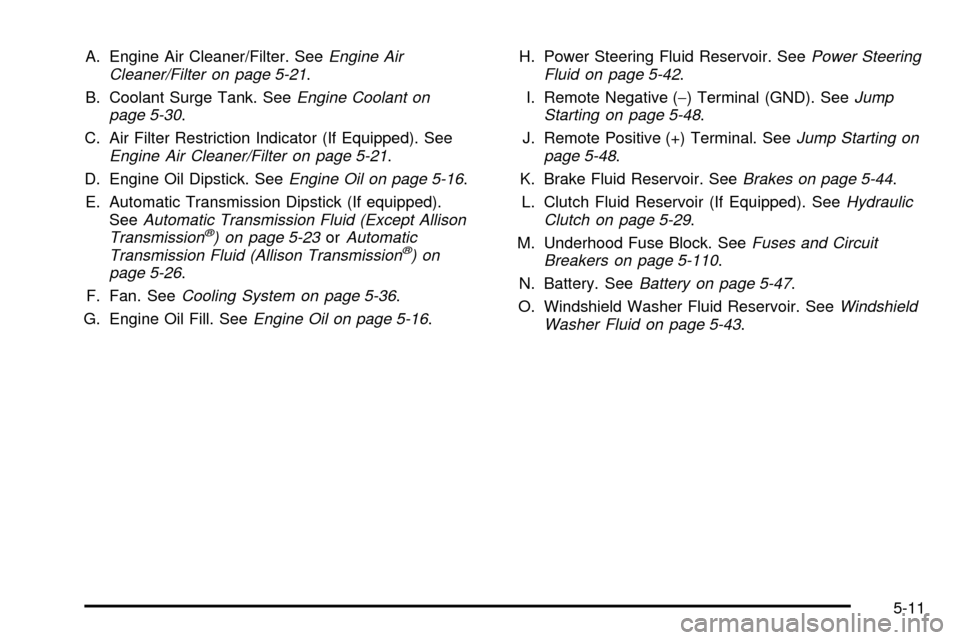
A. Engine Air Cleaner/Filter. SeeEngine Air
Cleaner/Filter on page 5-21.
B. Coolant Surge Tank. See
Engine Coolant on
page 5-30.
C. Air Filter Restriction Indicator (If Equipped). See
Engine Air Cleaner/Filter on page 5-21.
D. Engine Oil Dipstick. See
Engine Oil on page 5-16.
E. Automatic Transmission Dipstick (If equipped).
See
Automatic Transmission Fluid (Except Allison
Transmissionž) on page 5-23orAutomatic
Transmission Fluid (Allison Transmissionž)on
page 5-26.
F. Fan. See
Cooling System on page 5-36.
G. Engine Oil Fill. See
Engine Oil on page 5-16.H. Power Steering Fluid Reservoir. See
Power Steering
Fluid on page 5-42.
I. Remote Negative (-) Terminal (GND). See
Jump
Starting on page 5-48.
J. Remote Positive (+) Terminal. See
Jump Starting on
page 5-48.
K. Brake Fluid Reservoir. See
Brakes on page 5-44.
L. Clutch Fluid Reservoir (If Equipped). See
Hydraulic
Clutch on page 5-29.
M. Underhood Fuse Block. See
Fuses and Circuit
Breakers on page 5-110.
N. Battery. See
Battery on page 5-47.
O. Windshield Washer Fluid Reservoir. See
Windshield
Washer Fluid on page 5-43.
5-11
Page 393 of 556
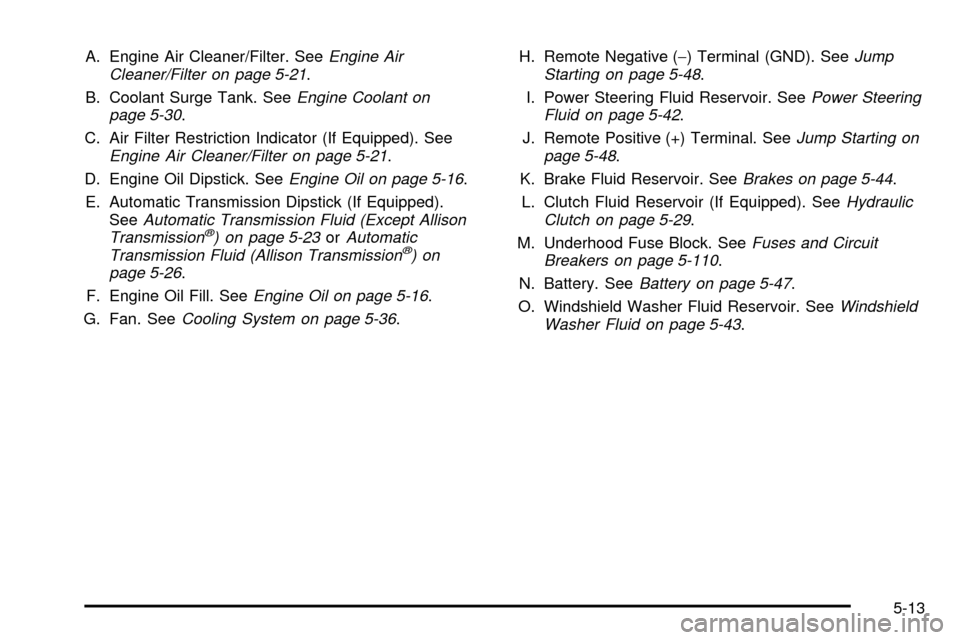
A. Engine Air Cleaner/Filter. SeeEngine Air
Cleaner/Filter on page 5-21.
B. Coolant Surge Tank. See
Engine Coolant on
page 5-30.
C. Air Filter Restriction Indicator (If Equipped). See
Engine Air Cleaner/Filter on page 5-21.
D. Engine Oil Dipstick. See
Engine Oil on page 5-16.
E. Automatic Transmission Dipstick (If Equipped).
See
Automatic Transmission Fluid (Except Allison
Transmissionž) on page 5-23orAutomatic
Transmission Fluid (Allison Transmissionž)on
page 5-26.
F. Engine Oil Fill. See
Engine Oil on page 5-16.
G. Fan. See
Cooling System on page 5-36.H. Remote Negative (-) Terminal (GND). See
Jump
Starting on page 5-48.
I. Power Steering Fluid Reservoir. See
Power Steering
Fluid on page 5-42.
J. Remote Positive (+) Terminal. See
Jump Starting on
page 5-48.
K. Brake Fluid Reservoir. See
Brakes on page 5-44.
L. Clutch Fluid Reservoir (If Equipped). See
Hydraulic
Clutch on page 5-29.
M. Underhood Fuse Block. See
Fuses and Circuit
Breakers on page 5-110.
N. Battery. See
Battery on page 5-47.
O. Windshield Washer Fluid Reservoir. See
Windshield
Washer Fluid on page 5-43.
5-13