Page 179 of 386

3-10
Adjusting the Speakers (Balance/Fade)
AUDIO: To adjust the balance between the right and
the left speakers, press and release AUDIO until BAL
appears on the display. Then press and hold the up or
the down arrow to move the sound toward the right or
the left speakers.
To adjust the fade between the front and the rear
speakers, press and release AUDIO until FAD appears
on the display. Then press and hold the up or the
down arrow to move the sound toward the front or
the rear speakers.
To adjust balance or fade to the middle position, select
BAL or FAD. Then press and hold AUDIO for more
than two seconds until you hear a beep. L and a zero or
F and a zero will appear on the display.To adjust both tone controls and both speaker controls to
the middle position, end out of audio by waiting for the
display to change to the time display. Then press and
hold AUDIO for more than two seconds until you hear a
beep. CEN will appear on the display.
Fade may not be available if you have a regular
cab model.
Radio Messages
CAL (Calibrated): Your audio system has been
calibrated for your vehicle from the factory. If CAL
appears on the display it means that your radio has not
been configured properly for your vehicle and must be
returned to the dealership for service.
LOC (Locked): This message is displayed when the
Theftlock
� system has locked up. Your vehicle must be
returned to the dealership for service.
Page 181 of 386

3-12
Setting Preset Stations
The six numbered pushbuttons let you return to
your favorite stations. You can set up to 18 stations
(six AM, six FM1 and six FM2) by performing the
following steps:
1. Turn the radio on.
2. Press AM FM to select AM, FM1 or FM2.
3. Tune in the desired station.
4. Press and hold one of the six numbered pushbuttons
until you hear a beep. Whenever you press that
numbered pushbutton, the station you set will return.
5. Repeat the steps for each pushbutton.Setting the Tone (Bass/Treble)
AUDIO: To adjust bass and treble, press and release
AUDIO until BAS or TRE appears on the display. Then
press and hold the up or the down arrow to increase or
to decrease. If a station is weak or noisy, you may want
to decrease the treble.
To adjust bass or treble to the middle position, select
BAS or TRE. Then press and hold AUDIO for more
than two seconds until you hear a beep. B and a zero or
T and a zero will appear on the display.
To adjust both tone controls and both speaker controls to
the middle position, end out of audio by waiting for the
display to change to the clock display. Then press and
hold AUDIO for more than two seconds until you hear a
beep. CEN will appear on the display.
Page 182 of 386
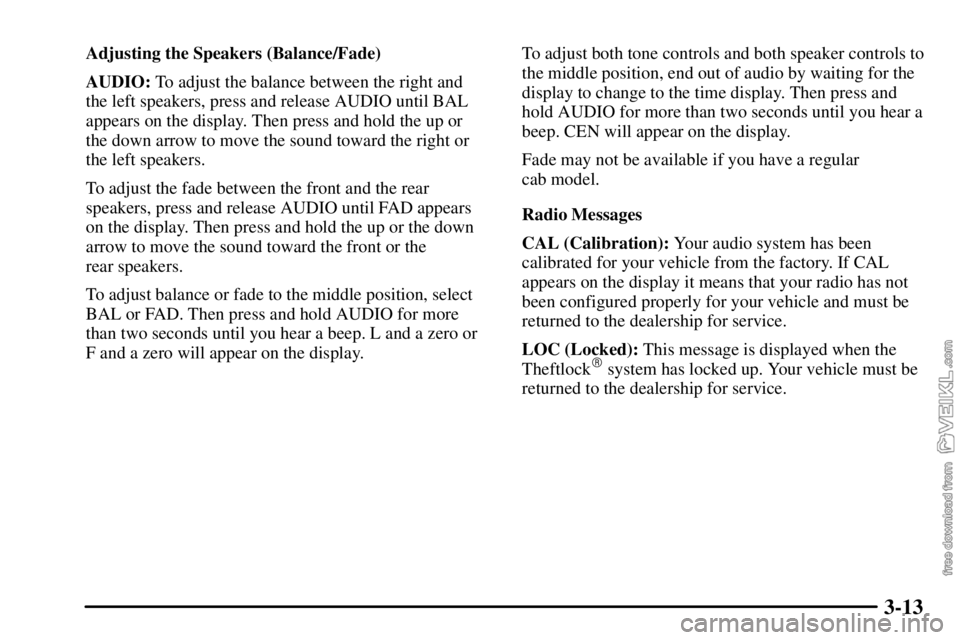
3-13
Adjusting the Speakers (Balance/Fade)
AUDIO: To adjust the balance between the right and
the left speakers, press and release AUDIO until BAL
appears on the display. Then press and hold the up or
the down arrow to move the sound toward the right or
the left speakers.
To adjust the fade between the front and the rear
speakers, press and release AUDIO until FAD appears
on the display. Then press and hold the up or the down
arrow to move the sound toward the front or the
rear speakers.
To adjust balance or fade to the middle position, select
BAL or FAD. Then press and hold AUDIO for more
than two seconds until you hear a beep. L and a zero or
F and a zero will appear on the display.To adjust both tone controls and both speaker controls to
the middle position, end out of audio by waiting for the
display to change to the time display. Then press and
hold AUDIO for more than two seconds until you hear a
beep. CEN will appear on the display.
Fade may not be available if you have a regular
cab model.
Radio Messages
CAL (Calibration): Your audio system has been
calibrated for your vehicle from the factory. If CAL
appears on the display it means that your radio has not
been configured properly for your vehicle and must be
returned to the dealership for service.
LOC (Locked): This message is displayed when the
Theftlock
� system has locked up. Your vehicle must be
returned to the dealership for service.
Page 188 of 386
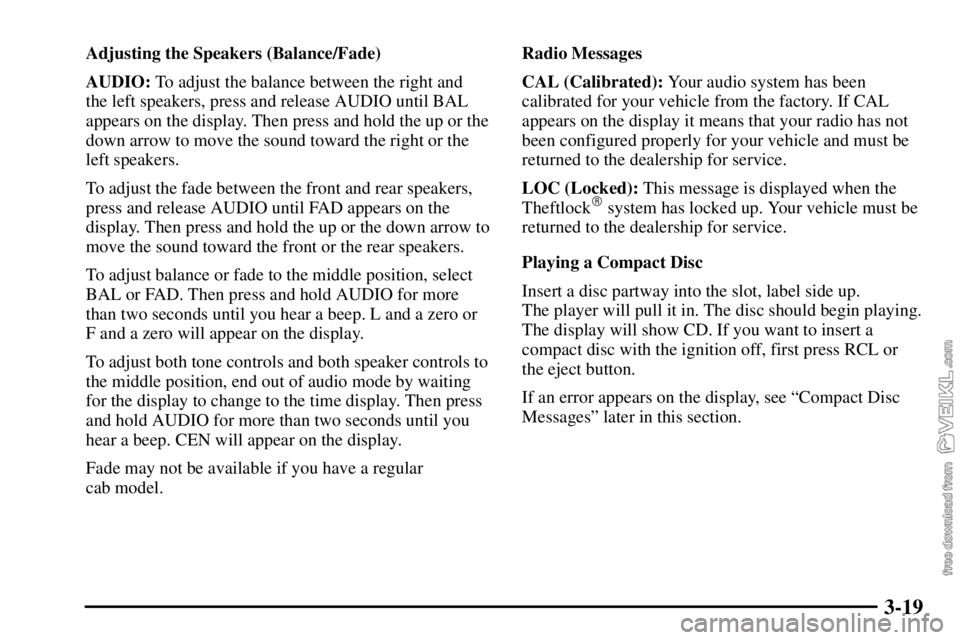
3-19
Adjusting the Speakers (Balance/Fade)
AUDIO: To adjust the balance between the right and
the left speakers, press and release AUDIO until BAL
appears on the display. Then press and hold the up or the
down arrow to move the sound toward the right or the
left speakers.
To adjust the fade between the front and rear speakers,
press and release AUDIO until FAD appears on the
display. Then press and hold the up or the down arrow to
move the sound toward the front or the rear speakers.
To adjust balance or fade to the middle position, select
BAL or FAD. Then press and hold AUDIO for more
than two seconds until you hear a beep. L and a zero or
F and a zero will appear on the display.
To adjust both tone controls and both speaker controls to
the middle position, end out of audio mode by waiting
for the display to change to the time display. Then press
and hold AUDIO for more than two seconds until you
hear a beep. CEN will appear on the display.
Fade may not be available if you have a regular
cab model.Radio Messages
CAL (Calibrated): Your audio system has been
calibrated for your vehicle from the factory. If CAL
appears on the display it means that your radio has not
been configured properly for your vehicle and must be
returned to the dealership for service.
LOC (Locked): This message is displayed when the
Theftlock
� system has locked up. Your vehicle must be
returned to the dealership for service.
Playing a Compact Disc
Insert a disc partway into the slot, label side up.
The player will pull it in. The disc should begin playing.
The display will show CD. If you want to insert a
compact disc with the ignition off, first press RCL or
the eject button.
If an error appears on the display, see ªCompact Disc
Messagesº later in this section.
Page 190 of 386
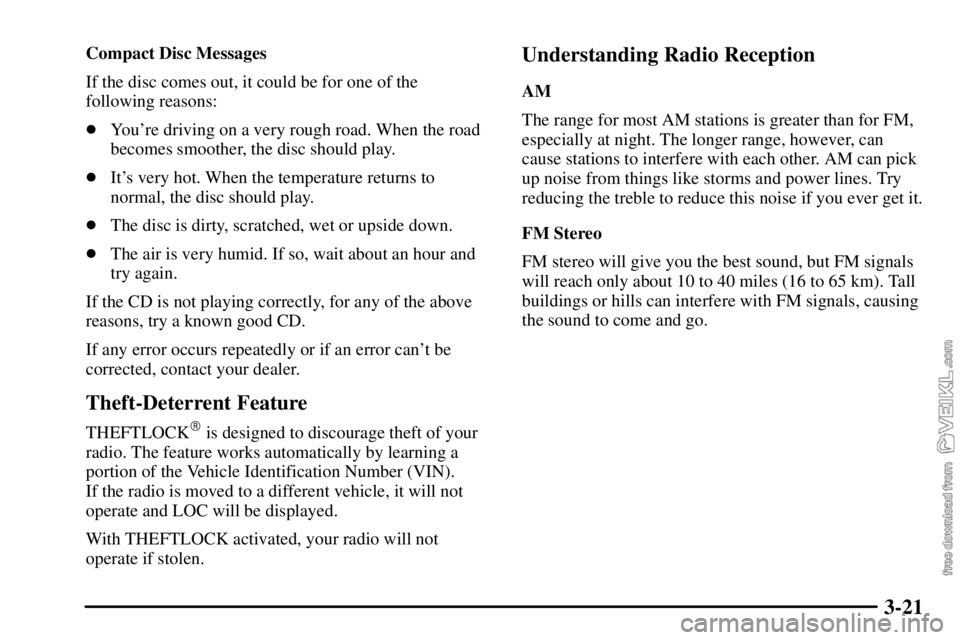
3-21
Compact Disc Messages
If the disc comes out, it could be for one of the
following reasons:
�You're driving on a very rough road. When the road
becomes smoother, the disc should play.
�It's very hot. When the temperature returns to
normal, the disc should play.
�The disc is dirty, scratched, wet or upside down.
�The air is very humid. If so, wait about an hour and
try again.
If the CD is not playing correctly, for any of the above
reasons, try a known good CD.
If any error occurs repeatedly or if an error can't be
corrected, contact your dealer.
Theft-Deterrent Feature
THEFTLOCK� is designed to discourage theft of your
radio. The feature works automatically by learning a
portion of the Vehicle Identification Number (VIN).
If the radio is moved to a different vehicle, it will not
operate and LOC will be displayed.
With THEFTLOCK activated, your radio will not
operate if stolen.
Understanding Radio Reception
AM
The range for most AM stations is greater than for FM,
especially at night. The longer range, however, can
cause stations to interfere with each other. AM can pick
up noise from things like storms and power lines. Try
reducing the treble to reduce this noise if you ever get it.
FM Stereo
FM stereo will give you the best sound, but FM signals
will reach only about 10 to 40 miles (16 to 65 km). Tall
buildings or hills can interfere with FM signals, causing
the sound to come and go.
Page 201 of 386
4-8 Anti-Lock Brake System (ABS)
Your vehicle has anti-lock brakes. ABS is an advanced
electronic braking system that will help prevent a
braking skid.
When you start your engine and begin to drive away,
your anti
-lock brake system will check itself. You may
hear a momentary motor or clicking noise while this test
is going on. This is normal.
If there's a problem with the
anti
-lock brake system, this
warning light will stay on.
See ªAnti
-Lock Brake
System Warning Lightº in
the Index.
Let's say the road is wet and you're driving safely.
Suddenly, an animal jumps out in front of you. You slam
on the brakes and continue braking. Here's what
happens with ABS:
A computer senses that wheels are slowing down. If one
of the wheels is about to stop rolling, the computer will
separately work the brakes at each wheel.
Page 202 of 386
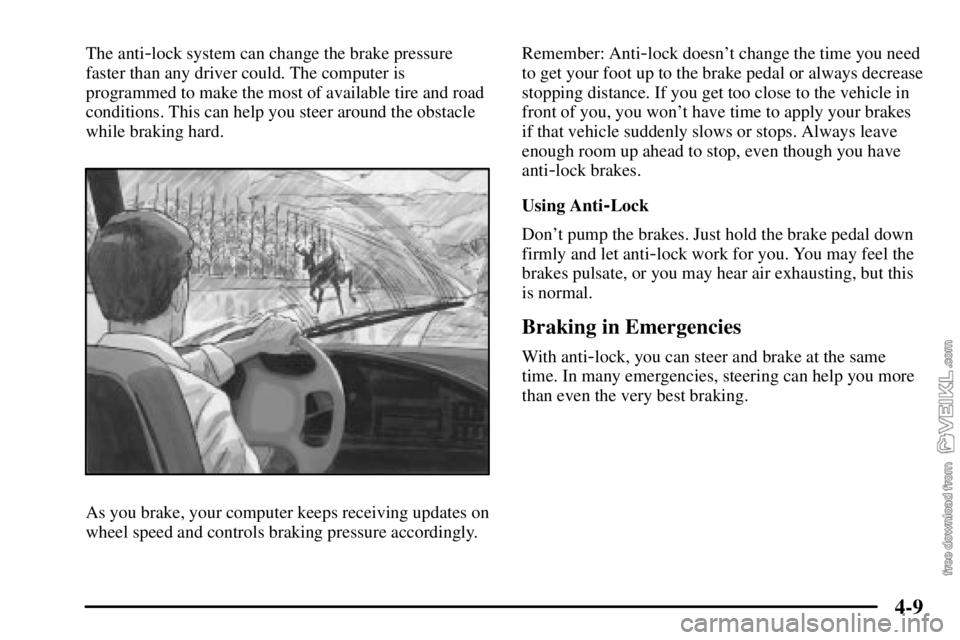
4-9
The anti-lock system can change the brake pressure
faster than any driver could. The computer is
programmed to make the most of available tire and road
conditions. This can help you steer around the obstacle
while braking hard.
As you brake, your computer keeps receiving updates on
wheel speed and controls braking pressure accordingly.Remember: Anti
-lock doesn't change the time you need
to get your foot up to the brake pedal or always decrease
stopping distance. If you get too close to the vehicle in
front of you, you won't have time to apply your brakes
if that vehicle suddenly slows or stops. Always leave
enough room up ahead to stop, even though you have
anti
-lock brakes.
Using Anti
-Lock
Don't pump the brakes. Just hold the brake pedal down
firmly and let anti
-lock work for you. You may feel the
brakes pulsate, or you may hear air exhausting, but this
is normal.
Braking in Emergencies
With anti-lock, you can steer and brake at the same
time. In many emergencies, steering can help you more
than even the very best braking.
Page 203 of 386
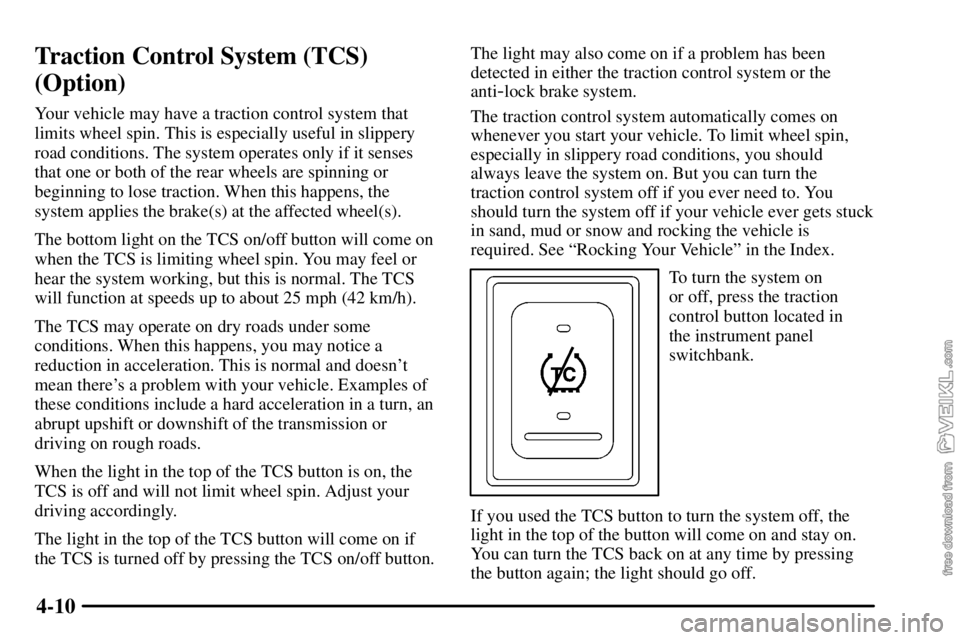
4-10
Traction Control System (TCS)
(Option)
Your vehicle may have a traction control system that
limits wheel spin. This is especially useful in slippery
road conditions. The system operates only if it senses
that one or both of the rear wheels are spinning or
beginning to lose traction. When this happens, the
system applies the brake(s) at the affected wheel(s).
The bottom light on the TCS on/off button will come on
when the TCS is limiting wheel spin. You may feel or
hear the system working, but this is normal. The TCS
will function at speeds up to about 25 mph (42 km/h).
The TCS may operate on dry roads under some
conditions. When this happens, you may notice a
reduction in acceleration. This is normal and doesn't
mean there's a problem with your vehicle. Examples of
these conditions include a hard acceleration in a turn, an
abrupt upshift or downshift of the transmission or
driving on rough roads.
When the light in the top of the TCS button is on, the
TCS is off and will not limit wheel spin. Adjust your
driving accordingly.
The light in the top of the TCS button will come on if
the TCS is turned off by pressing the TCS on/off button.The light may also come on if a problem has been
detected in either the traction control system or the
anti
-lock brake system.
The traction control system automatically comes on
whenever you start your vehicle. To limit wheel spin,
especially in slippery road conditions, you should
always leave the system on. But you can turn the
traction control system off if you ever need to. You
should turn the system off if your vehicle ever gets stuck
in sand, mud or snow and rocking the vehicle is
required. See ªRocking Your Vehicleº in the Index.
To turn the system on
or off, press the traction
control button located in
the instrument panel
switchbank.
If you used the TCS button to turn the system off, the
light in the top of the button will come on and stay on.
You can turn the TCS back on at any time by pressing
the button again; the light should go off.