Page 11 of 386
1-4
The seat cushion height
adjustment handle is
located underneath the
seat, in the front.
To adjust the height of the cushion, lift the cushion
height adjustment handle up and pull it forward.
You can choose between two settings.Lumbar Adjustments
The lumbar adjustment
knob is located on the
seatback, on the inboard
side of the driver's seat and
on the outboard side of the
passenger's seat.
To get more support in the lumbar area of your back,
turn the lumbar adjustment knob clockwise. To decrease
the amount of lumbar support, turn the knob
counterclockwise.
Page 171 of 386
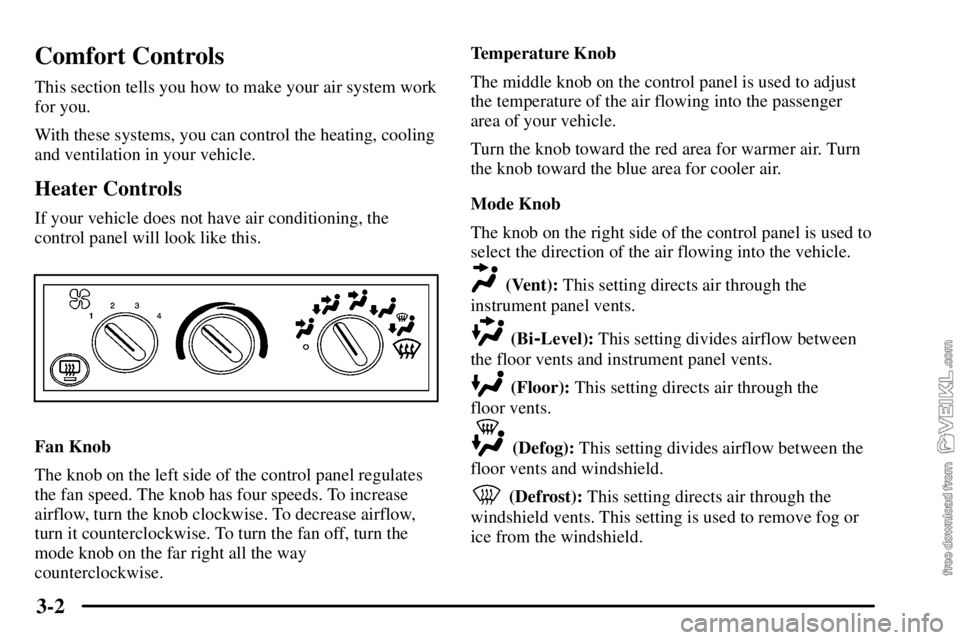
3-2
Comfort Controls
This section tells you how to make your air system work
for you.
With these systems, you can control the heating, cooling
and ventilation in your vehicle.
Heater Controls
If your vehicle does not have air conditioning, the
control panel will look like this.
Fan Knob
The knob on the left side of the control panel regulates
the fan speed. The knob has four speeds. To increase
airflow, turn the knob clockwise. To decrease airflow,
turn it counterclockwise. To turn the fan off, turn the
mode knob on the far right all the way
counterclockwise.Temperature Knob
The middle knob on the control panel is used to adjust
the temperature of the air flowing into the passenger
area of your vehicle.
Turn the knob toward the red area for warmer air. Turn
the knob toward the blue area for cooler air.
Mode Knob
The knob on the right side of the control panel is used to
select the direction of the air flowing into the vehicle.
(Vent): This setting directs air through the
instrument panel vents.
(Bi-Level): This setting divides airflow between
the floor vents and instrument panel vents.
(Floor): This setting directs air through the
floor vents.
(Defog): This setting divides airflow between the
floor vents and windshield.
(Defrost): This setting directs air through the
windshield vents. This setting is used to remove fog or
ice from the windshield.
Page 172 of 386

3-3 Heater/Air Conditioning Controls
(If Equipped)
If your vehicle has air conditioning, the heater/air
conditioning control panel will look like this.
Fan Knob
The knob on the left side of the control panel regulates
the fan speed. It has four speeds.
To increase airflow, turn the knob clockwise. To
decrease airflow, turn it counterclockwise. To turn the
fan off, turn the mode knob on the far right all the way
counterclockwise.Temperature Knob
The middle knob on the control panel is used to adjust
the temperature of the air flowing into the passenger
compartment of your vehicle.
Turn the knob toward the red area for warmer air.
Turn the knob toward the blue area for cooler air.
Mode Knob
The knob on the right side of the control panel is used to
select the direction of the air flowing into the vehicle.
(Maximum Air Conditioning): Turn the right
knob to maximum air conditioning for maximum
cooling. This setting puts the system in the recirculation
mode and helps to maximize your air conditioner's
performance and your vehicle's fuel economy. This
setting also cools the air the fastest. After the vehicle's
interior reaches a comfortable temperature, turn the
knob clockwise to place the air conditioning system in
the regular air conditioning mode.
(Air Conditioning): This setting is used for
normal cooling on hot days. It cools outside air and
directs it through the instrument panel vents.
Page 181 of 386

3-12
Setting Preset Stations
The six numbered pushbuttons let you return to
your favorite stations. You can set up to 18 stations
(six AM, six FM1 and six FM2) by performing the
following steps:
1. Turn the radio on.
2. Press AM FM to select AM, FM1 or FM2.
3. Tune in the desired station.
4. Press and hold one of the six numbered pushbuttons
until you hear a beep. Whenever you press that
numbered pushbutton, the station you set will return.
5. Repeat the steps for each pushbutton.Setting the Tone (Bass/Treble)
AUDIO: To adjust bass and treble, press and release
AUDIO until BAS or TRE appears on the display. Then
press and hold the up or the down arrow to increase or
to decrease. If a station is weak or noisy, you may want
to decrease the treble.
To adjust bass or treble to the middle position, select
BAS or TRE. Then press and hold AUDIO for more
than two seconds until you hear a beep. B and a zero or
T and a zero will appear on the display.
To adjust both tone controls and both speaker controls to
the middle position, end out of audio by waiting for the
display to change to the clock display. Then press and
hold AUDIO for more than two seconds until you hear a
beep. CEN will appear on the display.
Page 248 of 386

5-23
CAUTION:
Adding only plain water to your cooling system
can be dangerous. Plain water, or some other
liquid such as alcohol, can boil before the proper
coolant mixture will. Your vehicle's coolant
warning system is set for the proper coolant
mixture. With plain water or the wrong mixture,
your engine could get too hot but you wouldn't
get the overheat warning. Your engine could
catch fire and you or others could be burned.
Use a 50/50 mixture of clean, drinkable water
and DEX
-COOL� coolant.
NOTICE:
In cold weather, water can freeze and crack the
engine, radiator, heater core and other parts.
Use the recommended coolant and the proper
coolant mixture.
CAUTION:
You can be burned if you spill coolant on hot
engine parts. Coolant contains ethylene glycol
and it will burn if the engine parts are hot
enough. Don't spill coolant on a hot engine.
1. Park the vehicle on a level surface. You can remove
the coolant surge tank pressure cap when the cooling
system, including the coolant surge tank pressure cap
and upper radiator hose, is no longer hot. Turn the
pressure cap slowly counterclockwise (left) about
one full turn. If you hear a hiss, wait for that to stop.
A hiss means there is still some pressure left.