Page 163 of 183
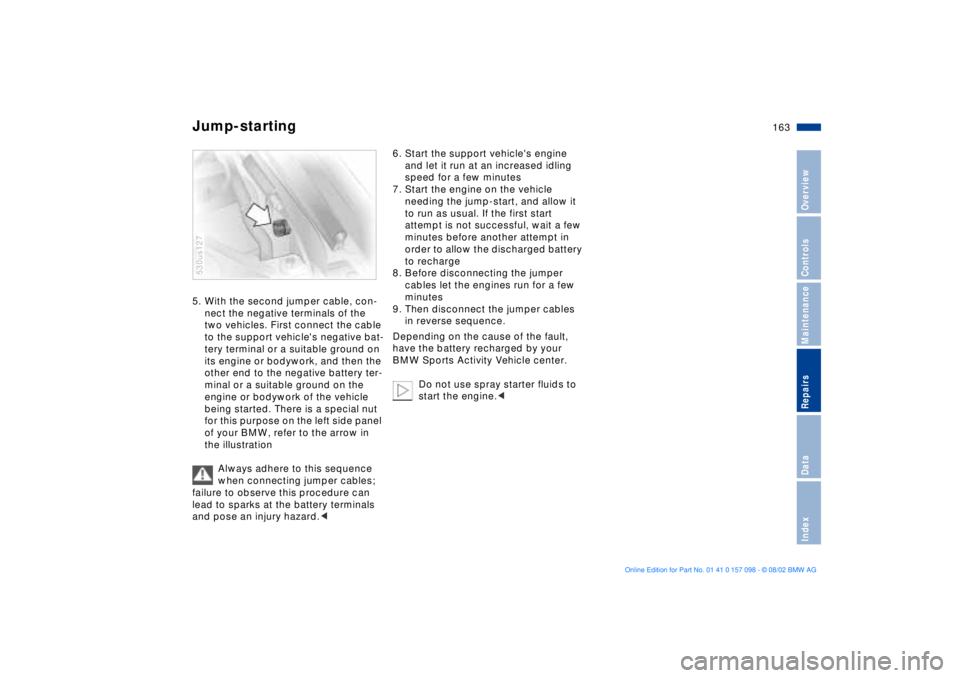
163n
OverviewControlsMaintenanceRepairsDataIndex
Jump-starting 5. With the second jumper cable, con-
nect the negative terminals of the
two vehicles. First connect the cable
to the support vehicle's negative bat-
tery terminal or a suitable ground on
its engine or bodywork, and then the
other end to the negative battery ter-
minal or a suitable ground on the
engine or bodywork of the vehicle
being started. There is a special nut
for this purpose on the left side panel
of your BMW, refer to the arrow in
the illustration
Always adhere to this sequence
when connecting jumper cables;
failure to observe this procedure can
lead to sparks at the battery terminals
and pose an injury hazard.< 530us127
6. Start the support vehicle's engine
and let it run at an increased idling
speed for a few minutes
7. Start the engine on the vehicle
needing the jump-start, and allow it
to run as usual. If the first start
attempt is not successful, wait a few
minutes before another attempt in
order to allow the discharged battery
to recharge
8. Before disconnecting the jumper
cables let the engines run for a few
minutes
9. Then disconnect the jumper cables
in reverse sequence.
Depending on the cause of the fault,
have the battery recharged by your
BMW Sports Activity Vehicle center.
Do not use spray starter fluids to
start the engine.<
Page 164 of 183
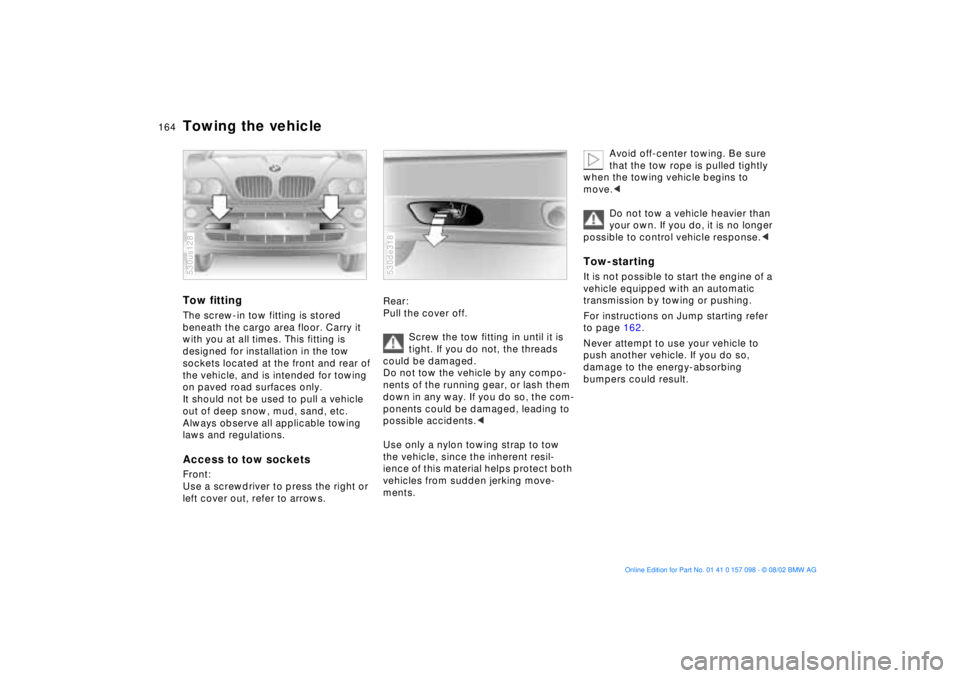
164n
Towing the vehicle Tow fittingThe screw-in tow fitting is stored
beneath the cargo area floor. Carry it
with you at all times. This fitting is
designed for installation in the tow
sockets located at the front and rear of
the vehicle, and is intended for towing
on paved road surfaces only.
It should not be used to pull a vehicle
out of deep snow, mud, sand, etc.
Always observe all applicable towing
laws and regulations. Access to tow sockets Front:
Use a screwdriver to press the right or
left cover out, refer to arrows.530us128
Rear:
Pull the cover off.
Screw the tow fitting in until it is
tight. If you do not, the threads
could be damaged.
Do not tow the vehicle by any compo-
nents of the running gear, or lash them
down in any way. If you do so, the com-
ponents could be damaged, leading to
possible accidents.<
Use only a nylon towing strap to tow
the vehicle, since the inherent resil-
ience of this material helps protect both
vehicles from sudden jerking move-
ments. 530de318
Avoid off-center towing. Be sure
that the tow rope is pulled tightly
when the towing vehicle begins to
move.<
Do not tow a vehicle heavier than
your own. If you do, it is no longer
possible to control vehicle response.<
Tow-startingIt is not possible to start the engine of a
vehicle equipped with an automatic
transmission by towing or pushing.
For instructions on Jump starting refer
to page 162.
Never attempt to use your vehicle to
push another vehicle. If you do so,
damage to the energy-absorbing
bumpers could result.
Page 177 of 183
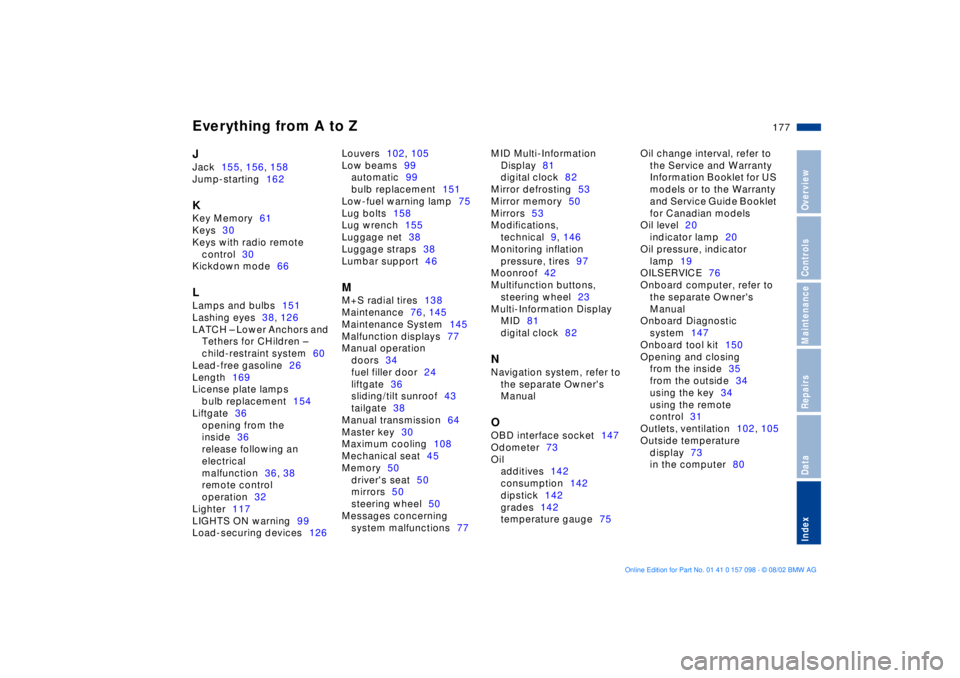
Everything from A to Z
177n
OverviewControlsMaintenanceRepairsDataIndex
JJack155, 156, 158
Jump-starting162KKey Memory61
Keys30
Keys with radio remote
control30
Kickdown mode66LLamps and bulbs151
Lashing eyes38, 126
LATCH Ð Lower Anchors and
Tethers for CHildren Ð
child-restraint system60
Lead-free gasoline26
Length169
License plate lamps
bulb replacement154
Liftgate36
opening from the
inside36
release following an
electrical
malfunction36, 38
remote control
operation32
Lighter117
LIGHTS ON warning99
Load-securing devices126Louvers102, 105
Low beams99
automatic99
bulb replacement151
Low-fuel warning lamp75
Lug bolts158
Lug wrench155
Luggage net38
Luggage straps38
Lumbar support46
MM+S radial tires138
Maintenance76, 145
Maintenance System145
Malfunction displays77
Manual operation
doors34
fuel filler door24
liftgate36
sliding/tilt sunroof43
tailgate38
Manual transmission64
Master key30
Maximum cooling108
Mechanical seat45
Memory50
driver's seat50
mirrors50
steering wheel50
Messages concerning
system malfunctions77MID Multi-Information
Display81
digital clock82
Mirror defrosting53
Mirror memory50
Mirrors53
Modifications,
technical9, 146
Monitoring inflation
pressure, tires97
Moonroof42
Multifunction buttons,
steering wheel23
Multi-Information Display
MID81
digital clock82
NNavigation system, refer to
the separate Owner's
ManualOOBD interface socket147
Odometer73
Oil
additives142
consumption142
dipstick142
grades142
temperature gauge75Oil change interval, refer to
the Service and Warranty
Information Booklet for US
models or to the Warranty
and Service Guide Booklet
for Canadian models
Oil level20
indicator lamp20
Oil pressure, indicator
lamp19
OILSERVICE76
Onboard computer, refer to
the separate Owner's
Manual
Onboard Diagnostic
system147
Onboard tool kit150
Opening and closing
from the inside35
from the outside34
using the key34
using the remote
control31
Outlets, ventilation102, 105
Outside temperature
display73
in the computer80