2003 BMW M5 SEDAN lights
[x] Cancel search: lightsPage 16 of 155
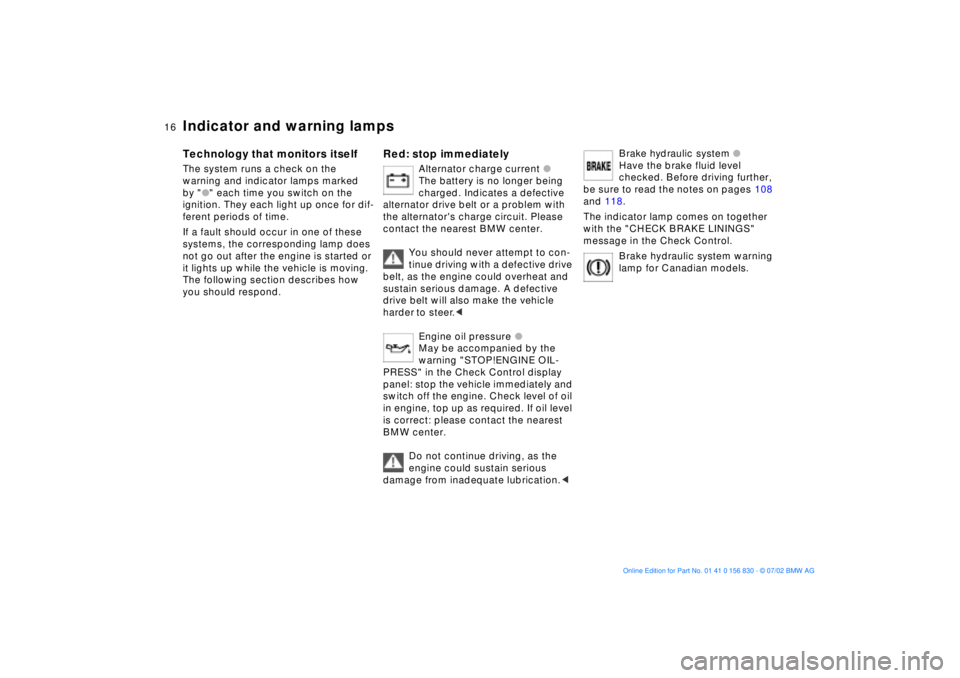
16n
Indicator and warning lamps
Technology that monitors itself
The system runs a check on the
warning and indicator lamps marked
by "
l
" each time you switch on the
ignition. They each light up once for dif-
ferent periods of time.
If a fault should occur in one of these
systems, the corresponding lamp does
not go out after the engine is started or
it lights up while the vehicle is moving.
The following section describes how
you should respond.
Red: stop immediately
Alternator charge current
l
The battery is no longer being
charged. Indicates a defective
alternator drive belt or a problem with
the alternator's charge circuit. Please
contact the nearest BMW center.
You should never attempt to con-
tinue driving with a defective drive
belt, as the engine could overheat and
sustain serious damage. A defective
drive belt will also make the vehicle
harder to steer.
<
Engine oil pressure
l
May be accompanied by the
warning "STOP!ENGINE OIL-
PRESS" in the Check Control display
panel: stop the vehicle immediately and
switch off the engine. Check level of oil
in engine, top up as required. If oil level
is correct: please contact the nearest
BMW center.
Do not continue driving, as the
engine could sustain serious
damage from inadequate lubrication.
<
Brake hydraulic system
l
Have the brake fluid level
checked. Before driving further,
be sure to read the notes on pages 108
and 118.
The indicator lamp comes on together
with the "CHECK BRAKE LININGS"
message in the Check Control.
Brake hydraulic system warning
lamp for Canadian models.
Page 17 of 155
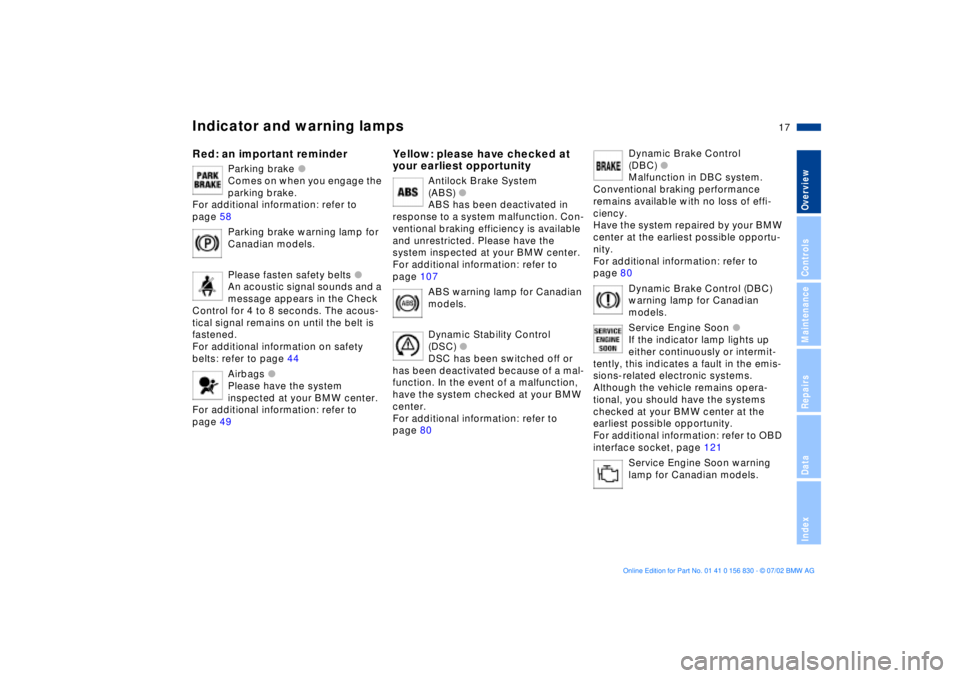
17n
OverviewControlsMaintenanceRepairsDataIndex
Indicator and warning lamps
Red: an important reminder
Parking brake
l
Comes on when you engage the
parking brake.
For additional information: refer to
page 58
Parking brake warning lamp for
Canadian models.
Please fasten safety belts
l
An acoustic signal sounds and a
message appears in the Check
Control for 4 to 8 seconds. The acous-
tical signal remains on until the belt is
fastened.
For additional information on safety
belts: refer to page 44
Airbags
l
Please have the system
inspected at your BMW center.
For additional information: refer to
page 49
Yellow: please have checked at
your earliest opportunity
Antilock Brake System
(ABS)
l
ABS has been deactivated in
response to a system malfunction. Con-
ventional braking efficiency is available
and unrestricted. Please have the
system inspected at your BMW center.
For additional information: refer to
page 107
ABS warning lamp for Canadian
models.
Dynamic Stability Control
(DSC)
l
DSC has been switched off or
has been deactivated because of a mal-
function. In the event of a malfunction,
have the system checked at your BMW
center.
For additional information: refer to
page 80
Dynamic Brake Control
(DBC)
l
Malfunction in DBC system.
Conventional braking performance
remains available with no loss of effi-
ciency.
Have the system repaired by your BMW
center at the earliest possible opportu-
nity.
For additional information: refer to
page 80
Dynamic Brake Control (DBC)
warning lamp for Canadian
models.
Service Engine Soon
l
If the indicator lamp lights up
either continuously or intermit-
tently, this indicates a fault in the emis-
sions-related electronic systems.
Although the vehicle remains opera-
tional, you should have the systems
checked at your BMW center at the
earliest possible opportunity.
For additional information: refer to OBD
interface socket, page 121
Service Engine Soon warning
lamp for Canadian models.
Page 18 of 155
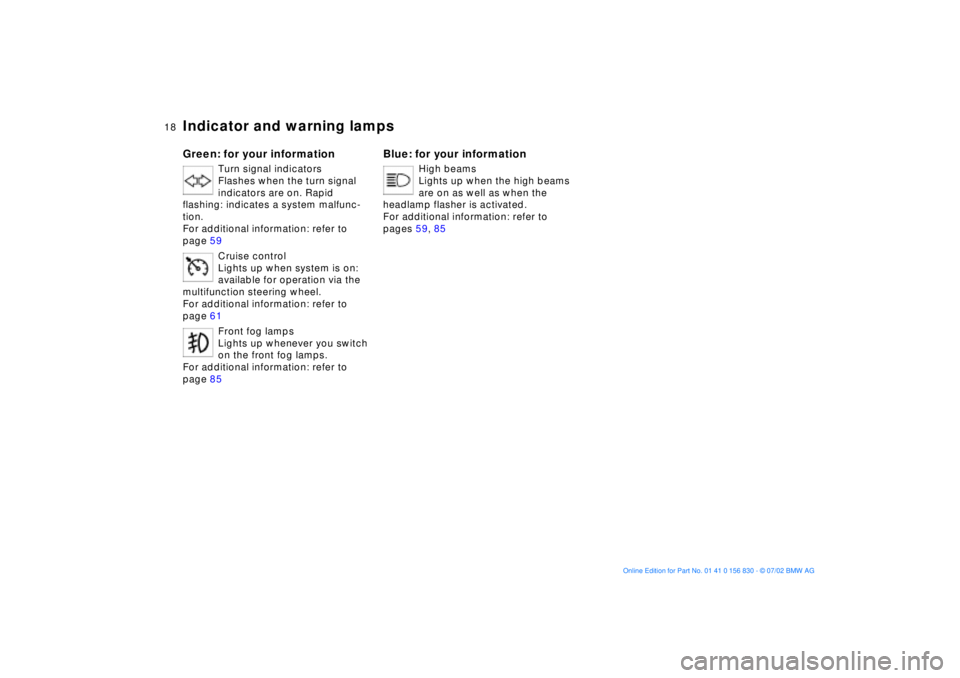
18n
Indicator and warning lamps
Green: for your information
Turn signal indicators
Flashes when the turn signal
indicators are on. Rapid
flashing: indicates a system malfunc-
tion.
For additional information: refer to
page 59
Cruise control
Lights up when system is on:
available for operation via the
multifunction steering wheel.
For additional information: refer to
page 61
Front fog lamps
Lights up whenever you switch
on the front fog lamps.
For additional information: refer to
page 85
Blue: for your information
High beams
Lights up when the high beams
are on as well as when the
headlamp flasher is activated.
For additional information: refer to
pages 59, 85
Page 36 of 155
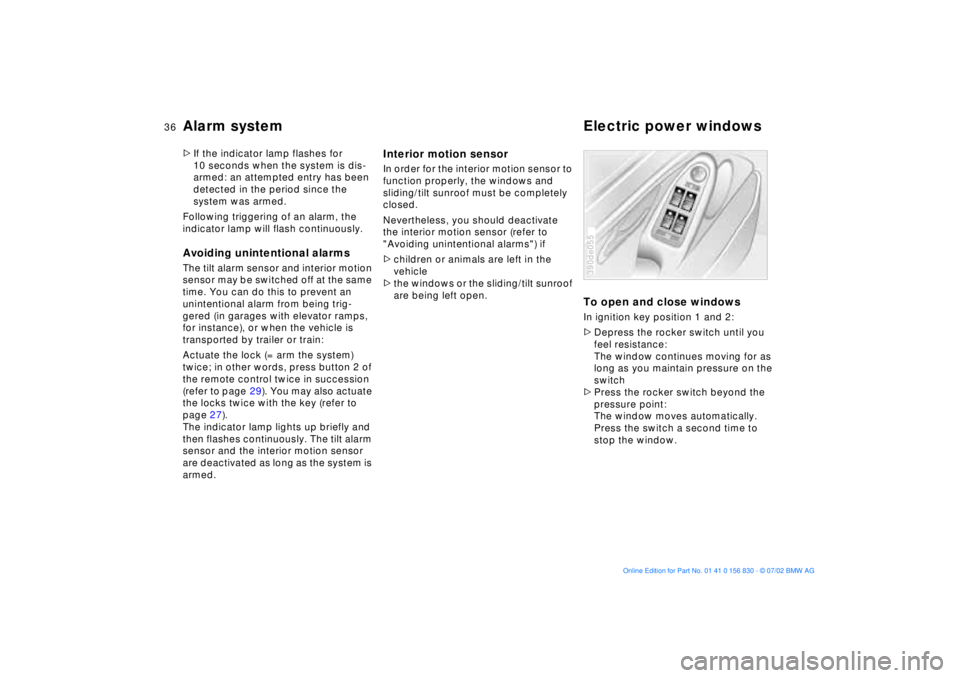
36n
Alarm system Electric power windows>If the indicator lamp flashes for
10 seconds when the system is dis-
armed: an attempted entry has been
detected in the period since the
system was armed.
Following triggering of an alarm, the
indicator lamp will flash continuously.Avoiding unintentional alarms The tilt alarm sensor and interior motion
sensor may be switched off at the same
time. You can do this to prevent an
unintentional alarm from being trig-
gered (in garages with elevator ramps,
for instance), or when the vehicle is
transported by trailer or train:
Actuate the lock (= arm the system)
twice; in other words, press button 2 of
the remote control twice in succession
(refer to page 29). You may also actuate
the locks twice with the key (refer to
page 27).
The indicator lamp lights up briefly and
then flashes continuously. The tilt alarm
sensor and the interior motion sensor
are deactivated as long as the system is
armed.
Interior motion sensorIn order for the interior motion sensor to
function properly, the windows and
sliding/tilt sunroof must be completely
closed.
Nevertheless, you should deactivate
the interior motion sensor (refer to
"Avoiding unintentional alarms") if
>children or animals are left in the
vehicle
>the windows or the sliding/tilt sunroof
are being left open.
To open and close windowsIn ignition key position 1 and 2:
>Depress the rocker switch until you
feel resistance:
The window continues moving for as
long as you maintain pressure on the
switch
>Press the rocker switch beyond the
pressure point:
The window moves automatically.
Press the switch a second time to
stop the window.390de055
Page 45 of 155
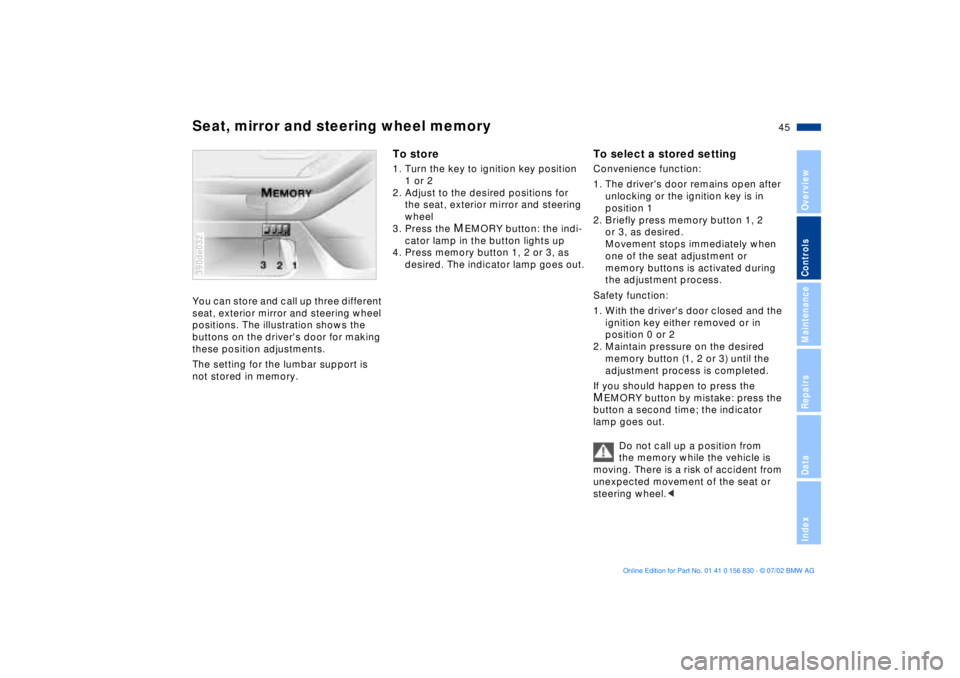
45n
OverviewControlsMaintenanceRepairsDataIndex
Seat, mirror and steering wheel memory
You can store and call up three different
seat, exterior mirror and steering wheel
positions. The illustration shows the
buttons on the driver's door for making
these position adjustments.
The setting for the lumbar support is
not stored in memory. 390de032
To store1. Turn the key to ignition key position
1 or 2
2. Adjust to the desired positions for
the seat, exterior mirror and steering
wheel
3. Press the
MEMORY button: the indi-
cator lamp in the button lights up
4. Press memory button 1, 2 or 3, as
desired. The indicator lamp goes out.
To select a stored settingConvenience function:
1. The driver's door remains open after
unlocking or the ignition key is in
position 1
2. Briefly press memory button 1, 2
or 3, as desired.
Movement stops immediately when
one of the seat adjustment or
memory buttons is activated during
the adjustment process.
Safety function:
1. With the driver's door closed and the
ignition key either removed or in
position 0 or 2
2. Maintain pressure on the desired
memory button (1, 2 or 3) until the
adjustment process is completed.
If you should happen to press the MEMORY button by mistake: press the
button a second time; the indicator
lamp goes out.
Do not call up a position from
the memory while the vehicle is
moving. There is a risk of accident from
unexpected movement of the seat or
steering wheel.<
Page 67 of 155

67n
OverviewControlsMaintenanceRepairsDataIndex
Check Control Priority 2
These displays appear for 20 seconds
with the ignition key in position 2. The
warning symbols remain after the mes-
sage disappears. The messages can be
recalled again with CHECK button 3.
>"TRUNKLID OPEN"
This message appears only when you
initially begin a trip
>"DOOR OPEN"
This message appears after a defined
road speed has been exceeded
>"FASTEN SEAT BELTS"
*
In addition to this message, an indi-
cator lamp with the safety belt icon
appears and an acoustic signal is
sounded
>"WASHER FLUID LOW"
Too low; top up fluid at the next
opportunity. Refer to page 115
>"CHECK ENGINE OIL LEV"
The oil level is at the absolute min-
imum, so add engine oil as soon as
possible. Refer to page 115. Until
then, do not drive more than approx.
30 miles (50 km)>"TIRE PRESSURE SET"
The Flat Tire Monitor has adopted the
tires' current inflation pressures as its
reference levels. Refer to page 82
>"TIRECONTROL INACTIVE"
Transient malfunctions and system
errors in the Flat Tire Monitor. Refer
to page 83
>"CHECK BRAKE LIGHTS"
A lamp has failed or the electrical cir-
cuit has a fault. Refer to pages 126
and 132 or consult a BMW center
>"CHECK LOWBEAM LIGHTS"
"CHECK SIDE LIGHTS"
"CHECK REAR LIGHTS"
"CHECK FRONT FOGLAMPS"
"CHECK LICPLATE LIGHT"
"CHECK HIGHBEAM LIGHT"
"CHECK BACK UP LIGHTS"
Defective bulb or circuit. Refer to
page 124 and following and
page 132 or consult a BMW center>"CHECK BRAKE LININGS"
Have the brake pads checked at your
BMW center. Refer to page 108
>"CHECK COOLANT LEVEL"
The coolant level is too low; top off
at the next opportunity. Refer to
page 118
>"CHECK FILLER CAP"
Check to see whether the fuel filler
cap has been properly closed. Refer
to page 21
>"ENGINE FAILSAFE PROG"
Indicates a malfunction in the elec-
tronic engine-management system,
which then reverts to an emergency
default program allowing continued
operation at reduced power and
lower engine speeds.
Please have the system inspected by
your BMW center
>
"OUTSIDE TEMPERATURE 24 7
(Ð 5.0 6)"This temperature display is only an
example. The current temperature is
displayed at outside temperatures of
37.5 7 (+3 6) and below. Refer also
to page 63.
Page 68 of 155
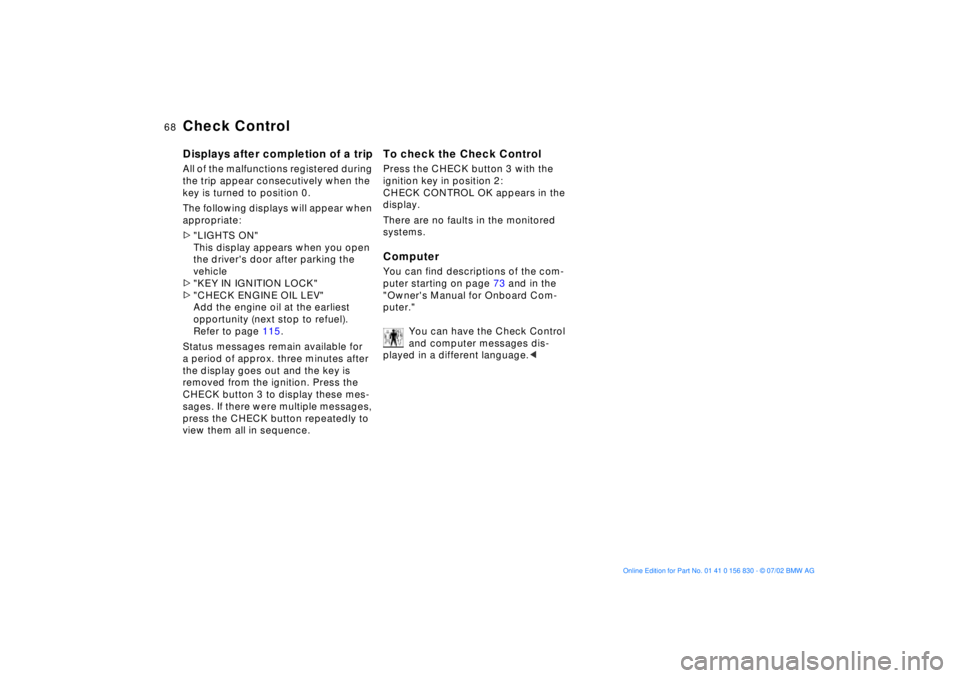
68n
Check ControlDisplays after completion of a tripAll of the malfunctions registered during
the trip appear consecutively when the
key is turned to position 0.
The following displays will appear when
appropriate:
>"LIGHTS ON"
This display appears when you open
the driver's door after parking the
vehicle
>"KEY IN IGNITION LOCK"
>"CHECK ENGINE OIL LEV"
Add the engine oil at the earliest
opportunity (next stop to refuel).
Refer to page 115.
Status messages remain available for
a period of approx. three minutes after
the display goes out and the key is
removed from the ignition. Press the
CHECK button 3 to display these mes-
sages. If there were multiple messages,
press the CHECK button repeatedly to
view them all in sequence.
To check the Check ControlPress the CHECK button 3 with the
ignition key in position 2:
CHECK CONTROL OK appears in the
display.
There are no faults in the monitored
systems.ComputerYou can find descriptions of the com-
puter starting on page 73 and in the
"Owner's Manual for Onboard Com-
puter."
You can have the Check Control
and computer messages dis-
played in a different language.<
Page 78 of 155
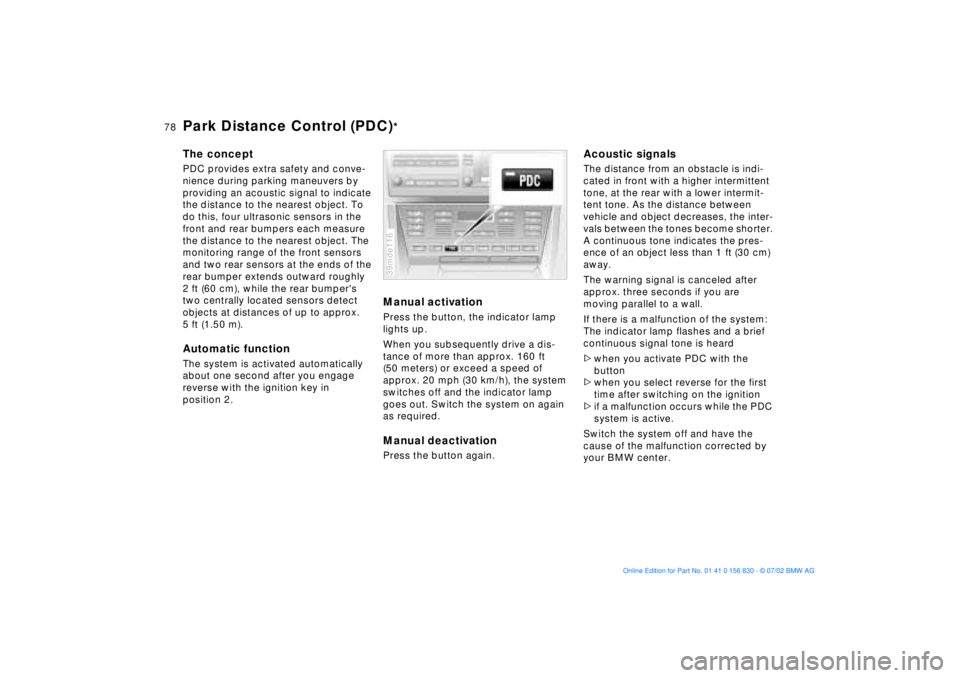
78n
The conceptPDC provides extra safety and conve-
nience during parking maneuvers by
providing an acoustic signal to indicate
the distance to the nearest object. To
do this, four ultrasonic sensors in the
front and rear bumpers each measure
the distance to the nearest object. The
monitoring range of the front sensors
and two rear sensors at the ends of the
rear bumper extends outward roughly
2 ft (60 cm), while the rear bumper's
two centrally located sensors detect
objects at distances of up to approx.
5 ft (1.50 m).Automatic functionThe system is activated automatically
about one second after you engage
reverse with the ignition key in
position 2.
Manual activationPress the button, the indicator lamp
lights up.
When you subsequently drive a dis-
tance of more than approx. 160 ft
(50 meters) or exceed a speed of
approx. 20 mph (30 km/h), the system
switches off and the indicator lamp
goes out. Switch the system on again
as required.Manual deactivationPress the button again.39mde116
Acoustic signalsThe distance from an obstacle is indi-
cated in front with a higher intermittent
tone, at the rear with a lower intermit-
tent tone. As the distance between
vehicle and object decreases, the inter-
vals between the tones become shorter.
A continuous tone indicates the pres-
ence of an object less than 1 ft (30 cm)
away.
The warning signal is canceled after
approx. three seconds if you are
moving parallel to a wall.
If there is a malfunction of the system:
The indicator lamp flashes and a brief
continuous signal tone is heard
>when you activate PDC with the
button
>when you select reverse for the first
time after switching on the ignition
>if a malfunction occurs while the PDC
system is active.
Switch the system off and have the
cause of the malfunction corrected by
your BMW center.
Park Distance Control (PDC)
*