2003 BMW M5 SEDAN remote start
[x] Cancel search: remote startPage 35 of 155
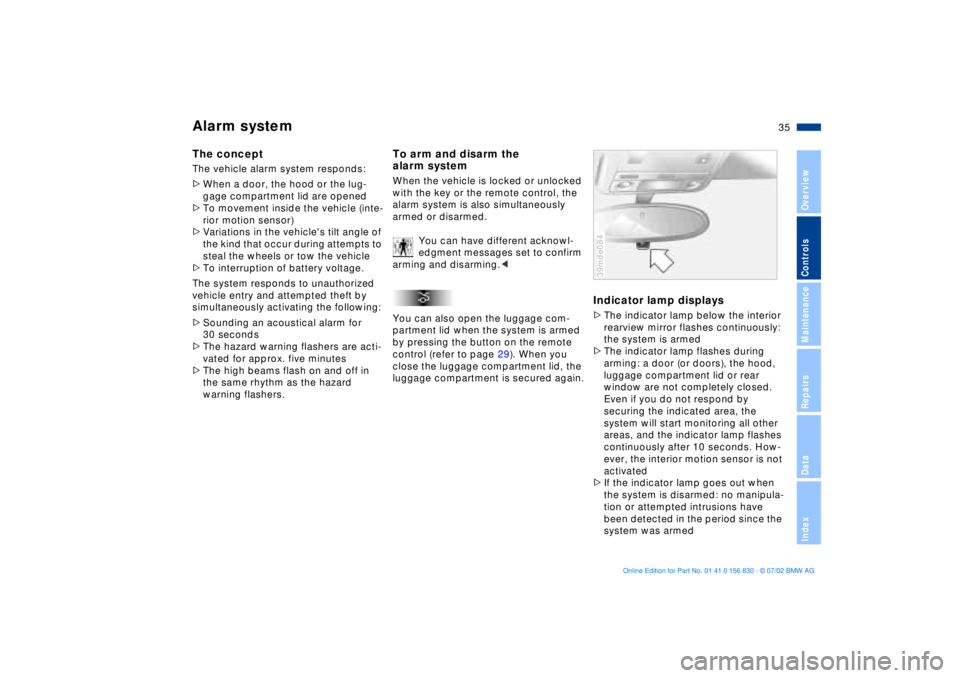
35n
OverviewControlsMaintenanceRepairsDataIndex
Alarm systemThe conceptThe vehicle alarm system responds:
>When a door, the hood or the lug-
gage compartment lid are opened
>To movement inside the vehicle (inte-
rior motion sensor)
>Variations in the vehicle's tilt angle of
the kind that occur during attempts to
steal the wheels or tow the vehicle
>To interruption of battery voltage.
The system responds to unauthorized
vehicle entry and attempted theft by
simultaneously activating the following:
>Sounding an acoustical alarm for
30 seconds
>The hazard warning flashers are acti-
vated for approx. five minutes
>The high beams flash on and off in
the same rhythm as the hazard
warning flashers.
To arm and disarm the
alarm systemWhen the vehicle is locked or unlocked
with the key or the remote control, the
alarm system is also simultaneously
armed or disarmed.
You can have different acknowl-
edgment messages set to confirm
arming and disarming.<
You can also open the luggage com-
partment lid when the system is armed
by pressing the button on the remote
control (refer to page 29). When you
close the luggage compartment lid, the
luggage compartment is secured again.
Indicator lamp displays>The indicator lamp below the interior
rearview mirror flashes continuously:
the system is armed
>The indicator lamp flashes during
arming: a door (or doors), the hood,
luggage compartment lid or rear
window are not completely closed.
Even if you do not respond by
securing the indicated area, the
system will start monitoring all other
areas, and the indicator lamp flashes
continuously after 10 seconds. How-
ever, the interior motion sensor is not
activated
>If the indicator lamp goes out when
the system is disarmed: no manipula-
tion or attempted intrusions have
been detected in the period since the
system was armed39mde084
Page 38 of 155
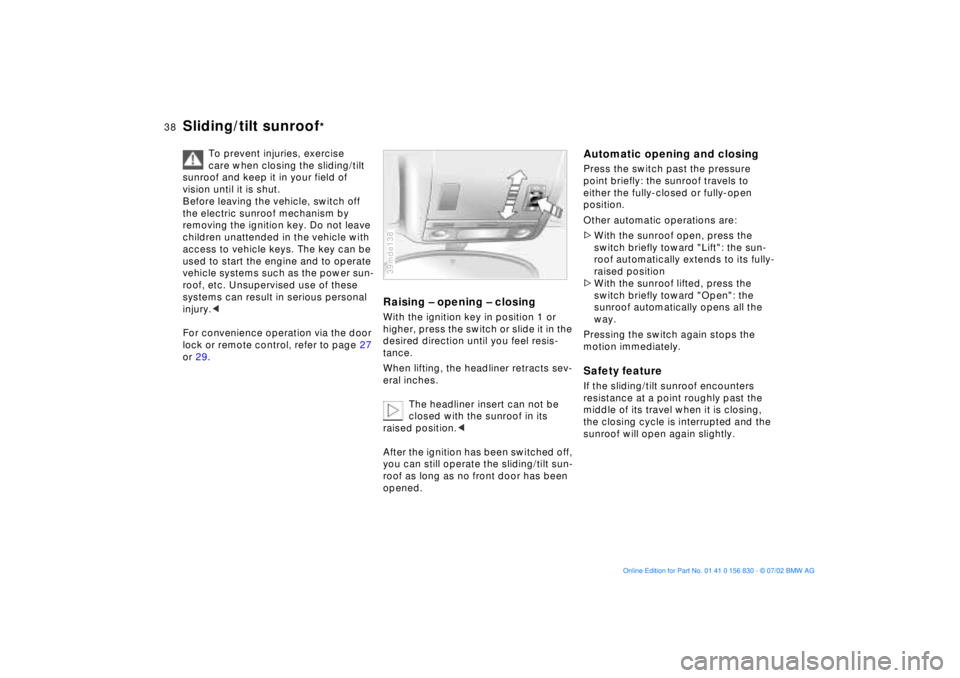
38n
Sliding/tilt sunroof
*
To prevent injuries, exercise
care when closing the sliding/tilt
sunroof and keep it in your field of
vision until it is shut.
Before leaving the vehicle, switch off
the electric sunroof mechanism by
removing the ignition key. Do not leave
children unattended in the vehicle with
access to vehicle keys. The key can be
used to start the engine and to operate
vehicle systems such as the power sun-
roof, etc. Unsupervised use of these
systems can result in serious personal
injury.<
For convenience operation via the door
lock or remote control, refer to page 27
or 29.
Raising Ð opening Ð closingWith the ignition key in position 1 or
higher, press the switch or slide it in the
desired direction until you feel resis-
tance.
When lifting, the headliner retracts sev-
eral inches.
The headliner insert can not be
closed with the sunroof in its
raised position.<
After the ignition has been switched off,
you can still operate the sliding/tilt sun-
roof as long as no front door has been
opened.39mde138
Automatic opening and closingPress the switch past the pressure
point briefly: the sunroof travels to
either the fully-closed or fully-open
position.
Other automatic operations are:
>With the sunroof open, press the
switch briefly toward "Lift": the sun-
roof automatically extends to its fully-
raised position
>With the sunroof lifted, press the
switch briefly toward "Open": the
sunroof automatically opens all the
way.
Pressing the switch again stops the
motion immediately.Safety featureIf the sliding/tilt sunroof encounters
resistance at a point roughly past the
middle of its travel when it is closing,
the closing cycle is interrupted and the
sunroof will open again slightly.
Page 55 of 155
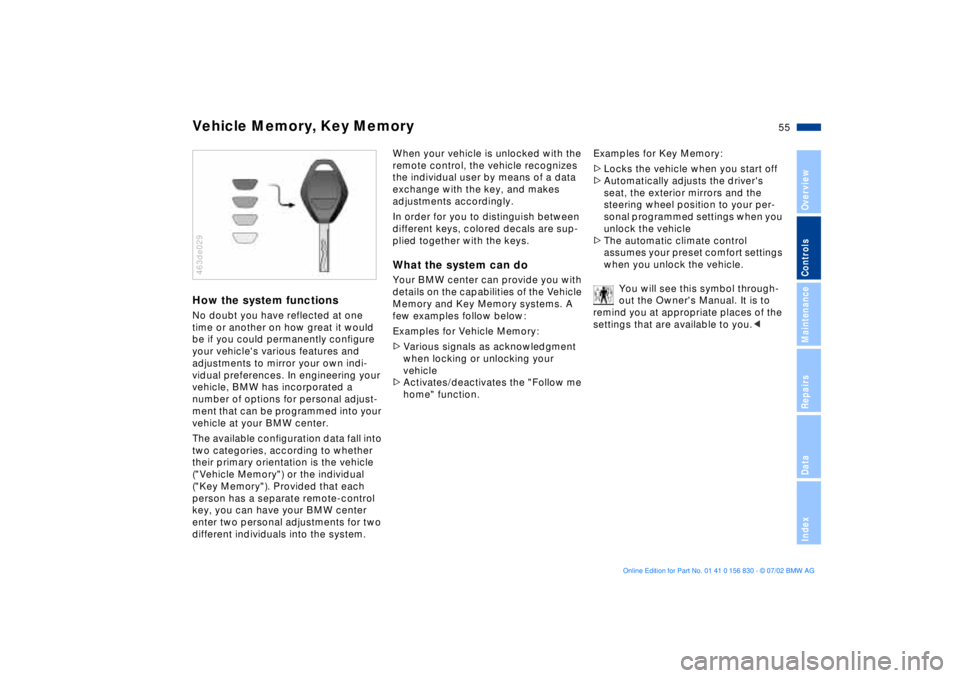
55n
OverviewControlsMaintenanceRepairsDataIndex
Vehicle Memory, Key Memory How the system functionsNo doubt you have reflected at one
time or another on how great it would
be if you could permanently configure
your vehicle's various features and
adjustments to mirror your own indi-
vidual preferences. In engineering your
vehicle, BMW has incorporated a
number of options for personal adjust-
ment that can be programmed into your
vehicle at your BMW center.
The available configuration data fall into
two categories, according to whether
their primary orientation is the vehicle
("Vehicle Memory") or the individual
("Key Memory"). Provided that each
person has a separate remote-control
key, you can have your BMW center
enter two personal adjustments for two
different individuals into the system.463de029
When your vehicle is unlocked with the
remote control, the vehicle recognizes
the individual user by means of a data
exchange with the key, and makes
adjustments accordingly.
In order for you to distinguish between
different keys, colored decals are sup-
plied together with the keys.What the system can doYour BMW center can provide you with
details on the capabilities of the Vehicle
Memory and Key Memory systems. A
few examples follow below:
Examples for Vehicle Memory:
>Various signals as acknowledgment
when locking or unlocking your
vehicle
>Activates/deactivates the "Follow me
home" function.Examples for Key Memory:
>Locks the vehicle when you start off
>Automatically adjusts the driver's
seat, the exterior mirrors and the
steering wheel position to your per-
sonal programmed settings when you
unlock the vehicle
>The automatic climate control
assumes your preset comfort settings
when you unlock the vehicle.
You will see this symbol through-
out the Owner's Manual. It is to
remind you at appropriate places of the
settings that are available to you.<
Page 73 of 155
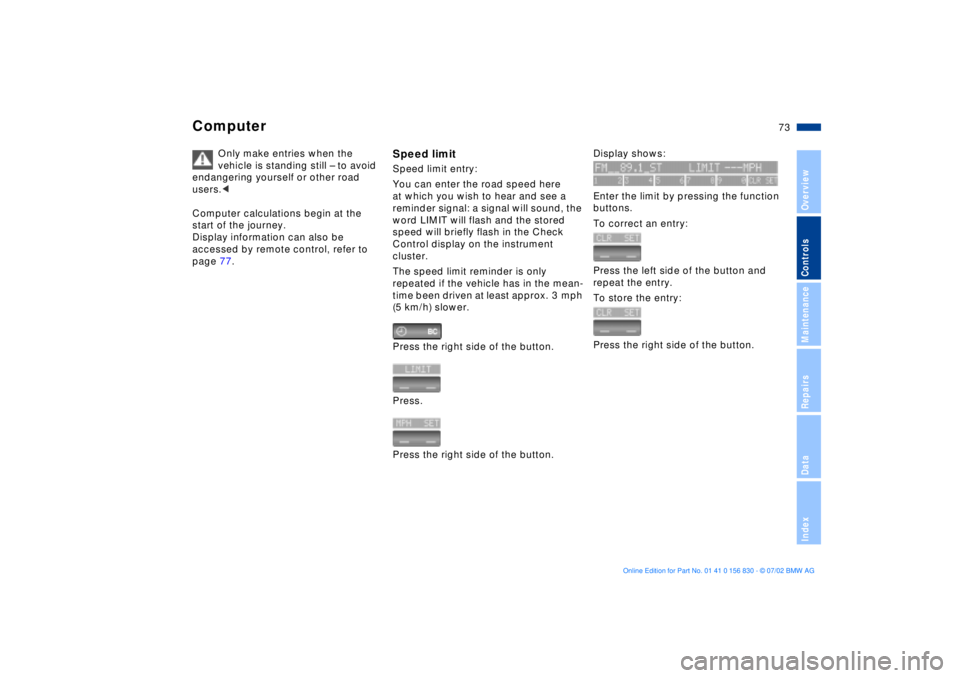
73n
OverviewControlsMaintenanceRepairsDataIndex
Computer
Only make entries when the
vehicle is standing still Ð to avoid
endangering yourself or other road
users.<
Computer calculations begin at the
start of the journey.
Display information can also be
accessed by remote control, refer to
page 77.
Speed limitSpeed limit entry:
You can enter the road speed here
at which you wish to hear and see a
reminder signal: a signal will sound, the
word LIMIT will flash and the stored
speed will briefly flash in the Check
Control display on the instrument
cluster.
The speed limit reminder is only
repeated if the vehicle has in the mean-
time been driven at least approx. 3 mph
(5 km/h) slower.
Press the right side of the button.
Press.
Press the right side of the button.
Display shows:
Enter the limit by pressing the function
buttons.
To correct an entry:
Press the left side of the button and
repeat the entry.
To store the entry:
Press the right side of the button.
Page 77 of 155
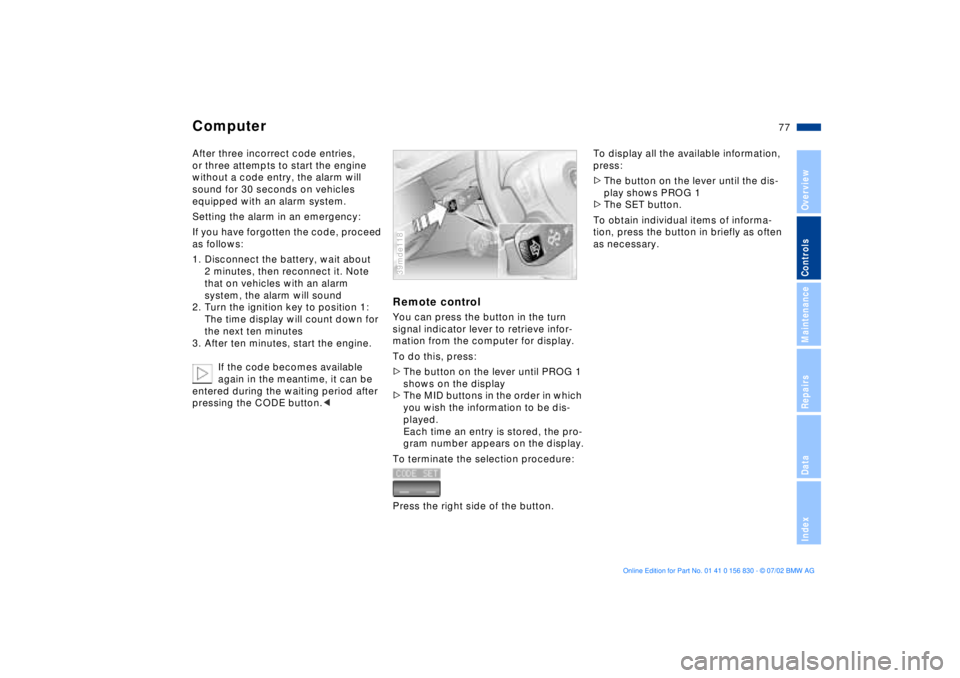
77n
OverviewControlsMaintenanceRepairsDataIndex
ComputerAfter three incorrect code entries,
or three attempts to start the engine
without a code entry, the alarm will
sound for 30 seconds on vehicles
equipped with an alarm system.
Setting the alarm in an emergency:
If you have forgotten the code, proceed
as follows:
1. Disconnect the battery, wait about
2 minutes, then reconnect it. Note
that on vehicles with an alarm
system, the alarm will sound
2. Turn the ignition key to position 1:
The time display will count down for
the next ten minutes
3. After ten minutes, start the engine.
If the code becomes available
again in the meantime, it can be
entered during the waiting period after
pressing the CODE button.<
Remote controlYou can press the button in the turn
signal indicator lever to retrieve infor-
mation from the computer for display.
To do this, press:
>The button on the lever until PROG 1
shows on the display
>The MID buttons in the order in which
you wish the information to be dis-
played.
Each time an entry is stored, the pro-
gram number appears on the display.
To terminate the selection procedure:
Press the right side of the button.39mde118
To display all the available information,
press:
>The button on the lever until the dis-
play shows PROG 1
>The SET button.
To obtain individual items of informa-
tion, press the button in briefly as often
as necessary.
Page 148 of 155
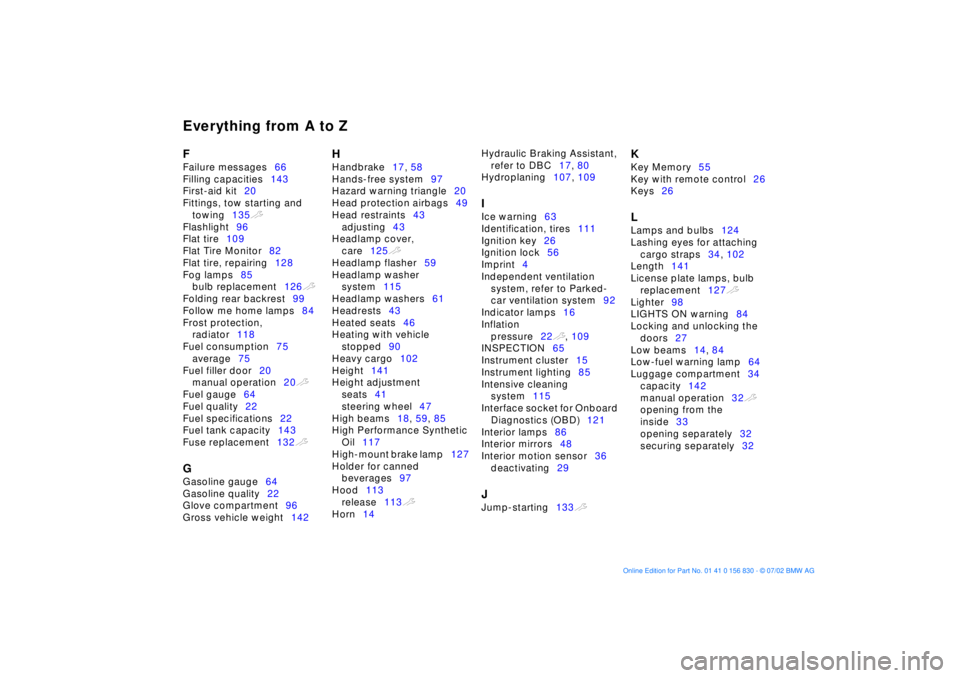
Everything from A to ZF
Failure messages66
Filling capacities143
First-aid kit20
Fittings, tow starting and
towing135t
Flashlight96
Flat tire109
Flat Tire Monitor82
Flat tire, repairing128
Fog lamps85
bulb replacement126t
Folding rear backrest99
Follow me home lamps84
Frost protection,
radiator118
Fuel consumption75
average75
Fuel filler door20
manual operation20t
Fuel gauge64
Fuel quality22
Fuel specifications22
Fuel tank capacity143
Fuse replacement132t G
Gasoline gauge64
Gasoline quality22
Glove compartment96
Gross vehicle weight142
H
Handbrake17, 58
Hands-free system97
Hazard warning triangle20
Head protection airbags49
Head restraints43
adjusting43
Headlamp cover,
care125t
Headlamp flasher59
Headlamp washer
system115
Headlamp washers61
Headrests43
Heated seats46
Heating with vehicle
stopped90
Heavy cargo102
Height141
Height adjustment
seats41
steering wheel47
High beams18, 59, 85
High Performance Synthetic
Oil117
High-mount brake lamp127
Holder for canned
beverages97
Hood113
release113t
Horn14 Hydraulic Braking Assistant,
refer to DBC17, 80
Hydroplaning107, 109
I
Ice warning63
Identification, tires111
Ignition key26
Ignition lock56
Imprint4
Independent ventilation
system, refer to Parked-
car ventilation system92
Indicator lamps16
Inflation
pressure22t, 109
INSPECTION65
Instrument cluster15
Instrument lighting85
Intensive cleaning
system115
Interface socket for Onboard
Diagnostics (OBD)121
Interior lamps86
Interior mirrors48
Interior motion sensor36
deactivating29 J
Jump-starting133t
K
Key Memory55
Key with remote control26
Keys26 L
Lamps and bulbs124
Lashing eyes for attaching
cargo straps34, 102
Length141
License plate lamps, bulb
replacement127t
Lighter98
LIGHTS ON warning84
Locking and unlocking the
doors27
Low beams14, 84
Low-fuel warning lamp64
Luggage compartment34
capacity142
manual operation32t
opening from the
inside33
opening separately32
securing separately32
Page 150 of 155
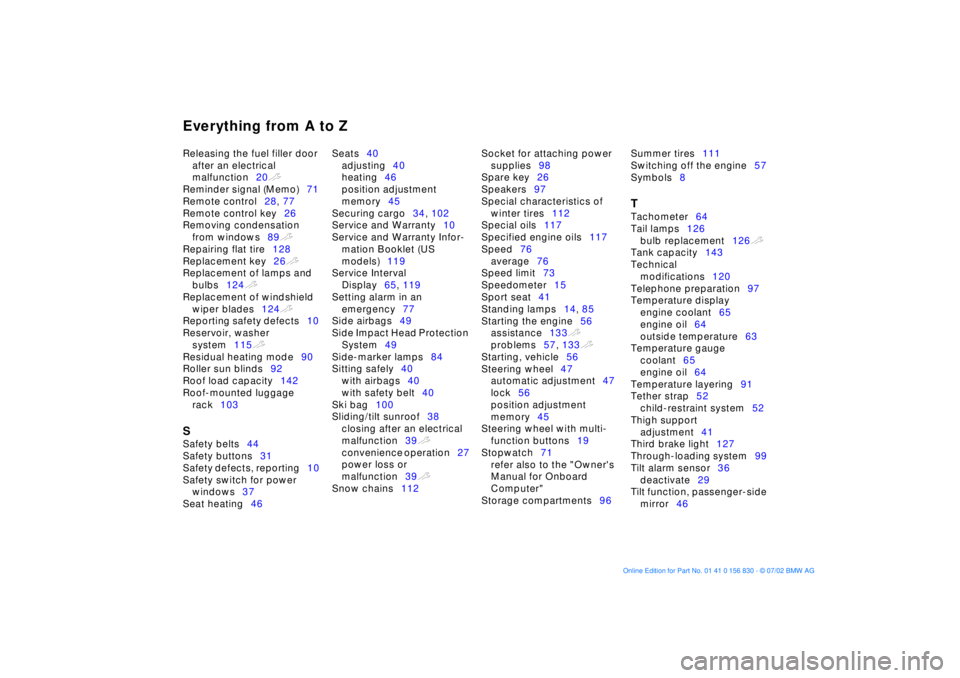
Everything from A to ZReleasing the fuel filler door
after an electrical
malfunction20t
Reminder signal (Memo)71
Remote control28, 77
Remote control key26
Removing condensation
from windows89t
Repairing flat tire128
Replacement key26t
Replacement of lamps and
bulbs124t
Replacement of windshield
wiper blades124t
Reporting safety defects10
Reservoir, washer
system115t
Residual heating mode90
Roller sun blinds92
Roof load capacity142
Roof-mounted luggage
rack103 S
Safety belts44
Safety buttons31
Safety defects, reporting10
Safety switch for power
windows37
Seat heating46 Seats40
adjusting40
heating46
position adjustment
memory45
Securing cargo34, 102
Service and Warranty10
Service and Warranty Infor-
mation Booklet (US
models)119
Service Interval
Display65, 119
Setting alarm in an
emergency77
Side airbags49
Side Impact Head Protection
System49
Side-marker lamps84
Sitting safely40
with airbags40
with safety belt40
Ski bag100
Sliding/tilt sunroof38
closing after an electrical
malfunction39t
convenience operation27
power loss or
malfunction39t
Snow chains112 Socket for attaching power
supplies98
Spare key26
Speakers97
Special characteristics of
winter tires112
Special oils117
Specified engine oils117
Speed76
average76
Speed limit73
Speedometer15
Sport seat41
Standing lamps14, 85
Starting the engine56
assistance133t
problems57, 133t
Starting, vehicle56
Steering wheel47
automatic adjustment47
lock56
position adjustment
memory45
Steering wheel with multi-
function buttons19
Stopwatch71
refer also to the "Owner's
Manual for Onboard
Computer"
Storage compartments96 Summer tires111
Switching off the engine57
Symbols8
T
Tachometer64
Tail lamps126
bulb replacement126t
Tank capacity143
Technical
modifications120
Telephone preparation97
Temperature display
engine coolant65
engine oil64
outside temperature63
Temperature gauge
coolant65
engine oil64
Temperature layering91
Tether strap52
child-restraint system52
Thigh support
adjustment41
Third brake light127
Through-loading system99
Tilt alarm sensor36
deactivate29
Tilt function, passenger-side
mirror46