2003 BMW M3 COUPE ignition
[x] Cancel search: ignitionPage 9 of 158

Contents
9
Driving:
Ignition lock60
Starting the engine and driving
off61
Switching off the engine63
Parking brake63
Manual transmission64
Sequential M gearbox
SMG II*65
Turn signal indicator/Headlamp
flasher70
Washer/wiper system/Rain
sensor*71
Cruise control72
Everything under control:
Odometer74
Tachometer74
Temperature gauge74
Fuel gauge75
Engine coolant temperature
gauge75
Service interval display76
Check Control76
Clock77
Computer78
Technology for safety and
driving convenience:
Park Distance Control (PDC)*80
Dynamic Stability Control
(DSC)81
Flat Tire Monitor82
M Engine dynamics control85
Lamps:
Parking lamps/Low beams86
Instrument lighting87
High beams/Standing lamps87
Fog lamps88
Interior lamps88
Controlling the climate for
pleasant driving:
Automatic climate control90
Roller sun blind*94
Interior conveniences:
Premium sound system*95
Glove compartment95
Storage compartments96
Cellular phone*97
Ashtray, front*98
Ashtray, rear*98
Clothes hooks99
Loading and transporting:
Through-loading system100
Ski bag*101
Cargo loading102
Roof-mounted luggage
rack*103
Controls and features
handbook.book Page 9 Saturday, July 27, 2002 1:12 PM
Page 18 of 158

18
Indicator and warning lamps
Technology that monitors itself
Indicator and warning lamps that are
identified by
●
are tested for proper
functioning whenever the ignition key is
turned. They each light up once for dif-
ferent periods of time.
If a fault should occur in one of these
systems, the corresponding lamp does
not go out after the engine is started or
it lights up while the vehicle is moving.
You will see how to react to this below.
Red: stop immediately
Battery charge current
●
The battery is no longer being
charged. There is a malfunction
of the alternator drive belt or in the
charging circuit of the alternator. Please
contact the nearest BMW center.
If the drive belt is defective, stop
and switch off the engine immedi-
ately to prevent overheating and seri-
ous engine damage. If the drive belt is
defective, increased steering effort is
also required.
<
Engine oil pressure
●
An alarm sounds at the same
time. Stop vehicle immediately
and switch off engine. Check the
engine oil level and top up as required.
If the oil level is correct, please contact
the nearest BMW center.
Do not continue driving, as the
engine could sustain serious dam-
age from inadequate lubrication.
<
Flat Tire Monitor
●
In addition, an acoustic signal is
sounded: a tire failure has
occurred. To come to an immediate
stop, reduce speed, while avoiding any
sudden, jerky braking or steering
maneuvers.
For additional information: refer to
page 82
Brake warning lamp
●
If the lamp comes on when the
parking brake is not engaged:
check the brake fluid level. Before driv-
ing further, be sure to comply with the
instructions on pages 108 and 121.
Brake warning lamp for Cana-
dian models.
Red: an important reminder
Brake warning lamp
●
Comes on when the parking
brake is engaged – an additional
acoustic signal sounds when starting
off. For additional information: refer to
page 63
Brake warning lamp for Cana-
dian models.
Please fasten safety belts
●
Comes on together with an
acoustic signal until the safety
belts are fastened.
For additional information on safety
belts: refer to page 47
Airbags
●
Please have the system
inspected at your BMW center.
For additional information: refer to
page 53
handbook.book Page 18 Saturday, July 27, 2002 1:12 PM
Page 30 of 158

30Opening and closing
KeysThe key set1Master keys with remote control
unit – determine the functions of the
Key Memory, refer to page 59.
You can mark the individual keys for
subsequent identification by apply-
ing the colored decals that you
received when accepting delivery of
your vehicle
There is an extended-life battery
in every master key with remote
control that is charged automatically in
the ignition lock as you drive.
For this reason, if you have a master
key that is otherwise not used, use that
key at least once every year while driv-
ing for an extended period to charge
the battery.<
2Spare master key – for storage in a
safe place, such as in your wallet.
This key is not intended for constant
use
3Door and ignition key – the locks for
the luggage compartment lid and the
glove compartment cannot be oper-
ated with this key. This is useful for
valet parking, for example
Central locking systemThe conceptThe central locking system engages
and releases the locks on the
>doors
>luggage compartment lid
>fuel filler door.
The central locking system is ready for
operation whenever the driver's door is
closed.
The central locking system can be
operated
>from outside via the door lock and
using the remote control
>from inside via the central locking
system button.
If it is operated from inside, the fuel
filler door will not be locked, refer to
page 34.
When the system is actuated from the
outside, the anti-theft system is also
activated. This prevents the doors from
being unlocked via the lock buttons or
the release handle. The alarm system is
also armed or disarmed.
If locked from inside, the central locking
system unlocks the vehicle automati-
cally in the event of an accident. In
addition, the hazard warning flashers
and interior lamps come on.
handbook.book Page 30 Saturday, July 27, 2002 1:12 PM
Page 31 of 158

31
Opening and closing – via the remote controlThe conceptThe remote control gives you an excep-
tionally convenient method for unlock-
ing and locking your vehicle. Further-
more, it provides two additional
functions:
>Switch on the interior lamps, refer to
page 32.
With this function you can also
search for your vehicle – when
parked in an underground garage, for
instance
>Open the luggage compartment lid,
refer to page 32.
The luggage compartment lid will
open slightly, regardless of whether it
was locked or unlocked.
The anti-theft system is also deacti-
vated/activated simultaneously with the
unlocking or locking of the vehicle, and
the alarm system is disarmed/armed,
and the interior lamps are switched
on/off.
You can have a signal set to con-
firm that the vehicle's locks have
engaged securely.<
Master keys with remote control
Since passengers or animals
remaining in the vehicle might be
able to lock the doors from the inside,
always take the vehicle's keys with you
so that the vehicle can be opened again
from the outside at any time.<
If it is no longer possible to lock
the vehicle via the remote control,
the battery is discharged. Use this key
while driving for an extended period in
order to recharge the battery. Guard
the remote control against unauthorized
use by only surrendering the spare key
or the door and ignition key, e.g. for
valet parking.
In the event of a system malfunction,
please contact your BMW center. You
can also obtain replacement keys
there.<
1Unlock, convenience opening mode,
and disarm alarm system
2Lock and secure, arm alarm system,
activate interior lamps, disarm tilt
alarm sensor and interior motion sen-
sor
3Open luggage compartment, Panic
mode – trigger alarmTo releasePress button to unlock the driver's door
only.
Press the button a second time to
unlock all vehicle locks.<
OverviewControlsMaintenanceRepairsDataIndex
handbook.book Page 31 Saturday, July 27, 2002 1:12 PM
Page 35 of 158
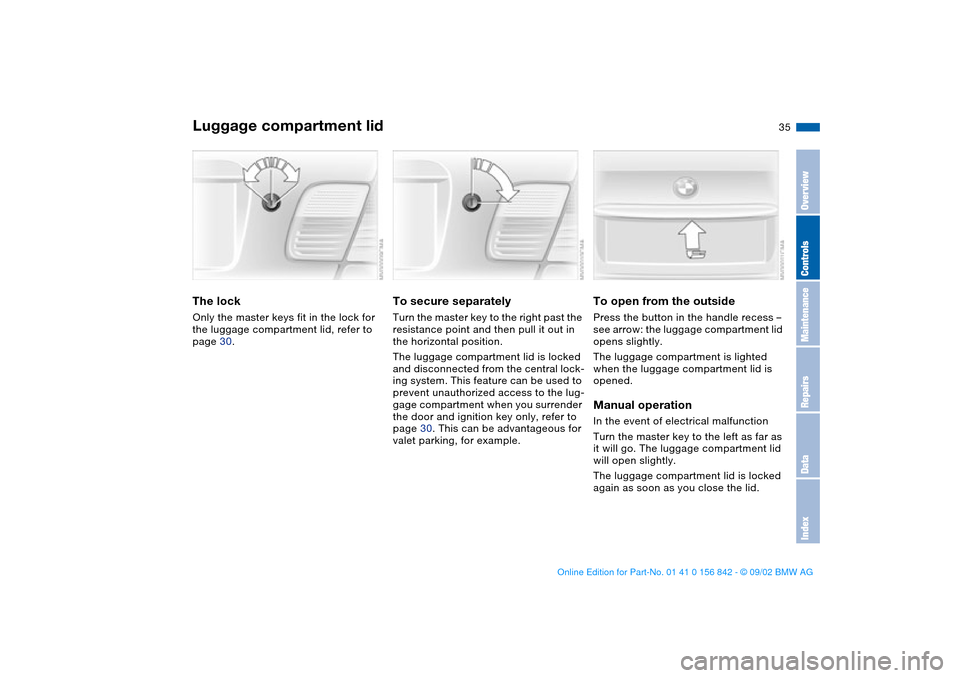
35
Luggage compartment lidThe lockOnly the master keys fit in the lock for
the luggage compartment lid, refer to
page 30.
To secure separatelyTurn the master key to the right past the
resistance point and then pull it out in
the horizontal position.
The luggage compartment lid is locked
and disconnected from the central lock-
ing system. This feature can be used to
prevent unauthorized access to the lug-
gage compartment when you surrender
the door and ignition key only, refer to
page 30. This can be advantageous for
valet parking, for example.
To open from the outsidePress the button in the handle recess –
see arrow: the luggage compartment lid
opens slightly.
The luggage compartment is lighted
when the luggage compartment lid is
opened.Manual operationIn the event of electrical malfunction
Turn the master key to the left as far as
it will go. The luggage compartment lid
will open slightly.
The luggage compartment lid is locked
again as soon as you close the lid.
OverviewControlsMaintenanceRepairsDataIndex
handbook.book Page 35 Saturday, July 27, 2002 1:12 PM
Page 40 of 158

40
Electric power windowsTo open and close windows
When leaving the vehicle, always
remove the ignition key from the
lock and remember to close the doors
to prevent children from operating the
power windows and injuring them-
selves, etc.<
After the ignition has been switched off,
you can still operate the power win-
dows for up to 15 minutes as long as
no one has opened and again closed
any of the doors.
With the ignition key in position 1 or
higher
>Press the switch until you feel resis-
tance: the window retracts and the
swivel window opens as long as you
maintain pressure on the switch
>Press the switch briefly past the pres-
sure point: the window moves auto-
matically. Pressing the switch again
stops the opening cycle.
You can close the windows in the same
manner by pulling the switch. The
swivel window does not close automat-
ically.
For convenience closing via the door
lock or the remote control, refer to
page 33 or 32.Safety featureThe windows are each equipped with
contact strips located in the upper win-
dow frames. If pressure is exerted
against this contact strip while a win-
dow is being raised, the system will
respond by stopping the window and
then retracting it a small distance.
Despite this safety feature, be
extremely careful to ensure that
the closing path of the window is not
obstructed. Some types of objects –
very thin objects, for instance, might fail
to trigger the contact strip in some situ-
ations.
You can override this safety feature by
pressing the switch beyond the resis-
tance point and holding it.<
Sliding/tilt sunroof*
To prevent injuries, exercise care
when closing the sliding/tilt sun-
roof and keep it in your field of vision
until it is shut.
When leaving the vehicle, always
remove the ignition key from the lock
and remember to close the doors to
prevent children from operating the
sunroof and injuring themselves, etc.<
handbook.book Page 40 Saturday, July 27, 2002 1:12 PM
Page 41 of 158

41
Opening and closingWith the ignition key in position 1 or
higher
>Slide the switch until you feel resis-
tance: the sunroof opens or closes as
long as you hold the switch
>Slide the switch past the pressure
point: the sunroof moves automati-
cally.
Tapping the switch again stops the
motion immediately.
The headliner retracts with the sunroof
while it is opening.
After the ignition has been switched off,
you can still operate the sunroof for up
to 15 minutes, as long as no one opens
any of the doors.
For convenience closing via the door
lock or the remote control, refer to
pages 32 and 33.Raising the sunroofWith the ignition key in position 1 or
higher: tap the switch.
Tapping the switch again stops the
motion immediately.
If you briefly press the switch in the
raise direction while the sunroof is
open, the sunroof will rise to its upper-
most position.
After the ignition has been switched off,
you can still operate the sunroof for up
to 15 minutes, as long as no one opens
any of the doors.
The headliner insert slides back some-
what when you raise the roof.
Do not use force to close the
headliner insert while the sunroof
is in its raised position, as damage to
the mechanism could result.
>when it is closing from the raised
position
>when it is closing from a point
roughly past the middle of its travel,
the closing cycle is interrupted and the
sliding/tilt sunroof will open again
slightly.
Despite this safety feature, be
extremely careful to ensure that
the closing path of the sunroof is not
obstructed. Remember that the safety
mechanism may not be able to detect
obstructions – very thin objects, for
instance, under all circumstances.
You can override this safety feature by
pressing the switch beyond the pres-
sure point and holding it.<
Sliding/tilt sunroof*
OverviewControlsMaintenanceRepairsDataIndex
handbook.book Page 41 Saturday, July 27, 2002 1:12 PM
Page 49 of 158

49
Seat and mirror memory*You can store and recall three different
driver's seat and outside mirror posi-
tions.
Memory will not retain the adjust-
ments made to the lumbar sup-
ports or the width of the backrests.
to the desired position
3. Press the MEMORY button: the indi-
cator lamp in the button lights up
4. Press memory button 1, 2 or 3, as
desired. The indicator lamp goes out.
To select a stored setting
Do not select a memory position
while the vehicle is moving. If you
do so, there is a risk of accident from
unexpected seat movement.<
Driver's door open after unlocking or
ignition key in position 1:
>Briefly press memory button 1, 2 or 3,
as desired.
Movement stops immediately when
one of the seat-adjustment or mem-
ory buttons is activated during the
adjustment process.
With the driver's door closed and the
ignition key either removed or in posi-
tion 0 or 2:
>Press and hold the desired memory
button – 1, 2 or 3 – until the adjust-
ment process is completed.
If you press the MEMORY button
accidentally: press the button
again; the indicator lamp goes out.<
You can have this feature pro-
grammed so that when you use
the remote control from your personal-
ized key to unlock your door, your seat
and the exterior mirrors will move into
your own preferred positions.<
Before activating the programmed
adjustment feature, ensure that
the footwell behind the driver's seat is
empty and unobstructed. If you fail to
do so, any persons, animals or objects
behind the seat could be injured or
damaged if the seat should move back-
ward.<
OverviewControlsMaintenanceRepairsDataIndex
handbook.book Page 49 Saturday, July 27, 2002 1:12 PM