2003 BMW M3 CONVERTIBLE rear view mirror
[x] Cancel search: rear view mirrorPage 8 of 166

Contents
Notes
About this Owner's Manual4
Symbols used4
Your individual vehicle4
Status at time of printing5
For your own safety5
Symbol on vehicle parts6
Service and warranty6
Reporting safety defects6
Overview
Cockpit14
Instrument cluster16
Indicator and warning lamps18
Steering wheel with multifunction
buttons22
Hazard warning triangle*23
First-aid kit*23
Refueling24
Fuel specifications25
Tire inflation pressure25
Controls and features
Opening and closing:
Keys30
Central locking system30
Opening and closing – via the
remote control31
Opening and closing – via the
door lock33
Opening and closing – from the
inside34
Luggage compartment lid35
Luggage compartment37
Alarm system*38
Electric power windows40
Convertible top41
Wind deflector*46
To adjust:
Safe seating position48
Seats49
Power seat adjustment49
Head restraints50
Entering the rear51
Safety belts52
Seat and mirror memory53
Seat heating*54
Steering wheel55
Mirrors55
handbook.book Page 8 Tuesday, July 30, 2002 9:28 AM
Page 39 of 166

39
Indicator lamp displays>The indicator lamp below the interior
rearview mirror flashes continuously:
the system is armed
>The indicator lamp flashes when it is
armed: the door(s), the hood or lug-
gage compartment lid are not com-
pletely closed. Even if you do not
close the alerted area, the remaining
areas are deadlocked, and the indi-
cator lamp flashes continuously after
ten seconds. However, the interior
motion sensor is not activated
>If the indicator lamp goes out when
the system is disarmed: no manipula-
tion or attempted intrusions have
been detected in the period since the
system was armed
>If the indicator lamp flashes for
ten seconds when the system is dis-
armed: an attempted entry has been
detected in the period since the sys-
tem was armed.
Following triggering of an alarm, the
indicator lamp will flash continuously.Avoiding unintentional alarmsThe tilt alarm sensor and interior motion
sensor may be deactivated at the same
time. You can do this to prevent a false
alarm from being triggered in garages
with elevator ramps, for instance, or
when the vehicle is transported by train:
Lock the vehicle twice to arm the sys-
tem. Press button on the remote control
twice in succession or lock the vehicle
twice with the key.
The indicator lamp lights up briefly and
then flashes continuously. The tilt alarm
sensor and the interior motion sensor
are deactivated as long as the system is
armed.Interior motion sensor*Deactivate the interior motion sensor –
see Avoiding unintentional alarms – if
persons or animals are left in the vehi-
cle.
The tilt and interior motion sen-
sors are inadvertently switched off
when convenience closing of the win-
dows is interrupted within the first
10 seconds and then started again. If
this happens, they must be disarmed
and reactivated.<
Alarm system*
OverviewControlsMaintenanceRepairsDataIndex
handbook.book Page 39 Tuesday, July 30, 2002 9:28 AM
Page 53 of 166

53
Seat and mirror memory You can store and recall three different
driver's seat and outside mirror posi-
tions.
The setting for the lumbar support
is not stored in memory.
to the desired position
3. Press the MEMORY button: the indi-
cator lamp in the button lights up
4. Press memory button 1, 2 or 3, as
desired. The indicator lamp goes out.
To select a stored setting
Do not select a memory position
while the vehicle is moving. If you
do so, there is a risk of accident from
unexpected seat movement.<
Driver's door open after unlocking or
ignition key in position 1:
>Briefly press memory button 1, 2 or 3,
as desired.
Movement stops immediately when
one of the seat-adjustment or mem-
ory buttons is operated during the
adjustment process.
With the driver's door closed and the
ignition key either removed or in posi-
tion 0 or 2:
>Press and hold the desired memory
button – 1, 2 or 3 – until the adjust-
ment process is completed.
If you press the MEMORY button
accidentally: press the button
again; the indicator lamp goes out.<
Your BMW center can adjust your
vehicle's systems in such a man-
ner that your personalized settings are
automatically set for the seat and exte-
rior mirror positions when you unlock
the vehicle with your personal remote
control.<
Before activating the programmed
adjustment feature, ensure that
the footwell behind the driver's seat is
empty and unobstructed. If you fail to
do so, any persons, animals or objects
behind the seat could be injured or
damaged by a rearward movement of
the seat.<
OverviewControlsMaintenanceRepairsDataIndex
handbook.book Page 53 Tuesday, July 30, 2002 9:28 AM
Page 56 of 166
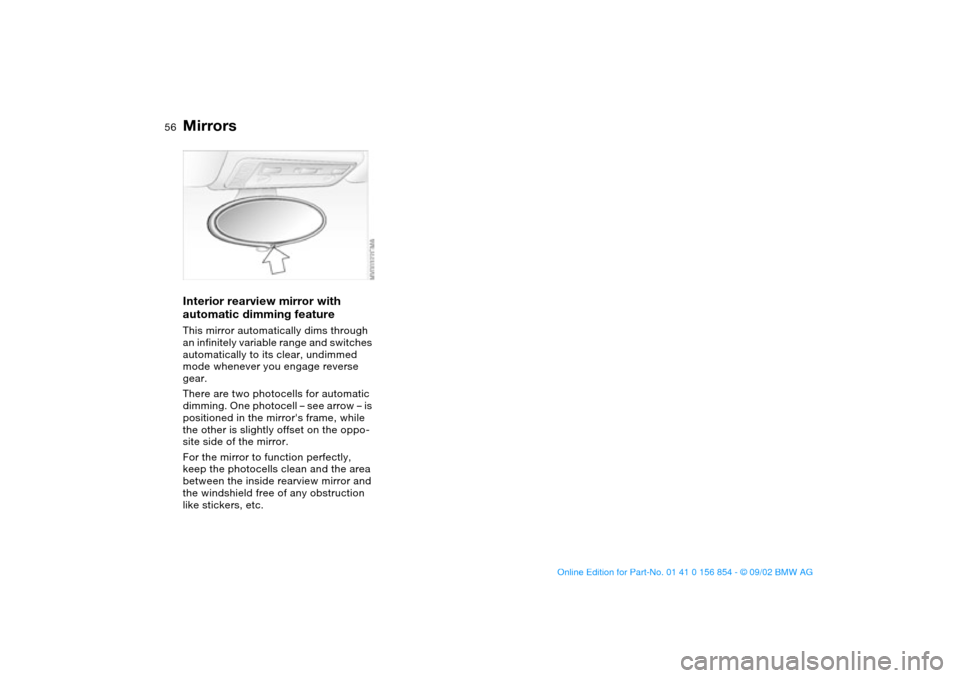
56
Interior rearview mirror with
automatic dimming featureThis mirror automatically dims through
an infinitely variable range and switches
automatically to its clear, undimmed
mode whenever you engage reverse
gear.
There are two photocells for automatic
dimming. One photocell – see arrow – is
positioned in the mirror's frame, while
the other is slightly offset on the oppo-
site side of the mirror.
For the mirror to function perfectly,
keep the photocells clean and the area
between the inside rearview mirror and
the windshield free of any obstruction
like stickers, etc.Mirrors
handbook.book Page 56 Tuesday, July 30, 2002 9:28 AM
Page 65 of 166

65
Vehicle Memory, Key MemoryHow the system functionsYou have probably frequently wished
that you could configure individual
functions of your vehicles to reflect your
own personal requirements. In engi-
neering your vehicle, BMW has pro-
vided for a number of options for per-
sonal adjustment that can be
programmed into your vehicle at your
BMW center.
The available configuration data fall into
two categories, according to whether
their primary orientation is the vehicle –
Vehicle Memory – or the individual –
Key Memory. You can have up to four
different basic settings adjusted for four
different persons. The only require-
ment is that each person uses his or her
own remote control key.
When your vehicle is unlocked with the
remote control, the vehicle recognizes
the individual user by means of a data
exchange with the key, and makes
adjustments accordingly.
In order for you to distinguish between
different keys, colored decals are sup-
plied together with the keys.What the system can doYour BMW center can provide you with
details on the possibilities that the Vehi-
cle and Key Memory systems offer.
Examples for Vehicle Memory:
>Various signals that can serve as
acknowledgment for locking and
unlocking the vehicle, refer to
page 31
>Activates/deactivates the Follow me
home lamps function, refer to
page 92
>Activates/deactivates daytime driv-
ing lamps, refer to page92
>Sets the units of measure for display-
ing time, outside temperature, dis-
tance traveled and fuel consumption
in the instrument cluster.
>Indicates via an acoustic tone that
PDC has been activated, refer to
page 86>Switches on rear window defroster
automatically, refer to page 99
>After giving an ice warning, the dis-
play returns to the previous setting,
refer to page 84.
Examples for Key Memory:
>Locks the vehicle automatically after
you start off, refer to page 34
>Automatically moves the seat and
outside mirror into position for the
programmed driver when unlocking
the vehicle, refer to page 53
>Automatic tilting of the passenger-
side mirror, refer to page 54
>After the engine is started, calls up
the last selected driving program for
each shifting mode, refer to page 74.
You will see this symbol through-
out the Owner's Manual. It is to
remind you at appropriate places of the
settings that are available to you.<
OverviewControlsMaintenanceRepairsDataIndex
handbook.book Page 65 Tuesday, July 30, 2002 9:28 AM
Page 77 of 166

77
Washer/wiper system/Rain sensor*0Wipers retracted
1Intermittent operation or rain sensor
2Normal wiper speed
3Fast wiper speed
4Brief wipe
5Rotary dial for control of the wipe
interval or the sensitivity of the rain
sensorIntermittent modeNot on vehicles with rain sensor.
You can set the wipe interval at four
stages with rotary dial 5. In addition, the
wipe interval is varied automatically
depending on road speed.
Rain sensorThe rain sensor is positioned on the
windshield, directly behind the interior
rearview mirror.
To activate the rain sensor:
>With the ignition key in position 1 or
higher, move the lever to position 1.
The wipers travel once across the
windshield, regardless of the weather
>You can leave the lever permanently
in position 1. It is then only necessary
to activate the rain sensor when the
ignition key is in position 1 or higher.
Activate by briefly turning rotary dial
5.
To adjust the sensitivity of the rain sen-
sor: turn rotary dial 5.
To deactivate the rain sensor: put lever
in position 0.
Turn the rain sensor off in auto-
matic car washes. Failure to do so
could result in damage caused by
undesired wiper activation.
wipe – not on vehicles with rain sensor.
Fast wiper speedWhen the vehicle is stationary, the wip-
ers operate at normal speed – not on
vehicles with rain sensor.
OverviewControlsMaintenanceRepairsDataIndex
handbook.book Page 77 Tuesday, July 30, 2002 9:28 AM
Page 102 of 166
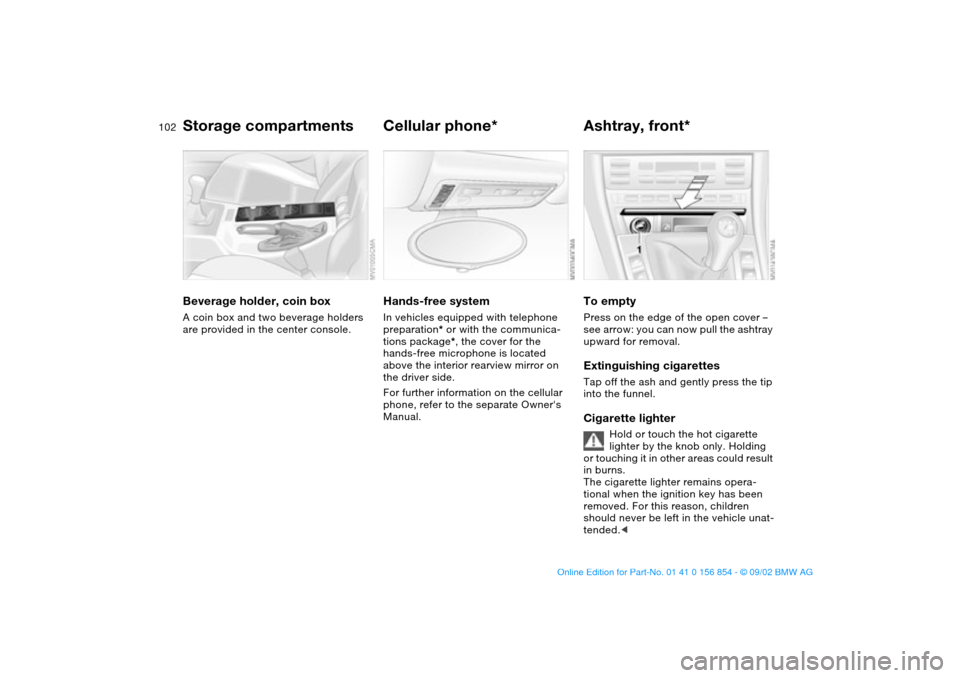
102
Beverage holder, coin boxA coin box and two beverage holders
are provided in the center console.
Cellular phone*Hands-free systemIn vehicles equipped with telephone
preparation* or with the communica-
tions package*, the cover for the
hands-free microphone is located
above the interior rearview mirror on
the driver side.
For further information on the cellular
phone, refer to the separate Owner's
Manual.
Ashtray, front*To emptyPress on the edge of the open cover –
see arrow: you can now pull the ashtray
upward for removal.Extinguishing cigarettesTap off the ash and gently press the tip
into the funnel.Cigarette lighter
Hold or touch the hot cigarette
lighter by the knob only. Holding
or touching it in other areas could result
in burns.
The cigarette lighter remains opera-
tional when the ignition key has been
removed. For this reason, children
should never be left in the vehicle unat-
tended.<
Storage compartments
handbook.book Page 102 Tuesday, July 30, 2002 9:28 AM
Page 156 of 166

Everything from A to ZA
ABS Antilock Brake System
indicator lamp 19
Accessories 5
Activated-charcoal filter 100
Adding brake fluid 122, 127
Air conditioning 98
Air distribution, automatic 98
Air distribution, individual 98
Air nozzles 96
Air outlets 96
Air pressure 115
checking 25
Air supply 98
Air supply vents
recirculated-air mode 99
Airbags 57
warning lamp 18
Alarm system 38
avoiding false alarm 39
indicator lamp 39
interior motion sensor 38
tilt alarm sensor 38
Antifreeze 126
Antilock Brake System
(ABS) 111
indicator lamp 19
Anti-theft system 30, 38
Armrest 101
Ashtray
front 102
rear 103AUC Automatic recircu-
lated-air control 99
Automatic car wash, refer to
the Caring for your vehicle
brochure
Automatic climate control 96
Automatic cruise control 78
Automatic dimming, interior
rearview mirror 56
Automatic headlamp
control 92
Automatic recirculated-air
control (AUC) 99
Auxiliary terminal for jump-
starting 122, 145
Average fuel
consumption 85
Average speed 85
Avoiding unintentional
alarms 39
Axle loads 152
B
Backrests
unlocking 51
Backup lamps 70
replacing bulb 137
Battery 143
charge 143
charge current 18
charge current lamp 18
Belts 52Beverage holder 102
Blower 98
BMW Maintenance
System 128
Bore 150
Bottle holder, see Beverage
holder 102
Brake fluid level 112
warning lamp 18, 127
Brake hydraulic system
warning lamp 18
Brake lamps
replacing bulb 137
Brake pads 112
Brake system
brake fluid level, warning
lamp 18
brake pads, indicator
lamp 19
Brakes
malfunctions 112
parking brake 69
Braking
driving notes 111
Break-in procedures 110
Bulb replacement 135
C
California Proposition
65 warning 130
Can holder, see Beverage
holder 102Capacities 153
Car care, refer to the Caring
for your vehicle brochure
Car vacuum cleaner, con-
necting 103
Car wash, refer to the Caring
for your vehicle brochure
Care, refer to the Caring for
your vehicle brochure
Cargo loading 106
Caring for headlamp cov-
ers, refer to the Caring for
your vehicle brochure 135
CBC Cornering Brake Con-
trol 111
indicator lamp 19
Cellular phone 102
Center armrest 101
Center high-mount brake
lamp 138
Central locking system 30
button 34
Check Control 82
CHECK FILLER CAP
indicator lamp 19
Checking coolant level 126
Checking oil level 124
Child seat 59
Child-restraint systems 59
Cigarette lighter 102
Clean windshield 78
handbook.book Page 156 Tuesday, July 30, 2002 9:28 AM