Page 50 of 187
50n
Electric power seats
*
1 Tilt angle (driver's seat only)
2 Backward/forward adjustment
3 Cushion height
4 Backrest angle
5 Head restraint height
To adjust the angle of the head restraint
manually, tilt to the desired angle.
Read and comply with the adjust-
ment instructions on page 48.
Failure to do so could result in dimin-
ished personal safety.< 380de023
Adjusting BMW sports seat
*
With this seat, you can also adjust the
thigh support:
Press the front/rear of the switch to
adjust the thigh support for your max-
imum personal comfort.390de696
Adjusting BMW comfort seat
*
This seat allows you to make additional
adjustments for
1 Lumbar support
2 Shoulder support
Lumbar support:
You can adjust the backrest's contour
for additional support in the curvature
of your spine's lumbar region.
The upper hips and spinal column
receive supplementary support to help
you maintain a relaxed, upright seating
position.380de024
Page 51 of 187
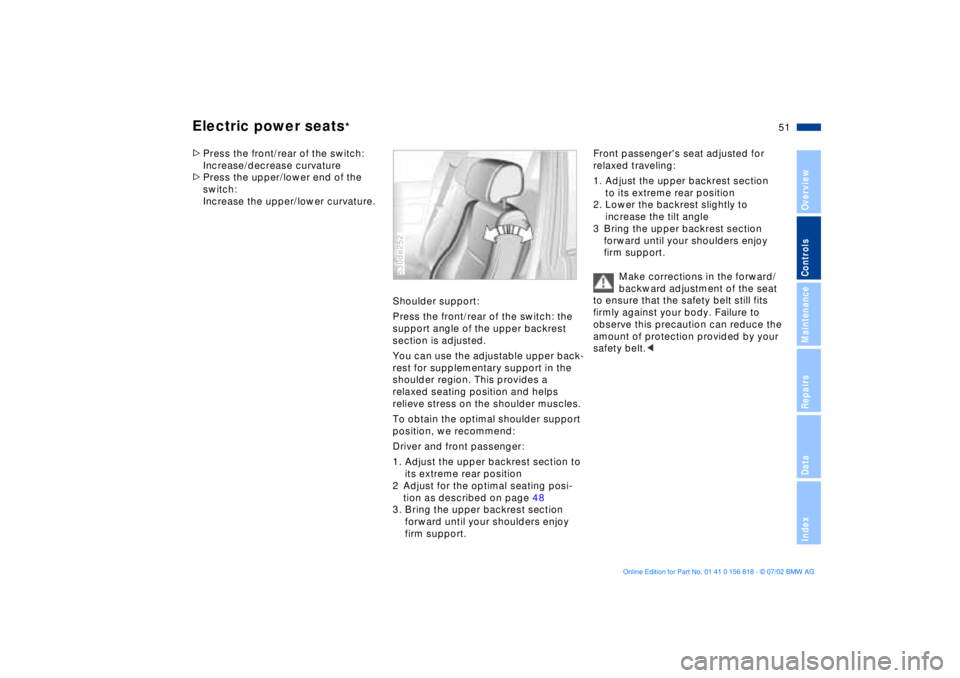
51n
OverviewControlsMaintenanceRepairsDataIndex
Electric power seats
*
>Press the front/rear of the switch:
Increase/decrease curvature
>Press the upper/lower end of the
switch:
Increase the upper/lower curvature.
Shoulder support:
Press the front/rear of the switch: the
support angle of the upper backrest
section is adjusted.
You can use the adjustable upper back-
rest for supplementary support in the
shoulder region. This provides a
relaxed seating position and helps
relieve stress on the shoulder muscles.
To obtain the optimal shoulder support
position, we recommend:
Driver and front passenger:
1. Adjust the upper backrest section to
its extreme rear position
2 Adjust for the optimal seating posi-
tion as described on page 48
3. Bring the upper backrest section
forward until your shoulders enjoy
firm support.
530de252
Front passenger's seat adjusted for
relaxed traveling:
1. Adjust the upper backrest section
to its extreme rear position
2. Lower the backrest slightly to
increase the tilt angle
3 Bring the upper backrest section
forward until your shoulders enjoy
firm support.
Make corrections in the forward/
backward adjustment of the seat
to ensure that the safety belt still fits
firmly against your body. Failure to
observe this precaution can reduce the
amount of protection provided by your
safety belt.<
Page 54 of 187
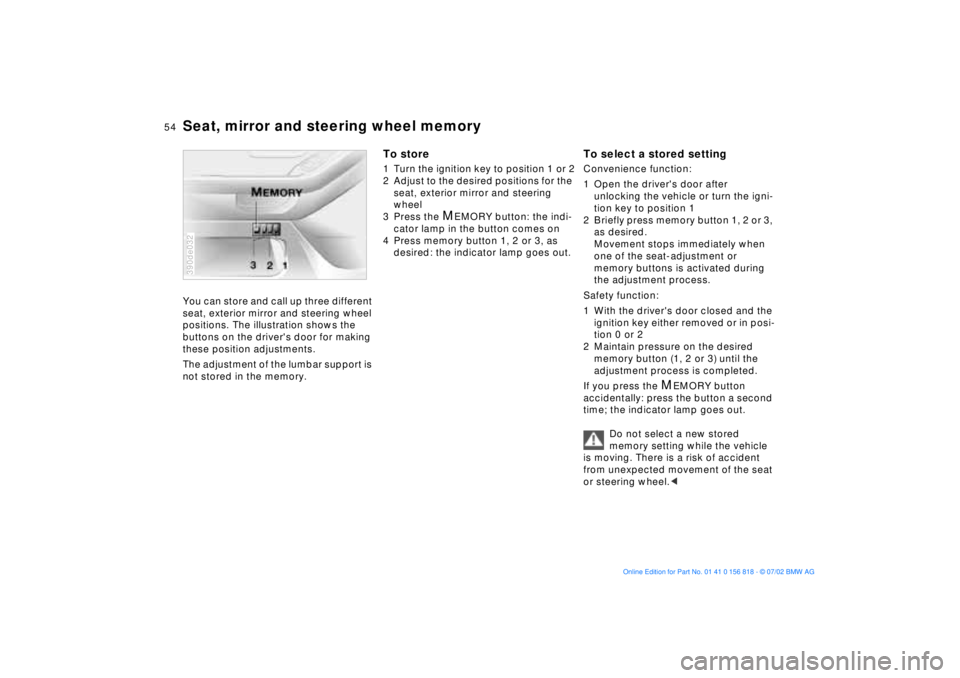
54n
Seat, mirror and steering wheel memoryYou can store and call up three different
seat, exterior mirror and steering wheel
positions. The illustration shows the
buttons on the driver's door for making
these position adjustments.
The adjustment of the lumbar support is
not stored in the memory.390de032
To store1 Turn the ignition key to position 1 or 2
2 Adjust to the desired positions for the
seat, exterior mirror and steering
wheel
3 Press the
M
EMORY button: the indi-
cator lamp in the button comes on
4 Press memory button 1, 2 or 3, as
desired: the indicator lamp goes out.
To select a stored settingConvenience function:
1 Open the driver's door after
unlocking the vehicle or turn the igni-
tion key to position 1
2 Briefly press memory button 1, 2 or 3,
as desired.
Movement stops immediately when
one of the seat-adjustment or
memory buttons is activated during
the adjustment process.
Safety function:
1 With the driver's door closed and the
ignition key either removed or in posi-
tion 0 or 2
2 Maintain pressure on the desired
memory button (1, 2 or 3) until the
adjustment process is completed.
If you press the
M
EMORY button
accidentally: press the button a second
time; the indicator lamp goes out.
Do not select a new stored
memory setting while the vehicle
is moving. There is a risk of accident
from unexpected movement of the seat
or steering wheel.<
Page 56 of 187
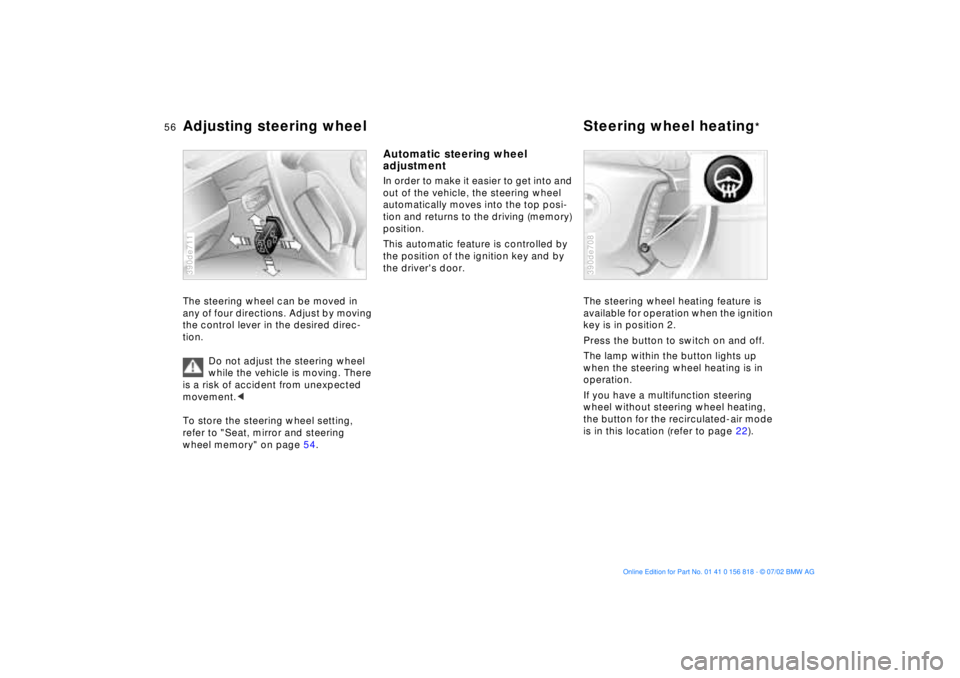
56n
Adjusting steering wheel Steering wheel heating
*
The steering wheel can be moved in
any of four directions. Adjust by moving
the control lever in the desired direc-
tion.
Do not adjust the steering wheel
while the vehicle is moving. There
is a risk of accident from unexpected
movement.<
To store the steering wheel setting,
refer to "Seat, mirror and steering
wheel memory" on page 54.390de711
Automatic steering wheel
adjustmentIn order to make it easier to get into and
out of the vehicle, the steering wheel
automatically moves into the top posi-
tion and returns to the driving (memory)
position.
This automatic feature is controlled by
the position of the ignition key and by
the driver's door.
The steering wheel heating feature is
available for operation when the ignition
key is in position 2.
Press the button to switch on and off.
The lamp within the button lights up
when the steering wheel heating is in
operation.
If you have a multifunction steering
wheel without steering wheel heating,
the button for the recirculated-air mode
is in this location (refer to page 22).
390de708
Page 67 of 187
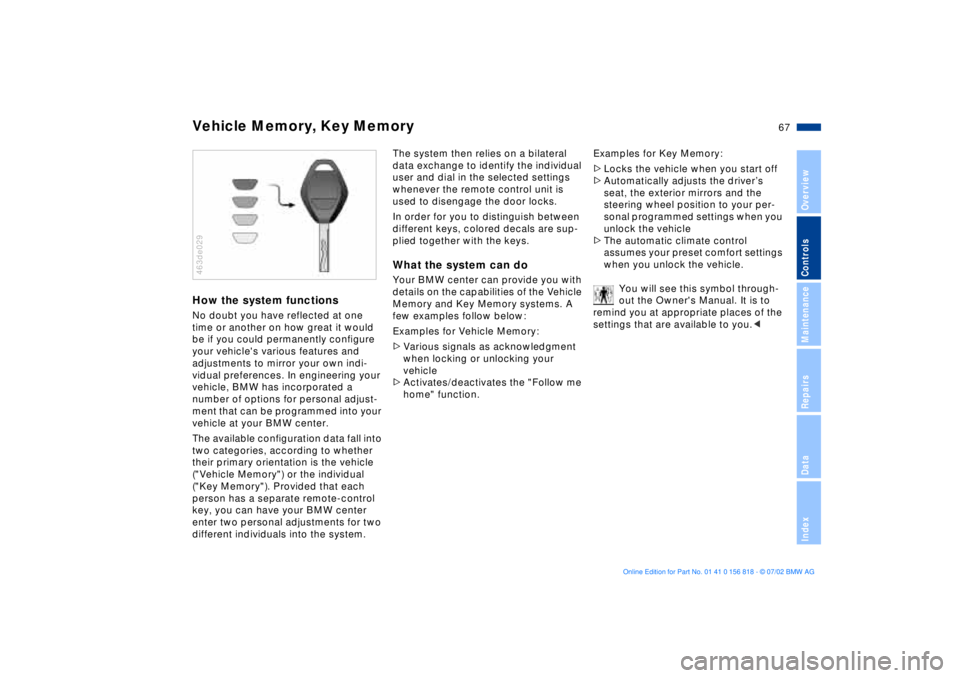
67n
OverviewControlsMaintenanceRepairsDataIndex
Vehicle Memory, Key MemoryHow the system functionsNo doubt you have reflected at one
time or another on how great it would
be if you could permanently configure
your vehicle's various features and
adjustments to mirror your own indi-
vidual preferences. In engineering your
vehicle, BMW has incorporated a
number of options for personal adjust-
ment that can be programmed into your
vehicle at your BMW center.
The available configuration data fall into
two categories, according to whether
their primary orientation is the vehicle
("Vehicle Memory") or the individual
("Key Memory"). Provided that each
person has a separate remote-control
key, you can have your BMW center
enter two personal adjustments for two
different individuals into the system.463de029
The system then relies on a bilateral
data exchange to identify the individual
user and dial in the selected settings
whenever the remote control unit is
used to disengage the door locks.
In order for you to distinguish between
different keys, colored decals are sup-
plied together with the keys.What the system can doYour BMW center can provide you with
details on the capabilities of the Vehicle
Memory and Key Memory systems. A
few examples follow below:
Examples for Vehicle Memory:
>Various signals as acknowledgment
when locking or unlocking your
vehicle
>Activates/deactivates the "Follow me
home" function.Examples for Key Memory:
>Locks the vehicle when you start off
>Automatically adjusts the driverÕs
seat, the exterior mirrors and the
steering wheel position to your per-
sonal programmed settings when you
unlock the vehicle
>The automatic climate control
assumes your preset comfort settings
when you unlock the vehicle.
You will see this symbol through-
out the Owner's Manual. It is to
remind you at appropriate places of the
settings that are available to you.<