2003.5 Peugeot Boxer Dag radio
[x] Cancel search: radioPage 32 of 181

17-11-2003
RADIO CASSETTE
YOUR BOXER IN DETAIL
34
Stalk movement
Function
1- Press Increase volume.
2- Press Decrease volume.
3- Press Sound cut-off (MUTE); restoring of the sound or by pressing button 1 or 2.
4- Press Change of source (radio/cassette).
5- Press Automatic search of lower frequencies (radio) - Rewind (cassette).
6- Press Automatic search of higher frequencies (radio) - Fast forward (cassette).
Button Function
A VOL Ð Decrease volume.
BO NCut-off/Restoration of the sound (MUTE). Press for more than 2 seconds: audio equipment on/off.
C VOL + Increase volume.
Page 33 of 181

17-11-2003
YOUR BOXER IN DETAIL35
Button Function
D AF-TA RDS function on/off.
Press for more than 2 seconds: TA traffic information priority on/off.
E PTY PTY function on/off.
Press for more than 2 seconds: EON system on/off
F j
j k k
Reversal of direction of play of the cassette (autoreverse).
G �
Ejection of the cassette.
H SRC Selection of source: radio or cassette.
SC Press for more than 2 seconds: Scan of the stations (radio) or of the tracks (cassette).
IB NSelection of wavebands FM1, FM2, FMT, MW, LW.
AS Press for more than 2 seconds: automatic storing of stations (autostore).
J � Automatic search of higher frequencies (radio) - Increase audio settings. Selection of next track (cassette) - Selection of functions from the menu.
K kk Manual search of higher frequencies - Selection of PTY (radio).Fast forward (cassette) - Setting of functions from the menu.
L � Automatic search of lower frequencies (radio) - Decrease audio settings.Selection of previous track (cassette) - Selection of functions from the menu.
M jj Manual search of lower frequencies - Selection of PTY (radio).Rewind (cassette) - Setting of functions from the menu.
N MENU-PS Access to the menu.Press for more than 2 seconds: scan of stored stations (radio).
OI IPause/Resume cassette play.
P "Dolby B" sound on/off.
Q AUD Selection of audio settings (bass, treble, fader, balance).Press for more than 2 seconds: activation/deactivation of the loudness.
1 to 6 1 2 3 4 5 6 Selection of station stored in the memory.
Press for more than 2 seconds: storing of a station in the memory.
Page 34 of 181

17-11-2003
YOUR BOXER IN DETAIL
38
GENERAL FUNCTIONS On/off With the ignition key in the STOPor ignition position, press button Bfor more than 2 seconds to switch
the set on or off. The set can operate for 20 minutes without the vehicle ignition being switched on.
Anti-theft system The audio system is coded in such a way that it can operate only on your vehicle. It would not function if fitted to another vehicle. The anti-theft system is automatic and requires no action on your part.
CUTTING OFF/RESTORING THE SOUND Pressing button Bactivates or deactivates the "MUTE"function. Pressing button Aor Calso restores the sound.
ADJUSTING THE VOLUME Press button Aseveral times in succession to decrease the volume, or button Cto increase it.
Continuous pressure on buttons Aand Callows a gradual adjustment of the volume.
AUDIO SETTINGS Press button Qseveral times in succession to access the bass (BASS), treble (TREBLE) , front/rear sound
distribution (FADER)and right/left sound distribution (BALANCE)settings.
Exit from audio mode is automatic after a few seconds without pressing any button, or by pressing button Q
after configuration of the last audio setting.
Press button Q for more than two seconds to activate or deactivate the loudness (LOUD).
Note: bass and treble settings are specific to each source. It is possible to set them differently for radio, cassette or CD.
Page 36 of 181

17-11-2003
YOUR BOXER IN DETAIL
40
RADIO Notes on radio reception
Your car radio is subject to phenomena which do not affect domestic radio sets. Both AM (MW/LW) and FM reception are sub-
ject to various forms of interference. This is no reflection on the quality of the equipment, but is due to the nature of the s ignals
and the way in which they are transmitted.
On MW/LW, interference may be noticed when passing under high voltage power lines or bridges, or in tunnels.
On FM, interference may be the result of increasing distance from the transmitter, deflection of the signals by obstacles (moun -
tains, hills, buildings, etc.), or of being in an area which is not covered by a transmitter. Selecting radio mode
Press the "SRC-SC" button several times in succession
Selecting a waveband Briefly press the "BN-AS"button to select the FM1, FM2, FMT, MW and LW wavebands.
Scanning stations Press the "SRC-SC" button for more than two seconds. You will then hear each station on the selected waveband for
approximately ten seconds. If you are interested in one of the stations found, press the "SRC-SC"button to stop the scan
at this station. Automatic station search
Briefly press button Jor Lto search for the station immediately above or below. By continuing to press
the button in the direction selected, you will obtain continuous scrolling of the frequency. The scrolling stops at the first station found as soon as the button is released.If the TAtraffic information programme is selected, only stations broadcasting this type of programme
are selected.
Page 37 of 181

17-11-2003
YOUR BOXER IN DETAIL41
Searching for a station occurs first in "SENS LO"sensitivity (selection of the most powerful transmitters) during scanning of
the waveband, then in "SENS DX"sensitivity (selection of the weakest and most distant transmitters).
To make a direct search in "SENS DX"sensitivity, press the "MENU PS" button to access the menu. Then
press button J or Ltwice to display "SENS LO", then button Kor Mto change the sensitivity.
Manual station search Deactivate the PTYand RDS functions by pressing their respective buttons Dand E, if they are active.
Briefly press button Kor Mrespectively to increase or decrease the frequency displayed.
By continuing to press the button in the direction selected, you will obtain continuous scrolling of the frequency. The scrolling stops at the first station found as soon as the button is released. Manual storing of stations in the memory Select the station required. Press one of the buttons "1"to "6" for more than two seconds.
The sound stops then becomes audible again, confirming that the station has been stored in the memory.
Automatic storing of FM stations in the memory (autostore)
Press and hold the "BN-AS" button for more than two seconds.
Your radio automatically stores the 6 stations with the strongest signal in FM. These stations are stored in the FMT wave-
band.
If it is not possible to find 6 stations, the remaining memories are empty.
Recalling stations stored in the memory For each waveband, briefly press buttons "1"to"6" to recall the corresponding station.
Page 38 of 181

17-11-2003
YOUR BOXER IN DETAIL
42
Scanning stored stations Press the "MENU-PS" button for more than two seconds. You will then hear each stored station on the select-
ed waveband for approximately ten seconds. If you are interested in a stored station, press the "MENU-PS"
button to stop the scan at this station.
RDS Using the RDS function on FM The RDS (Radio Data System) allows you to continue listening to the same station, whatever frequency it is using for the
region you are going through.
Briefly press the "AF-TA"button to switch the function on or off.
The multi-function display will show: Ð "RDS" if the function is selected.
Ð "RDS greyed out" if the function is selected but not available.
RDS station following
The display indicates the name of the station selected. The radio is continually searching for the station which has the best reception and which is transmitting the same programme.
Traffic information programme Press the "AF-TA"button for more than two seconds to switch the function on or off.
The multi-function display will show: Ð "TA" if the function is selected,
Ð "TA greyed out" if the function is selected but not available.
If the station is able to transmit traffic information, the symbol "TP"is displayed when the TAfunction is active.
Any traffic information flash will be given priority, whatever source you are listening to (radio, cassette or CD).If you wish to interrupt a message, press the "AF-TA"button; this switches the function off.
Note: the volume of traffic information announcements is independent of the volume of normal radio listening. You can adjust it using the volume button. The setting will be stored and will be used when the next messages are broad-cast.
Page 40 of 181
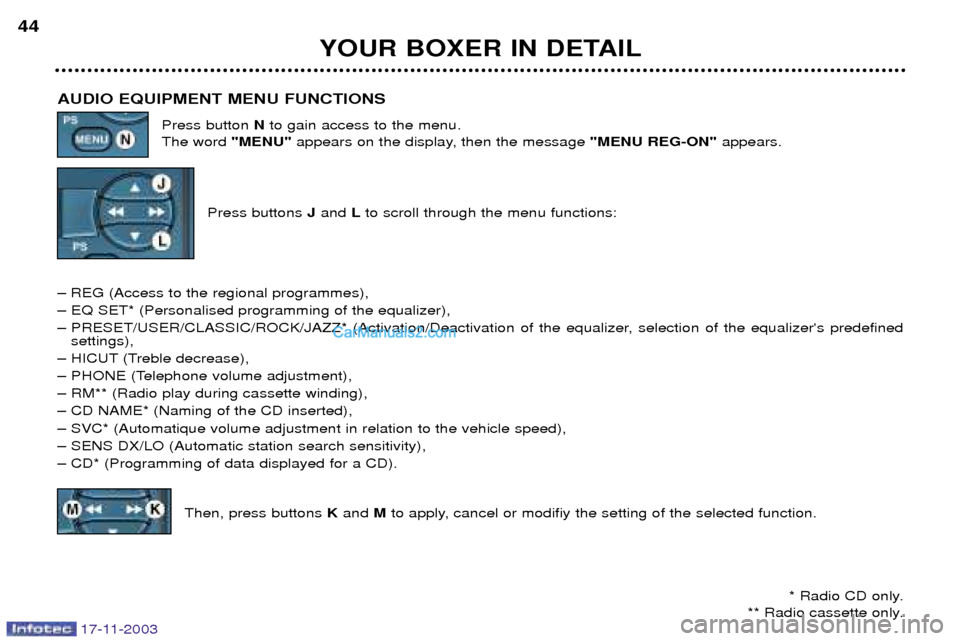
17-11-2003
YOUR BOXER IN DETAIL
44
AUDIO EQUIPMENT MENU FUNCTIONS Press button Nto gain access to the menu.
The word "MENU"appears on the display, then the message "MENU REG-ON" appears.
Press buttons Jand Lto scroll through the menu functions:
Ð REG (Access to the regional programmes),
Ð EQ SET* (Personalised programming of the equalizer),
Ð PRESET/USER/CLASSIC/ROCK/JAZZ* (Activation/Deactivation of the equalizer, selection of the equalizer's predefined settings),
Ð HICUT (Treble decrease),
Ð PHONE (Telephone volume adjustment),
Ð RM** (Radio play during cassette winding),
Ð CD NAME* (Naming of the CD inserted),
Ð SVC* (Automatique volume adjustment in relation to the vehicle speed),
Ð SENS DX/LO (Automatic station search sensitivity),
Ð CD* (Programming of data displayed for a CD).
Then, press buttons Kand Mto apply, cancel or modifiy the setting of the selected function.
* Radio CD only.
** Radio cassette only.
Page 41 of 181

17-11-2003
YOUR BOXER IN DETAIL45
CASSETTE: RADIO CASSETTE Selecting cassette mode When a cassette is inserted, the cassette player will start automatically. If a cassette is already inserted, the message "CC-IN"appears. Press the "SRC-SC"button until cassette
mode is selected.
Note: before inserting the cassette, ensure that the tape is taut.
Ejecting the cassette
Press button Gto eject the cassette from the player.
Direction of play The player will play sides A and B of the cassette alternately, by automatically reversing the direction of play at the end of a side.
To manually reverse the direction of play, press button F.
Fast forward/rewind Press button Kor Mrespectively to fast forward or rewind the cassette. At the end of the fast
forward/rewind, the set plays the current side.
Selection of a track on the cassette Press button Jto listen to the next track.
Press button Lto return to the beginning of the current track.
Press button Lagain to listen to the previous track.