Page 222 of 466
Audio5-51
–
CONTINUED –
�ON-OFF switch
The audio system can be turned on by pressing the POWER button
when the ignition key is in the ACC or ON position. Pressing the
POWER button once again will turn off the power. In addition, the fol-
lowing six operations will also result in the audio system ’s power be-
ing turned on:� Pressing the FM/AM selector button
� Pressing the Tape Mode selector button
� Pressing the Disc Mode selector button (provided that a CD has
been inserted or that a CD multi-changer is connected to the system)� Inserting a cassette
� Inserting a CD
� Pressing the Traffic information button
� Volume control
HBS040BB
Turn clockwise to increase the audio-system volume.
Turn counterclockwise to reduce the audio-system volume. �Tone control
Bass and treble adjustments are made using separate knobs. To
make an adjustment, press the knob to make it pop out then turn the
knob as desired. Then push the knob back in.
Page 226 of 466
Audio5-55
–
CONTINUED –
�Weather band button (WB)
Push the “WB” button when the radio is off to turn on the radio in the
weather band.
Press the “WB” button when the radio is on to select the weather
band.
Cassette player operation
HB5053DB
9 Cassette slot
Q Eject button
W TAPE (cassette player selection) button
E Repeat button R
Fast forward button
T Play button
Y Rewind button
U Program switching button
I Dolby B NR button
If a cassette is inserted into the cassette slot while the ignition switch is
in the ACC or the ON position, that tape will start to play automatically.
Press the TAPE button when you want to play a cassette that has pre-
viously been inserted.
Page 227 of 466
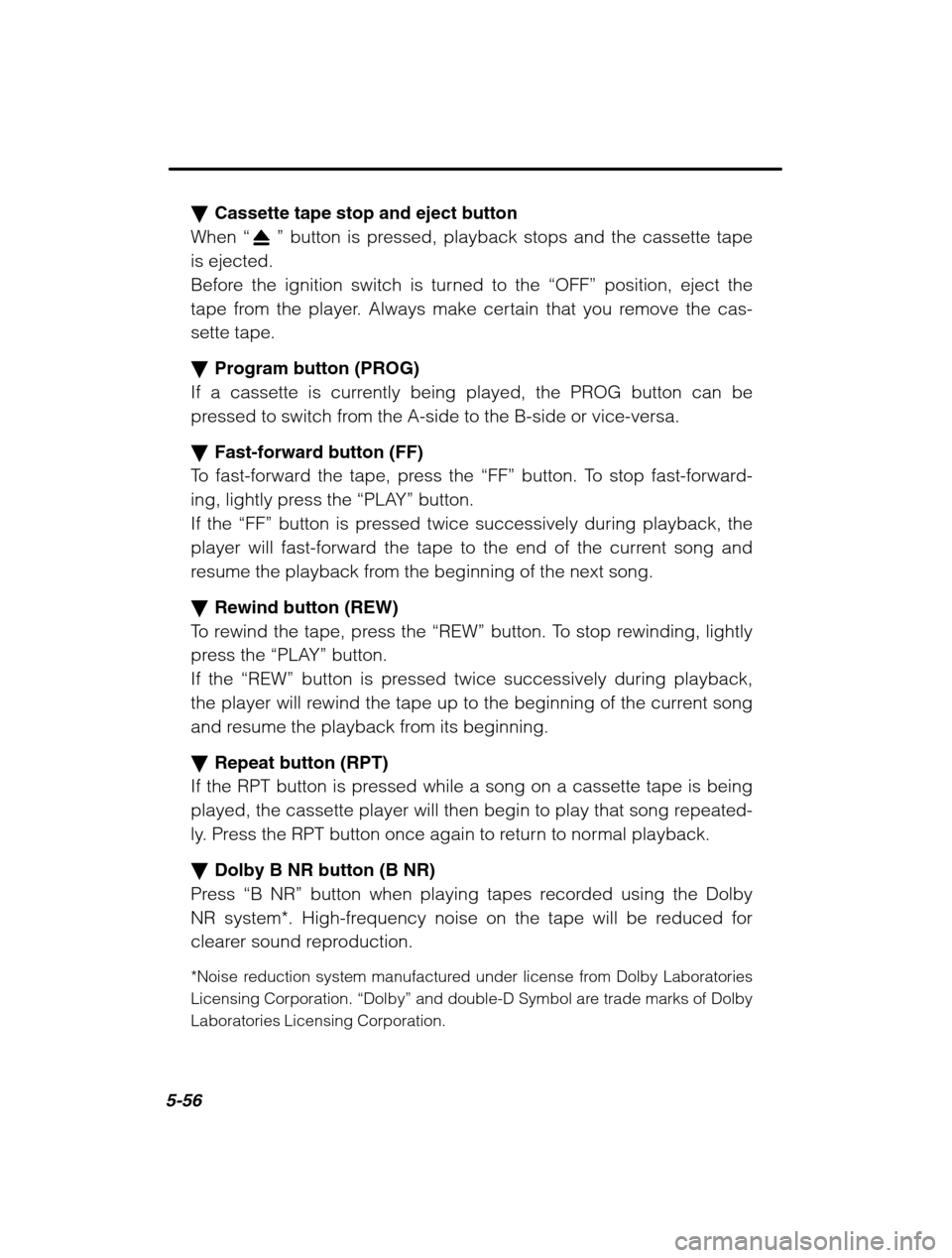
5-56
�Cassette tape stop and eject button
When “
” button is pressed, playback stops and the cassette tape
is ejected.
Before the ignition switch is turned to the “OFF” position, eject the
tape from the player. Always make certain that you remove the cas-sette tape. � Program button (PROG)
If a cassette is currently being played, the PROG button can be
pressed to switch from the A-side to the B-side or vice-versa. � Fast-forward button (FF)
To fast-forward the tape, press the “FF” button. To stop fast-forward-
ing, lightly press the “PLAY” button.
If the “FF” button is pressed twice successively during playback, the
player will fast-forward the tape to the end of the current song and
resume the playback from the beginning of the next song. � Rewind button (REW)
To rewind the tape, press the “REW” button. To stop rewinding, lightly
press the “PLAY” button.
If the “REW” button is pressed twice successively during playback,
the player will rewind the tape up to the beginning of the current song
and resume the playback from its beginning. � Repeat button (RPT)
If the RPT button is pressed while a song on a cassette tape is being
played, the cassette player will then begin to play that song repeated-
ly. Press the RPT button once again to return to normal playback. � Dolby B NR button (B NR)
Press “ B NR” button when playing tapes recorded using the Dolby
NR system*. High-frequency noise on the tape will be reduced for
clearer sound reproduction.
*Noise reduction system manufactured under license from Dolby Laboratories
Licensing Corporation. “Dolby” and double-D Symbol are trade marks of Dolby
Laboratories Licensing Corporation.
Page 230 of 466
Audio5-59
–
CONTINUED –
�Fast forwarding and fast reverse
HBS044BA
nFast forward
Turn the “FF�FB” dial clockwise and hold it continuously for more than
2 seconds to fast forward the disc.
Release the knob to stop fast forwarding. n Fast reverse
Turn the “FF�FB” dial counterclockwise and hold it continuously for
more than 2 seconds to fast reverse the disc.
Release the knob to stop fast reverse. � Repeat
Press the “RPT” button while a song is playing to play the song
repeatedly. The “RPT” indicator will come on and the song will be
played continuously. To cancel the repeat mode, press the button
again. Then the “RPT” indicator goes out, and normal playback mode
is restored. � To stop playback
Press the power switch to stop playback. � To eject a disc from the player
When a disc is being played back or when a disc is in the player,
press the eject button “
”. The disc will be ejected.
The disc may be removed even when the ignition switch is in the
“LOCK” position.
Page 232 of 466
Audio5-61
–
CONTINUED –
�To insert a disc
Be sure to hold a disc with the label side (the side where titles are printed) up.Push the disc into the slot.The disc will be automatically set in position by the auto-loading
mechanism and begin playing.
The disc indicator will turn on as the CD begins playing. n Disc indicator
Lit: A disc is in the slot (When the ignition switch is in the “ON” or
“ACC” position).
OFF: No disc is loaded or the ignition switch is in the “Lock” position.
� To remove disc left in slot
Simply press the “Eject button ”
3 and the disc will be ejected. This
procedures is effective even when the ignition switch is in the “LOCK”
position.n Function control
Refer to CD player control operating instructions described in the “ Type A and B audio sets ” section.
Page 235 of 466
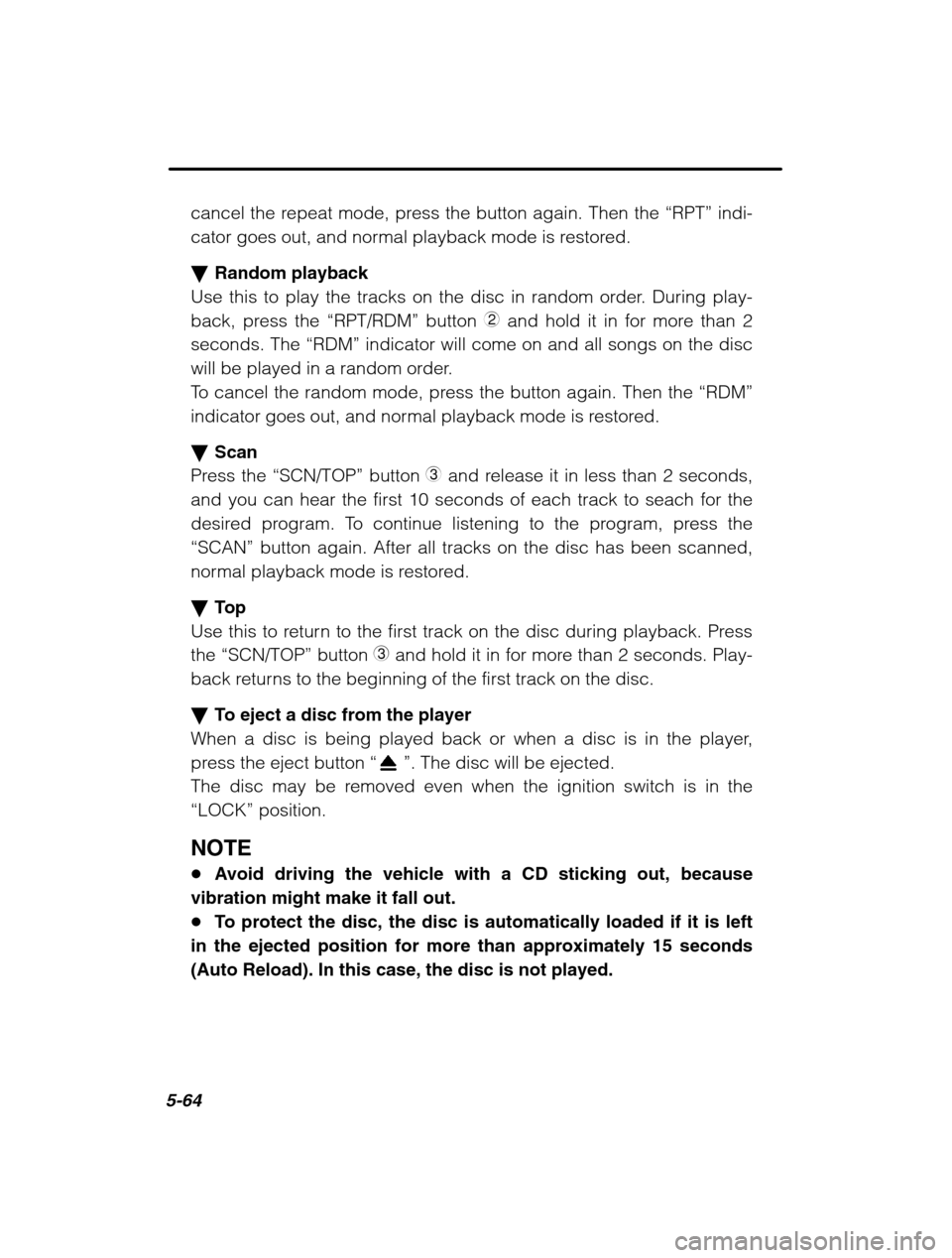
5-64
cancel the repeat mode, press the button again. Then the “RPT” indi-
cator goes out, and normal playback mode is restored. � Random playback
Use this to play the tracks on the disc in random order. During play-
back, press the “RPT/RDM” button
2 and hold it in for more than 2
seconds. The “RDM” indicator will come on and all songs on the disc
will be played in a random order.
To cancel the random mode, press the button again. Then the “RDM”
indicator goes out, and normal playback mode is restored. � Scan
Press the “SCN/TOP” button
3 and release it in less than 2 seconds,
and you can hear the first 10 seconds of each track to seach for the
desired program. To continue listening to the program, press the
“SCAN” button again. After all tracks on the disc has been scanned,
normal playback mode is restored. � To p
Use this to return to the first track on the disc during playback. Press the “SCN/TOP” button
3 and hold it in for more than 2 seconds. Play-
back returns to the beginning of the first track on the disc. � To eject a disc from the player
When a disc is being played back or when a disc is in the player,
press the eject button “
”. The disc will be ejected.
The disc may be removed even when the ignition switch is in the
“LOCK” position.
NOTE � Avoid driving the vehicle with a CD sticking out, because
vibration might make it fall out. � To protect the disc, the disc is automatically loaded if it is left
in the ejected position for more than approximately 15 seconds(Auto Reload). In this case, the disc is not played.
Page 237 of 466
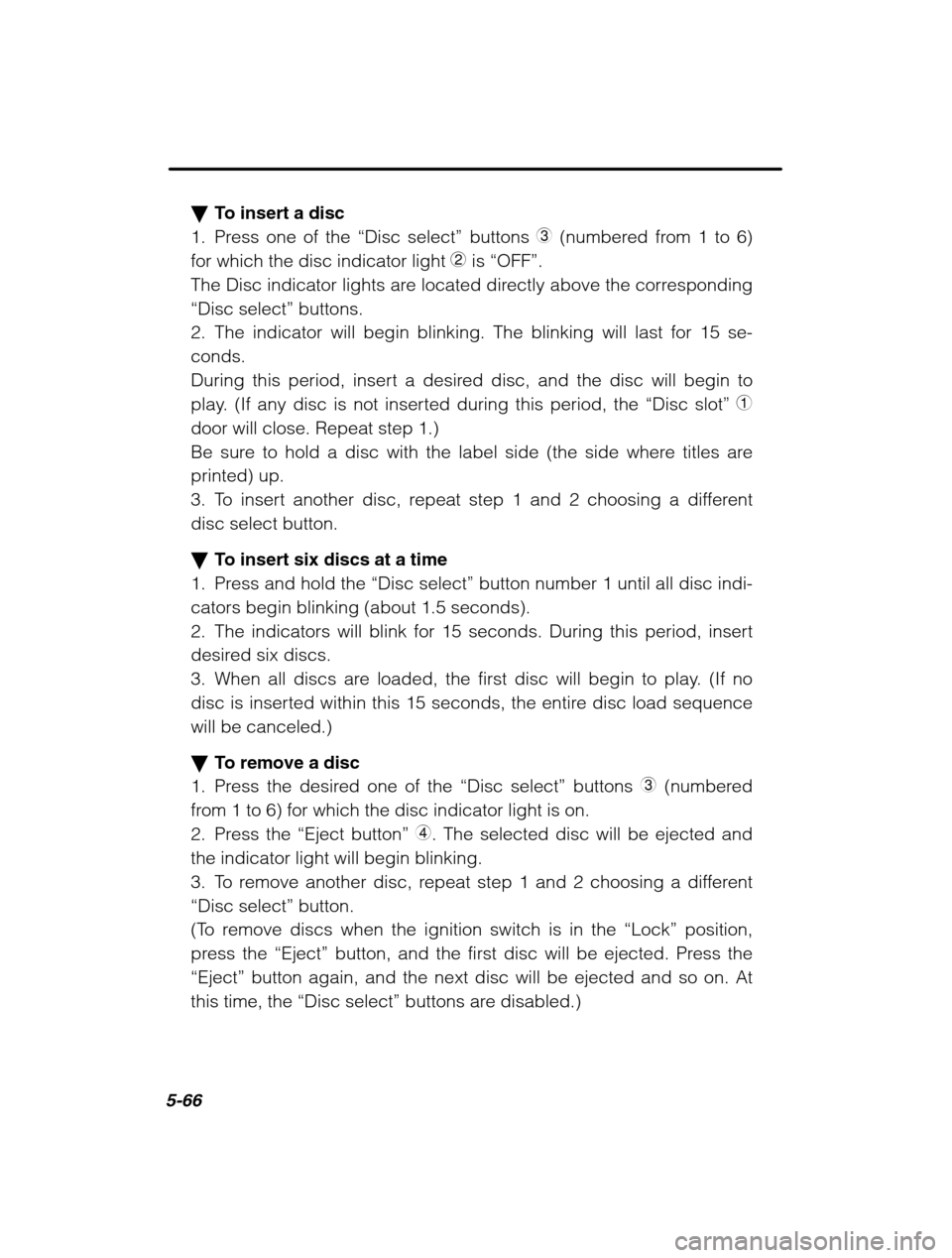
5-66
�To insert a disc
1. Press one of the “Disc select ” buttons 3 (numbered from 1 to 6)
for which the disc indicator light 2 is “OFF”.
The Disc indicator lights are located directly above the corresponding “ Disc select ” buttons.
2. The indicator will begin blinking. The blinking will last for 15 se-conds.
During this period, insert a desired disc, and the disc will begin to
play. (If any disc is not inserted during this period, the “Disc slot ”
1
door will close. Repeat step 1.)
Be sure to hold a disc with the label side (the side where titles areprinted) up.
3. To insert another disc, repeat step 1 and 2 choosing a differentdisc select button. � To insert six discs at a time
1. Press and hold the “Disc select ” button number 1 until all disc indi-
cators begin blinking (about 1.5 seconds).
2. The indicators will blink for 15 seconds. During this period, insert
desired six discs.
3. When all discs are loaded, the first disc will begin to play. (If no
disc is inserted within this 15 seconds, the entire disc load sequencewill be canceled.) � To remove a disc
1. Press the desired one of the “Disc select ” buttons
3 (numbered
from 1 to 6) for which the disc indicator light is on.
2. Press the “Eject button ”
4 . The selected disc will be ejected and
the indicator light will begin blinking.
3. To remove another disc, repeat step 1 and 2 choosing a different“ Disc select ” button.
(To remove discs when the ignition switch is in the “Lock” position,
press the “Eject” button, and the first disc will be ejected. Press the
“Eject” button again, and the next disc will be ejected and so on. At
this time, the “Disc select ” buttons are disabled.)
Page 238 of 466
Audio5-67
–
CONTINUED –
�To remove all discs at one time
1. Press and hold the “Eject” button 4 until all “Disc” indicators begin
blinking (about 1.5 seconds), and the first disc will be ejected.
2. When the disc is removed, the next one will be ejected, and so on. � To replace a playing disc with another
Simply press the desired one of “Disc select ” buttons
3 (numbered
from 1 to 6) or press the “DISC UP ” or “DISC DOWN ” button on the
radio unit to select the desired disc, and the disc will begin to play. � Disc indicators
Lit: when the corresponding storage tray is occupied by a disc. Blinking: Disc player is either in loading, eject or changing mode.OFF: No disc is loaded or the ignition switch is in the “LOCK” position.
� Function control
Refer to CD player control operating instructions described in the“ Type A and B audio sets ” or “Type C audio set ” section.