2002 SAAB 9-3 buttons
[x] Cancel search: buttonsPage 4 of 256
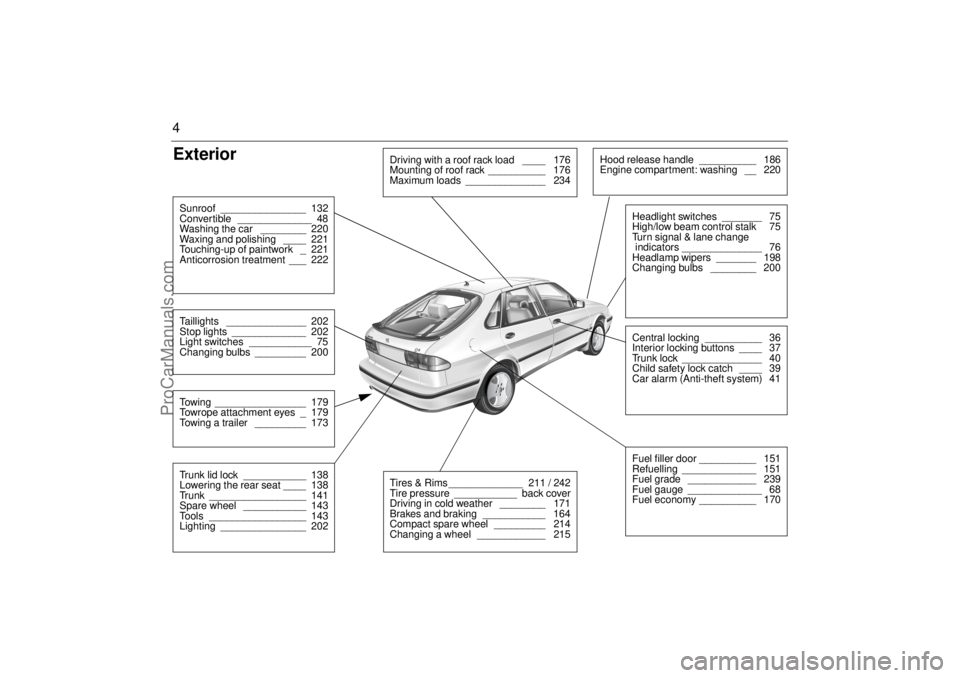
4Exterior Sunroof _______________ 132
Convertible _____________ 48
Washing the car ________ 220
Waxing and polishing ____ 221
Touching-up of paintwork _ 221
Anticorrosion treatment ___ 222Taillights ______________ 202
Stop lights _____________ 202
Light switches ___________ 75
Changing bulbs _________ 200Towing ________________ 179
Towrope attachment eyes _ 179
Towing a trailer _________ 173Trunk lid lock ___________ 138
Lowering the rear seat ____ 138
Trunk _________________ 141
Spare wheel ___________ 143
Tools _________________ 143
Lighting _______________ 202
Driving with a roof rack load ____ 176
Mounting of roof rack __________ 176
Maximum loads ______________ 234
Hood release handle __________ 186
Engine compartment: washing __ 220
Central locking __________ 36
Interior locking buttons ____ 37
Trunk lock ______________ 40
Child safety lock catch ____ 39
Car alarm (Anti-theft system) 41Headlight switches _______ 75
High/low beam control stalk 75
Turn signal & lane change
indicators ______________ 76
Headlamp wipers _______ 198
Changing bulbs ________ 200Fuel filler door __________ 151
Refuelling _____________ 151
Fuel grade ____________ 239
Fuel gauge _____________ 68
Fuel economy __________ 170
Tires & Rims _____________ 211 / 242
Tire pressure ___________ back cover
Driving in cold weather ________ 171
Brakes and braking ___________ 164
Compact spare wheel _________ 214
Changing a wheel ____________ 215
ProCarManuals.com
Page 37 of 256

37 Security
To check the number of keys that are pro-
grammed for the car; see page 45.Electronic starting interlock
(immobilizer)Each time the key is removed from the igni-
tion, the electronic starting interlock is acti-
vated and the car is thus immobilized, see
also page 42. Reprogramming lock system
functionsCertain lock system functions can be repro-
grammed by your authorized Saab dealer;
see page 245.
Locking/unlocking the carWhen the car is locked and unlocked with
the key, the theft alarm is also affected.
Remote locking (1)
Press once on the control: all doors
lock.
The hazard warning lights will flash once to
confirm.
The trunk lid cannot be opened now from
inside using the switch on the driver’s door.
Remote unlocking (2)
Press once on the control: driver´s
door is unlocked. Press a second time to
unlock the rest of the doors.
The hazard warning lights will flash twice to
confirm.
If unable to unlock using the remote
control
Unlock the door manually. If the car has an
alarm, this will be tripped. To silence the
alarm, insert the key into the ignition switch
and turn it to the ON position.
The car can now be started. Contact your
local Saab workshop to have the system
checked and rectified.
NOTEThe key contains delicate electronics.
Do not expose it to water.
Avoid rough handling.
Do not place the key where it may be
subjected to high temperatures, e.g.
on the fascia.
The key may malfunction if it becomes
very cold. Warm it in your hands for a
couple of minutes.
Never open the key except to change
the battery. For changing the battery,
see page 39.
WARNING
The remote control also works from inside
the car. Therefore, hold the key in such a
way that the buttons are not unintention-
ally pressed when the key is turned, or
inserted or removed from the ignition
switch.
Otherwise, the doors may be unintention-
ally locked or the tailgate unlocked. On
Convertible models, the trunk may even
be opened.
IB1525
Locking / unlocking by remote control 1To lock
2 To unlock
ProCarManuals.com
Page 38 of 256

38 SecurityLocking by key (1)
Turn the key clockwise: all doors and trunk
lid locked.
The trunk lid cannot be opened now from
inside using the switch on the driver’s door.
Unlocking by key (2)
Turn the key counterclockwise once: the
driver´s door unlocked.
Turn the key counterclockwise twice: all
doors, but not trunk lid, unlocked.The central locking can also be operated
from inside the car by means of the
switch on the center console (except on
Convertibles).
To lock all doors: press the symbol side of
the switch once.
To unlock the driver´s door: press the
switch once.
To unlock all doors: press the switch
twice.
This switch is inoperative when the car is
locked from the outside.The interior locking buttons on each door
affect only the respective door on sedan.
The driver´s door lock button will
lock/unlock both on the Convertible.
If the car is left with the doors open, the inte-
rior lighting will be switched off automati-
cally after 20 minutes, to prevent a dead
battery.
WARNING
Having the doors locked when you are
driving will reduce the likelihood of:
Children, in particular, opening doors
and falling out of the car.
Intruders entering the car when it is
moving slowly or at a standstill.
Injury resulting from a door bursting
open in the event of a crash.
However, you must also remember that
locked doors can hamper rescuers in the
event of a crash.
IB995
Switch for operation of central locking
IB1527
Central locking 1To lock
2 To unlock
ProCarManuals.com
Page 42 of 256

42 SecurityActivating the car alarmThe car alarm cannot be activated if the
driver’s door is open or if the ignition switch
is in the ON position.
If, on the other hand, one of the other doors
or the trunk or hood is open or opened and
not closed again during the 10-second
delay period, it will be excluded from the
alarm function.
If it is then closed, a new delay period of ten
seconds will start, and the door (or trunk or
hood) will once again be secured by the
alarm system.
As usual, the LED will be on continuously
during the new delay period and will start to
flash every three seconds after the 10-sec-
ond period has elapsed.
Window glass sensorThe car-alarm (anti-theft system) incorpo-
rates a sensor that monitors the window
glass for the sound of breakage. The sensor
is fitted inside the rear dome light (on Con-
vertibles: in the front interior light).
To avoid false alarms, such as the alarm
being triggered by children or pets left inside
the car, the sensor can be temporarily dis-
abled.
To disable the sensor
To disable the sensor, first turn off the igni-
tion and remove the key from the switch.
Next, press and hold the NIGHT PANEL
button until ”DOOR ALARM ONLY” appears
on the SID and a chime sounds. The car
alarm must now be activated within three
minutes, or the glass sensor will become
active again.
The glass sensor will be enabled again
automatically the next time the car is
unlocked. The sensor can also be enabled
again by repeating the procedure for dis-
abling it. When the sensor has been
enabled, ”FULL THEFT ALARM” will
appear on the SID.
If a fault is detected in the glass sensor,
”SERVICE THEFT ALARM” will appear on
the SID.
9-3 Convertible: when the car is parked
with the soft top down, the glass sensor will
be automatically disabled.
Electronic starting interlock
(immobilizer)When the key is inserted in the ignition, a
signal is sent to the receiver. If the signal is
verified, the engine can be started.
Each time the key is removed from the igni-
tion, the electronic immobilizer is activated.
If a fault is detected (e.g. in the transmitter)
”KEY NOT ACCEPTED” will appear on the
SID.
In this case, you can still start the car if you
turn the ignition key to ON and press one of
the buttons on the key.
Take the car to an authorized Saab dealer to
have the system checked.
The LED on the top of the dash dou-
ble-flashes when the car is immobilized.
ProCarManuals.com
Page 43 of 256

43 Security
Alarm signals When the car alarm is armed, it will be trig-
gered if any door, the trunk lid or hood, is
opened, or if a window is broken.
The alarm will also be triggered if an attempt
is made to bypass or short-circuit the igni-
tion switch, or to disconnect the battery.
If the alarm is triggered, the following alarm
signals will be set off:
Flashing of hazard warning lights for five
minutes.
Siren wailing for 30 seconds.
The alarm signals will stop if the alarm is
deactivated (car unlocked) during the alarm
period.
Panic-functionIn the car alarm system is a function called
"Panic-function".
To activate panic function:
Push and hold one of the buttons on the
key for 2 seconds, or if you are sitting
inside the car...
Push the LOCK-switch on the center con-
sole for 2 seconds (not Convertibles).
These actions will trigger the alarm (hazard
warning lights and siren).
To deactivate panic function:
Push one of the buttons on the key.
Push the LOCK-switch in the center con-
sole.
Turn the key in one of the doors or
Turn the ignition to ON.
When the panic-function is activated the car
will be locked/unlocked depending upon
which button was pushed.
When the ignition is ON the panic-function
cannot be activated.
NOTE It is possible to inadvertently deacti-
vate the car alarm and at the same
time unlock the car, if the button on the
key is pressed by mistake when the
car is still within its range.
When locking the car by remote con-
trol in extremely cold weather, it is
advisable to check that the lock
system has operated properly. To do
so, check that the interior locking but-
tons are all down.
If not, unlock and relock the car again.
ProCarManuals.com
Page 45 of 256

45 Security
Overview of, LED signals and SID messagesSome signals may differ between model variants for different
countries.Status LED signal
Activation (during 10-second delay). Comes on for 10 seconds.
Alarm activated (after delay). Flashes once every third
second.
Deactivation. Comes on for 2 seconds.
Alarm not activated. Off.
Door, trunk lid or hood open or
opened during delay period.Flashes three times per sec-
ond for 10 seconds.
Unlocking the trunk lid. Flashes three times per sec-
ond for 10 seconds.
Closing of door, trunk lid or hood
after delay period.Comes on for 10 seconds.
Car immobilized but not locked.
Car alarm not activated.Flashes twice at three sec-
onds intervals.
Fault in a switch for doors, hood or
trunk lid.Flashing (instead of being
on continuously) during
delay period.
SID message Reason/action
SERVICE THEFT ALARM Probably a faulty sensor or siren.
Have the car checked by an author-
ized Saab dealer.
KEY NOT ACCEPTED Fault in key transmitter or in igni-
tion-switch receiver. Turn ignition
switch to ON and press one of the
buttons on the remote control. Start
the engine.
Have the car checked by an author-
ized Saab dealer.
REPLACE KEY BATTERY Fit a new battery in the key.
DOOR ALARM ONLY Window-glass sensor is disabled.
FULL THEFT ALARM Window-glass sensor is included in
circuit.
REMOTE KEY
TRANSPONDRTurn the ignition key to the ON posi-
tion and then press the button for
opening the trunk lid. SID displays
the number of keys (remote key) and
transmitters (transponders) coded to
the car.
ProCarManuals.com
Page 74 of 256

74 Instruments and controlsUnits and language versions The SID has four sets of units:
CHECK messages can be displayed in six
language options: English, Swedish,
German, French, Italian and Spanish.
Selecting units and language 1 Press the CLR and SET buttons at the
same time for 4 seconds until an audible
signal sounds.
2 Press or to select the required
units.
3 Touch SET.
4 Press or to select the required
language.
5 Touch SET.
Clock Set the clock by means of the two small
buttons under the digital clock on the left of
the display.
When the ignition key is in the OFF position
or removed, the clock can be illuminated
(approx. 10 seconds) by pressing one of
the SID buttons (not the NIGHT PANEL
button).
Programming features, see page 245. METRIC IMP. 1 IMP. 2 US
km miles miles miles
km/h mph mph mph
litres gallons gallons US
gallons
°C °F °C °F
24 hours 12 hours 12 hours 12 hours
IB1895
ProCarManuals.com
Page 86 of 256
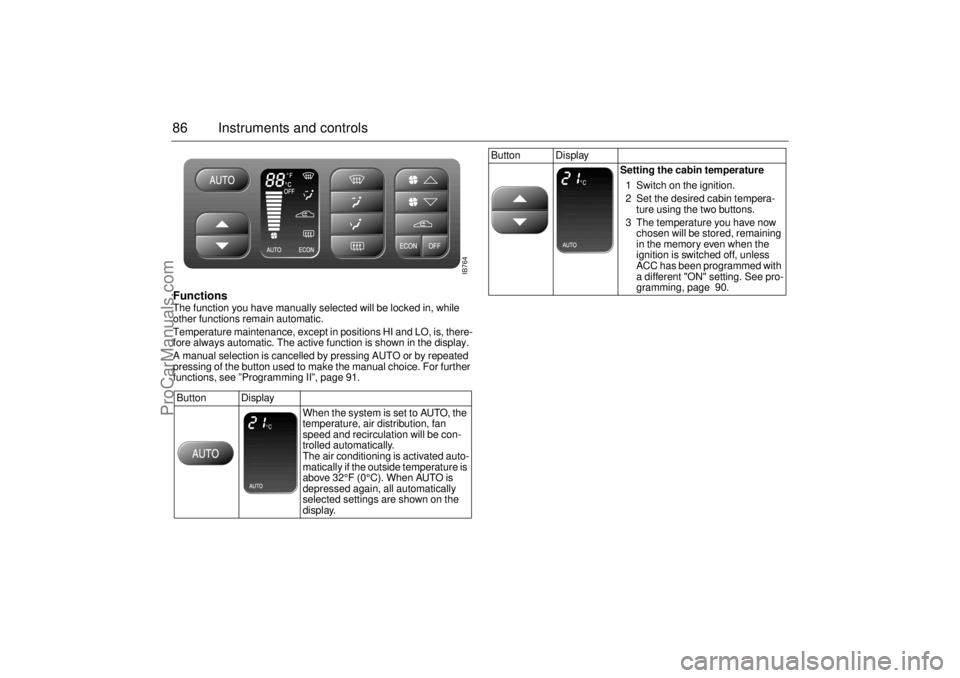
86 Instruments and controlsFunctions The function you have manually selected will be locked in, while
other functions remain automatic.
Temperature maintenance, except in positions HI and LO, is, there-
fore always automatic. The active function is shown in the display.
A manual selection is cancelled by pressing AUTO or by repeated
pressing of the button used to make the manual choice. For further
functions, see ”Programming II”, page 91.
Button Display
When the system is set to AUTO, the
temperature, air distribution, fan
speed and recirculation will be con-
trolled automatically.
The air conditioning is activated auto-
matically if the outside temperature is
above 32°F (0°C). When AUTO is
depressed again, all automatically
selected settings are shown on the
display.
Button Display
Setting the cabin temperature
1 Switch on the ignition.
2 Set the desired cabin tempera-
ture using the two buttons.
3 The temperature you have now
chosen will be stored, remaining
in the memory even when the
ignition is switched off, unless
ACC has been programmed with
a different "ON" setting. See pro-
gramming, page 90.
IB764
ProCarManuals.com