2002 SAAB 9-3 stop start
[x] Cancel search: stop startPage 49 of 256

49 Convertible
Folding the soft topBefore operating the soft top, read through
the section ” General safety instructions” on
page 48.
1 Start the engine and let it idle.
2 Release the locking handle to free the
two hooks.
Pull the handle straight backwards.
Pull the handle down, releasing the
hooks.
Raise the handle up.
WARNING
Do not touch the hinges or struts of the
soft top during folding, because of the
pinch hazard.
Do not operate the soft top with pas-
sengers in the rear seat or bystanders
right next to the car, because of the
risk of head injuries.
After lowering the top, make sure the
soft top cover has locked properly. NOTEIf you drive away while the soft top is
being raised or lowered it will stop when
the car exceeds 6 mph (10 km/h). The
motion of the car and the resulting wind
can seriously damage the components of
the soft top system and may cause per-
sonal injury.
IB837
Locking handle 1 Pull the handle out
2 Unfasten the hooks
ProCarManuals.com
Page 60 of 256

60 Instruments and controlsMain instrument panel
Warning and
indicator lightsA number of warning and indicator lights will
come on when the ignition is switched on
prior to starting (see page 65). Under
normal conditions, these should go out a
few seconds after the engine has started.
Warning, oil pressure (en-
gine oil)
This symbol comes on together with if
the oil pressure in the engine is too low. If
the symbol flashes or comes on while you
are driving, stop as soon as possible and
where it is safe to do so, switch off the
engine and check the engine oil level, see
page 190. NOTEThe car must not be driven under any cir-
cumstances when the warning lamp is on.
Too low oil pressure will damage the
engine.
2030405060
70
80
90
100
11 0
120
130
140
150
160
240
260220200180160
140 120 100
80
60
40
20
10
IB1889
9
4
5
3
2
8
6
1
7
Main instrument panel 1 Tachometer
2 Indicator and warning lights
3 Speedometer
4 Indicator and warning lights
5 Pressure gauge6 Fuel gauge
7 Engine temperature gauge
8 Trip meter reset button
9 Odometer and trip meter
ProCarManuals.com
Page 62 of 256

62 Instruments and controls
Anti-lock brake warning
This light will come on if a fault has occurred
in the ABS system.
On certain variants and as well
as can light up to indicate a fault in the
electronic brake force distribution system
(distribution of the brake pressure between
the front and rear wheels).
Conventional braking without the ABS func-
tion will still be available.
For safety reasons, stop the car and check
the level of the brake fluid (see page 194).
If the level is normal, depress the brake
pedal firmly two or three times. Now check
the level again. If the level is still normal, you
may drive the car, with considerable cau-
tion, to the nearest authorized Saab dealer
to have the brake system checked.
Airbag warning light
This light together with will come on if
a potentially serious fault has occurred in
the airbag system.
This light will come on for about three sec-
onds when the ignition switch is turned to
the Start or Drive position. It should go out
after the engine has started.
Indicator, fuel
This light comes on when there is less than
about 2.5 gallons (10 litre) of fuel left in the
tank.
WARNING
If the ABS is inoperative, there is a
danger of the rear wheels locking up
on hard braking
If the level of brake fluid in the reser-
voir is below the MIN mark, the car
should be towed to an authorized
Saab dealer
WARNING
If the airbag readiness light stays on
after you start your vehicle, it means
the airbag system may not be working
properly. One or more of the following
conditions may occur:
- Non-deployment of the airbags in the
event of a crash.
- Deployment of the airbags without a
crash.
- Deployment of the airbags in
crashes less severe than intended.
To help avoid injury to yourself or
others, have your vehicle serviced
right away if the airbag readiness light
stays on after you start your vehicle.
NOTEIf the car runs out of fuel, air can have
been drawn in with the fuel, which, in turn,
can cause the catalytic converter to be
damaged by overheating.
ProCarManuals.com
Page 71 of 256

71 Instruments and controls
Calculation of arrival time and
average speed The settings must be made before the jour-
ney is started.
Calculation of arrival time:
1 Select DIST using the button.
2 Hold SET until display starts flashing.
3 Set the destination distance using or
.
4 Press SET to store settings.
When ARRIV is selected during the journey,
the arrival time based on the average speed
over the past 20 minutes will be displayed.
The trip computer will include any stops in
the calculation of the estimated time of
arrival.
Press DIST and the distance remaining to
the destination will be displayed in the same
way.
After the distance to destination has
decreased to zero, the DIST will function as
a trip meter (see ”Using DIST as a trip
meter”). The starting value for the trip meter
will be the last distance set in the DIST
function.
Example: The DIST setting was 100 miles.
Once 100 miles (160 km) has been cov-
ered, the DIST will start to function as a trip
meter, the initial reading of which will be
100 miles (160 km).
Using DIST as a trip meter If no value has been set for the DIST func-
tion, DIST will now function as a trip meter
(indicated by an arrow on the far right of the
display).
Press CLR to reset the trip meter.
Under 1000 miles the distance will be
shown in increments of 0.1 miles,
there-after, the reading will change in incre-
ments of 1.0 miles.
Metric units: for just under a kilometer, the
distance will be shown in increments of
10 meters, there-after, the reading will
change in increments of 100 meters.
When DIST is functioning as a trip meter,
the ARRIV function will display the current
time. To calculate the arrival time if a specified
average speed is maintained
1 Select DIST using the button.
2 Hold the SET button for two seconds.
3 Set the distance to be covered using
or .
4 Press SET to store settings.
5 Press to select SPD Ø.
6 Hold the SET button for two seconds.
7 Set the average speed you intend to
drive at using or .
8 Press SET to display the estimated
arrival time.
At the beginning of a journey, the SPD Ø
and ARRIV functions will display current
values. If values are set during the journey,
the new values will be displayed after a
delay of about 10 seconds.
ProCarManuals.com
Page 100 of 256

100 Saab 9-3 Audio SystemCD playerTo select the CD mode, load a CD into the
deck or, if one is already loaded, press the
CD/RDM button.
Insert the CD, label-side up, and allow the
mechanism to load it automatically. Play-
back of the first track will start and the follow-
ing message will appear on the display:
A tiny, amber-colored LED indicator to the
left of the disc tray is illuminated when a disc
is loaded.
When all the tracks have been played, the
CD player will restart playback from track 1.
To cancel playback, press the eject or
RADIO button.
Track search (1) Touch or repeatedly to move
to preceding or following tracks. Touching
once will restart playback from the
beginning of the current track. To change to
the preceding track, touch twice.
Rapid play (passage search) When or is pressed and
held, rapid play will be initiated, with the time
and track showing on the display, e.g.:
If the button is depressed for more than
5 seconds, the rapid play will be even faster.
Rapid play stops when the button is
released.
NOTEDo not use writable CDs in your audio
system, as in certain cases these types of
CD are only suitable for home use and
can therefore cause operational prob-
lems (overheating).
IB1837
ProCarManuals.com
Page 104 of 256

104 Saab 9-3 Audio SystemAfter two seconds, the status of the trays in
the magazine (i.e. loaded or empty) will be
shown on the display, e.g.:
If for some reason the CD selected by the
preset button cannot be played, playback of
the current CD will continue. Track change (2) Touch or repeatedly to move
to preceding or following tracks. Pressing
once will restart playback from the
beginning of the current track. Thus, to play
the preceding track, touch twice. Rapid play When or is pressed and
held, rapid play will be initiated, with the time
and track showing on the display, e.g.:
If the button is depressed for more than
5 seconds, the rapid play will be even faster.
Rapid play stops when the button is
released.
Fast track changes Touch SEEK (mid-segment) to switch
between the CD PLAY and CD TRACK
modes.
The CD-PLAY and CD-TRACK modes
change the function of and .
The selected mode will also be active the
next time the system is switched on.
Choose the mode that you find most conve-
nient.
Random playback (RDM) (3) Press and hold the CD/RDM button to
select/deselect random playback of the
CDs in the magazine. When this function is
selected, RDM will appear at the bottom of
the display.
Touch to move from the current
track to the next during random playback.
Touch to repeat the current track
during random playback.
Pressing and holding or will
start Rapid play.
To stop playback from the CD changer,
simply select another source (RADIO/CD).
The CD changer will now enter stand-by
mode.
CD PLAY Pressing and holding
or starts
Rapid play.
CD TRACK Pressing and holding
or activates
track changes.
ProCarManuals.com
Page 147 of 256

147 Starting and driving
If the car does not startIf the text "KEY NOT ACCEPTED" appears
on the SID when the engine refuses to start,
the trouble may be a fault in the transponder
of the key or in the receiver of the ignition
switch. Proceed as follows:
• Turn the key back to the LOCK position.
Turn the key to the ON position.
Press one of the buttons on the remote
control (the LED on top of the dash stops
flashing).
Start the engine.
Try the other key. If it works, the trouble is in
the first key.
Call on an authorized Saab dealer for
inspection and correction.
Starting the engine
Do not run the starter motor for more than
25 seconds at a time. Wait 20-30 seconds
before running the starter again, to give the
battery time to recover.
Avoid racing the engine or putting a heavy
load on it before it has warmed up. Let the
engine idle for at least 10 seconds and then
drive away as long as the engine oil warning
light has gone out to enable the engine to
attain its normal temperature as quickly as
possible.
It is possible for air to enter the lubricating
system in conjunction with an oil or oil-filter
change, or if the car has been stored for
some time. This air can cause the hydraulic
cam followers to emit a ticking noise, which
can persist for up to 15 minutes after start-
ing. Although this is quite normal and does
not indicate any malfunction, it is advisable
not to exceed 3,000 rpm before the noise
has disappeared.
The hydraulic cam lifters are completely
service free; the valve clearance is set up at
the factory and will not need any subse-
quent adjustment.
WARNING
Always remove the key before leaving
the car.
Always apply the parking brake before
removing the ignition key.NOTETake care not to spill drinks or to drop
crumbs over the ignition switch. If dirt or
liquid gets into it, the switch may not
operate properly.
WARNING
When starting the engine:
– Sit down in the driver’s seat.
– Depress the clutch pedal fully. If the
gear lever is not in the neutral posi-
tion, the clutch pedal must be fully
depressed or the car will jump
forwards or backwards, which may
cause a crash.
– Never start the car from outside the
vehicle, e.g. through a lowered
window. This could lead to serious
personal injury.
Engage reverse (R) (position P for
automatic transmission) to remove the
ignition key. The key can only be
removed in this gear position.
Carbon monoxide (CO) is a colorless,
odorless, poisonous gas. Be alert to
the danger of CO – always open the
garage doors before starting the
engine in the garage.
There is also a danger of CO poison-
ing if the exhaust system is leaking.
Do not rest or sleep in the car when
parked with the engine running. There
is a risk of depressing the accelerator
which could lead to engine damage.
ProCarManuals.com
Page 149 of 256
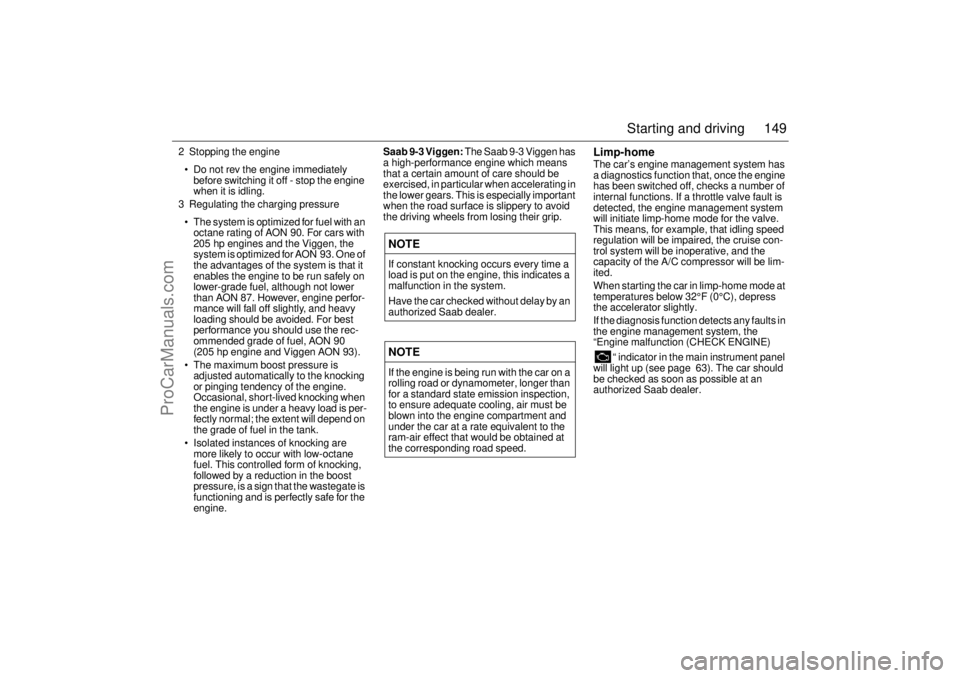
149 Starting and driving
2 Stopping the engine
Do not rev the engine immediately
before switching it off - stop the engine
when it is idling.
3 Regulating the charging pressure
The system is optimized for fuel with an
octane rating of AON 90. For cars with
205 hp engines and the Viggen, the
system is optimized for AON 93. One of
the advantages of the system is that it
enables the engine to be run safely on
lower-grade fuel, although not lower
than AON 87. However, engine perfor-
mance will fall off slightly, and heavy
loading should be avoided. For best
performance you should use the rec-
ommended grade of fuel, AON 90
(205 hp engine and Viggen AON 93).
The maximum boost pressure is
adjusted automatically to the knocking
or pinging tendency of the engine.
Occasional, short-lived knocking when
the engine is under a heavy load is per-
fectly normal; the extent will depend on
the grade of fuel in the tank.
Isolated instances of knocking are
more likely to occur with low-octane
fuel. This controlled form of knocking,
followed by a reduction in the boost
pressure, is a sign that the wastegate is
functioning and is perfectly safe for the
engine.Saab 9-3 Viggen: The Saab 9-3 Viggen has
a high-performance engine which means
that a certain amount of care should be
exercised, in particular when accelerating in
the lower gears. This is especially important
when the road surface is slippery to avoid
the driving wheels from losing their grip.
Limp-homeThe car’s engine management system has
a diagnostics function that, once the engine
has been switched off, checks a number of
internal functions. If a throttle valve fault is
detected, the engine management system
will initiate limp-home mode for the valve.
This means, for example, that idling speed
regulation will be impaired, the cruise con-
trol system will be inoperative, and the
capacity of the A/C compressor will be lim-
ited.
When starting the car in limp-home mode at
temperatures below 32°F (0°C), depress
the accelerator slightly.
If the diagnosis function detects any faults in
the engine management system, the
“Engine malfunction (CHECK ENGINE)
“ indicator in the main instrument panel
will light up (see page 63). The car should
be checked as soon as possible at an
authorized Saab dealer.
NOTEIf constant knocking occurs every time a
load is put on the engine, this indicates a
malfunction in the system.
Have the car checked without delay by an
authorized Saab dealer. NOTEIf the engine is being run with the car on a
rolling road or dynamometer, longer than
for a standard state emission inspection,
to ensure adequate cooling, air must be
blown into the engine compartment and
under the car at a rate equivalent to the
ram-air effect that would be obtained at
the corresponding road speed.
ProCarManuals.com