2002 SAAB 9-3 change wheel
[x] Cancel search: change wheelPage 4 of 256
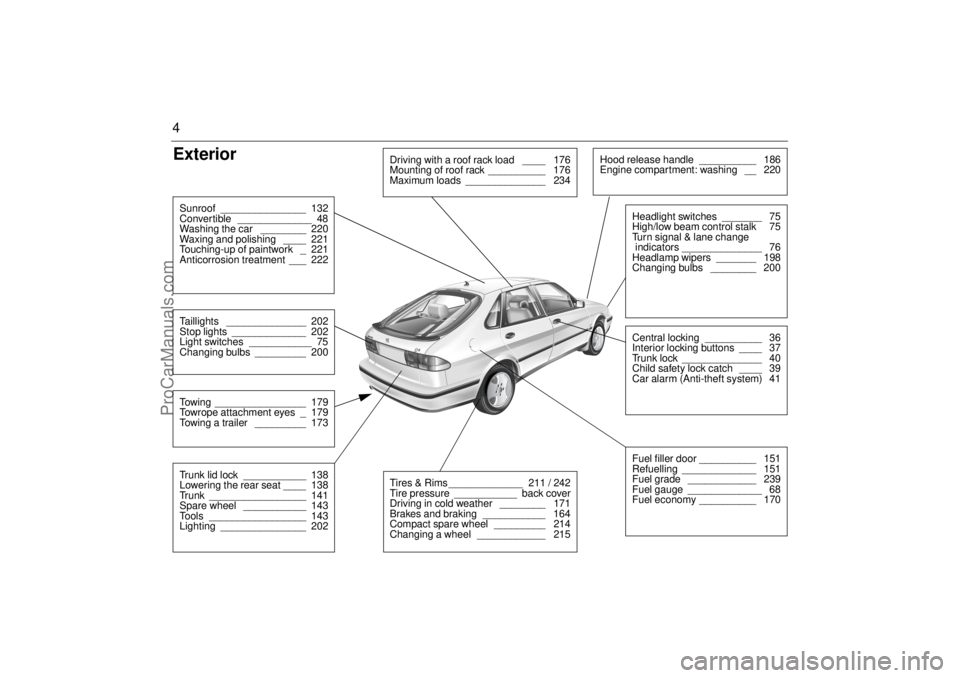
4Exterior Sunroof _______________ 132
Convertible _____________ 48
Washing the car ________ 220
Waxing and polishing ____ 221
Touching-up of paintwork _ 221
Anticorrosion treatment ___ 222Taillights ______________ 202
Stop lights _____________ 202
Light switches ___________ 75
Changing bulbs _________ 200Towing ________________ 179
Towrope attachment eyes _ 179
Towing a trailer _________ 173Trunk lid lock ___________ 138
Lowering the rear seat ____ 138
Trunk _________________ 141
Spare wheel ___________ 143
Tools _________________ 143
Lighting _______________ 202
Driving with a roof rack load ____ 176
Mounting of roof rack __________ 176
Maximum loads ______________ 234
Hood release handle __________ 186
Engine compartment: washing __ 220
Central locking __________ 36
Interior locking buttons ____ 37
Trunk lock ______________ 40
Child safety lock catch ____ 39
Car alarm (Anti-theft system) 41Headlight switches _______ 75
High/low beam control stalk 75
Turn signal & lane change
indicators ______________ 76
Headlamp wipers _______ 198
Changing bulbs ________ 200Fuel filler door __________ 151
Refuelling _____________ 151
Fuel grade ____________ 239
Fuel gauge _____________ 68
Fuel economy __________ 170
Tires & Rims _____________ 211 / 242
Tire pressure ___________ back cover
Driving in cold weather ________ 171
Brakes and braking ___________ 164
Compact spare wheel _________ 214
Changing a wheel ____________ 215
ProCarManuals.com
Page 9 of 256

9
Jack– The jack is designed only for changing a tire or mount-
ing tire snow chains.
– Car must be level and jack must be placed on firm and
level ground.
– Never crawl under car while it is jacked up.
JACKING INSTRUCTIONS
1 Set parking brake and shift transmission to park.
2 Fit top of jack into jacking point next to wheel that to
be changed (See illustration).
3 Crank jack until so that car begins to lift.
4 Remove center cap by inser ting a screw driver under
cap prying up.
5 Using socket wrench in tool kit, loosen wheels bolts
one-half turn.
6 Raise car so that tire clears ground. Loosen wheel
bolts completely and remove wheel.
7 Mount spare wheel and tighten bolts enough so
wheel is not loose.
8 Lower car. Tighten wheel bolts in crosswise order
(See illustration).
Observe max. speed limit for spare tire.
IB934
Soft top, Saab 9-3
Convertible Push the handle in before
driving away.
There would otherwise be
a risk of injury.
Soft top, Saab 9-3 ConvertibleDo not lean over top or sit in the rear seat
while activated.
Brake fluidClean filler cap before removing. Use only Dot
4 fluid from sealed container.
ProCarManuals.com
Page 76 of 256

76 Instruments and controlsCourtesy Headlamp Feature A delay function allows the headlights to
remain on low beam for about 30 seconds
after the driver’s door has been closed.
To activate this function,
Switch off the ignition and remove the key
Open the driver’s door
Pull the high/low beam control stalk
towards the steering wheel like you are
flashing the high beam, see page 75. The
low beam headlights will now come on
immediately after the driver’s door has
been closed (within 30 seconds) and will
remain on for about 30 seconds.
Turn signal & lane change indicatorsTo switch on the indicators, move the stalk
up or down.
The stalk has fixed positions for indicating a
right or left turn, and the indicators are can-
celled automatically (stalk returns to off
position) after most turns.
The stalk also has an intermediate,
spring-loaded position that is useful for sig-
nalling when changing lanes or passing.
The respective indicator lights on the instru-
ment panel flash at the same frequency as
the indicators
Hazard warning lightsWhen this button is pressed, all the turn
signal & lane change indicators and a
symbol in the button flash simultaneously. If
the ignition is on, both indicator lights on the
instrument panel will also flash.
If the hazard warning lights are left on for
some time, the flasher frequency will be
reduced to save the battery.
Hazard warning lights should only be used
if, because of a crash or breakdown, the car
constitutes a hazard to other road users.
102
IB1595
Turn signal & lane change indicators 1 Right turn signal indicators
2 Left turn signal indicators
IB749
ProCarManuals.com
Page 93 of 256

93 Saab 9-3 Audio System
Saab 9-3 Audio
SystemQuick guide to the Saab
9-3 Audio System ........... 95
Sound controls................. 97
Radio ................................. 98
CD player .......................... 100
CD changer ....................... 102
General functions ............ 105
Steering-wheel controls .. 106
Security lock..................... 106
Technical data .................. 107
Fault codes ....................... 109
IB1934
ProCarManuals.com
Page 106 of 256

106 Saab 9-3 Audio SystemSteering-wheel
controls To facilitate use of the Audio System and to
promote safer driving, most of the functions
can be operated using the integral remote
controls on the steering wheel. Control functions: NEXT:
RADIO mode: preselect buttons
1⇒2⇒ ... ⇒6⇒1⇒ ...
CD mode: Inoperative.
CD-changer mode: Change CD in the
magazine 1⇒2⇒ ... ⇒6⇒1⇒ ...
<< SEEK >>:
RADIO mode: Auto/manual seeking.
CD/CD-changer mode: Track
change/Rapid play.SRC (SOURCE)
Press repeatedly to switch between
RADIO ⇒(CD changer) ⇒ RADIO ⇒ ...
VOL +/–:
Volume adjust.
Security lock The Audio System is equipped with an elec-
tronic security lock. The special code is
unique to the car in which the Audio System
is fitted.
Each time the Audio System is switched on,
a check is made to ensure that the codes
match.
If not, the following will appear on the
display:
If a CD changer has been installed, it will
also have been security coded.
If the security code for the CD changer does
not match when the changer is selected, the
following will appear on the display:
If a CD changer is to be installed or if you
wish to move the main audio-system
module and/or CD changer to another car
(Saab 9-3), you
must
consult an authorized
Saab dealer so that the modules can be
given the correct security codes.
IB945
Audio System controls on steering wheel
ProCarManuals.com
Page 115 of 256

115 OnStar - Telematics
Roadside assistance**There’s nothing worse than being stranded
on the road with car trouble. No matter what
the problem is (flat tire, out of gas, or engine
trouble), just call OnStar. They will contact
the help you need to get you quickly back on
the road.Stolen vehicle trackingOnStar doesn’t just protect you, it protects
your Saab, too. If your vehicle is ever stolen,
just contact OnStar by calling
1-888-4-ONSTAR. They will put you in
touch with the authorities and aid them in
locating your Saab. Ask your insurance car-
rier about possible premium discounts.Accident Assist™Accident Assist™ provides step-by-step
guidance about what to do in case of a
crash. Working with leading insurance com-
panies On Star has developed a ”best prac-
tices” list to assist you through most acci-
dent situations. OnStar Accident Assist™
can make the process of completing a
police report and/or insurance claim less
stressful.
OnStar Med-Net***OnStar MED-NET securely stores your per-
sonal medical information (e.g., physician’s
name, emergency contacts, medications,
chronic conditions) and, in an emergency,
can quickly send it to a medical facility. This
important information can help assist with
diagnosis and treatment. ******There will be no charge for Roadside Assistance as
long as your vehicle is under warranty.
***Requires activation and additional fee.
****Availability in Canada was undetermined at time of
pulbication. Please contact your local dealer in Canada.Hands-free communicationTalking to an OnStar advisor is easy and
hands-free. Simply press the OnStar but-
ton, and a small microphone picks up your
voice while the OnStar advisor talks to you
through your stereo speakers. Note: Audio
system must be switched on. You can even
adjust the volume to your liking with the
steering wheel controls or the radio volume
knob. Your hands remain on the steering
wheel, while your eyes remain on the road.Being safe on the road is important, but
there’s more to life than security. There’s liv-
ing. That’s why we have created the OnStar
Premium Services Plan. It gives you not
only the important protections of the Safety
and Security Plan, but also a whole range of
services which truly change driving from a
chore to a luxury. All new Saab models
come with one full year of the OnStar Pre-
mium Services Plan.* * New retail deliveries only.
The OnStar Premium
Services Plan *Route supportWith OnStar Route Support, an advisor can
help you find your way, no matter how far off
course you are. You can get exact street
directions, or guidance to nearby gas sta-
tions, restaurants, hotels or ATMs.Ride AssistIf you need a lift, anytime of the day or night,
just call OnStar. They’ll contact transporta-
tion and send it right to you.Information and Convenience ser-
vicesOnStar advisors have access to over five
million service listings including hotels, res-
taurants, gas stations, dealerships, hospi-
tals, ATMs and airports — more than 250
service categories in all. OnStar advisors
can even assist you with hotel and restau-
rant reservations.*All Saab models come with one full year of Premium
Service. New retail deliveries only.
ProCarManuals.com
Page 161 of 256

161 Starting and driving
If the gear selector lever is moved from position D to 1, a
change-down to 3rd gear will occur at about 110 mph (180 km/h).
A change-down to 2nd gear will occur at about 75 mph (120 km/h)
and to 1st gear at about 40 mph (65 km/h).
When position 1 is selected, all the other gears will be locked out.
Manual gear-changing is not recommended on slippery roads.
If one of the drive wheels spins excessively, the engine torque will
be reduced to avoid damaging the transmission.
Adaptive gear-change patternsAdaptive gear-change patterns are selected automatically depend-
ing on the engine load. This function applies in the Normal and Sport
modes.
The change occurs at a higher rotation speed and the gear remains
engaged for a longer period, if the control module senses that the
load does not drop. These change patterns avoid unnecessary gear
changes when, for example, driving on long inclines with a trailer,
and to prevent overheating of the transmission oil. This function cuts
in automatically if the oil becomes too hot, to protect the transmis-
sion from damage, and lowers the oil temperature.
The adaptive change pattern function is not activated at speeds over
93 mph (150 km/h). If a pattern is in operation when this speed is
exceeded, it will be maintained until the control module senses that
a more suitable one can be activated.
The adaptive gear-change pattern function is deselected when:
Winter mode is selected.
The engine is switched off.
The load is reduced by so much that this function is no longer
required.
“Automatic transmission fault indicator” appears on the
main instrument panel, see page 159.
NOTE Do not move the selector to position 3 at speeds in excess of
90 mph (150 km/h).
Do not move the selector to position 2 at speeds in excess of
70 mph (110 km/h).
ProCarManuals.com
Page 162 of 256

162 Starting and drivingThe SPORT and WINTER modes
To s e l e c t Sport mode, press the ”S” button on the
selector lever when the selector lever is in position
N, D, 3, 2 or 1.
In this mode, gear changes will take place at
higher engine speeds than in Normal mode, in
other words, the transmission will shift up later
and shift down earlier for the same throttle (accel-
erator) position.
The Sport mode will be deselected if:
The S button is pressed.
The selector lever is moved to position P or R.
The engine is switched off.
The Winter mode is selected.
“Automatic transmission fault indicator”
appears on main instrument panel, see page
159.
To select Winter mode, press the “W“ button. The
Winter mode facilitates starting off and driving on
icy roads. Third gear is selected automatically for
starting off to reduce wheelspin.
Winter mode can be selected when the engine is
running by pressing the ”W” button on the selec-
tor-lever surround. It cannot be selected when the
selector lever is in position 2 or 1.
Note: It is still possible to use kick-down in the
Winter mode, in which case a change-down to
2nd or 1st will take place.
The Winter mode will be deselected if:
The W button is pressed.
The engine is switched off.
The selector lever is moved to position 2 or 1.
The automatic-transmission fluid overheats.
“Automatic transmission fault indicator”
appears on main instrument panel, see page
159.
ProCarManuals.com