Page 2 of 128

YOUR 307 AT A GLANCE
1. Driver's airbag. Horn.
2. Lights and direction indicators stalk.
3. Audio remote control stalk.
4. Instrument dials.
5. Windscreen wash-wipe stalk.
Trip computer stalk.
6. Alarm button.
7. Central locking button.
8. Hazard warning lights switch.
9. Multifunction display.
10. Brightness sensor.
11. Dynamic Stability control (ESP/ASR) switch*.
12. Central adjustable hea- ting/ ventilation vent and air flow regulation. 13. Windscreen demisting
vents.
14. Speaker (tweeter) location.
15. Side window demisting vent.
16. Side adjustable heating/ ventilation vent and air flow regulation.
17. Passenger air bag.
18. Glove box.
19. RB3, RD3 audio equipment.
20. Heated seat switches.
21. CD changer.
22. Heating / air conditioning controls.
23. Front ashtray.
24. Rear footwell heating vent.
25. 12 V accessories socket. 26. Gear lever.
27. Cup / can holder.
28. Handbrake.
29. Rubbish container.
30. Coin storage.
Passenger air bag disarming switch.
31. Steering lock and ignition.
32. Steering wheel adjustment control.
33. Fuse box.
34. Electric mirror controls. Window controls. Rear window lockingcontrol.
35. Headlamp height adjustment.
36. Cruise control.
* During the year. 3
Page 8 of 128

STEERING WHEEL HEIGHT
AND DEPTH ADJUSTMENT ➜Pull handle Ato unlock the
steering wheel.
➜ Adjust the height and depth of the steering wheel.
➜ Lock it by pushing handle Ain
fully.
ELECTRIC WINDOWS 1. Driver's electric window
2. Passenger's electric window.3. Rear right electric window*.4. Rear left electric window*.5. Disarming the rear window switches*. Safety auto-reverse*:
When the driver's window is closing and meets an obstacle, it stops and lowersagain.
ELECTRIC MIRRORS*
Manual mode: ➜ Press or pull the switch lightly. The window stops as soon asthe switch is released. Automatic mode*: ➜
Press or pull the switch firmly. One touch completely opens
or closes the window.
➜ Turn button 6to the right or left
to select the corresponding
mirror.
➜ Then move the button 7in all
four directions to adjust.
➜ Turn button 6back to the
centre position. When parking the vehicle, themirrors can be folded back
manually, electrically* bypulling button
6rear-
wards or automatically*on locking the vehicle.
* According to specification
78
7980
9YOUR 307 AT A GLANCE
Page 11 of 128
52
54
12YOUR 307 AT A GLANCE
N¡ SymbolFunction
HEATING / AIR CONDITIONING
Setting the air distribution.
1
Air intake control.
2
Temperature adjustment.
3
Demisting the rearscreen and mirrors.
4
Air flow adjustment.
5
Air conditioning control.
6
Page 12 of 128
56
13YOUR 307 AT A GLANCE
N¡ Symbol Function
AUTOMATIC AIR CONDITIONING
Air flow adjustment. Setting the air distribution.
1 23 4 56 7 89 Air intake control. Air conditioning control.
Switching off.
Demisting the rear screen and mirrors.
Temperature adjustment. Automatic comfort programme. Automatic visibility programme.
Page 21 of 128

PEUGEOT SERVICING25
PEUGEOT SERVICING: A AND C SERVICE LEVELS AND THE INTERMEDIATE VISIT
Level
Operations Description of operation 1st service
A C Intermediate
DRAIN/REFILL- Engine oil.��- Bleed fuel filter (diesel).���- Oil filter.��- Fuel filter (petrol).�REPLACE- Fuel filter element (diesel).�- Air filter element.�- Spark plugs (petrol).�- Engine oil (check + top-up). ��- Manual gearbox oil (check + top-up).��- Battery (check + top-up) if cap is removable.��LEVEL- Screen wash (check + top-up).����- Coolant (check + top-up).����- Brake fluid (check + top-up).���- Power steering fluid (check + top up according to specification).���- Operation of lights and indicators.���- Condition of glass, headlamp and light lenses and mirrors.��- Horn.��- Windscreen washer jets.��- Condition of wiper blades.��- Condition and tension of the ancillary drive belts.��- Handbrake.��- Condition of hydraulic circuits (hoses and covers).��CHECK- Condition of rubber boots and gaiters.���- Brake pads. �� �- Play in hubs, link rods, ball joints, flexible mountings.�- Shock absorbers.�- Rear drum brake lining wear.�- Condition and pressure of tyres (including spare wheel).���- Emission control check as per current legislation (petrol).���- Smoke opacity (diesel).��- Pollen filter (according to specification).�� �- Visual check of the whole vehicle.��
SERVICE- Courtesy vehicle.�
ROAD TEST��
�: All driving conditions�: Arduous conditions
Page 53 of 128

Windscreen, side windows and footwells. Footwells. Centre and side vents.
3. Air flow adjustment Turn the control from posi- tion 1to position 4to obtain
an air flow sufficient toensure your comfort. 4. Air intake
Pressing button 4permits
recirculation of the interior
air. Recirculation, indicatedby illumination of the indica-tor light , prevents exterior
odours and smoke from entering thepassenger compartment and speedsup the rate at which the passengercompartment can be heated. As soon as possible, place control button 4in the outside air position to
prevent misting of the windows and
deterioration of the air quality. The
indicator light switches off. 5. Rear screen demisting
With the engine running,pressing the button oncedemists the rear screenand the mirrors*.
This switches off automatically afterapproximately twelve minutes.Pressing again activates demistingfor a further twelve minutes. It is possible to stop demisting by pressing the button again before theend of the twelve minutes.
* According to specification.
YOUR 307 IN DETAIL 53
Page 55 of 128

4. Air flow adjustmentTurn the control from posi- tion 1to position 4to obtain
an air flow sufficient toensure your comfort.
5. Air intake Pressing button 5permits
recirculation of the interior
air. Recirculation, indicatedby illumination of the indica-
tor light, prevents exterior odoursand smoke from entering the pas-senger compartment. Used simultaneously with the air conditioning, recirculation enablesheating and cooling performance tobe improved. Used in a humid climate, recircula- tion may result in misting of the win-dows. As soon as possible, place button 5
in the outside air position, to prevent
deterioration of the air quality. The
indicator light switches off.3. Air distribution adjustment
Windscreen and side win- dows (demisting-de-icing).
To quickly demist or de-ice the wind-screen and side windows:
Ð Place the temperature and air flow controls to maximum,
Ð Close the centre and side vents,
Ð Place air intake control 5to the
"Outside Air" position (button 5
released, indicator light off),
Ð Start the air conditioning by pres- sing the AC button.
Windscreen, side windows and footwells.
Footwells.
Centre and side vents. Important precaution Operate the air conditioning system for 5 to 10 minutes, once or twice amonth, to keep it in perfect working
order. If the system does not produce cold
air, do not activate it and contact a
PEUGEOT dealer.
6. Rear screen demisting
With the engine running, pressing the button oncedemists the rear screenand the mirrors*.
This switches off automati-
cally after approximately twelve minutes. Pressing again activates demisting for a further twelve minutes. It is possible to stop demisting by pressing the button again before theend of the twelve minutes. Note: it is quite normal that the
condensation created by the air conditioning results in a flow ofwater under the vehicle when it is
stationary.
* According to specification.
YOUR 307 IN DETAIL 55
Page 57 of 128
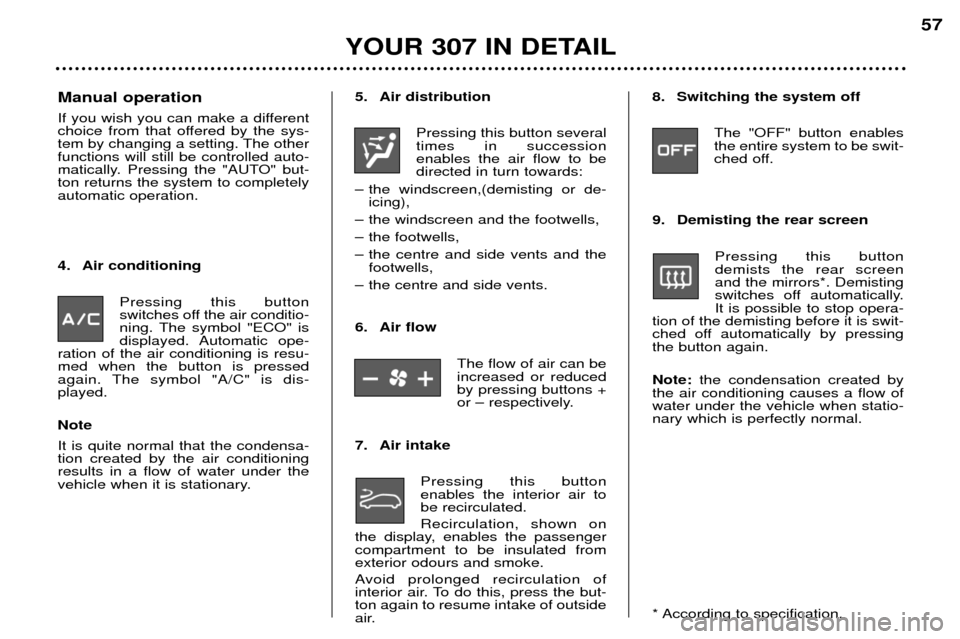
Manual operation
If you wish you can make a different
choice from that offered by the sys-
tem by changing a setting. The otherfunctions will still be controlled auto-
matically. Pressing the "AUTO" but-ton returns the system to completelyautomatic operation.
4. Air conditioningPressing this button
switches off the air conditio-
ning. The symbol "ECO" is
displayed. Automatic ope-
ration of the air conditioning is resu-med when the button is pressed
again. The symbol "A/C" is dis-played. Note It is quite normal that the condensa- tion created by the air conditioningresults in a flow of water under the
vehicle when it is stationary. 5. Air distribution
Pressing this button severaltimes in successionenables the air flow to bedirected in turn towards:
Ð the windscreen,(demisting or de- icing),
Ð the windscreen and the footwells,
Ð the footwells,
Ð the centre and side vents and the footwells,
Ð the centre and side vents.
6. Air flow
The flow of air can be increased or reducedby pressing buttons +
or Ð respectively.
7. Air intake Pressing this buttonenables the interior air tobe recirculated. Recirculation, shown on
the display, enables the passenger compartment to be insulated fromexterior odours and smoke.
Avoid prolonged recirculation of
interior air. To do this, press the but-ton again to resume intake of outside
air. 8. Switching the system off
The "OFF" button enablesthe entire system to be swit-
ched off.
9. Demisting the rear screen Pressing this buttondemists the rear screenand the mirrors*. Demisting
switches off automatically.It is possible to stop opera-
tion of the demisting before it is swit-
ched off automatically by pressingthe button again. Note: the condensation created by
the air conditioning causes a flow of water under the vehicle when statio-nary which is perfectly normal.
* According to specification.
YOUR 307 IN DETAIL 57