2002 NISSAN FRONTIER instrument panel
[x] Cancel search: instrument panelPage 83 of 273
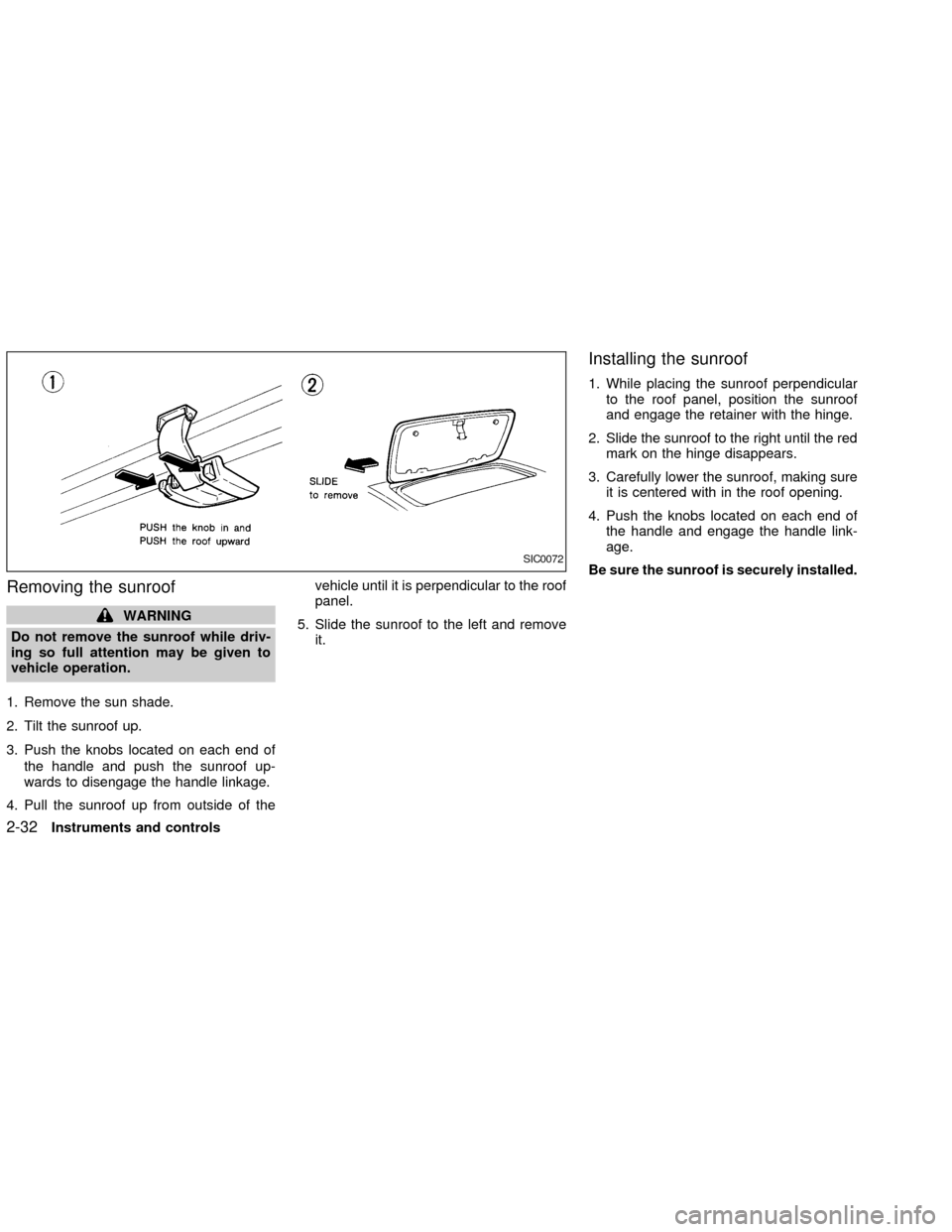
Removing the sunroof
WARNING
Do not remove the sunroof while driv-
ing so full attention may be given to
vehicle operation.
1. Remove the sun shade.
2. Tilt the sunroof up.
3. Push the knobs located on each end of
the handle and push the sunroof up-
wards to disengage the handle linkage.
4. Pull the sunroof up from outside of thevehicle until it is perpendicular to the roof
panel.
5. Slide the sunroof to the left and remove
it.
Installing the sunroof
1. While placing the sunroof perpendicular
to the roof panel, position the sunroof
and engage the retainer with the hinge.
2. Slide the sunroof to the right until the red
mark on the hinge disappears.
3. Carefully lower the sunroof, making sure
it is centered with in the roof opening.
4. Push the knobs located on each end of
the handle and engage the handle link-
age.
Be sure the sunroof is securely installed.
SIC0072
2-32Instruments and controls
ZX
Page 93 of 273
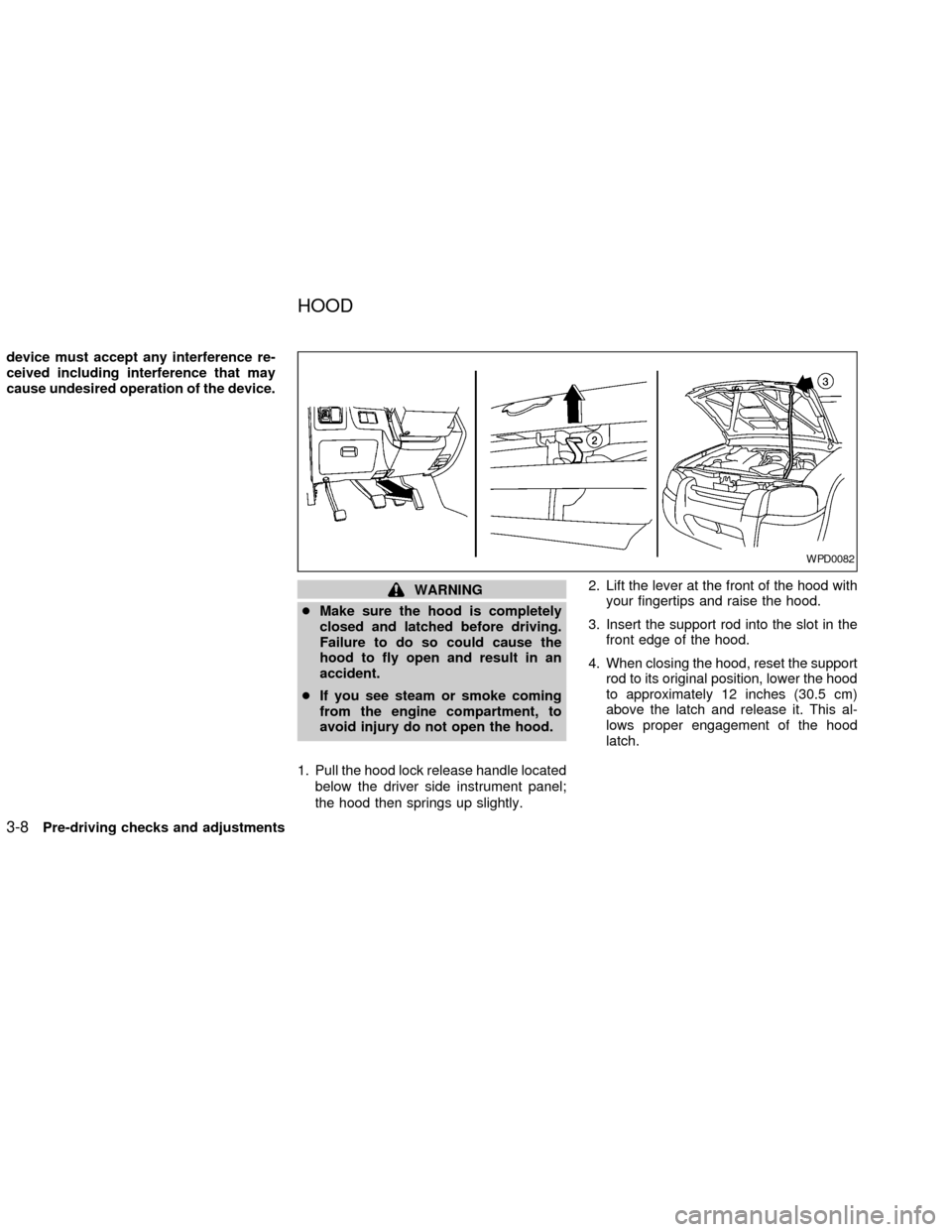
device must accept any interference re-
ceived including interference that may
cause undesired operation of the device.
WARNING
cMake sure the hood is completely
closed and latched before driving.
Failure to do so could cause the
hood to fly open and result in an
accident.
cIf you see steam or smoke coming
from the engine compartment, to
avoid injury do not open the hood.
1. Pull the hood lock release handle located
below the driver side instrument panel;
the hood then springs up slightly.2. Lift the lever at the front of the hood with
your fingertips and raise the hood.
3. Insert the support rod into the slot in the
front edge of the hood.
4. When closing the hood, reset the support
rod to its original position, lower the hood
to approximately 12 inches (30.5 cm)
above the latch and release it. This al-
lows proper engagement of the hood
latch.
WPD0082
HOOD
3-8Pre-driving checks and adjustments
ZX
Page 150 of 273
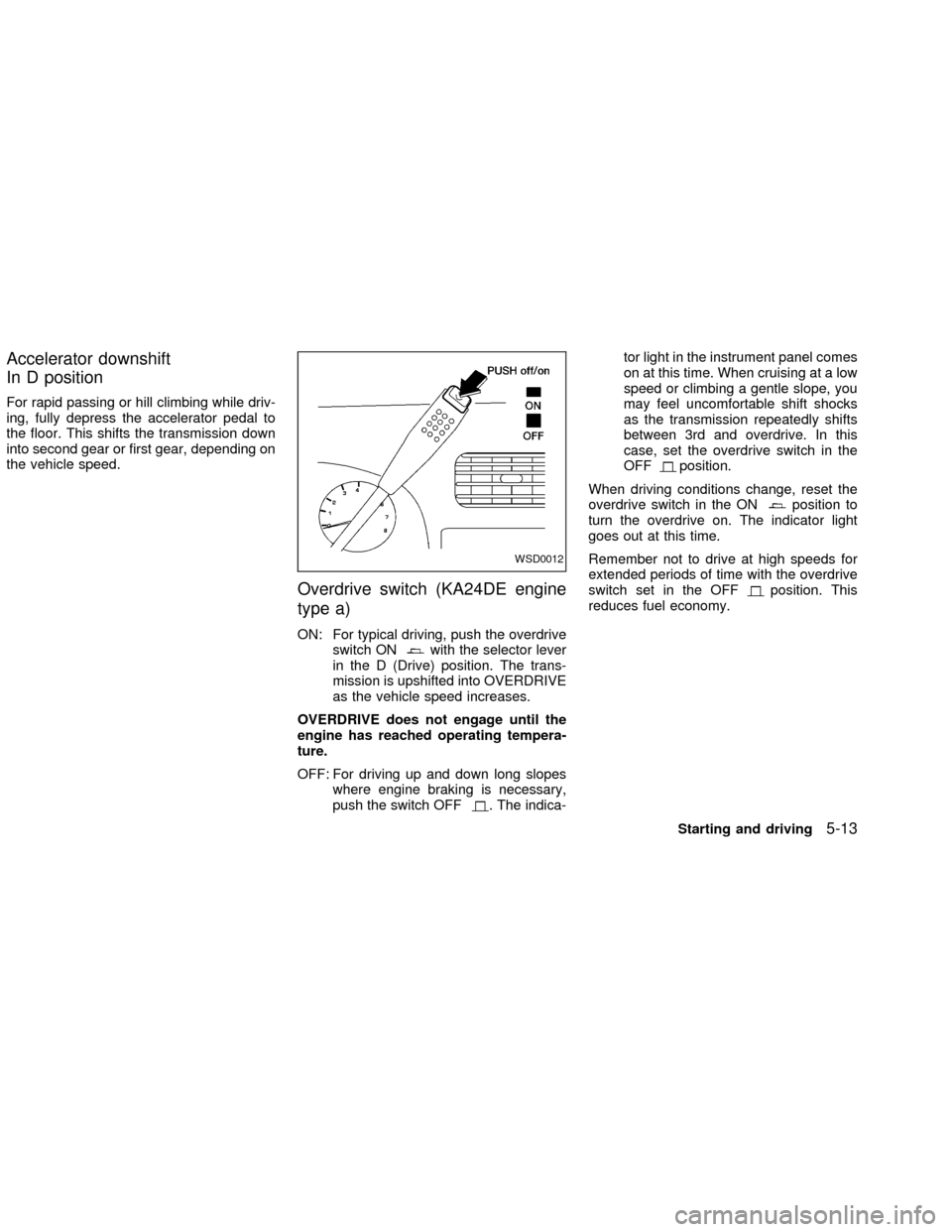
Accelerator downshift
In D position
For rapid passing or hill climbing while driv-
ing, fully depress the accelerator pedal to
the floor. This shifts the transmission down
into second gear or first gear, depending on
the vehicle speed.
Overdrive switch (KA24DE engine
type a)
ON: For typical driving, push the overdrive
switch ONwith the selector lever
in the D (Drive) position. The trans-
mission is upshifted into OVERDRIVE
as the vehicle speed increases.
OVERDRIVE does not engage until the
engine has reached operating tempera-
ture.
OFF: For driving up and down long slopes
where engine braking is necessary,
push the switch OFF
. The indica-tor light in the instrument panel comes
on at this time. When cruising at a low
speed or climbing a gentle slope, you
may feel uncomfortable shift shocks
as the transmission repeatedly shifts
between 3rd and overdrive. In this
case, set the overdrive switch in the
OFF
position.
When driving conditions change, reset the
overdrive switch in the ON
position to
turn the overdrive on. The indicator light
goes out at this time.
Remember not to drive at high speeds for
extended periods of time with the overdrive
switch set in the OFF
position. This
reduces fuel economy.
WSD0012
Starting and driving5-13
ZX
Page 152 of 273
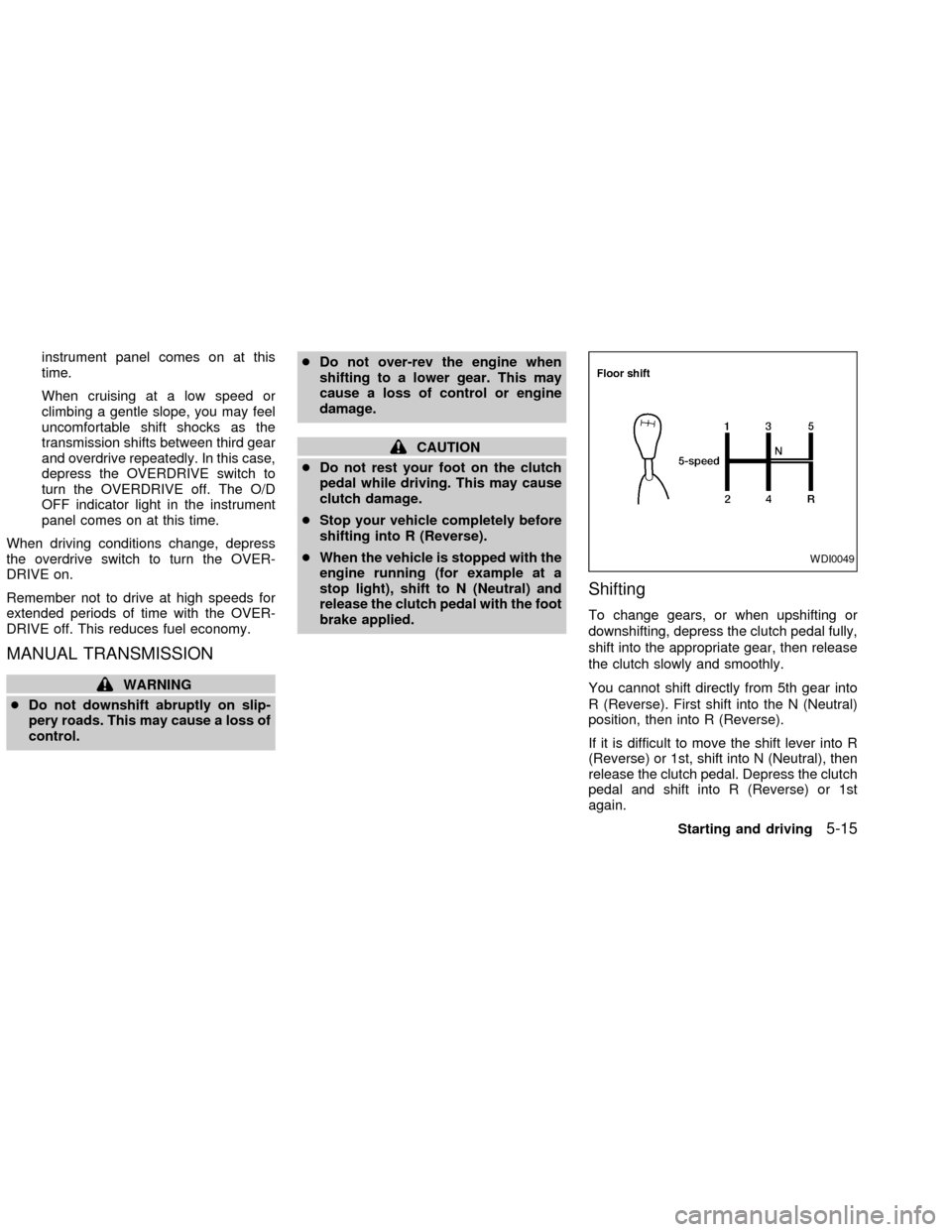
instrument panel comes on at this
time.
When cruising at a low speed or
climbing a gentle slope, you may feel
uncomfortable shift shocks as the
transmission shifts between third gear
and overdrive repeatedly. In this case,
depress the OVERDRIVE switch to
turn the OVERDRIVE off. The O/D
OFF indicator light in the instrument
panel comes on at this time.
When driving conditions change, depress
the overdrive switch to turn the OVER-
DRIVE on.
Remember not to drive at high speeds for
extended periods of time with the OVER-
DRIVE off. This reduces fuel economy.
MANUAL TRANSMISSION
WARNING
cDo not downshift abruptly on slip-
pery roads. This may cause a loss of
control.cDo not over-rev the engine when
shifting to a lower gear. This may
cause a loss of control or engine
damage.
CAUTION
cDo not rest your foot on the clutch
pedal while driving. This may cause
clutch damage.
cStop your vehicle completely before
shifting into R (Reverse).
cWhen the vehicle is stopped with the
engine running (for example at a
stop light), shift to N (Neutral) and
release the clutch pedal with the foot
brake applied.
Shifting
To change gears, or when upshifting or
downshifting, depress the clutch pedal fully,
shift into the appropriate gear, then release
the clutch slowly and smoothly.
You cannot shift directly from 5th gear into
R (Reverse). First shift into the N (Neutral)
position, then into R (Reverse).
If it is difficult to move the shift lever into R
(Reverse) or 1st, shift into N (Neutral), then
release the clutch pedal. Depress the clutch
pedal and shift into R (Reverse) or 1st
again.
WDI0049
Starting and driving5-15
ZX
Page 154 of 273
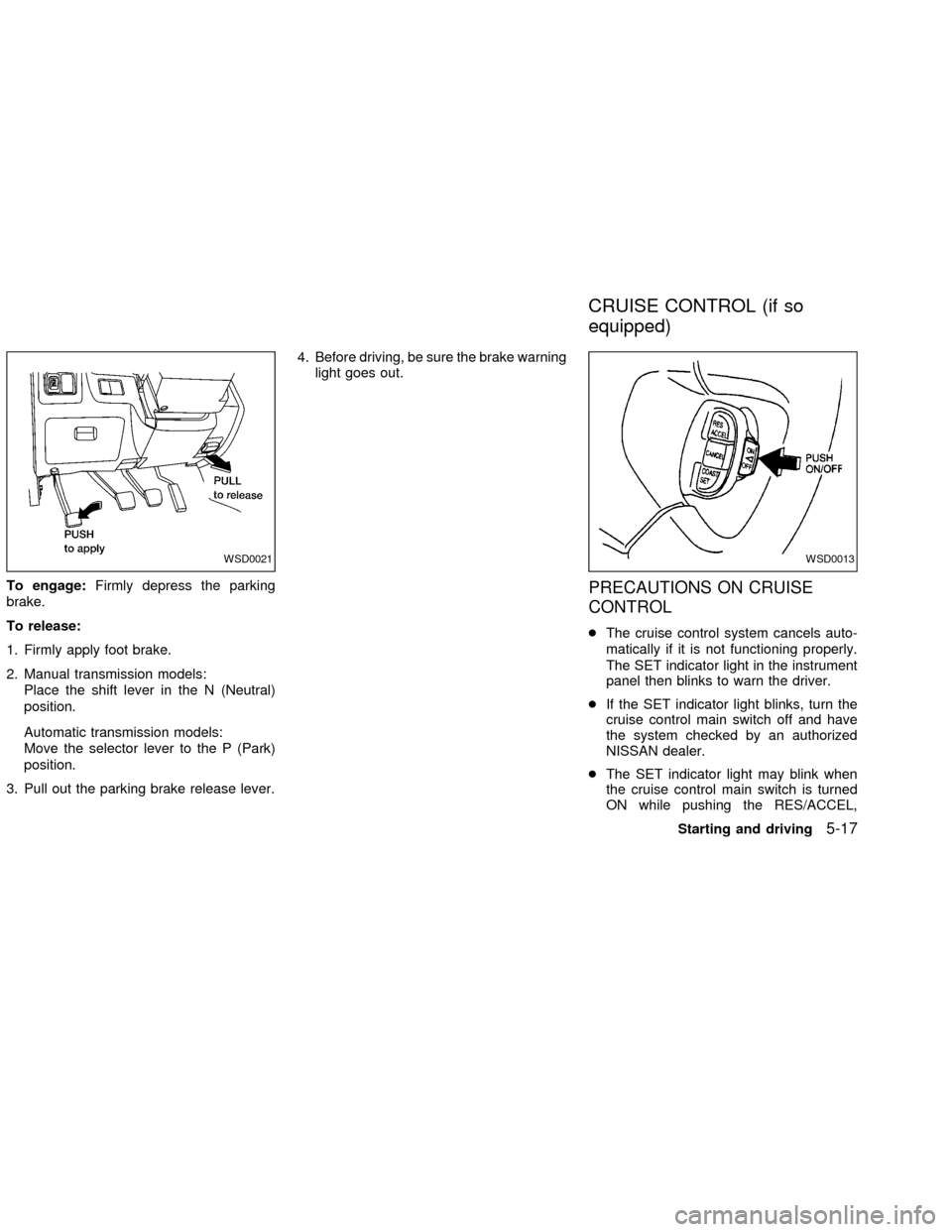
To engage:Firmly depress the parking
brake.
To release:
1. Firmly apply foot brake.
2. Manual transmission models:
Place the shift lever in the N (Neutral)
position.
Automatic transmission models:
Move the selector lever to the P (Park)
position.
3. Pull out the parking brake release lever.4. Before driving, be sure the brake warning
light goes out.PRECAUTIONS ON CRUISE
CONTROL
cThe cruise control system cancels auto-
matically if it is not functioning properly.
The SET indicator light in the instrument
panel then blinks to warn the driver.
cIf the SET indicator light blinks, turn the
cruise control main switch off and have
the system checked by an authorized
NISSAN dealer.
cThe SET indicator light may blink when
the cruise control main switch is turned
ON while pushing the RES/ACCEL,
WSD0021WSD0013
CRUISE CONTROL (if so
equipped)
Starting and driving5-17
ZX
Page 155 of 273

COAST/SET, or CANCEL switch (lo-
cated on the steering wheel). To properly
use the cruise control system, use the
following procedures.
WARNING
Do not use the cruise control when
driving under the following conditions.
cWhen it is not possible to keep the
vehicle at a set speed.
cIn heavy traffic or in traffic that var-
ies in speed.
cOn winding or hilly roads.
c
On slippery roads (rain, snow, ice, etc.).
cIn very windy areas.
Doing so could cause a loss of vehicle
control and result in an accident.
CAUTION
On manual transmission models, do
not shift into N (Neutral) without de-
pressing the clutch pedal when the
cruise control is set. Should this occur,
depress the clutch pedal and turn the-
main switch off immediately. Failure to
do so may cause engine damage.
CRUISE CONTROL OPERA-
TIONS
The cruise control allows driving at a speed
between 25 to 90 MPH (40 to 144 km/h)
without keeping your foot on the accelerator
pedal.
To turn on the cruise control,push the
main switch. The CRUISE indicator light in
the instrument panel comes on.
To set cruising speed,accelerate the ve-
hicle to the desired speed, push the
COAST/SET switch and release it. The SET
light in the instrument cluster comes on.
Take your foot off the accelerator pedal.
Your vehicle maintains the set speed.
cTo pass another vehicle,depress the
accelerator pedal. When you release the
pedal, the vehicle returns to the previ-
ously set speed.
c
The vehicle may not maintain the set speed
when going up or down steep hills. If this
happens, drive without the cruise control.
To cancel the preset speed,use one of
the following three methods:
a) Push the CANCEL button; the SET light
in the instrument cluster goes out.b) Tap the brake pedal; the SET light goes
out.
c) Turn the main switch off. Both the
CRUISE indicator on the main switch and
SET light in the instrument cluster go out.
The cruise control is automatically can-
celled and the SET light in the instrument
panel goes out if:
cyou depress the brake or clutch pedal
while pushing the RES/ACCEL or
COAST/SET switch.
cthe vehicle slows down more than 8 MPH
(13 km/h) below the set speed.
cyou depress the clutch pedal (manual
transmission), or move the shift selector
lever to N (Neutral) (automatic transmis-
sion).
To reset at a faster cruising speed,use
one of the following three methods.
a) Depress the accelerator pedal. When the
vehicle attains the desired speed, push
and release the COAST/SET switch.
b) Push and hold the RES/ACCEL switch.
When the vehicle attains the speed you
desire, release the switch.
5-18Starting and driving
ZX
Page 245 of 273
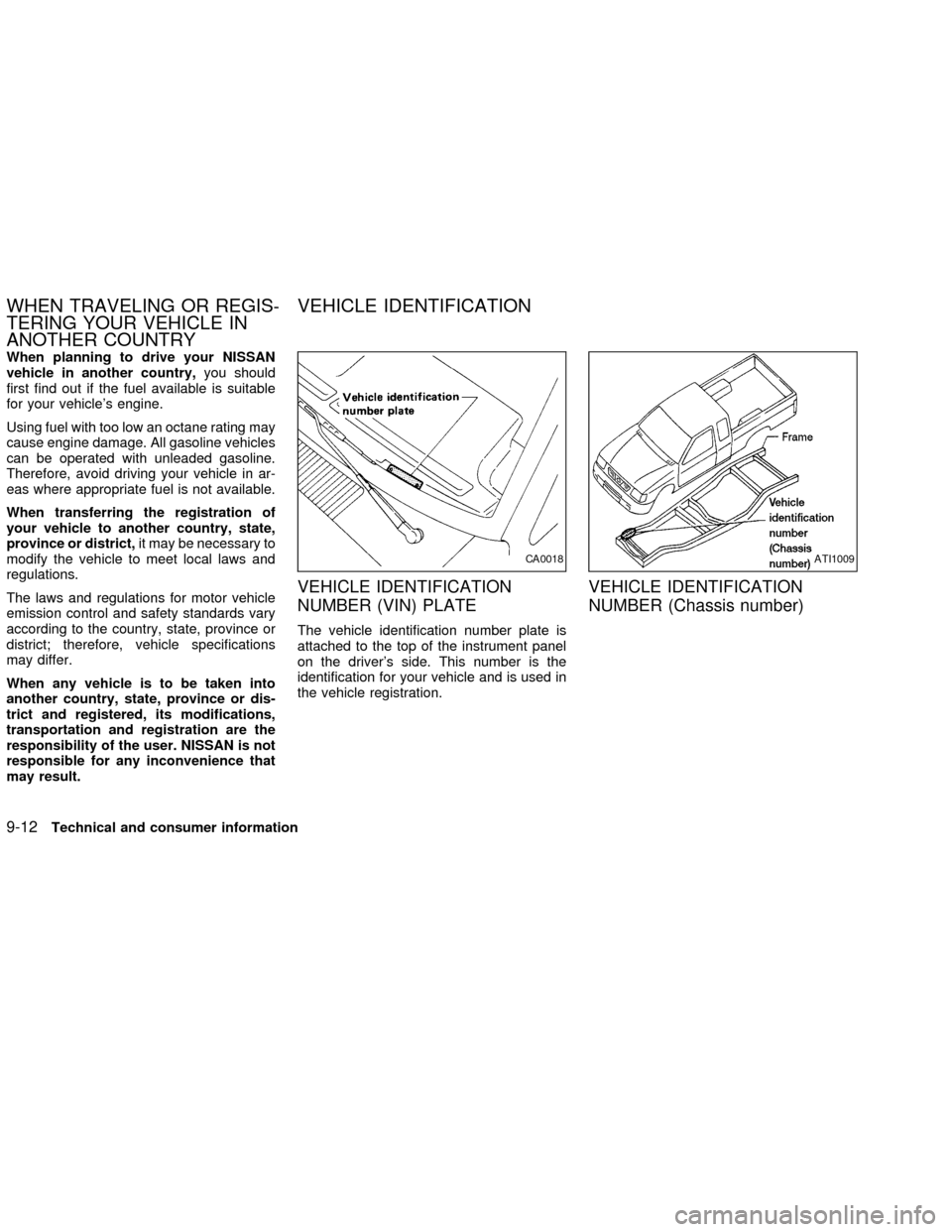
When planning to drive your NISSAN
vehicle in another country,you should
first find out if the fuel available is suitable
for your vehicle's engine.
Using fuel with too low an octane rating may
cause engine damage. All gasoline vehicles
can be operated with unleaded gasoline.
Therefore, avoid driving your vehicle in ar-
eas where appropriate fuel is not available.
When transferring the registration of
your vehicle to another country, state,
province or district,it may be necessary to
modify the vehicle to meet local laws and
regulations.
The laws and regulations for motor vehicle
emission control and safety standards vary
according to the country, state, province or
district; therefore, vehicle specifications
may differ.
When any vehicle is to be taken into
another country, state, province or dis-
trict and registered, its modifications,
transportation and registration are the
responsibility of the user. NISSAN is not
responsible for any inconvenience that
may result.
VEHICLE IDENTIFICATION
NUMBER (VIN) PLATE
The vehicle identification number plate is
attached to the top of the instrument panel
on the driver's side. This number is the
identification for your vehicle and is used in
the vehicle registration.
VEHICLE IDENTIFICATION
NUMBER (Chassis number)
CA0018ATI1009
WHEN TRAVELING OR REGIS-
TERING YOUR VEHICLE IN
ANOTHER COUNTRYVEHICLE IDENTIFICATION
9-12Technical and consumer information
ZX
Page 266 of 273
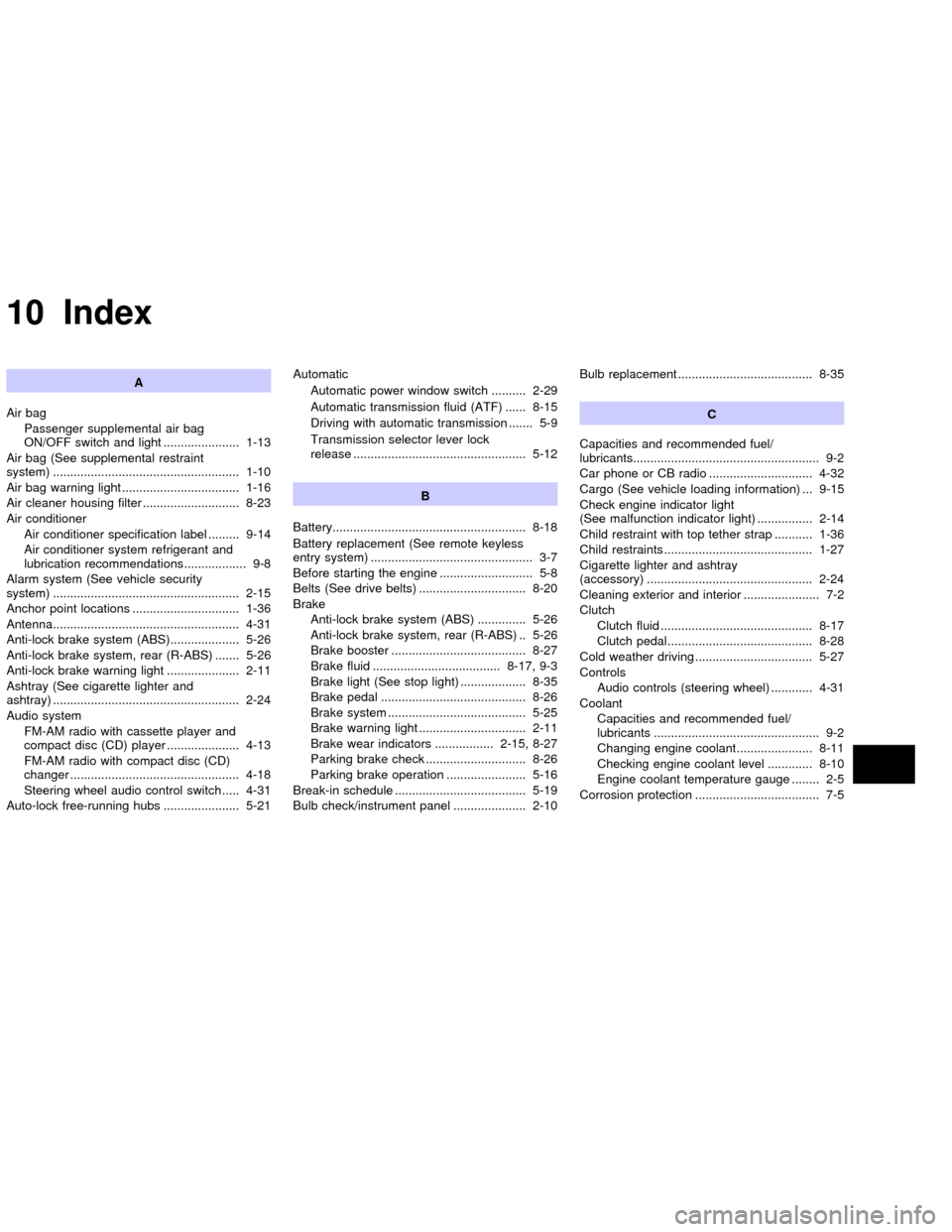
10 Index
A
Air bag
Passenger supplemental air bag
ON/OFF switch and light ...................... 1-13
Air bag (See supplemental restraint
system) ...................................................... 1-10
Air bag warning light .................................. 1-16
Air cleaner housing filter ............................ 8-23
Air conditioner
Air conditioner specification label ......... 9-14
Air conditioner system refrigerant and
lubrication recommendations.................. 9-8
Alarm system (See vehicle security
system) ...................................................... 2-15
Anchor point locations ............................... 1-36
Antenna...................................................... 4-31
Anti-lock brake system (ABS).................... 5-26
Anti-lock brake system, rear (R-ABS) ....... 5-26
Anti-lock brake warning light ..................... 2-11
Ashtray (See cigarette lighter and
ashtray) ...................................................... 2-24
Audio system
FM-AM radio with cassette player and
compact disc (CD) player ..................... 4-13
FM-AM radio with compact disc (CD)
changer ................................................. 4-18
Steering wheel audio control switch ..... 4-31
Auto-lock free-running hubs ...................... 5-21Automatic
Automatic power window switch .......... 2-29
Automatic transmission fluid (ATF) ...... 8-15
Driving with automatic transmission ....... 5-9
Transmission selector lever lock
release .................................................. 5-12
B
Battery........................................................ 8-18
Battery replacement (See remote keyless
entry system) ............................................... 3-7
Before starting the engine ........................... 5-8
Belts (See drive belts) ............................... 8-20
Brake
Anti-lock brake system (ABS) .............. 5-26
Anti-lock brake system, rear (R-ABS) .. 5-26
Brake booster ....................................... 8-27
Brake fluid ..................................... 8-17, 9-3
Brake light (See stop light) ................... 8-35
Brake pedal .......................................... 8-26
Brake system ........................................ 5-25
Brake warning light ............................... 2-11
Brake wear indicators ................. 2-15, 8-27
Parking brake check ............................. 8-26
Parking brake operation ....................... 5-16
Break-in schedule ...................................... 5-19
Bulb check/instrument panel ..................... 2-10Bulb replacement ....................................... 8-35
C
Capacities and recommended fuel/
lubricants...................................................... 9-2
Car phone or CB radio .............................. 4-32
Cargo (See vehicle loading information) ... 9-15
Check engine indicator light
(See malfunction indicator light) ................ 2-14
Child restraint with top tether strap ........... 1-36
Child restraints ........................................... 1-27
Cigarette lighter and ashtray
(accessory) ................................................ 2-24
Cleaning exterior and interior ...................... 7-2
Clutch
Clutch fluid ............................................ 8-17
Clutch pedal.......................................... 8-28
Cold weather driving .................................. 5-27
Controls
Audio controls (steering wheel) ............ 4-31
Coolant
Capacities and recommended fuel/
lubricants ................................................ 9-2
Changing engine coolant...................... 8-11
Checking engine coolant level ............. 8-10
Engine coolant temperature gauge ........ 2-5
Corrosion protection .................................... 7-5
ZX