Page 33 of 165
29
IntroductionAudioTelephone Navigation Index
System settings
To select a channel:
• Push the joystick to or : The next chan-
nel will be tuned in.
• Push the joystick to or : The next receiv-
able channel will be tuned in.
• Press softkey “SCAN”. The activated scan
function is shown by a highlighted “SCAN” on the
display. The receivable channels will be played one
after the other for 8 seconds.
• Press one of the number keys between and
, such as briefly, the selected channel
will tuned in.If a weather station cannot be received on this channel
an automatic search of all 7 channels will take place. As
soon as a weather station is received, the search run
stops and the channel appears in the display. Three
cycles through the 7 channels will be made.
If a weather station cannot be received on any of the
7 channels the screen massage “WB NOT AVAILABLE”
appears.
Radio operation
Page 35 of 165
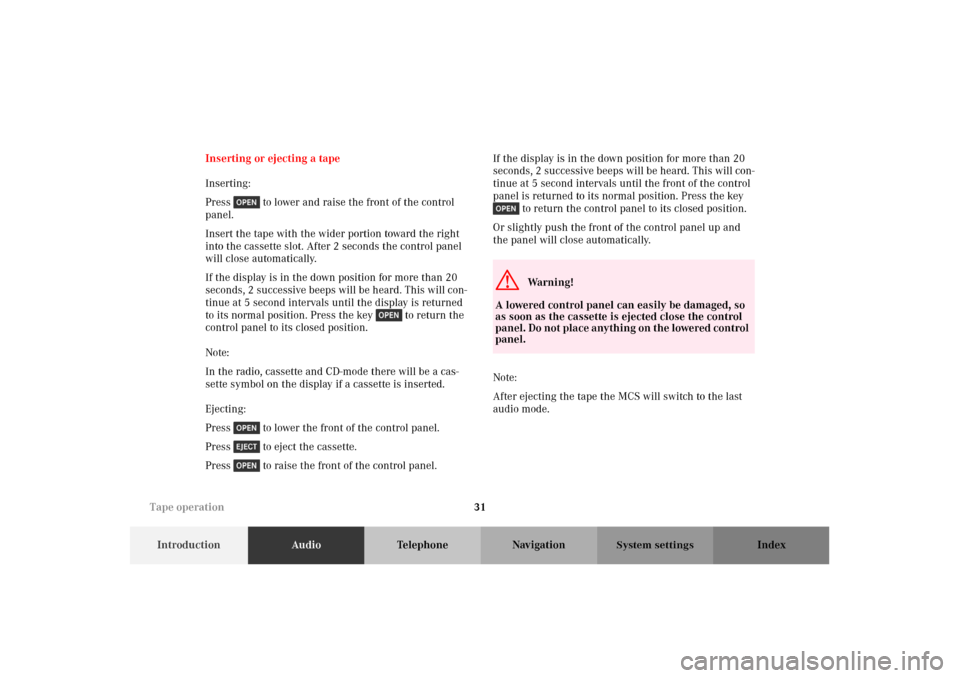
31
IntroductionAudioTelephone Navigation Index
System settings
Inserting or ejecting a tape
Inserting:
Press to lower and raise the front of the control
panel.
Insert the tape with the wider portion toward the right
into the cassette slot. After 2 seconds the control panel
will close automatically.
If the display is in the down position for more than 20
seconds, 2 successive beeps will be heard. This will con-
tinue at 5 second intervals until the display is returned
to its normal position. Press the key to return the
control panel to its closed position.
Note:
In the radio, cassette and CD-mode there will be a cas-
sette symbol on the display if a cassette is inserted.
Ejecting:
Press to lower the front of the control panel.
Press to eject the cassette.
Press to raise the front of the control panel.If the display is in the down position for more than 20
seconds, 2 successive beeps will be heard. This will con-
tinue at 5 second intervals until the front of the control
panel is returned to its normal position. Press the key
to return the control panel to its closed position.
Or slightly push the front of the control panel up and
the panel will close automatically.
Note:
After ejecting the tape the MCS will switch to the last
audio mode.
G
Wa r n i n g !
A lowered control panel can easily be damaged, so
as soon as the cassette is ejected close the control
panel. Do not place anything on the lowered control
panel.
Tape operation
Page 38 of 165
34
IntroductionAudioTelephone Navigation Index
System settings
Note:
In the radio and CD-mode there will be a cassette sym-
bol on the display if a cassette is inserted.
If the message “NO TAPE ...” appears on the display no
tape is inserted. Please insert a tape.
If the message “TAPE ERROR, TAPE MAY BE TOO
TIGHT” appears on the display, the tape mode will stop
and the headunit will switch to the radio mode.
The telephone and navigation functions can be used
while a tape is playing.
Switch off tape playback:
Eject the tape, switch to the radio, single CD or CD
changer mode or switch off the MCS.Changing sides
Press the softkey “SIDE”. The flip side of the tape
will now begin to play.
The side will also change automatically when the end of
the tape has been reached. The side currently playing
will appear in the main tape menu.
P82.85-7126-26
Tape operation
Page 47 of 165
43
IntroductionAudioTelephone Navigation Index
System settings
Inserting or ejecting a CD (Single CD player)
Inserting:
Press to lower the front of the control panel.
The CD should be inserted with the label side up into
the CD slot. After 2 seconds the control panel will close
automatically.
Note:
In the radio and tape mode there will be an audio CD
symbol on the display if an audio CD is inserted.Ejecting:
Press to lower the front of the control panel.
Press to eject the CD.
Press to raise the front of the control panel.
If the display is in the down position for more than 20
seconds, 2 successive beeps will be heard. This will con-
tinue at 5 second intervals until the display is returned
to its normal position. Press the key to return the
control panel to its closed position.
CD operation
Page 48 of 165
44
IntroductionAudioTelephone Navigation Index
System settings
Note:
After ejecting the CD the MCS will switch to the radio
mode.Loading CDs in the CD changer
The CD changer is located behind the trim panel on the
right side of the cargo area. It can accommodate up to 6
CDs.
Open the sliding door by pushing in the direction of the
arrow indicated in the picture. Push the door completely
open.G
Wa r n i n g !
A lowered control panel can easily be damaged, so
as soon as the CD is ejected close the control panel.
Do not place anything on the lowered control panel.
P82.85-6536-26
CD operation
Page 54 of 165
50
IntroductionAudioTelephone Navigation Index
System settings
Switching CD operation on and off
The navigation functions can be used while a CD is play-
ing in the CD-changer.
MCS with navigation system:
However navigation is only possible while a navigation
CD is inserted in the single CD player.MCS with single CD player
CD operation begins:
• automatically, by inserting a CD, page 42
The playback starts at Track 1.
• Press when a CD is already inserted in the CD
slot. The playback starts at Track 1.
Switch off CD playback:
Eject the CD, switch to the radio or tape mode or switch
off the MCS.
P82.85-7148-26
CD operation
Page 55 of 165

51
IntroductionAudioTelephone Navigation Index
System settings
MCS with CD changer
CD changer operation begins:
• Press when CDs are inserted in the CD
changer, page 43.
The playback starts at Track 1.
The telephone and navigation functions can be used
while a CD is playing.
Switch off CD playback:
Switch to the radio or tape mode or switch off the MCS.MCS with single CD player and CD changer
If you press the MCS will start the last CD mode
which was activated. To start the other CD mode press
again.
Single CD player operation begins:
• automatically, by inserting a CD, page 42
The playing starts at Track 1.
• Press when a CD is already inserted in the CD
slot, page 42.
The playing starts at Track 1.
Switch off CD playback:
Eject the CD, switch to the radio, tape or CD changer
mode or switch off the MCS.
CD changer operation begins:
• Press when CDs are inserted in the CD
changer, page 43.
The playback starts at Track 1.
Switch off CD playback:
Switch to the radio, tape or single CD player mode or
switch off the MCS.
CD operation
Page 56 of 165
52
IntroductionAudioTelephone Navigation Index
System settings
Following screen massages can appear after is
pressed:
• “NO CD” - there is no CD inserted, insert a CD.
• “CD ERROR” - the inserted CD can not be read,
maybe the CD is inserted wrong, is damaged or is
not an audio CD.
• Single CD mode: “NAVIGATION CD INSERTED ...” - a
navigation CD is inserted in the CD slot, replace the
CD and press CD again.• CD changer mode: “MAG. EMPTY” - there are no
CDs in the inserted magazine.
• CD changer mode: “NO MAGAZINE” - there is no
magazine in the CD changer.
•CD changer mode: “CHANGER ERROR” - have the
MCS and the CD changer checked by an authorized
Mercedes-Benz Center.
Note:
In the CD, radio and tape modes there will be symbols
on the display for an inserted CD (single CD player) or a
connected and loaded CD changer.P82.85-7149-26
CD operation