Page 251 of 385
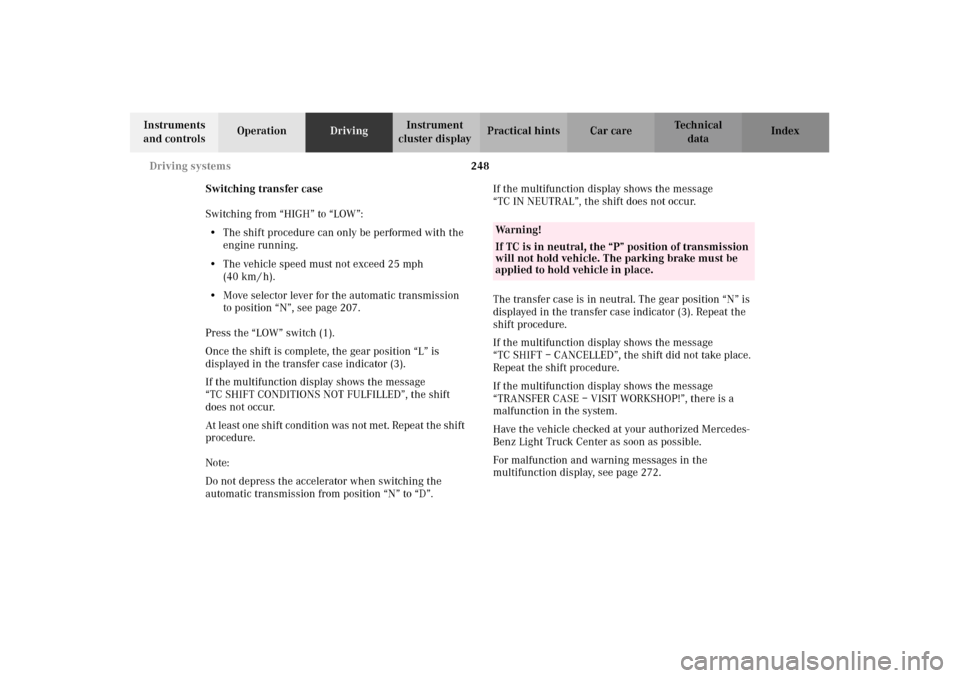
248 Driving systems
Te ch n i c a l
data Instruments
and controlsOperationDrivingInstrument
cluster displayPractical hints Car care Index
Switching transfer case
Switching from “HIGH” to “LOW”:
•The shift procedure can only be performed with the
engine running.
•The vehicle speed must not exceed 25 mph
(40 km / h).
•Move selector lever for the automatic transmission
to position “N”, see page 207.
Press the “LOW” switch (1).
Once the shift is complete, the gear position “L” is
displayed in the transfer case indicator (3).
If the multifunction display shows the message
“TC SHIFT CONDITIONS NOT FULFILLED”, the shift
does not occur.
At least one shif t con dition was n ot me t. Repe at t he shif t
procedure.
Note:
Do not depress the accelerator when switching the
automatic transmission from position “N” to “D”.If the multifunction display shows the message
“TC IN NEUTRAL”, the shift does not occur.
The transfer case is in neutral. The gear position “N” is
displayed in the transfer case indicator (3). Repeat the
shift procedure.
If the multifunction display shows the message
“TC SHIFT – CANCELLED”, the shift did not take place.
Repeat the shift procedure.
If the multifunction display shows the message
“TRANSFER CASE – VISIT WORKSHOP!”, there is a
malfunction in the system.
Have the vehicle checked at your authorized Mercedes-
Benz Light Truck Center as soon as possible.
For malfunction and warning messages in the
multifunction display, see page 272.
Wa r n i n g !
If TC is in neutral, the “P” position of transmission
will not hold vehicle. The parking brake must be
applied to hold vehicle in place.
J_G463.book Seite 248 Mittwoch, 19. September 2001 8:06 08
Page 252 of 385
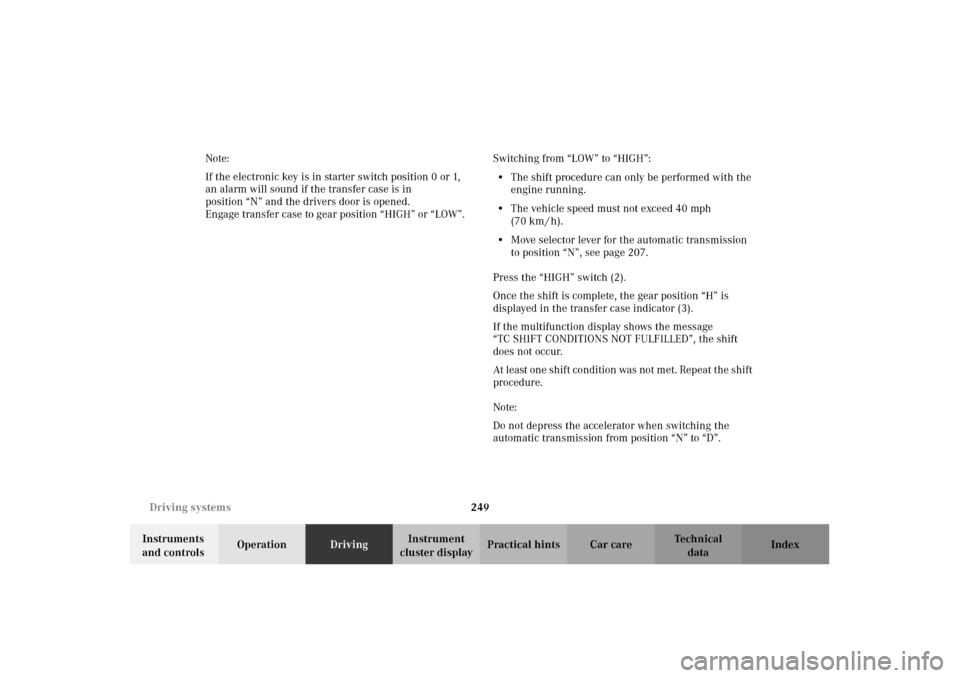
249 Driving systems
Te ch n i c a l
data Instruments
and controlsOperationDrivingInstrument
cluster displayPractical hints Car care Index Note:
If the electronic key is in starter switch position 0 or 1,
an alarm will sound if the transfer case is in
position “N” and the drivers door is opened.
Engage transfer case to gear position “HIGH” or “LOW”.Switching from “LOW” to “HIGH”:
•The shift procedure can only be performed with the
engine running.
•The vehicle speed must not exceed 40 mph
(70 km / h).
•Move selector lever for the automatic transmission
to position “N”, see page 207.
Press the “HIGH” switch (2).
Once the shift is complete, the gear position “H” is
displayed in the transfer case indicator (3).
If the multifunction display shows the message
“TC SHIFT CONDITIONS NOT FULFILLED”, the shift
does not occur.
At least on e s hif t co nd ition was not m et. Rep eat t he s hif t
procedure.
Note:
Do not depress the accelerator when switching the
automatic transmission from position “N” to “D”.
J_G463.book Seite 249 Mittwoch, 19. September 2001 8:06 08
Page 253 of 385
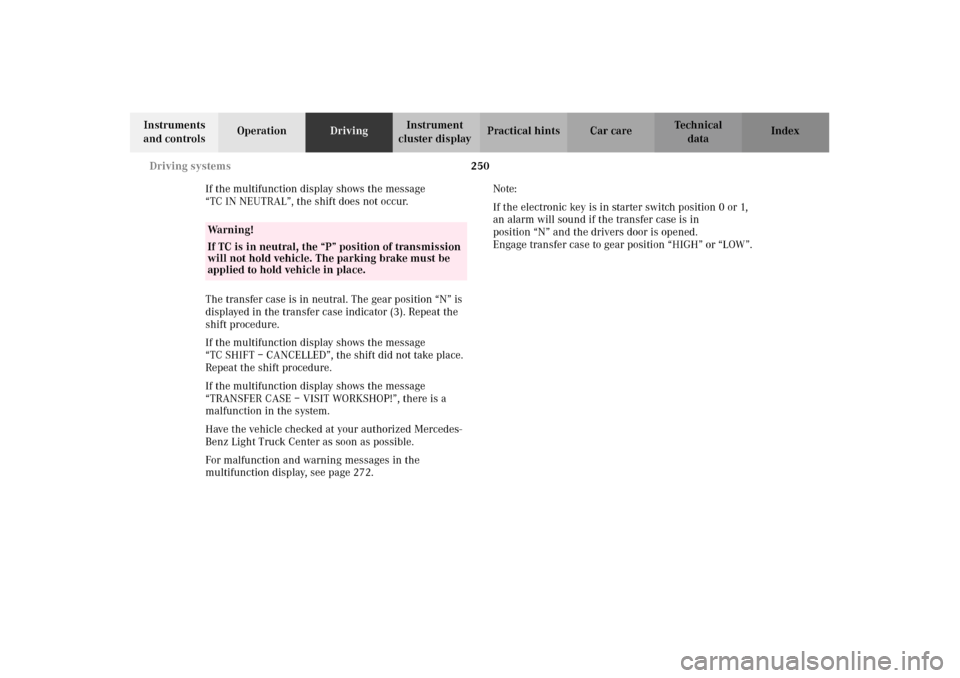
250 Driving systems
Te ch n i c a l
data Instruments
and controlsOperationDrivingInstrument
cluster displayPractical hints Car care Index
If the multifunction display shows the message
“TC IN NEUTRAL”, the shift does not occur.
The transfer case is in neutral. The gear position “N” is
displayed in the transfer case indicator (3). Repeat the
shift procedure.
If the multifunction display shows the message
“TC SHIFT – CANCELLED”, the shift did not take place.
Repeat the shift procedure.
If the multifunction display shows the message
“TRANSFER CASE – VISIT WORKSHOP!”, there is a
malfunction in the system.
Have the vehicle checked at your authorized Mercedes-
Benz Light Truck Center as soon as possible.
For malfunction and warning messages in the
multifunction display, see page 272.Note:
If the electronic key is in starter switch position 0 or 1,
an alarm will sound if the transfer case is in
position “N” and the drivers door is opened.
Engage transfer case to gear position “HIGH” or “LOW”.
Wa r n i n g !
If TC is in neutral, the “P” position of transmission
will not hold vehicle. The parking brake must be
applied to hold vehicle in place.
J_G463.book Seite 250 Mittwoch, 19. September 2001 8:06 08
Page 254 of 385
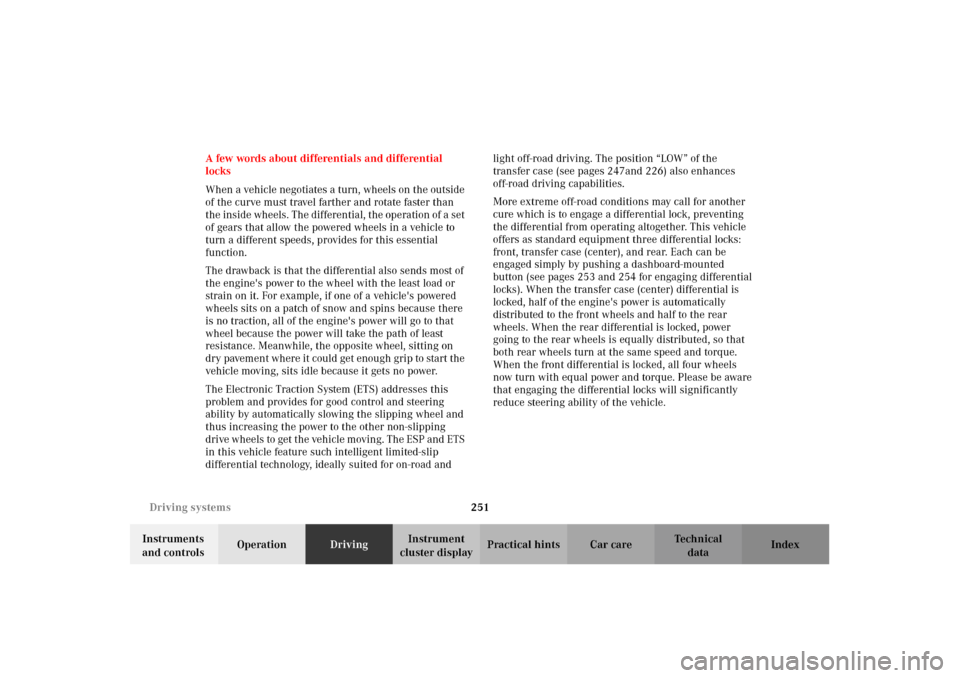
251 Driving systems
Te ch n i c a l
data Instruments
and controlsOperationDrivingInstrument
cluster displayPractical hints Car care Index A few words about differentials and differential
locks
When a vehicle negotiates a turn, wheels on the outside
of the curve must travel farther and rotate faster than
the inside wheels. The differential, the operation of a set
of gears that allow the powered wheels in a vehicle to
turn a different speeds, provides for this essential
function.
The drawback is that the differential also sends most of
the engine's power to the wheel with the least load or
strain on it. For example, if one of a vehicle's powered
wheels sits on a patch of snow and spins because there
is no traction, all of the engine's power will go to that
wheel because the power will take the path of least
resistance. Meanwhile, the opposite wheel, sitting on
dry pavement where it could get enough grip to start the
vehicle moving, sits idle because it gets no power.
The Electronic Traction System (ETS) addresses this
problem and provides for good control and steering
ability by automatically slowing the slipping wheel and
thus increasing the power to the other non-slipping
d rive whee ls to get t he ve hicle m ovin g. The ESP and ETS
in this vehicle feature such intelligent limited-slip
differential technology, ideally suited for on-road and light off-road driving. The position “LOW” of the
transfer case (see pages 247and 226) also enhances
off-road driving capabilities.
More extreme off-road conditions may call for another
cure which is to engage a differential lock, preventing
the differential from operating altogether. This vehicle
offers as standard equipment three differential locks:
front, transfer case (center), and rear. Each can be
engaged simply by pushing a dashboard-mounted
button (see pages 253 and 254 for engaging differential
locks). When the transfer case (center) differential is
locked, half of the engine's power is automatically
distributed to the front wheels and half to the rear
wheels. When the rear differential is locked, power
going to the rear wheels is equally distributed, so that
both rear wheels turn at the same speed and torque.
When the front differential is locked, all four wheels
now turn with equal power and torque. Please be aware
that engaging the differential locks will significantly
reduce steering ability of the vehicle.
J_G463.book Seite 251 Mittwoch, 19. September 2001 8:06 08
Page 296 of 385
293 Malfunction and warning messages
Te ch n i c a l
data Instruments
and controlsOperation DrivingInstrument
cluster displayPractical hints Car care Index TC IN NEUTRAL
* C = Category, see page 272.No gear has been selected in the transfer case, it is in
“NEUTRAL”. Engage transfer case to gear position
“HIGH” or “LOW”, see page 248 for switching the
transfer case.TRANSFER CASE
* C = Category, see page 272.There is a malfunction in the transfer case. Have the
transfer case checked immediately by a Mercedes-Benz
Light Truck Center.
Line 1 Line 2 C*
TC IN NEUTRAL 3Wa r n i n g !
If TC is in neutral, the “P” position of transmission
will not hold vehicle. The parking brake must be
applied to hold vehicle in place.
Line 1 Line 2 C*
TRANSFER CASE VISIT WORKSHOP 2
J_G463.book Seite 293 Mittwoch, 19. September 2001 8:06 08
Page 356 of 385
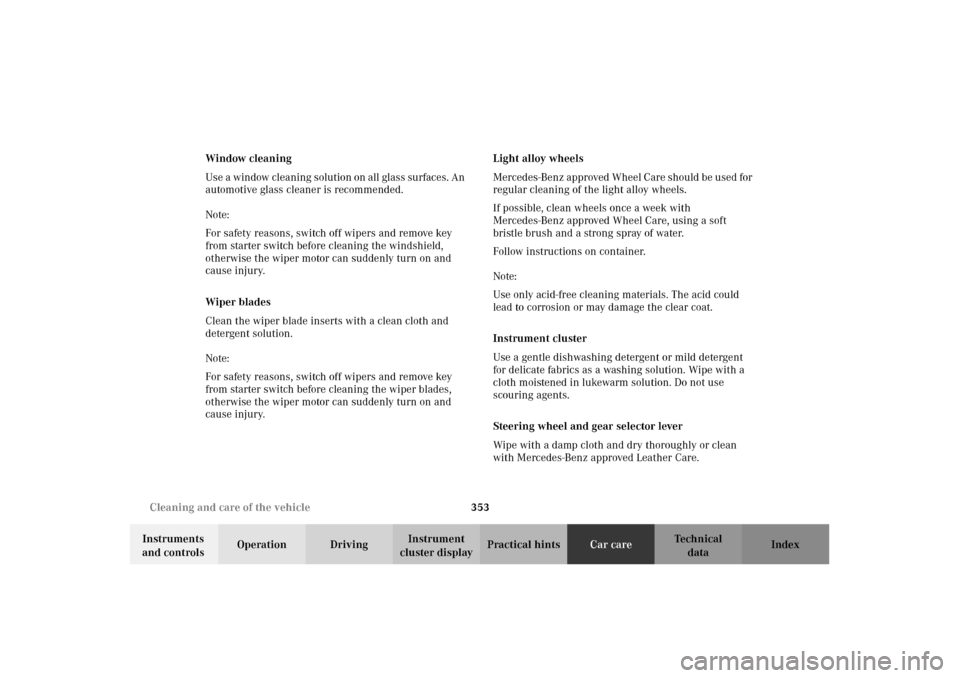
353 Cleaning and care of the vehicle
Te ch n i c a l
data Instruments
and controlsOperation DrivingInstrument
cluster displayPractical hintsCar careIndex Window cleaning
Use a window cleaning solution on all glass surfaces. An
automotive glass cleaner is recommended.
Note:
For safety reasons, switch off wipers and remove key
from starter switch before cleaning the windshield,
otherwise the wiper motor can suddenly turn on and
cause injury.
Wiper blades
Clean the wiper blade inserts with a clean cloth and
detergent solution.
Note:
For safety reasons, switch off wipers and remove key
from starter switch before cleaning the wiper blades,
otherwise the wiper motor can suddenly turn on and
cause injury.Light alloy wheels
Mercedes-Benz approved Wheel Care should be used for
regular cleaning of the light alloy wheels.
If possible, clean wheels once a week with
Mercedes-Benz approved Wheel Care, using a soft
bristle brush and a strong spray of water.
Follow instructions on container.
Note:
Use only acid-free cleaning materials. The acid could
lead to corrosion or may damage the clear coat.
Instrument cluster
Use a gentle dishwashing detergent or mild detergent
for delicate fabrics as a washing solution. Wipe with a
cloth moistened in lukewarm solution. Do not use
scouring agents.
Steering wheel and gear selector lever
Wipe with a damp cloth and dry thoroughly or clean
with Mercedes-Benz approved Leather Care.
J_G463.book Seite 353 Mittwoch, 19. September 2001 8:06 08
Page:
< prev 1-8 9-16 17-24