Page 89 of 235
Telephone
Telephone87
Introduction
AudioTelephone
Navigation
Index Info Services and
system settings If the phone memory has been downloaded to
COMAND, the menu fields “Phone Book”, “Last Calls”
and “Calls” will be available. If the memory was not
downloaded, the menu fields will be dimmed out.
Outgoing calls, page 92.
3Telephone is ready for operation,
the “Send” button is highlighted
4Reception quality is indicated by up to 5 bars,
RM will be shown, if you are not in a home system
P82.85-6060-26
3
4
07-Telefon-203-US.pm507.06.2001, 16:46 Uhr 87
Page 92 of 235
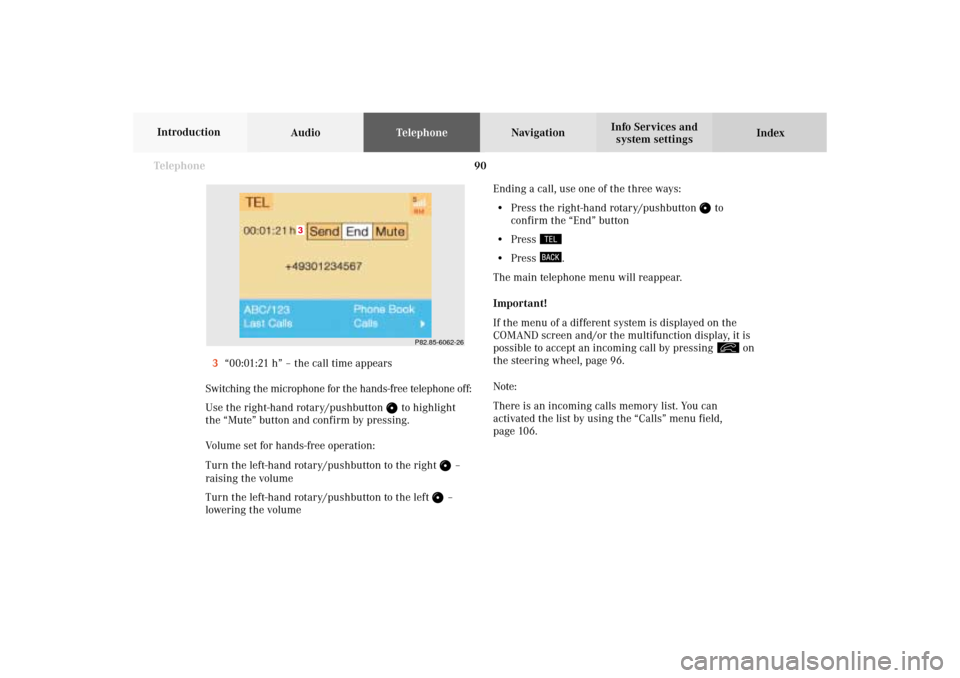
90 Telephone
AudioTelephoneNavigation
Index Info Services and
system settings Introduction
Ending a call, use one of the three ways:
• Press the right-hand rotary/pushbutton
to
confirm the “End” button
• Press
• Press
.
The main telephone menu will reappear.
Important!
If the menu of a different system is displayed on the
COMAND screen and/or the multifunction display, it is
possible to accept an incoming call by pressing
on
the steering wheel, page 96.
Note:
There is an incoming calls memory list. You can
activated the list by using the “Calls” menu field,
page 106. 3“00:01:21 h” – the call time appears
Switching the microphone for the hands-free telephone off:
Use the right-hand rotary/pushbutton
to highlight
the “Mute” button and confirm by pressing.
Volume set for hands-free operation:
Turn the left-hand rotary/pushbutton to the right
–
raising the volume
Turn the left-hand rotary/pushbutton to the left –
lowering the volume
P82.85-6062-26
3
07-Telefon-203-US.pm507.06.2001, 16:46 Uhr 90
Page 95 of 235
Telephone
Telephone93
Introduction
AudioTelephone
Navigation
Index Info Services and
system settings Begin dialing
1If the number together with a name is stored in the
phone book, the name is displayed on the screen
after the “Send” button is pressed.
When the “Send” button is highlighted, press the right-
hand rotary/pushbutton
and confirm your entry.
Dialing will begin. The “End” button is highligted.
An active audio source will automatically be muted.Interrupt dialing, use one of the three ways:
• Press the right-hand rotary/pushbutton
to
confirm the “End” button
• Press
• Press
.
P82.85-6064-26
1
07-Telefon-203-US.pm507.06.2001, 16:47 Uhr 93
Page 99 of 235
Telephone
Telephone97
Introduction
AudioTelephone
Navigation
Index Info Services and
system settings Dialing using COMAND
Phone book, names:
To access the phone book in the main telephone menu:
Use the right-hand rotary/pushbutton
to highlight
menu field (2) and press it to confirm.1Input line is empty – activates the “Phone book”
selection menu, page 98
When up to 3 letters are entered in the input line
the relevant page of the “Phone book” (names) will
be opened, page 98.
Use the right-hand rotary/pushbutton
to
highlight the letters one after the other and press
to confirm. The letters will be entered in the input
line.
2Activates the “Phone book” selection menu or
opens the phone book (names).
Note:
The phone book will also be opened if the right-hand
rotary/pushbutton
is pressed for longer than
2 seconds after input of the last letter.
P82.85-6066-26
1
2
07-Telefon-203-US.pm507.06.2001, 16:47 Uhr 97
Page 100 of 235
98 Telephone
AudioTelephoneNavigation
Index Info Services and
system settings Introduction
The relevant page of the phone book will be accessed
after input of up to 3 letters in the telephone main
menu.
4Marked entry, sorted alphabetically
5Symbol, page back in the list
6Symbol, page forward in the list
Note:
The phone book stored in the phone is memory being
read downloaded. Use the right-hand rotary/pushbutton
to highlight the desired entry and press to confirm. The “Phone book” selection menu will be activated.
3Opens the first page of the phone book (names)
Press the right-hand rotary/pushbutton
and confirm
the marked menu field “Read phone book”. The phone
book will be opened.
Select the desired entry, see information on the right.P82.85-6067-26
3
P82.85-6068-26
4
56
07-Telefon-203-US.pm507.06.2001, 16:47 Uhr 98
Page 101 of 235
Telephone
Telephone99
Introduction
AudioTelephone
Navigation
Index Info Services and
system settings Begin dialing:
Press the right-hand rotary/pushbutton
(to confirm
the “Send” button). The “End” button is highlighted.
Ending a call, use one of the three ways:
• Press the right-hand rotary/pushbutton
to
confirm the “End” button
• Press
• Press
.
The main telephone menu will appear with information
on the name selected.
P82.85-6069-26
07-Telefon-203-US.pm507.06.2001, 16:47 Uhr 99
Page 102 of 235
100 Telephone
AudioTelephoneNavigation
Index Info Services and
system settings Introduction
Phone book, telephone number:
Use the right-hand rotary/pushbutton
to highlight
the “ABC/123” menu field and press to confirm. The
menu for entering the telephone number will appear.7Input line is empty – activates the “Phone book”
selection menu, page 111
When up to 3 digits are entered in the input line to
dial the memory location, the relevant page of the
“Phone book” (telephone numbers) will be opened,
page 101
Use the numerical keys
through
to highlight
the digits one after the other and press to confirm.
Enter the digits in the input line.
8Activates the “Phone book” selection menu or
opens the phone book (telephone numbers)
To activate the “Phone book” selection menu, open the
phone book:
Use the right-hand rotary/pushbutton to highlight
menu field (8) and press to confirm.
P82.85-6070-26
7
8
07-Telefon-203-US.pm507.06.2001, 16:47 Uhr 100
Page 103 of 235
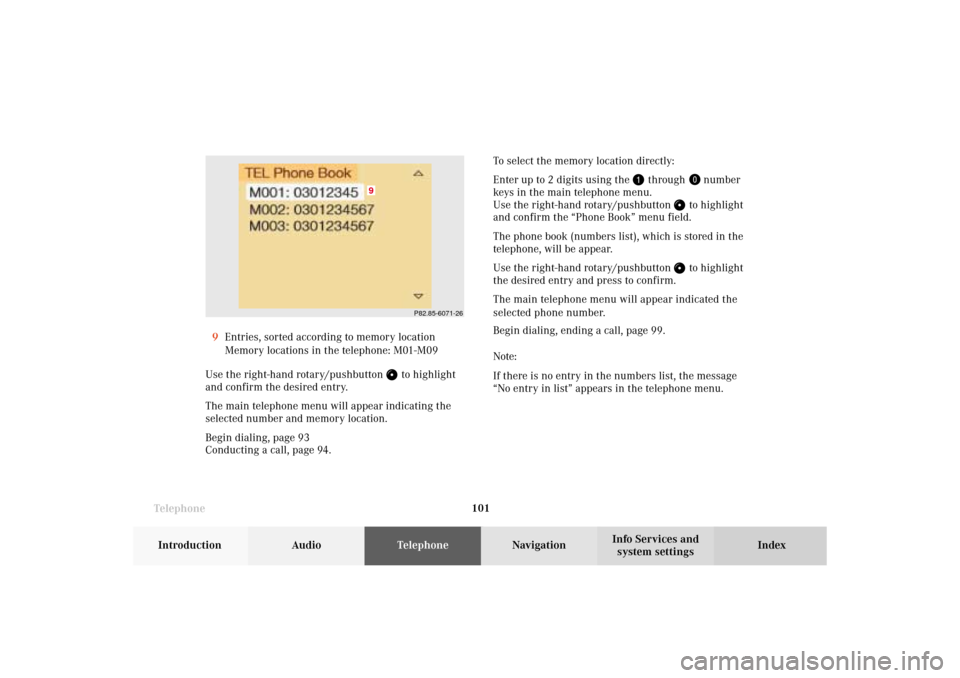
Telephone
Telephone101
Introduction
AudioTelephone
Navigation
Index Info Services and
system settings 9Entries, sorted according to memory location
Memory locations in the telephone: M01-M09
Use the right-hand rotary/pushbutton
to highlight
and confirm the desired entry.
The main telephone menu will appear indicating the
selected number and memory location.
Begin dialing, page 93
Conducting a call, page 94.To select the memory location directly:
Enter up to 2 digits using the
through
number
keys in the main telephone menu.
Use the right-hand rotary/pushbutton
to highlight
and confirm the “Phone Book” menu field.
The phone book (numbers list), which is stored in the
telephone, will be appear.
Use the right-hand rotary/pushbutton to highlight
the desired entry and press to confirm.
The main telephone menu will appear indicated the
selected phone number.
Begin dialing, ending a call, page 99.
Note:
If there is no entry in the numbers list, the message
“No entry in list” appears in the telephone menu.
P82.85-6071-26
9
07-Telefon-203-US.pm507.06.2001, 16:47 Uhr 101