2002 JEEP LIBERTY battery location
[x] Cancel search: battery locationPage 377 of 1803
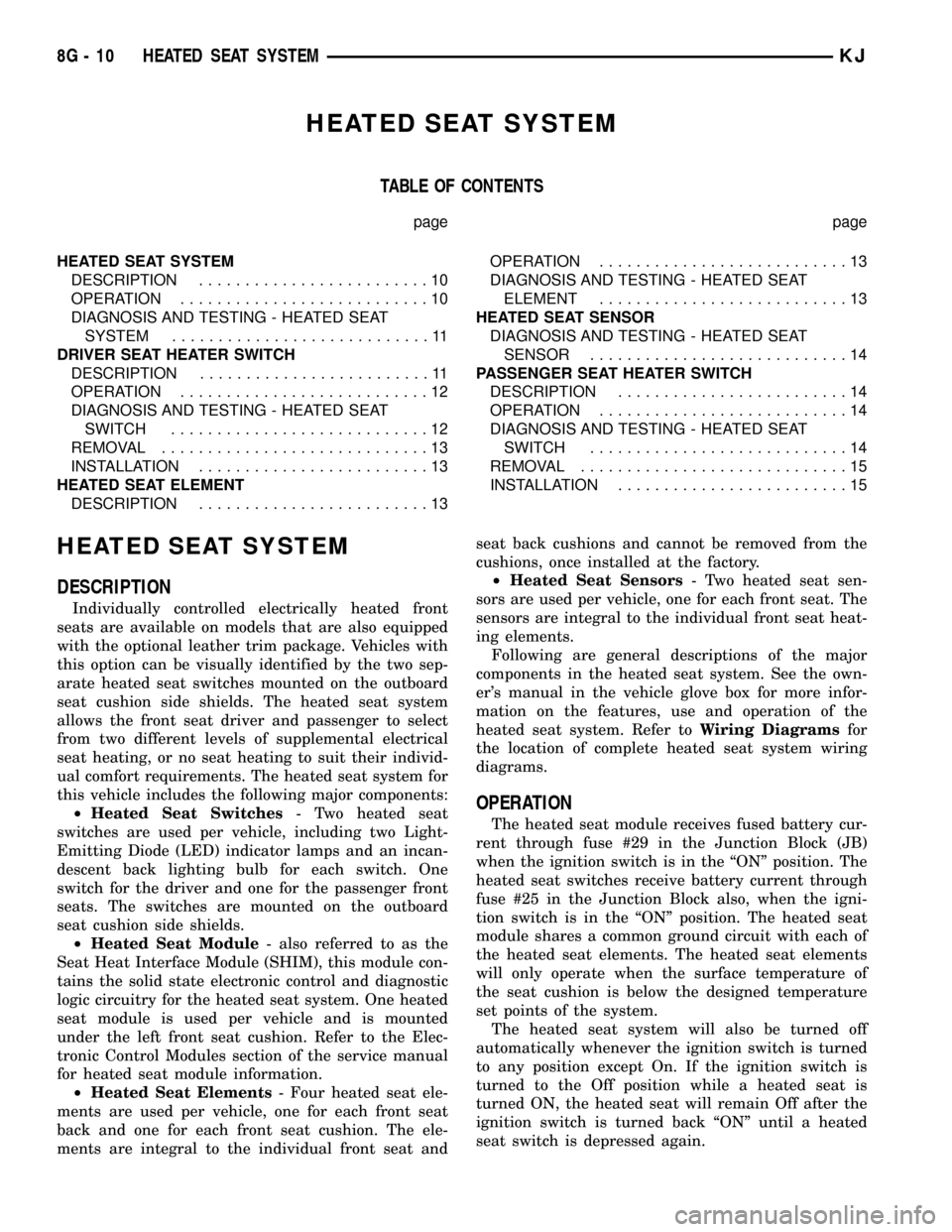
HEATED SEAT SYSTEM
TABLE OF CONTENTS
page page
HEATED SEAT SYSTEM
DESCRIPTION.........................10
OPERATION...........................10
DIAGNOSIS AND TESTING - HEATED SEAT
SYSTEM............................11
DRIVER SEAT HEATER SWITCH
DESCRIPTION.........................11
OPERATION...........................12
DIAGNOSIS AND TESTING - HEATED SEAT
SWITCH............................12
REMOVAL.............................13
INSTALLATION.........................13
HEATED SEAT ELEMENT
DESCRIPTION.........................13OPERATION...........................13
DIAGNOSIS AND TESTING - HEATED SEAT
ELEMENT...........................13
HEATED SEAT SENSOR
DIAGNOSIS AND TESTING - HEATED SEAT
SENSOR............................14
PASSENGER SEAT HEATER SWITCH
DESCRIPTION.........................14
OPERATION...........................14
DIAGNOSIS AND TESTING - HEATED SEAT
SWITCH............................14
REMOVAL.............................15
INSTALLATION.........................15
HEATED SEAT SYSTEM
DESCRIPTION
Individually controlled electrically heated front
seats are available on models that are also equipped
with the optional leather trim package. Vehicles with
this option can be visually identified by the two sep-
arate heated seat switches mounted on the outboard
seat cushion side shields. The heated seat system
allows the front seat driver and passenger to select
from two different levels of supplemental electrical
seat heating, or no seat heating to suit their individ-
ual comfort requirements. The heated seat system for
this vehicle includes the following major components:
²Heated Seat Switches- Two heated seat
switches are used per vehicle, including two Light-
Emitting Diode (LED) indicator lamps and an incan-
descent back lighting bulb for each switch. One
switch for the driver and one for the passenger front
seats. The switches are mounted on the outboard
seat cushion side shields.
²Heated Seat Module- also referred to as the
Seat Heat Interface Module (SHIM), this module con-
tains the solid state electronic control and diagnostic
logic circuitry for the heated seat system. One heated
seat module is used per vehicle and is mounted
under the left front seat cushion. Refer to the Elec-
tronic Control Modules section of the service manual
for heated seat module information.
²Heated Seat Elements- Four heated seat ele-
ments are used per vehicle, one for each front seat
back and one for each front seat cushion. The ele-
ments are integral to the individual front seat andseat back cushions and cannot be removed from the
cushions, once installed at the factory.
²Heated Seat Sensors- Two heated seat sen-
sors are used per vehicle, one for each front seat. The
sensors are integral to the individual front seat heat-
ing elements.
Following are general descriptions of the major
components in the heated seat system. See the own-
er's manual in the vehicle glove box for more infor-
mation on the features, use and operation of the
heated seat system. Refer toWiring Diagramsfor
the location of complete heated seat system wiring
diagrams.
OPERATION
The heated seat module receives fused battery cur-
rent through fuse #29 in the Junction Block (JB)
when the ignition switch is in the ªONº position. The
heated seat switches receive battery current through
fuse #25 in the Junction Block also, when the igni-
tion switch is in the ªONº position. The heated seat
module shares a common ground circuit with each of
the heated seat elements. The heated seat elements
will only operate when the surface temperature of
the seat cushion is below the designed temperature
set points of the system.
The heated seat system will also be turned off
automatically whenever the ignition switch is turned
to any position except On. If the ignition switch is
turned to the Off position while a heated seat is
turned ON, the heated seat will remain Off after the
ignition switch is turned back ªONº until a heated
seat switch is depressed again.
8G - 10 HEATED SEAT SYSTEMKJ
Page 380 of 1803

HEATED SEAT SWITCH CONTINUITY
CONTINUITY
BETWEENSWITCH
POSITIONOHMS
READING +/±
10%
PIN 1 AND 3 OFF 2.2 K (2200)
OHMS
PIN 1 AND 3 LO .415 K (415)
OHMS
PIN 1 AND 3 HI 33 OHMS
REMOVAL
(1) Disconnect and isolate the negative battery
cable.
(2) Remove the appropriate seat cushion side
shield (Refer to 23 - BODY/SEATS/SEAT CUSHION
SIDE COVERS - REMOVAL).
(3) Disconnect the heated seat switch electrical
connector. Depress the locking tab and pull straight
apart.
(4) Working from the underside of the switch, gen-
tly rock the switch back and forth out of its mounting
location.
INSTALLATION
(1) Gently rock the switch back and forth in to its
mounting location.
(2) Connect the heated seat switch electrical con-
nector.
(3) Install the appropriate seat cushion side shield.
Refer to the Body section of the service manual for
the procedure.
(4) Connect the negative battery cable.
HEATED SEAT ELEMENT
DESCRIPTION
The heated seat system includes four seat heating
elements. Two are located in each front seat, one for
the seat cushion and the other for the seat back. All
models use two resistor wire heating elements for
each seat that are connected in series with the
Heated Seat Module (HSM). The temperature sensor
is a Negative Temperature Coefficient (NTC) ther-
mistor. One temperature sensor is used for each seat,
and it is located on the seat cushion heating element
for all models.
The seat heating elements are permanently
attached to the seat cushions. The heated seat ele-
ments and the temperature sensor cannot be
adjusted or repaired and, if faulty or damaged, the
seat cushions must be replaced. Refer to the Body
section for the seat cushion service procedures.
OPERATION
The heated seat elements resist the flow of electrical
current. When battery current is passed through the
elements, the energy lost by the resistance of the ele-
ments to the current flow is released in the form of
heat. When the temperature of the seat cushion cover
rises, the resistance of the sensor decreases. The Heated
Seat Module supplies a five-volt current to one side of
each sensor, and monitors the voltage drop through the
sensor on a return circuit. The Heated Seat Module
uses this temperature sensor input to monitor the tem-
perature of the seat, and regulates the current flow to
the seat heating elements accordingly.
DIAGNOSIS AND TESTING - HEATED SEAT
ELEMENT
SEAT CUSHION ELEMENT
(1) Disconnect and isolate the battery negative
cable. Disconnect the green heated seat cushion ele-
ment wire harness connector from the power seat
wire harness. The power seat wire harness connec-
tors for the seat cushion heating elements are
secured to a bracket located under the seat cushion
frame. Refer toWiringfor connector pin information.
(2) Check for continuity between the two heated
seat element circuit cavities. There should be conti-
nuity. If OK, the elements within the seat assembly
test OK, go to Step 3. If not OK, replace the faulty
seat heating element and cushion assembly.
(3) Test the seat wire harness between the heated
seat module connector and the heated seat wire har-
ness element connector for a shorted or open circuit.
If OK, element is OK, proceed with testing the
heated seat sensor and module. If not OK, repair the
shorted or open seat wire harness as required.
SEAT BACK ELEMENT
(1) Disconnect and isolate the battery negative
cable. Disconnect the green heated seat back element
wire harness connector from the power seat wire har-
ness. The power seat wire harness connectors for the
seat cushion heating elements are secured to a
bracket located under the seat cushion frame. Refer
toWiringfor connector pin information.
(2) Check for continuity between the two heated
seat element circuit cavities. There should be conti-
nuity. If OK, the elements within the seat assembly
test OK, go to Step 3. If not OK, replace the faulty
seat heating element and cushion assembly.
(3) Test the seat wire harness between the heated
seat module connector and the heated seat wire har-
ness element connector for a shorted or open circuit.
If OK, element is OK, proceed with testing the
heated seat sensor and module. If not OK, repair the
shorted or open seat wire harness as required.
KJHEATED SEAT SYSTEM 8G - 13
DRIVER SEAT HEATER SWITCH (Continued)
Page 382 of 1803
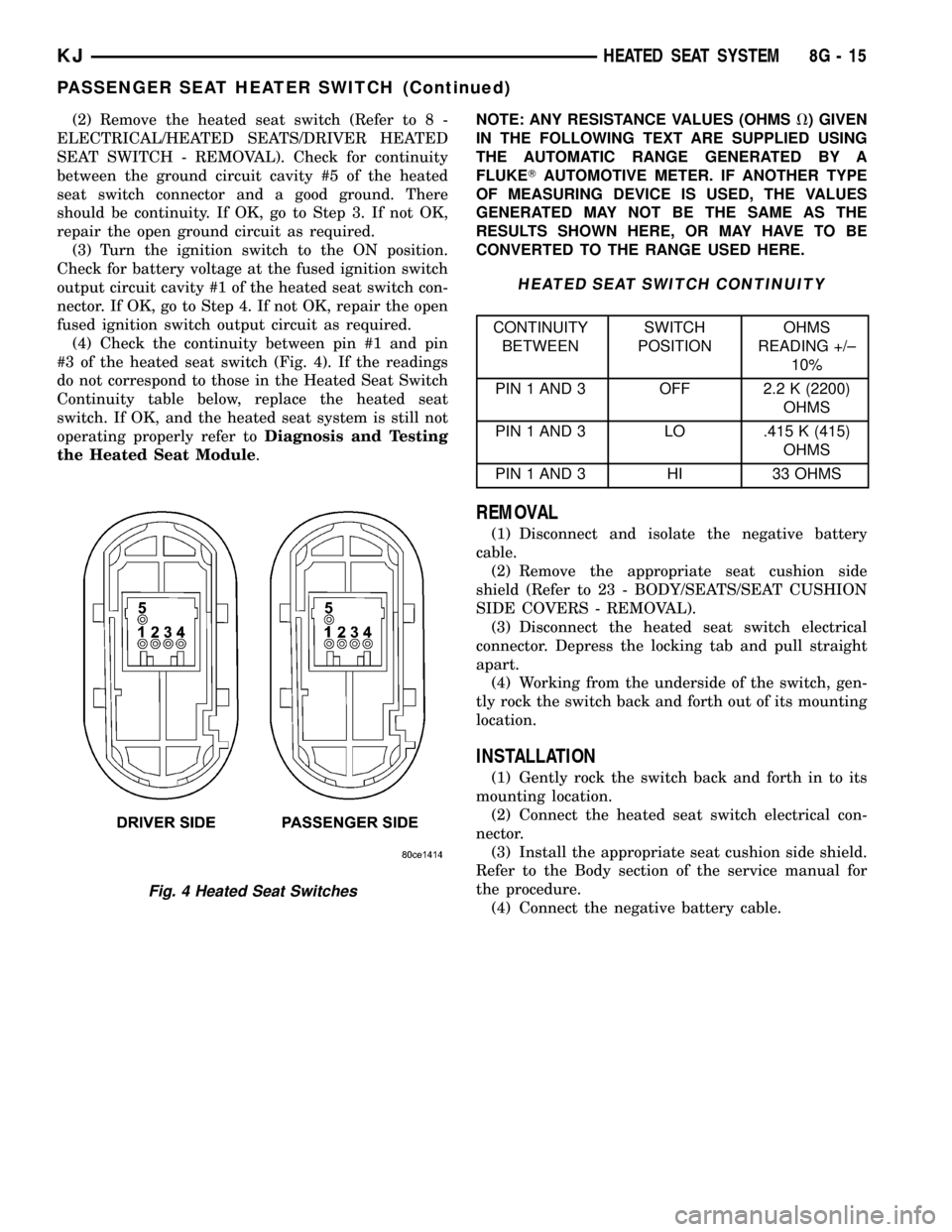
(2) Remove the heated seat switch (Refer to 8 -
ELECTRICAL/HEATED SEATS/DRIVER HEATED
SEAT SWITCH - REMOVAL). Check for continuity
between the ground circuit cavity #5 of the heated
seat switch connector and a good ground. There
should be continuity. If OK, go to Step 3. If not OK,
repair the open ground circuit as required.
(3) Turn the ignition switch to the ON position.
Check for battery voltage at the fused ignition switch
output circuit cavity #1 of the heated seat switch con-
nector. If OK, go to Step 4. If not OK, repair the open
fused ignition switch output circuit as required.
(4) Check the continuity between pin #1 and pin
#3 of the heated seat switch (Fig. 4). If the readings
do not correspond to those in the Heated Seat Switch
Continuity table below, replace the heated seat
switch. If OK, and the heated seat system is still not
operating properly refer toDiagnosis and Testing
the Heated Seat Module.NOTE: ANY RESISTANCE VALUES (OHMSV) GIVEN
IN THE FOLLOWING TEXT ARE SUPPLIED USING
THE AUTOMATIC RANGE GENERATED BY A
FLUKETAUTOMOTIVE METER. IF ANOTHER TYPE
OF MEASURING DEVICE IS USED, THE VALUES
GENERATED MAY NOT BE THE SAME AS THE
RESULTS SHOWN HERE, OR MAY HAVE TO BE
CONVERTED TO THE RANGE USED HERE.
HEATED SEAT SWITCH CONTINUITY
CONTINUITY
BETWEENSWITCH
POSITIONOHMS
READING +/±
10%
PIN 1 AND 3 OFF 2.2 K (2200)
OHMS
PIN 1 AND 3 LO .415 K (415)
OHMS
PIN 1 AND 3 HI 33 OHMS
REMOVAL
(1) Disconnect and isolate the negative battery
cable.
(2) Remove the appropriate seat cushion side
shield (Refer to 23 - BODY/SEATS/SEAT CUSHION
SIDE COVERS - REMOVAL).
(3) Disconnect the heated seat switch electrical
connector. Depress the locking tab and pull straight
apart.
(4) Working from the underside of the switch, gen-
tly rock the switch back and forth out of its mounting
location.
INSTALLATION
(1) Gently rock the switch back and forth in to its
mounting location.
(2) Connect the heated seat switch electrical con-
nector.
(3) Install the appropriate seat cushion side shield.
Refer to the Body section of the service manual for
the procedure.
(4) Connect the negative battery cable.
Fig. 4 Heated Seat Switches
KJHEATED SEAT SYSTEM 8G - 15
PASSENGER SEAT HEATER SWITCH (Continued)
Page 384 of 1803

HORN
TABLE OF CONTENTS
page page
HORN SYSTEM
DESCRIPTION..........................1
OPERATION............................1
DIAGNOSIS AND TESTING - HORN SYSTEM . . . 1
HORN
DIAGNOSIS AND TESTING - HORN..........2
REMOVAL.............................3
INSTALLATION..........................3HORN RELAY
DIAGNOSIS AND TESTING - HORN RELAY....3
REMOVAL.............................3
INSTALLATION..........................3
HORN SWITCH
DESCRIPTION..........................4
DIAGNOSIS AND TESTING - HORN SWITCH . . . 4
HORN SYSTEM
DESCRIPTION
A dual-note electric horn system is standard facto-
ry-installed equipment on this model (Fig. 1).
The dual-note horn system features dual electro-
magnetic horn units. The horn system includes the
following major components:
²Horn- The two horns are located below the
Power Distribution Center (PDC).
²Horn Relay- The horn relay is located in the
Junction Block (JB).²Horn Switch- The horn switch is molded into
the driver airbag assembly.OPERATION
The horn system operates on battery current
received through fuse 3 in the Junction Block (JB).
The horn system circuit is designed so that the sys-
tem will remain operational, regardless of the igni-
tion switch position.
DIAGNOSIS AND TESTING - HORN SYSTEM
In most cases, any problem involving continually
sounding horns can be quickly alleviated by removing
the horn relay from the Junction Block (JB). Refer to
horn relay for the removal procedure. Refer to the
appropriate wiring information. The wiring informa-
tion includes wiring diagrams, proper wire and con-
nector repair procedures, further details on wire
harness routing and retention, as well as pin-out and
location views for the various wire harness connec-
tors, splices and grounds.
WARNING: DISABLE THE AIRBAG SYSTEM
BEFORE ATTEMPTING ANY STEERING WHEEL,
STEERING COLUMN, SEAT BELT TENSIONER, SIDE
AIRBAG, OR INSTRUMENT PANEL COMPONENT
DIAGNOSIS OR SERVICE. DISCONNECT AND ISO-
LATE THE BATTERY NEGATIVE (GROUND) CABLE,
THEN WAIT TWO MINUTES FOR THE AIRBAG SYS-
TEM CAPACITOR TO DISCHARGE BEFORE PER-
FORMING FURTHER DIAGNOSIS OR SERVICE. THIS
IS THE ONLY SURE WAY TO DISABLE THE AIRBAG
SYSTEM. FAILURE TO TAKE THE PROPER PRE-
CAUTIONS COULD RESULT IN ACCIDENTAL AIR-
BAG DEPLOYMENT AND POSSIBLE PERSONAL
INJURY.
Fig. 1 HORN LOCATION
1 - HIGH NOTE HORN
2 - LOW NOTE HORN
KJHORN 8H - 1
Page 385 of 1803

HORN SYSTEM DIAGNOSIS TABLE
CONDITION POSSIBLE CAUSES CORRECTION
BOTH HORNS
INOPERATIVE1. Faulty fuse. 1. Check the fuse in the Junction Block (JB).
Replace the fuse and repair the shorted circuit or
component, if required.
2. Faulty horn relay. 2. Refer to horn relay for the proper diagnosis
and testing procedures. Replace the horn relay or
repair the open horn relay circuit, if required.
3. Faulty horn switch. 3. Refer to horn switch for the proper diagnosis
and testing procedure. Replace the horn switch or
repair the open horn switch circuit, if required.
4. Faulty horns. 4. Refer to horn for the proper diagnosis and
testing procedure. Replace the horns or repair the
open horn circuit, if required.
ONE HORN INOPERATIVE 1. Faulty horn. 1. Refer to horn for the proper diagnosis and
testing procedures. Replace the horn or repair the
open horn circuit, if required.
HORN SOUNDS
CONTINUOUSLY1. Faulty horn relay. 1. Refer to horn relay for the proper diagnosis
and testing procedure. Replace the horn relay or
repair the shorted horn relay control circuit, if
required.
2. Faulty horn switch. 2. Refer to horn switch for the proper diagnosis
and testing procedure. Replace the horn switch or
repair the shorted horn switch circuit, if required.
HORN
DIAGNOSIS AND TESTING - HORN
WARNING: DISABLE THE AIRBAG SYSTEM
BEFORE ATTEMPTING ANY STEERING WHEEL,
STEERING COLUMN, SEAT BELT TENSIONER, SIDE
AIRBAG, OR INSTRUMENT PANEL COMPONENT
DIAGNOSIS OR SERVICE. DISCONNECT AND ISO-
LATE THE BATTERY NEGATIVE (GROUND) CABLE,
THEN WAIT TWO MINUTES FOR THE AIRBAG SYS-
TEM CAPACITOR TO DISCHARGE BEFORE PER-
FORMING FURTHER DIAGNOSIS OR SERVICE. THIS
IS THE ONLY SURE WAY TO DISABLE THE AIRBAG
SYSTEM. FAILURE TO TAKE THE PROPER PRE-
CAUTIONS COULD RESULT IN ACCIDENTAL AIR-
BAG DEPLOYMENT AND POSSIBLE PERSONAL
INJURY.
Refer to the appropriate wiring information. The
wiring information includes wiring diagrams, proper
wire and connector repair procedures, further details
on wire harness routing and retention, as well as
pin-out and location views for the various wire har-
ness connectors, splices and grounds.(1) Disconnect the wire harness connector from the
horn. Measure the resistance between the horn
ground circuit cavity of the wire harness connector
and a good ground. There should be no measurable
resistance. If OK, go to Step 2. If not OK, replace
wiring as necessary.
(2) Check for battery voltage at the horn relay out-
put circuit cavity of the wire harness connector for
the horn. There should be zero volts. If OK, go to
Step 3. If not OK, refer to horn relay and horn relay
circuit for the proper diagnosis and testing proce-
dures.
(3) Depress the horn switch. There should now be
battery voltage at the horn relay output circuit cavity
of the wire harness connector for the horn. If OK, but
the horn does not sound, replace the faulty horn. If
not OK, refer to horn relay and horn relay circuit for
the proper diagnosis and testing procedures.
8H - 2 HORNKJ
HORN SYSTEM (Continued)
Page 386 of 1803

REMOVAL
(1)Disconnect and isolate the battery negative cable.
(2) Disconnect the electrical harness connector
from the horns.
(3) Remove the mounting bolt (Fig. 2).
(4) Remove the horns.
INSTALLATION
(1) Install the horns.
(2) Install the mounting bolt. Tighten bolt to 25
N´m (19 lb. ft.).
(3) Connect the electrical harness connector to the
horns
(4) Connect the battery negative cable.
HORN RELAY
DIAGNOSIS AND TESTING - HORN RELAY
(1) Remove horn relay (Refer to 8 - ELECTRICAL/
HORN/HORN RELAY - REMOVAL).
(2) Using ohmmeter, test between relay connector
terminals 85 to 86 for 75 8 ohms resistance. If
resistance not OK, replace relay (Fig. 3).
(3) Test for continuity between ground and termi-
nal 85 of horn relay.
(a) When the horn switch is not depressed, no
continuity should be present.
(b) Continuity to ground when horn switch is
depressed.
(c) If continuity is not correct replace horn
switch or wiring as necessary, refer to the appro-
priate wiring information. The wiring information
includes wiring diagrams, proper wire and connec-
tor repair procedures, details of wire harness rout-ing and retention, connector pin-out information
and location views for the various wire harness
connectors, splices and grounds.
(4) Using voltmeter, test voltage at:
(a) Terminals 30 and 86 of the horn relay to
body ground.
(b) If NO voltage check fuse 3 of the Junction
Block (JB).
(c) If incorrect voltage, repair as necessary. Refer
to the appropriate wiring information. The wiring
information includes wiring diagrams, proper wire
and connector repair procedures, details of wire
harness routing and retention, connector pin-out
information and location views for the various wire
harness connectors, splices and grounds.
(5) Insert a jumper wire between terminal 30 and
87 of the Junction Block (JB).
(a) If horn sounds replace relay.
(b) If the horn does not sound, install horn relay
and test horn (Refer to 8 - ELECTRICAL/HORN/
HORN - DIAGNOSIS AND TESTING).
REMOVAL
(1) Disconnect and isolate the battery negative
cable.
(2) Remove the instrument panel end cap.
(3) Locate and pull the horn relay from the Junc-
tion Block (JB).
INSTALLATION
(1) Locate proper connector, and press relay into
position.
(2) Install instrument panel end cap.
(3) Connect battery negative cable.
Fig. 2 HORN MOUNTING
1 - POWER DISTRIBUTION CENTER
2 - LOW NOTE HORN
3 - HIGH NOTE HORN
Fig. 3 Horn Relay
30 - COMMON FEED
85 - COIL GROUND
86 - COIL BATTERY
87 - NORMALLY OPEN
87A - NORMALLY CLOSED
KJHORN 8H - 3
HORN (Continued)
Page 387 of 1803

HORN SWITCH
DESCRIPTION
The horn switch is molded into the driver airbag
assembly. The horn switch can not be serviced sepa-
rately. For service procedures, (Refer to 8 - ELEC-
TRICAL/RESTRAINTS/DRIVER AIRBAG -
REMOVAL).
DIAGNOSIS AND TESTING - HORN SWITCH
For complete circuit diagrams, refer to the appro-
priate wiring information. The wiring information
includes wiring diagrams, proper wire and connector
repair procedures, details of wire harness routing
and retention, connector pin-out information and
location views for the various wire harness connec-
tors, splices and grounds.
WARNING: DISABLE THE AIRBAG SYSTEM
BEFORE ATTEMPTING ANY STEERING WHEEL,
STEERING COLUMN, SEAT BELT TENSIONER, SIDE
AIRBAG, OR INSTRUMENT PANEL COMPONENT
DIAGNOSIS OR SERVICE. DISCONNECT AND ISO-
LATE THE BATTERY NEGATIVE (GROUND) CABLE,
THEN WAIT TWO MINUTES FOR THE AIRBAG SYS-
TEM CAPACITOR TO DISCHARGE BEFORE PER-
FORMING FURTHER DIAGNOSIS OR SERVICE. THIS
IS THE ONLY SURE WAY TO DISABLE THE AIRBAG
SYSTEM. FAILURE TO TAKE THE PROPER PRE-
CAUTIONS COULD RESULT IN ACCIDENTAL AIR-
BAG DEPLOYMENT AND POSSIBLE PERSONAL
INJURY.
(1) Disconnect and isolate the battery negative
cable.
(2) Remove the steering column opening cover.
(3) Check for continuity between the metal steer-
ing column jacket and a good ground. There should
be continuity. If OK, go to Step 4. If not OK,(Refer to
19 - STEERING/COLUMN - INSTALLATION) for
proper installation of the steering column.
(4) Remove the driver side airbag module from the
steering wheel (Refer to 8 - ELECTRICAL/RE-
STRAINTS/DRIVER AIRBAG - REMOVAL). Discon-
nect the horn switch wire harness connectors from
the driver side airbag module (Fig. 4).
(5) Remove the horn relay from the Junction Block
(JB). Check for continuity between the steering col-umn half of the horn switch feed wire harness con-
nector and a good ground. There should be no
continuity. If OK, go to Step 6. If not OK, repair the
shorted horn relay control circuit to the horn relay in
the Junction Block as required.
(6) Check for continuity between the steering col-
umn half of the horn switch feed wire harness con-
nector and the horn relay control circuit cavity for
the horn relay in the Junction Block. There should be
continuity. If OK, go to Step 7. If not OK, repair the
open horn relay control circuit to the horn relay in
the Junction Block as required.
(7) Check for continuity between the horn switch
feed wire and the horn switch ground wire on the
driver side airbag module. There should be no conti-
nuity. If OK, go to Step 8. If not OK, replace the
faulty horn switch.
(8) Depress the center of the driver side airbag
module trim cover and check for continuity between
the horn switch feed wire and the horn switch
ground wire on the driver side airbag module. There
should now be continuity. If not OK, replace the
faulty horn switch (Refer to 8 - ELECTRICAL/RE-
STRAINTS/DRIVER AIRBAG - REMOVAL).
Fig. 4 Driver Airbag Housing
1 - HOUSING
2 - HORN SWITCH GROUND WIRE
3 - HORN SWITCH FEED WIRE
4 - INFLATOR
5 - TRIM COVER
8H - 4 HORNKJ
Page 391 of 1803

AUTO SHUT DOWN RELAY
DESCRIPTION - PCM OUTPUT
The 5±pin, 12±volt, Automatic Shutdown (ASD)
relay is located in the Power Distribution Center
(PDC). Refer to label on PDC cover for relay location.
OPERATION
OPERATION - ASD SENSE - PCM INPUT
A 12 volt signal at this input indicates to the PCM
that the ASD has been activated. The relay is used to
connect the oxygen sensor heater elements, oxygen
sensor heater relay, ignition coil and fuel injectors to
12 volt + power supply.
This input is used only to sense that the ASD relay
is energized. If the Powertrain Control Module
(PCM) does not see 12 volts at this input when the
ASD should be activated, it will set a Diagnostic
Trouble Code (DTC).
OPERATION - PCM OUTPUT
The ASD relay supplies battery voltage (12+ volts)
to the fuel injectors and ignition coil(s). With certain
emissions packages it also supplies 12±volts to the
oxygen sensor heating elements and the oxygen sen-
sor heater relay.
The ground circuit for the coil within the ASD
relay is controlled by the Powertrain Control Module
(PCM). The PCM operates the ASD relay by switch-
ing its ground circuit on and off.
The ASD relay will be shut±down, meaning the
12±volt power supply to the ASD relay will be de-ac-
tivated by the PCM if the ignition key is left in the
ON position. This is if the engine has not been run-
ning for approximately 1.8 seconds.
DIAGNOSIS AND TESTING - ASD AND FUEL
PUMP RELAYS
The following description of operation and
tests apply only to the Automatic Shutdown
(ASD) and fuel pump relays. The terminals on the
bottom of each relay are numbered. Two different
types of relays may be used, (Fig. 2) or (Fig. 3).
²Terminal number 30 is connected to battery volt-
age. For both the ASD and fuel pump relays, termi-
nal 30 is connected to battery voltage at all times.
²The PCM grounds the coil side of the relay
through terminal number 85.
²Terminal number 86 supplies voltage to the coil
side of the relay.
²When the PCM de-energizes the ASD and fuel
pump relays, terminal number 87A connects to termi-
nal 30. This is the Off position. In the off position,voltage is not supplied to the rest of the circuit. Ter-
minal 87A is the center terminal on the relay.
²When the PCM energizes the ASD and fuel
pump relays, terminal 87 connects to terminal 30.
This is the On position. Terminal 87 supplies voltage
to the rest of the circuit.
The following procedure applies to the ASD and
fuel pump relays.
(1) Remove relay from connector before testing.
(2) With the relay removed from the vehicle, use
an ohmmeter to check the resistance between termi-
nals 85 and 86. The resistance should be 75 ohms +/-
5 ohms.
(3) Connect the ohmmeter between terminals 30
and 87A. The ohmmeter should show continuity
between terminals 30 and 87A.
Fig. 2 TYPE 1 RELAY (ISO MICRO RELAY)
Fig. 3 ASD AND FUEL PUMP RELAY TERMINALSÐ
TYPE 2
TERMINAL LEGEND
NUMBER IDENTIFICATION
30 COMMON FEED
85 COIL GROUND
86 COIL BATTERY
87 NORMALLY OPEN
87A NORMALLY CLOSED
8I - 4 IGNITION CONTROLKJ