2002 JEEP LIBERTY audio
[x] Cancel search: audioPage 337 of 1803

LOAD TEST TEMPERATURE TABLE
Minimum VoltageTemperature
ÉF ÉC
9.6 volts 70É and above 21É and above
9.5 volts 60É 16É
9.4 volts 50É 10É
9.3 volts 40É 4É
9.1 volts 30É -1É
8.9 volts 20É -7É
8.7 volts 10É -12É
8.5 volts 0É -18É
(7) If the voltmeter reading falls below 9.6 volts, at
a minimum battery temperature of 21É C (70É F), the
battery is faulty and must be replaced.
STANDARD PROCEDURE - IGNITION-OFF
DRAW TEST
The term Ignition-Off Draw (IOD) identifies a nor-
mal condition where power is being drained from the
battery with the ignition switch in the Off position. A
normal vehicle electrical system will draw from five
to thirty-five milliamperes (0.005 to 0.035 ampere)
with the ignition switch in the Off position, and all
non-ignition controlled circuits in proper working
order. Up to thirty-five milliamperes are needed to
enable the memory functions for the Powertrain Con-trol Module (PCM), digital clock, electronically tuned
radio, and other modules which may vary with the
vehicle equipment.
A vehicle that has not been operated for approxi-
mately twenty days, may discharge the battery to an
inadequate level. When a vehicle will not be used for
twenty days or more (stored), remove the IOD fuse
from the Power Distribution Center (PDC). This will
reduce battery discharging.
Excessive IOD can be caused by:
²Electrical items left on.
²Faulty or improperly adjusted switches.
²Faulty or shorted electronic modules and compo-
nents.
²An internally shorted generator.
²Intermittent shorts in the wiring.
If the IOD is over thirty-five milliamperes, the
problem must be found and corrected before replac-
ing a battery. In most cases, the battery can be
charged and returned to service after the excessive
IOD condition has been corrected.
(1) Verify that all electrical accessories are off.
Turn off all lamps, remove the ignition key, and close
all doors. If the vehicle is equipped with an illumi-
nated entry system or an electronically tuned radio,
allow the electronic timer function of these systems
to automatically shut off (time out). This may take
up to three minutes. See the Electronic Module Igni-
tion-Off Draw Table for more information.
ELECTRONIC MODULE IGNITION-OFF DRAW (IOD) TABLE
ModuleTime Out?
(If Yes, Interval And Wake-Up Input)IODIOD After Time
Out
Radio No1to3
milliamperesN/A
Audio Power
AmplifierNoup to 1
milliampereN/A
Body Control Module
(BCM)No4.75
milliamperes
(max.)N/A
Powertrain Control
Module (PCM)No 0.95 milliampere N/A
ElectroMechanical
Instrument Cluster
(EMIC)No 0.44 milliampere N/A
Combination Flasher No 0.08 milliampere N/A
Automatic
Transmission
Controller (EATX)Yes, 20 minutes 120 milliampere 0.70 ma
8F - 14 BATTERY SYSTEMKJ
BATTERY (Continued)
Page 471 of 1803

REMOVAL
WARNING: ON VEHICLES EQUIPPED WITH AIRBAGS,
DISABLE THE SUPPLEMENTAL RESTRAINT SYSTEM
BEFORE ATTEMPTING ANY STEERING WHEEL,
STEERING COLUMN, DRIVER AIRBAG, PASSENGER
AIRBAG, SEAT BELT TENSIONER, FRONT IMPACT
SENSORS, SIDE CURTAIN AIRBAG, OR INSTRUMENT
PANEL COMPONENT DIAGNOSIS OR SERVICE. DIS-
CONNECT AND ISOLATE THE BATTERY NEGATIVE
(GROUND) CABLE, THEN WAIT TWO MINUTES FOR
THE SYSTEM CAPACITOR TO DISCHARGE BEFORE
PERFORMING FURTHER DIAGNOSIS OR SERVICE.
THIS IS THE ONLY SURE WAY TO DISABLE THE SUP-
PLEMENTAL RESTRAINT SYSTEM. FAILURE TO TAKE
THE PROPER PRECAUTIONS COULD RESULT IN
ACCIDENTAL AIRBAG DEPLOYMENT AND POSSIBLE
PERSONAL INJURY.
(1)Disconnect and isolate the battery negative cable.
(2)Remove the radio from the instrument panel.
(Refer to 8 - ELECTRICAL/AUDIO/RADIO - REMOVAL).
(3) Remove the screw at the top of the instrument
panel radio opening that secures the hazard switch
to the instrument panel trim (Fig. 22).
(4) Reach through and above the instrument panel
radio opening to access the two latch tabs of the
stamped metal hazard switch mounting bracket.
(5) Using two fingertips, pull rearward and down-
ward on the latch tabs on the back of the hazard
switch until it is disengaged from the instrument
panel trim.(6) Push the hazard switch button through the
button opening of the instrument panel far enough to
disengage the alignment pins on each side of the
switch housing from the saddle formations of the two
stanchions on the back of the instrument panel trim,
just below and to either side of the button opening.
(7) Disconnect the instrument panel wire harness
connector for the hazard switch from the switch con-
nector receptacle.
(8) Remove the hazard switch through the instru-
ment panel radio opening.
INSTALLATION
WARNING: ON VEHICLES EQUIPPED WITH AIRBAGS,
DISABLE THE SUPPLEMENTAL RESTRAINT SYSTEM
BEFORE ATTEMPTING ANY STEERING WHEEL,
STEERING COLUMN, DRIVER AIRBAG, PASSENGER
AIRBAG, SEAT BELT TENSIONER, FRONT IMPACT
SENSORS, SIDE CURTAIN AIRBAG, OR INSTRUMENT
PANEL COMPONENT DIAGNOSIS OR SERVICE. DIS-
CONNECT AND ISOLATE THE BATTERY NEGATIVE
(GROUND) CABLE, THEN WAIT TWO MINUTES FOR
THE SYSTEM CAPACITOR TO DISCHARGE BEFORE
PERFORMING FURTHER DIAGNOSIS OR SERVICE.
THIS IS THE ONLY SURE WAY TO DISABLE THE SUP-
PLEMENTAL RESTRAINT SYSTEM. FAILURE TO TAKE
THE PROPER PRECAUTIONS COULD RESULT IN
ACCIDENTAL AIRBAG DEPLOYMENT AND POSSIBLE
PERSONAL INJURY.
(1) Position the hazard switch through the instru-
ment panel radio opening.
(2) Reconnect the instrument panel wire harness
connector for the hazard switch to the switch connec-
tor receptacle.
(3) Reach through and above the instrument panel
radio opening to position the hazard switch for
installation.
(4) Guide the hazard switch button through the
button opening of the instrument panel, which will
engage the alignment pins on each side of the switch
housing with the saddle formations of the two stan-
chions on the back of the instrument panel trim, just
below and to either side of the button opening.
(5) Using hand pressure, press upward on the
back of the hazard switch until the latch tabs of the
mounting bracket on the back of the switch are both
engaged with the instrument panel trim (Fig. 22).
(6) Install and tighten the screw at the top of the
instrument panel radio opening that secures the haz-
ard switch to the instrument panel trim. Tighten the
screw to 2 N´m (17 in. lbs.).
(7) Reinstall the radio into the instrument panel.
(Refer to 8 - ELECTRICAL/AUDIO/RADIO -
INSTALLATION).
(8) Reconnect the battery negative cable.
Fig. 22 Hazard Switch Remove/Install
1 - WIRE HARNESS CONNECTOR
2 - HAZARD SWITCH
3 - ALIGNMENT PIN (2)
4 - STANCHION (2)
5 - INSTRUMENT PANEL
6 - SCREW (1)
7 - MOUNTING BRACKET LATCH TAB (2)
8L - 30 LAMPS/LIGHTING - EXTERIORKJ
HAZARD SWITCH (Continued)
Page 555 of 1803

(2) Remove the radio from the instrument panel.
(Refer to 8 - ELECTRICAL/AUDIO/RADIO -
REMOVAL).
(3) Remove the screw at the top of the instrument
panel radio opening that secures the hazard switch
to the instrument panel trim (Fig. 22).
(4) Reach through and above the instrument panel
radio opening to access the two latch tabs of the
stamped metal hazard switch mounting bracket.
(5) Using two fingertips, pull rearward and down-
ward on the latch tabs on the back of the hazard
switch until it is disengaged from the instrument
panel trim.
(6) Push the hazard switch button through the
button opening of the instrument panel far enough to
disengage the alignment pins on each side of the
switch housing from the saddle formations of the two
stanchions on the back of the instrument panel trim,
just below and to either side of the button opening.
(7) Disconnect the instrument panel wire harness
connector for the hazard switch from the switch con-
nector receptacle.
(8) Remove the hazard switch through the instru-
ment panel radio opening.
INSTALLATION
WARNING: ON VEHICLES EQUIPPED WITH AIR-
BAGS, DISABLE THE SUPPLEMENTAL RESTRAINT
SYSTEM BEFORE ATTEMPTING ANY STEERING
WHEEL, STEERING COLUMN, DRIVER AIRBAG,PASSENGER AIRBAG, SEAT BELT TENSIONER,
FRONT IMPACT SENSORS, SIDE CURTAIN AIRBAG,
OR INSTRUMENT PANEL COMPONENT DIAGNOSIS
OR SERVICE. DISCONNECT AND ISOLATE THE
BATTERY NEGATIVE (GROUND) CABLE, THEN
WAIT TWO MINUTES FOR THE SYSTEM CAPACI-
TOR TO DISCHARGE BEFORE PERFORMING FUR-
THER DIAGNOSIS OR SERVICE. THIS IS THE ONLY
SURE WAY TO DISABLE THE SUPPLEMENTAL
RESTRAINT SYSTEM. FAILURE TO TAKE THE
PROPER PRECAUTIONS COULD RESULT IN ACCI-
DENTAL AIRBAG DEPLOYMENT AND POSSIBLE
PERSONAL INJURY.
(1) Position the hazard switch through the instru-
ment panel radio opening.
(2) Reconnect the instrument panel wire harness
connector for the hazard switch to the switch connec-
tor receptacle.
(3) Reach through and above the instrument panel
radio opening to position the hazard switch for
installation.
(4) Guide the hazard switch button through the
button opening of the instrument panel, which will
engage the alignment pins on each side of the switch
housing with the saddle formations of the two stan-
chions on the back of the instrument panel trim, just
below and to either side of the button opening.
(5) Using hand pressure, press upward on the
back of the hazard switch until the latch tabs of the
mounting bracket on the back of the switch are both
engaged with the instrument panel trim (Fig. 22).
(6) Install and tighten the screw at the top of the
instrument panel radio opening that secures the haz-
ard switch to the instrument panel trim. Tighten the
screw to 2 N´m (17 in. lbs.).
(7) Reinstall the radio into the instrument panel.
(Refer to 8 - ELECTRICAL/AUDIO/RADIO -
INSTALLATION).
(8) Reconnect the battery negative cable.
HEADLAMP BULB
REMOVAL
NORTH AMERICA
(1) Disconnect and isolate the battery negative
cable.
(2) Reach behind the headlamp unit from the
engine compartment side of the upper radiator cross-
member to access the headlamp bulb lock ring (Fig.
23).
(3) Firmly grasp the lock ring on the back of the
headlamp unit housing.
Fig. 22 Hazard Switch Remove/Install
1 - WIRE HARNESS CONNECTOR
2 - HAZARD SWITCH
3 - ALIGNMENT PIN (2)
4 - STANCHION (2)
5 - INSTRUMENT PANEL
6 - SCREW (1)
7 - MOUNTING BRACKET LATCH TAB (2)
8Ls - 30 LAMPSKJ
HAZARD SWITCH (Continued)
Page 746 of 1803

WIRING
TABLE OF CONTENTS
page page
WIRING DIAGRAM INFORMATION...... 8Wa-01-1
COMPONENT INDEX................. 8Wa-02-1
POWER DISTRIBUTION.............. 8Wa-10-1
JUNCTION BLOCK................... 8Wa-12-1
GROUND DISTRIBUTION............. 8Wa-15-1
BUS COMMUNICATIONS............. 8Wa-18-1
CHARGING SYSTEM................. 8Wa-20-1
STARTING SYSTEM................. 8Wa-21-1
FUEL/IGNITION SYSTEM............. 8Wa-30-1
TRANSMISSION CONTROL SYSTEM.... 8Wa-31-1
VEHICLE SPEED CONTROL........... 8Wa-33-1
ANTILOCK BRAKES.................. 8Wa-35-1
VEHICLE THEFT SECURITY SYSTEM.... 8Wa-39-1
INSTRUMENT CLUSTER.............. 8Wa-40-1
HORN/CIGAR LIGHTER/POWER OUTLET . 8Wa-41-1
AIR CONDITIONING-HEATER.......... 8Wa-42-1
AIRBAG SYSTEM................... 8Wa-43-1
INTERIOR LIGHTING................. 8Wa-44-1BODY CONTROL MODULE............ 8Wa-45-1
AUDIO SYSTEM.................... 8Wa-47-1
REAR WINDOW DEFOGGER........... 8Wa-48-1
OVERHEAD CONSOLE................ 8Wa-49-1
FRONT LIGHTING................... 8Wa-50-1
REAR LIGHTING.................... 8Wa-51-1
TURN SIGNALS..................... 8Wa-52-1
WIPERS........................... 8Wa-53-1
TRAILER TOW...................... 8Wa-54-1
POWER WINDOWS.................. 8Wa-60-1
POWER DOOR LOCKS............... 8Wa-61-1
POWER MIRRORS.................. 8Wa-62-1
POWER SEAT...................... 8Wa-63-1
POWER SUNROOF.................. 8Wa-64-1
SPLICE INFORMATION............... 8Wa-70-1
CONNECTOR PIN-OUTS.............. 8Wa-80-1
CONNECTOR/GROUND/
SPLICE LOCATION................. 8Wa-91-1 KJWIRING
8Wa-1
Page 753 of 1803

CIRCUIT FUNCTION
U OPEN
V SPEED CONTROL, WIPER/
WASHER
W OPEN
X AUDIO SYSTEMS
Y OPEN
Z GROUNDS
DESCRIPTION - SECTION IDENTIFICATION AND
INFORMATION
The wiring diagrams are grouped into individual
sections. If a component is most likely found in a par-
ticular group, it will be shown complete (all wires,
connectors, and pins) within that group. For exam-
ple, the Auto Shutdown Relay is most likely to be
found in Group 30, so it is shown there complete. It
can, however, be shown partially in another group if
it contains some associated wiring.
Splice diagrams in Section 8W-70 show the entire
splice and provide references to other sections the
splices serves. Section 8W-70 only contains splice dia-
grams that are not shown in their entirety some-
where else in the wiring diagrams.
Section 8W-80 shows each connector and the cir-
cuits involved with that connector. The connectors
are identified using the name/number on the dia-
gram pages.
WIRING SECTION CHART
GROUP TOPIC
8Wa-01 thru
8W-09General information and Diagram
Overview
8Wa-10 thru
8W-19Main Sources of Power and
Vehicle Grounding
8Wa-20 thru
8W-29Starting and Charging
8Wa-30 thru
8W-39Powertrain/Drivetrain Systems
8Wa-40 thru
8W-49Body Electrical items and A/C
8Wa-50 thru
8W-59Exterior Lighting, Wipers and
Trailer Tow
8Wa-60 thru
8W-69Power Accessories
8Wa-70 Splice Information
8Wa-80 Connector Pin Outs
8Wa-91 Connector, Ground and Splice
Locations
DESCRIPTION - CONNECTOR, GROUND AND
SPLICE INFORMATION
CAUTION: Not all connectors are serviced. Some
connectors are serviced only with a harness. A typ-
ical example might be the Supplemental Restraint
System connectors. Always check parts availability
before attempting a repair.
IDENTIFICATION
In-line connectors are identified by a number, as
follows:
²In-line connectors located in the engine compart-
ment are C100 series numbers
²In-line connectors located in the Instrument
Panel area are C200 series numbers.
²In-line connectors located in the body are C300
series numbers.
²Jumper harness connectors are C400 series
numbers.
²Grounds and ground connectors are identified
with a ªGº and follow the same series numbering as
the in-line connectors.
²Splices are identified with an ªSº and follow the
same series numbering as the in-line connectors.
²Component connectors are identified by the com-
ponent name instead of a number. Multiple connec-
tors on a component use a C1, C2, etc. identifier.
LOCATIONS
Section 8W-91 contains connector/ground/splice
location illustrations. The illustrations contain the
connector name (or number)/ground number/splice
number and component identification. Connector/
ground/splice location charts in section 8W-91 refer-
ence the figure numbers of the illustrations.
The abbreviation T/O is used in the component
location section to indicate a point in which the wir-
ing harness branches out to a component. The abbre-
viation N/S means Not Shown in the illustrations
WARNINGS - GENERAL
WARNINGSprovide information to prevent per-
sonal injury and vehicle damage. Below is a list of
general warnings that should be followed any time a
vehicle is being serviced.
WARNING:: ALWAYS WEAR SAFETY GLASSES FOR
EYE PROTECTION.
WARNING: USE SAFETY STANDS ANYTIME A PRO-
CEDURE REQUIRES BEING UNDER A VEHICLE.
8Wa - 01 - 6 8W-01 WIRING DIAGRAM INFORMATIONKJ
WIRING DIAGRAM INFORMATION (Continued)
Page 968 of 1803

8W-47 AUDIO SYSTEM
Component Page
Antenna.......................... 8Wa-47-2
Antenna Module.................... 8Wa-47-2
Body Control Module................ 8Wa-47-9
Cd Changer........................ 8Wa-47-5
Clockspring........................ 8Wa-47-9
Diagnostic Junction Port............ 8Wa-47-2, 9
Fuse 18........................... 8Wa-47-6
Fuse 20........................... 8Wa-47-2
Fuse 32........................... 8Wa-47-2
Fuse 34........................... 8Wa-47-2
G200............................. 8Wa-47-7
G301............................. 8Wa-47-6Component Page
Instrument Cluster.................. 8Wa-47-2
Junction Block.................... 8Wa-47-2, 6
Left Front Door Speaker.......... 8Wa-47-3, 7, 8
Left Instrument Panel Speaker....... 8Wa-47-3, 7
Left Rear Door Speaker............. 8Wa-47-4, 8
Left Remote Radio Switch............. 8Wa-47-9
Radio............... 8Wa-47-2, 3, 4, 5, 6, 7, 8, 9
Radio Choke................... 8Wa-47-2, 6, 7
Right Front Door Speaker......... 8Wa-47-3, 7, 8
Right Instrument Panel Speaker...... 8Wa-47-3, 7
Right Rear Door Speaker........... 8Wa-47-4, 8
Right Remote Radio Switch............ 8Wa-47-9
KJ8W-47 AUDIO SYSTEM8Wa-47-1
Page 1103 of 1803
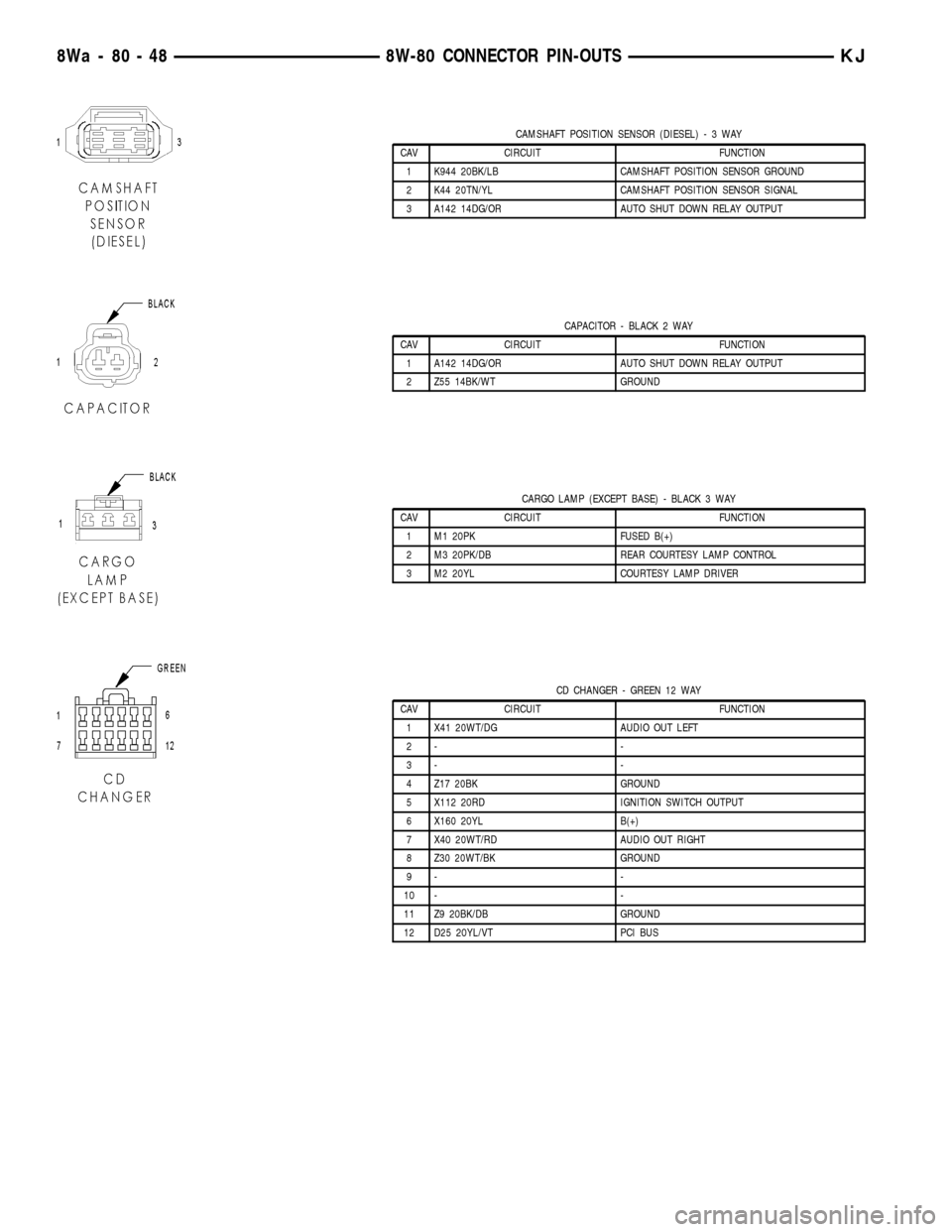
CAMSHAFT POSITION SENSOR (DIESEL)-3WAY
CAV CIRCUIT FUNCTION
1 K944 20BK/LB CAMSHAFT POSITION SENSOR GROUND
2 K44 20TN/YL CAMSHAFT POSITION SENSOR SIGNAL
3 A142 14DG/OR AUTO SHUT DOWN RELAY OUTPUT
CAPACITOR - BLACK 2 WAY
CAV CIRCUIT FUNCTION
1 A142 14DG/OR AUTO SHUT DOWN RELAY OUTPUT
2 Z55 14BK/WT GROUND
CARGO LAMP (EXCEPT BASE) - BLACK 3 WAY
CAV CIRCUIT FUNCTION
1 M1 20PK FUSED B(+)
2 M3 20PK/DB REAR COURTESY LAMP CONTROL
3 M2 20YL COURTESY LAMP DRIVER
CD CHANGER - GREEN 12 WAY
CAV CIRCUIT FUNCTION
1 X41 20WT/DG AUDIO OUT LEFT
2- -
3- -
4 Z17 20BK GROUND
5 X112 20RD IGNITION SWITCH OUTPUT
6 X160 20YL B(+)
7 X40 20WT/RD AUDIO OUT RIGHT
8 Z30 20WT/BK GROUND
9- -
10 - -
11 Z9 20BK/DB GROUND
12 D25 20YL/VT PCI BUS
8Wa - 80 - 48 8W-80 CONNECTOR PIN-OUTSKJ
Page 1140 of 1803
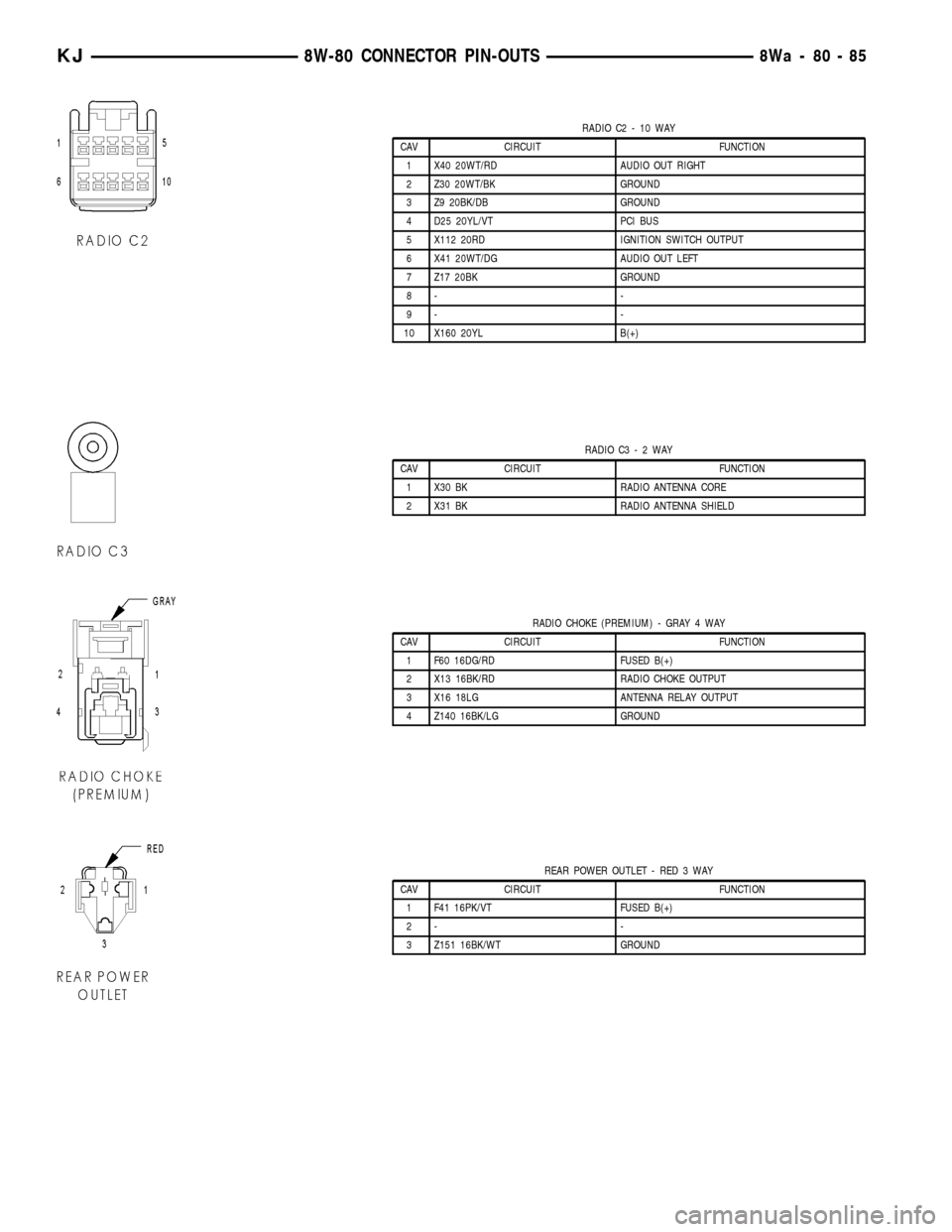
RADIO C2 - 10 WAY
CAV CIRCUIT FUNCTION
1 X40 20WT/RD AUDIO OUT RIGHT
2 Z30 20WT/BK GROUND
3 Z9 20BK/DB GROUND
4 D25 20YL/VT PCI BUS
5 X112 20RD IGNITION SWITCH OUTPUT
6 X41 20WT/DG AUDIO OUT LEFT
7 Z17 20BK GROUND
8- -
9- -
10 X160 20YL B(+)
RADIO C3-2WAY
CAV CIRCUIT FUNCTION
1 X30 BK RADIO ANTENNA CORE
2 X31 BK RADIO ANTENNA SHIELD
RADIO CHOKE (PREMIUM) - GRAY 4 WAY
CAV CIRCUIT FUNCTION
1 F60 16DG/RD FUSED B(+)
2 X13 16BK/RD RADIO CHOKE OUTPUT
3 X16 18LG ANTENNA RELAY OUTPUT
4 Z140 16BK/LG GROUND
REAR POWER OUTLET - RED 3 WAY
CAV CIRCUIT FUNCTION
1 F41 16PK/VT FUSED B(+)
2- -
3 Z151 16BK/WT GROUND
KJ8W-80 CONNECTOR PIN-OUTS8Wa-80-85