2002 JEEP LIBERTY cavity
[x] Cancel search: cavityPage 116 of 1803
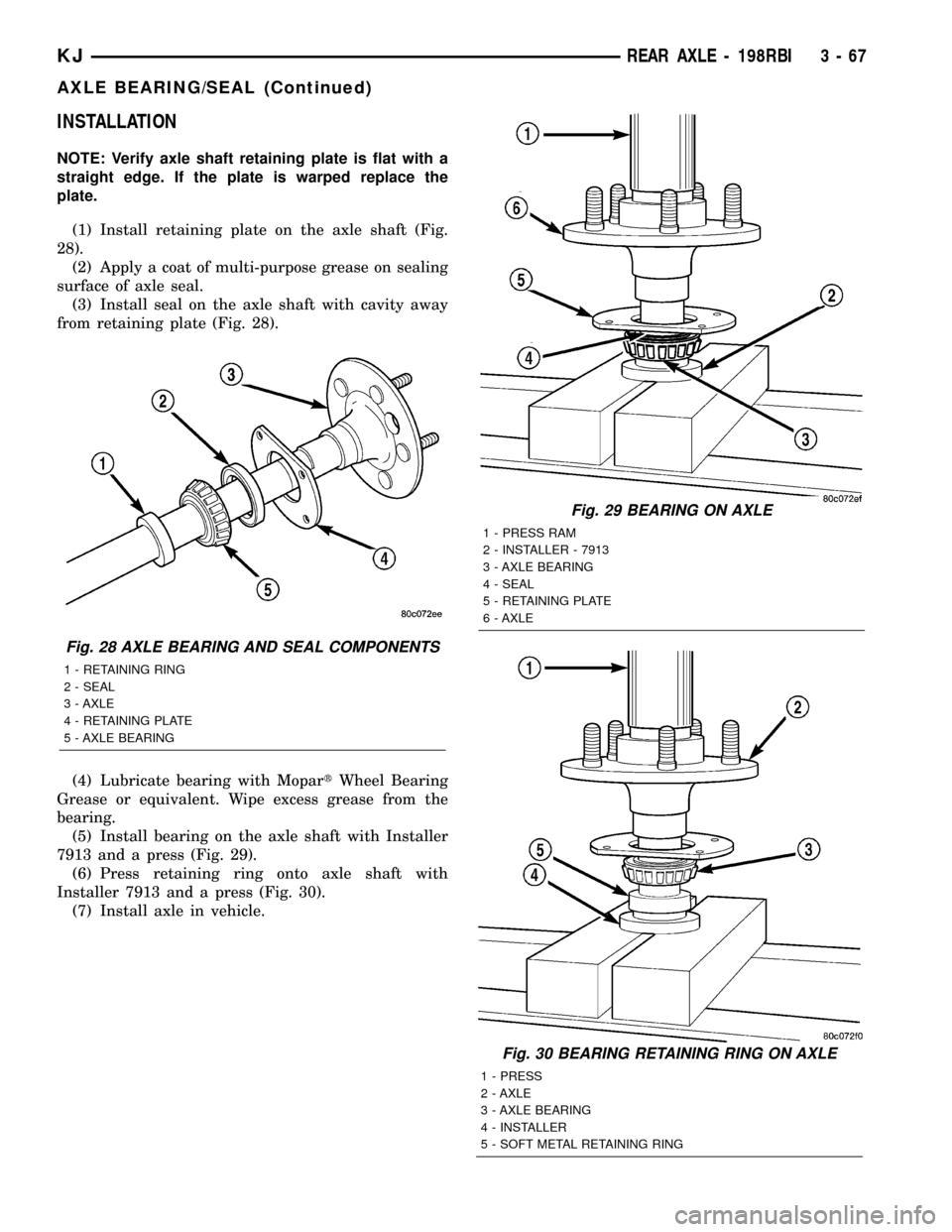
INSTALLATION
NOTE: Verify axle shaft retaining plate is flat with a
straight edge. If the plate is warped replace the
plate.
(1) Install retaining plate on the axle shaft (Fig.
28).
(2) Apply a coat of multi-purpose grease on sealing
surface of axle seal.
(3) Install seal on the axle shaft with cavity away
from retaining plate (Fig. 28).
(4) Lubricate bearing with MopartWheel Bearing
Grease or equivalent. Wipe excess grease from the
bearing.
(5) Install bearing on the axle shaft with Installer
7913 and a press (Fig. 29).
(6) Press retaining ring onto axle shaft with
Installer 7913 and a press (Fig. 30).
(7) Install axle in vehicle.
Fig. 29 BEARING ON AXLE
1 - PRESS RAM
2 - INSTALLER - 7913
3 - AXLE BEARING
4 - SEAL
5 - RETAINING PLATE
6 - AXLE
Fig. 30 BEARING RETAINING RING ON AXLE
1 - PRESS
2 - AXLE
3 - AXLE BEARING
4 - INSTALLER
5 - SOFT METAL RETAINING RING
Fig. 28 AXLE BEARING AND SEAL COMPONENTS
1 - RETAINING RING
2 - SEAL
3 - AXLE
4 - RETAINING PLATE
5 - AXLE BEARING
KJREAR AXLE - 198RBI 3 - 67
AXLE BEARING/SEAL (Continued)
Page 120 of 1803

(6) Using yoke with Spanner Wrench 6958 and a
torque wrench set at 474 N´m (350 ft. lbs.), (Fig. 41)
slowly tighten the nut in 6.8 N´m (5 ft. lbs.) incre-
ments until the rotating torque is achieved. Measure
the rotating torque frequently to avoid over crushing
the collapsible spacer (Fig. 42).
NOTE: If more than 474 N´m (350 ft. lbs.) torque is
required to crush the collapsible spacer, the spacer
is defective and must be replaced.
(7) Check rotating torque with an inch pound
torque wrench (Fig. 42). The rotating torque of the
pinion gear should be, the reading recorded during
removal plus an additional 0.56 N´m (5 in. lbs.).
(8) Install propeller shaft with reference marks
aligned.
(9) Install rear brake drums.
(10) Add gear lubricant, if necessary.
(11) Install wheel and tire assemblies.
(12) Remove supports and lower vehicle.
DIFFERENTIAL
REMOVAL
(1) Raise and support vehicle.
(2) Remove differential cover and drain fluid.
(3) Clean the housing cavity with flushing oil, light
engine oil or lint free cloth.NOTE: Do not use water, steam, kerosene or gaso-
line for cleaning.
(4) Remove axle shafts.
(5)
Note the reference letters stamped on the bearing
caps and housing machined sealing surface (Fig. 43).
Fig. 41 YOKE SPANNER WRENCH
1 - PINION YOKE
2 - WRENCH
3 - PIPE
Fig. 42 PINION ROTATING TORQUE
1 - TORQUE WRENCH
2 - PINION YOKE
Fig. 43 BEARING CAP IDENTIFICATION
1 - REFERENCE LETTERS
2 - REFERENCE LETTERS
KJREAR AXLE - 198RBI 3 - 71
COLLAPSIBLE SPACER (Continued)
Page 153 of 1803

lbs.) increments until proper rotating torque is
achieved.
NOTE: The bearing rotating torque should be con-
stant during a complete revolution of the pinion. If
the rotating torque varies, it indicates a binding
condition.
(9) The seal replacement is unacceptable if the
final pinion nut torque is less than 285 N´m (210 ft.
lbs.).
(10) Install the propeller shaft with the installa-
tion reference marks aligned.
(11) Install the brake drums.
(12) Check the differential housing lubricant level.
(13) Install wheel and tire assemblies and lower
the vehicle.
DIFFERENTIAL
REMOVAL
(1) Raise and support vehicle.
(2) Remove fill hole plug from the differential
housing cover.
(3) Remove differential housing cover and drain
housing.
(4) Clean the housing cavity with a flushing oil,
light engine oil or lint free cloth.Do not use water,
steam, kerosene or gasoline for cleaning.(5) Remove the axle shafts.
NOTE: Side play resulting from bearing races being
loose on case hubs requires replacement of the dif-
ferential case.
(6) Mark the differential housing and bearing caps
for installation reference (Fig. 28).
(7) Remove bearing threaded adjuster locks from
each bearing cap.
(8) Loosen bearing cap bolts, them loosen the
threaded adjusters with Wrench C-4164 (Fig. 29).
Fig. 27 Pinion Rotation Torque
1 - PINION YOKE
2 - INCH POUND TORQUE WRENCH
Fig. 28 Reference Mark
1 - REFERENCE MARKS
2 - REFERENCE MARKS
3 - DIFFERENTIAL HOUSING
4 - BEARING CAP
Fig. 29 Threaded Adjuster
1 - AXLE TUBE
2 - BACKING PLATE
3 - THREAD ADJUSTER WRENCH
3 - 104 REAR AXLE-81/4KJ
PINION SEAL (Continued)
Page 281 of 1803

DIAGNOSIS AND TESTING - AMPLIFIER
CHOKE AND RELAY
Any diagnosis of the Audio system should
begin with the use of the DRB diagnostic tool.
For information on the use of the DRB, refer to
the appropriate Diagnostic Service Manual.
The amplifier choke and relay is used to switch
power to the individual speaker amplifiers used with
the premium speaker package. The amplifier choke
and relay is serviced only as a unit. If all of the
speakers are inoperative the amplifier choke and
relay should be inspected. Before replacement, make
the following inspections of the amplifier choke and
relay circuits. For complete circuit diagrams, refer to
the appropriate wiring information. The wiring infor-
mation includes wiring diagrams, proper wire and
connector repair procedures, details of wire harness
routing and retention, connector pin-out information
and location views for the various wire harness con-
nectors, splices and grounds.
(1)
Check the fused B(+) fuse in the junction block. If
OK, go to Step 2. If not OK, replace the faulty fuse.
(2) Check for battery voltage at the fused B(+) fuse
in the junction block. If OK, go to Step 3. If not OK,
repair the open fused B(+) circuit to the battery as
required.
(3) Disconnect the instrument panel wire harness
connector from the amplifier choke and relay. Check
for battery voltage at the fused B(+) circuit cavity of
the instrument panel wire harness connector for the
amplifier choke and relay. If OK, go to Step 4. If not
OK, repair the open fused B(+) circuit to the junction
block fuse as required.
(4) Probe the ground circuit cavity of the instru-
ment panel wire harness connector for the amplifier
choke and relay. Check for continuity to a good
ground. There should be continuity. If OK, go to Step
5. If not OK, repair the open ground circuit to ground
as required.
(5) Turn the ignition switch to the RUN position
and turn the radio ON. Check for battery voltage at
the radio 12-volt output circuit cavity of the instru-
ment panel wire harness connector for the amplifier
choke and relay. If OK, go to Step 6. If not OK,
repair the open radio 12-volt output circuit to the
radio as required.
(6) Turn the radio and ignition switches to the
OFF position. Reconnect the instrument panel wire
harness connector to the amplifier choke and relay.
Check for battery voltage at the amplified speaker
(+) circuit cavity of the instrument panel wire har-
ness connector for the amplifier choke and relay.
There should be zero volts. Turn the ignition and
radio switches to the ON position. There should now
be battery voltage. If OK, repair the open amplified
speaker (+) circuits to the speaker-mounted amplifi-ers as required. If not OK, replace the faulty ampli-
fier choke and relay.
REMOVAL
(1) Disconnect and isolate the battery negative
cable.
(2) Remove knee blocker cover and knee blocker.
(3) Disconnect the electrical harness connector
from the amplifier choke and relay (Fig. 1).
(4) Remove mounting screws and amplifier choke
and relay.
INSTALLATION
(1) Install the amplifier choke and relay.
(2) Install the mounting screws.
(3) Connect the electrical harness connector.
(4) Install knee blocker cover and knee blocker.
(5) Connect the battery negative cable.
ANTENNA BODY & CABLE
DESCRIPTION
The antenna body and cable is secured below the
fender panel by the antenna cap nut through a
mounting hole in the side of the right front fender.
The primary coaxial antenna cable is then routed
beneath the fender sheet metal and through a entry
hole in the right cowl side panel into the interior of
the vehicle. Inside the vehicle, the primary coaxial
cable is connected to a secondary instrument panel
antenna coaxial cable with an in-line connector that
is located behind the right kick panel. The secondary
coaxial cable is then routed behind the instrument
panel to the back of the radio.
Fig. 1 RADIO CHOKE
1 - RADIO CHOKE
2 - MOUNTING SCREWS
8A - 4 AUDIOKJ
AMPLIFIER CHOKE AND RELAY (Continued)
Page 321 of 1803

controls the ground for the heated seat switch indi-
cator lamps (LED's).
When a heated seat switch (Driver or Passenger) is
depressed a signal is received by the heated seat
module, the module energizes the proper indicator
LED (Low or High) in the switch by grounding the
indicator lamp circuit to indicate that the heated seat
system is operating. At the same time, the heated
seat module energizes the selected heated seat sensor
circuit and the sensor provides the module with an
input indicating the surface temperature of the
selected seat cushion.
The Low heat set point is about 36É C (96.8É F),
and the High heat set point is about 42É C (107.6É F).
If the seat cushion surface temperature input is
below the temperature set point for the selected tem-
perature setting, the heated seat module energizes
an N-channel Field Effect Transistor (N-FET) within
the module which energizes the heated seat elements
in the selected seat cushion and back. When the sen-
sor input to the module indicates the correct temper-
ature set point has been achieved, the module
de-energizes the N-FET which de-energizes the
heated seat elements. The heated seat module will
continue to cycle the N-FET as needed to maintain
the selected temperature set point.
If the heated seat module detects a heated seat
sensor value input that is out of range or a shorted
or open heated seat element circuit, it will notify the
vehicle operator or the repair technician of this con-
dition by flashing the High and/or Low indicator
lamps in the affected heated seat switch. Refer to
Diagnosis and Testing Heated Seat Systemin
Heated Systems for flashing LED diagnosis and test-
ing procedures. Refer toDiagnosis and Testing
Heated Seat Modulein this section for heated seat
module diagnosis and testing procedures. Also refer
to the Body Diagnostic Manual for additional diagno-
sis and testing procedures.
DIAGNOSIS AND TESTING - HEATED SEAT
MODULE
If a heated seat fails to heat and one or both of the
indicator lamps on a heated seat switch flash, refer
toHeated Seat System Diagnosis and Testingin
Heated Systems for flashing LED failure identifica-
tion. Refer toWiring Diagramsin for complete
heated seat system wiring diagrams.
(1) Remove the heated seat module from its
mounting location (Refer to 8 - ELECTRICAL/ELEC-
TRONIC CONTROL MODULES/MEMORY HEATED
SEAT/MIRROR MODULE - REMOVAL).NOTE: ANY RESISTANCE VALUES (OHMSV) GIVEN
IN THE FOLLOWING TEXT ARE SUPPLIED USING
THE AUTOMATIC RANGE GENERATED BY A
FLUKETAUTOMOTIVE METER. IF ANOTHER TYPE
OF MEASURING DEVICE IS USED THE VALUES
GENERATED MAY NOT BE THE SAME AS THE
RESULTS SHOWN HERE, OR MAY HAVE TO BE
CONVERTED TO THE RANGE USED HERE.
RIGHT SEAT HEATER INOPERATIVE
(1) If a heated seat heats but one or both indicator
lamps (LED's) on the heated seat switch fail to illu-
minate, check the driver circuit with the inoperative
LED for a short to ground. If OK, replace the heated
seat switch. If NOT OK repair the short to ground as
required and than replace the heated seat switch.
NOTE: IF THE RIGHT SEAT CUSHION IS ALREADY
WARM THE FOLLOWING STEP WILL NOT PROVE
CONCLUSIVE.
(2) Back-probe the heated seat module wire har-
ness connector (Fig. 15), do not disconnect. Check
cavity #3 for battery voltage when the right heated
seat switch is turned ªONº, voltage should be
present, If OK go to Step 3 If NOT OK, test the right
heated seat switch (Refer to 8 - ELECTRICAL/
HEATED SEATS/PASSENGER HEATED SEAT
SWITCH - DIAGNOSIS AND TESTING). If the
switch tests OK, check for continuity between the
switch and control module on the MUX circuit, If OK
replace the heated seat control module. If NOT OK,
repair the open or shorted MUX circuit as required.
Fig. 15 Heated Seat Module Electrical Connector
8E - 22 ELECTRONIC CONTROL MODULESKJ
HEATED SEAT MODULE (Continued)
Page 322 of 1803

NOTE: BE CERTAIN THE BATTERY IS FULLY
CHARGED BEFORE TESTING. FAILURE TO DO SO
CAN RESULT IN INCORRECT READINGS.
(3) Back-probe the heated seat module wire har-
ness connector, do not disconnect. Check cavity #10
for battery voltage, while observing the voltmeter
depress the right heated seat switchlowsetting
twice, voltage should toggle between approx.12v and
8v, If OK go to Step 4. If NOT OK check for continu-
ity between the switch and control module on the low
heat driver circuit, If OK replace the heated seat con-
trol module.
(4) Back-probe the heated seat module wire har-
ness connector, do not disconnect. Check cavity #11
for battery voltage, while observing the voltmeter
depress the right heated seat switchhighsetting
twice, voltage should toggle between approx.12v and
8v, If OK go to Step 5. If NOT OK check for continu-
ity between the switch and control module on the
high heat driver circuit, If OK replace the heated
seat control module.
(5) Back-probe the heated seat module wire har-
ness connector, do not disconnect. Check cavity #2 for
approx. 5v, voltage should be present, If OK go to
Step 6. If NOT OK replace the heated seat control
module.
(6) Back-probe the heated seat module wire har-
ness connector, do not disconnect. Check cavity #7 for
a range in voltage from 1.72v (warm seat) ± 3.0v
(cold seat). It should be within this range, If OK
replace the heated seat module. If NOT OK test the
Heated Seat Sensor. If NOT OK, replace the right
heated seat element and sensor assembly. If the
heated seat sensor tests OK, check for continuity
between the right heated seat cushion connector and
control module connector on the 5v supply circuit, If
NOT OK, repair the open or shorted 5v supply circuit
as required. If OK check for continuity between the
right heated seat cushion connector and control mod-
ule connector on the temperature sensor input cir-
cuit. If NOT OK, repair the open or shorted
temperature sensor input circuit as required. If OK
replace the heated seat control module.
LEFT SEAT HEATER INOPERATIVE
(1) If a heated seat heats but one or both indicator
lamps (LED's) on the heated seat switch fail to illu-
minate, check the driver circuit with the inoperative
LED for a short to ground. If OK, replace the heated
seat switch. If NOT OK repair the short to ground as
required and than replace the heated seat switch.
NOTE: IF THE LEFT SEAT CUSHION IS ALREADY
WARM THE FOLLOWING STEP WILL NOT PROVE
CONCLUSIVE.(2) Back-probe the heated seat module wire har-
ness connector, do not disconnect. Check cavity #5 for
battery voltage when the left heated seat switch is
turned ªONº, voltage should be present, If OK go to
Step 3 If NOT OK, test the left heated seat switch
(Refer to 8 - ELECTRICAL/HEATED SEATS/
DRIVER HEATED SEAT SWITCH - DIAGNOSIS
AND TESTING). If the switch tests OK, check for
continuity between the switch and control module on
the MUX circuit, If OK replace the heated seat con-
trol module. If NOT OK, repair the open or shorted
MUX circuit as required.
(3) Back-probe the heated seat module wire har-
ness connector, do not disconnect. Check cavity #12
for battery voltage, while observing the voltmeter
depress the left heated seat switchlowsetting twice,
voltage should toggle between approx.12v and 8v, If
OK go to Step 4. If NOT OK check for continuity
between the switch and control module on the low
heat driver circuit, If OK replace the heated seat con-
trol module.
(4) Back-probe the heated seat module wire har-
ness connector, do not disconnect. Check cavity #14
for battery voltage, while observing the voltmeter
depress the left heated seat switchhighsetting
twice, voltage should toggle between approx.12v and
8v, If OK go to Step 5. If NOT OK check for continu-
ity between the switch and control module on the
high heat driver circuit, If OK replace the heated
seat control module.
(5) Back-probe the heated seat module wire har-
ness connector, do not disconnect. Check cavity #2 for
approx. 5v, 5 voltage should be present, If OK go to
Step 6. If NOT OK replace the heated seat control
module.
(6) Back-probe the heated seat module wire har-
ness connector, do not disconnect. Check cavity #8 for
a range in voltage from 1.72v (warm seat) ± 3.0v
(cold seat). It should be within this range, If OK
replace the heated seat control module. If NOT OK,
test the Heated Seat Sensor. If NOT OK, replace the
left heated seat element and sensor assembly. If the
heated seat sensor tests OK, check for continuity
between the left heated seat cushion connector and
control module connector on the 5v supply circuit, If
NOT OK, repair the open or shorted 5v supply circuit
as required. If OK check for continuity between the
left heated seat cushion connector and control mod-
ule connector on the temperature sensor input cir-
cuit. If NOT OK, repair the open or shorted
temperature sensor input circuit as required. If OK
replace the heated seat control module.
KJELECTRONIC CONTROL MODULES 8E - 23
HEATED SEAT MODULE (Continued)
Page 323 of 1803

BOTH SEATS INOPERATIVE
If both seats (driver and passenger) fail to heat
and the indicator lamps on the heated seat switches
for both seats fail to operate, test the heated seat
fuses in the junction block. If the heated seat fuses
check OK, go to Step 1.
(1) Back-probe the heated seat module wire har-
ness connector, do not disconnect. Check for continu-
ity between the ground circuit cavity #13 of the
heated seat module connector and a good ground. If
OK go to Step 2. If NOT OK, repair the open or
shorted ground circuit as required.
(2) Back-probe the heated seat module wire har-
ness connector, do not disconnect. Check cavity #4
and #6 for battery voltage, voltage should be present,
If OK go to Step 3. If NOT OK repair the open or
shorted fused B(+) circuit as required.
(3) Back-probe the heated seat module wire har-
ness connector, do not disconnect. Check cavity #2 for
approx. 5v, voltage should be present, replace the
heated seat control module with a known good mod-
ule and verify system operation.
REMOVAL
(1) Working under the front seat cushion (Fig. 16),
remove the heated seat module from its mounting
bracket by gently prying the module off of the two
mounting pushpins.
(2) Disconnect the seat wire harness connector
from the connector receptacle on the side of the
heated seat module.
(3) Remove the heated seat module from the vehi-
cle.
INSTALLATION
(1) Connect the seat wire harness connector to the
connector receptacle on the side of the heated seat
module.
(2) Install the heated seat module on its mounting
bracket under the front seat.
(3) Verify heated seat system operation.
Fig. 16 Heated Seat Module Location
1 - Front Seat Cushion
2 - Heated Seat Module
3 - Electrical Connector
8E - 24 ELECTRONIC CONTROL MODULESKJ
HEATED SEAT MODULE (Continued)
Page 365 of 1803

OPERATION
The ISO relay consists of an electromagnetic coil, a
resistor or diode, and three (two fixed and one mov-
able) electrical contacts. The movable (common feed)
relay contact is held against one of the fixed contacts
(normally closed) by spring pressure. When electro-
magnetic coil is energized, it draws the movable con-
tact away from normally closed fixed contact, and
holds it against the other (normally open) fixed con-
tact.
When electromagnetic coil is de-energized, spring
pressure returns movable contact to normally closed
position. The resistor or diode is connected in parallel
with electromagnetic coil within relay, and helps to
dissipate voltage spikes produced when coil is de-en-
ergized.
DIAGNOSIS AND TESTING - STARTER RELAY
The starter relay is located in the Power Distribu-
tion Center (PDC) in engine compartment. Refer to
label on PDC cover for relay location.
RELAY TEST
(1) Remove starter relay (Fig. 13) from PDC.
(2) A relay in de-energized position should have
continuity between terminals 87A and 30, and no
continuity between terminals 87 and 30. If OK, go to
Step 3. If not OK, replace faulty relay.
(3) Resistance between terminals 85 and 86 (elec-
tromagnet) should be 75 5 ohms. If OK, go to Step
4. If not OK, replace faulty relay.
(4) Connect a battery to terminals 85 and 86.
There should now be continuity between terminals
30 and 87, and no continuity between terminals 87A
and 30. If OK, perform following Relay Circuit Test.
If not OK, replace faulty relay.
RELAY CIRCUIT TEST
(1) The relay common feed terminal cavity (30) is
connected to battery voltage and should be hot at all
times. If OK, go to Step 2. If not OK, repair open cir-
cuit to fused B(+) fuse in PDC as required.
(2) The relay normally closed terminal (87A) is
connected to terminal 30 in de-energized position,
but is not used for this application. Go to Step 3.
(3) The relay normally open terminal (87) is con-
nected to common feed terminal (30) in energized
position. This terminal supplies battery voltage to
starter solenoid field coil. There should be continuity
between cavity for relay terminal 87 and starter sole-
noid terminal at all times. If OK, go to Step 4. If not
OK, repair open engine starter motor relay output
circuit to starter solenoid as required.
(4) The coil battery terminal (86) is connected to
electromagnet in relay. It is energized when ignition
switch is held in Start position. On vehicles with amanual transmission, the clutch pedal must be
blocked in fully depressed position for this test.
Check for battery voltage at cavity for relay terminal
86 with ignition switch in Start position, and no volt-
age when ignition switch is released to On position.
If OK, go to Step 5. If not OK with a manual trans-
mission, disconnect clutch pedal position switch wire
harness connector and install a jumper wire between
two cavities in body half of connector and check for
battery voltage again at cavity for relay terminal 86.
If now OK, replace faulty clutch pedal position
switch. If still not OK with a manual transmission or
if not OK with an automatic transmission, check for
open or shorted fused ignition switch output (start)
circuit to ignition switch and repair as required. If
fused ignition switch output (start) circuit is OK,
refer toIgnition Switch and Key Lock Cylinder.
(5) The coil ground terminal (85) is connected to
electromagnet in relay. On vehicles with manual
transmission, it is grounded at all times. On vehicles
with automatic transmission, it is grounded through
park/neutral position switch only when gearshift
selector lever is in Park or Neutral positions. Check
for continuity to ground at cavity for relay terminal
85. If not OK with a manual transmission, repair
open park/neutral position switch sense circuit to
ground as required. If not OK with an automatic
transmission, check for open or shorted park/neutral
position switch sense circuit to park/neutral position
switch and repair, as required. If park/neutral posi-
tion switch sense circuit checks OK, refer toPark/
Neutral Position Switch.
Fig. 13 STARTER RELAY (ISO MICRO RELAY)
30 - COMMON FEED
85 - COIL GROUND
86 - COIL BATTERY
87 - NORMALLY OPEN
87A - NORMALLY CLOSED
8F - 42 STARTING SYSTEMKJ
STARTER MOTOR RELAY (Continued)